Call Pickup in 3CX Phone System
- Tutorial
- Recovery mode
Intercepting (or picking up) a call in 3CX Phone Phone System allows the user to receive a call addressed to another user. In this article, we will tell you how to correctly configure call pickup in the system, and about the different modes of pickup.
Call pickup works like this: when the phone rings at another user, you dial the dialcode installed in the system (by default * 20 * ) and “take” the call. If several phones are ringing at the same time and you want to intercept a call on one of them, dial * 20 * + the user's extension number. The dialcode is installed in the 3CX Management Console section Settings> PBX> Dialcodes> Pick up call .

It is convenient to use the * 20 * dialcode (or another one that you install) together with the BLF buttons on the IP phone or 3CXPhone console. You can program one of the BLF buttons on this dialcode using Custom Speed Dial . Now all you have to do is press the Call Pickup button and the BLF user extension button. However, in some phone models, for example, in Snom, specifying the interception dialcode is generally not necessary. Just press the BLF button of the extension that rings (usually it blinks when a call comes in) and the call is intercepted. On the other hand, this approach does not allow users to restrict call pickup restrictions, which will be discussed below.
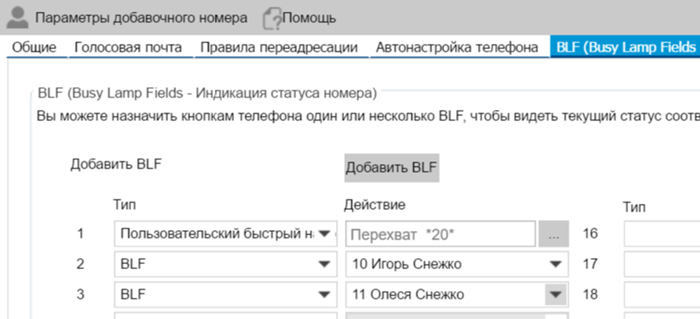
If you have a sufficiently large installation, it is recommended that you define users in groups that correspond to departments of the organization. After that, it becomes possible to assign rights to users to intercept calls only within their group, but not throughout the 3CX system. To get started, enable the option Restrict call pickup only within a user group under Settings> PBX> General . After that, add the user to the appropriate group and assign him the rights Allow to see group members , Allow to see calls of group members and Perform operations with active calls .
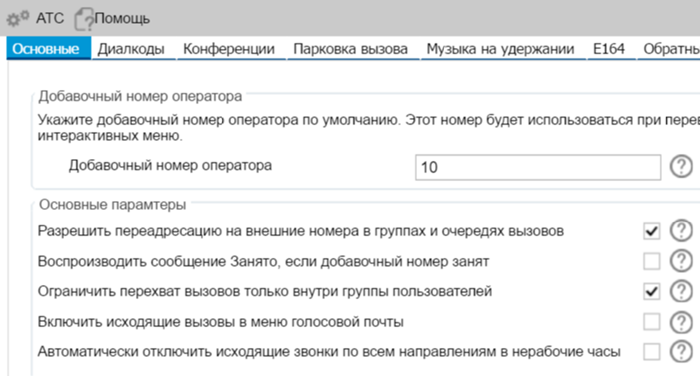

If a user is a member of several groups, his rights to intercept will vary depending on the rights in a particular group. Users included in the Default group have minimal rights, and managers have maximum rights, i.e. see all available information about the actions of all users of the 3CX system.
Another convenient way to intercept calls is to use the new 3CX Switchboard. During an incoming call, scroll to it, right-click and select Answer . In this case, you must have the appropriate rights in the system, as described above.

Call pickup works like this: when the phone rings at another user, you dial the dialcode installed in the system (by default * 20 * ) and “take” the call. If several phones are ringing at the same time and you want to intercept a call on one of them, dial * 20 * + the user's extension number. The dialcode is installed in the 3CX Management Console section Settings> PBX> Dialcodes> Pick up call .

It is convenient to use the * 20 * dialcode (or another one that you install) together with the BLF buttons on the IP phone or 3CXPhone console. You can program one of the BLF buttons on this dialcode using Custom Speed Dial . Now all you have to do is press the Call Pickup button and the BLF user extension button. However, in some phone models, for example, in Snom, specifying the interception dialcode is generally not necessary. Just press the BLF button of the extension that rings (usually it blinks when a call comes in) and the call is intercepted. On the other hand, this approach does not allow users to restrict call pickup restrictions, which will be discussed below.
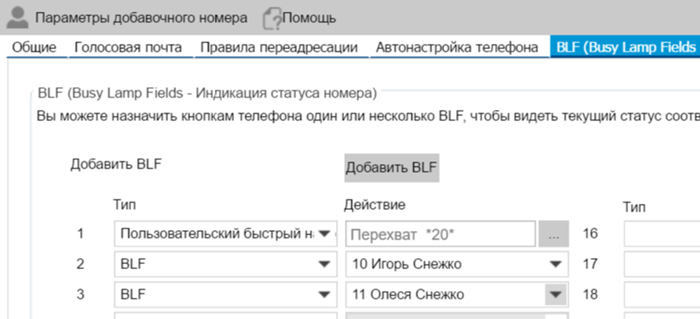
Group Call Pickup Restriction
If you have a sufficiently large installation, it is recommended that you define users in groups that correspond to departments of the organization. After that, it becomes possible to assign rights to users to intercept calls only within their group, but not throughout the 3CX system. To get started, enable the option Restrict call pickup only within a user group under Settings> PBX> General . After that, add the user to the appropriate group and assign him the rights Allow to see group members , Allow to see calls of group members and Perform operations with active calls .
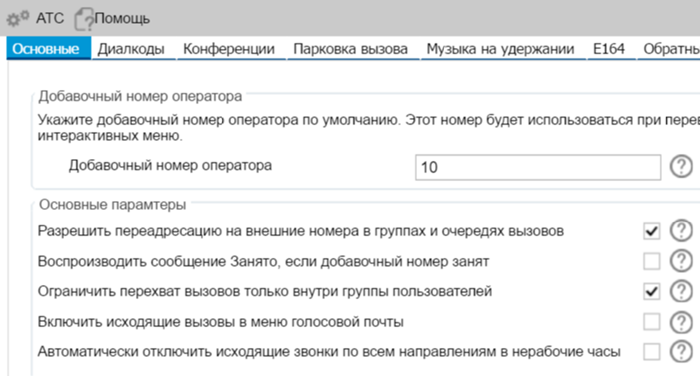

If a user is a member of several groups, his rights to intercept will vary depending on the rights in a particular group. Users included in the Default group have minimal rights, and managers have maximum rights, i.e. see all available information about the actions of all users of the 3CX system.
Call Pickup with 3CX Switchboard
Another convenient way to intercept calls is to use the new 3CX Switchboard. During an incoming call, scroll to it, right-click and select Answer . In this case, you must have the appropriate rights in the system, as described above.

Additional Information
- Managing Extensions in 3CX Phone System
- Switchboard 3CX Phone System
- Call management in Secretary mode
