Separating host and user configurations in 3CX Phone System v14
- Tutorial
- Recovery mode
In 3CX Phone System v14, in order to ensure fault tolerance and easy migration of user exchanges, a separation was made between the configuration of the server (host and network) on which the system is running and the configuration of a particular user exchange. This allows you to solve a number of important tasks:
Transferring a PBX configuration between servers can be compared to migrating virtual machines between supervisors. User PBX configuration - parameters of extension numbers, IP phones, routing rules, etc., now does not depend on the network environment of the server to which the PBX is transferred. Using automatic DNS updating, you can restore or transfer the system almost imperceptibly to users.
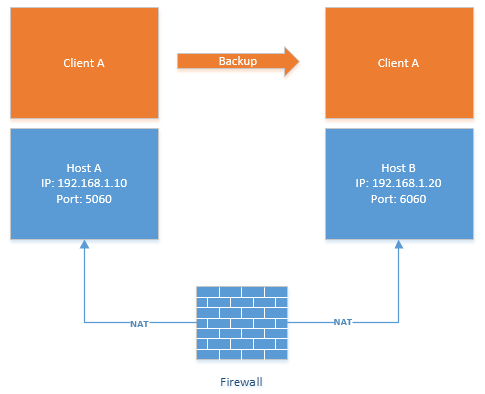
The following types of ATC organization migration are possible (see. Fig.)
Let us consider in more detail what the host configuration and user PBX configuration include.
The host configuration contains the information that you specified when you first installed 3CX Phone System on the server, and some parameters that were specified after installing the server in the 3CX management console. Host parameters are divided into static and dynamic.
Static host parameters cannot be changed after installing the 3CX server. To change them, you need to reinstall the server.
Dynamic, i.e. mutable host parameters, can be changed by the administrator after installing the server. However, in some cases, you will need to change the firewall settings or re-configure the IP phones.
The user PBX configuration contains all the parameters of a specific 3CX system, including the administrator username and password. Therefore, the credentials of the PBX administrator are also transferred to another host. The configuration includes:
As mentioned, when transferring the PBX configuration to a new server, the host configuration is not transferred. Therefore, if you need to transfer the PBX to a host using SIP port 6060, proceed as follows:
- In the event of a system failure, quickly transfer the PBX configuration of the organization to another prepared server.
- Easy migration of PBX organizations from the local server to the cloud (to the virtual PBX) and vice versa.
- Convenience of preliminary testing of system updates due to simple transfer of the working configuration to the test server.
Transferring a PBX configuration between servers can be compared to migrating virtual machines between supervisors. User PBX configuration - parameters of extension numbers, IP phones, routing rules, etc., now does not depend on the network environment of the server to which the PBX is transferred. Using automatic DNS updating, you can restore or transfer the system almost imperceptibly to users.
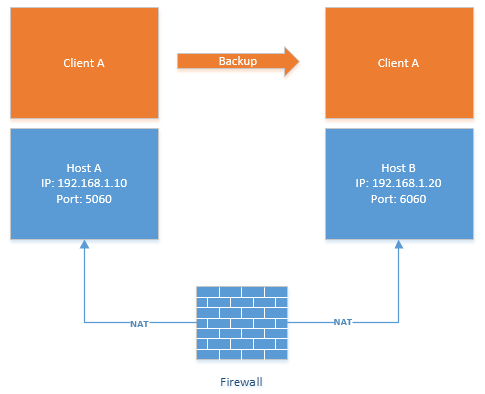
The following types of ATC organization migration are possible (see. Fig.)
- From host A to host B
- C host B to host A
- From host A or B to 3CX Virtual PBX (to any free slot)
- From 3CX Virtual PBX to Host A or B
Let us consider in more detail what the host configuration and user PBX configuration include.
Host configuration
The host configuration contains the information that you specified when you first installed 3CX Phone System on the server, and some parameters that were specified after installing the server in the 3CX management console. Host parameters are divided into static and dynamic.
Static Parameters
Static host parameters cannot be changed after installing the 3CX server. To change them, you need to reinstall the server.
- Installation Mode - Split DNS / Internal External FQDN / Internal IP
- Used web server (IIS or Abyss)
- Web server ports
- FQDN name
- Self Signed SSL Security Certificate
Dynamic parameters
Dynamic, i.e. mutable host parameters, can be changed by the administrator after installing the server. However, in some cases, you will need to change the firewall settings or re-configure the IP phones.
- External IP Address
- SIP and RTP ports
- Port and password of 3CX tunnel
- Mail Server Settings
- Admin Email
User PBX Configuration
The user PBX configuration contains all the parameters of a specific 3CX system, including the administrator username and password. Therefore, the credentials of the PBX administrator are also transferred to another host. The configuration includes:
- Users (extensions)
- Groups and user rights
- IP Phone Data and Auto Settings
- System extensions — Queues and call groups, voice menus, and voicemail
- General system parameters ( PBX section of the interface)
- Address books
- SIP Trunk and PSTN Gateway Configuration
- Inbound and outbound rule settings
- PBX administrator username and password
Configuration Transfer Example
As mentioned, when transferring the PBX configuration to a new server, the host configuration is not transferred. Therefore, if you need to transfer the PBX to a host using SIP port 6060, proceed as follows:
- Install the PBX and go through the initial setup wizard
- Go to the management console and in the Settings - Network - Ports section, specify the new SIP port
- Restore a system backup, according to the documentation
