Chrome pushAll add-on returns the capabilities of the alert center and complements it
Many probably saw the notification area in Chrome? We previously wrote that Chrome removed it.

At the same time, all services using push notifications received a number of problems.
We made a section of missed notifications, which collects those notifications that disappeared and those that were not delivered (for example, if your ports were blocked)
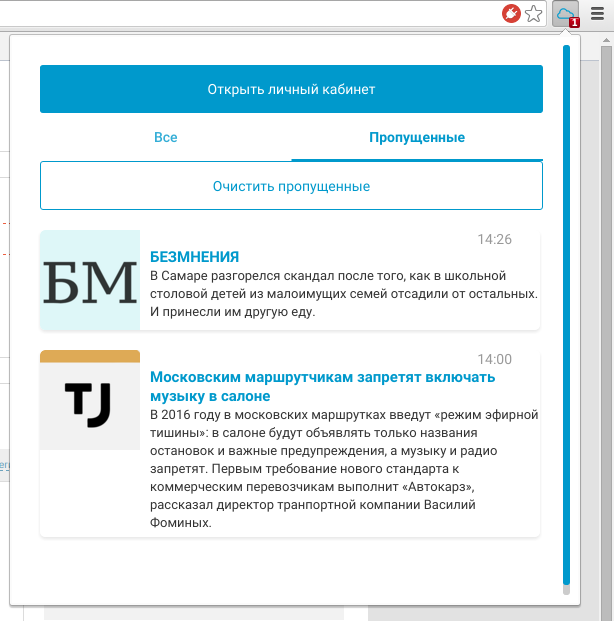
Link to the updated extension
If you get a lot of notifications when you start your computer, then you probably have already been tortured to close them. Now you can click on the widget - and all notifications from the screen will go to the missed section, where they can be conveniently read.
You can not hesitate and just use it, the system will try to show those alerts that you have not seen and not to show you not that you have already seen or opened.

When cleaning, a notification appears to update the counter, which counts up to 1000 missed push notifications.

Later it will be possible to set the Do Not Disturb mode for alerts of different priorities.
We grew by 50% from 10 to 17k users (at the time of writing, up to 15k, already 17k).
The growth was mainly due to the arrival of the Prankota channel. We
also made a blog. What are push notifications? - Also this article can give an idea of what our service does. A simplified mirror of this article about Chrome. We will publish the latest information about the service and articles on the subject of Push notifications. By the way, I remind you of the Push channel, where you can receive even more news about the service



We switched to Polymer 1.0, which accelerated the work of the site 5-10 times (such a brake was polymer 0.5, yes) Now everything loads quickly and flies.

At the same time, all services using push notifications received a number of problems.
- If you use Web Push, then you have the opportunity to fix the notification on the screen. And the user can either close the alert or click on it. That is, if he is busy, then he will most likely close it, even if he would like to read the material
- If you use the add-on for Chrome, then Rich Notification disappears after a few seconds into oblivion.
We made a section of missed notifications, which collects those notifications that disappeared and those that were not delivered (for example, if your ports were blocked)
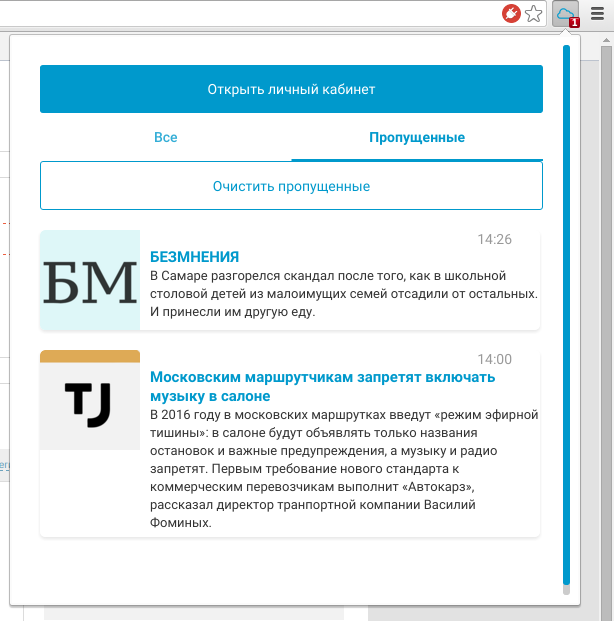
Link to the updated extension
Clear screen notifications
If you get a lot of notifications when you start your computer, then you probably have already been tortured to close them. Now you can click on the widget - and all notifications from the screen will go to the missed section, where they can be conveniently read.
What is missed?
- Those notifications that have not arrived on any device, except those where delivery cannot be tracked (Telegram, Email, Safari) That is, if you did not receive an notification in Chrome or Android, it will be missed. But if it came to you in chrome, it will not be on the list. However, when you select the missed item, the list is loaded, that is, if, for example, your ports are blocked at work, and the network on Android was turned off, then when you click, you won’t see all the messages you don’t receive.
- Those alerts that disappeared in "themselves" in chrome. The fact is that when Google removed the "bell", the alerts began to simply evaporate, now all the evaporated alerts will hang in the missed ones. However, if you opened an alert on any platform (and it was tracked, for example, opening from a telegram is not always tied to you), then it will be in the list.
You can not hesitate and just use it, the system will try to show those alerts that you have not seen and not to show you not that you have already seen or opened.
Cleaning and counter
When cleaning, a notification appears to update the counter, which counts up to 1000 missed push notifications.
Later it will be possible to set the Do Not Disturb mode for alerts of different priorities.
Some more news
We grew by 50% from 10 to 17k users (at the time of writing, up to 15k, already 17k).
The growth was mainly due to the arrival of the Prankota channel. We
also made a blog. What are push notifications? - Also this article can give an idea of what our service does. A simplified mirror of this article about Chrome. We will publish the latest information about the service and articles on the subject of Push notifications. By the way, I remind you of the Push channel, where you can receive even more news about the service


Polymer 1.0

We switched to Polymer 1.0, which accelerated the work of the site 5-10 times (such a brake was polymer 0.5, yes) Now everything loads quickly and flies.
