Want to integrate Telegram into Redmine? There is a solution
Some time ago I talked about “ How to keep a complex hierarchy of settings in Redmine projects ”. This story was based on the experience of developing the redmine_intouch plugin . In this publication I will talk about the plugin itself and how it can be useful for you.
Our company is growing, relying on the human factor is becoming more and more difficult, and numerous customers expect an instant reaction to their applications.
In this regard, we try to automate as much as possible all possible processes, to remind administrators of the need to timely write status on open tasks to clients ...
So the idea came up to create a plugin that will send notifications to a wide range of people - the performer, author, task watchers, as well as in specialized group chats.
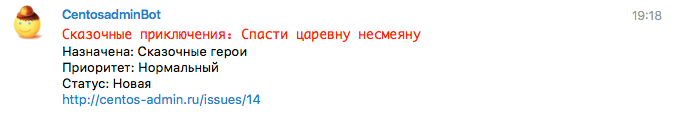
It was also important to set up periodic reminders of tasks in which for a long time there were no comments and status updates, or they did not appoint an artist.
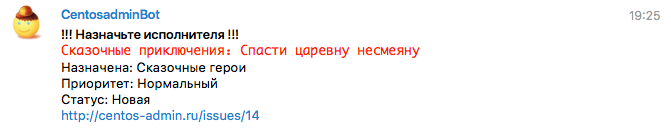
And then someone kicks Ivan Tsarevich, he jumps on his horse and goes to look for the Tserevna. And his friends remaining on the screens, watching the task, will see the following message:
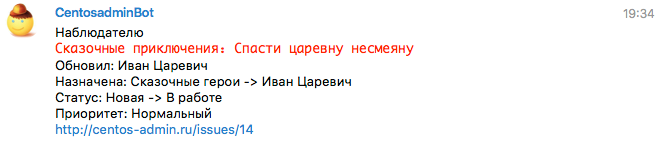
In the general settings of the plugin, you can specify which days are considered working and what time. In accordance with these settings, notifications of urgent tasks are sent.
Priorities of urgent tasks are indicated additionally. Notifications about these tasks will be sent around the clock and seven days a week.
Currently, the plugin is sending notifications via mail and Telegram . But if you want to use only one of these protocols, you can disable the unnecessary in the plugin settings.
Often it is necessary that notifications come immediately after updating the status or priority of a task, as well as any other fields. In the instant notification section, you can configure which messages will be received:
Often there is a situation when the client forgot to switch the task to the administrator, but wrote the necessary comment.
In order for administrators to receive timely notifications of such changes, the functionality of artist groups has been added to the plugin.
Only members of selected groups are considered performers and receive notifications. If several performers participate in the task, the performer is the one who last commented or made any changes to the task.
It also happens that the performer is so carried away by the execution of the task that he forgot to update its status on time and write the desired comment.
To correct such a situation, the functionality of periodic notifications serves.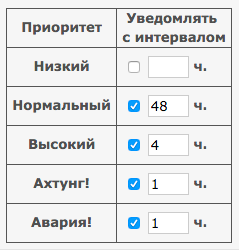
Separately, you can configure notifications for tasks:
Since the priority of tasks can be different, the frequency of notifications can be set individually for each priority.
For example, an accident should be updated at least once an hour, a task with a priority of High - once every 4 hours, and you can not comment on a low priority task at all.
In this publication, I will not talk about the intricacies of the plugin settings, as did it in some detail in the README file .
If you have any questions, I will be happy to answer them in the comments.
PS: Centos-admin.ru is not involved in Fairytale Adventures. The task of Ivan Tsarevich was used as an illustration and has nothing to do with the activities of the company. The company provides the following services:
PPS: Oh yes. I almost forgot. Here is a link to the redmine_intouch plugin , it is completely free. We will be glad if it is useful to you.
UPD 12/3/2015: The plugin works with Redmine version 3.1.2 or higher
Our company is growing, relying on the human factor is becoming more and more difficult, and numerous customers expect an instant reaction to their applications.
In this regard, we try to automate as much as possible all possible processes, to remind administrators of the need to timely write status on open tasks to clients ...
So the idea came up to create a plugin that will send notifications to a wide range of people - the performer, author, task watchers, as well as in specialized group chats.
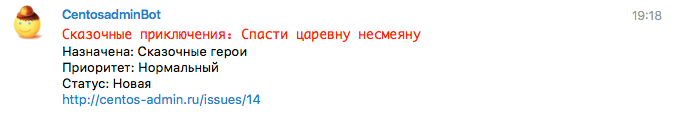
It was also important to set up periodic reminders of tasks in which for a long time there were no comments and status updates, or they did not appoint an artist.
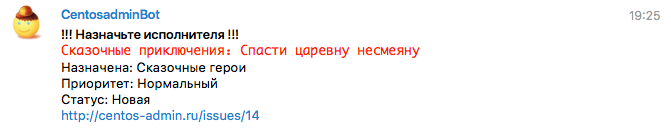
And then someone kicks Ivan Tsarevich, he jumps on his horse and goes to look for the Tserevna. And his friends remaining on the screens, watching the task, will see the following message:
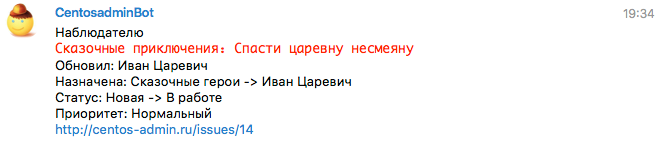
General settings
In the general settings of the plugin, you can specify which days are considered working and what time. In accordance with these settings, notifications of urgent tasks are sent.
Priorities of urgent tasks are indicated additionally. Notifications about these tasks will be sent around the clock and seven days a week.
Currently, the plugin is sending notifications via mail and Telegram . But if you want to use only one of these protocols, you can disable the unnecessary in the plugin settings.
Instant notifications
Often it is necessary that notifications come immediately after updating the status or priority of a task, as well as any other fields. In the instant notification section, you can configure which messages will be received:
- task author
- executor
- observers
- group chats Telegram
Artist groups
Often there is a situation when the client forgot to switch the task to the administrator, but wrote the necessary comment.
In order for administrators to receive timely notifications of such changes, the functionality of artist groups has been added to the plugin.
Only members of selected groups are considered performers and receive notifications. If several performers participate in the task, the performer is the one who last commented or made any changes to the task.
Periodic notifications
It also happens that the performer is so carried away by the execution of the task that he forgot to update its status on time and write the desired comment.
To correct such a situation, the functionality of periodic notifications serves.
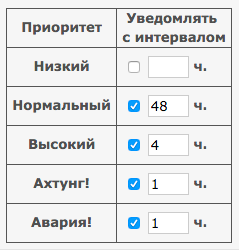
Separately, you can configure notifications for tasks:
- with the status “In progress” or “Feedback”
- not assigned or assigned to groups
- overdue or without a specified completion date
Since the priority of tasks can be different, the frequency of notifications can be set individually for each priority.
For example, an accident should be updated at least once an hour, a task with a priority of High - once every 4 hours, and you can not comment on a low priority task at all.
Install and configure the plugin
In this publication, I will not talk about the intricacies of the plugin settings, as did it in some detail in the README file .
If you have any questions, I will be happy to answer them in the comments.
PS: Centos-admin.ru is not involved in Fairytale Adventures. The task of Ivan Tsarevich was used as an illustration and has nothing to do with the activities of the company. The company provides the following services:
- software update
- 24x7 resource availability monitoring
- optimization of settings for loaded projects
- hardware monitoring
- help in repelling DDoS attacks
- collecting statistics on server load
- remote backup
- support for busy projects
PPS: Oh yes. I almost forgot. Here is a link to the redmine_intouch plugin , it is completely free. We will be glad if it is useful to you.
UPD 12/3/2015: The plugin works with Redmine version 3.1.2 or higher
