YouTrack 6.5 - Bug tracker for the whole team
Good day, Habr!
I hasten to tell you that recently a new version of our bug tracker - YouTrack 6.5!

In the new version, we focused on improving UIX, completely redesigning the administrative part of the product, added several important integrations and simplified import from Jira with one click.
I suggest watching a five-minute video to get acquainted with the main innovations:
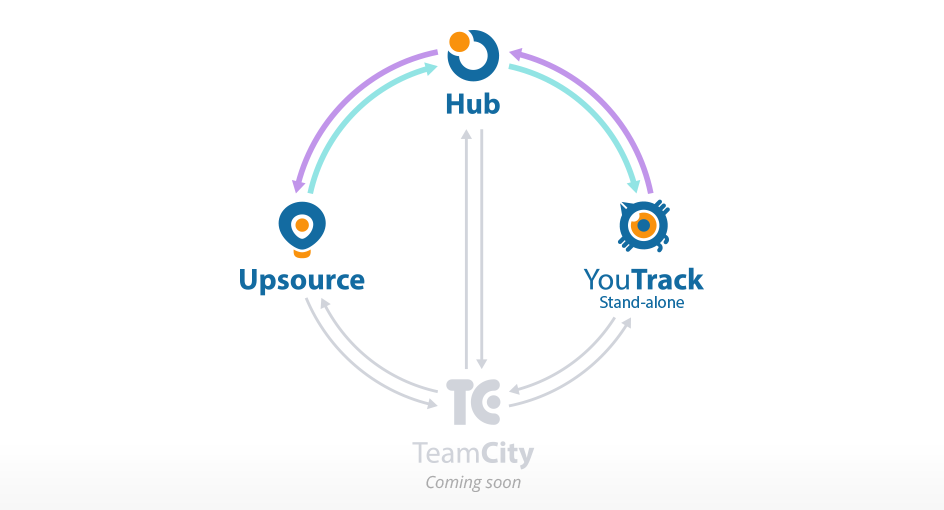
Most recently, we wrote about the release of the new Hub 1.0 product, an account and access control system that is a single entry point for all JetBrains team products, including YouTrack, Upsource and TeamCity.
YouTrack 6.5 can be connected to an external Hub (by default, YouTrack version 6 and higher comes with a built-in Hub). The Hub also allows you to connect an Upsource (code review tool) to it to get a single entry point for both products, a common database of user accounts, groups, access rights, a single dashboard with widgets from YouTrack and Upsource, as well as integration between products available by default.
Read more about the Hub and the integration between YouTrack and Upsource here.. TeamCity will also soon join the team with a special plug-in, which is scheduled for release in the fall of 2015. Currently, you can only connect the Stand-alone version of YouTrack to the Hub, but we are already working on support for the cloud version.
Now you can configure native integration with Bitbucket or GitLab, which allows you to:
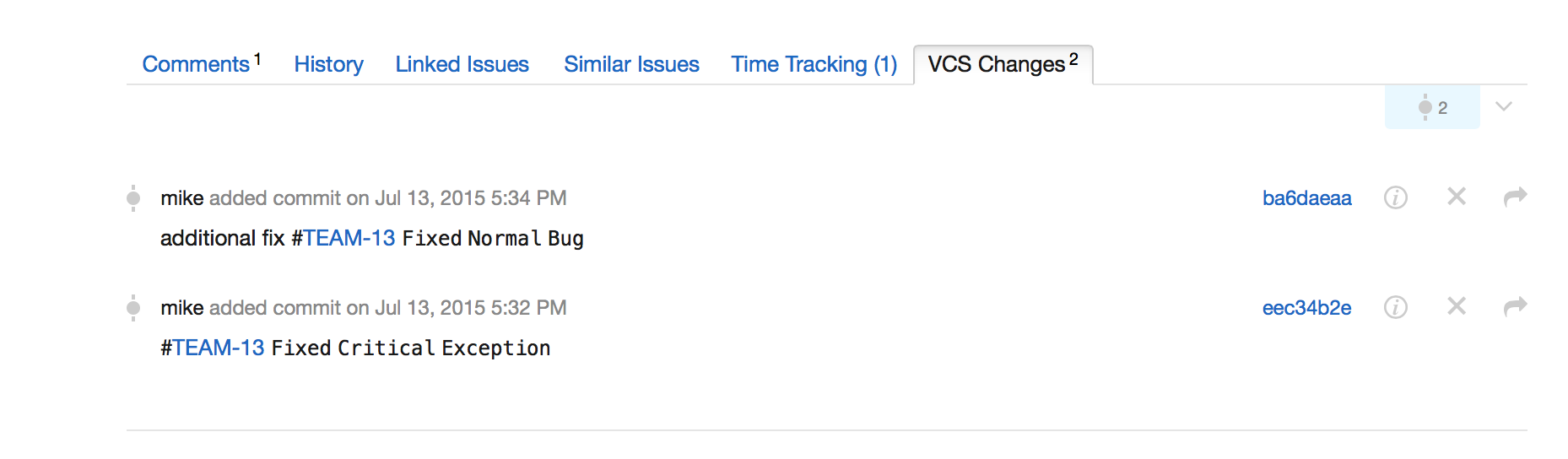
Please note that integration with gitlab.com is only available in YouTrack 6.5. Integration with GitLab CE and GitLab EE will be added in one of the upcoming minor versions.
Now you can import your projects from Youra into YouTrack with Jira with all their history, comments, list of observers, voices, customized fields, attachments, authors, performers and even added time worked in one click. To do this, you just need to add a link to Jira and enter your username and password. YouTrack will automatically create groups for task authors and performers from Jira, of course, if you have the necessary rights in Jira projects. You can read more about importing from Jira in our blog post (in English). Please note that imports are supported from Jira version 5+.
We completely redesigned the UI of the administrative part of YouTrack in order to simplify the process of setting up and administering the tracker for new users. For existing users, some of the new solutions may not seem obvious. We welcome your feedback and comments about the new project administration UI, custom fields, workflow, integrations, etc.
For example, this is how the integration with VCS looks:
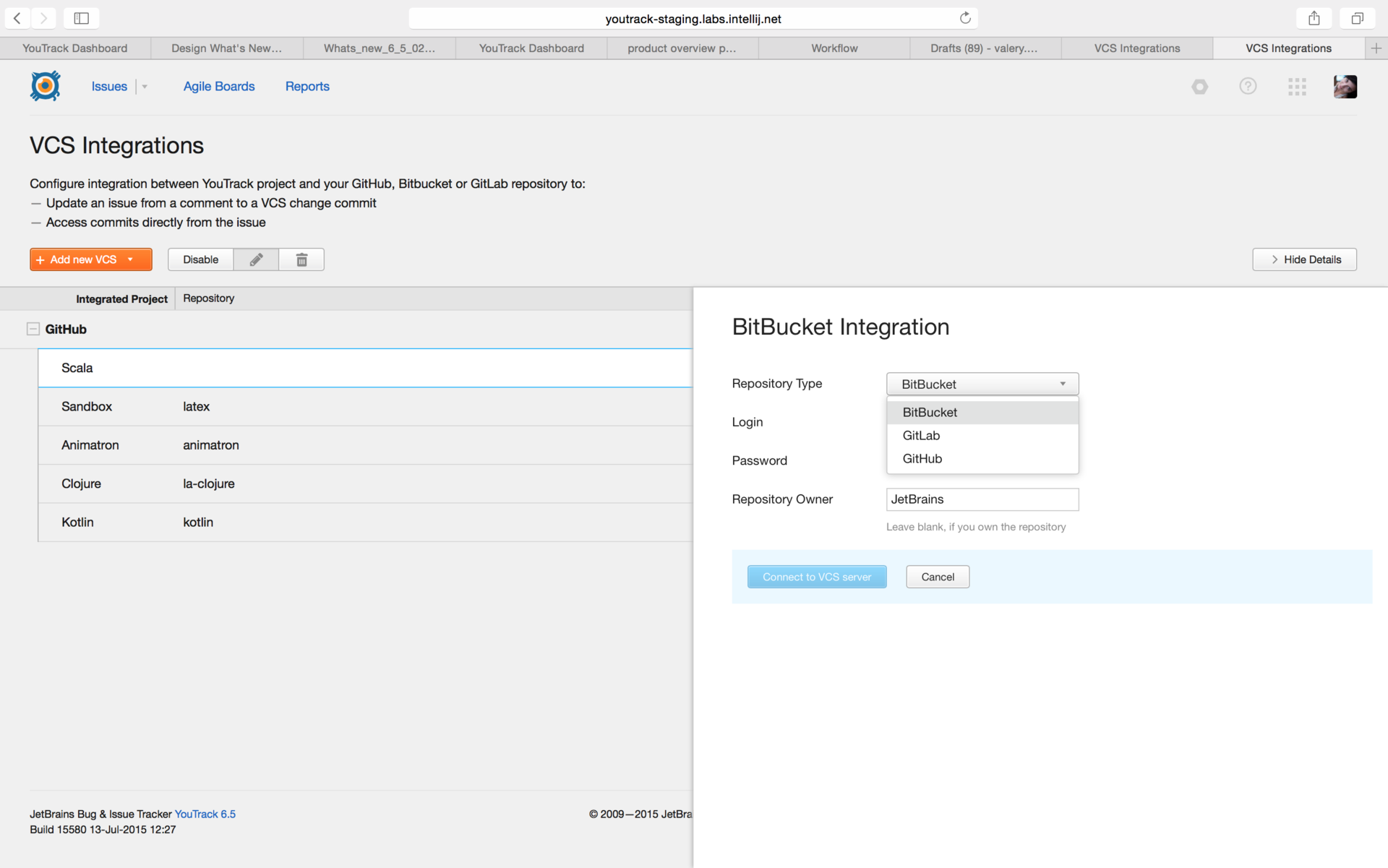
To create a project in YouTrack, you just need to fill out a couple of fields and add, if necessary, your teammates. YouTrack will automatically create a team for your new project, add it as the values for the Performers field and give the team the necessary rights to work on tasks in the project. Read more about the project team here (documentation in English).
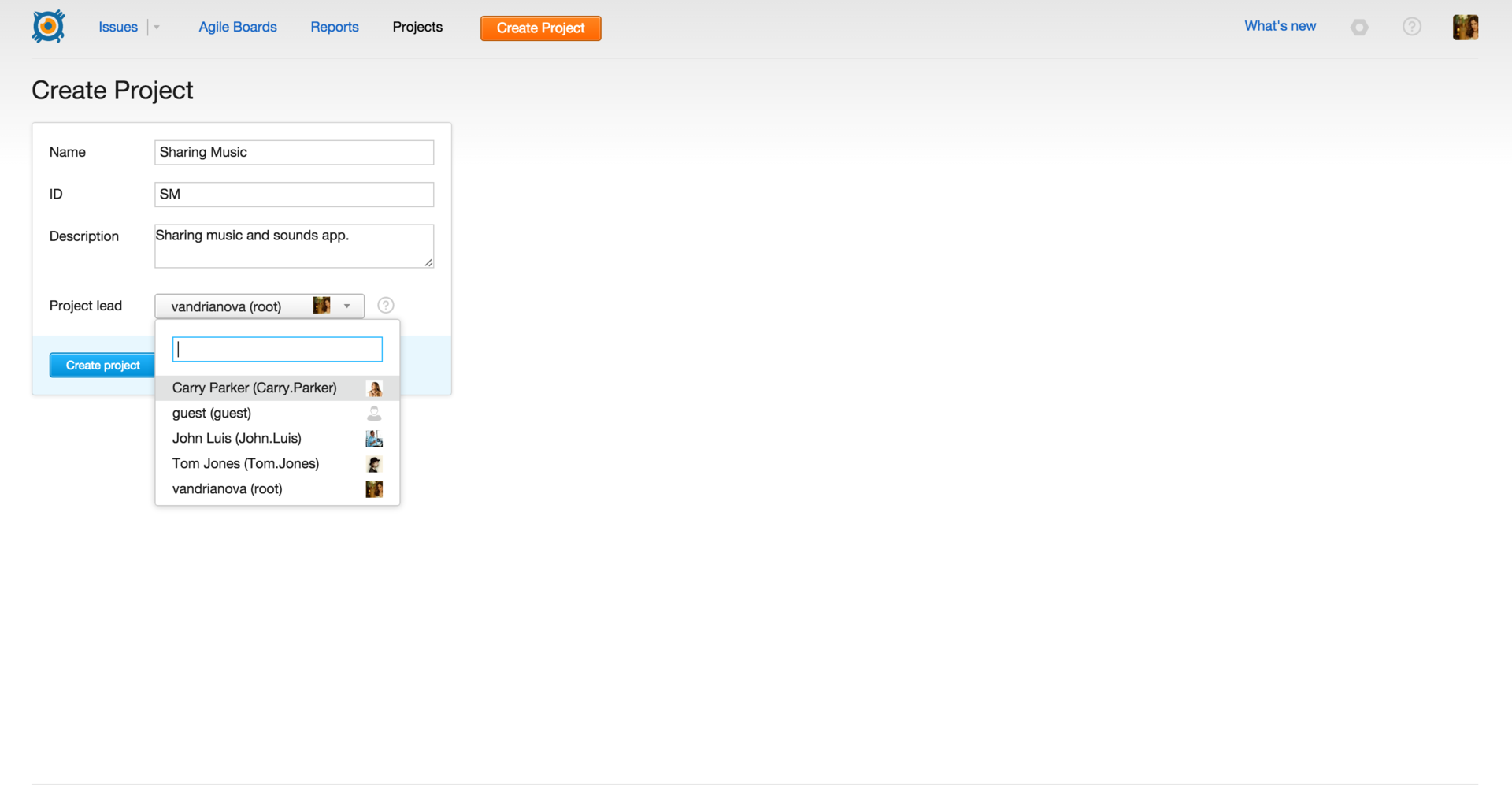
Also pay attention to the new list of projects. A search with filtering by project name, groups, etc. has been added to it. Now it has become more convenient to edit the project, and you can add a group or an individual user to the project with one click.
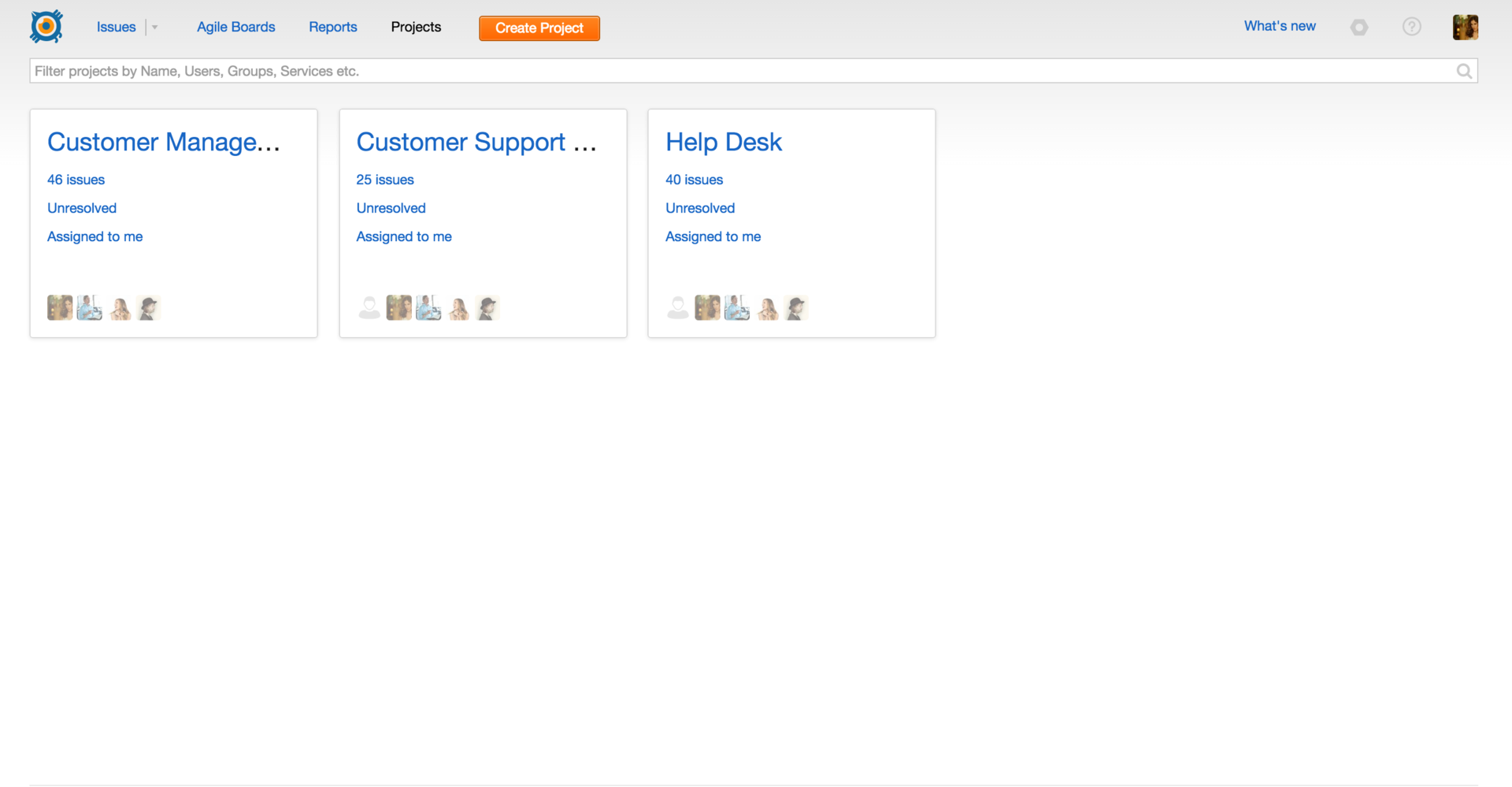
YouTrack has long supported native integration with GitHub, similar to the new one with GitLab and Bitbucket. In the new version, you can associate one GitHub repository with several projects in YouTrack. All changes from GitHub are also visible now in a separate tab "VCS Changes". Speaking of her ...
Changes from all version control systems are now visible on the special VCS Changes tab. You can also filter out all tasks for changes in VCS using the has: {vcs changes} query .
Now you can stretch or narrow widgets, as well as open widgets in full screen by double-clicking on the widget. We also improved the search on the Dashboard, added saved searches and tags.
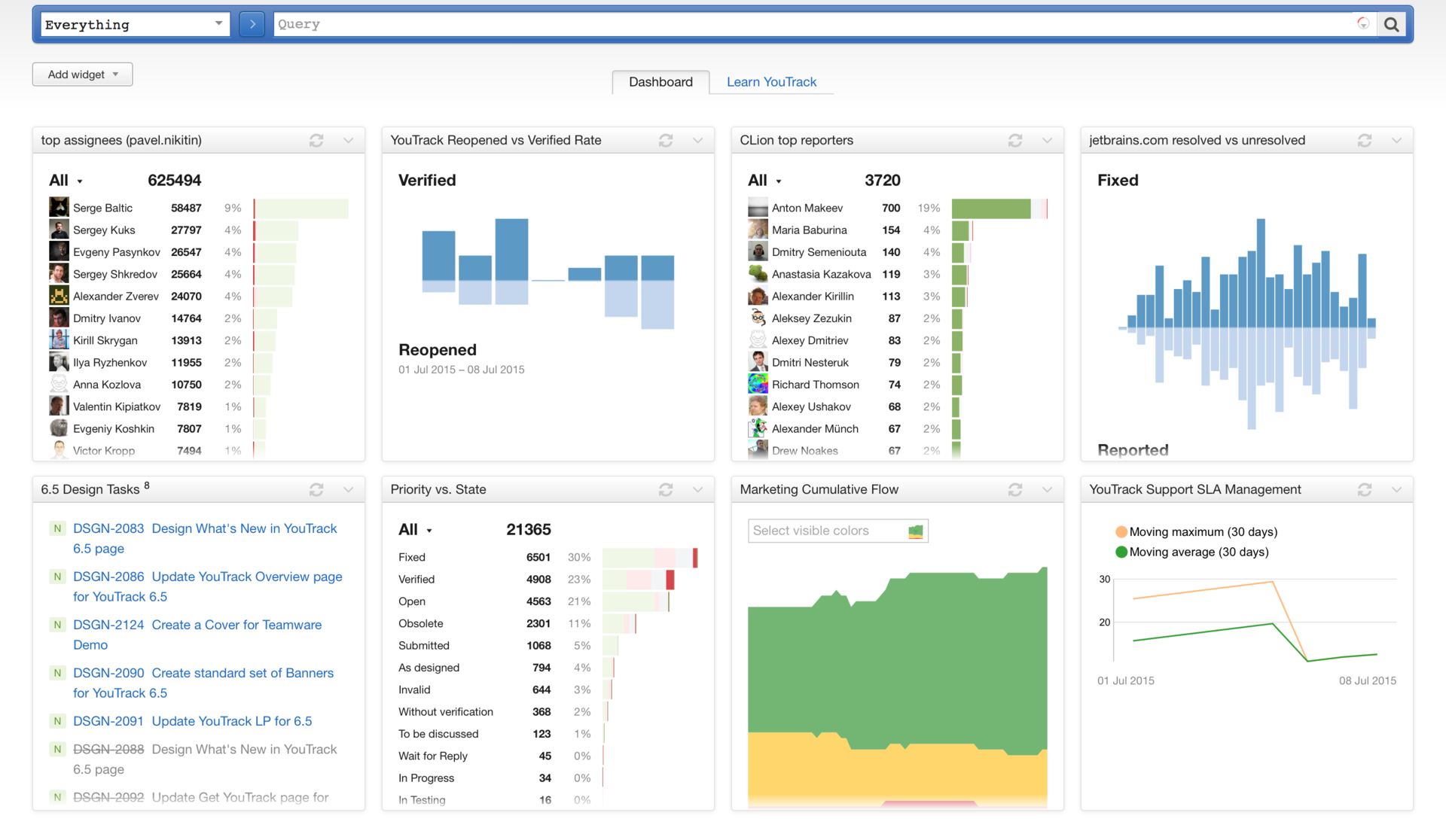
In version 6.5, YouTrack added support for feature brunches in TeamCity.
Using YouTrack as helpdesk? Then there is something useful in YouTrack 6.5:
Starting with version 6.5, all minor versions 6.5.x are included in the Stand-alone license. That is, if your subscription was active during the release of version 6.5, then you will receive all minor bug-fix versions for free, even if your subscription expires by the time they are released.
Notifications about the mention of a username in a comment (@username) are now integrated into system notifications. Notifications can be configured in the user profile, and they are no longer part of a special workflow.
Well, are you ready for the new YouTrack 6.5? Then try it now. You can download the free version for 10 users or register in our cloud for an extended 30-day trial period of use (and then switch to the free version for 10 users at any time).
If you are already using our cloud-based YouTrack, then very soon we will transfer you to a new version. Server upgrades have already begun on Monday, August 24th. The next batch of servers will be updated next Monday. We plan to complete the transition to the new version within 6 weeks. If you are eager to try version 6.5, write to our technical team. support, and we will include you in the next upgrade.
To the connection!
Your JetBrains YouTrack Team
I hasten to tell you that recently a new version of our bug tracker - YouTrack 6.5!

In the new version, we focused on improving UIX, completely redesigning the administrative part of the product, added several important integrations and simplified import from Jira with one click.
What's new in YouTrack 6.5?
- Integration with JetBrains Team Products
- Integration with BitBucket and GitLab
- Import from Jira in one click
- New administrative design
- Project Creation Wizard
Enhancements
- Improved integration with github
- New tab VCS changes
- Support for feature brunches in TeamCity
- Improved Dashboard
- Workflow language improvements
- Enhanced Mailbox Integration
- Bug-fix versions are now included in the Stand-alone server license
- @username with built-in notifications
I suggest watching a five-minute video to get acquainted with the main innovations:
And now a little more
Integration with JetBrains Team Products
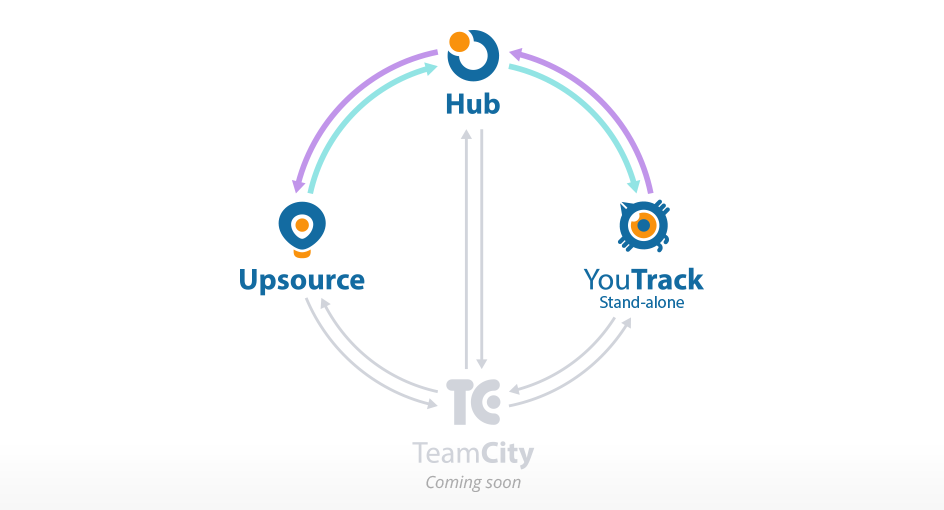
Most recently, we wrote about the release of the new Hub 1.0 product, an account and access control system that is a single entry point for all JetBrains team products, including YouTrack, Upsource and TeamCity.
YouTrack 6.5 can be connected to an external Hub (by default, YouTrack version 6 and higher comes with a built-in Hub). The Hub also allows you to connect an Upsource (code review tool) to it to get a single entry point for both products, a common database of user accounts, groups, access rights, a single dashboard with widgets from YouTrack and Upsource, as well as integration between products available by default.
Read more about the Hub and the integration between YouTrack and Upsource here.. TeamCity will also soon join the team with a special plug-in, which is scheduled for release in the fall of 2015. Currently, you can only connect the Stand-alone version of YouTrack to the Hub, but we are already working on support for the cloud version.
Integration with BitBucket and GitLab
Now you can configure native integration with Bitbucket or GitLab, which allows you to:
- Apply any commands from YouTrack directly from the comment to the commit, mentioning the ID of the desired task. All changes to the task will be applied on behalf of the author of the commit.
- Use commit hashes in YouTrack tasks to directly reference commits in Bitbucket / GitLab.
- See all the VCS changes associated with the task in a separate tab.
- Filter tasks that contain changes in VCS with a special has query : {vcs changes} .
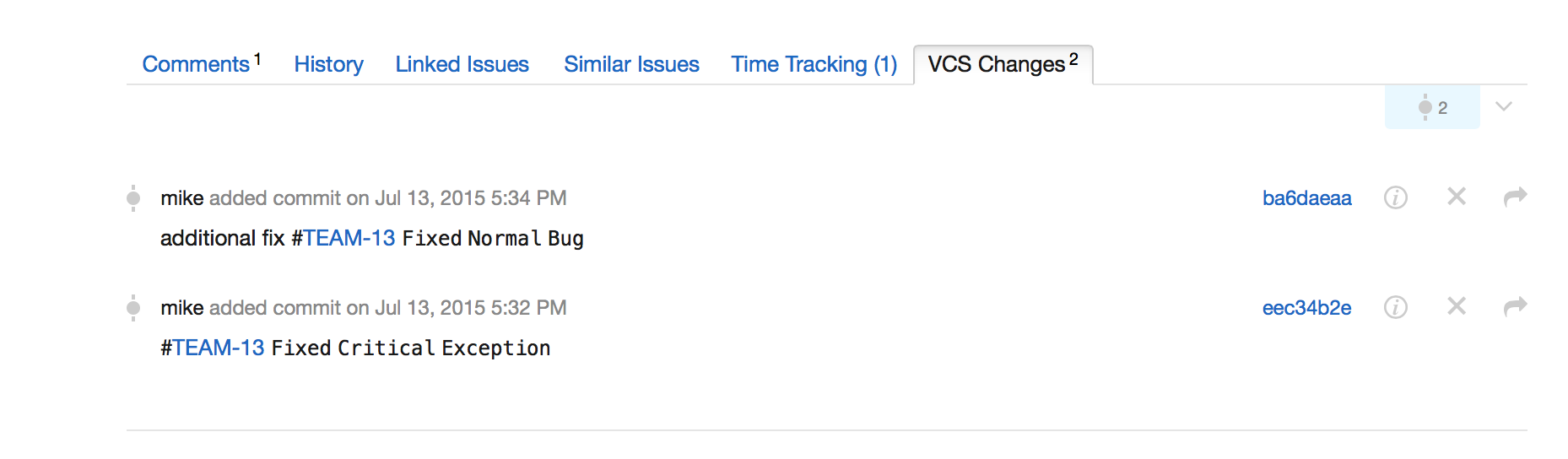
Please note that integration with gitlab.com is only available in YouTrack 6.5. Integration with GitLab CE and GitLab EE will be added in one of the upcoming minor versions.
Import from Jira in one click
Now you can import your projects from Youra into YouTrack with Jira with all their history, comments, list of observers, voices, customized fields, attachments, authors, performers and even added time worked in one click. To do this, you just need to add a link to Jira and enter your username and password. YouTrack will automatically create groups for task authors and performers from Jira, of course, if you have the necessary rights in Jira projects. You can read more about importing from Jira in our blog post (in English). Please note that imports are supported from Jira version 5+.
New administrative design
We completely redesigned the UI of the administrative part of YouTrack in order to simplify the process of setting up and administering the tracker for new users. For existing users, some of the new solutions may not seem obvious. We welcome your feedback and comments about the new project administration UI, custom fields, workflow, integrations, etc.
For example, this is how the integration with VCS looks:
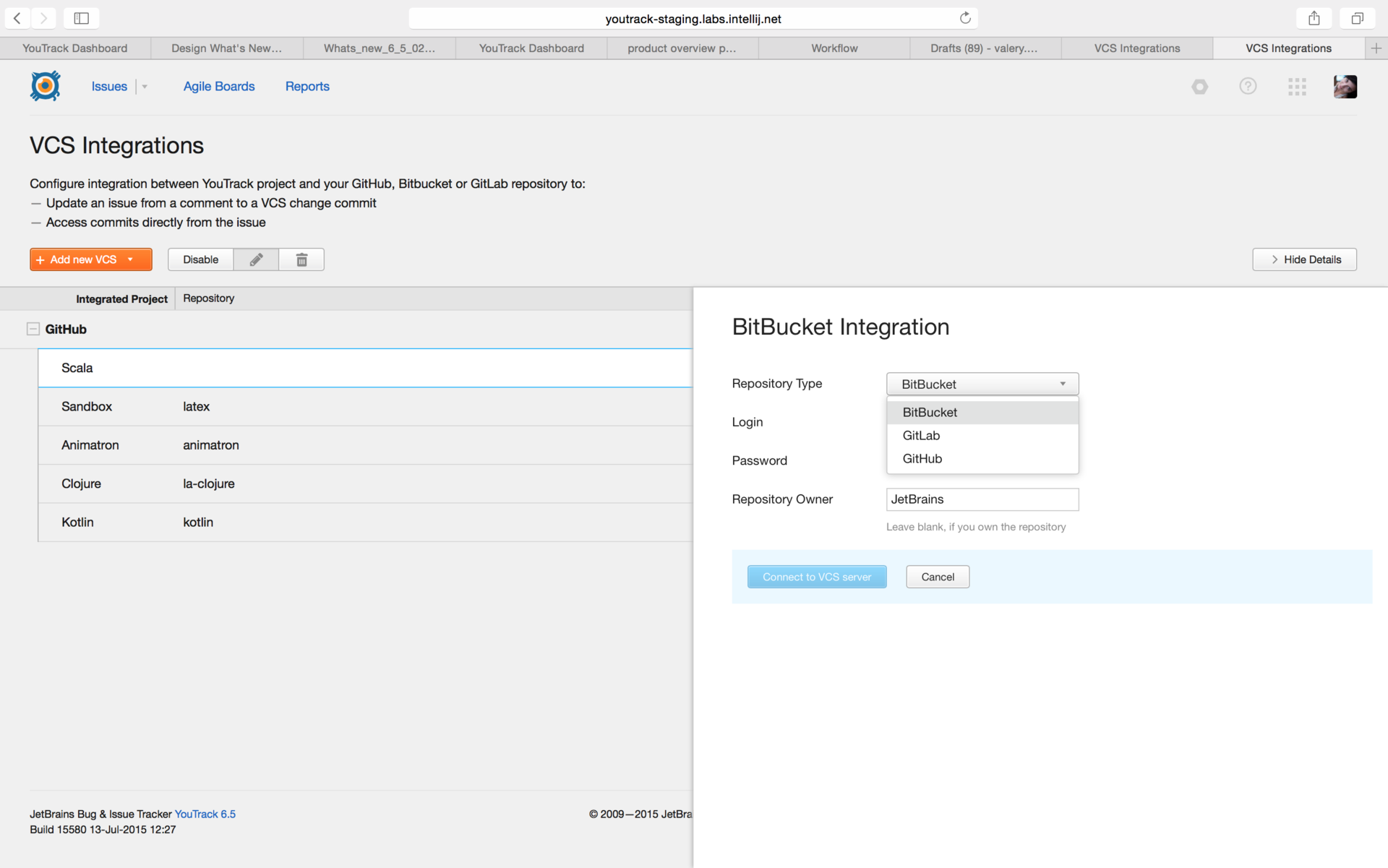
Project Creation Wizard
To create a project in YouTrack, you just need to fill out a couple of fields and add, if necessary, your teammates. YouTrack will automatically create a team for your new project, add it as the values for the Performers field and give the team the necessary rights to work on tasks in the project. Read more about the project team here (documentation in English).
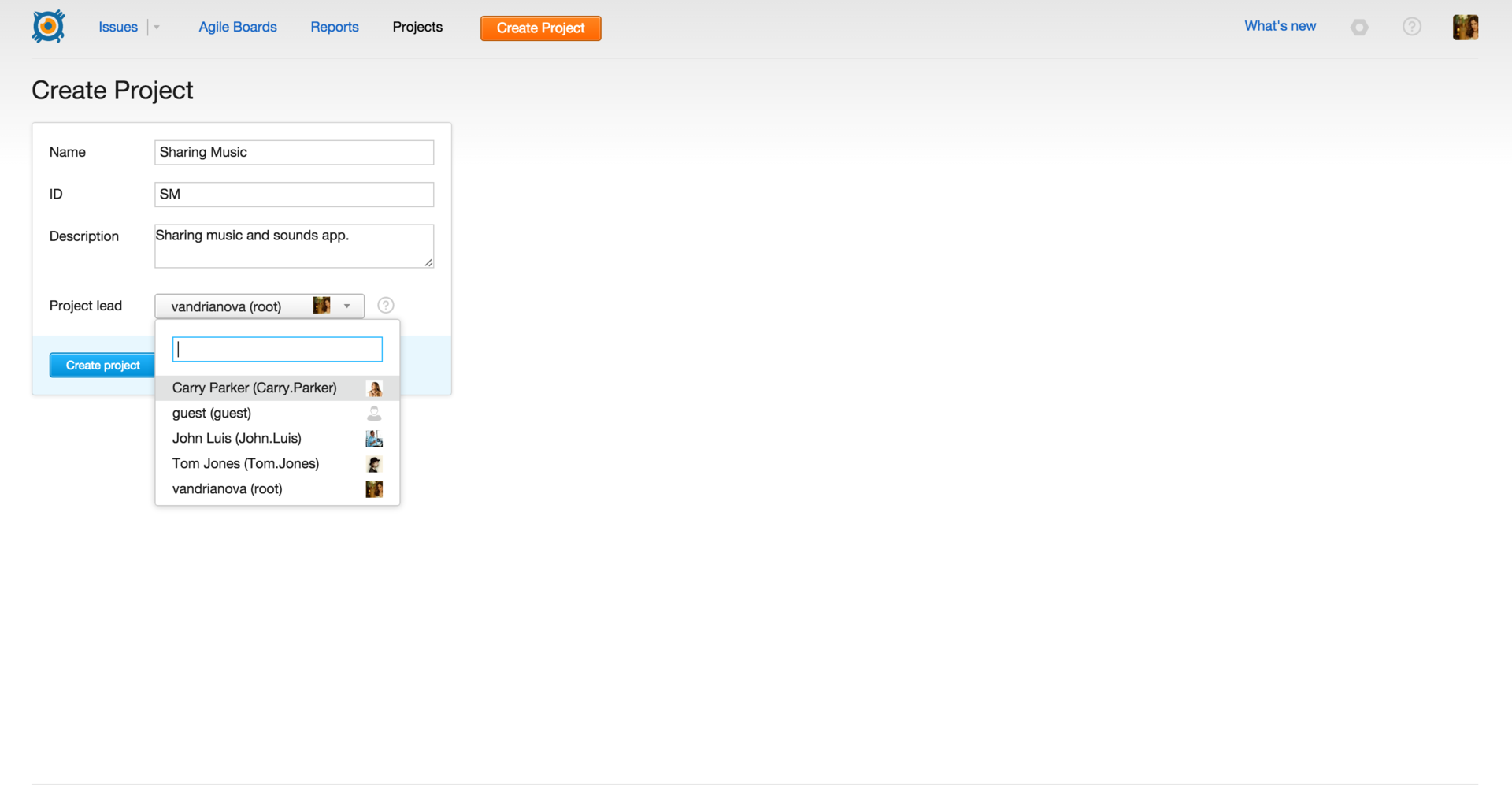
Also pay attention to the new list of projects. A search with filtering by project name, groups, etc. has been added to it. Now it has become more convenient to edit the project, and you can add a group or an individual user to the project with one click.
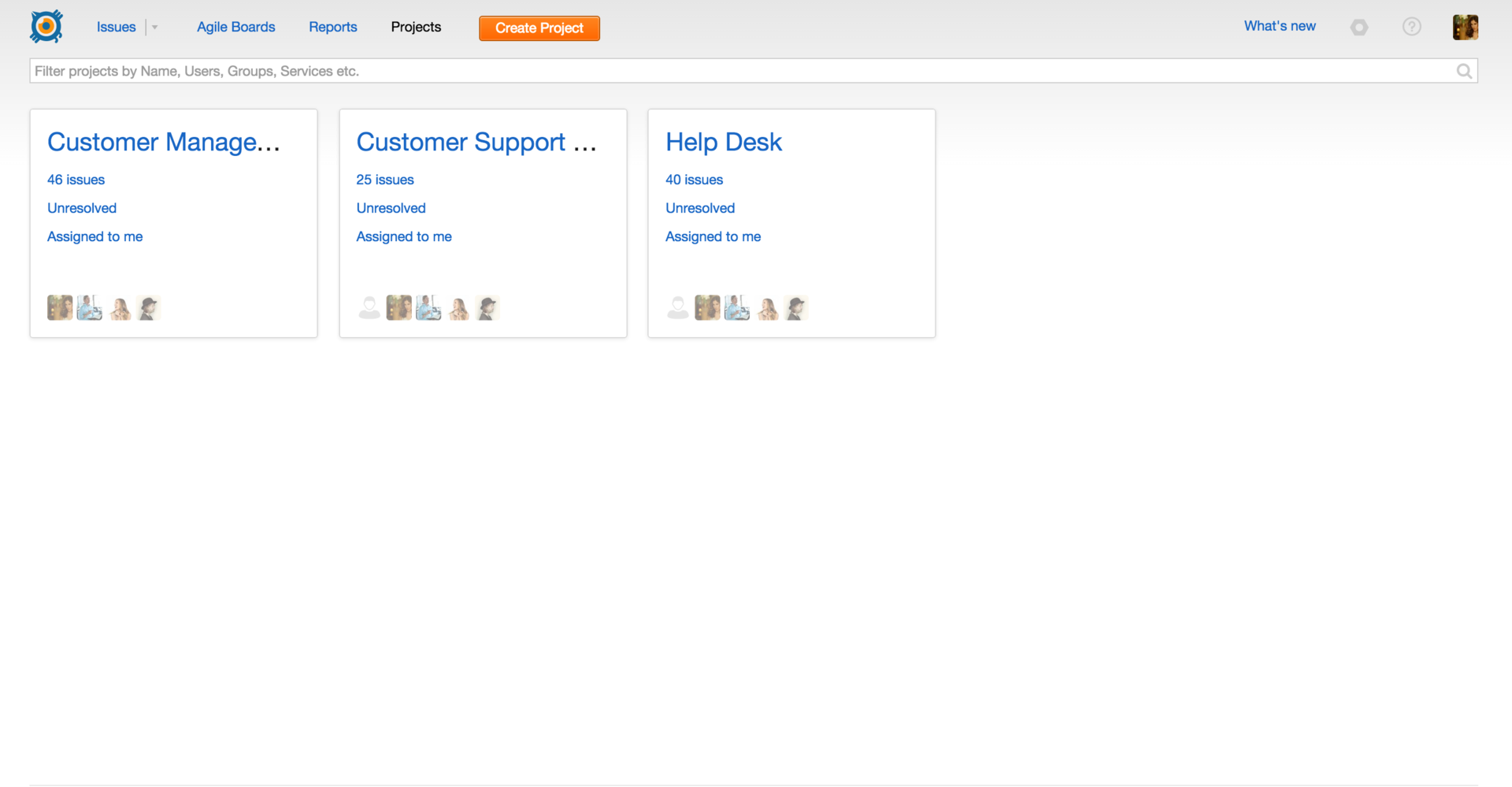
Enhancements
Github Integration
YouTrack has long supported native integration with GitHub, similar to the new one with GitLab and Bitbucket. In the new version, you can associate one GitHub repository with several projects in YouTrack. All changes from GitHub are also visible now in a separate tab "VCS Changes". Speaking of her ...
New tab VCS changes
Changes from all version control systems are now visible on the special VCS Changes tab. You can also filter out all tasks for changes in VCS using the has: {vcs changes} query .
Improved Dashboard
Now you can stretch or narrow widgets, as well as open widgets in full screen by double-clicking on the widget. We also improved the search on the Dashboard, added saved searches and tags.
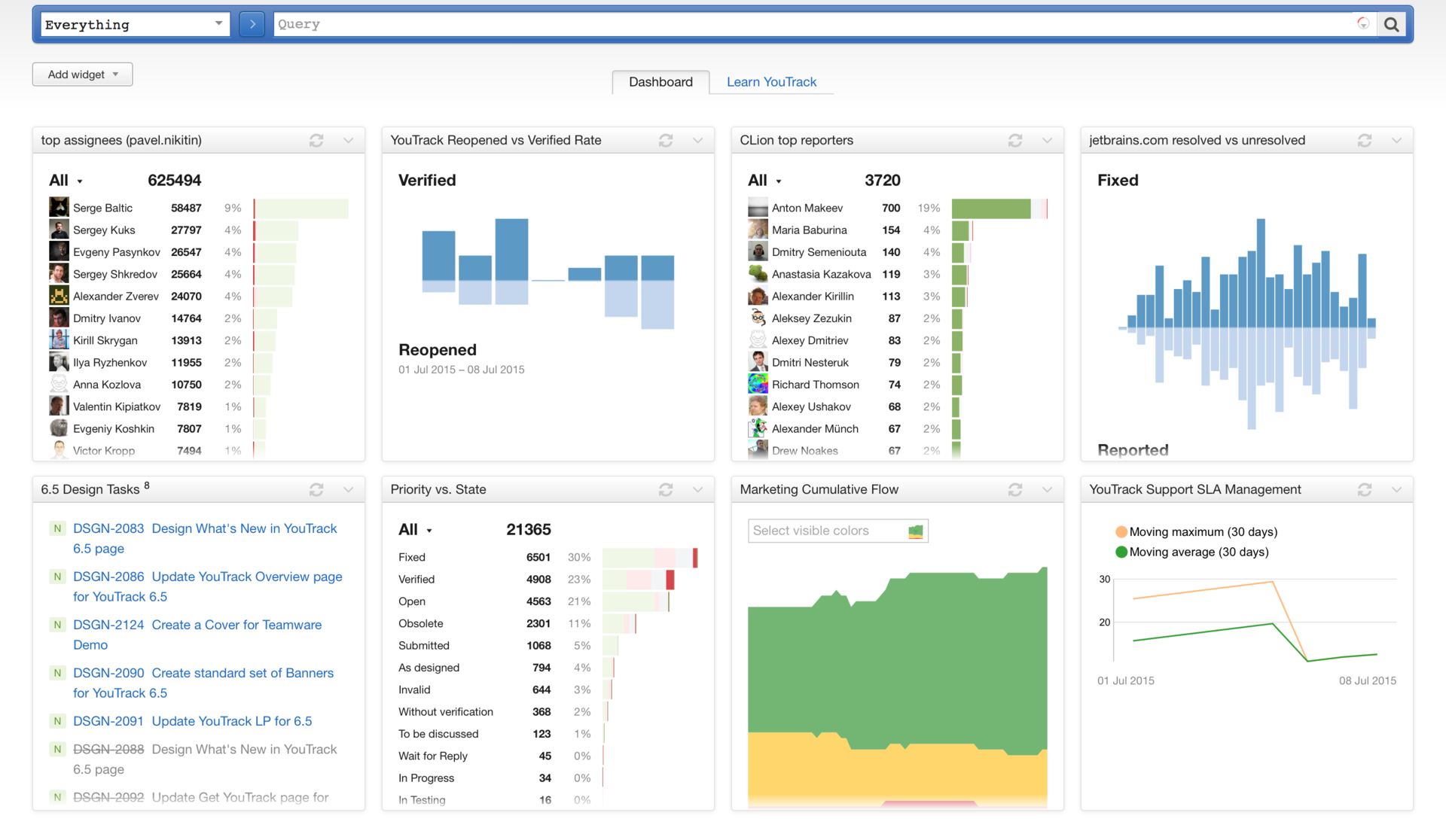
Support for feature brunches in TeamCity
In version 6.5, YouTrack added support for feature brunches in TeamCity.
Workflow Improvements
- Now you can track changes not only tasks, but also comments on them.
- Scheduled rules or triggered by certain events are now run on behalf of the YouTrack Workflow special user.
Enhanced Mailbox Integration
Using YouTrack as helpdesk? Then there is something useful in YouTrack 6.5:
- A new variable $ {reply-to} has appeared.
- If the user has several mail addresses, now they will be associated with one profile.
- The contents of the email header in square brackets can not be ignored.
- Now it is possible to disable a specific rule.
Bug-fix versions are included in the Stand-alone server license
Starting with version 6.5, all minor versions 6.5.x are included in the Stand-alone license. That is, if your subscription was active during the release of version 6.5, then you will receive all minor bug-fix versions for free, even if your subscription expires by the time they are released.
@Username with built-in notifications
Notifications about the mention of a username in a comment (@username) are now integrated into system notifications. Notifications can be configured in the user profile, and they are no longer part of a special workflow.
Well, are you ready for the new YouTrack 6.5? Then try it now. You can download the free version for 10 users or register in our cloud for an extended 30-day trial period of use (and then switch to the free version for 10 users at any time).
If you are already using our cloud-based YouTrack, then very soon we will transfer you to a new version. Server upgrades have already begun on Monday, August 24th. The next batch of servers will be updated next Monday. We plan to complete the transition to the new version within 6 weeks. If you are eager to try version 6.5, write to our technical team. support, and we will include you in the next upgrade.
To the connection!
Your JetBrains YouTrack Team
