Unforgettable old age

Hello!
New Year's holidays died down, the developers gradually got involved in the usual rhythm of work and this is the result - the first stable build of Vivaldi 2.3 in the new year. All the innovations in it - and they, in addition to fixes and other internal improvements, of course are - belong to the field of convenience of working with the browser. Let's take a closer look at them.
So, in the list of new products today:
- Automatic tab grouping
- Editing the screen name template
- View passwords in settings
- Page loading progress indicator
- Enabled default save pages in mhtml
- Adding frequently visited pages to the drop-down list of the address bar
- Window Close Warning Dialog
Here is such a set. They say that the new is a well-forgotten old, and to some extent this saying is true for the listed functions too, but with one difference - no one was going to forget these wishes of users, they all stood in line for implementation. So sooner or later, any popular request will be embodied in the browser code. Now, in order about each new little more.
Automatic tab grouping
A request for this function appeared quite a long time ago - almost three years ago, and only now it became possible to allocate the resources of our small team to its implementation. The idea is simple: when a user opens several links from one page (for example, search results), then all opened pages will be automatically grouped with active ones, thereby allowing not to lose newly opened pages among all existing tabs.
The option is disabled by default, but is easily located and enabled in the browser settings:
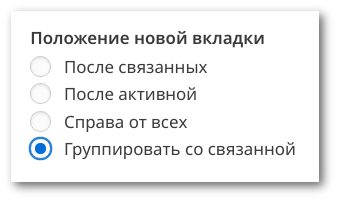
Editing the screen name template
This function is intended for workers of the screenshot-making industry - for those who have chosen to create screenshots as their main hobby and, perhaps, even with their profession. However, even mere mortals can also use all the tools of specialists - in particular, to create their own versions of the template for the name of the saved screenshots made by the Vivaldi browser. This feature appeared in the browser settings:
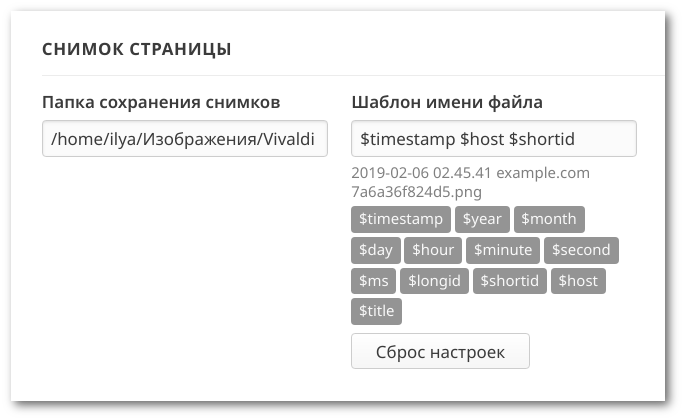
Works - as a constructor: the file name is assembled from standard “cubes”, including the date of the snapshot, time, site name and much more. Create the most convenient for you and use on health. We hope this feature will allow you to save both nerves and time when searching among the many screen shots created.
View passwords in settings
Again, a rather old request from users. Previously, we allowed to view only logins for authorization on various websites, and now users can also see the actual password required for login. This will allow you to “remember” a forgotten password in time, but be careful not to view it in the presence of other people:
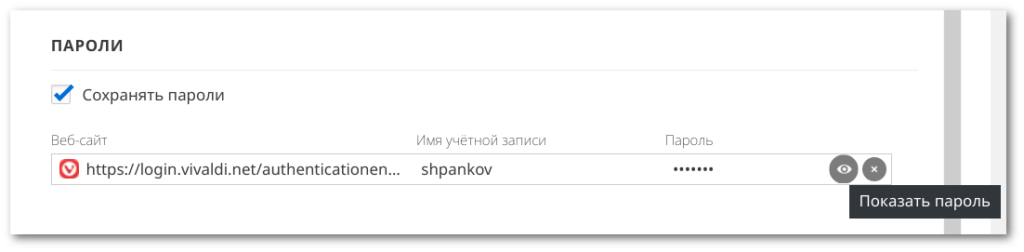
Page loading progress indicator
All sorts of indications allow us to understand what is working in the browser, and whether it works at all. To these functions, we have now added another one - an indication of the progress of page loading. The so-called spinner will be displayed in place of the site icon in the tab.
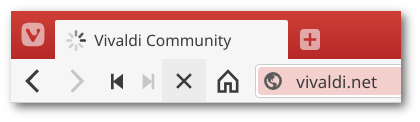
Other old age
But the following three new items have four-digit numbers in our database. This means that these requests for new features were sent by users at the dawn of the birth of the Vivaldi browser. And one of them, the inclusion of the option to save pages in the MHTML format, appeared even before the release of the first technical assembly Vivaldi in January 2015. The developers themselves set it for themselves, and now they themselves have implemented it.
The second old-timer is the function of adding frequently visited pages to the drop-down list of the address bar. Now it is possible to do this by enabling the corresponding option in the settings.
And the third ancient novelty is a dialog box with a warning about closing the browser window. Actually, a very simple and clear option. In addition - completely disabled.
In addition to these new features, we naturally fixed a lot of errors. You can find the full list of changes here . And that's it, you can wait for the automatic update of the browser to the next stable version or download the browser and update or install it yourself from the official website of the Vivaldi browser.
We are waiting for new wishes and suggestions from you, and do not forget to inform us about all the errors and shortcomings at the previous address.
