Meet Microsoft Learn
- Transfer
The Microsoft Learn website is the easiest tool for learning products and services. Here you can get interactive training based on real-world tasks. There are a lot of free materials localized into 23 languages, with a total duration of studying more than 80 hours. Training covers many of our products and is constantly updated with new resources. More under the cut!

For more information, see the blog entry about starting Microsoft Learn .
Learn website provides:
On the review page, it is convenient to search for educational materials of interest. This feature provides full-text search and filtering of results, and also allows the use of various search tags, for example:

All training materials are organized in the form of modules consisting of 5-7 lessons. Studying the module, each of which is devoted to a particular topic, takes 30–60 minutes. As you can see in the illustration, for each module there is an abstract and a list of training tasks, the time required to complete the module, as well as the number of experience points awarded (XP).

Learning Paths are ordered lists of modules that cover a wide range of topics, as can be seen in the example of a learning pattern Developing effective solutions in Azure .
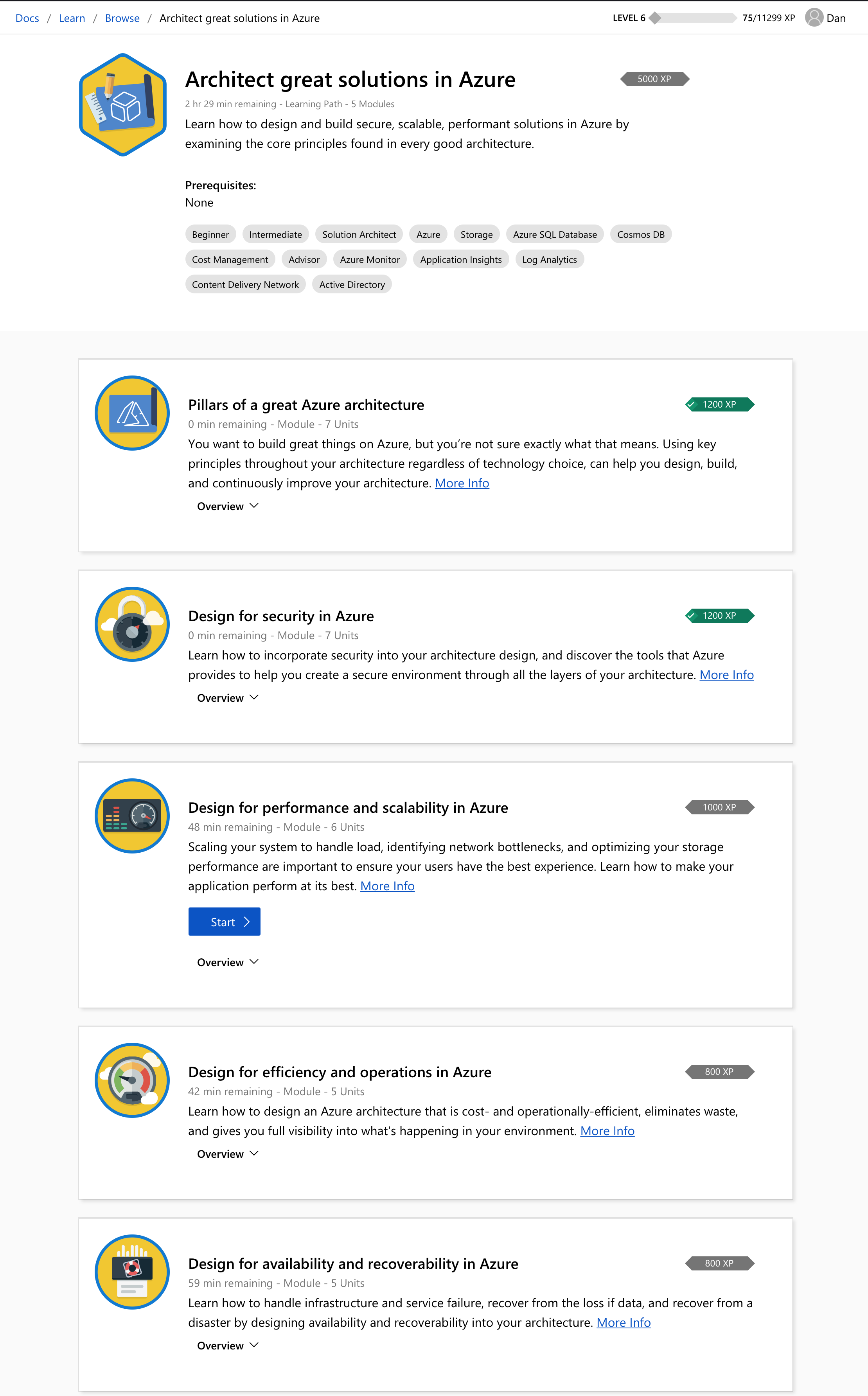
For newbies, familiarity with the cloud platform can be difficult, since when checking a free account you need to enter your credit card details and mobile phone number. In addition, registered users are sometimes wary of using their organization’s Azure working subscription for training purposes. To eliminate this interference, we created a sandbox Learn. It provides free temporary access to a cloud subscription for which no credit card is required. Now you can explore and create resources, and manage them with high security support and without the risk of disrupting work.

Users often indicate in their reviews that, although text and video play an important role in learning, they prefer practical exercises. In fulfillment of this wish, we added Azure Cloud Shell to the website. In this shell, you can directly run Azure CLI, Azure PowerShell, .NET, Java, Node.js, Go, and Python, or use a variety of command line utilities, such as Git, Kubectl, Helm, and others . All this can work directly in the browser without having to install or configure programs.
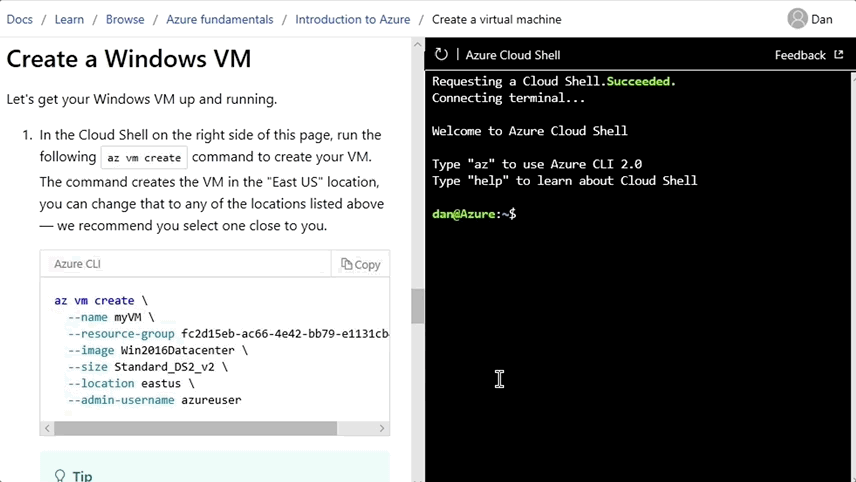
Azure Cloud Shell also includes a browser-based code editor that is launched by the team
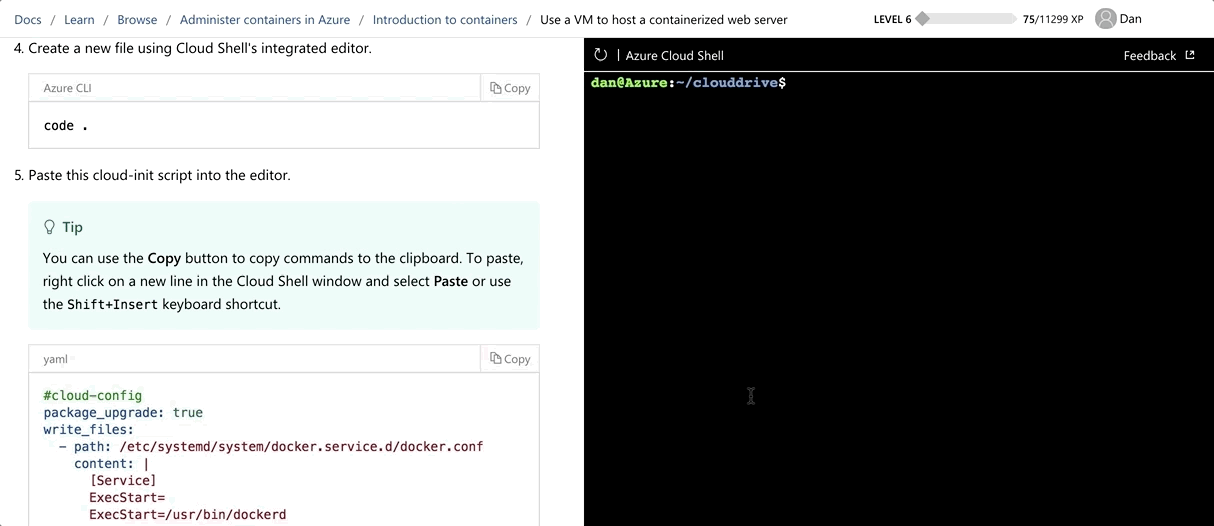
The knowledge test is a test in which you need to select the correct answers from the list of suggestions in order to consolidate the knowledge gained. One of the main goals of knowledge testing is focusing on the essence of the material, and not on the correctness of the answers. There is no penalty for mistakes. Instead, the user is explained why the answers he chooses are not correct.
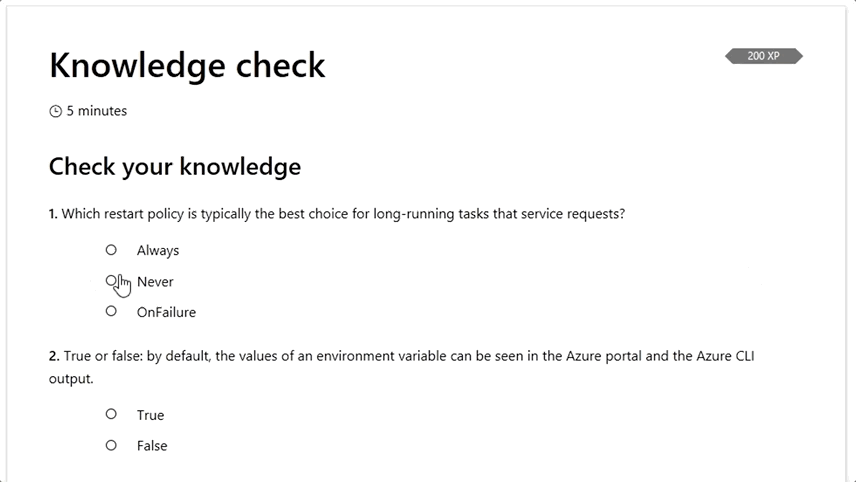
To check how well the user has coped with the task, the task check function is provided. The following example illustrates how Azure Resource Manager verifies that the Azure virtual machine created by the user is deployed correctly within the module.

A small gamification makes tracking the progress of learning more fun and more convenient, and also allows you to share your learning progress on Twitter, Facebook and LinkedIn. This includes performing the following tasks.
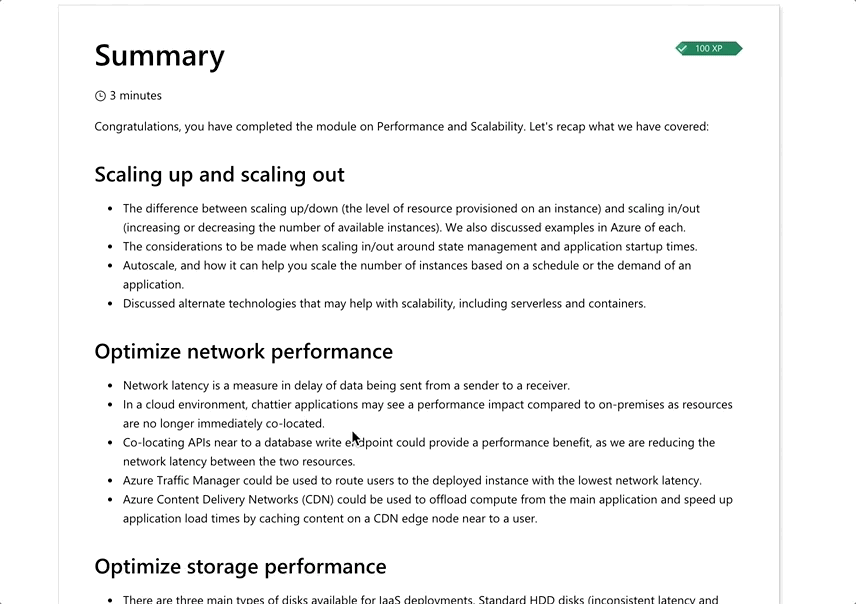
When registering, a user profile is created that allows you to share information about learning achievements with other users.
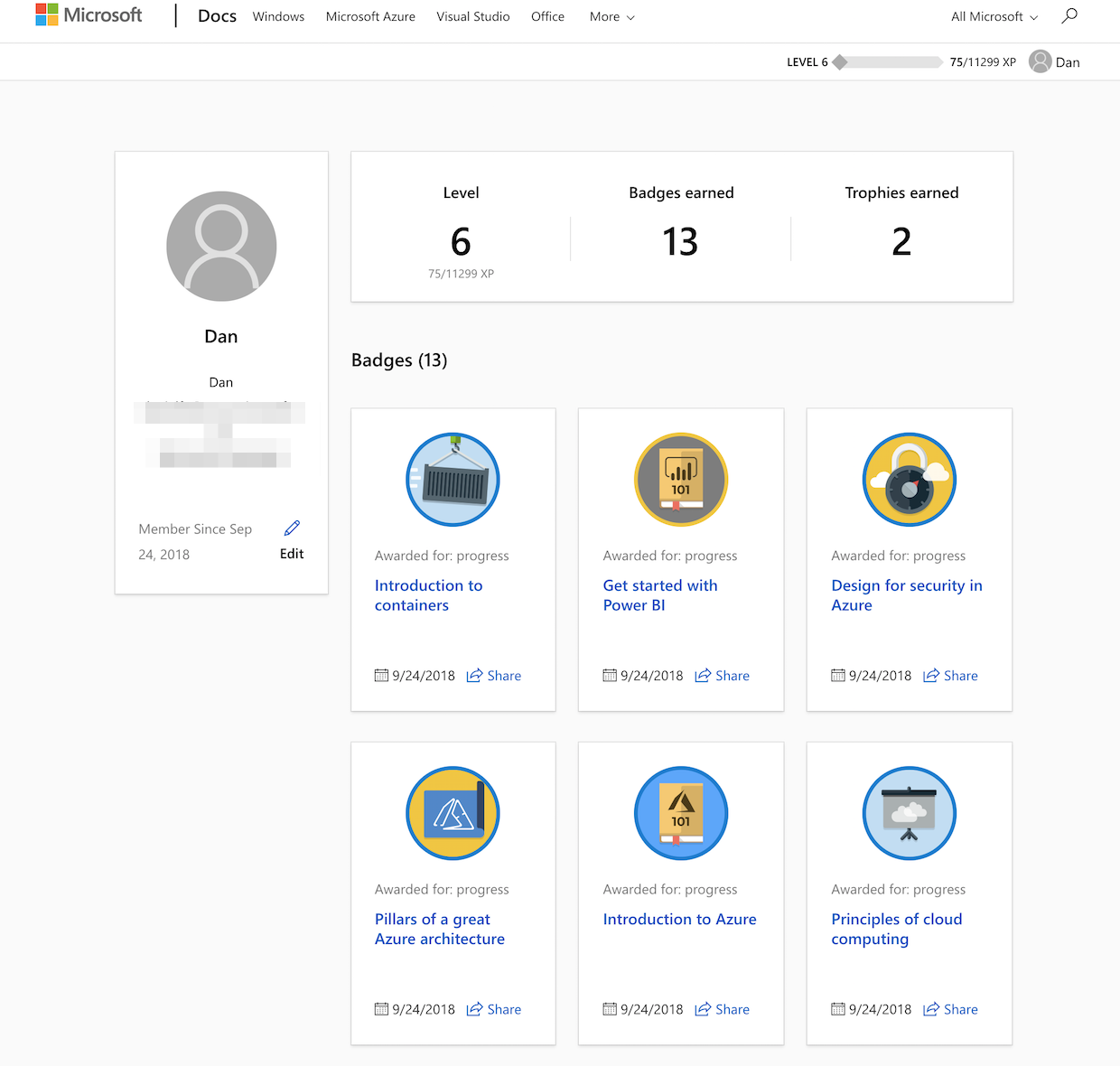
We strive to improve Microsoft Learn, so we want to know your opinion. Share your impressions on GitHub and Twitter .

For more information, see the blog entry about starting Microsoft Learn .
Learn website provides:
- Free study materials in 23 languages (total duration of study is more than 80 hours).
- Free temporary access to Azure for creating and managing resources using the Learn sandbox. No credit card authentication required.
- Practical training using step-by-step tutorials and performing interactive exercises on working with code.
- The ability to track the progress of their training, test knowledge, test scripts, as well as earn points, overcome levels, receive certificates and awards.
Search and filter content
On the review page, it is convenient to search for educational materials of interest. This feature provides full-text search and filtering of results, and also allows the use of various search tags, for example:
- Specialization: administrator, developer, solution architect, business analyst, business user.
- Level: beginner or intermediate.
- Product: Virtual Machines, Azure Storage, Power Apps, Power BI and more.

Modules and learning schemes
All training materials are organized in the form of modules consisting of 5-7 lessons. Studying the module, each of which is devoted to a particular topic, takes 30–60 minutes. As you can see in the illustration, for each module there is an abstract and a list of training tasks, the time required to complete the module, as well as the number of experience points awarded (XP).

Learning Paths are ordered lists of modules that cover a wide range of topics, as can be seen in the example of a learning pattern Developing effective solutions in Azure .
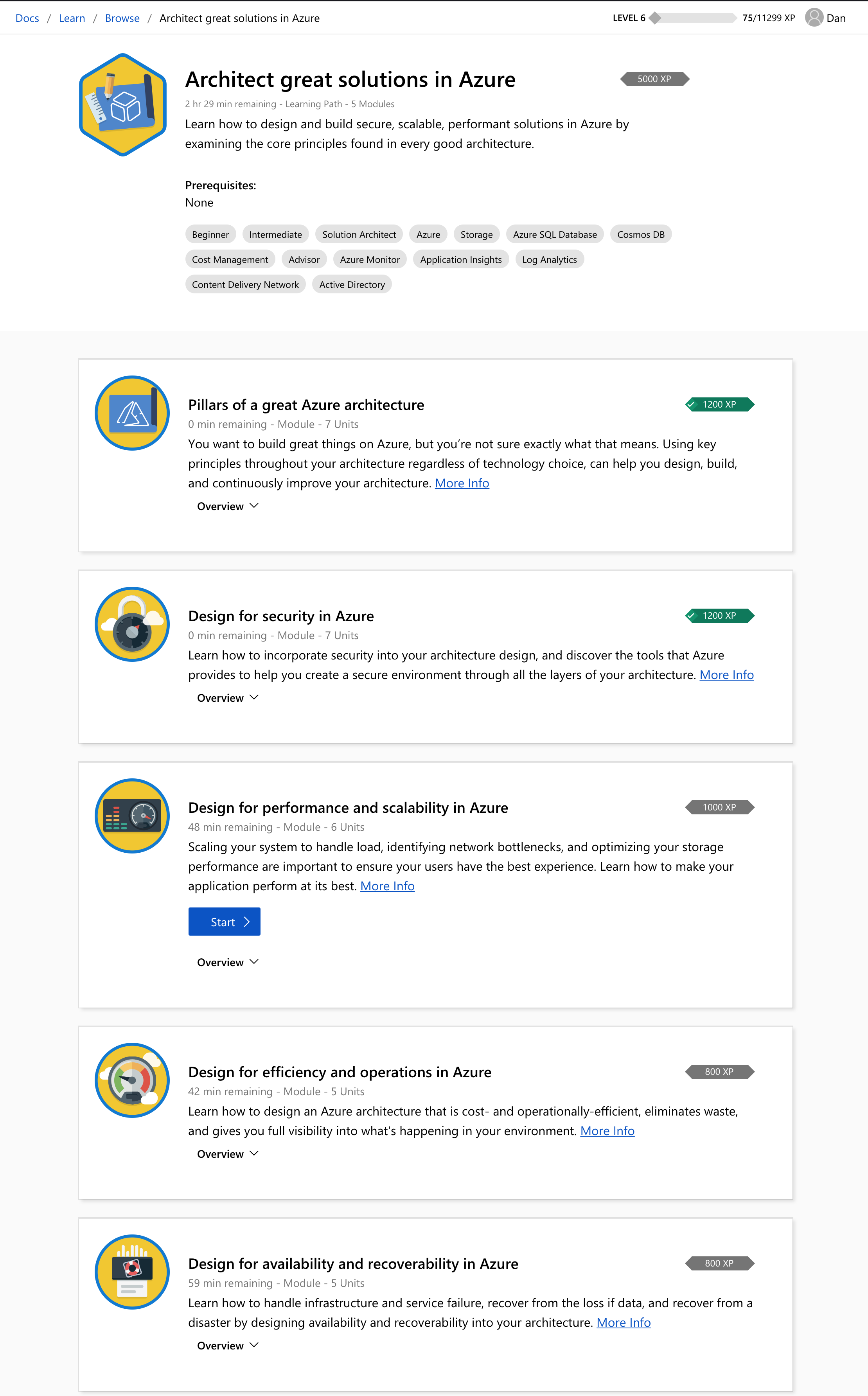
Free temporary access to Azure using the sandbox Learn
For newbies, familiarity with the cloud platform can be difficult, since when checking a free account you need to enter your credit card details and mobile phone number. In addition, registered users are sometimes wary of using their organization’s Azure working subscription for training purposes. To eliminate this interference, we created a sandbox Learn. It provides free temporary access to a cloud subscription for which no credit card is required. Now you can explore and create resources, and manage them with high security support and without the risk of disrupting work.

Hands-on training with the Azure Cloud Shell
Users often indicate in their reviews that, although text and video play an important role in learning, they prefer practical exercises. In fulfillment of this wish, we added Azure Cloud Shell to the website. In this shell, you can directly run Azure CLI, Azure PowerShell, .NET, Java, Node.js, Go, and Python, or use a variety of command line utilities, such as Git, Kubectl, Helm, and others . All this can work directly in the browser without having to install or configure programs.
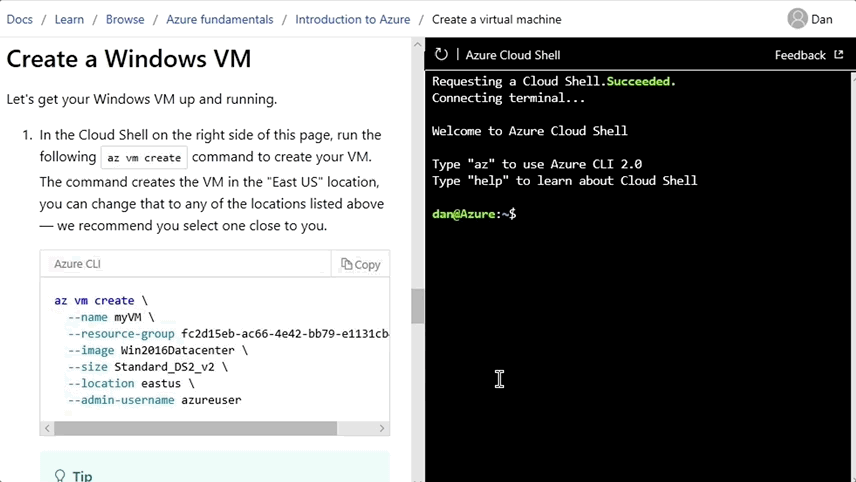
Interactive code workouts
Azure Cloud Shell also includes a browser-based code editor that is launched by the team
code .. It highlights the basic syntax with color, which allows you to quickly create and edit code or configuration files in a familiar environment.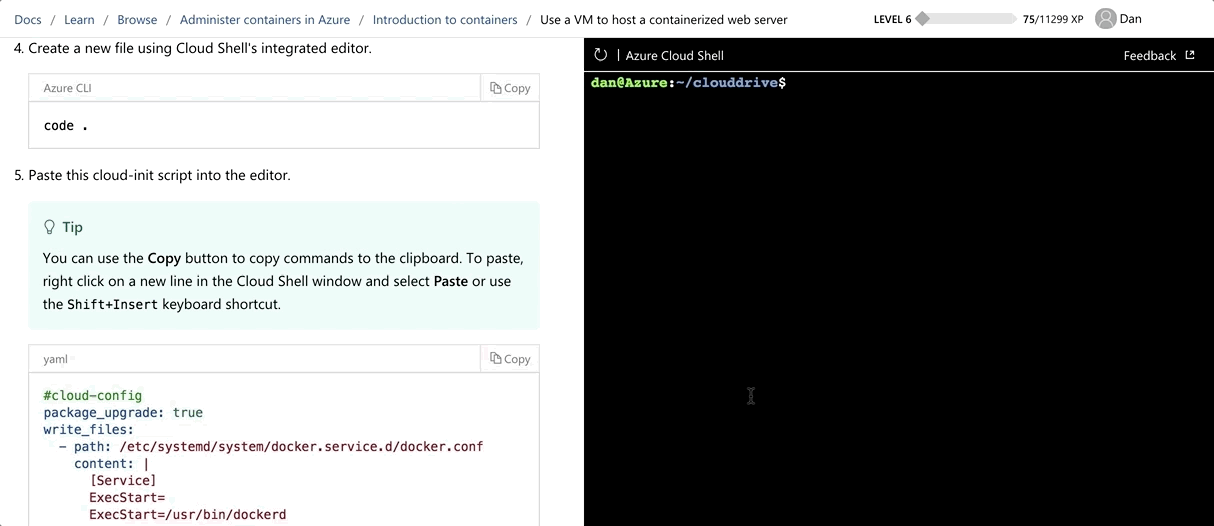
Knowledge check
The knowledge test is a test in which you need to select the correct answers from the list of suggestions in order to consolidate the knowledge gained. One of the main goals of knowledge testing is focusing on the essence of the material, and not on the correctness of the answers. There is no penalty for mistakes. Instead, the user is explained why the answers he chooses are not correct.
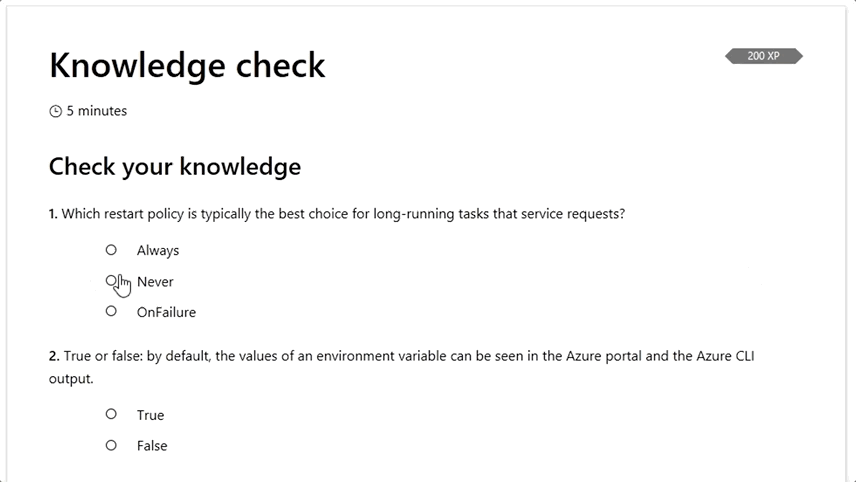
Task check
To check how well the user has coped with the task, the task check function is provided. The following example illustrates how Azure Resource Manager verifies that the Azure virtual machine created by the user is deployed correctly within the module.

Points, Levels, Testimonials, and Awards
A small gamification makes tracking the progress of learning more fun and more convenient, and also allows you to share your learning progress on Twitter, Facebook and LinkedIn. This includes performing the following tasks.
- Points: assigned for completing module lessons.
- Testimonials: handed after completing all the lessons in the module (as shown below).
- Awards: awarded for the implementation of all modules in the training scheme.
- Levels: the higher the score, the higher the level.
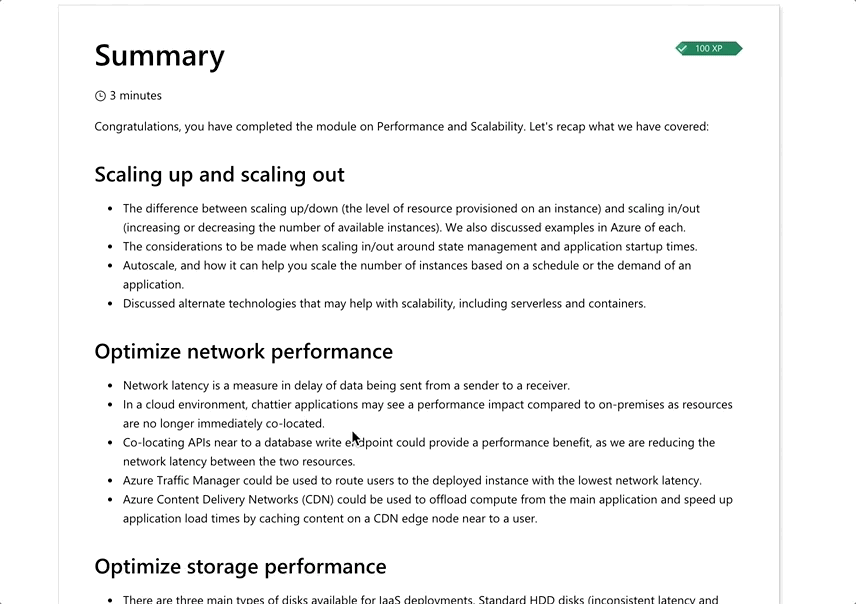
User Profile
When registering, a user profile is created that allows you to share information about learning achievements with other users.
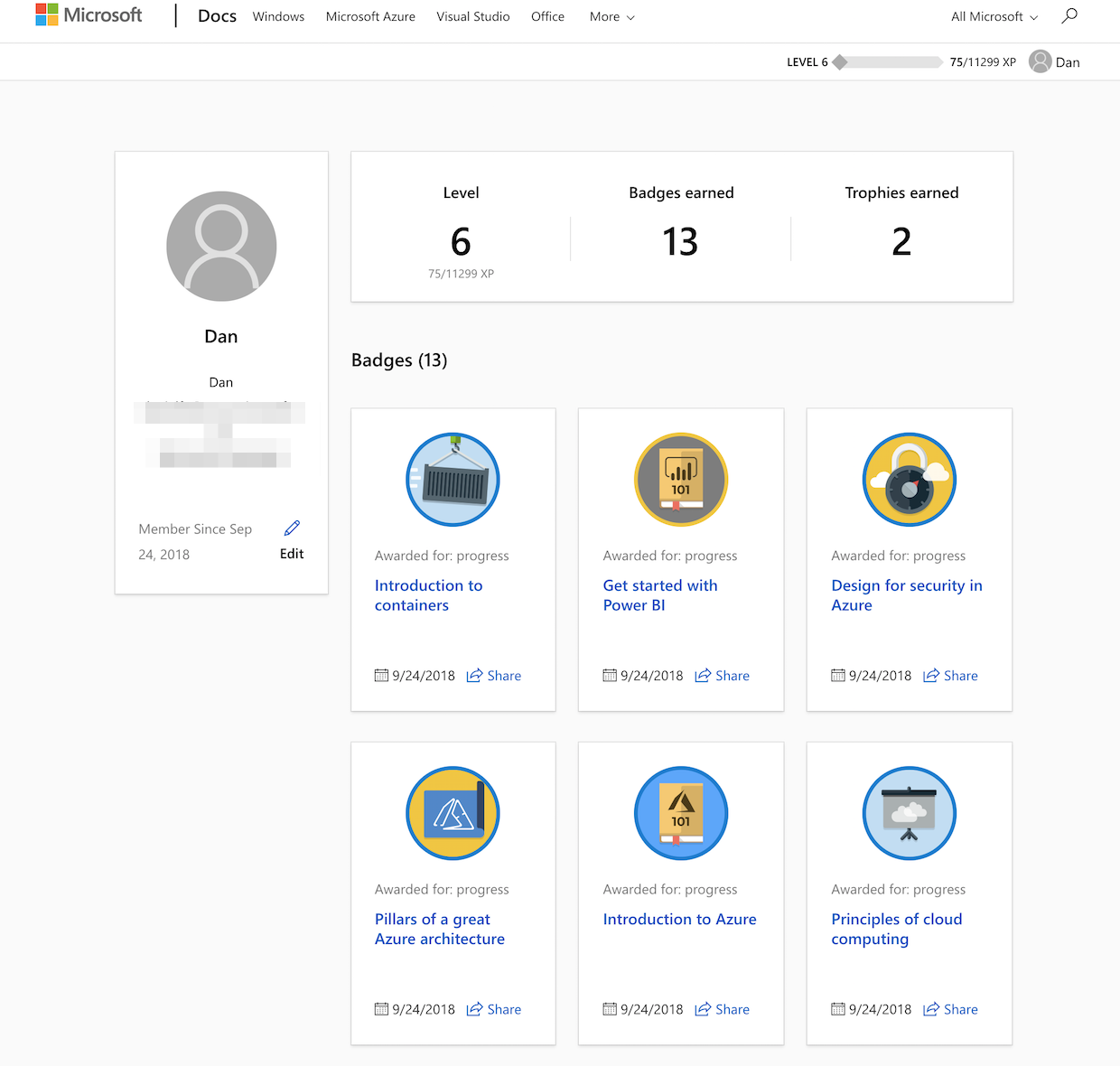
Looking forward to your feedback.
We strive to improve Microsoft Learn, so we want to know your opinion. Share your impressions on GitHub and Twitter .
