Configuring an electrical constraint system for projects using high-speed interfaces
- Tutorial
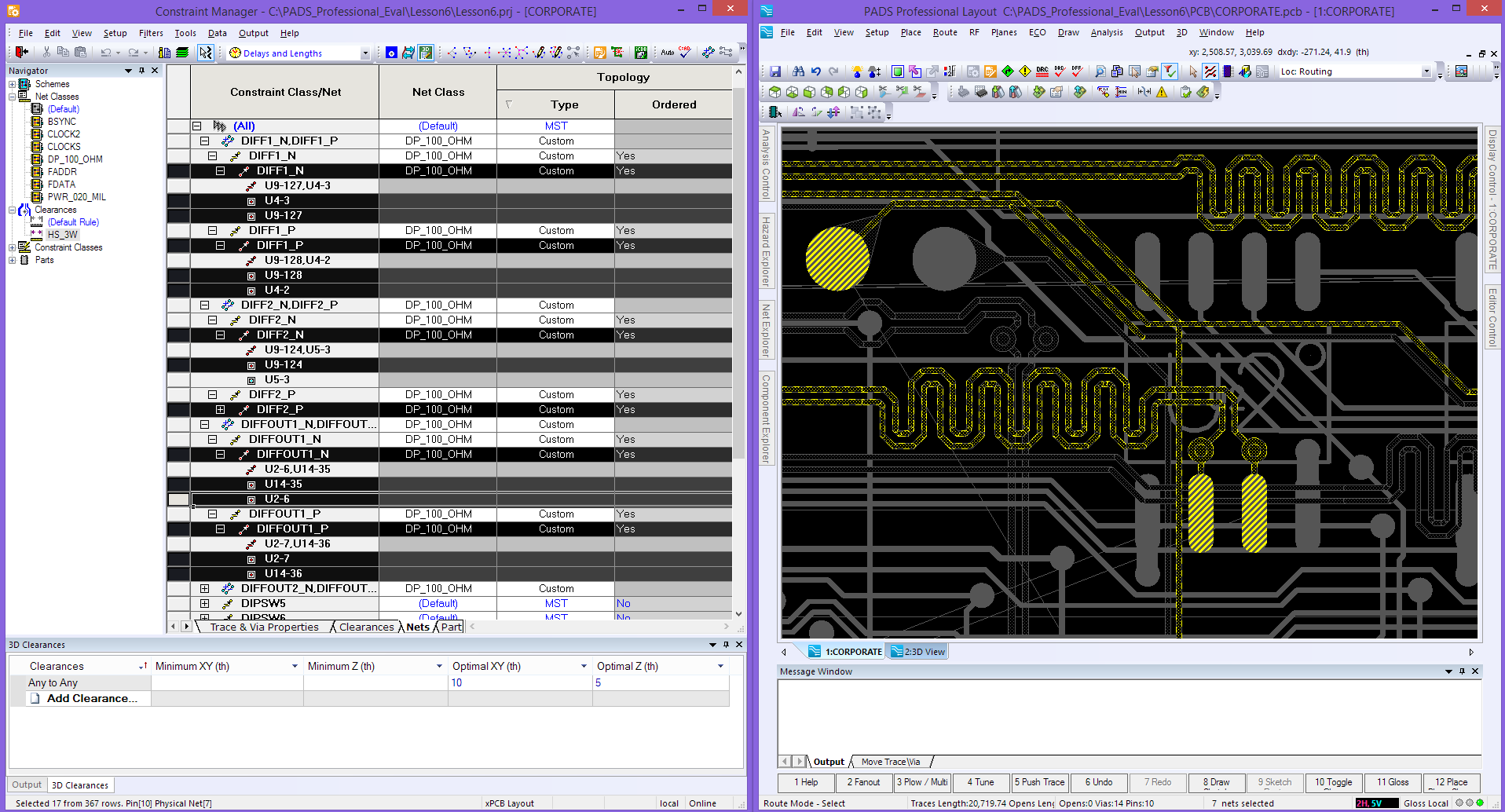
In this manual, we will look in detail at the configuration of the electrical restriction system (Constraint Editor System) in CAD Xpedition / PADS Professional, when working with high-speed interfaces using the example of DDR memory.
The following topics will be disassembled:
DDR Review
- DDR and SDRAM definitions
- Basic requirements for projects using DDR
- Nuances of setting limits for DDR circuits
Impedance detection
- Using the Stackup Editor in the constraint manager to calculate the width and control the impedance of a single conductor on a given layer
- Use the stack editor to calculate the width and the gap between the tracks to control the impedance in the differential pair
- Use the stack editor to calculate the width and the gap between the tracks to control the impedance in the differential pair
Alignment of traces in length and time of signal propagation
- Different methods for assigning delay restrictions
- Creating and using pairs of contacts
- Using constants and variables
- Setting minimum and maximum delay rules
- Setting matched lengths
- Working with a hierarchy when setting up a consistent length
- Introduction to delay formulas
- Formula customization
- Using constants and variables in formulas
Types and customization of custom topology
- Assignment of contact types (source, load, terminator)
- Learning topology types
- Create custom topology
- Creating pairs of contacts
Work with differential signals
- Demonstration of the influence of restrictions on editing diff. steam
- Splitting diff. steam
- Using the Diff Pair dialog box in Editor Control
Guidance and rules of parallelism
- Overview of parallelism and crosstalk
- Creating concurrency rules
- Creating crosstalk rules
- Assigning Rules for Nets / Classes
- Mapping of concurrency rules errors
- Display of crosstalk rules errors
- Parallel error correction
Restriction patterns
- Creating a restriction pattern
- Tab "restrictions"
- Assign a pattern to a group of signals
- Export template to another database
- Restriction patterns for DDR3 tracing
- Creating a Restriction Pattern for DDR3 Tracing
- DDR3 segment trace example
- Template change, to trace subsequent segments
Tool Target Length and Manual Tuning
- Using the Target Lengths dialog box to align matched groups of signals using the “Tune this cluster using tuning control” and “Easy Tune” methods
- Using the manual tuning function for more accurate alignment of conductors
- Additional sections related to determining the total length of conductors
Enjoy watching
* The techniques and techniques covered in this lesson are suitable for both PADS Professional and Xpedition.
Only registered users can participate in the survey. Sign in , please.
