Zoning for Clustered Storage in Pictures
NetApp FAS storage systems can be clustered up to 8 nodes to provide access in SAN networks and up to 24 nodes for Ethernet networks. Let's look at an example of zoning setup and a wiring diagram for such cluster systems.
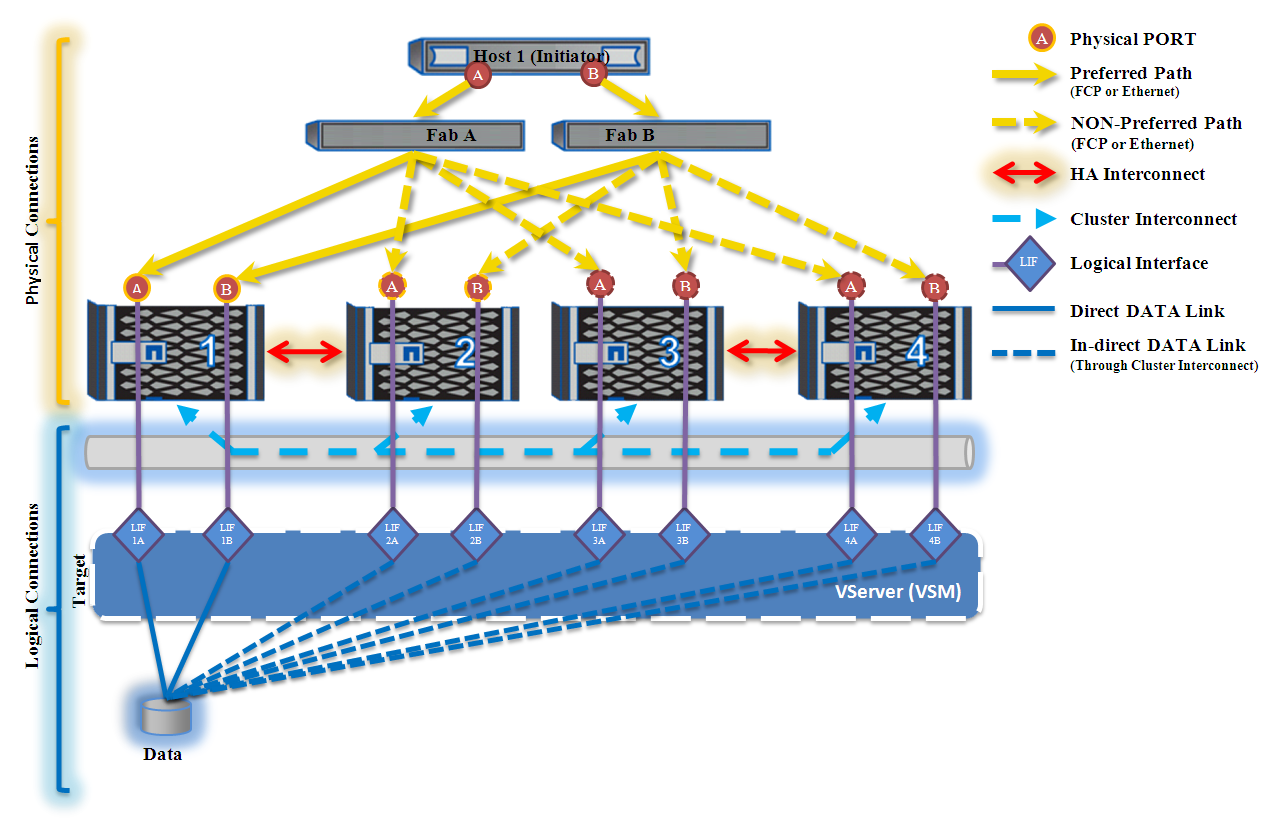
General connection scheme for SAN and NAS.
So, let's consider connecting one host to a 4-node cluster (2 HA pairs). Here, a classic connection scheme with fault tolerance is applied each to each with duplication of paths and network switches. Refer to the appropriate Windows / Linux / VMware ESXi articles with NetApp FAS for recommendations on configuring the host and storage for high performance .
It is worth noting that, only two ways, in this scheme, will be optimal for accessing data, more details here . However, all paths to this data must be workable. Thus, both zoning and VLAN settings must be configured so that there is always access to the data if they are migrated to another node of the cluster (including beyond the HA pair).
Following the NetApp recommendations, the zoning scheme for our example will be simple - one zone for one initiator port address (on the Host): one on switch A and one on switch B. In each such zone there will be one initiator address connected to the factory and all target addresses, connected to the same factory (at least 2 target addresses). Examples of zones:
On Switch A, the zone "Host_1-A-Port_A" consists of the following WWPNs:
On Switch B, the Host_1-B-Port_B zone consists of the following WWPNs:
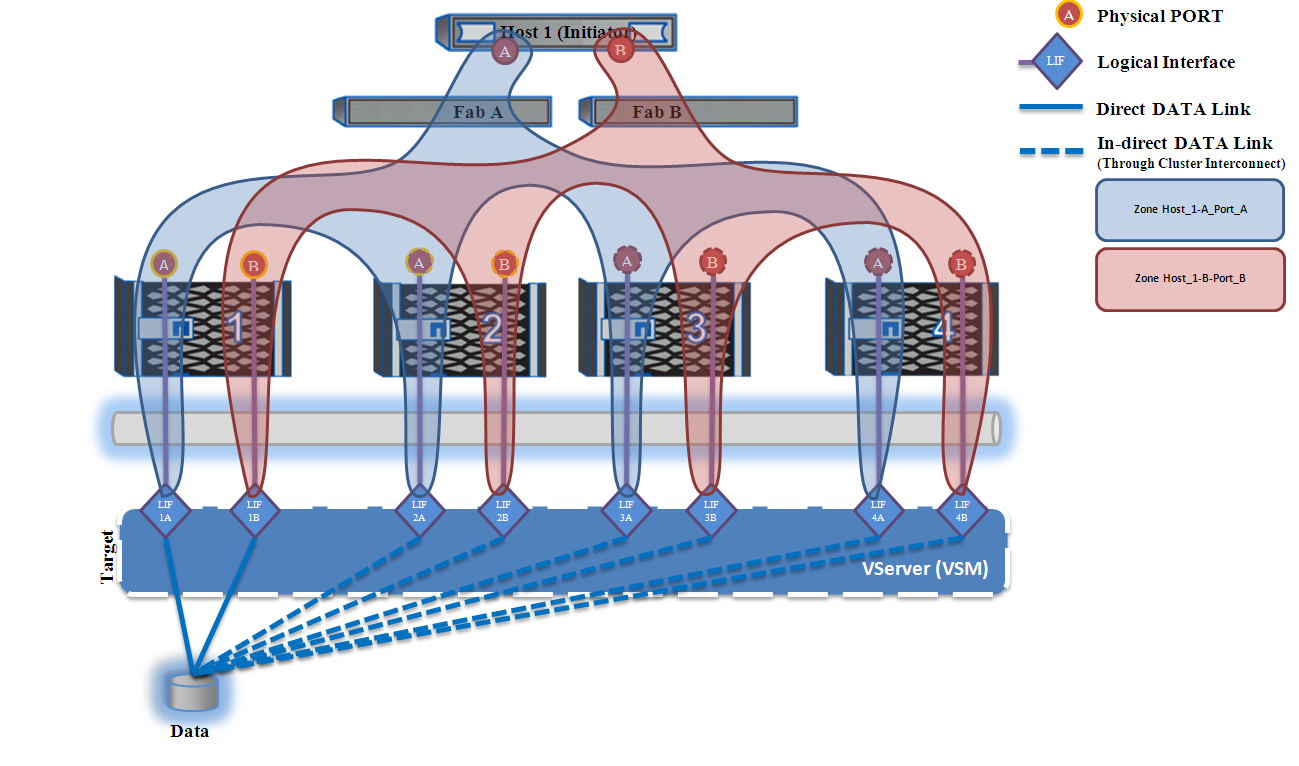
SAN network zoning scheme.
VSM is a virtual machine that lives on all nodes of a storage cluster. Data serviced by such a virtual storage system can migrate online via cluster nodes, migration occurs via Cluster Interconnect ports. In the case of a SAN network using the ALUA mechanism, the preferred paths are automatically switched after the LUN.
Each Vserver has its own WWNN , it is one for the entire cluster, so for the host the entire cluster is presented as one device.
One physical interface can be used by several Vserver, i.e. multiple LIF interfaces can live on one physical port. The LIF interface binds “on top of the physical” port and has its own “virtual” WWPN . When configuring storage, make sure that at least one LIF interface is configured on the node on which the LUN is located so that it can be used as the preferred data path. To be able to address several WWPN addresses behind one physical port , you need to activate the NPIV feature on the switch.
For both cDOT 8.x and 7-Mode 7.3 / 8.x : Netap recommends , for one zone, to have one initiator port address (eliminates cross talk between initiators) and the least number of targets required, which reduces the number of target polls in search of the moon ( at least 2 address targets). Zoning using the World Wide Port Name addresses is also recommended . In the case of cDOT, you can only use soft zoning using the World Wide Port Name addresses . For cDOT 8.x : Please note that zoning and mapping to targets is not carried out on WWPN addresses from physical ports ( 5
0: 0a: 09: 8 X: XX: XX: XX: XX according to NAA 5 , example 5 0: 0a: 09: 8 2: 86: 57: d5: 58), which will also be visible on the ports of the switch. When zoning and mapping use the “virtual” WWPN addresses from LIF interfaces ( 2 X: XX: 00: a0: 98 : XX: XX: XX according to NAA 2 , example 2 0:00: 00: a0: 98 : 03: a4 : 6e). The physical port addresses are not used at all in cDOT either in zoning or on hosts.
Learn more about how to configure NetApp FAS cDOT for a SAN network .
Please send comments on errors and suggestions for corrections in the text to the LAN .
General connection scheme for SAN and NAS.
So, let's consider connecting one host to a 4-node cluster (2 HA pairs). Here, a classic connection scheme with fault tolerance is applied each to each with duplication of paths and network switches. Refer to the appropriate Windows / Linux / VMware ESXi articles with NetApp FAS for recommendations on configuring the host and storage for high performance .
It is worth noting that, only two ways, in this scheme, will be optimal for accessing data, more details here . However, all paths to this data must be workable. Thus, both zoning and VLAN settings must be configured so that there is always access to the data if they are migrated to another node of the cluster (including beyond the HA pair).
Following the NetApp recommendations, the zoning scheme for our example will be simple - one zone for one initiator port address (on the Host): one on switch A and one on switch B. In each such zone there will be one initiator address connected to the factory and all target addresses, connected to the same factory (at least 2 target addresses). Examples of zones:
On Switch A, the zone "Host_1-A-Port_A" consists of the following WWPNs:
| Node | Port | WWPN |
|---|---|---|
| Host 1 | Port a | Port a |
| NetApp 1 | Port a | LIF-1A |
| Netapp 2 | Port a | LIF-2A |
| Netapp 3 | Port a | LIF-3A |
| Netapp 4 | Port a | LIF-4A |
On Switch B, the Host_1-B-Port_B zone consists of the following WWPNs:
| Node | Port | WWPN |
|---|---|---|
| Host 1 | Port b | Port b |
| NetApp 1 | Port b | LIF-1B |
| Netapp 2 | Port b | LIF-2B |
| Netapp 3 | Port b | LIF-3B |
| Netapp 4 | Port b | LIF-4B |
SAN network zoning scheme.
VServer or VSM
VSM is a virtual machine that lives on all nodes of a storage cluster. Data serviced by such a virtual storage system can migrate online via cluster nodes, migration occurs via Cluster Interconnect ports. In the case of a SAN network using the ALUA mechanism, the preferred paths are automatically switched after the LUN.
Each Vserver has its own WWNN , it is one for the entire cluster, so for the host the entire cluster is presented as one device.
Logical Interface (LIF)
One physical interface can be used by several Vserver, i.e. multiple LIF interfaces can live on one physical port. The LIF interface binds “on top of the physical” port and has its own “virtual” WWPN . When configuring storage, make sure that at least one LIF interface is configured on the node on which the LUN is located so that it can be used as the preferred data path. To be able to address several WWPN addresses behind one physical port , you need to activate the NPIV feature on the switch.
Zoning Recommendations
For both cDOT 8.x and 7-Mode 7.3 / 8.x : Netap recommends , for one zone, to have one initiator port address (eliminates cross talk between initiators) and the least number of targets required, which reduces the number of target polls in search of the moon ( at least 2 address targets). Zoning using the World Wide Port Name addresses is also recommended . In the case of cDOT, you can only use soft zoning using the World Wide Port Name addresses . For cDOT 8.x : Please note that zoning and mapping to targets is not carried out on WWPN addresses from physical ports ( 5
0: 0a: 09: 8 X: XX: XX: XX: XX according to NAA 5 , example 5 0: 0a: 09: 8 2: 86: 57: d5: 58), which will also be visible on the ports of the switch. When zoning and mapping use the “virtual” WWPN addresses from LIF interfaces ( 2 X: XX: 00: a0: 98 : XX: XX: XX according to NAA 2 , example 2 0:00: 00: a0: 98 : 03: a4 : 6e). The physical port addresses are not used at all in cDOT either in zoning or on hosts.
Learn more about how to configure NetApp FAS cDOT for a SAN network .
Please send comments on errors and suggestions for corrections in the text to the LAN .
