Dell G3 15 (3579): gaming laptop for a minimal budget
What do you imagine when you hear the combination of the words "gaming laptop"? Almost certainly a laptop with some incredible design, either in the spirit of a spaceship, or a racing car. Indeed, many game lovers like this style, but nobody has canceled the craving for a classic appearance. Meet: this is the G3 15, the most affordable mobile gaming computer in our line of laptops. And he does not look like a starship at all - this is one of his "chips". Under the cut, we tell about it in as much detail as possible. Welcome!

This year, we changed the approach to gaming laptops branded Dell. Alienware is a separate story, we are not talking about them now. So, if before there were just a few different gaming Inspiron, now we have three series of laptops. Firstly, G3, produced not only in 15-inch, but in 17-inch versions, and focused, on the one hand, on the use of the newest components and, on the other hand, on budget gaming. Secondly, the G5 is a kind of balance between price and performance. And finally, the G7 with increased power due to the use of Intel i9-8950HK processors. The latter, however, are not sold in Russia, but we hope to fix it.
A short educational program for a general understanding of the situation is finished, now we come to the point. The hero of this review is the Dell G3 15, the starting model of all this variety.
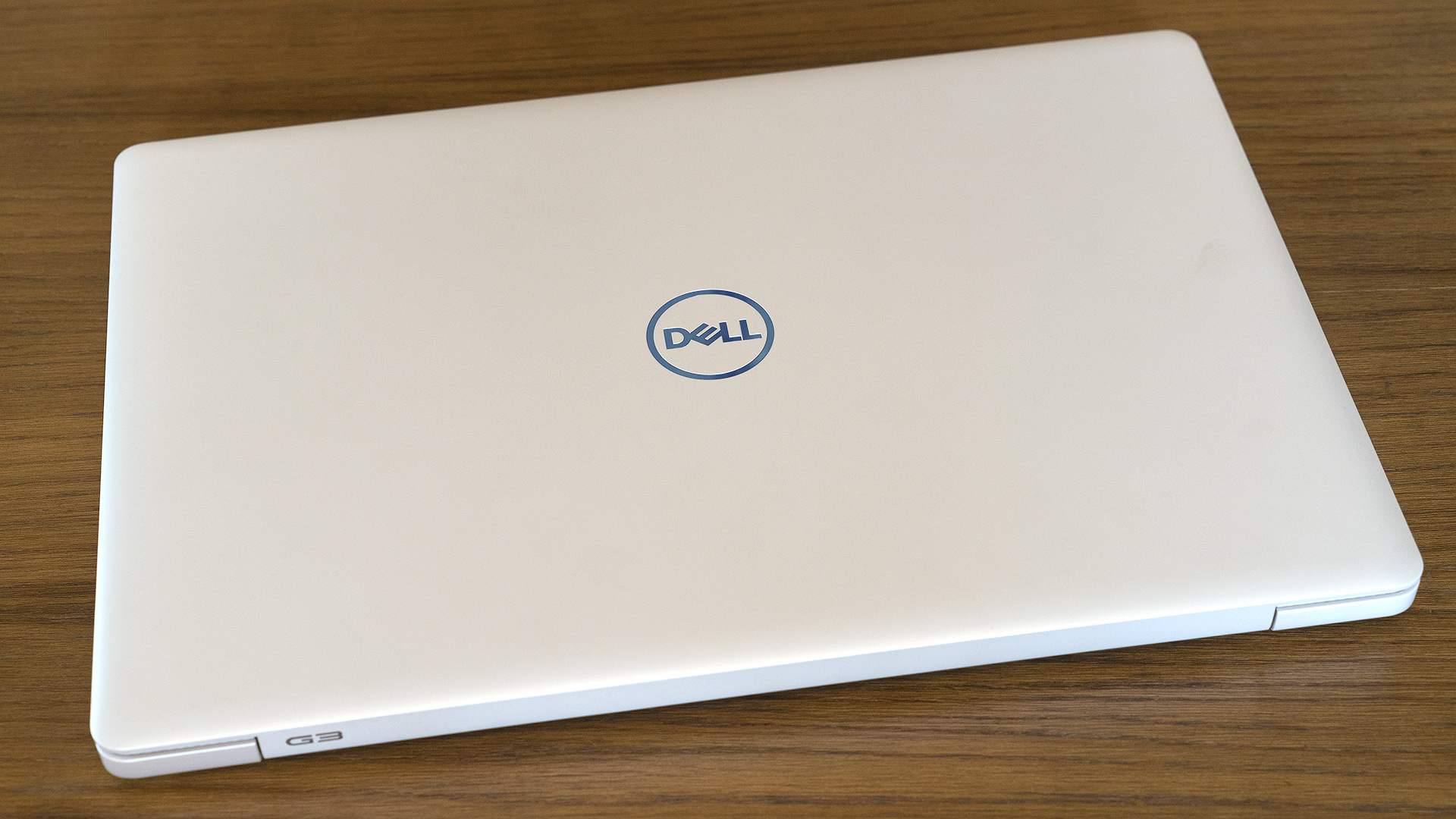
The design of the car is especially interesting, because the laptop seems to be gaming, but its appearance does not scream about it at all contrary to the established tradition. In the market, after all, as usual: if the machine is for gamers, then this should be seen at a glance. Not everyone likes this approach, and we tried to find a balance: to make a gadget with an interesting, but not aggressive appearance. The first reviews have pleased: it seems that the idea was a success.

On the case of the gadget there is not a single fanciful element and, at the same time, neat little things add a zest to the calm design. First of all, these are the selected colors: in addition to the classic black, we have two other quite rare variants in the world of laptops - with blue and white cases. The frame around the display is black in all cases - there will be nothing to distract from the work.

You can also pay attention to the Dell logo - in all three colors it is blue and looks great on any of the backgrounds. Around the touchpad there is the same blue edging.

The working surface of the computer on which the keyboard is located is underlined by a nice square texture a la carbon. It is clear that in fact it is plastic, but it looks spectacular. And - this is important - there are no glossy elements on the cases. On the black and blue G3 fingerprints are extremely inconspicuous, on a white laptop they are not visible at all - neither outside nor inside.

We know that reviewers like to test the covers and notebooks' deflection surfaces. If you do this with a lid and a G3 15 work surface, then they will really bend a little. But just a little. And in the process you can think about how often you will do it in real life. With the lid, most likely, never at all, and if you just put your hands on the keyboard when typing and not press hard, then nothing will bend at all - the substrate is quite thick.
Metal hinges perfectly hold the cover G3 15 absolutely in all positions suitable for work. In this case, it opens easily, although in the process and need to hold the bottom of the computer.

As for weight, this is clearly not the kind of car that you want to carry with you every day: 2.53 kilograms - the load is lifting, but there is no particular talk about comfort here. In addition, you need to take into account the weight of the power supply, which the mobile gaming computer cannot be compact by definition: the 180-watt adapter weighs another 600 grams. All this is not a surprise, but quite standard things by the standards of the class of gaming laptops.

In general, it is worth focusing more on transportation between rooms inside the same room, and not offices or different apartments. But on a flat surface, the computer is flat and firm - two wide rubber feet on the bottom panel contribute to this additionally.

The large case has its advantages - no need to save space for connectors on its ends. What does a mobile gaming lover need first of all? Stable connect and a lot of USB for all sorts of peripherals.
On the left side of the Dell G3 15 are two full-size USB version 3.1, an RJ-45 connector for connecting an Ethernet cable, an HDMI 2.0 for an external monitor, and a combo audio jack and jack for a power adapter plug.

On the right side of the computer is another full-sized USB, but this time already version 2.0, just for connecting wired mice. Next to it is a place to install the Noble security lock and an SD card reader.

Note that both the left and the right all interfaces are offset to the back of the case. Even if you connect something to each of them, during operation all these wires, plugs and “flash drives” will practically not disturb you.
It seems that the Dell G3 15 is not particularly designed for printing texts, but here the keyboard is absolutely beautiful by the standards of a class, which is very convenient for this. There is a separate digital block with the Page Up, Page Down, Home and End buttons, the keys on the main unit are full-sized, and the distance between them is such that you can barely worry about random keystrokes. Perhaps the only thing that can somehow find fault is the narrow Enter, combined with the key responsible for the slash statement.

The stroke of the buttons is deep and smooth, the resistance level is below average, and there is practically no noise when typing. Typing is very comfortable, including at night - the keyboard has a two-level backlight. By the way, on gaming laptops, it is often aggressively red, and in G3 15 it has a soothing blue color.
The touchpad at the computer is large enough, and is not exactly in the center - the developers shifted it to the left side of the case. The surface is slightly rough to the touch, it is pleasant to touch and move your finger along it, with full positioning too. If you have to come to something, then only for a short turn when you press the bottom of the panel.

The display diagonal of the Dell G3 15, as you might guess from the name, is 15.6 inches. And it is based on a very good IPS-matrix by the standards of the class with a resolution of 1920x1080 pixels. It is clear that there is no talk about any G-Sync or high hertzke - the model is budget, but the image quality is good.

The surface of the screen is matte, the viewing angles are wide, with the display deviations both horizontally and vertically the image does not lose in colors and contrast. The upper limit of the average brightness is around 220 cd / m2. To work on the street is not enough, for the room - enough. If you did not have time to get used to the steep matrices of the “top” ultrabooks for 80-90 or more thousand rubles ( like XPS 13 , for example), then the G3 display may seem dull. If not, then such a problem is unlikely to arise.
If we talk about color accuracy, then, of course, the coverage of the sRGB range in Dell G3 15 is modest - only about 60%. But for working with graphics, the gadget was not created, and in games, office applications and video viewing, this parameter is far from being of paramount importance.

Dell G3 15 is available in several different versions. As a processor, they are either a quad-core Intel Core i5-8300H, or six-core i7-8750H. There are three video cards to choose from: NVIDIA GeForce GTX1050 (4 GB), GTX 1050Ti or GTX 1060 in the Max-Q form factor, however, G3 15 configurations are only available in Russia with the first two. If you need a GTX1060, then you need to look in the direction of G3 17 or G5 15 .
The hero of this review was the G3 15 in one of the older configurations. Inside the computer is an Intel Core i7-8750H processor, the six cores of which in base mode operate at 2.2 GHz and can accelerate to 4.1 GHz in Turbo mode. Instead of the built-in UHD Graphics 630 chip, the main graphics adapter is GeForce GTX 1050Ti with 4 GB of memory. Also here is 8 GB of RAM and a bunch of HDD with 1 TB of memory and a 128 GB SSD.

Intel Core i7-8750H is a very cool mobile processor: there are six cores and the possibility of simultaneous execution of twelve threads. Compared with the previous solution of a similar class (i7-7700HQ), the power of multi-core computing in the benchmarks increased 1.4-1.5 times, and the single-core performance, despite a slight decrease in the base frequency, remained virtually at the same level.
If you do something else in your spare time, where the CPU mainly influences the result, then all this will be very useful. And if you do not need it, then you can safely look towards the configurations with the i5-8300H, in which there are 4 cores and 8 threads. In terms of performance, it is equivalent to the i7-7700HQ mentioned above and also almost 1.5 times faster than the previous i5-7300HQ, which had only 4 streams.

The overall performance of the Windows 10 system with such hardware is at an expectedly high level. There is nothing to complain about at all: it is absolutely comfortable to work with - it will cope with the role of the main G3 15 home PC without difficulty. Here, however, there is a nuance: in the first place comes a factor such as the presence or absence of SSD. In our case, it is there and we strongly recommend, if possible, choose the configuration with a solid-state drive. Well, or independently buy and install them after purchase. If during the upgrade process there is no mechanical damage, then this does not affect the warranty.
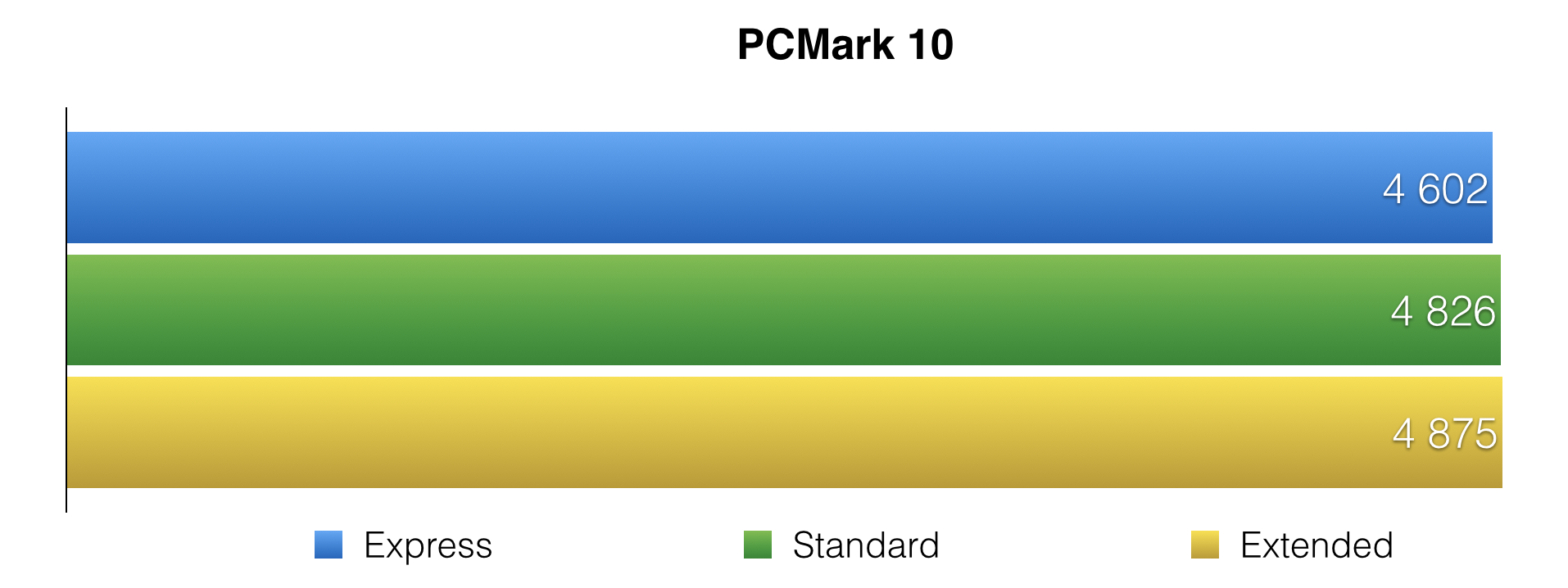
Below is the measurement data of the CrystalDiskMark program. Left - HDD, right - SSD. The result, as they say, is obvious. Demanding users will certainly note that a solid-state drive could be faster, and in general 128 GB is not enough by today's standards. And exactly at this moment you need to remember that the Dell G3 is a budget gaming laptop, and the retail price of an SSD even for 250-256 GB is about 10% of the price of its basic configuration.
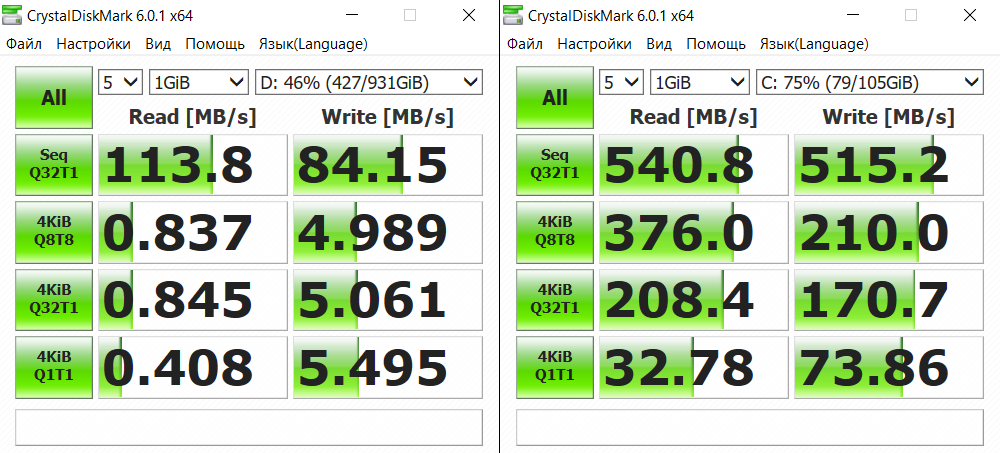
All three mobile graphics chips used in the Dell G3 15 are already well studied, and the GTX 1050Ti, which is installed in today's test latstop, is the most logical choice for mobile gaming with a limited budget. Of course, configurations with a regular GTX 1050 are cheaper, but the price difference is not dramatic, but in speed it is very tangible. On the above-average settings, the junior version of the adapter is mainly able to launch only popular multiplayer projects, and for today's top-end AAA games, the ceiling of possibilities will often be low graphics settings and only occasionally average. At the same time, the 1050Ti at medium settings feels absolutely confident and sometimes even allows you to switch to higher values.
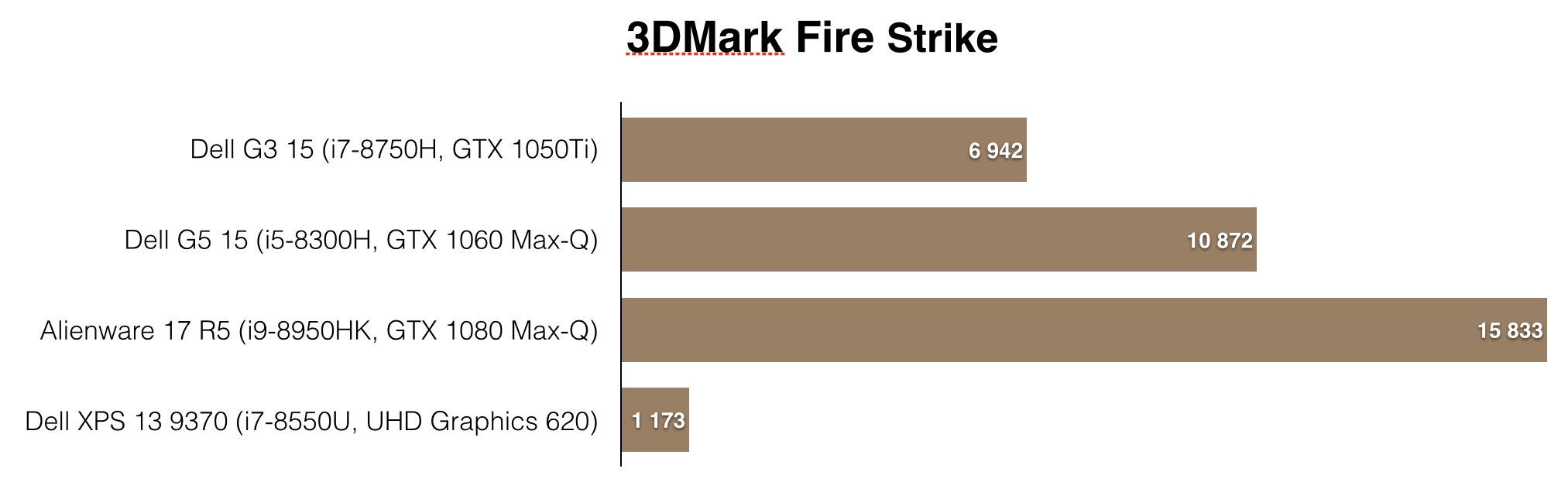
We tested a bunch of Intel Core i7-8750U, GTX 1050Ti and 8 GB RAM in five games, and this is what came of it. Fresh Assassin's Creed Odyssey works fine at medium settings, and older, demanding games often show normal fps even at high ones. All this, of course, in Full HD.

Next, go to the temperature. During game loads, heating is felt in the upper part of the working panel, mainly in the right part of it. The user's fingers almost never get there. And even if they fall, then 50-52 degrees, to which this place can warm up, will hardly make you worry about something. In the stress tests with a great desire, you can get a higher temperature, but why, if in real scenarios of using a laptop such a load will never happen? The main thing is to make sure that the ventilation holes on the bottom of the computer do not block anything, otherwise overheating and throttling as a result can really happen. Simply put, if you play, you should put the laptop on a flat and hard surface, without putting anything underneath. But this is true for all mobile gaming PCs.
And finally, a couple of words about the noise. Yes, Dell G3 15 is not a record for this indicator. During games, the laptop is quite loud - the sound of the fans can reach up to 45 dB or even slightly higher, this nuance should be taken into account when choosing. During normal interaction with the system, coolers also work, but they are barely audible.
Unlike ultrabooks, where you often can't even change anything inside, disassembling the Dell G3 15 is much more interesting. Access to the "stuffing" is extremely simple: you need to unscrew a dozen screws with a cross-head screwdriver and remove the bottom cover.
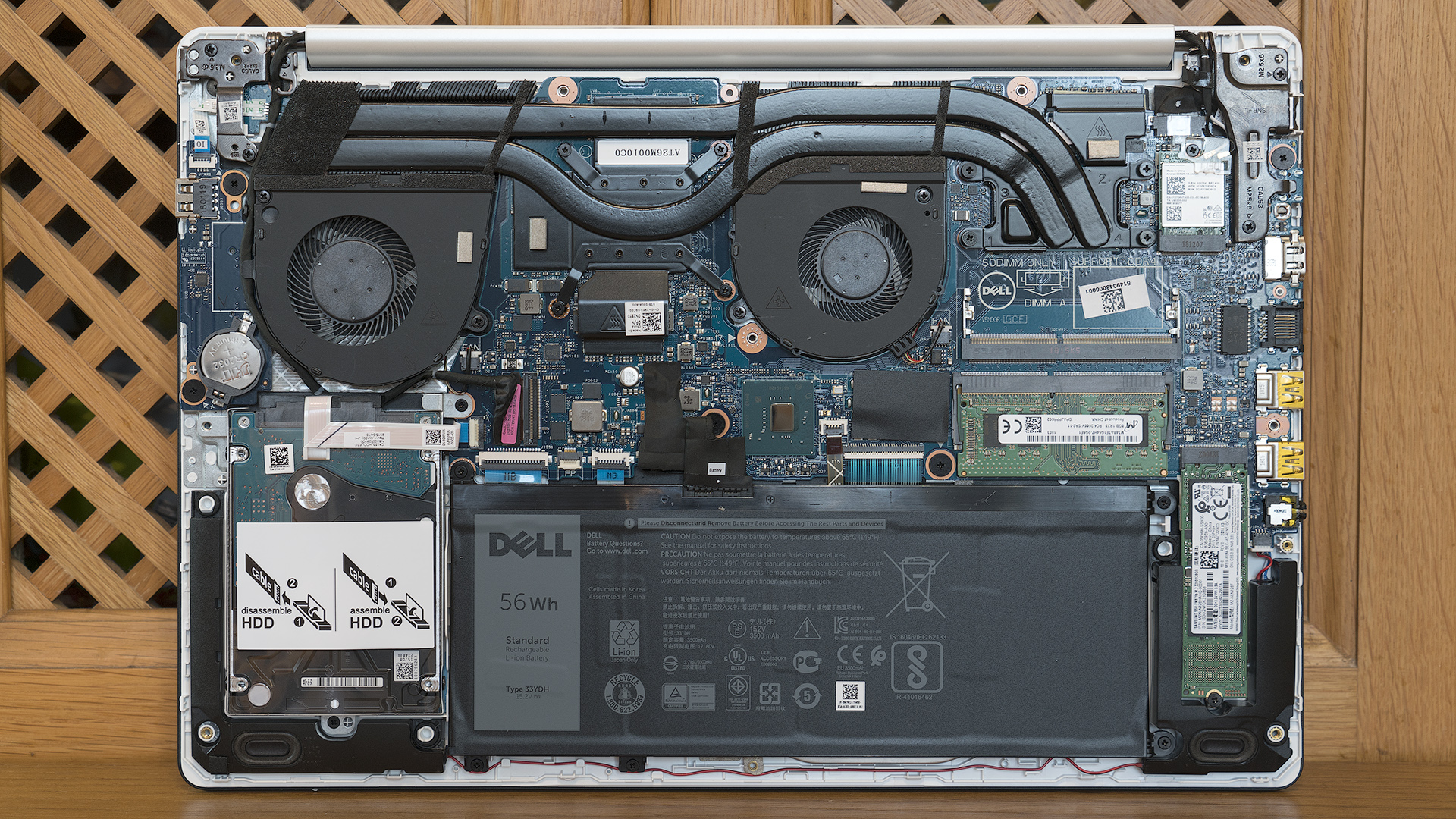
Inside, beauty is a massive enough cooling system with two pairs of tubes and fans and as many as two slots for installing DDR4 RAM.
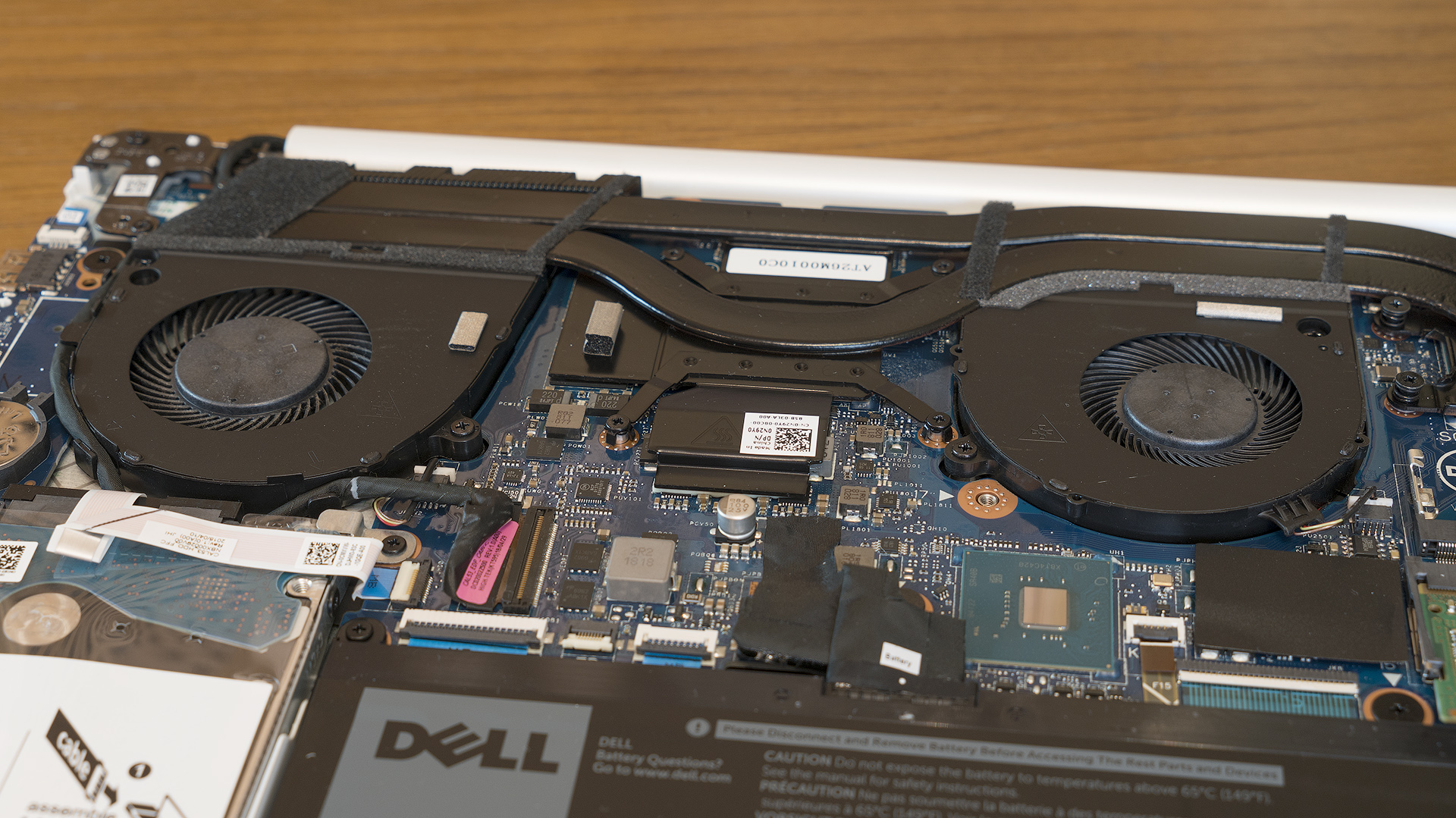
In our test sample (and most other configurations), only one RAM section is occupied, so that after buying a laptop, you can get another 8-GB SO-DIMM bar (frequency 2666 MHz) and thereby increase the total amount of RAM to 16 GB
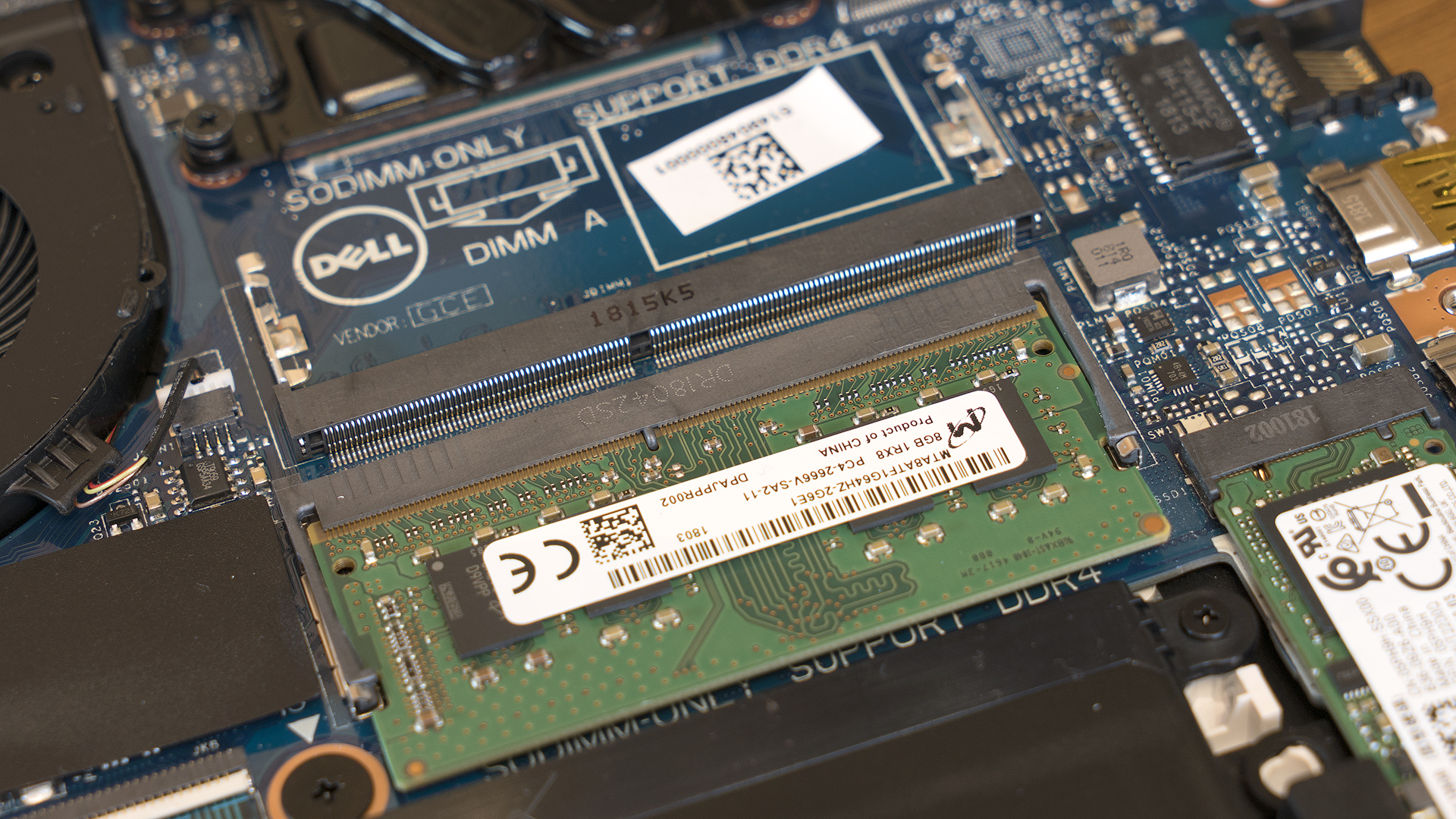
There are also two storage places. In the first compartment, in our case, there is a 2.5-inch HDD with a terabyte of memory. It can be replaced by a more capacious one or put the SSD in a similar form factor, which is certainly more interesting, although more expensive.
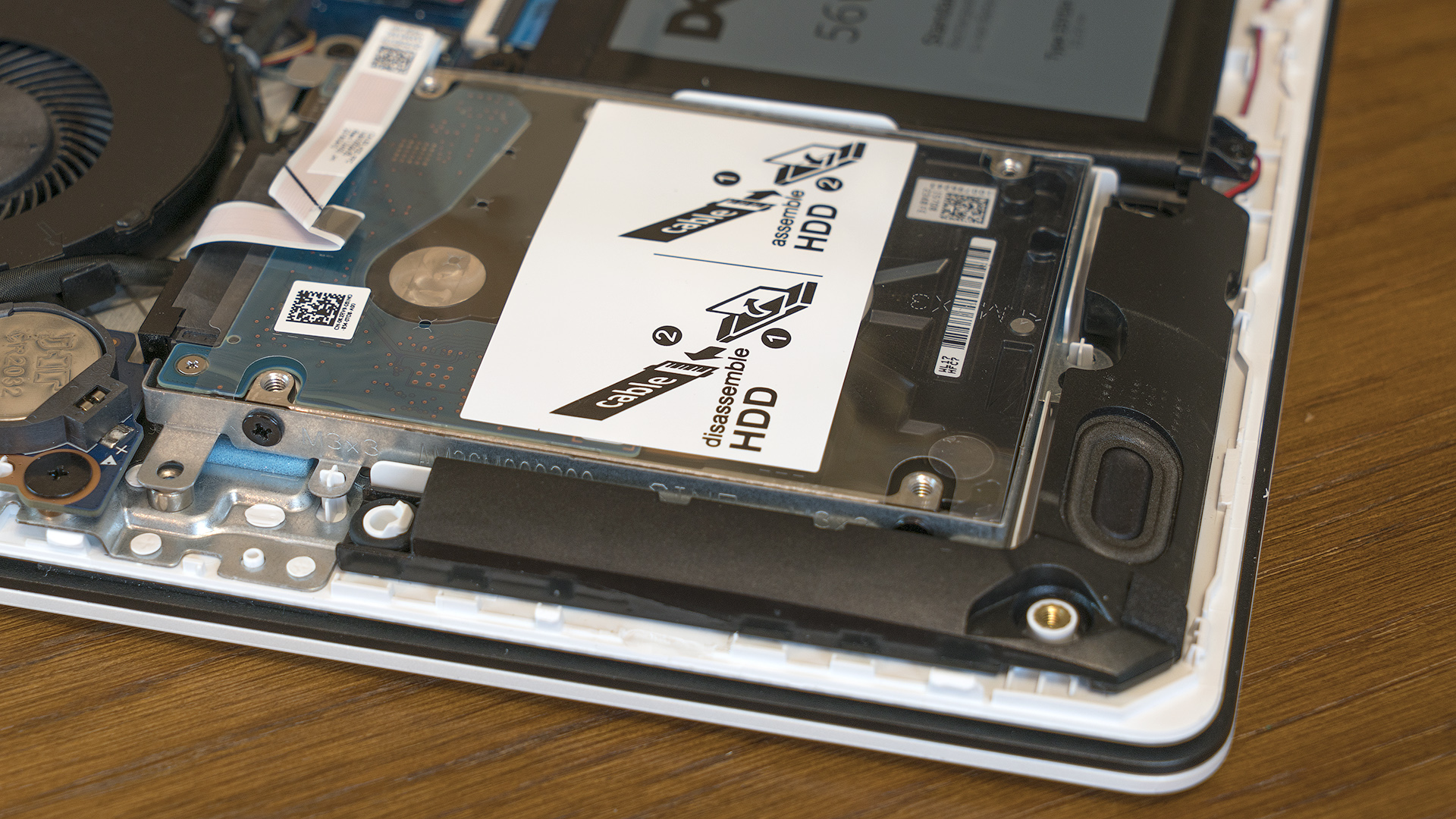
The second drive is a 128 GB SSD in the M2.2280 form factor.

Usually, mobile gaming computers do not boast of good autonomy, but the Dell G3 15 somewhat disproves this rule. If you turn off the power from the outlet and run Full HD video at maximum brightness, then a full charge of the built-in battery with a capacity of 56 Wh will last for more than four hours. In the same office mode, you can achieve more impressive results. Of course, all this is mainly relevant for portable models, not gaming ones, but the bonus is pleasant.
Well, it is necessary to load the car with games, of course, only in those moments when it is connected to the power grid. And the point is not only in increased appetites under such scenarios, but also in the fact that the battery will have approximately 60% of its maximum capacity from the battery, which is quite easy to follow in the same benchmarks.

The cost of the basic configurations of the Dell G3 15 starts at about 58,000 rubles. For this money, you can get a laptop with a model index of 7169: it has an Intel Core i5-8300H processor, a GTX1050 video card, 8 GB of RAM, and a 256 GB SSD drive. The configuration with i7-8750H, GTX1050Ti and a combination of HDD + SSD for 1000 + 128 GB will cost about 70 000 rubles.
We will not speak loud words about getting closer to the optimal balance, but it seems to us that the price-performance ratio for this money in the G3 15 turned out to be very worthy. User reviews confirm this. If there is a need to purchase the most affordable mobile gaming computer, then it will be difficult to pass by - today it is one of the most interesting options.
Well, you can buy a gadget from our official distributors, which are very much throughout Russia. The full list is always available on the special page of the site in the “Retail Partners” tab.

Appearance and ergonomics
This year, we changed the approach to gaming laptops branded Dell. Alienware is a separate story, we are not talking about them now. So, if before there were just a few different gaming Inspiron, now we have three series of laptops. Firstly, G3, produced not only in 15-inch, but in 17-inch versions, and focused, on the one hand, on the use of the newest components and, on the other hand, on budget gaming. Secondly, the G5 is a kind of balance between price and performance. And finally, the G7 with increased power due to the use of Intel i9-8950HK processors. The latter, however, are not sold in Russia, but we hope to fix it.
A short educational program for a general understanding of the situation is finished, now we come to the point. The hero of this review is the Dell G3 15, the starting model of all this variety.
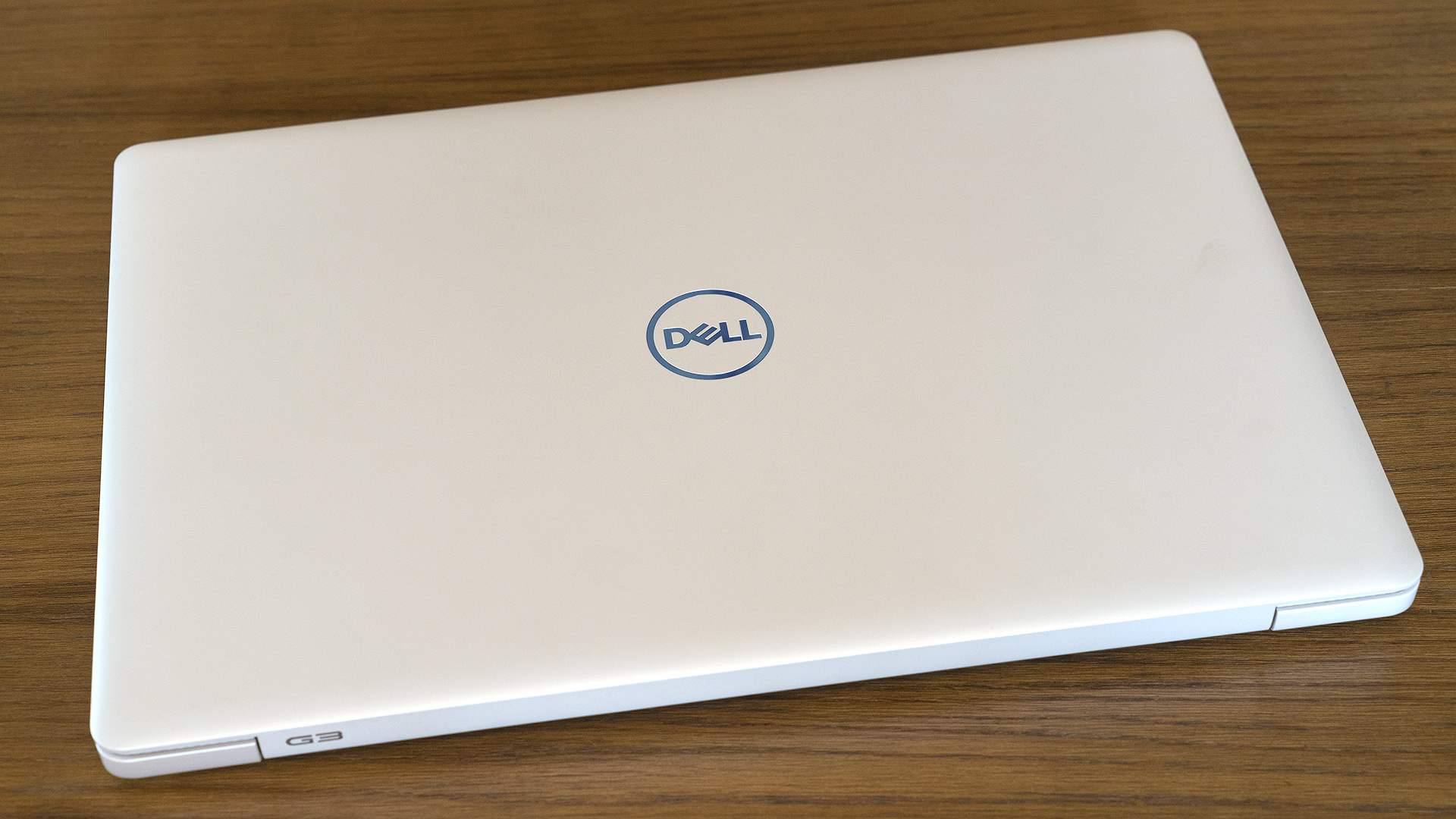
The design of the car is especially interesting, because the laptop seems to be gaming, but its appearance does not scream about it at all contrary to the established tradition. In the market, after all, as usual: if the machine is for gamers, then this should be seen at a glance. Not everyone likes this approach, and we tried to find a balance: to make a gadget with an interesting, but not aggressive appearance. The first reviews have pleased: it seems that the idea was a success.

On the case of the gadget there is not a single fanciful element and, at the same time, neat little things add a zest to the calm design. First of all, these are the selected colors: in addition to the classic black, we have two other quite rare variants in the world of laptops - with blue and white cases. The frame around the display is black in all cases - there will be nothing to distract from the work.

You can also pay attention to the Dell logo - in all three colors it is blue and looks great on any of the backgrounds. Around the touchpad there is the same blue edging.

The working surface of the computer on which the keyboard is located is underlined by a nice square texture a la carbon. It is clear that in fact it is plastic, but it looks spectacular. And - this is important - there are no glossy elements on the cases. On the black and blue G3 fingerprints are extremely inconspicuous, on a white laptop they are not visible at all - neither outside nor inside.

We know that reviewers like to test the covers and notebooks' deflection surfaces. If you do this with a lid and a G3 15 work surface, then they will really bend a little. But just a little. And in the process you can think about how often you will do it in real life. With the lid, most likely, never at all, and if you just put your hands on the keyboard when typing and not press hard, then nothing will bend at all - the substrate is quite thick.
Metal hinges perfectly hold the cover G3 15 absolutely in all positions suitable for work. In this case, it opens easily, although in the process and need to hold the bottom of the computer.

As for weight, this is clearly not the kind of car that you want to carry with you every day: 2.53 kilograms - the load is lifting, but there is no particular talk about comfort here. In addition, you need to take into account the weight of the power supply, which the mobile gaming computer cannot be compact by definition: the 180-watt adapter weighs another 600 grams. All this is not a surprise, but quite standard things by the standards of the class of gaming laptops.

In general, it is worth focusing more on transportation between rooms inside the same room, and not offices or different apartments. But on a flat surface, the computer is flat and firm - two wide rubber feet on the bottom panel contribute to this additionally.

Interfaces
The large case has its advantages - no need to save space for connectors on its ends. What does a mobile gaming lover need first of all? Stable connect and a lot of USB for all sorts of peripherals.
On the left side of the Dell G3 15 are two full-size USB version 3.1, an RJ-45 connector for connecting an Ethernet cable, an HDMI 2.0 for an external monitor, and a combo audio jack and jack for a power adapter plug.

On the right side of the computer is another full-sized USB, but this time already version 2.0, just for connecting wired mice. Next to it is a place to install the Noble security lock and an SD card reader.

Note that both the left and the right all interfaces are offset to the back of the case. Even if you connect something to each of them, during operation all these wires, plugs and “flash drives” will practically not disturb you.
Input Devices
It seems that the Dell G3 15 is not particularly designed for printing texts, but here the keyboard is absolutely beautiful by the standards of a class, which is very convenient for this. There is a separate digital block with the Page Up, Page Down, Home and End buttons, the keys on the main unit are full-sized, and the distance between them is such that you can barely worry about random keystrokes. Perhaps the only thing that can somehow find fault is the narrow Enter, combined with the key responsible for the slash statement.

The stroke of the buttons is deep and smooth, the resistance level is below average, and there is practically no noise when typing. Typing is very comfortable, including at night - the keyboard has a two-level backlight. By the way, on gaming laptops, it is often aggressively red, and in G3 15 it has a soothing blue color.
The touchpad at the computer is large enough, and is not exactly in the center - the developers shifted it to the left side of the case. The surface is slightly rough to the touch, it is pleasant to touch and move your finger along it, with full positioning too. If you have to come to something, then only for a short turn when you press the bottom of the panel.

Display
The display diagonal of the Dell G3 15, as you might guess from the name, is 15.6 inches. And it is based on a very good IPS-matrix by the standards of the class with a resolution of 1920x1080 pixels. It is clear that there is no talk about any G-Sync or high hertzke - the model is budget, but the image quality is good.

The surface of the screen is matte, the viewing angles are wide, with the display deviations both horizontally and vertically the image does not lose in colors and contrast. The upper limit of the average brightness is around 220 cd / m2. To work on the street is not enough, for the room - enough. If you did not have time to get used to the steep matrices of the “top” ultrabooks for 80-90 or more thousand rubles ( like XPS 13 , for example), then the G3 display may seem dull. If not, then such a problem is unlikely to arise.
If we talk about color accuracy, then, of course, the coverage of the sRGB range in Dell G3 15 is modest - only about 60%. But for working with graphics, the gadget was not created, and in games, office applications and video viewing, this parameter is far from being of paramount importance.

Configuration and Performance
Dell G3 15 is available in several different versions. As a processor, they are either a quad-core Intel Core i5-8300H, or six-core i7-8750H. There are three video cards to choose from: NVIDIA GeForce GTX1050 (4 GB), GTX 1050Ti or GTX 1060 in the Max-Q form factor, however, G3 15 configurations are only available in Russia with the first two. If you need a GTX1060, then you need to look in the direction of G3 17 or G5 15 .
The hero of this review was the G3 15 in one of the older configurations. Inside the computer is an Intel Core i7-8750H processor, the six cores of which in base mode operate at 2.2 GHz and can accelerate to 4.1 GHz in Turbo mode. Instead of the built-in UHD Graphics 630 chip, the main graphics adapter is GeForce GTX 1050Ti with 4 GB of memory. Also here is 8 GB of RAM and a bunch of HDD with 1 TB of memory and a 128 GB SSD.

Intel Core i7-8750H is a very cool mobile processor: there are six cores and the possibility of simultaneous execution of twelve threads. Compared with the previous solution of a similar class (i7-7700HQ), the power of multi-core computing in the benchmarks increased 1.4-1.5 times, and the single-core performance, despite a slight decrease in the base frequency, remained virtually at the same level.
If you do something else in your spare time, where the CPU mainly influences the result, then all this will be very useful. And if you do not need it, then you can safely look towards the configurations with the i5-8300H, in which there are 4 cores and 8 threads. In terms of performance, it is equivalent to the i7-7700HQ mentioned above and also almost 1.5 times faster than the previous i5-7300HQ, which had only 4 streams.

The overall performance of the Windows 10 system with such hardware is at an expectedly high level. There is nothing to complain about at all: it is absolutely comfortable to work with - it will cope with the role of the main G3 15 home PC without difficulty. Here, however, there is a nuance: in the first place comes a factor such as the presence or absence of SSD. In our case, it is there and we strongly recommend, if possible, choose the configuration with a solid-state drive. Well, or independently buy and install them after purchase. If during the upgrade process there is no mechanical damage, then this does not affect the warranty.
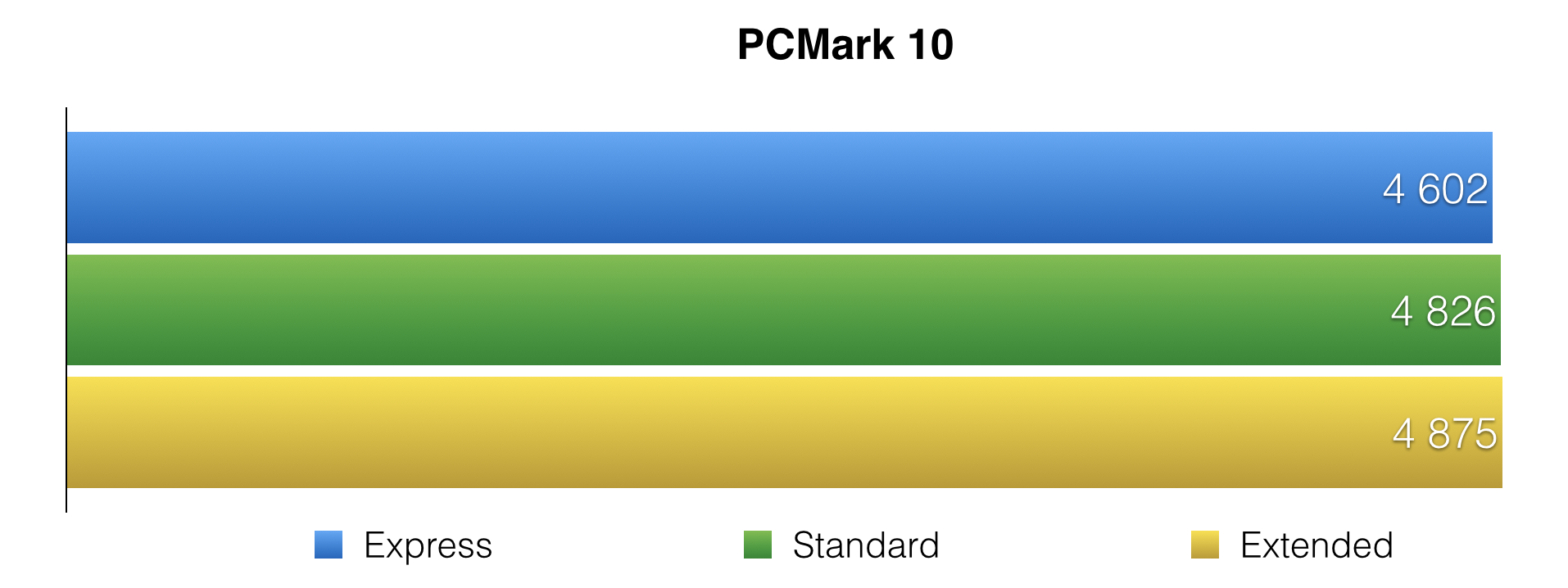
Below is the measurement data of the CrystalDiskMark program. Left - HDD, right - SSD. The result, as they say, is obvious. Demanding users will certainly note that a solid-state drive could be faster, and in general 128 GB is not enough by today's standards. And exactly at this moment you need to remember that the Dell G3 is a budget gaming laptop, and the retail price of an SSD even for 250-256 GB is about 10% of the price of its basic configuration.
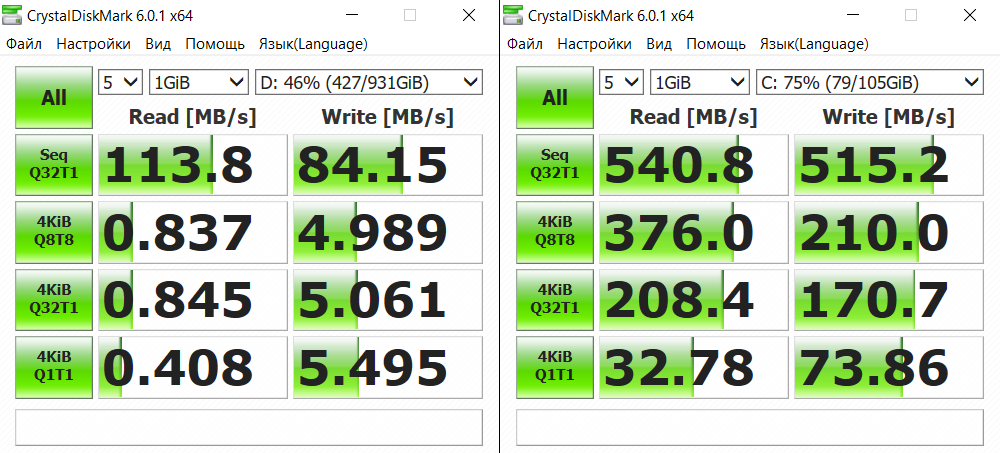
All three mobile graphics chips used in the Dell G3 15 are already well studied, and the GTX 1050Ti, which is installed in today's test latstop, is the most logical choice for mobile gaming with a limited budget. Of course, configurations with a regular GTX 1050 are cheaper, but the price difference is not dramatic, but in speed it is very tangible. On the above-average settings, the junior version of the adapter is mainly able to launch only popular multiplayer projects, and for today's top-end AAA games, the ceiling of possibilities will often be low graphics settings and only occasionally average. At the same time, the 1050Ti at medium settings feels absolutely confident and sometimes even allows you to switch to higher values.
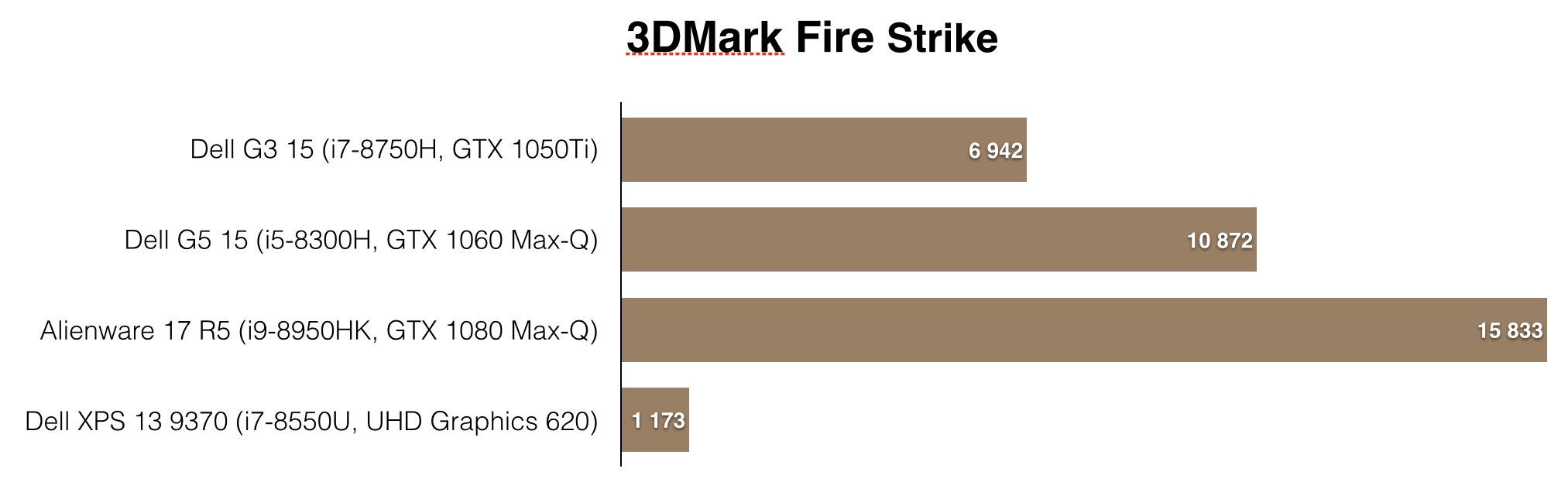
We tested a bunch of Intel Core i7-8750U, GTX 1050Ti and 8 GB RAM in five games, and this is what came of it. Fresh Assassin's Creed Odyssey works fine at medium settings, and older, demanding games often show normal fps even at high ones. All this, of course, in Full HD.

Next, go to the temperature. During game loads, heating is felt in the upper part of the working panel, mainly in the right part of it. The user's fingers almost never get there. And even if they fall, then 50-52 degrees, to which this place can warm up, will hardly make you worry about something. In the stress tests with a great desire, you can get a higher temperature, but why, if in real scenarios of using a laptop such a load will never happen? The main thing is to make sure that the ventilation holes on the bottom of the computer do not block anything, otherwise overheating and throttling as a result can really happen. Simply put, if you play, you should put the laptop on a flat and hard surface, without putting anything underneath. But this is true for all mobile gaming PCs.
And finally, a couple of words about the noise. Yes, Dell G3 15 is not a record for this indicator. During games, the laptop is quite loud - the sound of the fans can reach up to 45 dB or even slightly higher, this nuance should be taken into account when choosing. During normal interaction with the system, coolers also work, but they are barely audible.
Upgrade Opportunities
Unlike ultrabooks, where you often can't even change anything inside, disassembling the Dell G3 15 is much more interesting. Access to the "stuffing" is extremely simple: you need to unscrew a dozen screws with a cross-head screwdriver and remove the bottom cover.
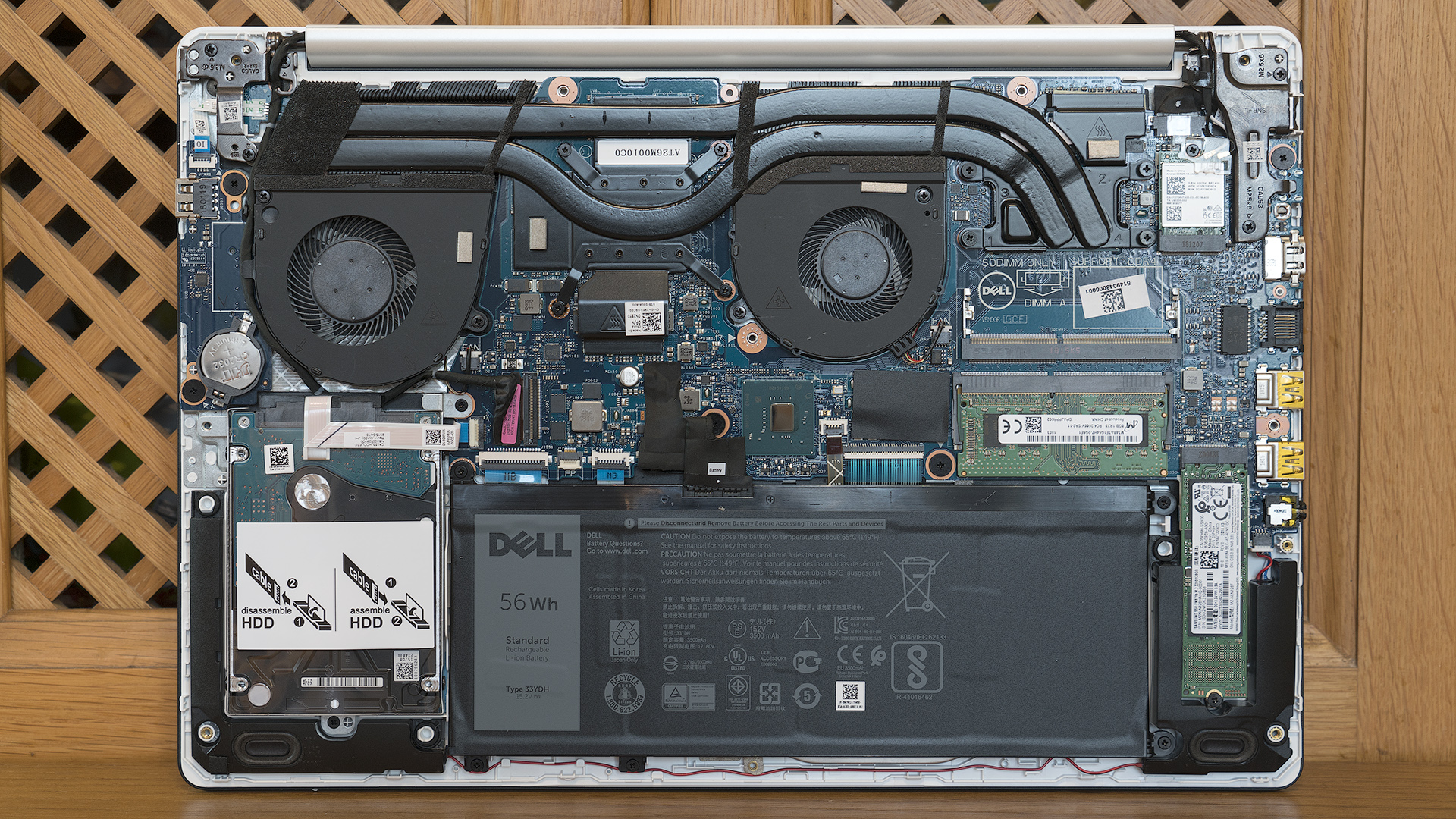
Inside, beauty is a massive enough cooling system with two pairs of tubes and fans and as many as two slots for installing DDR4 RAM.
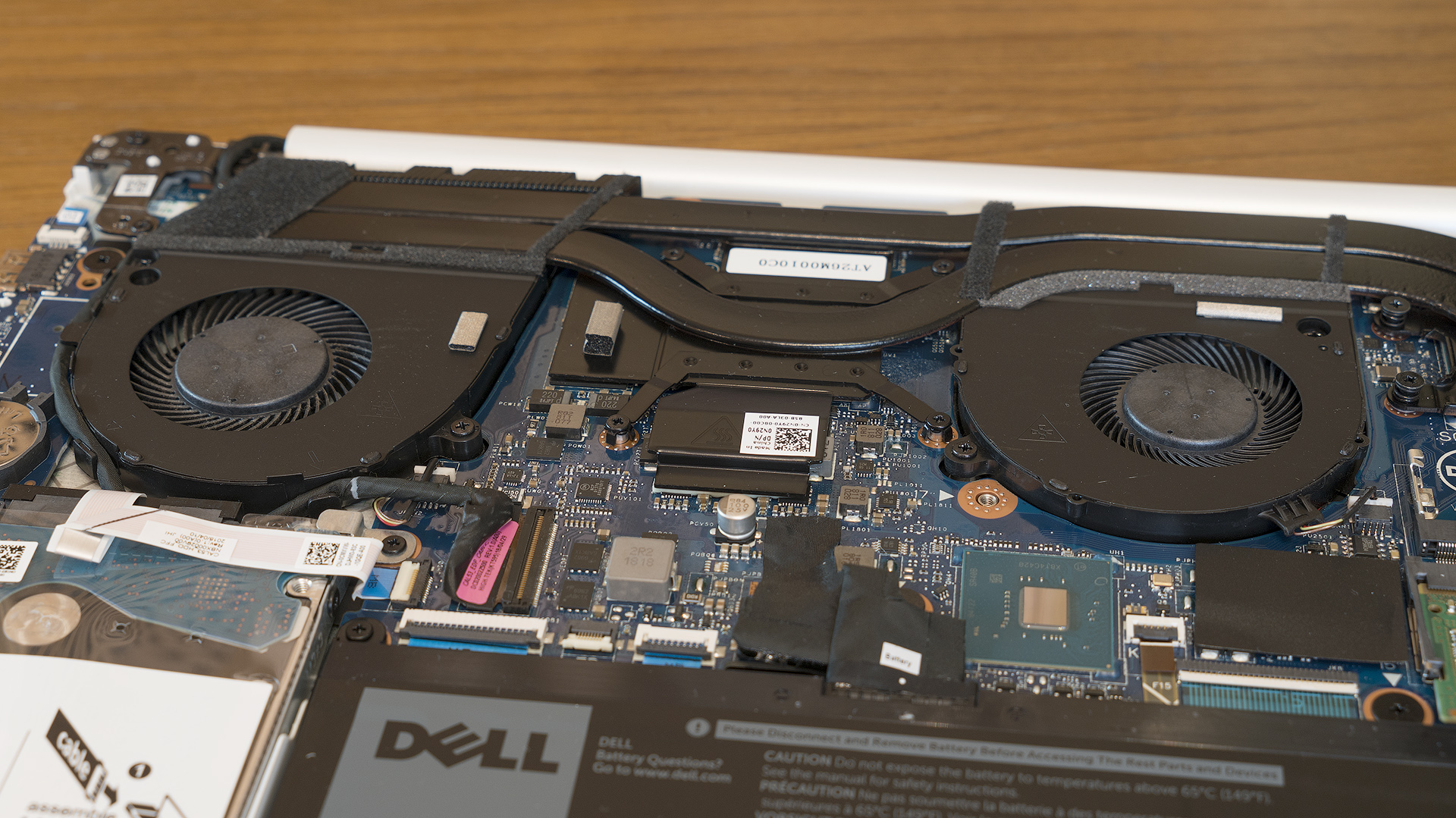
In our test sample (and most other configurations), only one RAM section is occupied, so that after buying a laptop, you can get another 8-GB SO-DIMM bar (frequency 2666 MHz) and thereby increase the total amount of RAM to 16 GB
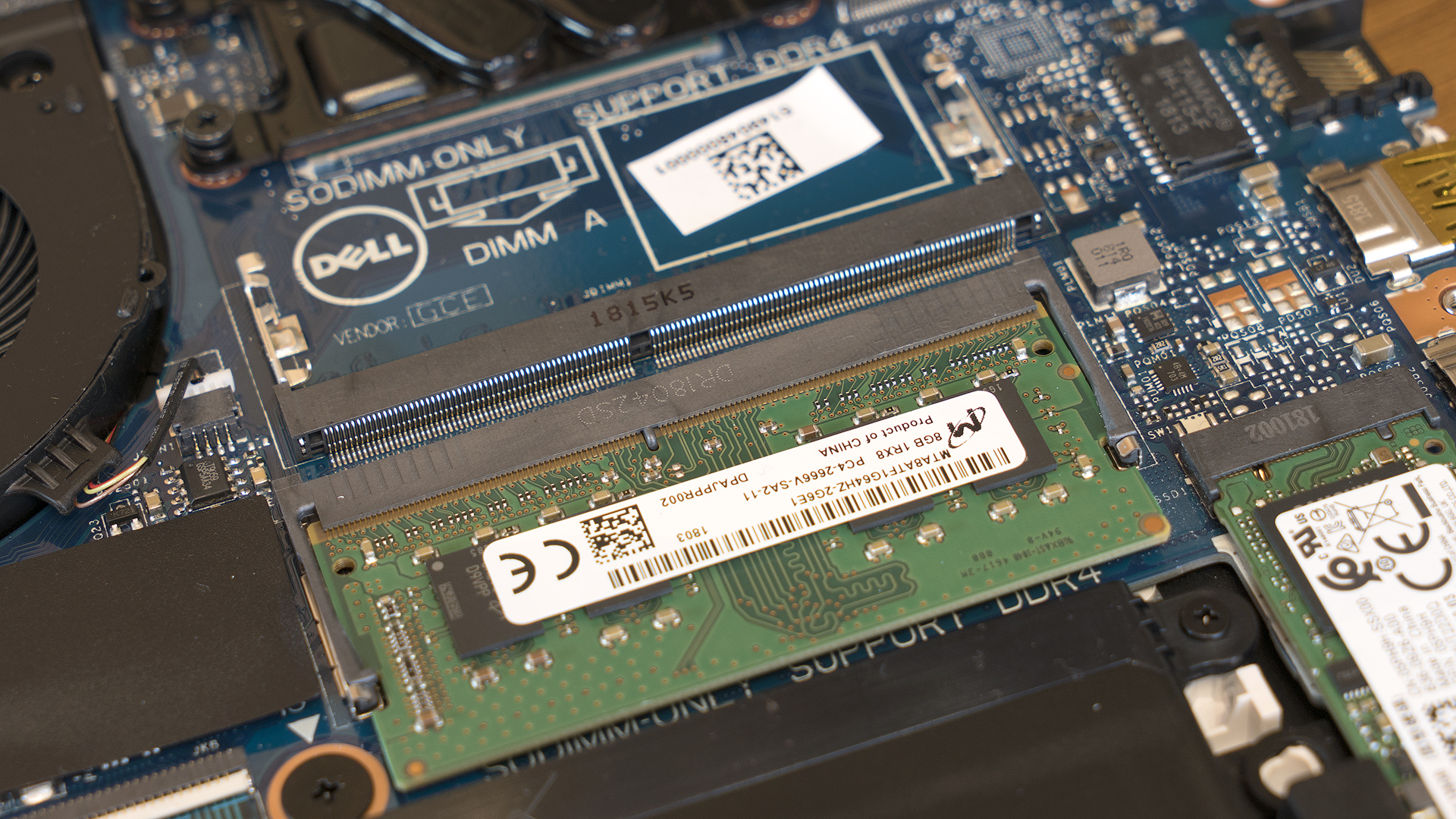
There are also two storage places. In the first compartment, in our case, there is a 2.5-inch HDD with a terabyte of memory. It can be replaced by a more capacious one or put the SSD in a similar form factor, which is certainly more interesting, although more expensive.
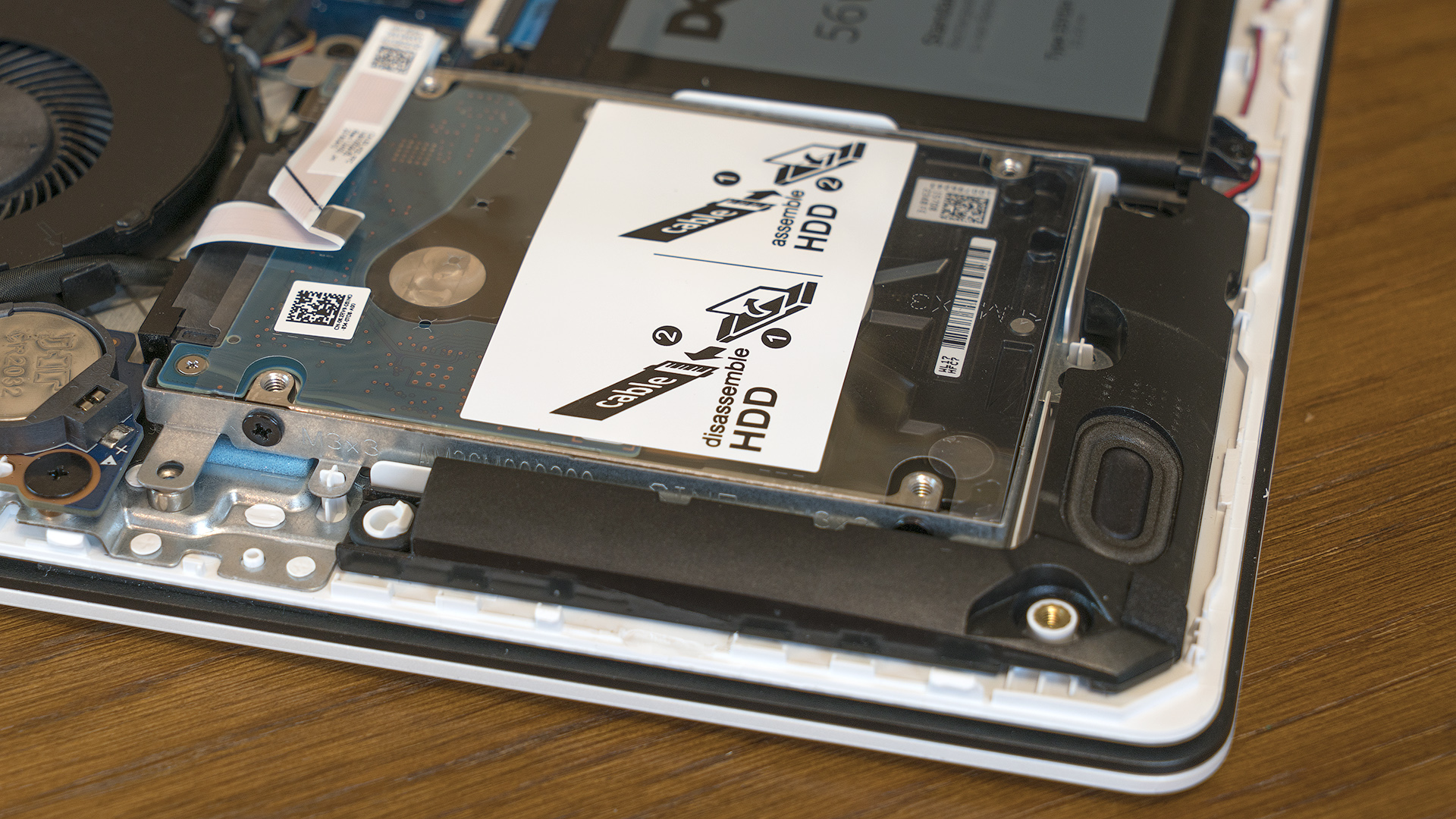
The second drive is a 128 GB SSD in the M2.2280 form factor.

Working hours
Usually, mobile gaming computers do not boast of good autonomy, but the Dell G3 15 somewhat disproves this rule. If you turn off the power from the outlet and run Full HD video at maximum brightness, then a full charge of the built-in battery with a capacity of 56 Wh will last for more than four hours. In the same office mode, you can achieve more impressive results. Of course, all this is mainly relevant for portable models, not gaming ones, but the bonus is pleasant.
Well, it is necessary to load the car with games, of course, only in those moments when it is connected to the power grid. And the point is not only in increased appetites under such scenarios, but also in the fact that the battery will have approximately 60% of its maximum capacity from the battery, which is quite easy to follow in the same benchmarks.

How much and where to buy?
The cost of the basic configurations of the Dell G3 15 starts at about 58,000 rubles. For this money, you can get a laptop with a model index of 7169: it has an Intel Core i5-8300H processor, a GTX1050 video card, 8 GB of RAM, and a 256 GB SSD drive. The configuration with i7-8750H, GTX1050Ti and a combination of HDD + SSD for 1000 + 128 GB will cost about 70 000 rubles.
We will not speak loud words about getting closer to the optimal balance, but it seems to us that the price-performance ratio for this money in the G3 15 turned out to be very worthy. User reviews confirm this. If there is a need to purchase the most affordable mobile gaming computer, then it will be difficult to pass by - today it is one of the most interesting options.
Well, you can buy a gadget from our official distributors, which are very much throughout Russia. The full list is always available on the special page of the site in the “Retail Partners” tab.
