An example of a process approach: pre-project survey of an industrial company. BPMN Example Chart
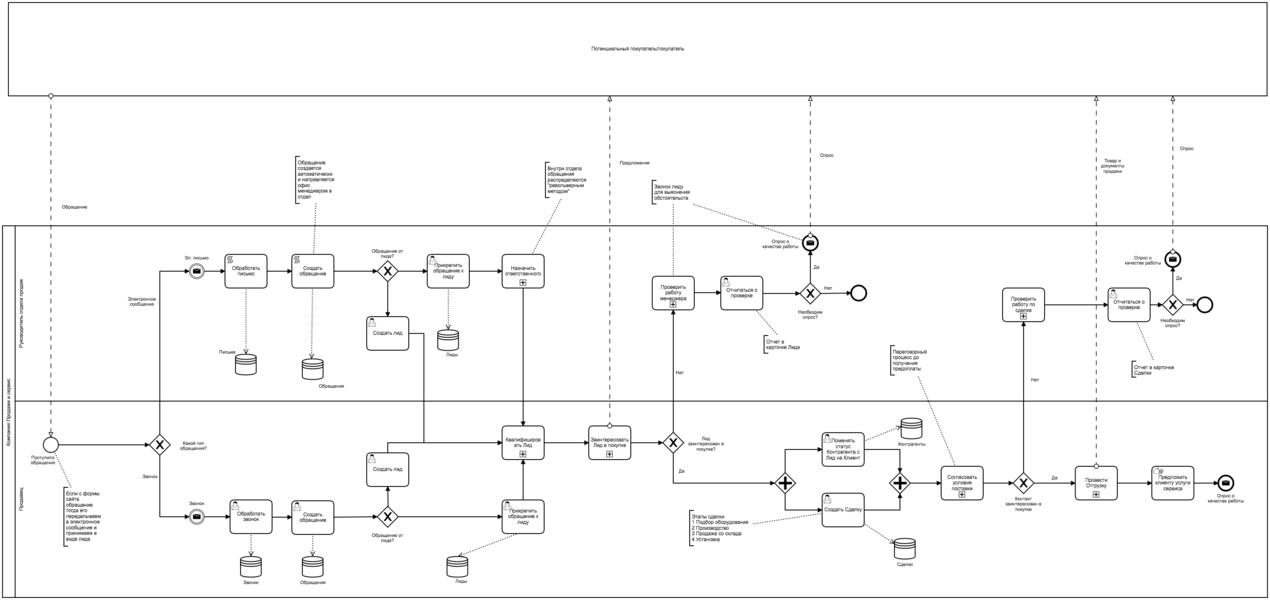
In the articles " What is computer information systems " and "Building a process model in the implementation of software" I promised to give examples of the application of theoretical knowledge in practice. Below is an example from real practice, consisting of a report on the results of a company survey and graphic notation, which clearly demonstrates the proposed model of work.
Such reports are the result of studying the work of the company in the framework of the task. Those. Before the creation of the document, surveys were conducted of the management and employees of the company, the technical capabilities and peculiarities of interaction between the divisions were studied. And already on the basis of an understanding of existing business processes, documentation is being created on optimizing work, including using automation (software implementation).
Company profile: Production and sale of industrial equipment.
Company staff: about 50 people.
You can see a picture from the preview with a graphical representation of the process described here in BPMN format by the link
The structure of the company
Three sales departments are working with customers, each of which has its own direction, with names adopted in the organization:
- Hi ***
- Promy ***
- Term***
In addition, the testing department, which is a subdivision of Vys, participates in working with clients, works with the same clients, and therefore will not be considered separately.
The company structure also includes:
- own production,
- marketing department,
- stock,
- service department.
As well as units not related to sales processes that will not be considered here.
Assigned tasks
According to the results of the survey of the company, a low level of automation of work with clients was revealed:
- a large amount of manual labor of employees,
- there is no automated electronic correspondence with the client,
- no control over telephone calls,
- there is no possibility of planning and controlling the quality of work with potential clients.
Our specialists were tasked to work out the following areas:
- Automation of work with incoming requests (leads)
- Development of a standardized sales business process,
- Configuration setting 1C for the business process,
Training personnel to work with the new system:
- warehouse workers;
- sales departments;
- marketing department.
The work will be carried out in stages:
- Development and implementation of business sales process;
- Development of tools for the marketing department;
- Automation of the warehouse.
- Business process of sales departments
When distributing applications, it is important to consider which department they should be directed to. The rest of the business process of working with clients is completely identical.
After registration in the system, all requests must be processed by the responsible person, whose duties include sorting and assigning the sales department for each request. This work should be carried out at least 2 times a day. And whenever possible - upon receipt.
Roles of employees in the sales department
There are two main roles in the sales department:
- Sales Manager (seller);
- Sales Manager.
- The manager performs the main work on interaction with the client in the usual mode, when there are no particular difficulties, needs, other deviations from the standard sales scheme.
Head:
- distributes incoming calls,
- supervises the work of managers
- works with clients in difficult and unusual cases.
The control is carried out by studying the reporting in the accounting system, the timeliness of the tasks performed by the sellers is monitored, and a selective telephone survey of clients about the degree of their satisfaction with the sellers' work is carried out. In non-standard situations or in the case when the manager obviously does not cope with the task, the head of the sales department connects directly to the sales process, identifies the causes of the problem situation and finds a solution.
Incoming channels
Applications are received through the following channels:
- phone;
- email;
- The site of the company.
In this case, all the information from the site is sent via email automatically. And because in fact in the CRM-system, you need to implement two channels: telephone and email.
The MIKO system is the most suitable for working with telephone calls. Each incoming call must be recorded. And if the phone is not in the database, i.e. A new potential customer calls, a lead must automatically be created for the call.
Emails must be uploaded to a CRM system based on one of the templates:
- Correspondence in the online chat JivoSite;
- Site feedback form;
- Handwritten emails from potential customers.
- When uploading an email to a CRM system, a similar check is carried out to ensure that the contact email address matches the database. And in case of detection of a request from an unknown address, lead and appeals are automatically generated.
Lead Registration
A lead is a potential customer who has shown interest in purchasing goods or services, but has not yet become a customer, i.e. I did not make my choice and did not pay.
Lead registration is automatic (except for information obtained in the process of communicating by phone). Information received at the first contact (phone number, email, name of the contact person, the essence of the request and other data, if provided) is recorded in the card.
The lead is automatically created in the 1C system as a counterparty with the type of "Potential Client" with reference to the appeal, on the basis of which it was created.
Information about the appearance of the new lead goes to the head of the sales department, who studies the information and manually assigns the responsible officer.
Lead Qualification (processing initial treatment)
Lead qualification is the collection of information about the lead: contacts, company data, obtaining information about the needs and wishes of a potential client.
It happens on the basis of:
- information provided by the lead at the first appeal;
- database checks.
This stage is primary. It allows to reveal whether the incoming request is in principle a lead, or the interest was preliminary, erroneous, etc. Primary processing is carried out by an employee appointed by the head of the sales department.
Deal
After identifying the needs of the lead and confirming the interest in cooperation, a Deal is created within which all further work with the client will be carried out.
When you create a transaction must be filled:
- Client's needs (all his wishes are listed here);
- Information about the legal entity (name, details for payment, physical address, etc.)
- Contact Information.
The main stages of the transaction:
- Equipment selection;
- Production;
- Sale from stock;
- Installation (commissioning);
- Service.
Each of the stages is reflected in the status of the transaction.
Equipment selection
Selection of equipment is carried out on the basis of customer requests, taking into account the current capabilities of the company and other nuances.
Depending on the features of the client, there are two options for cooperation:
Drawing up and sending a commercial offer, on the basis of which the contract is concluded, is billed. Or the client refuses and receives the status "not suitable". In the latter case, the manager also receives a task to check the quality of the seller’s work.
The invoice for payment (contract) without the approval stage.
The Transaction reflects the needs and requests of the client, i.e. Any wishes that are discussed and are subject to negotiation.
After agreeing on all issues work goes into one of two options:
- Shipment from stock. In case all the necessary equipment is already available in the company's warehouses.
- Order for production. If a piece of equipment needs to be manufactured.
It is important to take into account: if the list of goods in the sales order contains a part of the goods available in the warehouse, and a part - ordered during production, this must be reflected in the transaction.
- For goods from the warehouse creates a reserve.
- An order for production is sent to production;
- For the goods ordered in production, it is necessary to create the subsystem “Production”, where the degree and timing of readiness of the goods will be displayed.
Sale from stock
Regardless of whether the product was reserved or ordered for production, the shipment to the customer is made from the warehouse. Production sends the finished product to the warehouse, the goods appear on the remnants. Only after that it can be sold.
All documents accompanying the sale (expenditure invoice for the warehouse, tax and freight invoices, etc.) must be “tied” to the current Transaction.
Certification
Certification is required for two types of equipment:
- climatic **;
- imit ***
Certification is carried out by special organizations and is necessary to verify the compliance of the equipment with the declared parameters.
For other types of equipment this stage is not needed.
Service
After completion of the sale and commissioning works customer service is offered. Therefore, the Service is an obligatory stage of the Transaction, upon transition to which the Manager is given the task “To offer service”, and in case of receiving consent - “To conclude a service contract”.
After the negotiations on the service, payment and all supporting accounting documents, the transaction is closed.
Implementation of the sales process in 1C
In order to implement the proposed solutions in the 1C software system, the following tools will be required:
Handbook, in which incoming requests of potential customers should be recorded. For existing customers, new “appeals” (leads) will not be created. A request from an existing counterparty should be added to the history of correspondence with the client, and the manager responsible for working with this counterparty will receive notification of the new request.
Client type is “Lead” in the Counterparty directory (in addition to the existing “Partner” and “Counterparty” by default).
Document "Deal" with a list of goods, quantities, terms and other important information. The main parameters of the transaction:
- Application area;
- Type of equipment (pumps, compressors);
- Type of materials processed.
The printed form “Commercial Offer” should be generated automatically on the basis of the parameters specified in the Transaction.
Buyer's order - a document automatically created on the basis of the agreed list of goods in the Transaction.
Warehouse order, Production order. Order to supplier - formed automatically on the basis of the Buyer's order:
- If the goods are in stock, a “Warehouse Order” is formed for reservation and subsequent shipment of goods.
- If the product needs to be manufactured, a “Production Order” is formed.
- If the product is not in stock and the company does not manufacture it, an “Order to Supplier” is formed.
- Documents sales of goods and services. The package of documents for shipping and payment of the finished order. Should be tied to the transaction and be formed on its basis.
Tasks and solutions in the automation of sales
Actions to be taken to implement sales automation:
Moving from the current version of the 1C system to the 1C Trade UT 14 configuration with data transfer:
- Remains of goods in warehouses;
- Reference books of goods and clients;
- Balances on settlements;
- Unclosed customer orders.
Modify the system 1C UT 11.4 according to the above list of solutions.
- Connecting the MIKO module to register phone calls to 1C.
- Connect to the UT 11 system email.
- Draw up instructions for working with the system for the head of the sales department and for the manager.
- Training of personnel to work with the new system (conducting trainings).
- Putting the system into operation.
- Automation of the marketing department
- Based on the contact data of leads and customers, an email database is automatically formed, which the marketing department should send out to.
To do this, you need to create a download from 1C email addresses to the MailChimp software.
The second direction is telephone marketing. Here, you need to have up-to-date customer databases with telephone numbers and name of contact persons. Accordingly, it is necessary to implement the automatic unloading of these data, which will be periodically performed at the request of the marketing department.
In addition, based on the data obtained, marketers should be able to set a task for one or another manager - Call the client.
Tasks and solutions for the marketing department
Actions to be taken to implement automation:
- Write the unloading of customer contact data in the context of the selected segments in the Excel file for subsequent loading into MailChimp.
- Write unloading of customer contact information in the context of selected segments (company, contacts, phone numbers, etc.) for the subsequent comfortable work of marketers when planning telephone marketing.
- Write a job guide for marketers.
- Conduct staff training (training).
- Warehouse Automation
To improve the efficiency of the warehouse, it is necessary to work in several areas:
- Perform barcode based automation.
- Automate accounting by expiration dates: organize serial accounting using bar codes. This type of accounting is necessary in order for goods with a specific shelf life. sell as they arrive. This approach will significantly reduce the write-off of overdue goods.
- Tasks and solution methods for warehouse automation
To complete the task, you must:
- Purchase equipment for bar coding and scanning bar codes;
- Configure the 1C configuration for working with bar codes, taking into account the series (batches) of goods receipt: the remnants from the oldest series should be sold first.
- Train warehouse staff.
Glossary
Lead is a potential customer. Most often, the lead looks like an incoming request or a manager recorded an interest that a potential client has shown to your company. In CRM, the lead is recorded in the form of contact information of the person who showed interest in your products, as well as information about the essence of the request: what exactly interested him, what questions need to be answered.
Contact is information about the person with whom the manager is negotiating. His name, important information and contact details.
A client is an organization or an individual who is a buyer (customer) of goods and services. This may be an organization, an entrepreneur, an individual (final consumer). On behalf of the client, one person or several people may work, it may be one store (warehouse, office, apartment) or different. But at the same time the client is one, i.e. There is general guidance and funding.
Transaction (Potential Transaction) is an offer sent to a customer. It records the amount, obligations of the parties and other important details. Typically, a transaction is created when you send a quotation or discuss the details of a future contract orally in order to fix the agreement. After the conclusion of the contract and / or receipt of payment, the transaction is considered to be concluded.
The stages (statuses) of a transaction is a parameter that answers the question of what is happening in the transaction right now, what stage the negotiations are in, what stage of work on a particular order the manager is currently conducting. Stages of the transaction are necessary fixing the current stage and planning further work on this transaction.
The 1C accounting system is the most popular software in the Russian Federation and other post-Soviet countries for automating the accounting of various processes in an enterprise. There are many configurations of 1C, designed for accounting, personnel, production management, trade, warehouse, etc.
Configuration 1C UT 11 - an up-to-date version of the configuration of the software 1C “Trade management”.
IP-telephony is a telephone connection via the Internet, using the IP protocol. IP telephony means a set of communication protocols, VoIP equipment, software, technologies and methods that provide traditional telephony functions: dialing, dialing and two-way voice communication, as well as video communication over the Internet or any other IP networks.

