Bringing SAP Solution Manager and SAP WPB to the Pleasure of Users and Support Services

Hello, Habr!
Today we simulate the process of developing and maintaining the relevance of user instructions by the users themselves. This approach greatly simplifies the life of the services responsible for the support and development of systems. To do this, we will use 2 products: SAP Solution Manager and SAP Workforce Performance Builder — a tool for developing interactive instructions for users of any IT systems. I am sure the majority are familiar with the first, but few have come across the second. In the first part, we will make friends of these two solutions so that the process works, and in the second, we will create a training program in Solution Manager for training new employees, which will use relevant (always!) Materials created in SAP WPB.
So, why did we decide to dwell on the topic of support and training of new users?
- Firstly, because any IT system works as it was designed before the moment when users got into it. This is an axiom.
- Secondly, the process of training IT system users is often not regulated, it is formal in nature, and this significantly affects not only the support service in the form of an abundance of requests “Where, where, where, why, why, who?”, But also on the effectiveness organizations as a whole.
- Thirdly, often as a solution to the problem of user adaptation, we receive requests for additional resources to the support service. In the current economic environment, this is not permissible.
What do we offer?
1. Involve key users in the process of updating training materials,
2. Make the process of updating materials as convenient as possible for its participants.
So, we need: Solution Manager 7.1 and Workforce Performance Builder 9.3 Enterprise Edition. The overall picture of the solution is as follows:
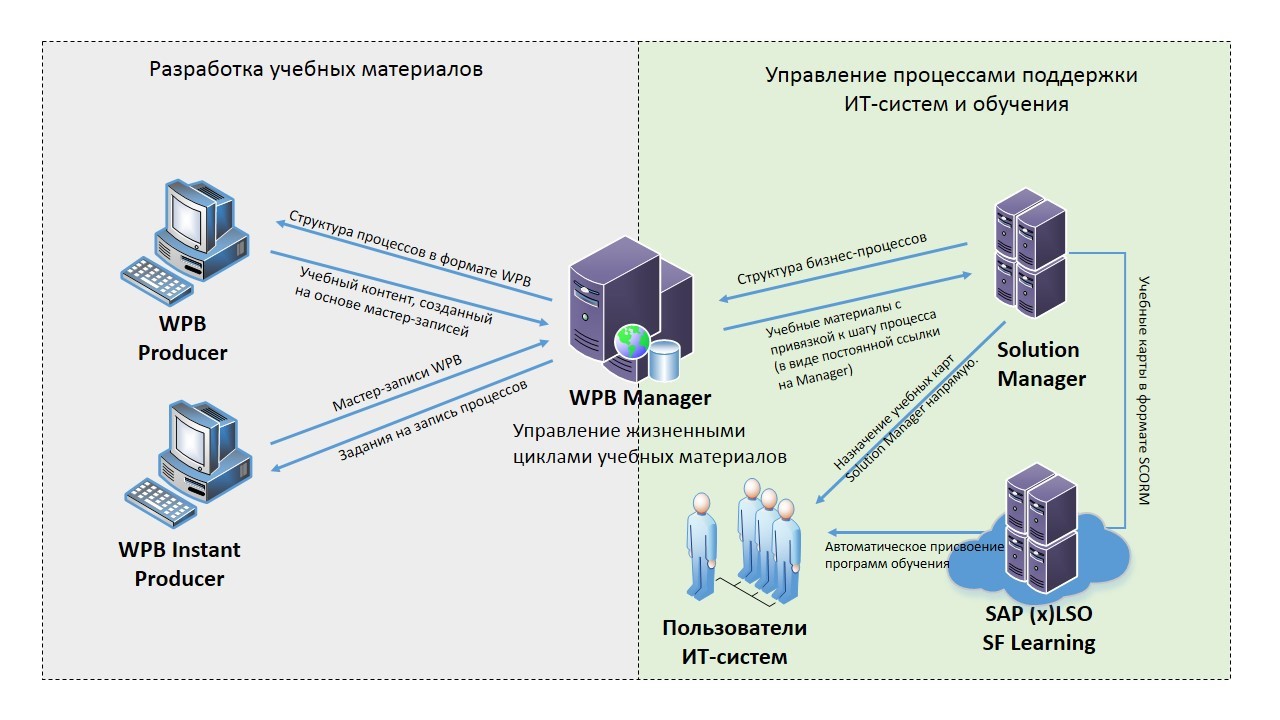
Part 1. Chained
together in a single chain To bind the WPB Manager portal (which will be the center for managing the development of educational materials) to the Solution Manager, we launch the SPRO transaction and open the “Configuration Table for WPB Interface” .
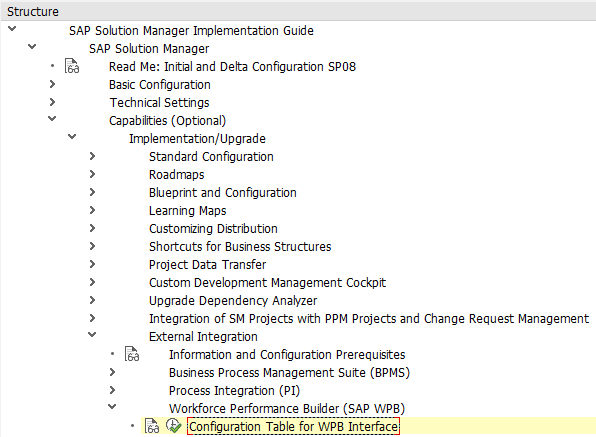
A plate
appears in which you need to fill in 3 lines: BASE_URL - address of the WPB server
CUSTDOCU- the types of WPB documents that will be recognized by Solution Manager as project documents and displayed on the Project Documents tab of transaction SOLAR02.
The list of WPB document types with codes for Solution Manager:
• Standard document - standard
• Training document - training
• Working documentation - work
• Job reference - jobhelp
• Test document - testsheet
• Process manual - business_script
• HP Quality Center document - hpqc
• Audit & Compliance Document - fda
W_AREA_ID - Identifier of the WPB workspace in which documents are stored. You can find out on the WPB portal
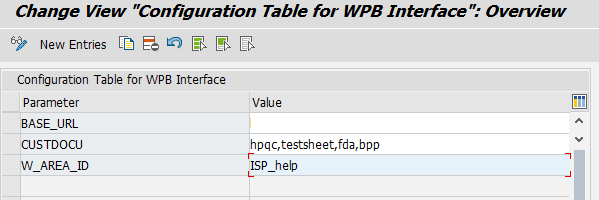
After entering and saving the data, you can proceed directly to uploading the business process structure that was created during the implementation of the system to the WPB portal. From the WPB Manager portal, we will distribute tasks for developing / updating interactive instructions to either the project team (if the project is ongoing) or to key users if the system is already in operation.
In our example, we created a very simple structure: we have 2 business processes, consisting of 2 steps each.

To transfer this structure to WPB, start the transaction SOLAR_WPB.

After clicking on the “Synchronize” button , we will select those scripts / processes for which it is necessary to develop or update the training documentation and click OK. After successful synchronization, the process structure from Solution Manager will appear on the WPB portal. Here it is necessary to clarify that 1 step of the business process is equal to 1 WPB project.
Here's what it looks like:
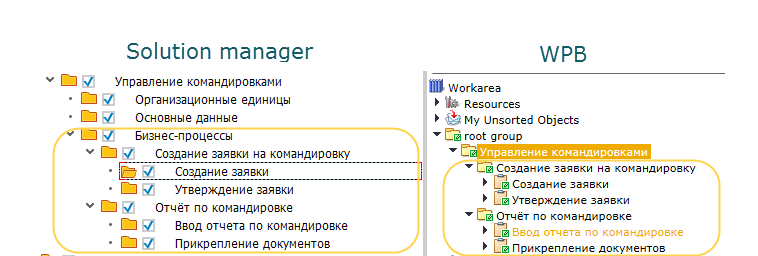
Now we need to assign tasks for the development of content for each step to the immediate performers: key users who perform these actions in the system every day and are well aware of all the subtleties. We will do this directly from the WPB Manager portal.
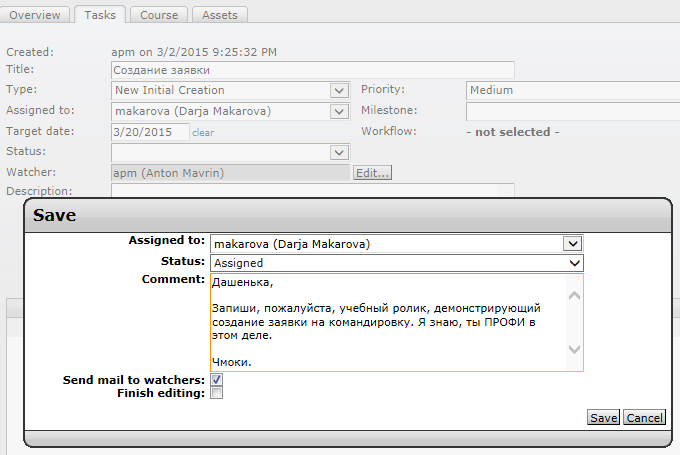
After clicking on Savethe performer will receive a notification by e-mail that he is “chosen”, appointed as the performer of a specific task. After that, Daria launches WPB Instant Producer and with its help records the process of creating an application for a business trip in the system. Subsequently, the record (in the form of a WPB master document) is sent to the WPB Manager server, and Daria considers the task completed.
Now you need to create training materials from the WPB master document. To do this, in WPB Producer, open the master document sent by Daria and start creating documentation in the formats we need.
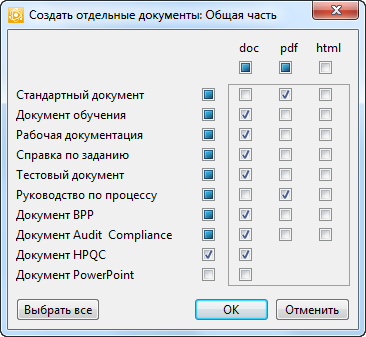
As a result, we get a package of interactive simulations and the usual "paper" documents that describe the actions in the system.
When training packages are created, tested, and approved, they must be downloaded to Solution Manager. To do this, start synchronization again in transaction SOLAR_WPB . As a result, every step of the process in our structure “grows” with documents related to either the Project documentation or the Training documentation, depending on the settings that we made in SPRO .
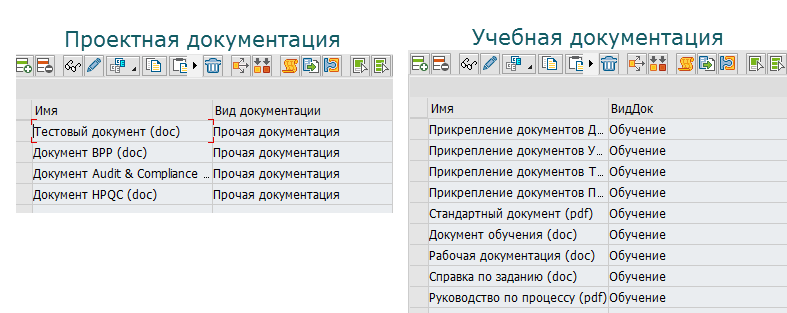
What's important: Solution Manager does not load the documents themselves, but links to them leading to the WPB portal. Links are permanent . Thus, when updating / rewriting a WPB document due to a change in the process in the IT system, Solution Manager will always refer to the current version.
Short summary :
We have combined Solution Manager and WPB. The first one is the source of the structure of processes, the second one ties the training materials to this structure and ensures their relevance. Key users create content using a convenient and intuitive tool, the support service can only "bring the necessary gloss."
Part 2. Mapping from SAP Education
Now we’ll show how to use training documents created by users to create training programs ( training cards in Solution Manager terminology). To do this, run transaction SOLAR_LEARNING_MAP and press F5 to create a new learning map.
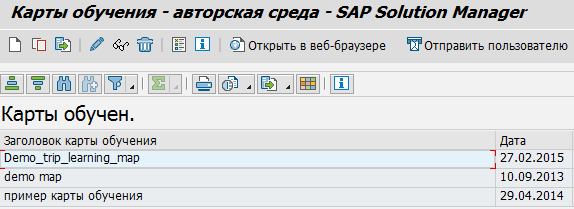
Enter the name of the learning map
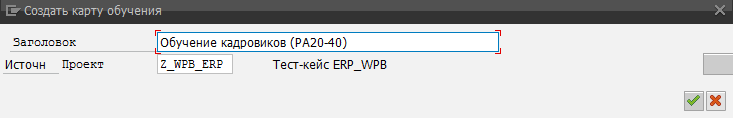
and create its structure, for example, using the same process-role approach.
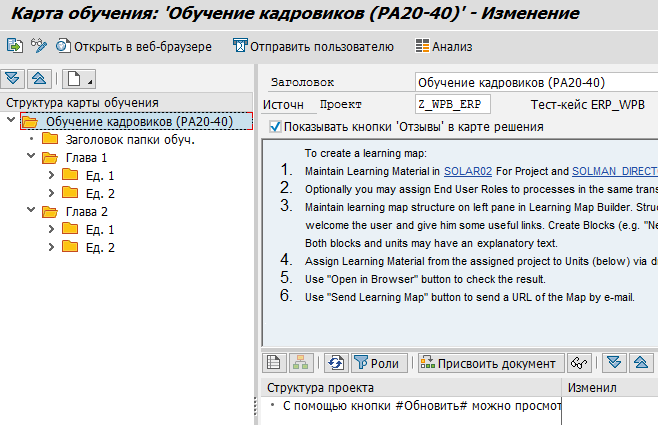
As a result, we got something similar:
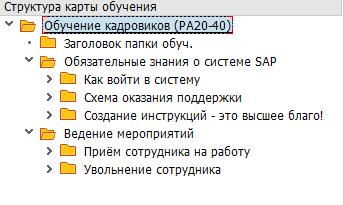
Now we will inspire knowledge into the learning map. To do this, select the map section, and click on the “Refresh” button to display the content available for insertion into the training map.
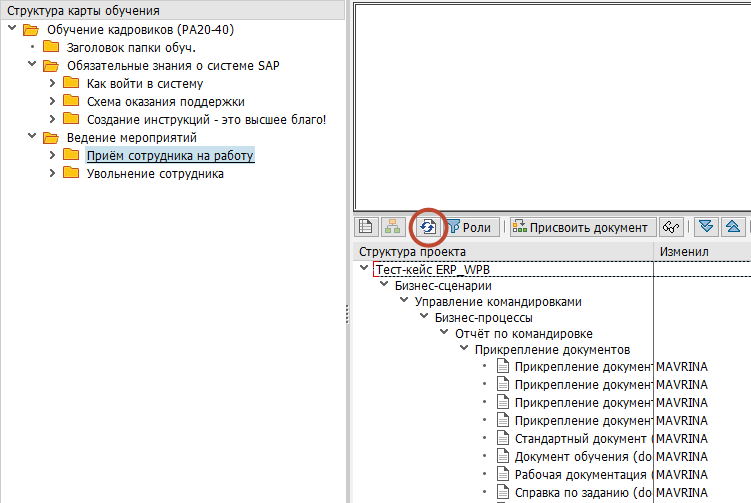
Assignment of training simulations of WPB / documents to each section is carried out by selecting the desired document and clicking on the "Assign Document" button .
The finished training card can be either directly assigned to users for passing using the “Send to user” button
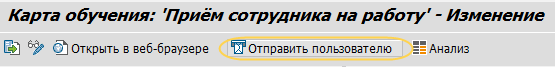
or it can be uploaded to SCORM format for further upload to the learning management system (for example, SAP Enterprise Learning or SuccessFactors Learning) to fully automate the process of preparing and certifying new system users.
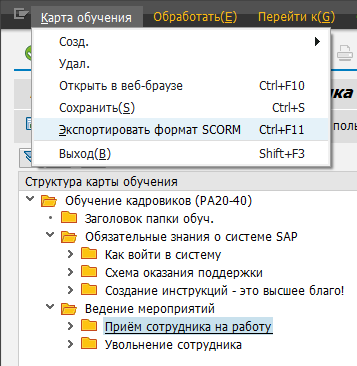
Short summary :
In Solution Manager, we created a training program to prepare a new user for work in an IT system. The building blocks of the program are training materials created in WPB and which are always relevant (you remember that only Links are stored in the Solution Manager). We can assign training programs through the Solution Manager or export to the LMS system, where we can set up an automatic course assignment, control of its passage and notification to the user. After successfully completing the training, the user is granted access to a productive system.
If the solution manager functionality in terms of creating training programs does not suit you, then there is an alternative: training programs are created in WPB Producer, then downloaded to the LMS system either through export to SCORM format or directly from WPB Producer (if you are used as an LMS system use SAP Enterprise Learning Solution).
The content created in WPB can be used in a variety of ways, for example, integrated into the SAP Help menu, so that in case of difficulties, users receive help precisely in the transaction in which they are located and in the form that is more convenient for them.
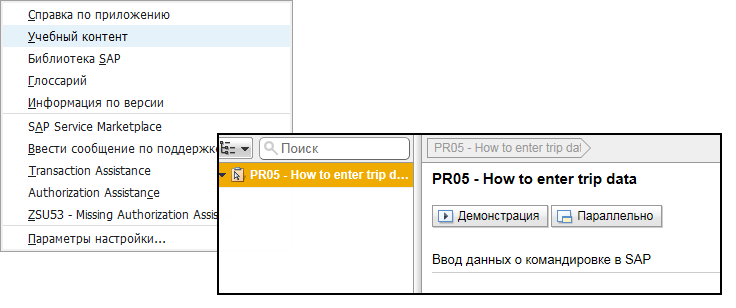
I hope the material will be useful. I will be happy to answer your questions!
Useful Links:
Integrating Solution Manager with SAP WPB on the SAP YouTube Channel
About SAP Workforce Performance Builder at sap.com
SAP WPB on the SAP YouTube Channel
