Anti-Crisis Backup
In 2015, most companies will revise their IT budgets due to changes in the economic situation in the country. If the company was able to maintain the IT budget in rubles, this means a two-fold reduction in the hardware and software purchased in dollars. Moreover, some companies, due to sanctions, cannot purchase equipment even if they have a budget. At the same time, there are dozens per sanctioned company, which may be included in the sanctions list at any time and lose support for the purchased equipment and software from the manufacturer.
What to do in this case, to postpone IT projects until better times? Is there an alternative to renowned commercial backup solutions for free and open source software? Is it possible to get functionality similar to commercial products on it? In this article, the pros and cons of organizing backups on free software are analyzed and the resulting functionality is compared in detail with commercial products.
To begin with, we denote the minimum conditions that must be met by software (hereinafter referred to as software) for corporate-level backup:
1. Provide regular automatic backups for tens and hundreds of servers.
2. Provide backups for the most common server operating systems and applications
3. Have commercial support
In this article we will look at the free software based on Bacula Enterprise Edition and commercial software - Symantec Backup Exec, Symantec Netbackup and HP Data Protector. Two commercial products from one Symantec company were specially selected to see the competition and compare functionality within the same manufacturer.
Of course, when mentioning software on Linux, many immediately express a popular opinion about the lack of a user interface and the necessary level of support. And indeed, if you read the articles previously written on Habré, you might get the impression that you need constant administrator work on the command line and memorizing some scripts by heart. In fact, Bacula has a decent graphical shell, there are even two of them - the BAT application (Backup Administration Tool installed on Windows / Linux) in Fig.
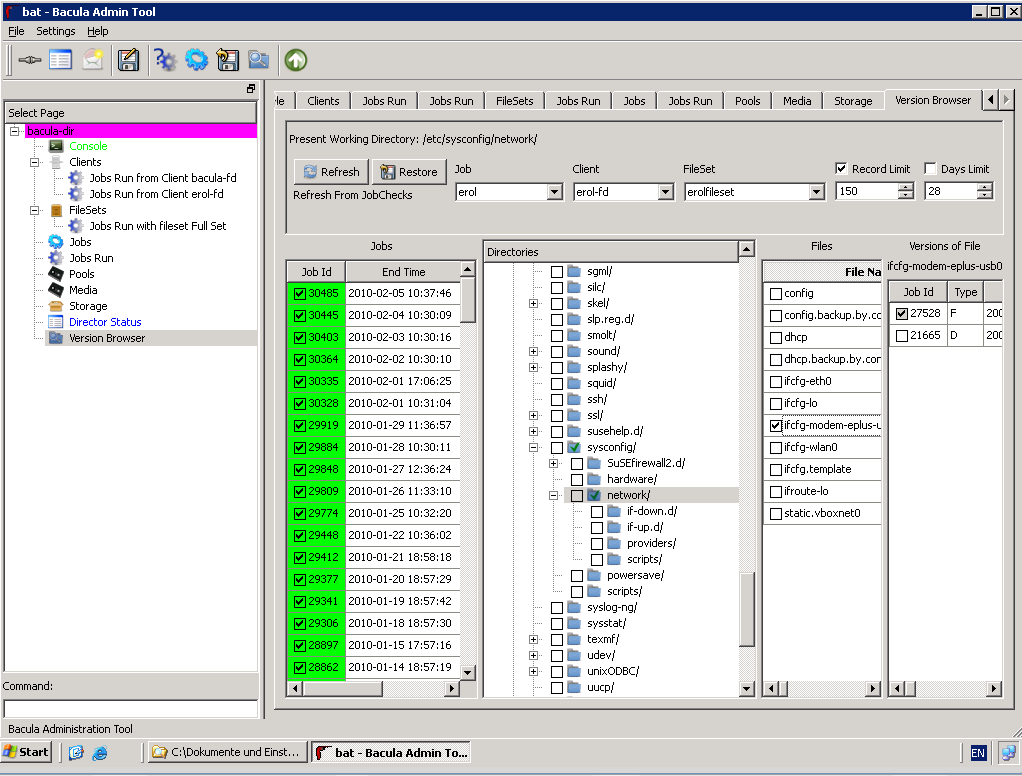
1 Fig. 1: BAT
interface and the Bweb web interface. Therefore, the administrator will be able to perform most of the operations from graphics and only for specific settings he may need a command line.
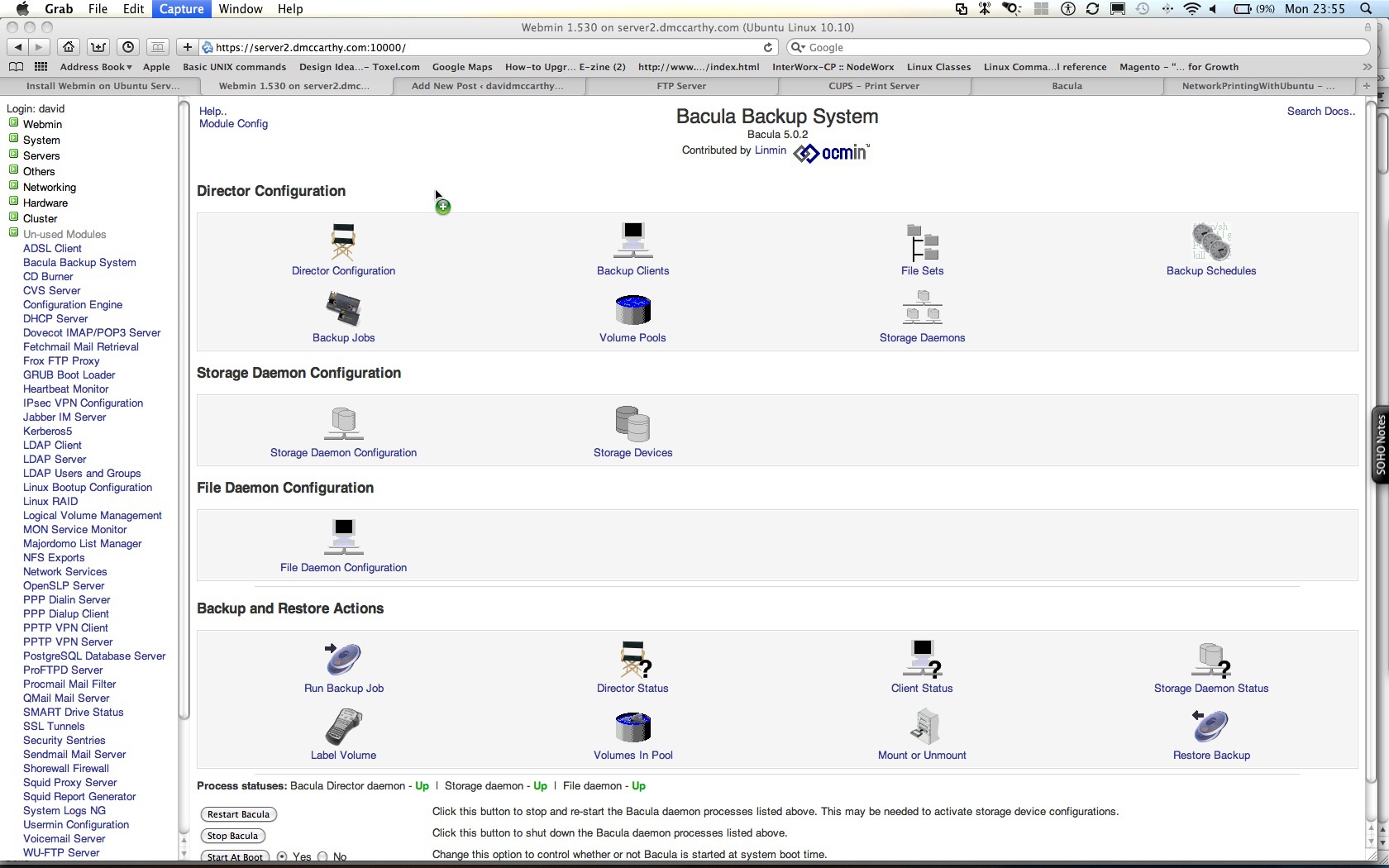
Figure 2: Bweb Interface
The following error statement concerns support. There is an opinion actively promoted by sellers of commercial software that if their product malfunctions, the manufacturer will solve the problem in the shortest possible time, which are written somewhere here in the contract, and no one will deal with free software. In real life, everything turns out to be a little different. If the software malfunctions and then carefully reads the support contract, it turns out that the time prescribed in the contract is 4, 6 hours or the next business day - this is not the time for writing the code correction, but the response time of the manufacturer, i.e. after this time, they will begin to study you or at least listen to your problem. As a rule, software manufacturers do not seek to introduce a time limit in their contracts to correct the code, and in rare cases, mainly for developed countries and / or large customers, they can commit themselves to write a correction within 90 days. Bacula also has commercial support, but due to open source, there are additional opportunities to find an error directly to the administrator or get support from the developer community.
The table below compares the functionalities of Bacula, HP DataProtector, Symantec Backup Exec and Netbackup.

As you can see from the comparison table, backup software from different manufacturers has similar functionality and Bacula Enterprise is absolutely not inferior to commercial counterparts. Only Symantec Backup Exec looks like an obvious outsider here, but this is due to the manufacturer’s marketing policy, which specifically limits some of the functionality to minimize competition with the heavier Symantec Netbackup.
The cost of licenses for creating a centralized backup in a mid-level company (copying for 100 virtual or physical servers, 100TB of data, using 10 Oracle, Exchange databases) to commercial software will be at least $ 120,000. When implementing backup using Bacula Enterprise, it is not required initial investments, since the costs are needed only for support. The cost of support depends on the functionality used and estimated for 1 year will be 10% of the cost of commercial software. Therefore, if backup costs of $ 200,000 were planned in the company's IT budget, then using Bacula it will be possible to implement the project for $ 20,000, and the remaining $ 180,000 to spend on something more useful. For example, bonuses to administrators.
What to do in this case, to postpone IT projects until better times? Is there an alternative to renowned commercial backup solutions for free and open source software? Is it possible to get functionality similar to commercial products on it? In this article, the pros and cons of organizing backups on free software are analyzed and the resulting functionality is compared in detail with commercial products.
To begin with, we denote the minimum conditions that must be met by software (hereinafter referred to as software) for corporate-level backup:
1. Provide regular automatic backups for tens and hundreds of servers.
2. Provide backups for the most common server operating systems and applications
3. Have commercial support
In this article we will look at the free software based on Bacula Enterprise Edition and commercial software - Symantec Backup Exec, Symantec Netbackup and HP Data Protector. Two commercial products from one Symantec company were specially selected to see the competition and compare functionality within the same manufacturer.
Of course, when mentioning software on Linux, many immediately express a popular opinion about the lack of a user interface and the necessary level of support. And indeed, if you read the articles previously written on Habré, you might get the impression that you need constant administrator work on the command line and memorizing some scripts by heart. In fact, Bacula has a decent graphical shell, there are even two of them - the BAT application (Backup Administration Tool installed on Windows / Linux) in Fig.
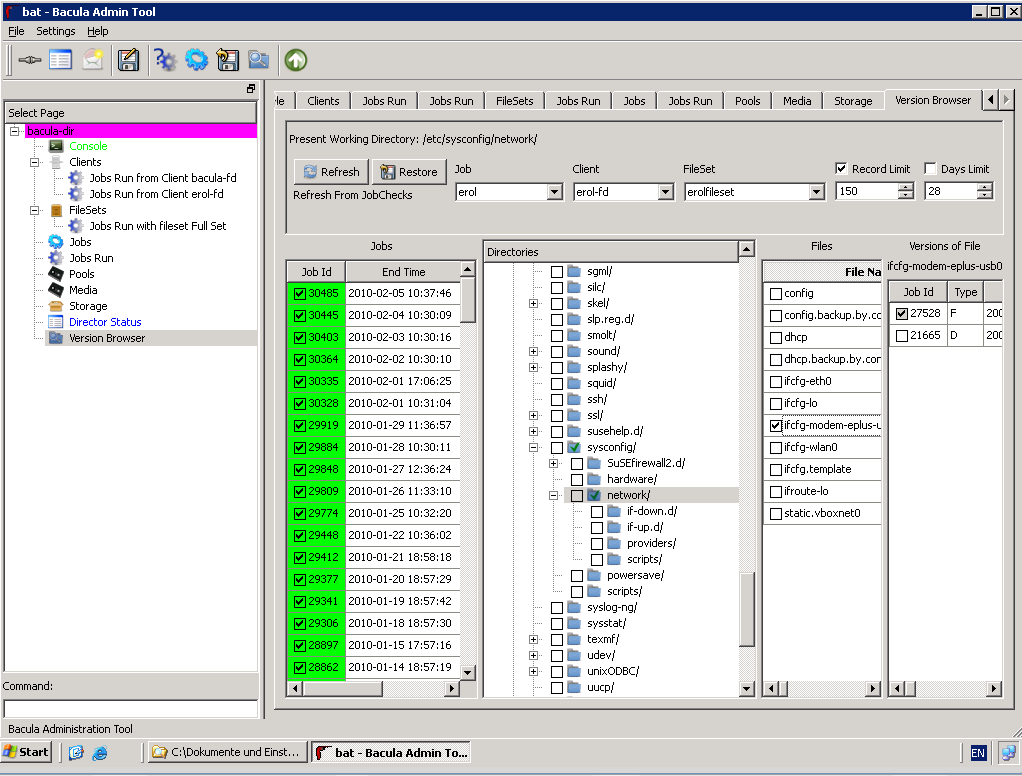
1 Fig. 1: BAT
interface and the Bweb web interface. Therefore, the administrator will be able to perform most of the operations from graphics and only for specific settings he may need a command line.
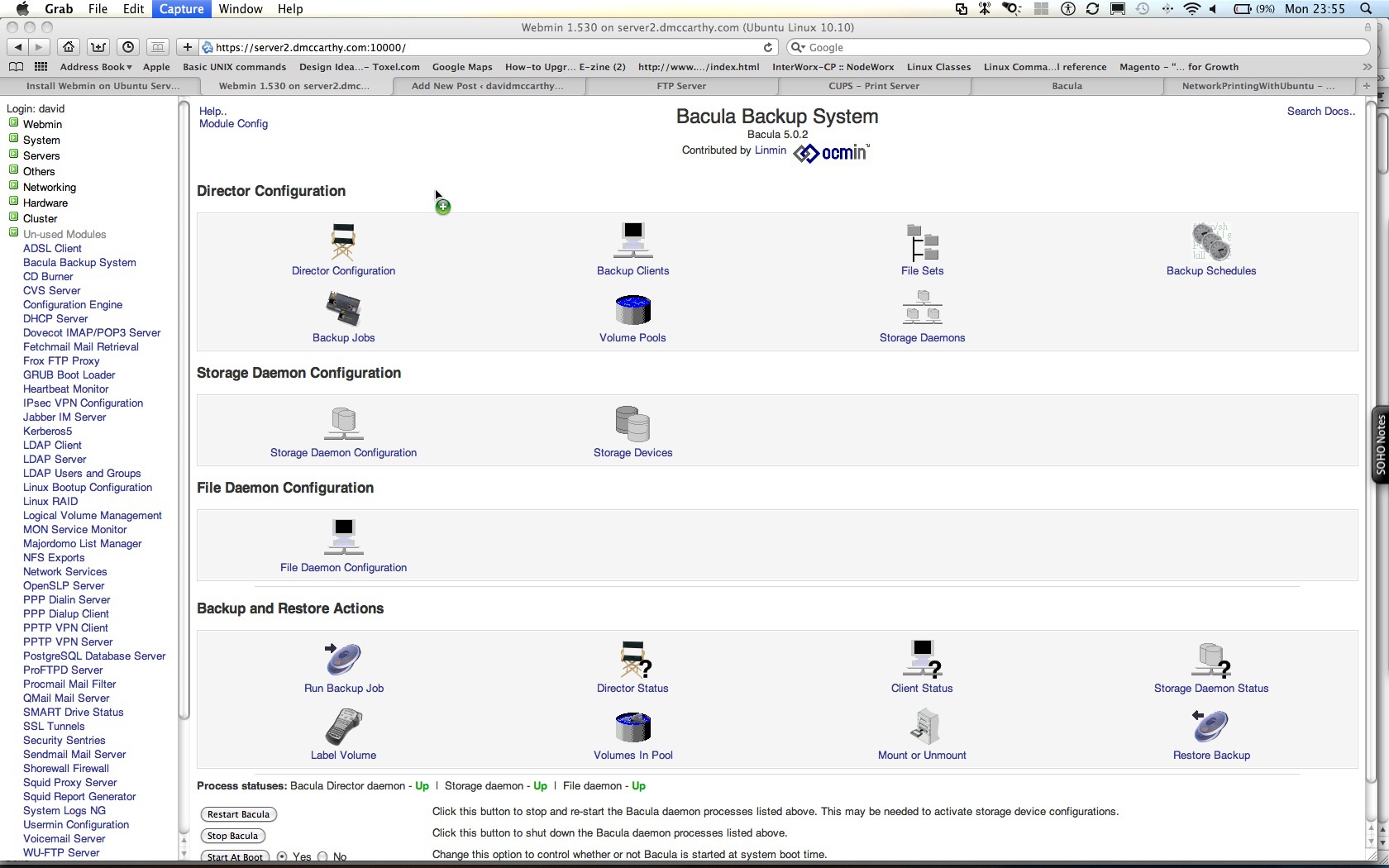
Figure 2: Bweb Interface
The following error statement concerns support. There is an opinion actively promoted by sellers of commercial software that if their product malfunctions, the manufacturer will solve the problem in the shortest possible time, which are written somewhere here in the contract, and no one will deal with free software. In real life, everything turns out to be a little different. If the software malfunctions and then carefully reads the support contract, it turns out that the time prescribed in the contract is 4, 6 hours or the next business day - this is not the time for writing the code correction, but the response time of the manufacturer, i.e. after this time, they will begin to study you or at least listen to your problem. As a rule, software manufacturers do not seek to introduce a time limit in their contracts to correct the code, and in rare cases, mainly for developed countries and / or large customers, they can commit themselves to write a correction within 90 days. Bacula also has commercial support, but due to open source, there are additional opportunities to find an error directly to the administrator or get support from the developer community.
The table below compares the functionalities of Bacula, HP DataProtector, Symantec Backup Exec and Netbackup.
As you can see from the comparison table, backup software from different manufacturers has similar functionality and Bacula Enterprise is absolutely not inferior to commercial counterparts. Only Symantec Backup Exec looks like an obvious outsider here, but this is due to the manufacturer’s marketing policy, which specifically limits some of the functionality to minimize competition with the heavier Symantec Netbackup.
The cost of licenses for creating a centralized backup in a mid-level company (copying for 100 virtual or physical servers, 100TB of data, using 10 Oracle, Exchange databases) to commercial software will be at least $ 120,000. When implementing backup using Bacula Enterprise, it is not required initial investments, since the costs are needed only for support. The cost of support depends on the functionality used and estimated for 1 year will be 10% of the cost of commercial software. Therefore, if backup costs of $ 200,000 were planned in the company's IT budget, then using Bacula it will be possible to implement the project for $ 20,000, and the remaining $ 180,000 to spend on something more useful. For example, bonuses to administrators.
