Information architecture on the Internet, part 2
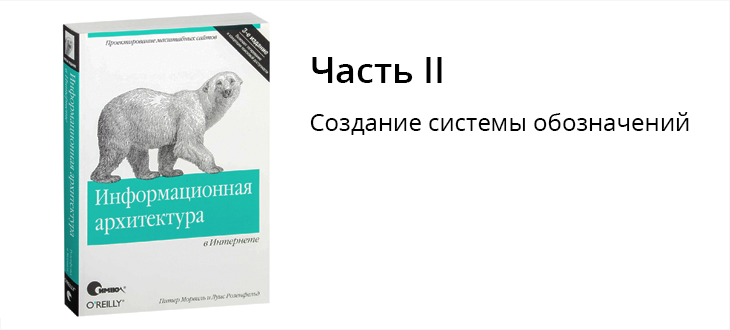
I continue to lay out the outline of the book.
The first part
The second part will give advice on how to think through the system of site designations, before undertaking its implementation.
Title
The name is the most visual way to show the user how the site is organized and clarify the navigation system on it.
To imagine how successful this conversation can be, look at the main page, for example, of your site and ask yourself a few questions:
- Is the main designation of this page striking? If so, why? (Often it turns out that successful designations are not visible - they go unnoticed.)
- If the designation is new, unexpected or confusing, is there an explanation for it? Or in order to get additional information, you need to perform some action, for example, click the mouse button?
Such testing of symbols is unscientific, but it gives an idea of how communication with real users will proceed.
Legend
Usually, on the Internet there are two types of symbols: text and in the form of icons.
Consider them in more detail:
Contextual links
Symbols describe hypertext links inside the body of a document or block of information and fit organically into the descriptive context surrounding them. Contextual links are easy to create; they provide the basis for exciting interconnectedness.
However, the relative ease of creating contextual links does not mean that they will certainly work well. In fact, the simplicity of their creation causes certain difficulties.
Contextual links are often not created on a systematic basis, but are introduced impromptu when the author establishes a link between his text and anything else and encodes this link in his document. Therefore, hypertext links are less homogeneous and more often reflect personal tastes than, say, links between members of a hierarchy, where links must connect parent elements with children.
As a result, contextual link labels are perceived by different people in different ways. Having seen the link “Shakespeare”, the visitor clicks on it and assumes to get to the site dedicated to the great bard. Another person thinks that he will go to a page with a biography of Shakespeare. Or with his portrait. Or in the appropriate newsgroup.
Therefore, before creating a contextual link and giving it a symbol, you must ask the question: “What information will the user expect to receive as a result of clicking on this link?”.
Headlines
Designations often act as headings describing the following blocks of information.
Headings are often used to create a hierarchical structure in the text. As in a regular book, where headings help to distinguish chapters from sections, heading labels define subordinate sites or help distinguish categories from nested categories.
Hierarchical relationships between headings — parent, child, or sibling — are usually established visually using numbering, font size, colors and styles, whitespace, padding, or combinations of the above.
When designing hierarchical headers, you can allow yourself a bit more flexibility, but it is very important to maintain uniformity when specifying the labels for the steps of performing a certain procedure. In order to successfully advance through the procedure, it is usually necessary for users to follow each step along the way, so the header designations must reflect the sequence and be obvious. This is achieved by using numbers, and the sequence of steps allows for a uniform designation of notation in the form of verb actions.
In essence, the symbols should tell users where to start, where to continue and what action will be taken at each intermediate step.
Navigation Labels
Navigation system labels usually do not represent too many options, and more than other designations require uniformity in use.
Users rely on the “reasonable” behavior of the navigation system, which should be consistently placed and look on the page: the notation should behave the same way. Effective use of symbols is necessary to create a feeling of comfort; therefore, they should not change from page to page.
Pictograms
Icons can represent information in much the same way as text does. Most often they are found in the form of navigation system symbols. In addition, pictograms sometimes serve as heading designations and even, in rare cases, link designations.
The problem with the use of pictograph notation is that their language is much more modest in its capabilities compared to the text. Therefore, they are usually used in navigation systems or as designations of a small organization system with a small list of options, and not for large groups of designations, such as pointer terms, which quickly exhaust the possibilities of “dictionaries” from pictograms.
Even with such limitations, working with symbols by icons is risky, since correct interpretation of their meaning is difficult.
The pictograms increase the aesthetic appeal of the site, and, if they do not damage the usability of the site, there is no reason to refuse them. In fact, if users visit the site regularly, the “language” of pictograms can be deposited in their heads due to frequent use. In such cases, the icons are particularly convenient abbreviations, both representative and easily recognizable - a double benefit.
It is better to use pictogram notation only in systems with a limited set of choices and not to overuse the form to the detriment of functions, unless the site has a permanent group of loyal users who are ready to master its visual language.
Creating notation
Creating effective signage is probably the most difficult aspect of an information architecture. The fact is that the language is characterized by too much ambiguity, so that you can feel confident that the designations created are perfect.
You should always remember about the presence of synonyms and homonyms, as well as the influence of context on the perception of the meaning of specific terms. But even the accepted standards are not indisputable: it is completely impossible to be sure that the link “Main page” is correctly interpreted by 100% of the site users.
Those who think that the creation of signs is more art than science is absolutely right. And, as always in such cases, do not expect that there are some immutable rules, but rely on general principles.
The following are some of the guidelines and the difficulties associated with their application, which should help those who engage in the mysterious art of designation of symbols.
So what to do to designate (names) were less ambiguous and more representative?
It is useful to adhere to the following two rules:
1. If possible,
narrow the scope of the site: By targeting the site to a narrower audience, we reduce the number of possible points of view from which the meaning of the notation will be evaluated. Limiting the number of subject areas leads to a more obvious and effective presentation. The narrower the business context, the clearer the site’s objectives, its architecture, and, therefore, the notation.
2. Develop not designations, but their sequential systems.
The sequence is determined by many circumstances:
1. Style
Unsystematic application of punctuation and register of characters - a common lack of notation systems. It can be made less visible or even eliminated by relying on style guides.
2. Representation
Likewise, uniform use of fonts, pins, colors, white space characters and grouping can contribute to the visualization of the systematic nature of the designation group.
3. Syntax
Often you have to meet with mixed use of verb-based notation (for example, “Comb your dog”), nouns (for example, “Diet for a dog”) or questions (for example, “How to teach your dog to cleanliness?”). Choose a single syntax for each particular notation and try to stick with it.
4. The level of detail
Within the framework of a single notation, it is useful that they are presented with approximately the same degree of specificity. With a few exceptions (such as pointers), it is unpleasant to encounter sets of symbols belonging to different levels of detail. Here is an example: “Chinese restaurants”, “Restaurants”, “Restaurants of Mexican cuisine”, “Restaurants of fast food”, “Restaurants of Burger King”.
5. The fullness
Users may be puzzled by apparent spaces in the notation. For example, if there are “pants”, “ties”, “shoes” on the clothing trade site, but for some reason the “shirts” are missing, there is bewilderment. Do they really have no shirts or a mistake? Comprehensiveness not only promotes uniformity, but also helps users quickly see and understand what content is offered on the site.
6. Audience
Mixing terms such as “lymphoma” and “abdominal upset” on the website can also alienate users, at least temporarily. Think about what language is spoken by the main audience of your site. If each audience has its own specific terminology, then maybe it makes sense to create a separate system of symbols for each audience, even if these systems describe the same content.
Creating new signage systems
Your own website
Probably, your site already has some subject systems. During the creation of the site, certain reasonable decisions were probably made, so you should not immediately discard all the existing designations.
Take them as a starting point for the development of a complete system of items, taking into account the decisions taken during the creation of the original system.
It is useful to bring all the existing designations in one document. To do this, bypass the site manually or automatically and collect all these symbols.
You can put them in a simple table indicating the designation or its description and the document it represents. Creating a symbol table can often be a natural continuation of the content analysis procedure.
Content authors
Another non-automated approach is to ask content authors to suggest designations for their text themselves. This is convenient if you have contact with the authors, for example, if you can talk with researchers from your company who write technical reports and official documents, or with members of the public relations department who write press releases.
User representatives and subject matter experts
Another approach is to find advanced users or those who can speak on their behalf.
We found the benefits of this approach working with one of our clients, a large health care system. With the assistance of subject matter specialists, we began to create two subjectization systems, one of which contained medical terms and should help medical professionals familiarize themselves with the services provided by this system, and the other to serve access to the same content by ordinary citizens. It was easy to choose medical terms, since there are many dictionaries related to medical content labels.
It was much harder to make a list of terms for non-specialists. We did not find the perfect dictionary, but we could not take the notation from the contents of the site, because it was not there yet. So we really had to start from scratch.
The problem was solved with the help of a downward approach: together with the staff, we tried to determine what, in their opinion, the users on the site might need.
We studied their common needs and singled out several of them:
- The user needs information about the problem, illness or condition.
- The problem is associated with a specific organ or part of the body.
- The user wants to learn about diagnostic procedures or tests that will be conducted by medical specialists to study the problem.
- The user needs information about the treatment, medication or solution that will be offered to him.
- The user wants to know about the system of payment for medical care.
- The user wants to know how to maintain his state of health.
After that, we made a list of basic terms that should cover all these six categories, trying to restrict ourselves to terms that are understandable to a given audience of non-specialists.

Starting with several groups, we were able to develop designations for creating a site pointer. We had some idea of the audience (non-medical practitioners), so we were able to generate the correct terms that matched their needs (for example, “leg” instead of “lower limb”). The secret was that we worked with people who knew what kind of information users needed.
Adjustment and tweaking
Your list of symbols may be preliminary and can be obtained directly from the content of your site or another site, from the users of your site or based on your own ideas about what the symbols should be. In any case, it must be subjected to some processing in order to create an effective system of itemization.
First, sort the list of terms in alphabetical order. If the list is large (for example, this designation for the pointer), duplicates may be found that need to be deleted.
Secondly, it is necessary to edit the list in order to achieve uniformity of application, punctuation, register of letters, etc., taking into account considerations of compliance with uniformity.
The decision on which terms should be included in the subject system should be made taking into account how extensive and complete the system is required. First of all, find out if there are obvious omissions in the itemization system. Does it cover all the features that may eventually need to be included in the site?
If the site's labeling system is organized by topic, try to predict which topics are not yet covered by the site. You may be surprised to find that the addition of such “imaginary” topics will have a significant impact on the designation system and may even require changing the agreements that have already been adopted.
Part three
