Azure RemoteApp comes out of beta
Hi Habr!
For those who have been working with Remote Desktop Services for a long time, the name RemoteApp does not seem like something new. RemoteApp technology came to us in Windows Server 2008 as an extension of the Remote Desktop Services functionality (and until 2008 - Terminal Services), allowing you to deliver to the workstations directly the application window executed on the remote server, and not the entire remote desktop.

The technology has been evolving for a long time from version to version, and just recently, the global beta testing of Azure RemoteApp , a service for delivering applications directly from the cloud, which users so requested, began. Microsoft azureAs a flexible IaaS platform, it allows you to deploy a full-fledged scalable RDS farm without problems, but it is much more pleasant instead of a large number of virtual servers (which you need to administer, update and maintain) to get all the same functionality as a separate scalable service.
The service leaves beta testing on December 11 and will be provided in the Pay-As-You-Go format , and will also appear in corporate programs from February 1, 2015.
Service Azure the RemoteApp delivers an application based on Windows Server from Azure via RDP. Users can access their applications remotely from almost anywhere, anytime and from a variety of devices. Applications are centrally hosted on Azure, but work as if they were running on end-user devices.
Among the key benefits are:
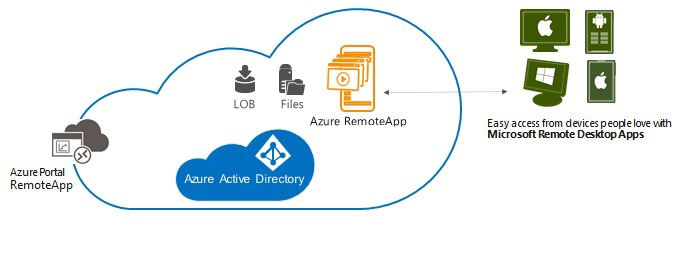
It can be either Microsoft Office applications or any other applications that you can download and pre-install in the cloud yourself. The rich possibilities of building hybrid scenarios even allow you to build complex distributed hybrid solutions , placing some of the backend services in the local infrastructure, some in IaaS, and the application delivery itself will run on the basis of Azure RemoteApp .
You can read more about placing your applications in the cloud on the product’s official page ( cloud deployment and hybrid deployment ), as well as look at Channel 9 .
For Azure users, RemoteApp looks exactly the same as the local RemoteApp solution deployed in the company's infrastructure. When launching the Remote Desktop client, the user logs in to the system using his account and receives a list of applications published for him, getting the opportunity to launch them with one click on almost any device. 50GB of cloud storage

will be available for storing user datafor storing documents, which is automatically connected to all user sessions as an external drive. Applications run on the basis of Windows Server 2012 R2, which means that the latest version of the RDP protocol is used and, in particular, the RemoteFX functionality is available, which allows users to deliver media content and good graphics .
First of all, you need to get a trial subscription of Microsoft Azure and add the Azure RemoteApp service to yourself .
Starting December 11, the service will switch from the Preview mode to the 30-day trial subscription mode, with the subsequent transition to the commercial edition. At the initial stage, two editions of the service will be available - Basic and Standard . The basic edition is designed to accommodate standard LOB applications, and the Standard version also provides the ability to use Microsoft Office applications (does not include a license).

The table above shows the details of the two available editions with the current pricing options. It is also worth noting that pricing is formed with daily detail and is built on the basis of the Collections (App Collection) with a minimum threshold of 20 users. Thus, if you plan to deploy services for 10 people, then the price tag will still be set at 20.
More detailed pricing and frequently asked questions can be found on the official page of the service .
For those who have been working with Remote Desktop Services for a long time, the name RemoteApp does not seem like something new. RemoteApp technology came to us in Windows Server 2008 as an extension of the Remote Desktop Services functionality (and until 2008 - Terminal Services), allowing you to deliver to the workstations directly the application window executed on the remote server, and not the entire remote desktop.
The technology has been evolving for a long time from version to version, and just recently, the global beta testing of Azure RemoteApp , a service for delivering applications directly from the cloud, which users so requested, began. Microsoft azureAs a flexible IaaS platform, it allows you to deploy a full-fledged scalable RDS farm without problems, but it is much more pleasant instead of a large number of virtual servers (which you need to administer, update and maintain) to get all the same functionality as a separate scalable service.
The service leaves beta testing on December 11 and will be provided in the Pay-As-You-Go format , and will also appear in corporate programs from February 1, 2015.
How it works?
Service Azure the RemoteApp delivers an application based on Windows Server from Azure via RDP. Users can access their applications remotely from almost anywhere, anytime and from a variety of devices. Applications are centrally hosted on Azure, but work as if they were running on end-user devices.
Among the key benefits are:
- Launch Windows applications from anywhere
- Scale quickly to meet changing business needs
- Protecting Confidential Enterprise Applications
- Support for cloud and hybrid deployments
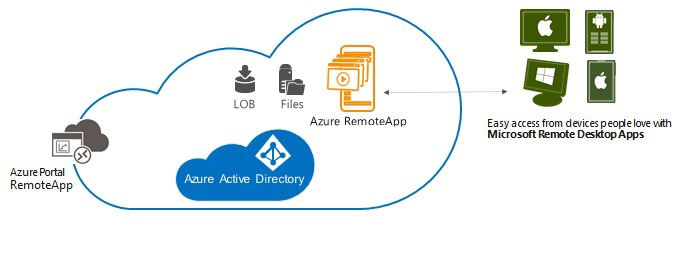
It can be either Microsoft Office applications or any other applications that you can download and pre-install in the cloud yourself. The rich possibilities of building hybrid scenarios even allow you to build complex distributed hybrid solutions , placing some of the backend services in the local infrastructure, some in IaaS, and the application delivery itself will run on the basis of Azure RemoteApp .
You can read more about placing your applications in the cloud on the product’s official page ( cloud deployment and hybrid deployment ), as well as look at Channel 9 .
How does it look for users?
For Azure users, RemoteApp looks exactly the same as the local RemoteApp solution deployed in the company's infrastructure. When launching the Remote Desktop client, the user logs in to the system using his account and receives a list of applications published for him, getting the opportunity to launch them with one click on almost any device. 50GB of cloud storage
will be available for storing user datafor storing documents, which is automatically connected to all user sessions as an external drive. Applications run on the basis of Windows Server 2012 R2, which means that the latest version of the RDP protocol is used and, in particular, the RemoteFX functionality is available, which allows users to deliver media content and good graphics .
How to try and how much does it cost?
First of all, you need to get a trial subscription of Microsoft Azure and add the Azure RemoteApp service to yourself .
Starting December 11, the service will switch from the Preview mode to the 30-day trial subscription mode, with the subsequent transition to the commercial edition. At the initial stage, two editions of the service will be available - Basic and Standard . The basic edition is designed to accommodate standard LOB applications, and the Standard version also provides the ability to use Microsoft Office applications (does not include a license).
The table above shows the details of the two available editions with the current pricing options. It is also worth noting that pricing is formed with daily detail and is built on the basis of the Collections (App Collection) with a minimum threshold of 20 users. Thus, if you plan to deploy services for 10 people, then the price tag will still be set at 20.
More detailed pricing and frequently asked questions can be found on the official page of the service .
useful links
- Azure Portal RemoteApp
Download RemoteApp apps for
Free testing without registration
Try Azure for free for 30 days!- Microsoft Azure Development Center (azurehub.ru) - scripts, guides, examples, development recommendations
- Twitter.com/windowsazure_ru - Latest Microsoft Azure News
- Microsoft Azure Community on Facebook - Experts, Questions
Learn Microsoft Cloud and Other Virtual Academy courses- Business and the cloud: best practices solutions
- Windows 8.1 Update for large organizations. Beginning of work
- Microsoft Hybrid Cloud: Sample Guide
- Toolkit for Preparing Users for Windows 8.1
- Introduction to the Win2D Graphics Library
