Zyxel Keenetic + DAS CFI = budget NAS?
At the end of August, I described in the article a budget solution for expanding the archive for NVR / DVR , but recently I got into my hands Zyxel Keenetic and another 5-disk DAS CFI-B8253JDGG . There are many different implementations of distributing the "network ball" in the local network, but managed to get something medium-budget and secure.
CFI B8253JDGG

Zyxel Keenetic Hooked

and removed ... well, for example, in the closet.
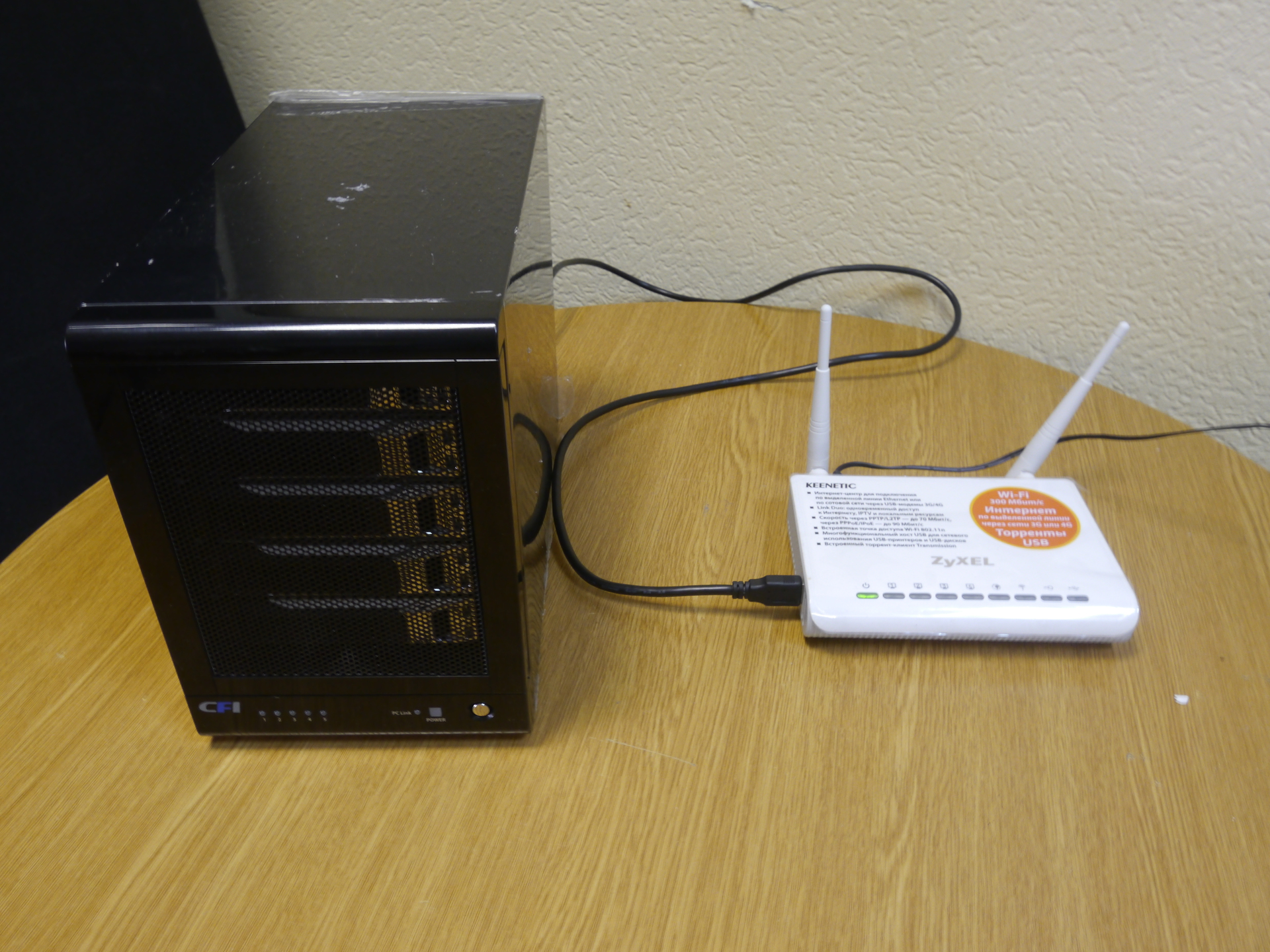
First you need to create an array.
Let's create not difficult RAID manipulations on CFI B8253-JDGG with 4TV disks installed.

On the back of the device are DIP switches and a clear hardware RAID controller circuitry. I set RAID5 on 4 TB drives. We initialize the disks by simply connecting the drive to the PC on Win 7. At this point, the DAS configuration is complete. Got NTFS GPT size 16TV.

Now let's move on to the configuration of the Zyxel Keenetic router.
We switch to WebUI and put a few daws.

We enable CIFS on the router, automatic mounting, so that our device doesn’t fall off and allow access without authorization (next we’ll download and install the package for the router, which will allow us to differentiate access rights for accounts)
The router provides us with the ability to configure the access rights of a network drive. We can create our own network protocol accounts for accessing files, printers, and other network resources on Windows networks. You can set permissions for each user and folder. The following types of access rights are possible:

When DAS is connected to the router, we see our section:

Now we will differentiate access rights, for this I installed several components:

These components allowed access to the “Access rights” tab.

User creation is also provided for and access control.

Distribution of access rights

Why do we even need to connect DAS to the router?
It's simple, the router has a built-in bittorrent client, thanks to which you can immediately download movies / music, etc. to DAS. and distribute it all over the network.
We give the admin rights to torrent Turn on the

page file, for which it is described in the screenshot.

Transmission is already installed in my router, go to the browser 192.168.1.1 : 8090 / and log in as admin

“Feed” the torrent file.

As we can see, the system is working and the Transmission installed on the router was able to successfully use the external capacity provided to it for storing the received content.
And now to the most important thing, everything works, but what is the read / write speed when accessing DAS over the network?
Let's try to write / upload a file via SAMBA
Result:

It should be understood that the obtained high-speed result of network exchange directly depends on the processor performance and the router interface. That is, in this case we do not see the DAS CFI speed, but the speed that Zyxel Keenetic is able to “digest and issue” via USB to the network via SAMBA. The indicators are not large, but for a home and budget solution this is enough. Despite the fact that the direct access speed is low, although it is also acceptable - to receive video from a DAS video stream to a TV or a media player, or a tablet in an apartment via wi-fi, is more than sufficient.
Connect DAS to the PC via USB3.0 and make sure that the speed is limited by the bandwidth of the Zyxel Keenetic USB interface.
Result:

By itself, DAS with a direct connection to a PC gives me more than 200MB / s with RAID5. Accordingly, with the increase in the performance of routers or just choosing another router (as far as possible, of course I will check and attach UPD), the speed can change and I want to hope for the better.
Well, the commercial side of the assembled system at the time of writing:
CFI-B8253JDGG - from 10 756 rubles, ZyxelKeenetic - 990 rubles. In the amount of less than 12,000 rubles. And if you compare with a 4-disk NAS (the price starts at 18,000 rubles), the economic benefit is obvious.
The solution to the problem is not the only, but very efficient and entertaining.
CFI B8253JDGG

Zyxel Keenetic Hooked
and removed ... well, for example, in the closet.
Configuration
First you need to create an array.
Let's create not difficult RAID manipulations on CFI B8253-JDGG with 4TV disks installed.

On the back of the device are DIP switches and a clear hardware RAID controller circuitry. I set RAID5 on 4 TB drives. We initialize the disks by simply connecting the drive to the PC on Win 7. At this point, the DAS configuration is complete. Got NTFS GPT size 16TV.

Now let's move on to the configuration of the Zyxel Keenetic router.
We switch to WebUI and put a few daws.

We enable CIFS on the router, automatic mounting, so that our device doesn’t fall off and allow access without authorization (next we’ll download and install the package for the router, which will allow us to differentiate access rights for accounts)
The router provides us with the ability to configure the access rights of a network drive. We can create our own network protocol accounts for accessing files, printers, and other network resources on Windows networks. You can set permissions for each user and folder. The following types of access rights are possible:

When DAS is connected to the router, we see our section:

Now we will differentiate access rights, for this I installed several components:

These components allowed access to the “Access rights” tab.

User creation is also provided for and access control.

Distribution of access rights

Why do we even need to connect DAS to the router?
It's simple, the router has a built-in bittorrent client, thanks to which you can immediately download movies / music, etc. to DAS. and distribute it all over the network.
We give the admin rights to torrent Turn on the

page file, for which it is described in the screenshot.

Transmission is already installed in my router, go to the browser 192.168.1.1 : 8090 / and log in as admin

“Feed” the torrent file.

As we can see, the system is working and the Transmission installed on the router was able to successfully use the external capacity provided to it for storing the received content.
And now to the most important thing, everything works, but what is the read / write speed when accessing DAS over the network?
Let's try to write / upload a file via SAMBA
Result:

It should be understood that the obtained high-speed result of network exchange directly depends on the processor performance and the router interface. That is, in this case we do not see the DAS CFI speed, but the speed that Zyxel Keenetic is able to “digest and issue” via USB to the network via SAMBA. The indicators are not large, but for a home and budget solution this is enough. Despite the fact that the direct access speed is low, although it is also acceptable - to receive video from a DAS video stream to a TV or a media player, or a tablet in an apartment via wi-fi, is more than sufficient.
Connect DAS to the PC via USB3.0 and make sure that the speed is limited by the bandwidth of the Zyxel Keenetic USB interface.
Result:

By itself, DAS with a direct connection to a PC gives me more than 200MB / s with RAID5. Accordingly, with the increase in the performance of routers or just choosing another router (as far as possible, of course I will check and attach UPD), the speed can change and I want to hope for the better.
Well, the commercial side of the assembled system at the time of writing:
CFI-B8253JDGG - from 10 756 rubles, ZyxelKeenetic - 990 rubles. In the amount of less than 12,000 rubles. And if you compare with a 4-disk NAS (the price starts at 18,000 rubles), the economic benefit is obvious.
The solution to the problem is not the only, but very efficient and entertaining.
