Windows 10 Technical Preview available for download
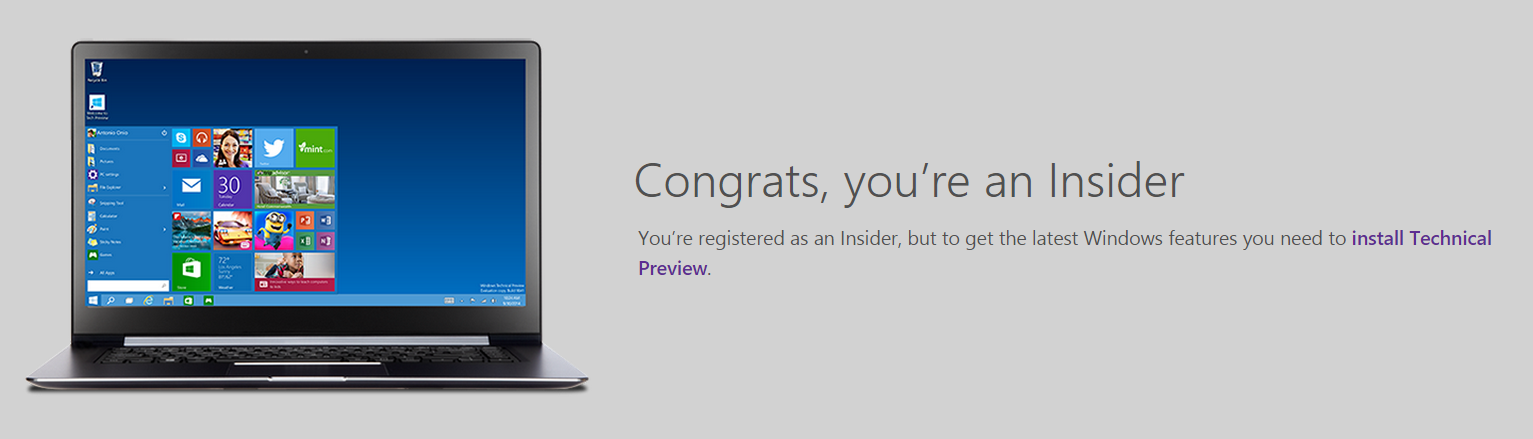
Yesterday Microsoft introduced Windows 10 and today, any of you can download and install a preliminary version of this operating system on your computer or virtual machine .
Where to get and how to install the preliminary version?
1. Sign up for the Windows Insider program .
2. Review the system requirements .
3. Download one of the distributions suitable for you (in ISO format):
- Language | Link | SHA-1
- English 64-bit (x64) Download (4.10 GB) EB75A3D3C0F621F175B75DC65DB036D0E00EAC43
- English 32-bit (x86) Download (3.16 GB) 73AC23AD89489855F33CA224F196327740057E2E
- English (United Kingdom) 64-bit (x64) Download (4.08 GB) 17C6CD7224D13DB61B93A4A9D38202E3A0019378
- English (United Kingdom) 32-bit (x86) Download (3.17 GB) BFF496678A09255738BFBFA14903295D55478C33
Product Key: NKJFK-GPHP7-G8C3J-P6JXR-HQRJR
Distribution download page: windows.microsoft.com/en-us/windows/preview-download
4. Copy the distribution to a USB drive or DVD.
5. Run setup.exe and start the installation. Before experimenting, remember to make backups .
Windows Insider Program
Our colleagues in the OS development team thought a lot and finally came up with this program.
By registering with the Windows Insider program , you will receive the latest builds and be among the first to learn about new features and products.
By joining the program, you will have the opportunity to take an active part in the development of the operating system - give feedback on the product, its capabilities and send us your wishes and comments. There is no guarantee that everything you see or don’t see in the preliminary version will be part of the final release or vice versa will not be implemented. But with your reviews, you can influence this process and help make Windows 10 even better, more useful and more convenient for you.
An application is built into the OS distributionWindows Feedback , with which you can share with us feedback on the preliminary version.
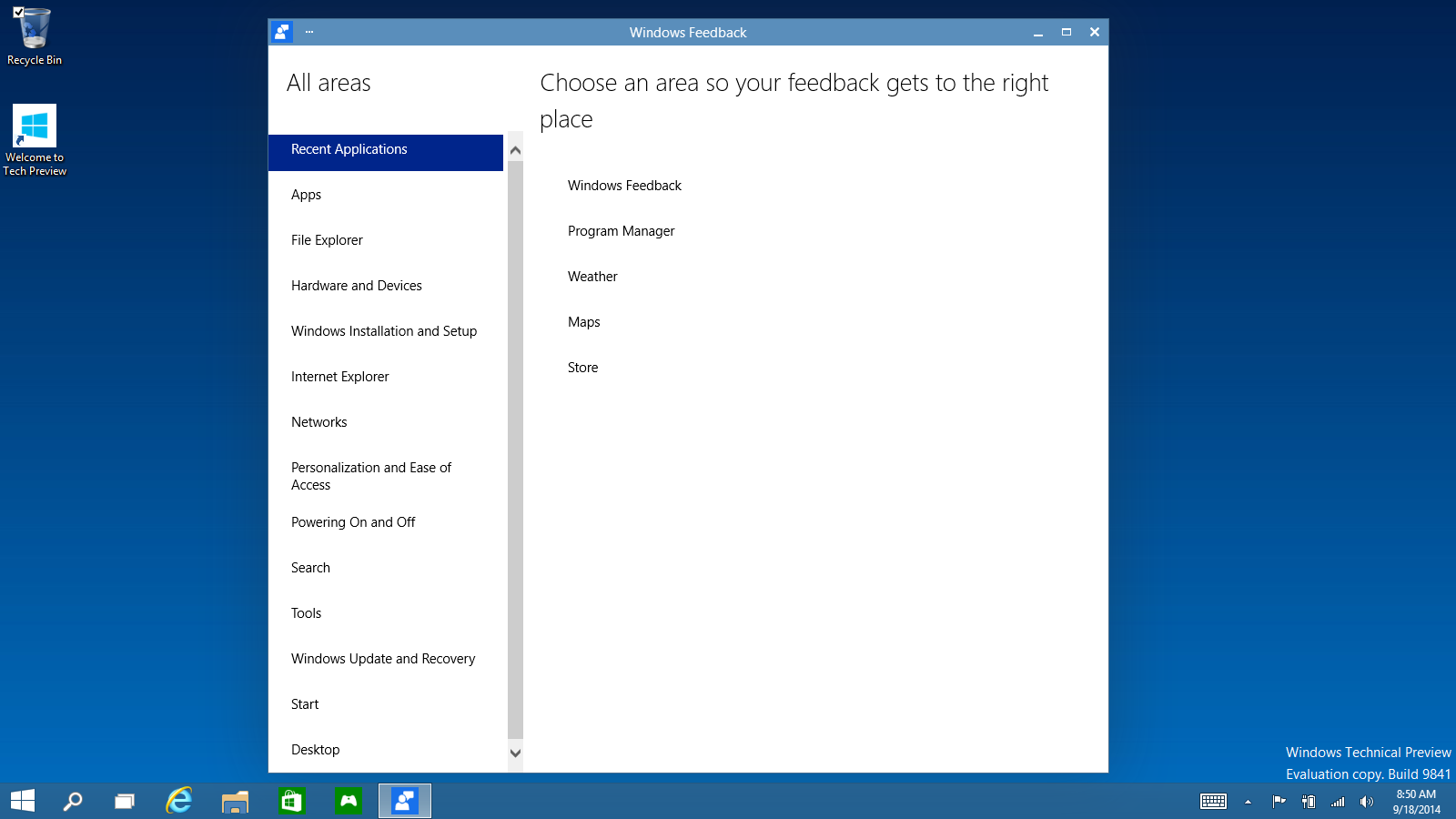
A forum is available for program participants in which you can ask questions, receive answers from experts from all over the world and look for the necessary information. Already on the forum posted more than 1000 topics.
useful links
Microsoft introduced Windows 10
Official page of Windows 10
Blog about Windows 10
Blog about application development for Windows 10
