A series of 24 labs for developing, testing and managing the software life cycle for Visual Studio 2013
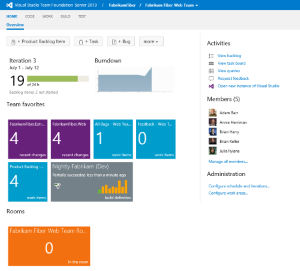 Many developers and testers using Visual Studio know Brian Keller ( http://blogs.msdn.com/b/briankel/ ) with its regularly updated virtual machine, which contains the latest version of Visual Studio and all the necessary infrastructure to study and evaluate all development tools capabilities. This virtual machine is accompanied by a set of laboratory works aka.ms/VS13ALMVM , which already help to evaluate the capabilities of development tools or even learn how to use new features that you either did not know about or did not use before.
Many developers and testers using Visual Studio know Brian Keller ( http://blogs.msdn.com/b/briankel/ ) with its regularly updated virtual machine, which contains the latest version of Visual Studio and all the necessary infrastructure to study and evaluate all development tools capabilities. This virtual machine is accompanied by a set of laboratory works aka.ms/VS13ALMVM , which already help to evaluate the capabilities of development tools or even learn how to use new features that you either did not know about or did not use before. Labs are in English, and each time we talked about this set of labs and a virtual machine, we were asked to make these labs available in Russian.
About 4 laboratory I already wrote on habr: habrahabr.ru/company/microsoft/blog/235157 . Today we are pleased to announce that thanks to ahriman , we have successfully completed a project to localize these laboratory works. Meet - a complete set of 24 localized labs that cover topics of effective software development, testing, collaborative development and lifecycle management for Visual Studio 2013!
You can download and install Visual Studio 2013 yourself or use the virtual machine prepared by Brian Keller using the instructions for downloading from his blog entry aka.ms/VS13ALMVM . itHyper-V-based virtual machine and it works out of the box on Windows Server 2008 x64, Windows Server 2008 R2 SP1, Windows 8 (if the processor supports SLAT), Windows 8.1, Windows Server 2012, and Windows Server 2012 R2 . Also note that every time you start a virtual machine, the time in it is set to July 9, 2013, this is done so that you can conveniently perform laboratory work.
What does a virtual machine contain?
- Microsoft Windows Server 2012 Standard Evaluation
- Microsoft Visual Studio Ultimate 2013
- Microsoft Visual Studio Team Foundation Server 2013
- Microsoft Office Professional Plus 2013 (Word, PowerPoint, Excel, Outlook)
- Microsoft Visio Professional 2013
- Microsoft Release Management for Visual Studio 2013
- Microsoft SQL Server 2012 Standard
- User data examples for 24 labs
So, the laboratory works in Russian in alphabetical order (I left the English name for one laboratory, but the text is translated):
Code Discovery using Architecture Tools in Visual Studio Ultimate 2013
Analysis and improving the quality of code using Visual Studio 2013
Code analysis using Visual Studio Ultimate 2013 Architecture Explorer
Introduction to Preemptive Analytics
Class Relationships in Visual Studio Ultimate 2013
Visualizing Branches and Merging in Visual Studio Team Foundation Server 2013
Identify Industrial Issues with IntelliTrace and Visual Studio 2013
Identify Industrial Issues with IntelliTrace and Visual Studio 2013
Identify problems in an industrial environment with IntelliTrace and Visual Studio 2013
Flexible planning and portfolio management with Team Foundation Server 2013
Continuous deployment with Release Management for Visual Studio 2013
New Team Foundation Server 2013 tools for interaction between development teams
Overview of Coded UI tests in Visual Studio Ultimate 2013
Debugging IntelliTrace in Visual Studio Ultimate 2013
Test Planning in Microsoft Test Manager 2013
Platform Testing in Microsoft Test Manager 2013
Improving Developer Productivity with Visual Studio Team Foundation Server 2013
Creating and Using Manual Tests in Microsoft Test Manager 2013
Testing web performance and load in Visual Studio Ultimate 2013
Testing and debugging Sharepoint applications in Visual Studio 2013
Managing lab environments in Visual Studio 2013
Managing test situations in Microsoft Test Manager 2013
Unit testing, code coverage, and analysis of similar code using Visual Studio 2013
Building the Right Software - Generating Storyboards and Collecting Stakeholder Feedback with Visual Studio 2013
UPD:
Short link to the archive with all the labs: 1drv.ms/1nWVVXb
Virtual archive in the archive, broken into parts:
download.microsoft.com/download/B/ C / 8 / BC8558E1-192E-4286-B3B0-320A8B7CE49D / VisualStudio2013.RTM.ALM.part01.exe
download.microsoft.com/download/B/C/8/BC8558E1-192E-4286-B3B0-320A8B7CE49D/VisualStudio2013.RTM.ALM.part02.rar
download.microsoft.com/download/B/C/8/BC8558E1-192E -4286-B3B0-320A8B7CE49D / VisualStudio2013.RTM.ALM.part03.rar
download.microsoft.com/download/B/C/8/BC8558E1-192E-4286-B3B0-320A8B7CE49D/VisualStudio2013.RTM.ALM.part04.rar
download .microsoft.com / download / B / C / 8 / BC8558E1-192E-4286-B3B0-320A8B7CE49D / VisualStudio2013.RTM.ALM.part05.rar
download.microsoft.com/download/B/C/8/BC8558E1-192E- 4286-B3B0-320A8B7CE49D / VisualStudio2013.RTM.ALM.part06.rar
download.microsoft.com/download/B/C/8/BC8558E1-192E-4286-B3B0-320A8B7CE49D/VisualStudio2013.RTM.ALM.part07.rar
download.microsoft.com/download/B/C/8/BC8558E1-192E-4286-B3B0-320A8B7CE49D/VisualStudio2013.RTM.ALM.part08.rar
download.microsoft.com/download/B/C/8/BC8558E1-192E -4286-B3B0-320A8B7CE49D / VisualStudio2013.RTM.ALM.part09.rar
download.microsoft.com/download/B/C/8/BC8558E1-192E-4286-B3B0-320A8B7CE49D/VisualStudio2013.RTM.ALM.part10.rar
download .microsoft.com / download / B / C / 8 / BC8558E1-192E-4286-B3B0-320A8B7CE49D / VisualStudio2013.RTM.ALM.part11.rar
download.microsoft.com/download/B/C/8/BC8558E1-192E- 4286-B3B0-320A8B7CE49D / VisualStudio2013.RTM.ALM.part12.rar
download.microsoft.com/download/B/C/8/BC8558E1-192E-4286-B3B0-320A8B7CE49D/VisualStudio2013.RTM.ALM.part13.rar
download.microsoft.com/download/B/C/8/BC8558E1-192E-4286-B3B0-320A8B7CE49D/VisualStudio2013.RTM.ALM.part14.rar
download.microsoft.com/download/B/C/8/BC8558E1-192E -4286-B3B0-320A8B7CE49D / VisualStudio2013.RTM.ALM.part15.rar
download.microsoft.com/download/B/C/8/BC8558E1-192E-4286-B3B0-320A8B7CE49D/VisualStudio2013.RTM.ALM.part16.rar
download .microsoft.com / download / B / C / 8 / BC8558E1-192E-4286-B3B0-320A8B7CE49D / VisualStudio2013.RTM.ALM.part17.rar
download.microsoft.com/download/B/C/8/BC8558E1-192E- 4286-B3B0-320A8B7CE49D / VisualStudio2013.RTM.ALM.part18.rar
download.microsoft.com/download/B/C/8/BC8558E1-192E-4286-B3B0-320A8B7CE49D/VisualStudio2013.RTM.ALM.part19.rar
download.microsoft.com/download/B/C/8/BC8558E1-192E-4286-B3B0-320A8B7CE49D/VisualStudio2013.RTM.ALM.part20.rar
download.microsoft.com/download/B/C/8/BC8558E1-192E -4286-B3B0-320A8B7CE49D / VisualStudio2013.RTM.ALM.part21.rar
download.microsoft.com/download/B/C/8/BC8558E1-192E-4286-B3B0-320A8B7CE49D/VisualStudio2013.RTM.ALM.part22.rar
