How to cross the constructor "Expert" and Arduino do it yourself
I will not tell what is and how to write sketches.
I will not explain which end to hold the soldering iron.
I will not state the pros and cons of the existence of an electronic designer on clothing buttons.
I will tell you a story about the successful experience of crossing the designer "Expert" and Arduino in a single household.
One evening, we are collecting with the child a circuit from the constructor "Expert". Turn on. I smell burning plastic. Turn off. I analyze the circuit and see that in my publication of the circuits of the esteemed A.A. Bakhmetiev, the transistor unsuccessfully modulates a chemical voltage source, giving out its sincere indignation at the temperature.
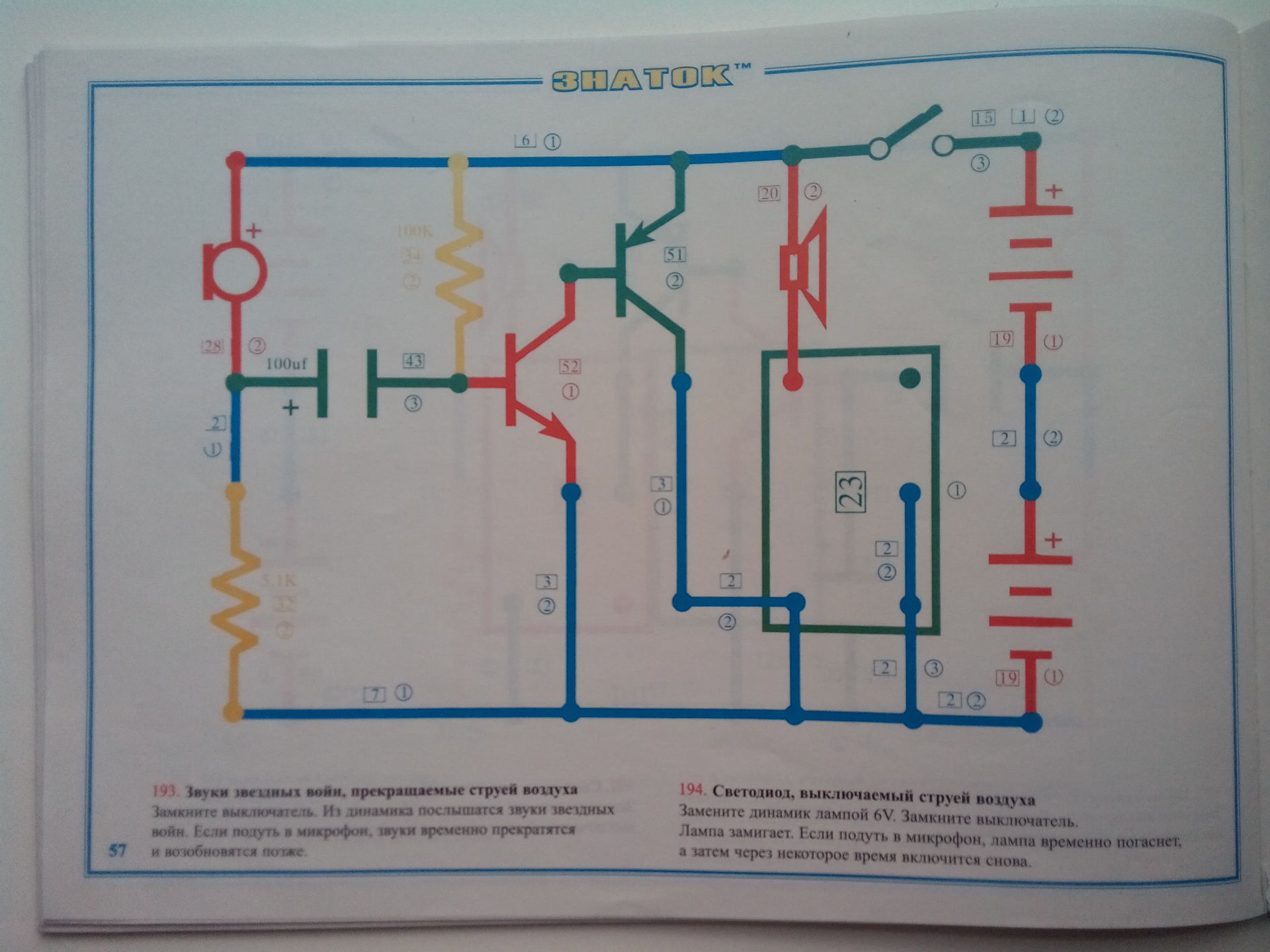
The transistor is dead as a result. And I replaced it again:

For this I had to break off the white bottom cover, but valuable experience was obtained in disassembling the designer parts: The
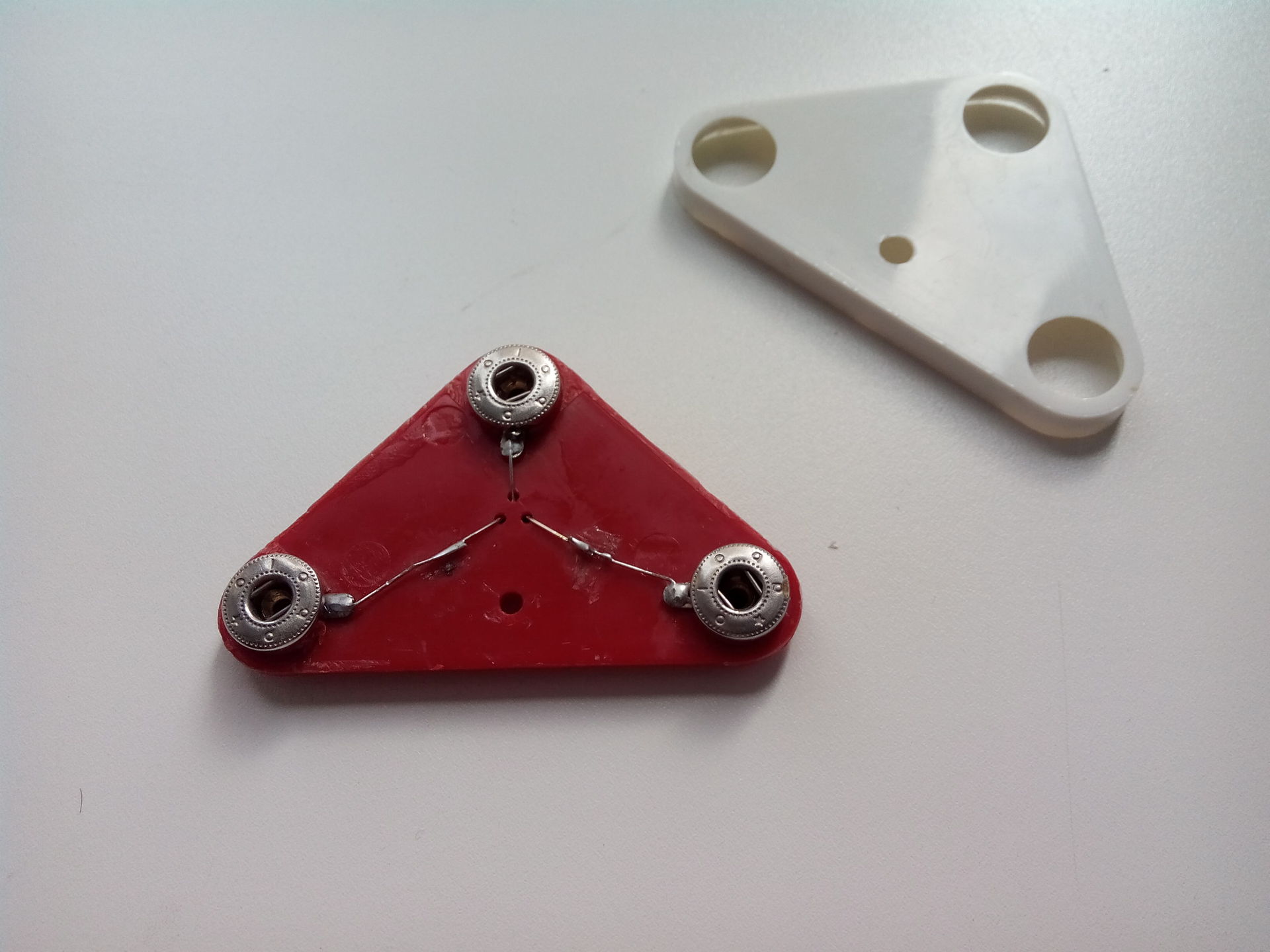
young experimenter did not stop there and soon said: “Houston, we have a problem: block 23 failed”:

This is where the experience of parsing a block with a transistor came in handy. Inside block 23 there are two drop-shaped microcircuits marked TAIKONG-1 and TAIKONG-2, as well as transistor S9012. I replaced the transistor, although it was serviceable, but the unit did not come to life. Since I did not have an electron microscope, I had to google a lot. Apparently, this module was supposed to make the sounds "Piu-Piu-Piu" and "Thousand-Thousand-Thousand" depending on which leg would be on the ground. If both legs were on the ground, the combination “Piu-Thysch-Piu-Thysch” sounded.
The next night, block 21 died. Inside the block there are two transistors (already familiar S8050 and S9012). Replacement does not lead to anything. Marking on the CLZSD1 board did not succumb to googling. Interestingly, only one melody is sewn, but you can set its duration through the resistance between the legs.
As time went. Block 22 died. Inside the transistor S8050 and a droplet microcircuit. The board is marked CL9561. Replacing the transistor unit did not revive. Googling showed that this board is widely used in children's toys (automatic machines, cars) and in children's alarms. Able to make the sounds of fire and police sirens, ambulances and machine gun fire, again, depending on which foot is on the ground. That's right: two legs - four soundtracks.
Analogs of the microcircuit in the DIP and MSOP LM4871 package, or KD9561 boards cost from $ 0.30 in a commercial batch or from $ 3 from 5pcs. Pay $ 15 for sound effects, especially in the evening when a hard day so want to silence, and I did not want to safelyscored forgotten.
Summary: repairing blocks is impractical:
I am not an arduino, but the thought of crossing Arduino and the designer of the Expert was in the air. If the child has mastered the designer, let him continue to play in Arduino, especially since there is Scratch for Arduino . Switching from a step of legs of 2.8 cm to 2.5 mm is difficult for an adult, and even more so for a child. Therefore, it was decided: we use the standard ones to make the "Expert". We go to the store for clothing buttons and get a price of $ 1 per button. I did not expect this. For $ 20 you can buy an "expert" entry-level.
Once I turned the Arduino Pro Mini 5V board in my hands. Sizes are suitable. Power is suitable for Znatok (4.8..6V = four batteries / accumulator). The price is adequate in the region of $ 3. Sketches fill in until I trust the child. Here are just too many inputs / outputs, and the choice of a digit / analogue adds degrees of freedom. How to part all this in three legs of the standard block (two on food and the earth)?
We take the block. Carefully disassemble. First, gently tap the block around the perimeter with a hammer, in the hope that the brittle glue will crack. Next, we drive a thin knife (or rather a scalpel) between the block and the lid. Carefully stagger and loosen the glue around the perimeter. After a couple of minutes of careful handling, the white protective cover is removed and we can see the inside of the unit.

We mercilessly solder the board. It is unlikely that it will still be useful to us.
We cut off the block cover with a hacksaw or dremel.

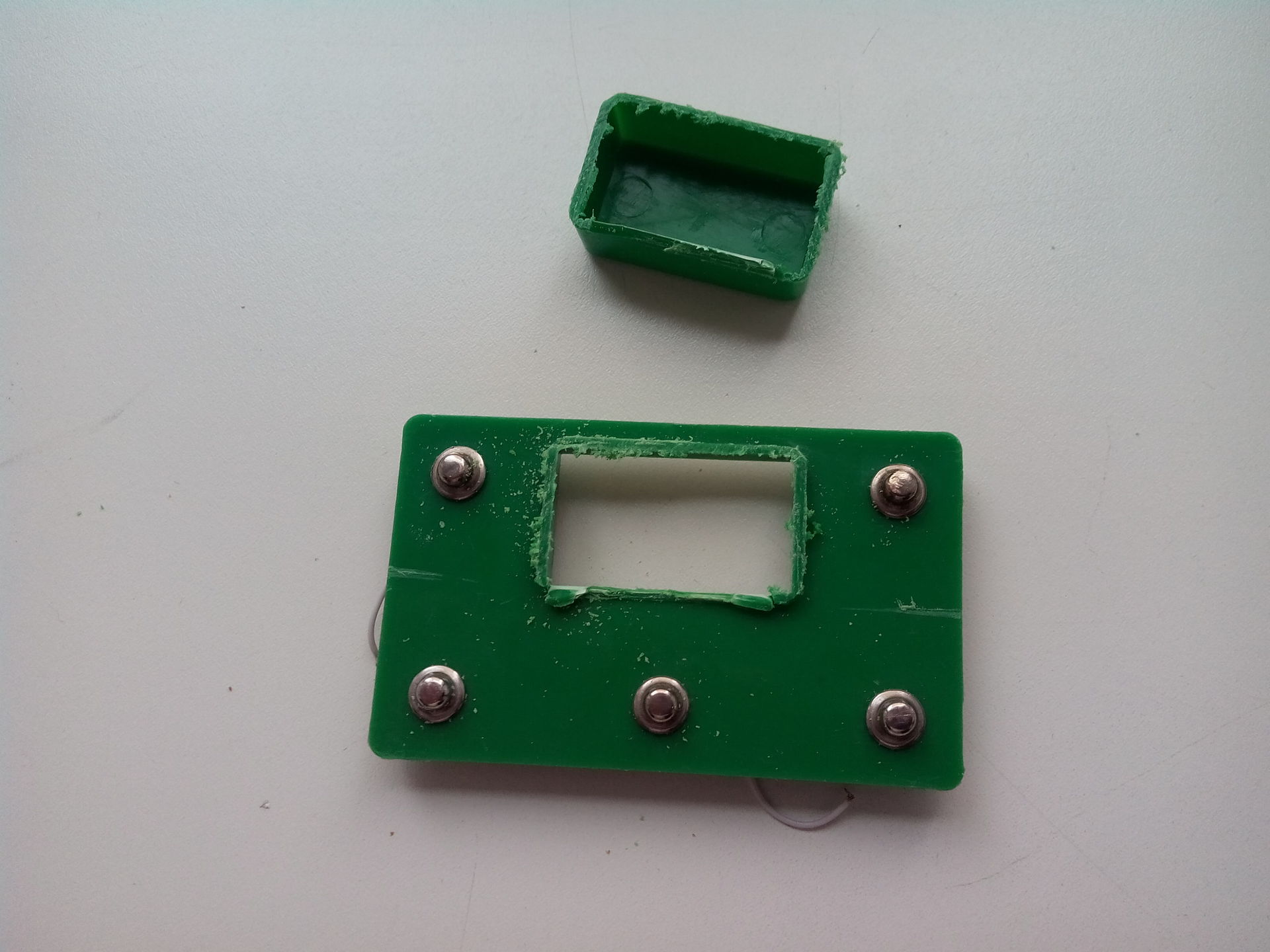
Slightly (literally by a millimeter) increase the hole in length. The Arduino Pro Mini should not creep into the hole. Solder the pins. I was too lazy to think, so I soldered all the pins. Having a debugged sketch, you can solder only the necessary things, or even do without pins. Pins with a skirt should be climbed into the hole (what else is this black plastic ruler that combines pins called?)
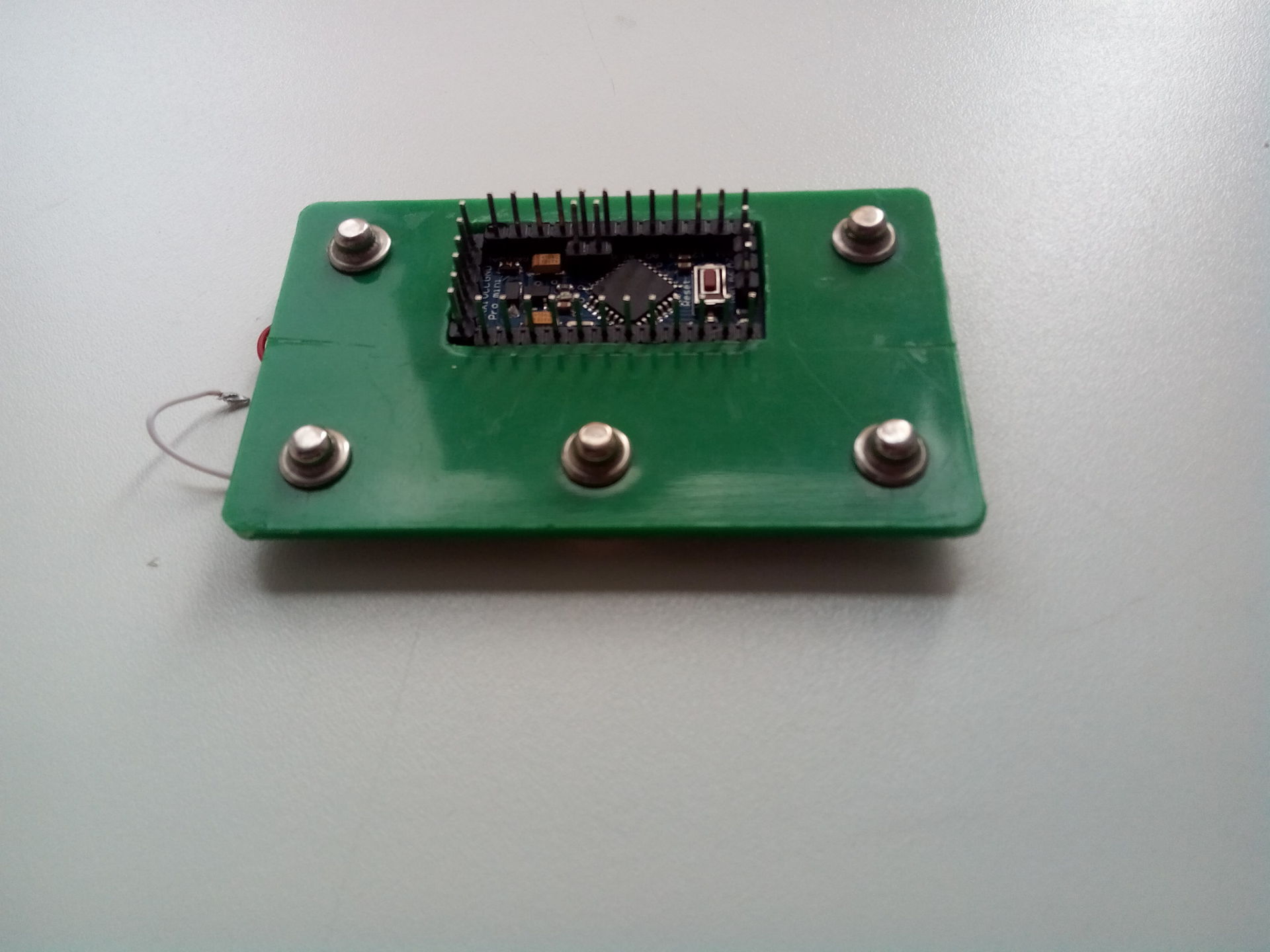
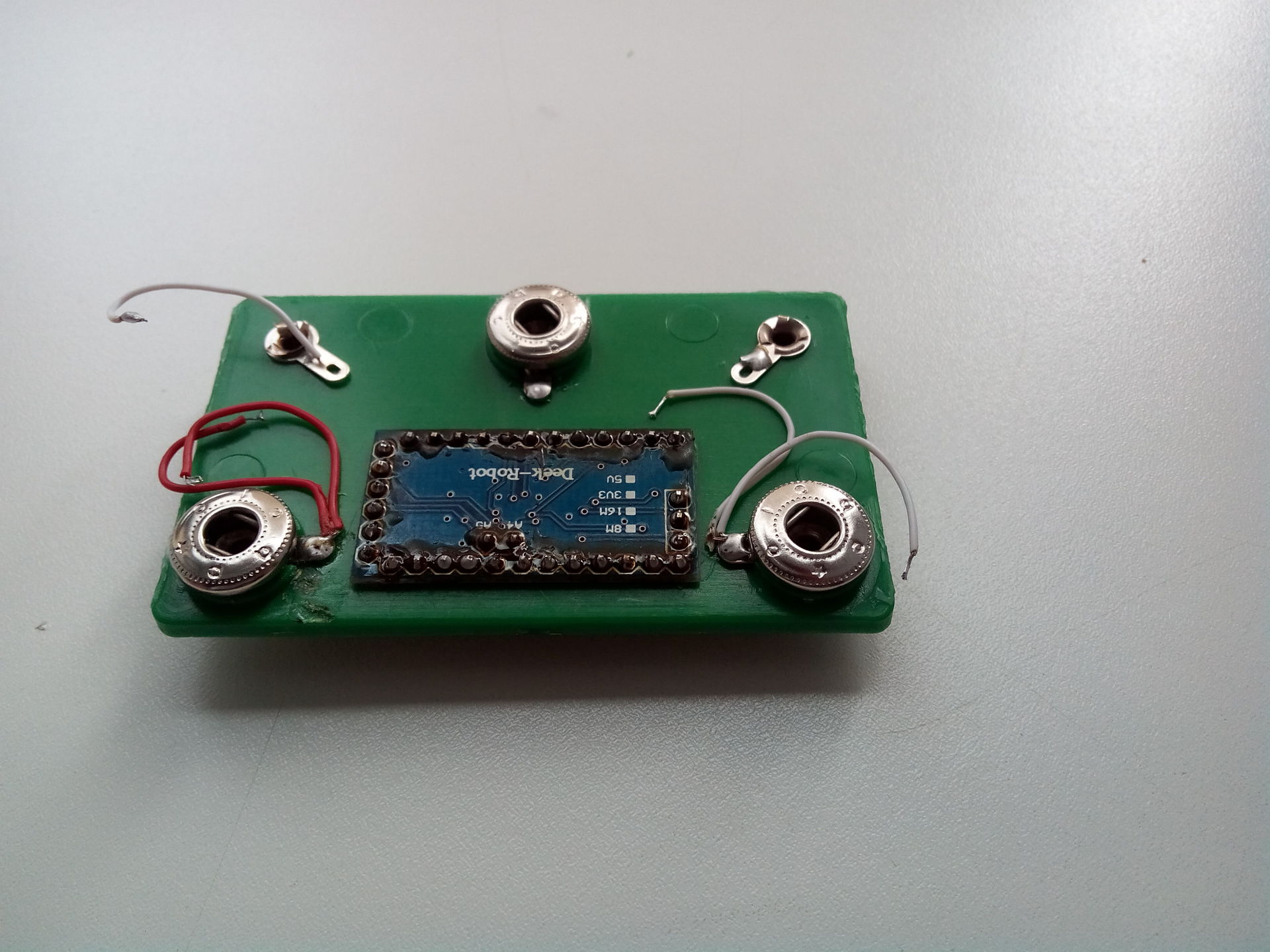
Solder the food. Based on the standard scheme for the Expert, the “+” (RAW) will be on top, and “-” (GND) on the bottom.

I could not resist - I assembled the first scheme. Traditionally, a built-in LED blinked.
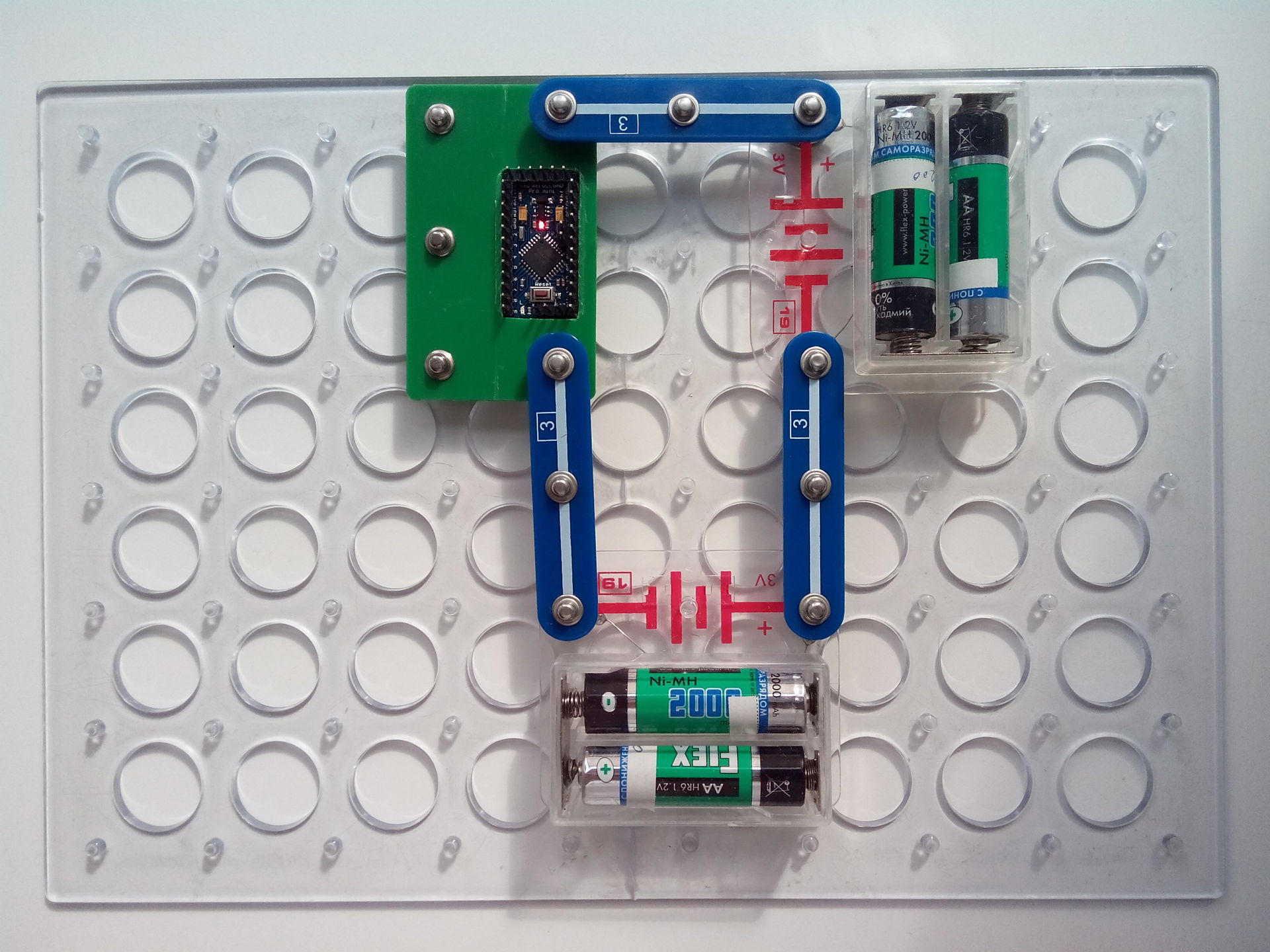
We wash the board and drill holes for the wires. We mean that the designer’s installed parts can block the holes and interfere with our wires, so it’s better to retreat an additional 2..3 mm from the center of the button.
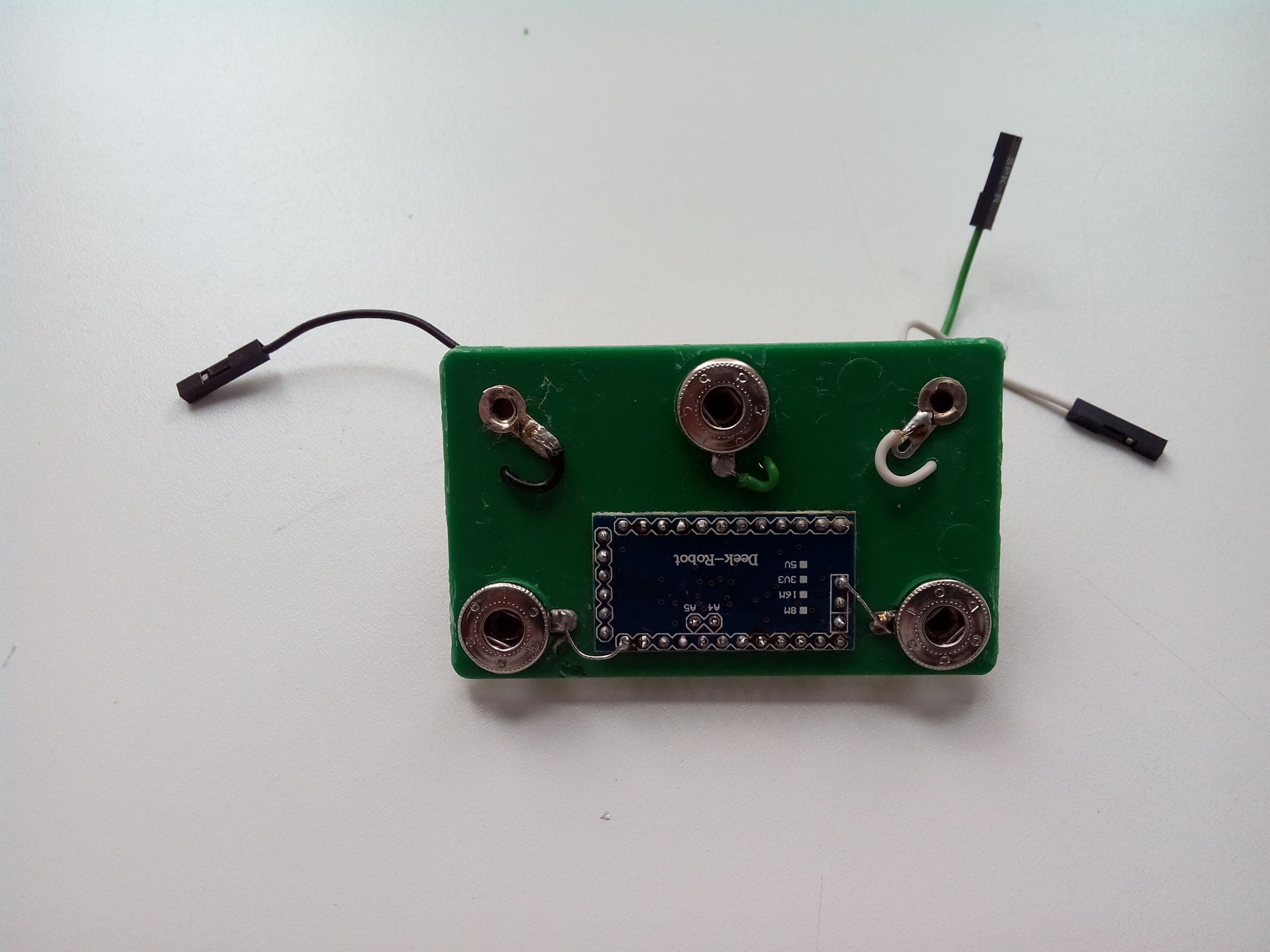
Fill the traffic light sketch. We are assembling a new scheme. We cling the wiring from the buttons to the corresponding legs of the atmega. There are only two LEDs in the Znatok kit, so I soldered a white-moon LED (there was no other at hand) into the base of a faulty light bulb. And enjoy!
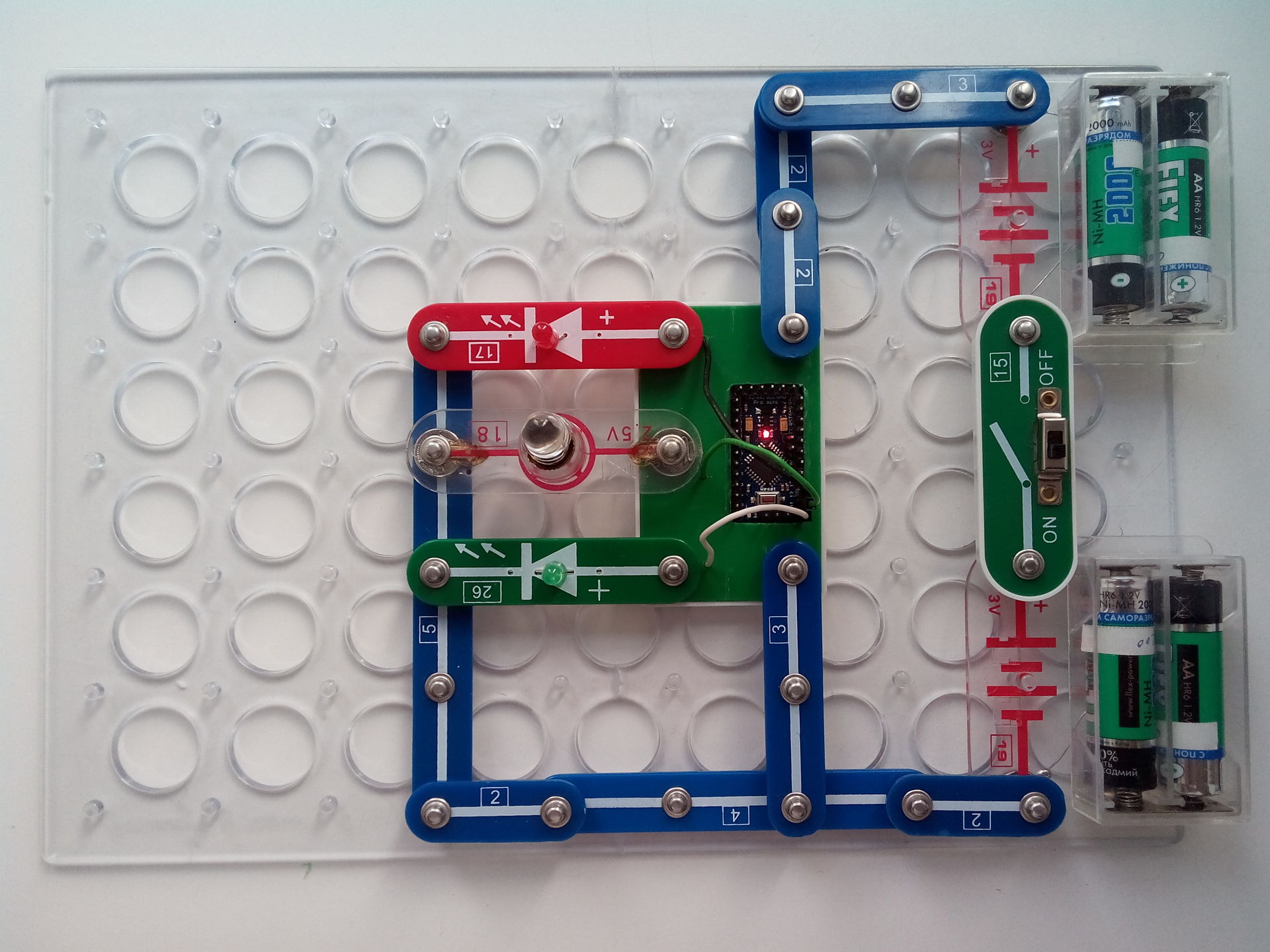
The block can be stored in a standard designer box, you just need to pull the wires out of the pins. (Or down with pins, then you can not pull out the wires).

It would be nice to put a protection, Omov for 20 on each of the three legs of the block, and provide for a plus-up. But the price of replacing the Arduino $ 3 is far below the bar of my laziness.
A new block of the Znatok designer reanimated the child’s interest in electronics. What is the name of the new block now?
The support pin of the plastic base of the circuit board abuts the Arduino. Therefore, the board should be mounted on top of the block, and not on the bottom, as described previously. It was this option that went into production:
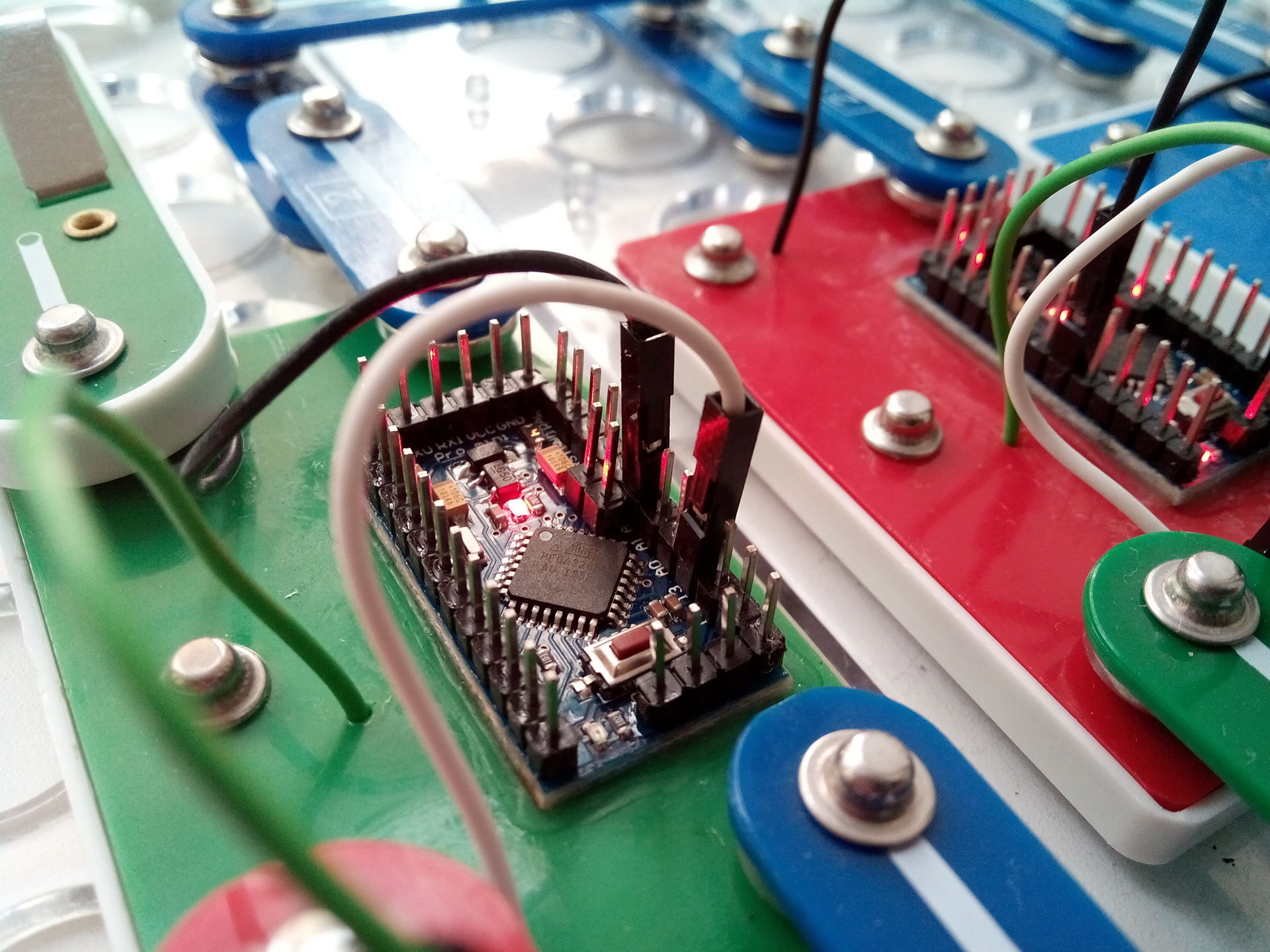
To be continued
I will not explain which end to hold the soldering iron.
I will not state the pros and cons of the existence of an electronic designer on clothing buttons.
I will tell you a story about the successful experience of crossing the designer "Expert" and Arduino in a single household.
Background
One evening, we are collecting with the child a circuit from the constructor "Expert". Turn on. I smell burning plastic. Turn off. I analyze the circuit and see that in my publication of the circuits of the esteemed A.A. Bakhmetiev, the transistor unsuccessfully modulates a chemical voltage source, giving out its sincere indignation at the temperature.
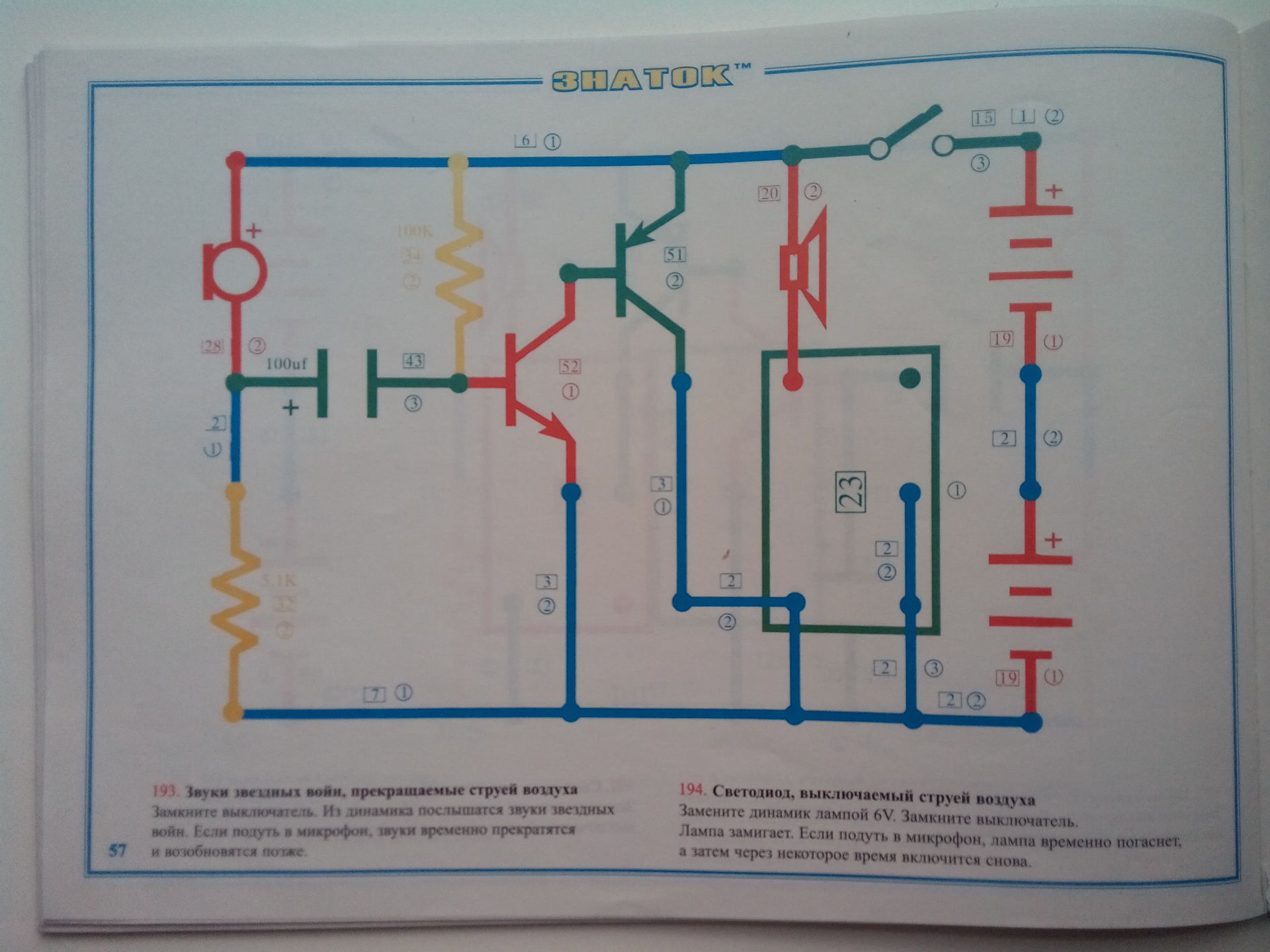
The transistor is dead as a result. And I replaced it again:

For this I had to break off the white bottom cover, but valuable experience was obtained in disassembling the designer parts: The
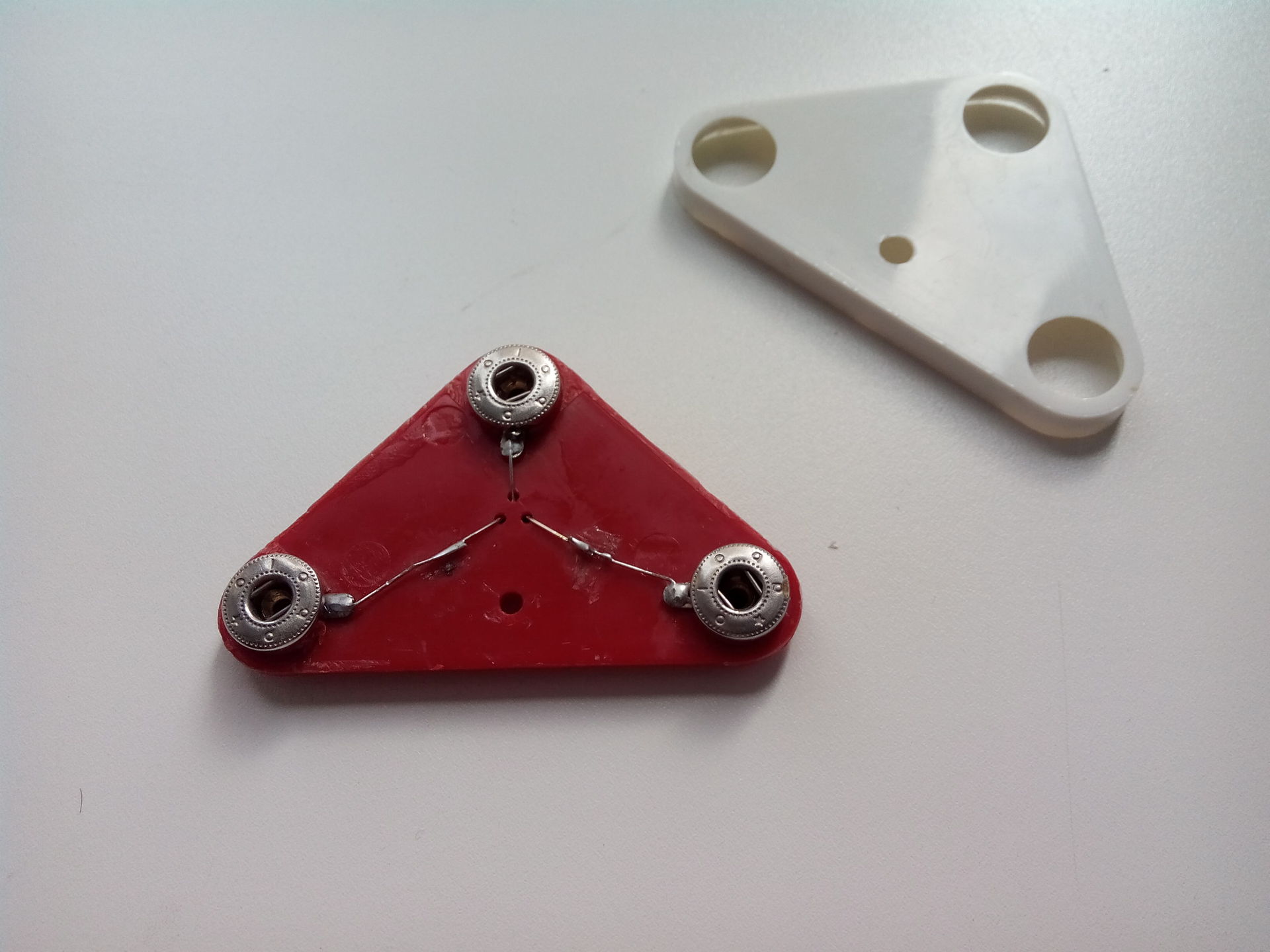
young experimenter did not stop there and soon said: “Houston, we have a problem: block 23 failed”:

This is where the experience of parsing a block with a transistor came in handy. Inside block 23 there are two drop-shaped microcircuits marked TAIKONG-1 and TAIKONG-2, as well as transistor S9012. I replaced the transistor, although it was serviceable, but the unit did not come to life. Since I did not have an electron microscope, I had to google a lot. Apparently, this module was supposed to make the sounds "Piu-Piu-Piu" and "Thousand-Thousand-Thousand" depending on which leg would be on the ground. If both legs were on the ground, the combination “Piu-Thysch-Piu-Thysch” sounded.
The next night, block 21 died. Inside the block there are two transistors (already familiar S8050 and S9012). Replacement does not lead to anything. Marking on the CLZSD1 board did not succumb to googling. Interestingly, only one melody is sewn, but you can set its duration through the resistance between the legs.
As time went. Block 22 died. Inside the transistor S8050 and a droplet microcircuit. The board is marked CL9561. Replacing the transistor unit did not revive. Googling showed that this board is widely used in children's toys (automatic machines, cars) and in children's alarms. Able to make the sounds of fire and police sirens, ambulances and machine gun fire, again, depending on which foot is on the ground. That's right: two legs - four soundtracks.
Analogs of the microcircuit in the DIP and MSOP LM4871 package, or KD9561 boards cost from $ 0.30 in a commercial batch or from $ 3 from 5pcs. Pay $ 15 for sound effects, especially in the evening when a hard day so want to silence, and I did not want to safely
Summary: repairing blocks is impractical:
- economically;
- there is no guarantee that they will not fail on their own, or with the help of a young designer due to lack of protection and incorrect circuits;
- the element of novelty disappears and interest in design falls.
Theoretical research
I am not an arduino, but the thought of crossing Arduino and the designer of the Expert was in the air. If the child has mastered the designer, let him continue to play in Arduino, especially since there is Scratch for Arduino . Switching from a step of legs of 2.8 cm to 2.5 mm is difficult for an adult, and even more so for a child. Therefore, it was decided: we use the standard ones to make the "Expert". We go to the store for clothing buttons and get a price of $ 1 per button. I did not expect this. For $ 20 you can buy an "expert" entry-level.
Once I turned the Arduino Pro Mini 5V board in my hands. Sizes are suitable. Power is suitable for Znatok (4.8..6V = four batteries / accumulator). The price is adequate in the region of $ 3. Sketches fill in until I trust the child. Here are just too many inputs / outputs, and the choice of a digit / analogue adds degrees of freedom. How to part all this in three legs of the standard block (two on food and the earth)?
- The idea of the times: we display the three free clothes buttons of the block on the connectors. If necessary, the connector will be dressed as an adult on the correct Arduino pin.
- The idea is two: Arduino configuration can be set by installing jumpers on the legs and interrogate them when the sketch starts. Choosing what Arduino will be like: a traffic light, a music box, a burglar alarm, etc.
Implementation
We take the block. Carefully disassemble. First, gently tap the block around the perimeter with a hammer, in the hope that the brittle glue will crack. Next, we drive a thin knife (or rather a scalpel) between the block and the lid. Carefully stagger and loosen the glue around the perimeter. After a couple of minutes of careful handling, the white protective cover is removed and we can see the inside of the unit.

We mercilessly solder the board. It is unlikely that it will still be useful to us.
We cut off the block cover with a hacksaw or dremel.

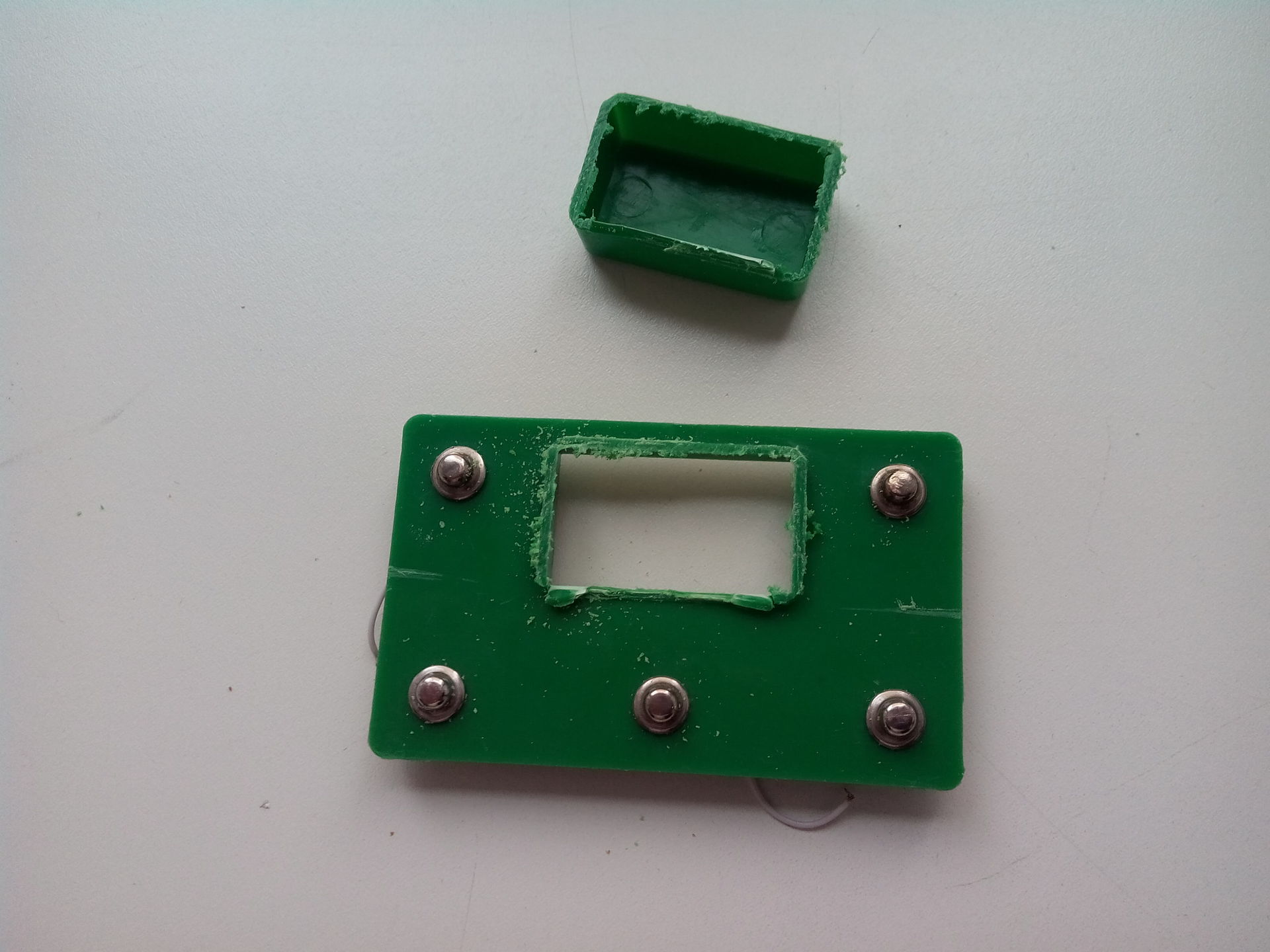
Slightly (literally by a millimeter) increase the hole in length. The Arduino Pro Mini should not creep into the hole. Solder the pins. I was too lazy to think, so I soldered all the pins. Having a debugged sketch, you can solder only the necessary things, or even do without pins. Pins with a skirt should be climbed into the hole (what else is this black plastic ruler that combines pins called?)
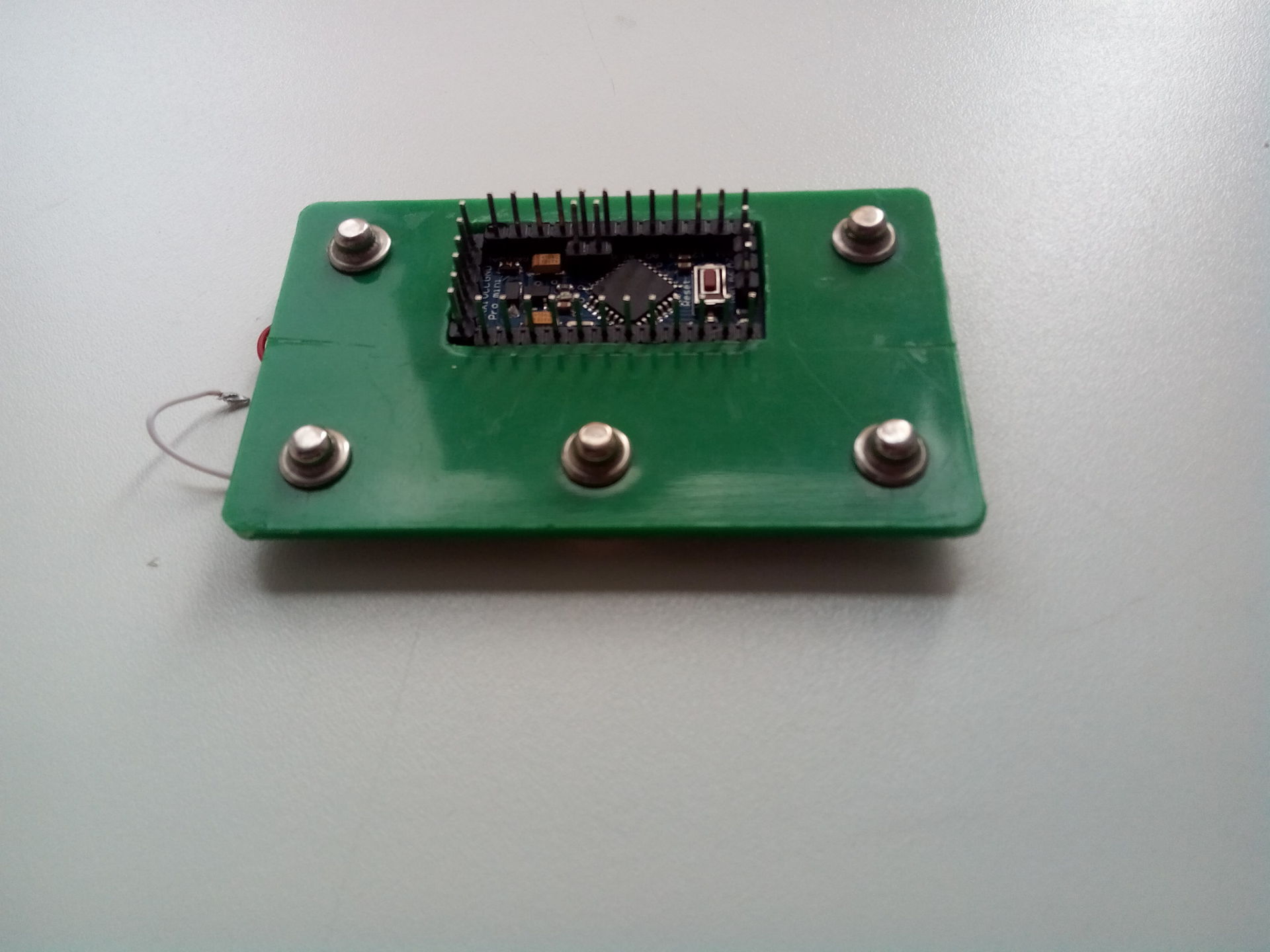
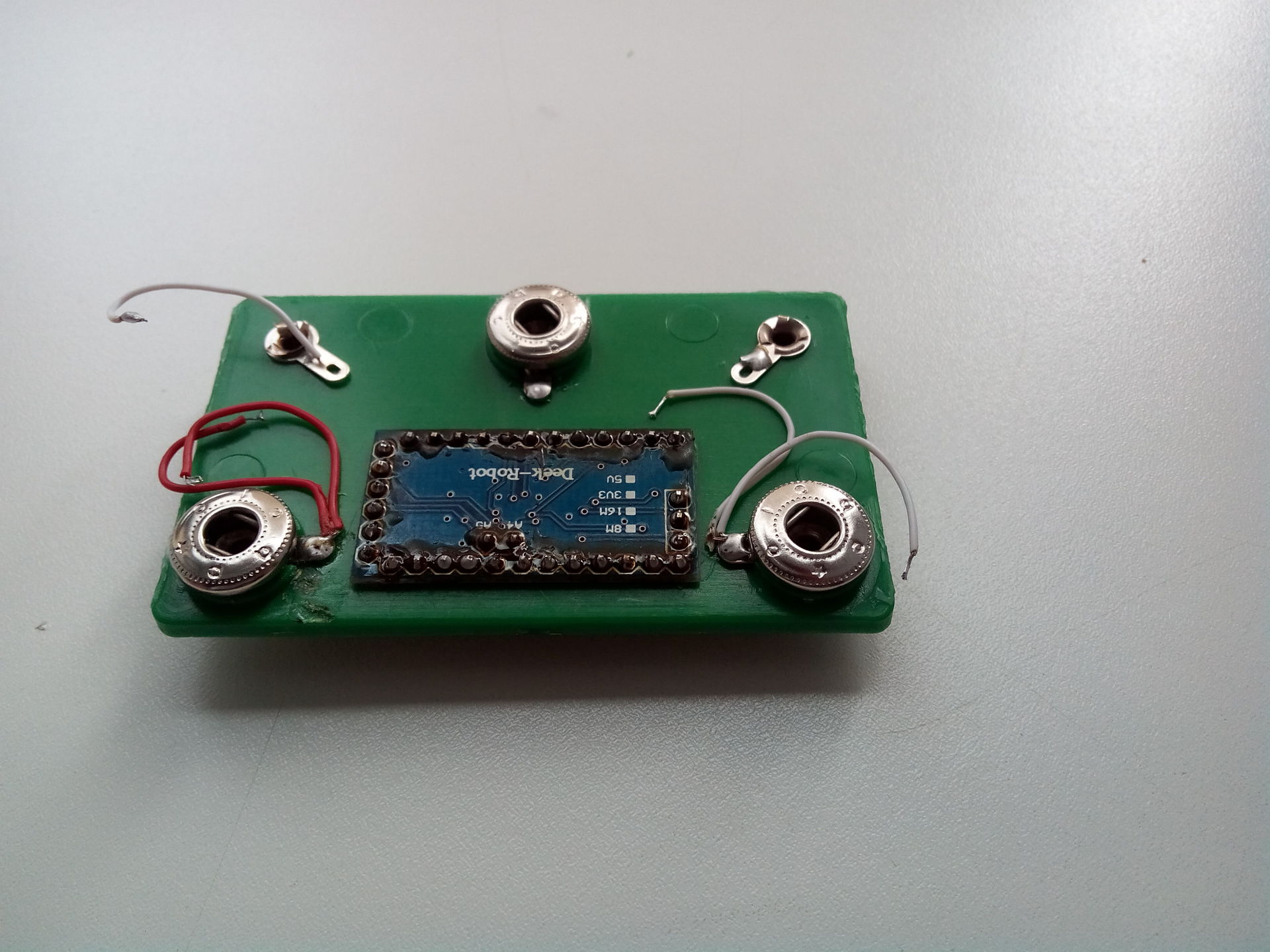
Solder the food. Based on the standard scheme for the Expert, the “+” (RAW) will be on top, and “-” (GND) on the bottom.

I could not resist - I assembled the first scheme. Traditionally, a built-in LED blinked.
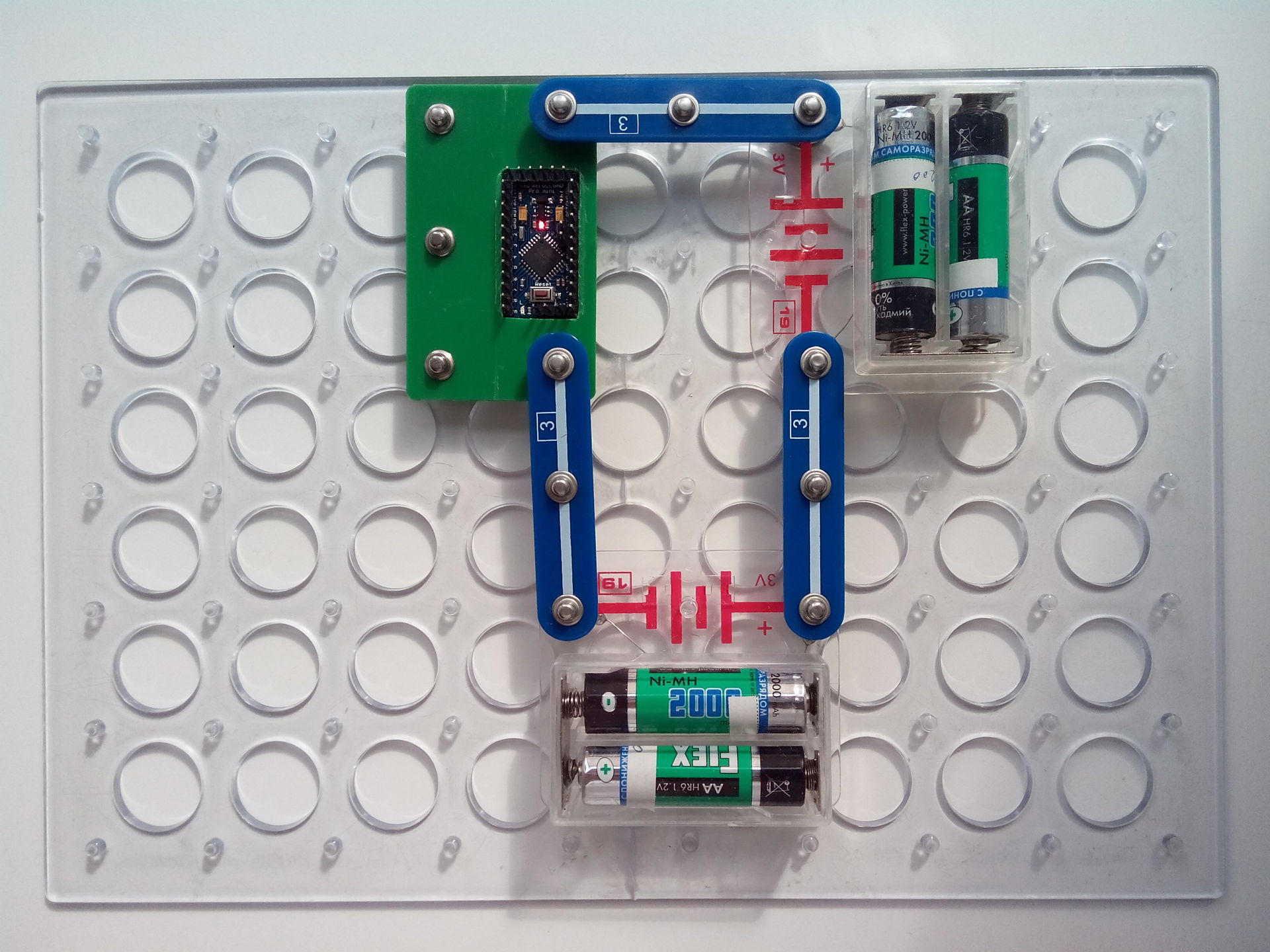
We wash the board and drill holes for the wires. We mean that the designer’s installed parts can block the holes and interfere with our wires, so it’s better to retreat an additional 2..3 mm from the center of the button.
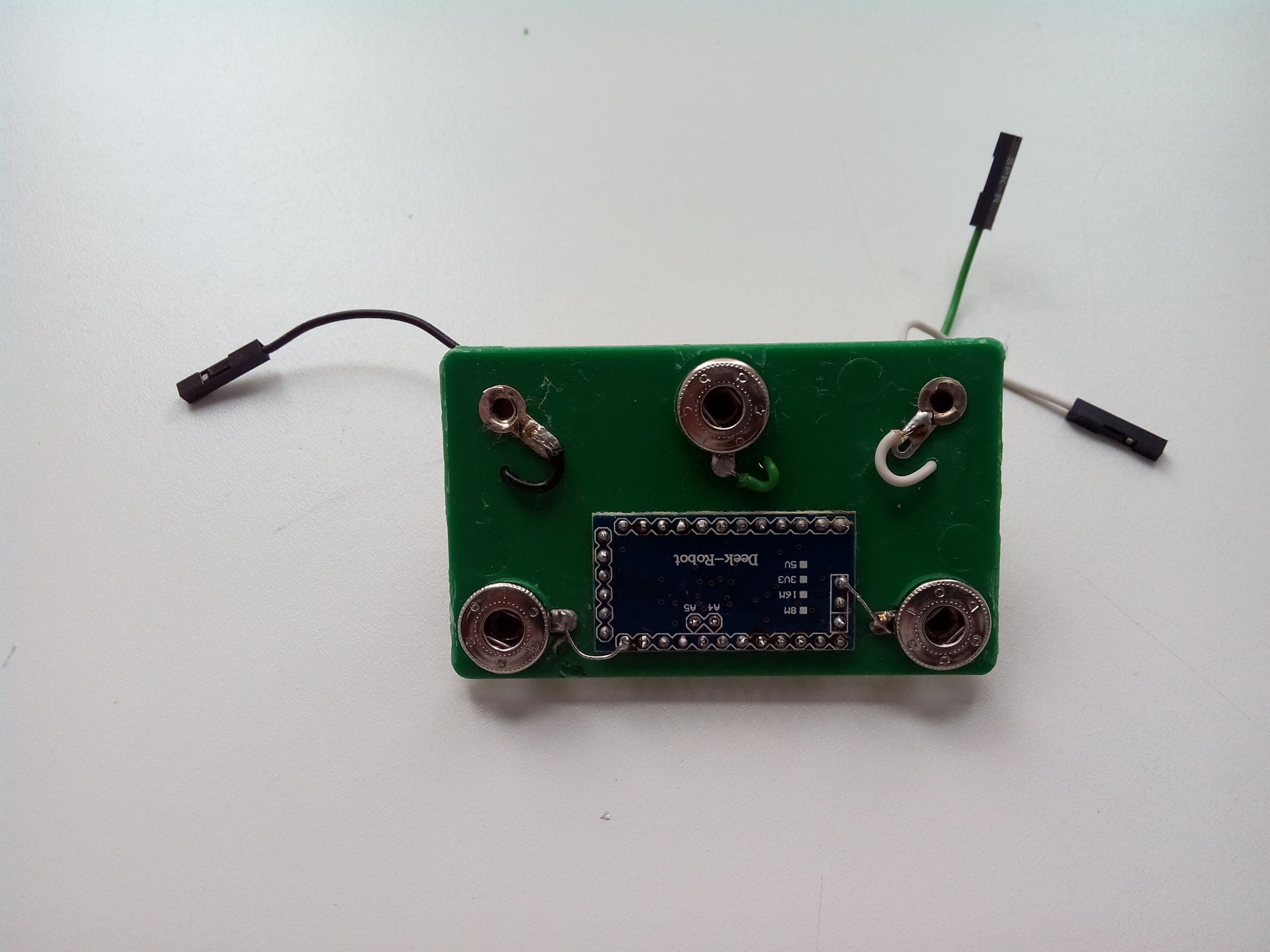
Fill the traffic light sketch. We are assembling a new scheme. We cling the wiring from the buttons to the corresponding legs of the atmega. There are only two LEDs in the Znatok kit, so I soldered a white-moon LED (there was no other at hand) into the base of a faulty light bulb. And enjoy!
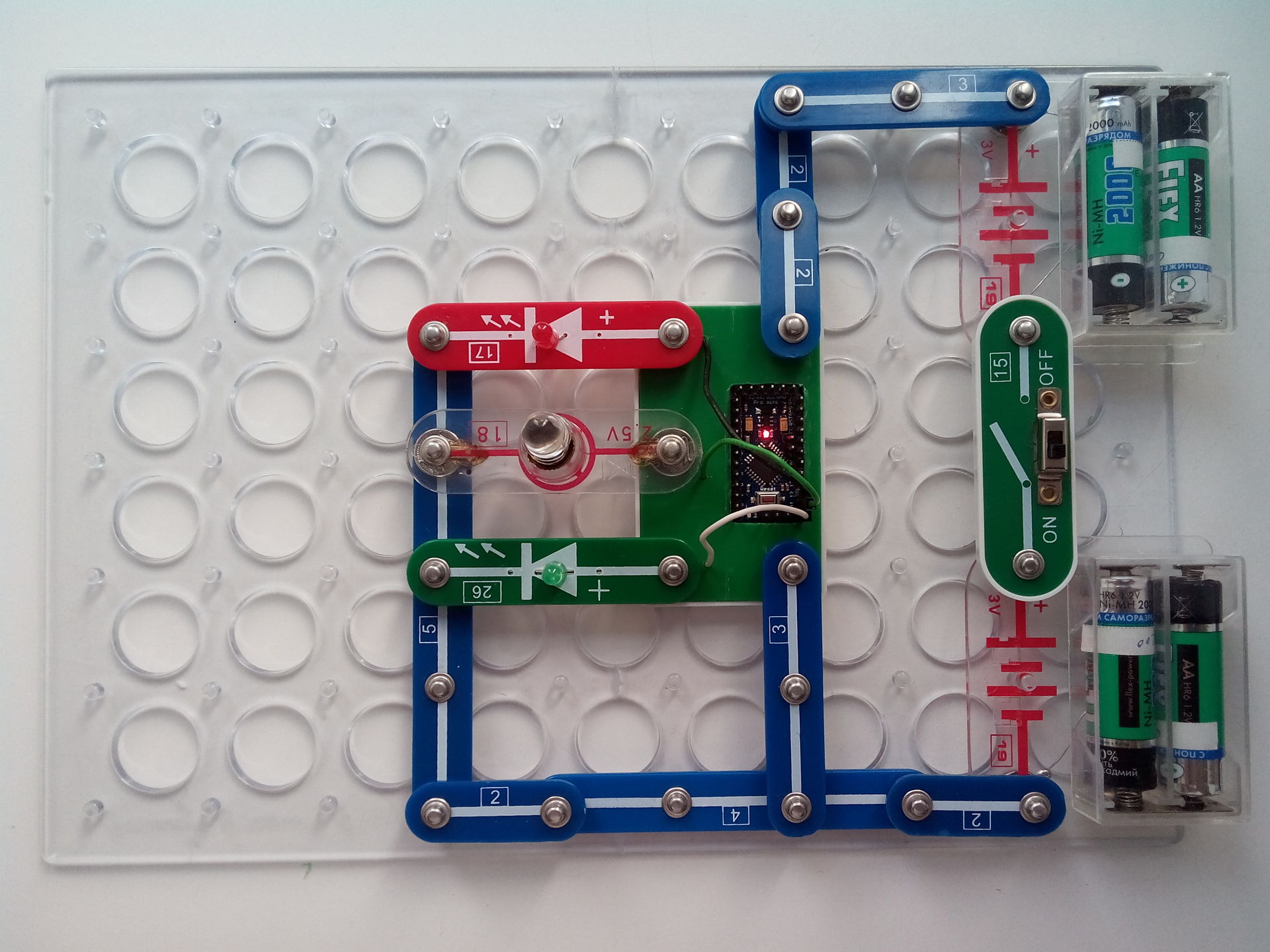
The block can be stored in a standard designer box, you just need to pull the wires out of the pins. (Or down with pins, then you can not pull out the wires).

It would be nice to put a protection, Omov for 20 on each of the three legs of the block, and provide for a plus-up. But the price of replacing the Arduino $ 3 is far below the bar of my laziness.
A new block of the Znatok designer reanimated the child’s interest in electronics. What is the name of the new block now?
Amendment dated 09/04/14.
The support pin of the plastic base of the circuit board abuts the Arduino. Therefore, the board should be mounted on top of the block, and not on the bottom, as described previously. It was this option that went into production:
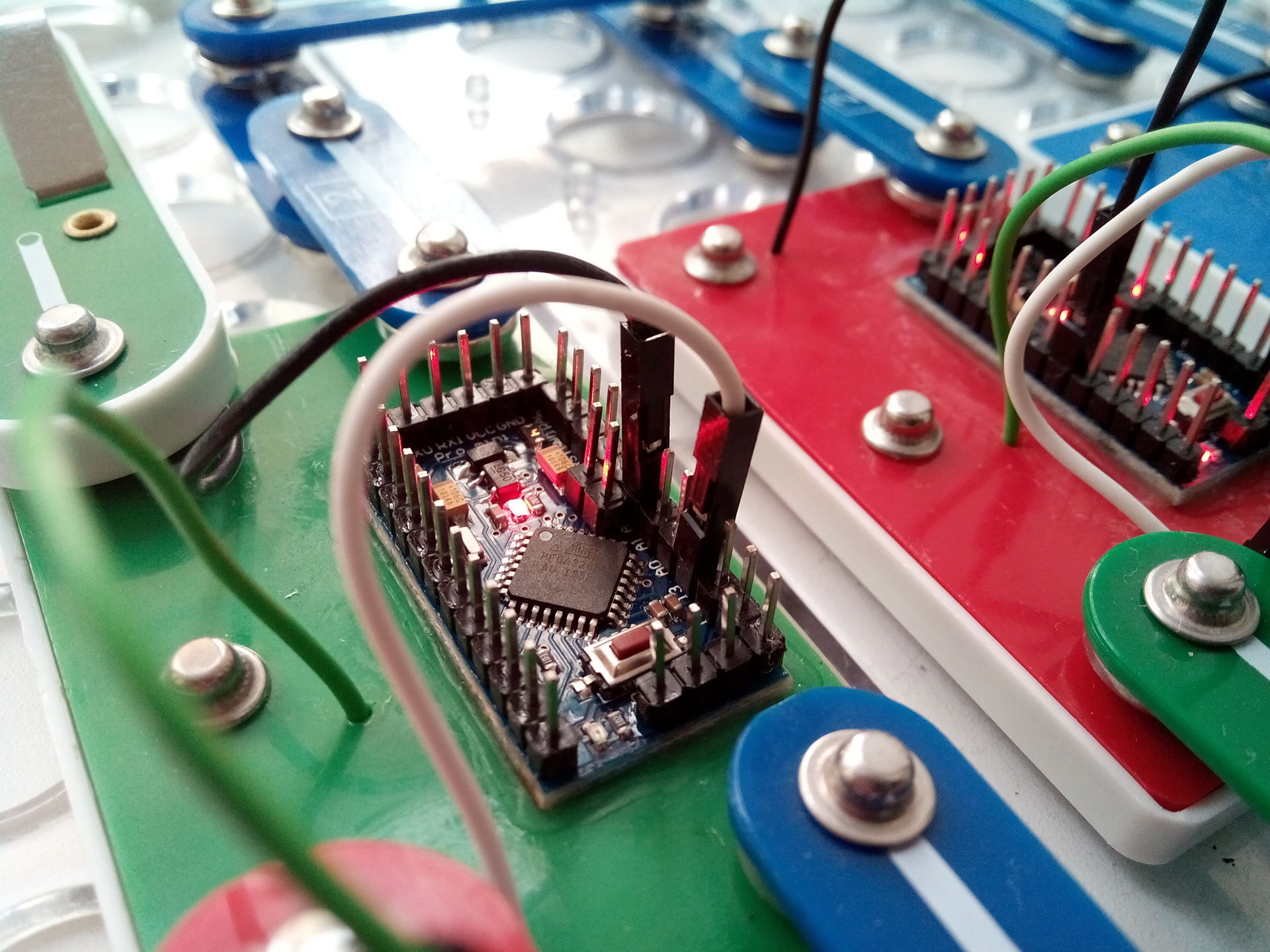
I think I got a little carried away

To be continued
