Dell Venue 11 Pro: "tablet" for the photographer
Good day, Habr!
According to their technical characteristics, individual tablets overtook laptops in terms of performance and capabilities. Judging by the specifications of the Dell Venue 11 Pro (i3-i5, 4-8 GB of RAM, SSD, Windows 8.1, IPS-screen with the ability to calibrate by standard means), this is a mobile device whose performance is sufficient for the primary processing of travel photos taken in RAW Converter and graphical editor. And today we would like to give the floor to the journalist and photographer Yevgeny Uvarov , who for a month tested the tablet as part of his professional activities (just on trips) and dedicated his story to answering the question of how suitable Dell Venue Pro 11 is for professional photographers at work and can Does it become a full replacement for a laptop.
By the way, this is not the first material in our blog about Venue 11 Pro. Some time ago, Sergey Vilyanov ( vilianov ) shared his impressions of the tablet.
If you have questions to the author, we are waiting for them in the comments.

Popular wisdom says that putting all your eggs in one basket is not too reasonable, but many owners of laptops, who have rapidly replaced desktop computers in recent years and have become the only computer “for all occasions” for most people, forget about these golden words. They forget and ... drag their beloved and dear "notes" with the contents of almost their entire life everywhere with them. Forgetting at the same time that the slightest chance can not only deprive their beloved “pet”, but also lead to the irreparable loss of a bunch of invaluable personal information. Five years ago, when I was tired of carrying comfortable, small, but technically weak netbooks (which I used because of my fear for the main laptop), I decided to change the photo backpack to a model with a compartment for a 15-inch laptop.
It ended badly. In one of the months I flew somewhere every two days. At first, I could not stand the external hard drive with a duplicate of the contents of the laptop. Very reliable brand. Constant pressure drops and shaking are much more dangerous for them than is commonly thought. Then he began to “bug” the laptop. Experts said that due to strong vibrations. It was not possible to save him. Replacing the motherboard, I preferred buying a new one. And again I came to the conclusion that there should be at least two computers - one, the main one, should always stay at home, and the second, lighter and more compact, will always accompany you. In my photo backpack, I again began to wear a netbook, putting up with low resolution and slow work for the sake of compactness and cheapness. And then ultrabooks and quality tablets appeared in large numbers. And the question arose - can they become an alternative for a frequently traveling photographer? I will try to express my own thoughts on this issue, based on the personal experience and the experience of my colleagues.
When the first compact 10-inch laptops appeared, it was precisely the photographers who had to travel a lot who began to look closely at them. However, the price of such a device ten years ago was about 2000 cu, which at that time was a lot of money (I recall that in 2004 it cost 300 dollars to remove a good “odnushka” in Moscow).
Then came the era of netbooks. Small and light, they were trimmed in speed and functionality for the sake of compactness and low cost. Carrying them with you to view, select and store the footage has become a true convenience for photographers. Yes, and break, if that, do not mind. But low performance and simple displays with low resolution did not allow them to work comfortably on trips. And the autonomy of the work, although it was higher than that of the large "knee pads", but left much to be desired.
The emergence of a class of ultrabooks was supposed to solve these problems, however, for much more money. But for the quality and good functionality, coupled with the ease and compactness, most of my colleagues are ready to pay extra, which is logical. Personally, I tried a year ago to choose the average ultrabook for the price (30-35 tr) for traveling, and re-tested with the help of samples on my flash drive about two dozen ultrabooks. And he came to the sad conclusion that now the screen quality is completely independent of the price of the device and brand. For office applications and watching movies, their screens are adequate. But the transmission of black, white and complex shades (for example, the red-orange zone) is very strong ... to put it mildly ... leave much to be desired, even on some models worth up to a thousand euros.
Then I began to consider the option of a tablet on Android. I even bought one. In general, I liked it. But only in the context of a communicator, multimedia, all kinds of information exchange on the road and using social networks. For photographic use, this system is suitable only at the household level.
Tablets on Windows at that time were not so widespread, and the available "transformers" with good fillings went beyond my budget.
As a result, I bought from a friend a slightly used 11-inch Air with a good filling at half price and began to get painfully used to the “apple” after fifteen years of owning exclusively Windows computers.
The thing is certainly quality. And the weight and size characteristics are ideal for travel. The screen is excellent in colors and flare protection (albeit with an average resolution by today's standards) - not a couple of netbooks. But! But please, do not throw tomatoes at me, but with the absence in the “axis” of a whole bunch of things that is available in the “Windows” by default (batch renaming, easy batch tagging directly in the “explorer”, etc.), I never reconciled, and for my purposes, when you often have to work with thousands of photos immediately after shooting, this is critical. I was especially disappointed by the absence under the “axis” of the popular free program FastStone Image Viewer. This is both the most convenient viewer, “flying” even on netbooks, and a great high-speed converter of any format into very high-quality compressed jeeps. It just so happened that I don’t use “lightroom”. For more than ten years, my main Photoshop tool and the last eight years have been faststone. The latter constantly helped me out on trips, when it was necessary to process and select from thousands of frames several in a very short time.
On the "air" after a month of "breaking" associated with getting used to the new system and sorting out a bunch of analogues of beer-drinking programs for me on Windows, I left the hope of becoming a full adherent of the "axis". Stability and reliability - absolutely! But, apparently, due to my many years of "stickiness" to a certain working software, I, as a result, settled on using two systems. At home, I have a reasonably powerful laptop on the Seven. Smartphone Nokia 1020 on Win 8.1, and on the road - "air." In general, after six months of communicating with a sim device, I came to my own conclusion regarding its operating system - all Apple products that are not professional, are very thoughtful and focused on people who do not want to make their own decisions regarding the formation of their media space. Here you are, my friend, our vision of how you need to live in your computer. Rejoice! Amen! (I repeat, this is purely my personal opinion.)
However, the farther, the more I began to look closely at the tablets. Especially with the spread of models on the Windows operating system. My dream is to use all the programs that I’m used to working with Photoshop anywhere, even on the train, even on the plane, didn’t leave me carrying my travel computer. You ask - what is the problem of doing the same on my laptop? But, it turns out, there is a problem. Try sitting in the economy class aircraft conveniently place an 11-inch laptop on the table. And without a mouse how to even make a slight retouch? Indeed, in any transport except the railway carriage, there is simply nowhere to work with it. Another danger on the plane is if the passenger in front suddenly sits down his seat. If you do not have time to react, then the laptop display can be easily broken by the hook for fixing the table. One of my colleagues lost his netbook in this way. Using a tablet solves all these inconveniences in the best way for a traveling photographer.
Thus, when I was asked to test the Dell Venue 11 Pro tablet on Windows 8.1 in a photographic context, I was ready for this not only mentally, but also situationally.
In the ascetic and design-strict box, the tablet itself and a very compact power supply to it lay (see photo). A little upset by the lack of a stylus. As a standard, a device of this level is simply necessary. And although they promised to provide me with the branded Dell Active Stylus in just a week, my impatience outweighed and on the way home I bought a regular capacitive stylus with a rubber “pimple” in the communication room. And literally half an hour later, sitting in the train, I felt the first delight from talking with this tablet, when I literally installed Photoshop on my knee from a flash drive.
The branded Dell Active Stylus impressed not only with the convenience of working with retouching and the price, but also with the use of an AAAA battery that I had never seen before.


Removable back cover - a huge plus Dell Venue Pro 11! Easy replacement of the battery and memory module is available without calling the service.

Perhaps the only tangible miscalculation in the ergonomics of the tablet case is the power / wake button. It is not recessed enough into the case and when moving the tablet in the case or placing it in the case, it is often pressed accidentally.

And I specifically took the old version of CS a decade ago to check what the compatibility of the new 64-bit Windows 8.1 with such old programs is. No problem! Only the fonts in the program clearly did not reach the Full HD resolution and the system smoothed them delicately.
It was forty minutes to go and I decided to try to retouch something “on my knees”. Merged a couple of albums with recent shoots from an archive flash drive through a standard USB 3.0 socket on the tablet and tried to work with a clone stamp.
And here it turned out that in a horizontal position the system on-screen keyboard occupies two-thirds of the screen vertically. So it’s problematic to fully process images in this position without an external keyboard. But hot keys are needed! Then I tried the same process in an upright position. And here it all worked out! And I liked the use of the stylus instead of a mouse so much that later I constantly lacked this feature on my main laptop.
An example of working in Photoshop using the on-screen keyboard and stylus. From the illustrations, it becomes clear why the vertical orientation of the tablet is preferable.
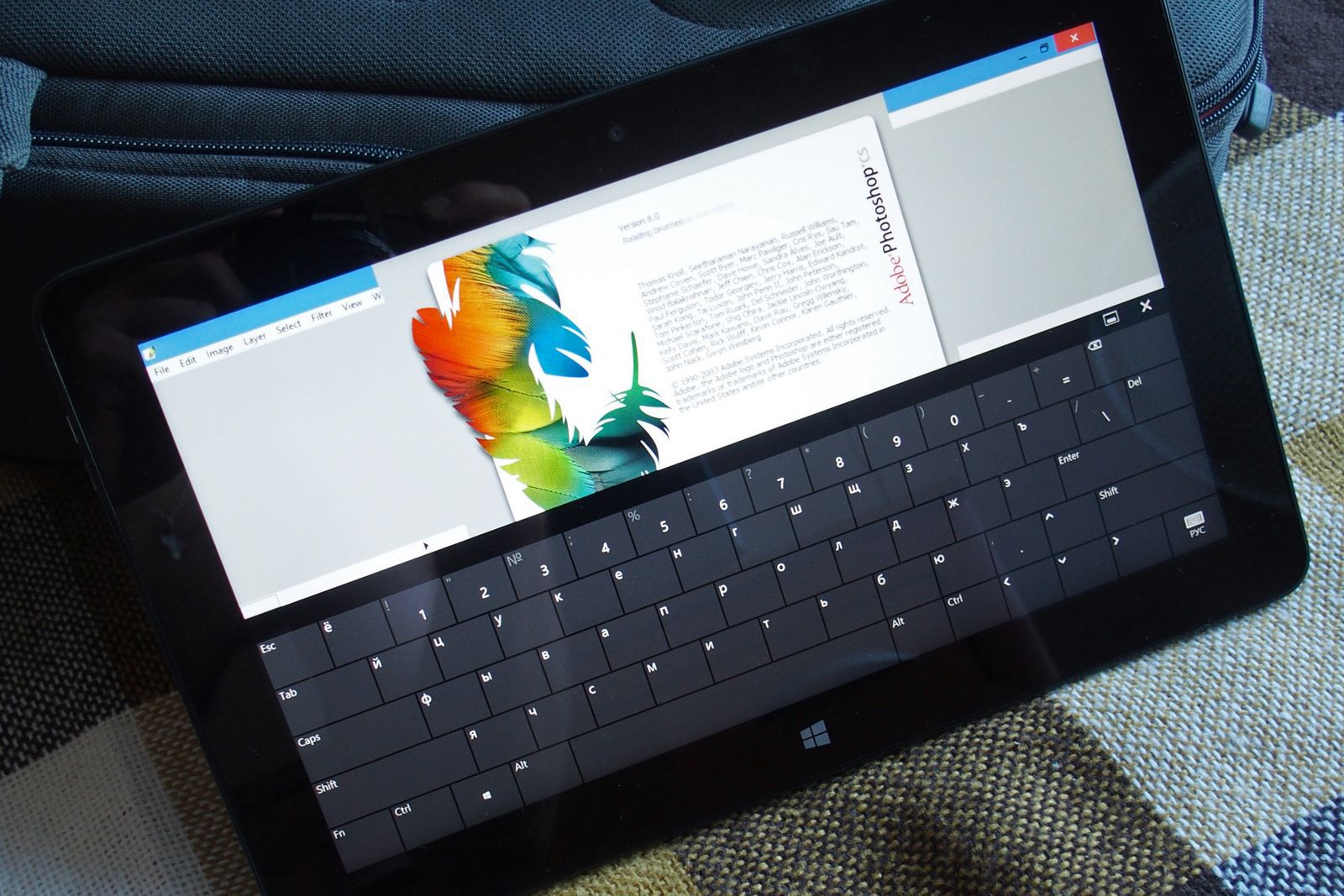


The quality of the picture by color and brightness is high. In the afternoon, the image is easy to read in indirect sun.

Then I installed my favorite FastStone Viewer and started testing tablet performance based on my daily professional tasks. And this is what I got.
The speed of the tablet during image correction and photo conversion puts it on a par with good modern mid-range laptops.

Having a mini-HDMA port turned out to be a real find for me! After all, the second half of my professional activity (in addition to photography) is associated with very frequent lectures on various types of reportage photography. For an hour and a half, sometimes you have to show up to several hundred pictures laid out in different folders. Previously, I had to work with a wireless mouse. And now I felt like an artist with an easel in my hands: you stand or sit with a tablet in front of an audience and poke your finger on the necessary folders and pictures. Well, just a luxury!
The presence of a mini-HDMI port extends the multimedia capabilities of the tablet to the level of a full-fledged computer.

Lecturing with a large number of illustrations in different folders using the Dell Venue Pro 11 tablet is very convenient. No comparison with the use of the mouse or presenter.



Although for the sake of fairness, I note that it is better to implement this luxury of demonstrating media content via an HDMI port using a stylus. Still, with Full HD resolution of the 11-inch screen, some interface elements turn out to be too small for finger operation. Although the response and sensitivity of the screen personally I did not cause any complaints.
I had in my hands the top version of a tablet with a “filling” worthy of a good working laptop. I will list it: Intel Core i5 4300Y processor (3MB Cache, 1.6 GHz Dual Core), 10.8 inch IPS FHD (1920 x 1080) display with 10-point multitouch, 128GB Mobility Solid State Drive, 4GB DDR3 Memory RAM, Windows 8.1 system Pro (64Bit) Russian, Intel 7260AGN Dual-Band 2x2 802.11 AGN WiFi wireless module, 3G / LTE module, 8MP main camera, 2MP front camera.
About the main camera, I can only say that it is quite typical in quality for modern tablets and does not differ in any special properties. Removing documents with its help can be done without problems. And using a professional tablet weighing 800 grams as a camera on vacation is hardly reasonable. The front camera does a good job of communicating on Skype.
Out of the box, more than 90 GB of free memory remained on the solid state drive. Working through the USB 3.0 port with external drives does not cause any complaints about speed. It feels like all external drives are built-in. This will allow you to work comfortably while traveling with external archives without clogging the built-in drive.
I did not use the micro-SD memory card slot during testing, since there was no such need - there is more than enough internal memory. However, this slot is a great bonus for expanding the internal storage at least twice (using a 128 GB memory card).
After installing the Megafon SIM card, the tablet became completely autonomous. What amazed me very pleasantly - in a very problematic network coverage area near Skhodnaya, where even megaphone modems sometimes work tightly, while lying in a hammock, surfed the network and threw files at work as if I had a local connection. Literally on the eve of writing this text, I, as a member of the jury of the "Photo Parade in Uglich - 2014", looked through and rated 1200 works through the festival website using this tablet with a connection via a cellular network in just a few hours.
The slot for micro-SIM without referring to the instructions may not be noticed during the first inspection of the device.

As for the Windows 8.1 system, I as the owner of the Nokia 1020 smartphone and Windows 7 computer did not have to get used to it. After an hour of using the tablet, I got the feeling that I am using both of these systems at the same time, I just switch from one interface to the other depending on the tasks and mood. The only drawback for me was the lack of a built-in dialer program. Because of this, all the manipulations with the SIM card, especially the balance check, had to be carried out either through the “service guide” on the operator’s website, or by removing the card and inserting it into a regular mobile phone.
Now the moment of autonomy is very important for any tablet. When the battery is fully charged and when the “Balanced” power mode is on, the forecast shows more than 6 hours of operation. With the Internet turned off and 50% brightness, working in Photoshop, the tablet really stretches this time. But if you connect an external keyboard with a built-in battery, the battery life doubles! That is, the ultrabook obtained using this keyboard can work for 12 hours in more than average load mode.
However, it is worth remembering such a nuance - when charging a pair of tablet + Dell Mobile Keyboard, the keyboard battery is charged first, and then the tablet battery.
It is unfortunate that the keyboard does not have a separate charging slot.
When we connect the tablet to the Dell Mobile Keyboard, we get a full ultrabook with an excellent screen and two batteries, allowing it to work for 12 hours without recharging. At first glance, it may seem a little heavy, but 1480 grams for more than 12 hours of autonomy is a small “overweight fee”.

In terms of typing convenience, the Dell Mobile Keyboard is very convenient. The keys are large and with a good touch feel. The touchpad has good sensitivity and is quite comfortable.

These illustrations show the dimensions of the Venue Pro 11 tablet with the Dell Mobile Keyboard connected to it. As a comparison, a typical 10-inch netbook with a reinforced battery is used.


The included compact and lightweight power supply with a USB output gives either 19.5V 1.2A when paired with a tablet or standard for USB 5V 2A. At the same time, the tablet is powered through a standard micro-USB cable, which is very convenient, and the number of accessories for gadgets that are constantly carried with you is reduced.
As for the size of the tablet, unlike ultrabooks and netbooks, it fits easily even in the car’s glove compartment. Not to mention all kinds of small photo backpacks and photo bags.
The tablet power supply with USB output is very compact and lightweight. It will save space in the photographer’s hand luggage by replacing a few charges for other USB-powered devices.

With 11 inches of screen diagonal, the tablet easily enters the “tablet” compartment of small modern photo backpacks oriented to mirrorless cameras or amateur DSLRs. By the way, the 11-inch Air does not fit in this compartment.

The month I used the Dell Venue Pro 11 as a travel computer flew by unnoticed. And, returning the tablet from testing, I felt some sadness from the need to return again to the touchpad and mouse.
What conclusion have I made for myself regarding the possibility of using a tablet by a photographer? A good larger screen laptop is a must. The second, simpler and lighter netbook or ultrabook is mobile need. But a tablet similar to the one I tested is a slightly different quality of life for a traveling photographer. The ability to carry a tool for storing and processing photos almost constantly! And the main thing is to do this processing even while standing in the subway! What is not an alternative to reading books and watching movies?
In my opinion, a class of tablets on a Windows system similar to Venue Pro will very quickly begin to penetrate the photographic bags of photographers. Especially when its price is equal to the price of "advanced" netbooks. But now having paid the price of an ultrabook, you can get a very interesting alternative to it in the form of a good professional tablet. Personally, I have already budgeted such an experiment in the budget for the near future.
According to their technical characteristics, individual tablets overtook laptops in terms of performance and capabilities. Judging by the specifications of the Dell Venue 11 Pro (i3-i5, 4-8 GB of RAM, SSD, Windows 8.1, IPS-screen with the ability to calibrate by standard means), this is a mobile device whose performance is sufficient for the primary processing of travel photos taken in RAW Converter and graphical editor. And today we would like to give the floor to the journalist and photographer Yevgeny Uvarov , who for a month tested the tablet as part of his professional activities (just on trips) and dedicated his story to answering the question of how suitable Dell Venue Pro 11 is for professional photographers at work and can Does it become a full replacement for a laptop.
By the way, this is not the first material in our blog about Venue 11 Pro. Some time ago, Sergey Vilyanov ( vilianov ) shared his impressions of the tablet.
If you have questions to the author, we are waiting for them in the comments.

Instead of the foreword
Popular wisdom says that putting all your eggs in one basket is not too reasonable, but many owners of laptops, who have rapidly replaced desktop computers in recent years and have become the only computer “for all occasions” for most people, forget about these golden words. They forget and ... drag their beloved and dear "notes" with the contents of almost their entire life everywhere with them. Forgetting at the same time that the slightest chance can not only deprive their beloved “pet”, but also lead to the irreparable loss of a bunch of invaluable personal information. Five years ago, when I was tired of carrying comfortable, small, but technically weak netbooks (which I used because of my fear for the main laptop), I decided to change the photo backpack to a model with a compartment for a 15-inch laptop.
It ended badly. In one of the months I flew somewhere every two days. At first, I could not stand the external hard drive with a duplicate of the contents of the laptop. Very reliable brand. Constant pressure drops and shaking are much more dangerous for them than is commonly thought. Then he began to “bug” the laptop. Experts said that due to strong vibrations. It was not possible to save him. Replacing the motherboard, I preferred buying a new one. And again I came to the conclusion that there should be at least two computers - one, the main one, should always stay at home, and the second, lighter and more compact, will always accompany you. In my photo backpack, I again began to wear a netbook, putting up with low resolution and slow work for the sake of compactness and cheapness. And then ultrabooks and quality tablets appeared in large numbers. And the question arose - can they become an alternative for a frequently traveling photographer? I will try to express my own thoughts on this issue, based on the personal experience and the experience of my colleagues.
A little history, or in search of a "perfect photonout"
When the first compact 10-inch laptops appeared, it was precisely the photographers who had to travel a lot who began to look closely at them. However, the price of such a device ten years ago was about 2000 cu, which at that time was a lot of money (I recall that in 2004 it cost 300 dollars to remove a good “odnushka” in Moscow).
Then came the era of netbooks. Small and light, they were trimmed in speed and functionality for the sake of compactness and low cost. Carrying them with you to view, select and store the footage has become a true convenience for photographers. Yes, and break, if that, do not mind. But low performance and simple displays with low resolution did not allow them to work comfortably on trips. And the autonomy of the work, although it was higher than that of the large "knee pads", but left much to be desired.
The emergence of a class of ultrabooks was supposed to solve these problems, however, for much more money. But for the quality and good functionality, coupled with the ease and compactness, most of my colleagues are ready to pay extra, which is logical. Personally, I tried a year ago to choose the average ultrabook for the price (30-35 tr) for traveling, and re-tested with the help of samples on my flash drive about two dozen ultrabooks. And he came to the sad conclusion that now the screen quality is completely independent of the price of the device and brand. For office applications and watching movies, their screens are adequate. But the transmission of black, white and complex shades (for example, the red-orange zone) is very strong ... to put it mildly ... leave much to be desired, even on some models worth up to a thousand euros.
Then I began to consider the option of a tablet on Android. I even bought one. In general, I liked it. But only in the context of a communicator, multimedia, all kinds of information exchange on the road and using social networks. For photographic use, this system is suitable only at the household level.
Tablets on Windows at that time were not so widespread, and the available "transformers" with good fillings went beyond my budget.
As a result, I bought from a friend a slightly used 11-inch Air with a good filling at half price and began to get painfully used to the “apple” after fifteen years of owning exclusively Windows computers.
The thing is certainly quality. And the weight and size characteristics are ideal for travel. The screen is excellent in colors and flare protection (albeit with an average resolution by today's standards) - not a couple of netbooks. But! But please, do not throw tomatoes at me, but with the absence in the “axis” of a whole bunch of things that is available in the “Windows” by default (batch renaming, easy batch tagging directly in the “explorer”, etc.), I never reconciled, and for my purposes, when you often have to work with thousands of photos immediately after shooting, this is critical. I was especially disappointed by the absence under the “axis” of the popular free program FastStone Image Viewer. This is both the most convenient viewer, “flying” even on netbooks, and a great high-speed converter of any format into very high-quality compressed jeeps. It just so happened that I don’t use “lightroom”. For more than ten years, my main Photoshop tool and the last eight years have been faststone. The latter constantly helped me out on trips, when it was necessary to process and select from thousands of frames several in a very short time.
On the "air" after a month of "breaking" associated with getting used to the new system and sorting out a bunch of analogues of beer-drinking programs for me on Windows, I left the hope of becoming a full adherent of the "axis". Stability and reliability - absolutely! But, apparently, due to my many years of "stickiness" to a certain working software, I, as a result, settled on using two systems. At home, I have a reasonably powerful laptop on the Seven. Smartphone Nokia 1020 on Win 8.1, and on the road - "air." In general, after six months of communicating with a sim device, I came to my own conclusion regarding its operating system - all Apple products that are not professional, are very thoughtful and focused on people who do not want to make their own decisions regarding the formation of their media space. Here you are, my friend, our vision of how you need to live in your computer. Rejoice! Amen! (I repeat, this is purely my personal opinion.)
However, the farther, the more I began to look closely at the tablets. Especially with the spread of models on the Windows operating system. My dream is to use all the programs that I’m used to working with Photoshop anywhere, even on the train, even on the plane, didn’t leave me carrying my travel computer. You ask - what is the problem of doing the same on my laptop? But, it turns out, there is a problem. Try sitting in the economy class aircraft conveniently place an 11-inch laptop on the table. And without a mouse how to even make a slight retouch? Indeed, in any transport except the railway carriage, there is simply nowhere to work with it. Another danger on the plane is if the passenger in front suddenly sits down his seat. If you do not have time to react, then the laptop display can be easily broken by the hook for fixing the table. One of my colleagues lost his netbook in this way. Using a tablet solves all these inconveniences in the best way for a traveling photographer.
Thus, when I was asked to test the Dell Venue 11 Pro tablet on Windows 8.1 in a photographic context, I was ready for this not only mentally, but also situationally.
The first acquaintance and use in real tasks
In the ascetic and design-strict box, the tablet itself and a very compact power supply to it lay (see photo). A little upset by the lack of a stylus. As a standard, a device of this level is simply necessary. And although they promised to provide me with the branded Dell Active Stylus in just a week, my impatience outweighed and on the way home I bought a regular capacitive stylus with a rubber “pimple” in the communication room. And literally half an hour later, sitting in the train, I felt the first delight from talking with this tablet, when I literally installed Photoshop on my knee from a flash drive.
The branded Dell Active Stylus impressed not only with the convenience of working with retouching and the price, but also with the use of an AAAA battery that I had never seen before.


Removable back cover - a huge plus Dell Venue Pro 11! Easy replacement of the battery and memory module is available without calling the service.

Perhaps the only tangible miscalculation in the ergonomics of the tablet case is the power / wake button. It is not recessed enough into the case and when moving the tablet in the case or placing it in the case, it is often pressed accidentally.

And I specifically took the old version of CS a decade ago to check what the compatibility of the new 64-bit Windows 8.1 with such old programs is. No problem! Only the fonts in the program clearly did not reach the Full HD resolution and the system smoothed them delicately.
It was forty minutes to go and I decided to try to retouch something “on my knees”. Merged a couple of albums with recent shoots from an archive flash drive through a standard USB 3.0 socket on the tablet and tried to work with a clone stamp.
And here it turned out that in a horizontal position the system on-screen keyboard occupies two-thirds of the screen vertically. So it’s problematic to fully process images in this position without an external keyboard. But hot keys are needed! Then I tried the same process in an upright position. And here it all worked out! And I liked the use of the stylus instead of a mouse so much that later I constantly lacked this feature on my main laptop.
An example of working in Photoshop using the on-screen keyboard and stylus. From the illustrations, it becomes clear why the vertical orientation of the tablet is preferable.
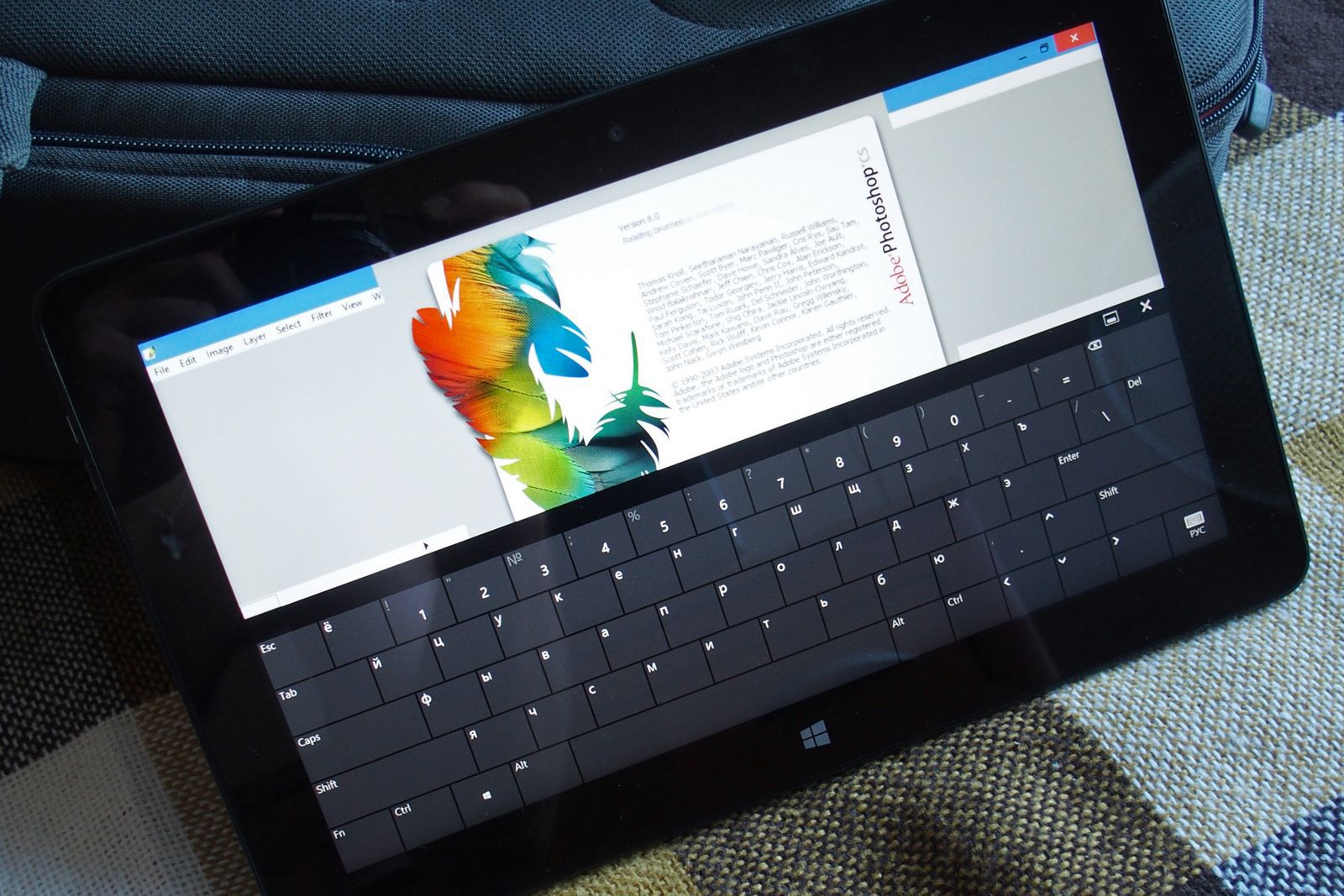


The quality of the picture by color and brightness is high. In the afternoon, the image is easy to read in indirect sun.

Then I installed my favorite FastStone Viewer and started testing tablet performance based on my daily professional tasks. And this is what I got.
- It takes about 25 seconds to boot the system after removing the battery (changing the SIM card). In my opinion, this is a very good result.
- Converting six hundred 16-megapixel jeeps with medium compression (size 3 MB) to thumbnails with a side of 1600 pixels (from 1.7 GB to 150 MB) in FastStone took only 11 minutes! For comparison: on my home computer with an Intel Core i5-3317U 1.7 GHz processor with 6 GB of RAM and a solid state drive, a similar operation took more than 16 minutes.
- Convert using the same program more than eight hundred RAW files with a total volume of 11 GB to jeeps with a side of 3000 pixels. took only 25 minutes! And this is on the tablet!
- We go further. An increase in the size of a 16-megapixel photo is 4600 × 3072 pixels. before printing in 90x60 cm format (at 300 dpi - image size 10630 × 7087 pixels) takes less than a second! And applying the Unsharp mask filter to the received 215-megabyte file took only 5 seconds. For a tablet, the result is simply excellent!
- If you are more used to evaluating performance with testers such as AnTuTu, etc., then finding detailed tablet testing on IT resources will not be a problem. Testing on practical examples is much more interesting to me.
The speed of the tablet during image correction and photo conversion puts it on a par with good modern mid-range laptops.

Having a mini-HDMA port turned out to be a real find for me! After all, the second half of my professional activity (in addition to photography) is associated with very frequent lectures on various types of reportage photography. For an hour and a half, sometimes you have to show up to several hundred pictures laid out in different folders. Previously, I had to work with a wireless mouse. And now I felt like an artist with an easel in my hands: you stand or sit with a tablet in front of an audience and poke your finger on the necessary folders and pictures. Well, just a luxury!
The presence of a mini-HDMI port extends the multimedia capabilities of the tablet to the level of a full-fledged computer.

Lecturing with a large number of illustrations in different folders using the Dell Venue Pro 11 tablet is very convenient. No comparison with the use of the mouse or presenter.



Although for the sake of fairness, I note that it is better to implement this luxury of demonstrating media content via an HDMI port using a stylus. Still, with Full HD resolution of the 11-inch screen, some interface elements turn out to be too small for finger operation. Although the response and sensitivity of the screen personally I did not cause any complaints.
Ergonomics and specifications
I had in my hands the top version of a tablet with a “filling” worthy of a good working laptop. I will list it: Intel Core i5 4300Y processor (3MB Cache, 1.6 GHz Dual Core), 10.8 inch IPS FHD (1920 x 1080) display with 10-point multitouch, 128GB Mobility Solid State Drive, 4GB DDR3 Memory RAM, Windows 8.1 system Pro (64Bit) Russian, Intel 7260AGN Dual-Band 2x2 802.11 AGN WiFi wireless module, 3G / LTE module, 8MP main camera, 2MP front camera.
About the main camera, I can only say that it is quite typical in quality for modern tablets and does not differ in any special properties. Removing documents with its help can be done without problems. And using a professional tablet weighing 800 grams as a camera on vacation is hardly reasonable. The front camera does a good job of communicating on Skype.
Out of the box, more than 90 GB of free memory remained on the solid state drive. Working through the USB 3.0 port with external drives does not cause any complaints about speed. It feels like all external drives are built-in. This will allow you to work comfortably while traveling with external archives without clogging the built-in drive.
I did not use the micro-SD memory card slot during testing, since there was no such need - there is more than enough internal memory. However, this slot is a great bonus for expanding the internal storage at least twice (using a 128 GB memory card).
After installing the Megafon SIM card, the tablet became completely autonomous. What amazed me very pleasantly - in a very problematic network coverage area near Skhodnaya, where even megaphone modems sometimes work tightly, while lying in a hammock, surfed the network and threw files at work as if I had a local connection. Literally on the eve of writing this text, I, as a member of the jury of the "Photo Parade in Uglich - 2014", looked through and rated 1200 works through the festival website using this tablet with a connection via a cellular network in just a few hours.
The slot for micro-SIM without referring to the instructions may not be noticed during the first inspection of the device.

As for the Windows 8.1 system, I as the owner of the Nokia 1020 smartphone and Windows 7 computer did not have to get used to it. After an hour of using the tablet, I got the feeling that I am using both of these systems at the same time, I just switch from one interface to the other depending on the tasks and mood. The only drawback for me was the lack of a built-in dialer program. Because of this, all the manipulations with the SIM card, especially the balance check, had to be carried out either through the “service guide” on the operator’s website, or by removing the card and inserting it into a regular mobile phone.
Now the moment of autonomy is very important for any tablet. When the battery is fully charged and when the “Balanced” power mode is on, the forecast shows more than 6 hours of operation. With the Internet turned off and 50% brightness, working in Photoshop, the tablet really stretches this time. But if you connect an external keyboard with a built-in battery, the battery life doubles! That is, the ultrabook obtained using this keyboard can work for 12 hours in more than average load mode.
However, it is worth remembering such a nuance - when charging a pair of tablet + Dell Mobile Keyboard, the keyboard battery is charged first, and then the tablet battery.
It is unfortunate that the keyboard does not have a separate charging slot.
When we connect the tablet to the Dell Mobile Keyboard, we get a full ultrabook with an excellent screen and two batteries, allowing it to work for 12 hours without recharging. At first glance, it may seem a little heavy, but 1480 grams for more than 12 hours of autonomy is a small “overweight fee”.

In terms of typing convenience, the Dell Mobile Keyboard is very convenient. The keys are large and with a good touch feel. The touchpad has good sensitivity and is quite comfortable.

These illustrations show the dimensions of the Venue Pro 11 tablet with the Dell Mobile Keyboard connected to it. As a comparison, a typical 10-inch netbook with a reinforced battery is used.


The included compact and lightweight power supply with a USB output gives either 19.5V 1.2A when paired with a tablet or standard for USB 5V 2A. At the same time, the tablet is powered through a standard micro-USB cable, which is very convenient, and the number of accessories for gadgets that are constantly carried with you is reduced.
As for the size of the tablet, unlike ultrabooks and netbooks, it fits easily even in the car’s glove compartment. Not to mention all kinds of small photo backpacks and photo bags.
The tablet power supply with USB output is very compact and lightweight. It will save space in the photographer’s hand luggage by replacing a few charges for other USB-powered devices.

With 11 inches of screen diagonal, the tablet easily enters the “tablet” compartment of small modern photo backpacks oriented to mirrorless cameras or amateur DSLRs. By the way, the 11-inch Air does not fit in this compartment.

Final impressions
The month I used the Dell Venue Pro 11 as a travel computer flew by unnoticed. And, returning the tablet from testing, I felt some sadness from the need to return again to the touchpad and mouse.
What conclusion have I made for myself regarding the possibility of using a tablet by a photographer? A good larger screen laptop is a must. The second, simpler and lighter netbook or ultrabook is mobile need. But a tablet similar to the one I tested is a slightly different quality of life for a traveling photographer. The ability to carry a tool for storing and processing photos almost constantly! And the main thing is to do this processing even while standing in the subway! What is not an alternative to reading books and watching movies?
In my opinion, a class of tablets on a Windows system similar to Venue Pro will very quickly begin to penetrate the photographic bags of photographers. Especially when its price is equal to the price of "advanced" netbooks. But now having paid the price of an ultrabook, you can get a very interesting alternative to it in the form of a good professional tablet. Personally, I have already budgeted such an experiment in the budget for the near future.
