Axiom - increase the degree!
- Tutorial
 The old gray donkey Eeyore stood alone in the overgrown thistle corner of the Forest, legs wide apart and head hanging to one side, and thought about Serious Things.
The old gray donkey Eeyore stood alone in the overgrown thistle corner of the Forest, legs wide apart and head hanging to one side, and thought about Serious Things. A. Milne “Winnie the Pooh and all-all-all”
- See a donkey? I ask the policeman. - There's a little gray donkey over there ... Article 2908. The price is thirty-two kopecks. He has a great future.
“Donkeys do this,” the policeman agrees. - They sometimes have a very great future.
Henry Altov "Donkey and Axiom"
What is the hardest part about developing board games? Obviously not an animation of moving pieces around the board. It’s hard to come up with reasonable and interesting game rules. It can be very difficult to ensure game balance. If we are engaged in computer development, it is often insanely difficult to implement high-quality AI (for games such as Go or Shogi, this problem has not been solved so far). And even if we managed to implement a working AI, we have to do a very large amount of work to evaluate the quality of its work and choose the best one from several possible options.
I want to talk about a tool that can significantly simplify the solution to all these issues. Axiom Development Kit was conceived by developers as a way to improve Zillions of Games. In particular, it is focused on the implementation of games related to the seizure of territory (such as Go), which AI ZoG does very poorly. In addition, Axiom significantly expands the capabilities of ZoG developers, providing a lot of opportunities that are practically not realized within the framework of the traditional ZRF (rule description language). With all this, Axiom can work completely independently, even if ZoG has never been installed or bought on a computer. But first things first…
In the image
I already wrote that ZoG has many shortcomings. Fortunately, the developers have provided a mechanism to cope with some of them. The extension module (engine) is a dynamically loaded library (DLL) that takes control of all aspects of the game, except for its visualization. Here it is possible to see an example of such an extension.
Developing your own extension yourself can be very time consuming. We'll have to develop AI (most likely in C ++), because when the engine is connected, the regular ZoG AI is disabled. Axiom is a programmable engine that implements things that are difficult for a developer, such as AI algorithms, and provides the ability to focus on game logic.
Let's try to implement the Royal Game of Ur. To work, a minimal ZRF file is required:
Engine connection
(version "2.0")
(game
(title "Ur")
(engine "../Axiom/Ur/axiom.dll")
(option "animate captures" false)
(option "animate drops" false)
(option "show moves list" false)
(option "pass turn" forced)
(option "highlight goals" false)
(option "prevent flipping" true)
(option "recycle captures" true)
(drop-sound "Audio/Dice_cup.wav")
(move-sound "Audio/Clack.wav")
(capture-sound "")
(players Black White ?Dice)
(turn-order White ?Dice ?Dice ?Dice ?Dice Black ?Dice ?Dice ?Dice ?Dice)
(board
(image "Images\Ur\board.bmp")
(grid
(start-rectangle -503 -13 -442 79)
(dimensions
("a/b/c/d/e/f/g/h/i/j/k/l/m/n/o/p/q" (67 0)) ; files
("5/4/3/2/1" (0 66)) ; ranks
)
)
)
(board-setup
(?Dice (wdice q4) (bdice q3 q2) (lock q1) )
(Black (init i5 j5 k5 l5 m5 n5 o5) )
(White (init i1 j1 k1 l1 m1 n1 o1) )
)
(piece
(name lock)
(image ?Dice "Images\Ur\invisible.bmp"
Black "Images\Ur\invisible.bmp"
White "Images\Ur\invisible.bmp")
)
(piece
(name init)
(image Black "Images\Ur\binit.bmp"
White "Images\Ur\winit.bmp")
)
(piece
(name prom)
(image Black "Images\Ur\bprom.bmp"
White "Images\Ur\wprom.bmp")
)
(piece
(name wdice)
(image ?Dice "Images\Ur\wdice.bmp")
)
(piece
(name bdice)
(image ?Dice "Images\Ur\bdice.bmp")
)
; The following dummy piece is required in order to placate the Zillions engine.
; It appears as though Zillions must find at least one "moves" keyword somewhere
; in the zrf in order for it to be happy and thus allow "moves" to work correctly.
(piece (name Dummy) (dummy) (moves (from)))
)
Here is a description of the players, the sequence of moves, pieces, but there is no description of the rules by which the pieces go. There are also no definitions of directions on the board, game zones, conditions for ending the game, and everything else related to game rules. All this will be contained in the axiom scripts. The sad point is that the ZoG interface with the engine does not provide for the transfer of information contained in a ZRF file. This means that all of these descriptions will have to be duplicated in Axiom scripts.
Fortunately, Axiom Development Kit comes with a utility that automates this process. ZRF Converter is quite moody in work. If he didn’t like something in the ZRF file (for example, the description of the board made in a macro), the conversion process is interrupted with a mysterious diagnostic that makes you break your head. If everything went fine, we get the following description at the output:
Ur.4th
{board
{position} a5
{position} b5
{position} c5
{position} d5
{position} e5
{position} f5
{position} g5
{position} h5
{position} i5
{position} j5
{position} k5
{position} l5
{position} m5
{position} n5
{position} o5
{position} p5
{position} q5
{position} a4
{position} b4
{position} c4
{position} d4
{position} e4
{position} f4
{position} g4
{position} h4
{position} i4
{position} j4
{position} k4
{position} l4
{position} m4
{position} n4
{position} o4
{position} p4
{position} q4
{position} a3
{position} b3
{position} c3
{position} d3
{position} e3
{position} f3
{position} g3
{position} h3
{position} i3
{position} j3
{position} k3
{position} l3
{position} m3
{position} n3
{position} o3
{position} p3
{position} q3
{position} a2
{position} b2
{position} c2
{position} d2
{position} e2
{position} f2
{position} g2
{position} h2
{position} i2
{position} j2
{position} k2
{position} l2
{position} m2
{position} n2
{position} o2
{position} p2
{position} q2
{position} a1
{position} b1
{position} c1
{position} d1
{position} e1
{position} f1
{position} g1
{position} h1
{position} i1
{position} j1
{position} k1
{position} l1
{position} m1
{position} n1
{position} o1
{position} p1
{position} q1
board}
{players
{player} Black
{player} White
{player} ?Dice {random}
players}
{pieces
{piece} lock
{piece} init
{piece} prom
{piece} wdice
{piece} bdice
{piece} Dummy
pieces}
{turn-order
{repeat}
{turn} White
{turn} ?Dice
{turn} ?Dice
{turn} ?Dice
{turn} ?Dice
{turn} Black
{turn} ?Dice
{turn} ?Dice
{turn} ?Dice
{turn} ?Dice
turn-order}
{board-setup
{setup} ?Dice wdice q4
{setup} ?Dice bdice q3
{setup} ?Dice bdice q2
{setup} ?Dice lock q1
{setup} Black init i5
{setup} Black init j5
{setup} Black init k5
{setup} Black init l5
{setup} Black init m5
{setup} Black init n5
{setup} Black init o5
{setup} White init i1
{setup} White init j1
{setup} White init k1
{setup} White init l1
{setup} White init m1
{setup} White init n1
{setup} White init o1
board-setup}
Here the first surprises await us. Axiom allows you to describe the board more compactly, but with serious limitations. The grid design allows you to describe only rectangular boards with a “standard” cell name (in addition, only one grid can be used in the board description ). If you need to describe boards of a more complex shape (for example, three-dimensional), you will have to explicitly describe each position in the same way as ZRF Converter did. Since, in our case, all restrictions are respected (I had to rename the columns and rows of the board, compared to the ZRF implementation), we use a more compact record:
{board
5 17 {grid}
board}
Next, you need to determine the direction in which the figures can move. In games such as Chess or Checkers, we could use a compact notation that defines directions in terms of incrementing coordinates:
{directions
-1 0 {direction} North
1 0 {direction} South
0 1 {direction} East
0 -1 {direction} West
-1 1 {direction} Northeast
1 1 {direction} Southeast
-1 -1 {direction} Northwest
1 -1 {direction} Southwest
directions}
Alas, in our case, this method is not suitable. Since the trajectory of the movement of the chips on the board, in the game Ur, is quite bizarre, you will have to clearly determine the relationship between the positions:
Directions
{directions
( Anext )
{link} Anext i1 l2
{link} Anext j1 l2
{link} Anext k1 l2
{link} Anext l1 l2
{link} Anext m1 l2
{link} Anext n1 l2
{link} Anext o1 l2
{link} Anext l2 k2
{link} Anext k2 j2
{link} Anext j2 i2
{link} Anext i2 i3
{link} Anext i3 j3
{link} Anext j3 k3
{link} Anext k3 l3
{link} Anext l3 m3
{link} Anext m3 n3
{link} Anext n3 o3
{link} Anext o3 o2
{link} Anext o2 p2
{link} Anext p2 p3
{link} Anext p3 p4
{link} Anext p4 o4
{link} Anext o4 o3
( Bnext )
{link} Bnext i5 l4
{link} Bnext j5 l4
{link} Bnext k5 l4
{link} Bnext l5 l4
{link} Bnext m5 l4
{link} Bnext n5 l4
{link} Bnext o5 l4
{link} Bnext l4 k4
{link} Bnext k4 j4
{link} Bnext j4 i4
{link} Bnext i4 i3
{link} Bnext i3 j3
{link} Bnext j3 k3
{link} Bnext k3 l3
{link} Bnext l3 m3
{link} Bnext m3 n3
{link} Bnext n3 o3
{link} Bnext o3 o4
{link} Bnext o4 p4
{link} Bnext p4 p3
{link} Bnext p3 p2
{link} Bnext p2 o2
{link} Bnext o2 o3
( Cnext )
{link} Cnext p3 p4
{link} Cnext p4 o4
{link} Cnext o4 o3
{link} Cnext o3 n3
{link} Cnext n3 m3
{link} Cnext m3 l3
{link} Cnext l3 k3
{link} Cnext k3 j3
{link} Cnext j3 i3
{link} Cnext i3 h3
( Dnext )
{link} Dnext p3 p2
{link} Dnext p2 o2
{link} Dnext o2 o3
{link} Dnext o3 n3
{link} Dnext n3 m3
{link} Dnext m3 l3
{link} Dnext l3 k3
{link} Dnext k3 j3
{link} Dnext j3 i3
{link} Dnext i3 h3
directions}
Black and white chips move in different ways, so I had to determine the direction Anext for white and Bnext for black pieces. In addition, for the chips that passed through the transformation field, it is necessary to determine the direction of Cnext and Dnext . If this is not done, a fork forms on the o3 field and all the chips will spin in a circle in a small block, choosing the first of the available routes.
{symmetries
Black {symmetry} Anext Bnext
Black {symmetry} Cnext Dnext
symmetries}
This design allows you to define "symmetry". A good illustration is the movement of pawns in Chess. Pawns always move forward, but for white it’s moving up the board, and for black it’s in the opposite direction. There are more complex forms of symmetry. For example, in the four-sided variants of Chess, the movement “forward”, depending on the color, can occur in the direction of any of the four “cardinal points”. Having defined “symmetry”, we can always use the same direction (for example, Anext ), not paying attention to the color of the figure. For black, it will be automatically converted to symmetrical ( Bnext ).
Fortification
My acquaintance with Fort was early, but for a very long time it remained very capricious. The first time I saw Fort was in the days of BC-Shek and Mikrosh. My friend had Vector 06C , from which we succeeded only in our ears, by the joint efforts of all parents. To Vektor, from time to time, cassettes with games were bought, and from time to time, "unaccounted for" was discovered on them. Among such unaccounted for, we found the implementation of the Fort. Having played enough with the stack, my friend and I said “aha,” and set the basis for the number system to zero (there is such a fun opportunity in Fort). The fort naturally could not bear this and we forgot about it for a while.
Subsequently, already at the institute, Fort repeatedly surfaced to the surface of my attention, but they could not seriously deal with it. In fact, I never had the chance to encounter any microcontroller programming or any other useful application of Fort. And now, thanks to the Axiom developers, I have such an opportunity! The fact is that the word Forth appears in their ForthScript for a reason. In fact, both Axiom itself and part of ForthScript are implemented on Fort, and axiom.dll has an interpreter that allows them to be used. If necessary, in axiom.4th and CORE.4TH you can see the implementation details, and possibly fix something.
So, programming all the game logic will have to Fort. But where to start development? For starters, it would be nice to achieve a simple movement of the pieces on the board. Each figure should be able to move 1, 2, 3 or 4 cells along its own trajectory (until we are distracted by throwing random points on the “bones”):
Movement of figures
: common-move ( 'dir n -- )
SWAP
BEGIN
DUP EXECUTE verify SWAP
1- DUP
0= IF
DROP
TRUE
ELSE
SWAP
FALSE
ENDIF
UNTIL
empty? IF
from
here
move
add-move
ENDIF
;
: i-move-1 ( -- ) ['] Anext 1 common-move ;
: i-move-2 ( -- ) ['] Anext 2 common-move ;
: i-move-3 ( -- ) ['] Anext 3 common-move ;
: i-move-4 ( -- ) ['] Anext 4 common-move ;
: p-move-1 ( -- ) ['] Cnext 1 common-move ;
: p-move-2 ( -- ) ['] Cnext 2 common-move ;
: p-move-3 ( -- ) ['] Cnext 3 common-move ;
: p-move-4 ( -- ) ['] Cnext 4 common-move ;
{moves i-moves
{move} i-move-1
{move} i-move-2
{move} i-move-3
{move} i-move-4
moves}
{moves p-moves
{move} p-move-1
{move} p-move-2
{move} p-move-3
{move} p-move-4
moves}
{pieces
{piece} init {moves} i-moves
{piece} prom {moves} p-moves
pieces}
Running the ZRF-ku on execution, you can make sure that now the figures can be moved. How does it all work? Let's look at the implementation of common-move . A comment (in Fort style), located immediately after the name, shows that it takes two parameters on the stack - a compiled direction transition command and the number of movement steps. The implementation itself consists of two parts. First, in a cycle, a specified number of times, a direction transition is performed, then, after checking that the target field is empty, a sequence of Axiom commands is executed that form the move (moving the chip). Most importantly, during all this balancing act - not to destroy the stack!
A description of each of the commands that can be executed can be found in the ForthScript and Axiom manuals that are bundled with the Axiom Development Kit, but I want to draw your attention to a couple of important differences between this code and what could be written using ZRF:
- In Axiom, the direction transition command (in the script above it is executed using EXECUTE ) generates a Boolean code that can be used to verify the success of the transition (if the direction in the given cell is not defined, the transition is not performed and FALSE is placed on the stack )
- The add-move completion command is separated from the move move command (I wrote in one of my articles why this is so important)!
After playing with this version for some time, you can see that the chips, reaching the small block, begin to walk in a circle. In order for a chip to escape from this “circle of samsara”, it must be turned over (for the turned chips, the directions Cnext and Dnext leading to the finish are given). Let me remind you that turning chips in the game of Ur is tricky. The chip is turned over not standing on the transformation field, but passing through it. In addition, since now the chips will be able to go all the way to the end, do not forget about removing chips from the board that have reached the finish:
Flipping chips
VARIABLE isPromouted
: common-move ( 'dir n -- )
FALSE isPromouted !
SWAP
BEGIN
current-player White
= IF
here p2
ELSE
here p4
ENDIF
= IF TRUE isPromouted ! ENDIF
DUP EXECUTE verify SWAP
1- DUP
0= IF
DROP
TRUE
ELSE
SWAP
FALSE
ENDIF
UNTIL
empty? IF
from
here
move
here h3 = IF
capture
ENDIF
isPromouted @ IF
current-piece-type 1+ change-type
ENDIF
add-move
ENDIF
;
Here are a few words about the variables in Fort. We define the isPromouted variable using the VARIABLE keyword . After a variable is defined, any mention of it in the code pushes the address of this variable onto the stack . To retrieve the value located at the specified address, use the @ command, the command ! overwrites the value of the variable.
Some complexity, in Axiom, is represented by the manipulation of types of shapes. The fact is that the definitions of the figures are located afterthe code that controls their movement (because they use it). For this reason, we cannot use the names of the types of shapes in the code (since at this point they are not defined yet). As a rule, you can get out of this unpleasant situation. For example, in our code, to flip chips, we simply increment the type of piece that performs the move.
An important part of the gameplay is the ability to skip a move by players. The player must complete the move, if possible, and skip the move, otherwise. If you do not take care of this on purpose, the game will be automatically completed in a draw at the first impossibility of move by any of the players. Also, by skipping the opponent’s turn, it’s logical to implement the player’s second move after the move to the “outlet”. Let's do it:
Skip progress
: is-rosette? ( -- ? )
here i2 =
here i4 = OR
here l3 = OR
here o2 = OR
here o4 = OR
;
: common-move ( 'dir n -- )
q5 enemy-at? NOT IF
FALSE isPromouted !
SWAP
BEGIN
current-player White
= IF
here p2
ELSE
here p4
ENDIF
= IF TRUE isPromouted ! ENDIF
DUP EXECUTE verify SWAP
1- DUP
0= IF
DROP
TRUE
ELSE
SWAP
FALSE
ENDIF
UNTIL
empty? IF
from
here
move
here h3 = IF
capture
ENDIF
isPromouted @ IF
current-piece-type 1+ change-type
ENDIF
is-rosette? IF
q1 piece-type-at q5 create-piece-type-at
ELSE
q5 capture-at
ENDIF
add-move
ENDIF
ENDIF
;
: pass-move ( -- )
q5 capture-at
Pass
add-move
;
{moves i-moves
{move} i-move-1 {move-type} normal-type
{move} i-move-2 {move-type} normal-type
{move} i-move-3 {move-type} normal-type
{move} i-move-4 {move-type} normal-type
{move} pass-move {move-type} pass-type
moves}
{moves p-moves
{move} p-move-1 {move-type} normal-type
{move} p-move-2 {move-type} normal-type
{move} p-move-3 {move-type} normal-type
{move} p-move-4 {move-type} normal-type
{move} pass-move {move-type} pass-type
moves}
{move-priorities
{move-priority} normal-type
{move-priority} pass-type
move-priorities}
Are you the first to catch the catchy definition of is-rosette? . Unfortunately, in Axiom, unlike ZRF, there is no way to define game zones. All fields have to be checked individually.
The skip implementation also differs from the approach used in ZRF. Setting the " pass turn " option is ignored by Axiom. Instead, a skip should be explicitly configured by the Pass command . This is one example of the fuller use of the ZSG moves recording notation features (used to transfer moves from the engine to ZoG). Another such example is the use of the reset command ( drops ) when the partial stroke ( partial moves ), not implemented in ZRF.
Note
Understanding the ZSG notation is very important when developing your own extension modules ( engines ). The ability to perform a move in ZoG is completely determined by whether it can be written in ZSG notation. ZoG does not document this format, but the Axiom documentation has a section describing it (Appendix B). Familiarity with this section can save the developer from lengthy experiments in order to clarify the features of ZSG notation.
In order for the pass to work only in the absence of the possibility of any other move, you must use priorities. A move with a lower priority can only be performed if there is no possibility of a move with a higher priority. Unfortunately, Axiom-style skipping is not functionally fully equivalent to ZoG behavior when setting the " pass turn " option to force . In the ZRF implementation, skipping is performed automatically, in the case of Axiom, you have to click on the button:
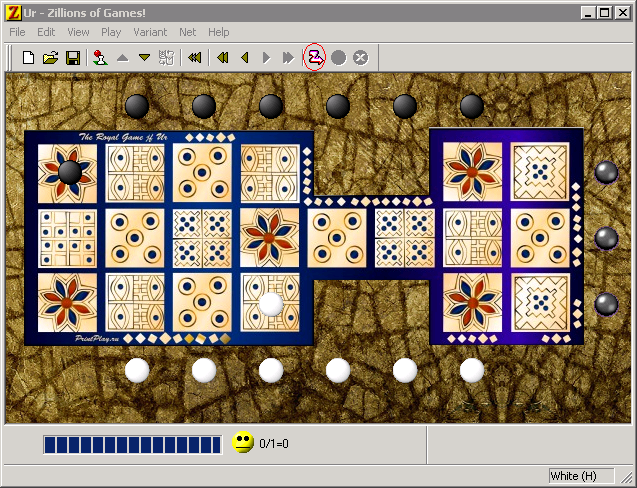
I have to say, this is really confusing.
To implement a skipping move after a move to the “outlet”, an invisible figure lock is placed in position q5 , which is not used in the game . At the very beginning of common-move, checks for the presence of an enemy figure in this field. If the field is occupied by the enemy, no move is possible.
Now, it's time to learn how to roll dice:
Bone throw
{players
{player} White
{player} Black
{player} ?Dice {random}
players}
{turn-order
{turn} White
{turn} ?Dice {of-type} clear-type
{turn} ?Dice
{turn} ?Dice
{turn} ?Dice
{turn} Black
{turn} ?Dice {of-type} clear-type
{turn} ?Dice
{turn} ?Dice
{turn} ?Dice
turn-order}
: drop-dices ( -- )
q2 here = q3 here = OR q4 here = OR empty? AND IF
drop
add-move
ENDIF
;
: count-dices ( -- n )
q2 piece-at piece-value
q3 piece-at piece-value +
q4 piece-at piece-value +
DUP 0= IF
DROP
4
ENDIF
;
: clear-dices ( -- )
q1 here = verify
q2 not-empty-at? q3 not-empty-at? q4 not-empty-at?
AND AND IF
drop
q2 capture-at
q3 capture-at
q4 capture-at
add-move
ENDIF
;
: i-move ( -- ) ['] Anext count-dices common-move ;
: p-move ( -- ) ['] Cnext count-dices common-move ;
{moves p-moves
{move} p-move {move-type} normal-type
{move} pass-move {move-type} pass-type
moves}
{moves drops
{move} drop-dices {move-type} normal-type
{move} pass-move {move-type} pass-type
moves}
{moves clears
{move} clear-dices {move-type} clear-type
moves}
{pieces
{piece} lock {moves} clears
{piece} init {moves} i-moves
{piece} prom {moves} p-moves
{piece} wdice {drops} drops 1 {value}
{piece} bdice {drops} drops 0 {value}
pieces}
Throwing “bones” ( drop-dices ) is performed elementarily. Just check that the target field is for throwing dice, put the shape with the drop command and end the move with the add-move command . Clear-dices are a bit more complicated . In ZoG, there is no way to form a move consisting only in removing a piece from the board. We associate the cleaning process with resetting an invisible figure to the q1 field that is not used in the game . Removing “bones” from the board is a side effect of this move. It remains to count the dropped points ( count-dices ) and pass this value to the common-move .
In order to determine the condition for ending the game, it is necessary to count the chips that have left the board. The completion check itself is performed by Axiom by calling the overridden word OnIsGameOver . To perform the initial actions, at the start of the game (for example, initializing the pseudo-random number generator), you must override OnNewGame :
Termination condition
{board
5 17 {grid}
{variable} WhitePieces
{variable} BlackPieces
board}
: WhitePieces++ WhitePieces ++ ;
: BlackPieces++ BlackPieces ++ ;
: common-move ( 'dir n -- )
q5 enemy-at? NOT IF
FALSE isPromouted !
SWAP
BEGIN
current-player White
= IF
here p2
ELSE
here p4
ENDIF
= IF TRUE isPromouted ! ENDIF
DUP EXECUTE verify SWAP
1- DUP
0= IF
DROP
TRUE
ELSE
SWAP
FALSE
ENDIF
UNTIL
empty? IF
from
here
move
here h3 = IF
current-player White = IF
COMPILE WhitePieces++
ELSE
COMPILE BlackPieces++
ENDIF
capture
ENDIF
isPromouted @ IF
current-piece-type 1+ change-type
ENDIF
is-rosette? IF
q1 piece-type-at q5 create-piece-type-at
ELSE
q5 capture-at
ENDIF
add-move
ENDIF
ENDIF
;
: OnNewGame ( -- )
RANDOMIZE
;
: OnIsGameOver ( -- gameResult )
repetition-reset
#UnknownScore
current-player White = IF
BlackPieces @
7 - 0= IF
DROP
#LossScore
ENDIF
ENDIF
current-player Black = IF
WhitePieces @
7 - 0= IF
DROP
#LossScore
ENDIF
ENDIF
;
Note
The use of on-board variables is described in Section 3.9.4, “Updating Board Variables,” of the Axiom documentation.
To get a full game, it remains to implement the battle of figures and the processing of special fields. I will not clutter up the article with these details, because they do not carry anything fundamentally new in themselves. Those interested can see the full implementation of the "Royal Game of Ur" on GitHub .
The basic Instinct
The main highlight of ZoG is its versatility. ZRF allows you to create a new game (or describe an existing one) by simply declaring its rules. Yes, it plays noticeably worse than specialized programs, but such an opportunity to quickly create a prototype of almost any game is worth a lot! The number of applications developed for ZoG speaks for itself.
Axiom is also universal. It removes many of the unpleasant limitations of ZoG and allows you to describe such board games that ZoG does not cope with. One possibility of using full-fledged arithmetic, instead of manipulating Boolean flags, takes this product to a qualitatively higher level, but this is not the main advantage of Axiom! ZoG plays well or badly, but for us, its AI is a black box. We can not affect the quality of his game! Axiom gives us the opportunity (but does not require this) to participate in the development of algorithms for choosing the optimal move.
The most obvious possibility of interfering with the work of AI Axiom is the choice of the weight function by which each position is evaluated. All we need to do is redefine OnEvaluate. Let's try to create a very simple evaluation function, taking as a basis the total promotion of chips from start to finish. We will evaluate the placement of the chips at the starting position with a weight of 0, and the chips that have passed the full path will be evaluated with some larger number, for example 100. Obviously, if a chip is taken, the value of the rating will decrease sharply (the more, the further the chip has time move forward). Of course, for the enemy we will use the same estimate taken with the opposite sign. The better the enemy’s position, the worse our position:
Simple evaluation function
VARIABLE whiteScored
VARIABLE blackScored
: Score ( value piece-type player pos -- score )
DUP not-empty-at? IF
DUP player-at White = IF
whiteScored --
ELSE
blackScored --
ENDIF
DUP ROT SWAP player-at =
ROT ROT piece-type-at =
AND NOT IF
DROP 0
ENDIF
ELSE
DROP DROP DROP DROP 0
ENDIF
;
: OnEvaluate ( -- score )
7 whiteScored !
7 blackScored !
0 1 White i1 Score
0 1 White j1 Score +
0 1 White k1 Score +
0 1 White l1 Score +
0 1 White m1 Score +
0 1 White n1 Score +
0 1 White o1 Score +
0 1 Black i5 Score +
0 1 Black j5 Score +
0 1 Black k5 Score +
0 1 Black l5 Score +
0 1 Black m5 Score +
0 1 Black n5 Score +
0 1 Black o5 Score +
1 1 White l2 Score +
-1 1 Black l4 Score +
2 1 White k2 Score +
-2 1 Black k4 Score +
3 1 White j2 Score +
-3 1 Black j4 Score +
4 1 White i2 Score +
-4 1 Black i4 Score +
5 1 White i3 Score +
-5 1 Black i3 Score +
6 1 White j3 Score +
-6 1 Black j3 Score +
7 1 White k3 Score +
-7 1 Black k3 Score +
8 1 White l3 Score +
-8 1 Black l3 Score +
9 1 White m3 Score +
-9 1 Black m3 Score +
10 1 White n3 Score +
-10 1 Black n3 Score +
11 1 White o3 Score +
-11 1 Black o3 Score +
12 1 White o2 Score +
-12 1 Black o4 Score +
13 1 White p2 Score +
-13 1 Black p4 Score +
14 2 White p3 Score +
-14 2 Black p3 Score +
15 2 White p4 Score +
-15 2 Black p2 Score +
16 2 White o4 Score +
-16 2 Black o2 Score +
17 2 White o3 Score +
-17 2 Black o3 Score +
18 2 White n3 Score +
-18 2 Black n3 Score +
19 2 White m3 Score +
-19 2 Black m3 Score +
20 2 White l3 Score +
-20 2 Black l3 Score +
21 2 White k3 Score +
-21 2 Black k3 Score +
22 2 White j3 Score +
-22 2 Black j3 Score +
23 2 White i3 Score +
-23 2 Black i3 Score +
1 1 White c2 Score +
1 1 White c3 Score +
1 1 White c4 Score +
-1 1 Black d2 Score +
-1 1 Black d3 Score +
-1 1 Black d4 Score +
3 1 White a2 Score +
3 1 White a3 Score +
3 1 White a4 Score +
-3 1 Black b2 Score +
-3 1 Black b3 Score +
-3 1 Black b4 Score +
7 1 White f2 Score +
7 1 White f3 Score +
7 1 White f4 Score +
-7 1 Black f2 Score +
-7 1 Black f3 Score +
-7 1 Black f4 Score +
10 1 White g2 Score +
10 1 White g3 Score +
10 1 White g4 Score +
-10 1 Black g2 Score +
-10 1 Black g3 Score +
-10 1 Black g4 Score +
11 1 White e2 Score +
11 1 White e3 Score +
11 1 White e4 Score +
-11 1 Black e2 Score +
-11 1 Black e3 Score +
-11 1 Black e4 Score +
17 2 White e2 Score +
17 2 White e3 Score +
17 2 White e4 Score +
-17 2 Black e2 Score +
-17 2 Black e3 Score +
-17 2 Black e4 Score +
18 2 White g2 Score +
18 2 White g3 Score +
18 2 White g4 Score +
-18 2 Black g2 Score +
-18 2 Black g3 Score +
-18 2 Black g4 Score +
21 2 White f2 Score +
21 2 White f3 Score +
21 2 White f4 Score +
-21 2 Black f2 Score +
-21 2 Black f3 Score +
-21 2 Black f4 Score +
whiteScored @ 100 * +
blackScored @ 100 * -
current-player Black = IF NEGATE ENDIF
;
Of course, Axiom does not leave us face to face with Fort when developing an evaluation function. Convenient primitives are provided for us to evaluate both material and positional components. For example, the following evaluation function (accurate to odds), taken from the official guide, will work well for most games, like Checkers and Chess:
: Mobility ( -- mobilityScore )
move-count \ Number of moves available to us.
current-player TRUE 0 $GenerateMoves \ Generate moves for opponent
move-count \ Number of moves available to opponent.
- \ #friendlyMoves - #unfriendlyMoves
$DeallocateMoves \ Deallocate the opponent's move list
;
: OnEvaluate ( -- score )
Mobility
current-player material-balance 3 * +
;Here, the move-count call counts the number of possible moves from the current position, and material-balance calculates the sum of the weights assigned to the pieces using the {value} attribute (in our code, we use it to set the numerical values for the “bones”).
All this is fine, but what about when the very use of the minimax algorithm is redundant? In the game that we are trying to implement, looking ahead more than one step is likely to lead only to a waste of computing resources. As i wrote, here we need not “Artificial Intelligence”, but rather “Artificial Instinct”! Axiom gives us the opportunity to intervene in the move selection algorithm at a deeper level:
Arbitrary move selection algorithm
VARIABLE BestScore \ Keep track of the best score found so far by our search engine.
VARIABLE Nodes \ The number of possibilities explored by our search engine.
VARIABLE Eated
VARIABLE Rosettes
: enemy-value-at ( pos -- value )
DUP
empty-at?
IF
DROP 0
ELSE
0 SWAP
player-at current-player <>
IF DROP 1 ENDIF
ENDIF
;
: friend-value-at ( pos -- value )
DUP
empty-at?
IF
DROP 0
ELSE
1 SWAP
player-at current-player <>
IF DROP 0 ENDIF
ENDIF
;
: Make_enemy_p ( pos -- ) @ enemy-value-at ;
: Make_friend_p ( pos -- ) @ enemy-value-at ;
i1 Make_enemy_p e0
j1 Make_enemy_p e1
k1 Make_enemy_p e2
l1 Make_enemy_p e3
m1 Make_enemy_p e4
n1 Make_enemy_p e5
o1 Make_enemy_p e6
i5 Make_enemy_p e7
j5 Make_enemy_p e8
k5 Make_enemy_p e9
l5 Make_enemy_p e10
m5 Make_enemy_p e11
n5 Make_enemy_p e12
o5 Make_enemy_p e13
i2 Make_friend_p r0
i4 Make_friend_p r1
l3 Make_friend_p r2
o2 Make_friend_p r3
o4 Make_friend_p r4
: CountEated ( -- count )
e0 e1 + e2 + e3 + e4 + e5 + e6 + e7 + e8 + e9 + e10 + e11 + e12 + e13 +
;
: CountRosettes ( -- count )
r0 r1 + r2 + r3 + r4 +
;
: Score ( -- score )
Eated @ CountEated < IF 10 ELSE 0 ENDIF
Rosettes @ CountRosettes < IF 5 ELSE 0 ENDIF +
;
: Custom-Engine ( -- )
-1000 BestScore ! \ Keep track of the best score.
0 Nodes ! \ Count the number of possibilities explored.
CountEated Eated !
CountRosettes Rosettes !
(
Notes:
1 - We do not need to invoke $GenerateMoves since they have already been generated for the
current player { since ZoG has called DLL_GenerateMoves prior to calling DLL_Search}.
2 - ZoG does not invoke the search engine if there are no moves, so we can safely assume.
that at least one move exists. Thus we can use BEGIN..UNTIL instead of BEGIN...WHILE..REPEAT
for iterating moves.
)
$FirstMove \ Obtain the address of the first move.
BEGIN
$CloneBoard \ Create a temporary copy of the current board.
DUP $MoveString CurrentMove! \ Inform ZoG of the current move being examined.
DUP .moveCFA EXECUTE \ Apply the move to the board by executing its code.
Score \ Calculate the score for the new board.
BestScore @ OVER < \ Have we found a better score?
IF
DUP BestScore ! \ Save the improved score.
Score! \ Inform ZoG of the improved score.
DUP $MoveString BestMove!
ELSE
DROP \ We didn't find a better move, drop the score.
ENDIF
$DeallocateBoard \ Done with the revised board.
Nodes ++ \ Count one more node explored.
Nodes @ Nodes! \ Inform ZoG of the node count.
$Yield \ Allow ZoG to dispatch Windows messages.
$NextMove \ Advance to the next move.
DUP NOT \ No more moves?
UNTIL
DROP
;
{players
{player} White {search-engine} Custom-Engine
{player} Black {search-engine} Custom-Engine
{player} ?Dice {random}
players}
Most of this code is taken from the documentation. As you can see from the comments, we go through all the possible moves and apply the evaluation function to the constructed temporary positions. As an evaluation function, we could take the same function that we wrote for OnEvaluate , but that would not be interesting. I tried to formulate some extremely aggressive game strategy. If it is possible to take an enemy piece or stand on the “outlet”, this move is considered preferable, if this is not possible, the first move that is encountered is selected.
By the way, Axiom predefined primitive game strategies {first} and {random} are implemented in a similar way. Here's how they are described in axiom.4th:
Primitive game strategies
: $RandomMoveEngine
$FirstMove
0
$movesList @ CELLSIZE + @ 1-
$RAND-WITHIN
BEGIN
DUP 0>
WHILE
SWAP @ SWAP
$Yield
1-
REPEAT
DROP
( move ) $MoveString DUP CurrentMove! BestMove!
1 Nodes! 0 Score! 0 Depth!
;
: {random}
['] $RandomMoveEngine $CompileEngine
;
: $FirstMoveEngine
$FirstMove $MoveString DUP CurrentMove! BestMove!
$Yield
;
: {first}
['] $FirstMoveEngine $CompileEngine
;
As I said, open source (even partially) source code is great!
Lies, blatant lies and statistics
Well, we created a new game and we can play it using ZoG. We have implemented several game options with various move selection algorithms, but how do we determine which one is better? Of course, you can collect a dozen "experts" and ask each of them to play a hundred times with each of the options. As one friend of mine said, “it can last for years.” There is a better way!
Axiom provides AutoPlay utility to automate the testing process. The first thing we must do, following the path of automation is to create game options :
(variant (title "Ur [random]"))
(variant (title "Ur [simple evaluation]"))
(variant (title "Ur [aggressive]"))
After adding these lines to the end of the ZRF file, we will run ZRF Converter again to get the 4th version of the game. It is necessary to make changes to these files that affect the strategy used by the program. Here, for example, looks like one of the simplest options:
LOAD Ur.4th ( Load the base Ur game )
{players
{player} White {random}
{player} Black {random}
{player} ?Dice {random}
players}
As it is easy to see, we can redefine individual sections of the description, taking all the shared code into the loadable script files.
After the options are created, we can start the game in the game mode of one option against another. This is the main advantage of AutoPlay! It is not necessary to create options in which players play using various strategies. It is enough to give the following command:
AutoPlay Ur-[random] Ur-[random] 100
Everything is as simple as possible. We set options for the first and second players (in the current AutoPlay implementation, a larger number of players is not supported) and the number of games. Then the program works by itself. And she does it much faster than if these games were played using ZoG! The output is a large text file containing a description of all the games played in the ZSG notation. At the very end, the final statistics are displayed, according to which it can be seen that, provided that the moves are chosen randomly, the player making the first move has a slight advantage (even taking into account the fact that he always goes to “one”):
Final results:
Player 1 "Ur-[random]", wins = 52.
Player 2 "Ur-[random]", wins = 48.
Draws = 0
100 game(s) played
Having a complete ZSG description allows us, after a little processing, to load any of the batches into ZoG and review it step by step. By the way, this is how these errors in the implementation were discovered and corrected (I don’t know what I thought when I decided to just drop the transition result instead of checking it).
Another advantage of having a complete ZSG description is that, having processed the data, we can collect any necessary statistics if we are not satisfied with the simple ratio of the number of won / lost games. The following script displays data on the duration of the games, the final score at the end of the game, the number of missed moves and the number of chips “felled” by each of the players:
Data processing script
#!/usr/bin/perl -w
my @S = (0, 0, 0, 0, 0, 0);
my $ix = 0;
my $T;
while (<>) {
if (/results/) {
my $d = $S[0] - $S[1];
print "$T, $d, $S[3], $S[2], $S[4], $S[5]\n";
@S = (0, 0, 0, 0, 0, 0);
$ix = 0;
} else {
if (/^(\d+)\.\s+[^?].*$/) {
$T = $1;
if (/x h3/) {
$S[$ix]++;
}
if (/Pass|^(\d+)\.\s+x\s+q5\s*$/) {
$S[$ix + 2]++;
}
if (/Black init [ijklmno]5/) {
$S[4]++;
}
if (/White init [ijklmno]1/) {
$S[5]++;
}
$ix++;
if ($ix > 1) {
$ix = 0;
}
}
}
}
Now we have everything we need to compare the game quality of the options we developed. We will consider three options:
- With a random choice of move ( random )
- With a simple evaluation function ( simple )
- With the "aggressive" selection algorithm stroke ( agressive )
random vs random
Duration of the game (if the opponents do not try to tighten the game, on average, a little more than 150 moves): The

number of chips remaining on the board (negative value is the loss of the first player): The
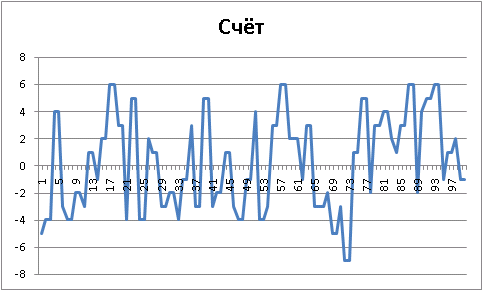
number of chips "cut down" by the players is approximately the same:

We see that the player starting First, it has a slight advantage:

number of chips remaining on the board (negative value is the loss of the first player): The
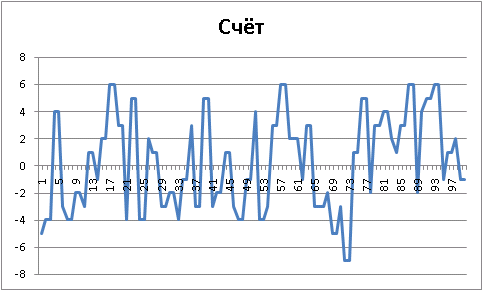
number of chips "cut down" by the players is approximately the same:

We see that the player starting First, it has a slight advantage:
Final results:
Player 1 "Ur-[random]", wins = 52.
Player 2 "Ur-[random]", wins = 48.
Draws = 0
100 game(s) played
random vs simple
Score:
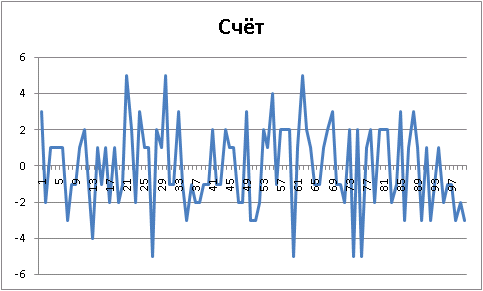
Opponents play on equal terms:
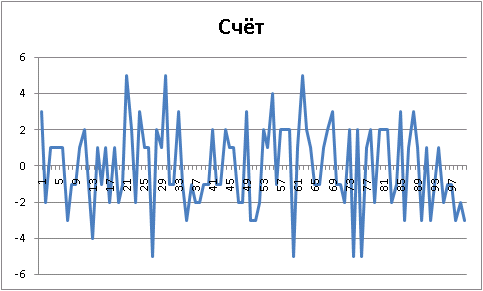
Opponents play on equal terms:
Final results:
Player 1 "Ur-[random]", wins = 50.
Player 2 "Ur-[simple-evaluation]", wins = 50.
Draws = 0
100 game(s) played
simple vs random
The game is somewhat delayed:
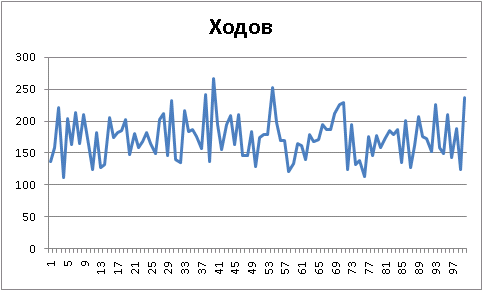
But a more “smart” player confidently leads the score:
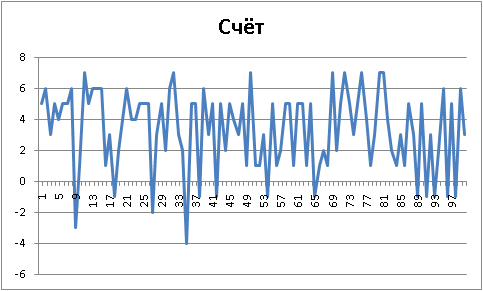
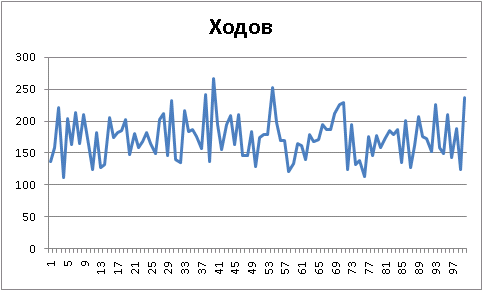
But a more “smart” player confidently leads the score:
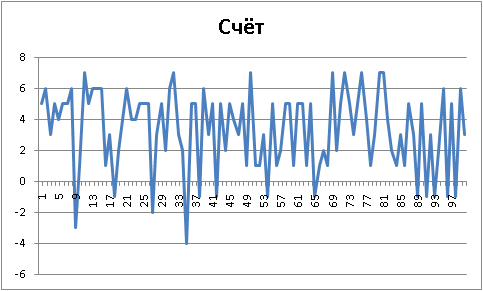
Final results:
Player 1 "Ur-[simple-evaluation]", wins = 87.
Player 2 "Ur-[random]", wins = 13.
Draws = 0
100 game(s) played
random vs agressive
The game drags on even more:
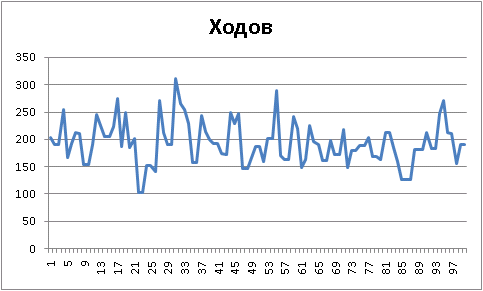
But random starts to lose (even when he goes first):

To understand why this happens, let's see how many chips each player cuts down:
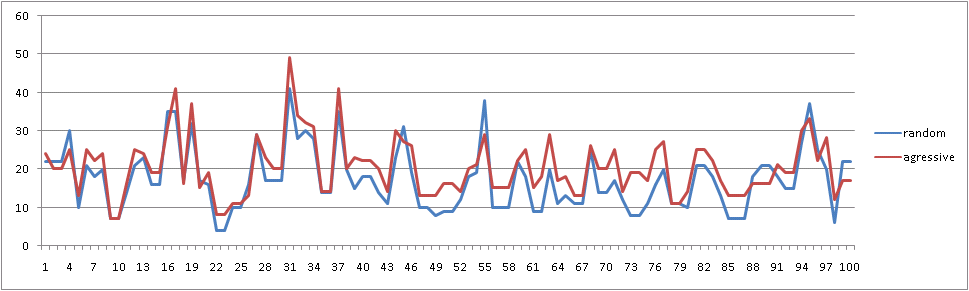
An aggressive player cuts a lot, but he also substitutes himself!
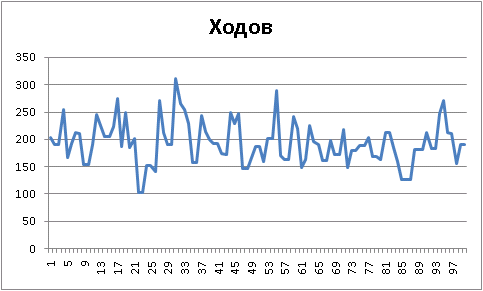
But random starts to lose (even when he goes first):

To understand why this happens, let's see how many chips each player cuts down:
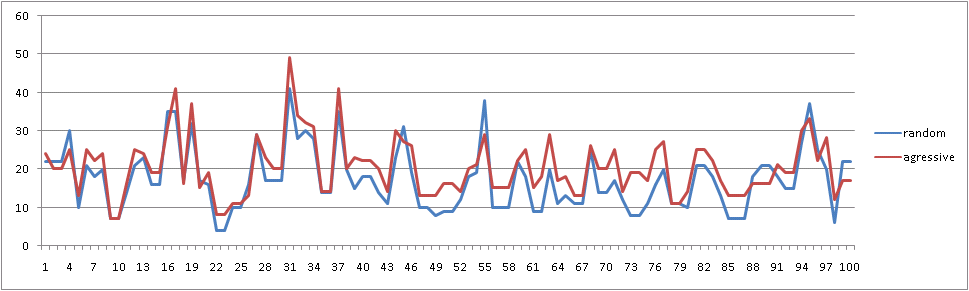
An aggressive player cuts a lot, but he also substitutes himself!
Final results:
Player 1 "Ur-[random]", wins = 25.
Player 2 "Ur-[aggressive]", wins = 75.
Draws = 0
100 game(s) played
agressive vs random
The game is faster again:

But the "aggressive" player smashes the "random" almost dry!
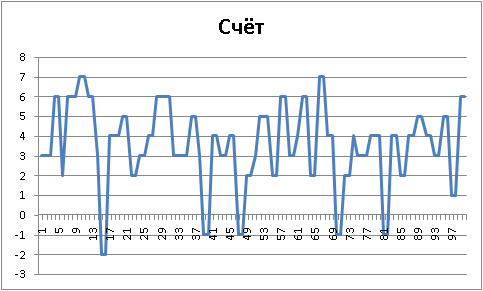
Now, he "cuts down" much more than the enemy:
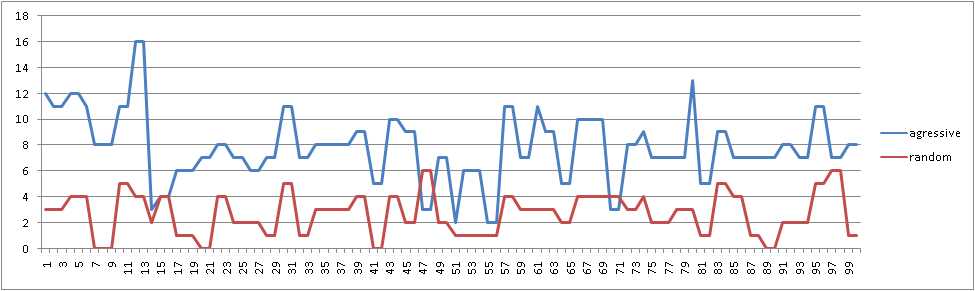

But the "aggressive" player smashes the "random" almost dry!
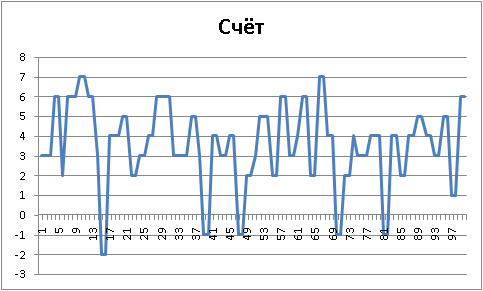
Now, he "cuts down" much more than the enemy:
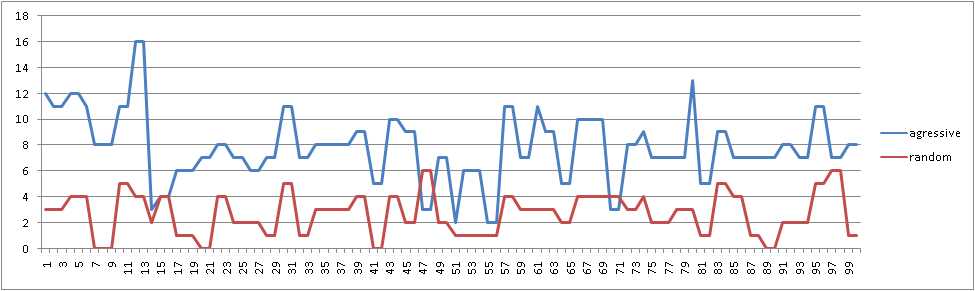
Final results:
Player 1 "Ur-[aggressive]", wins = 90.
Player 2 "Ur-[random]", wins = 10.
Draws = 0
100 game(s) played
simple vs agressive
Unfortunately, we were not able to find the perfect strategy. Starting first, simple leads the score again:
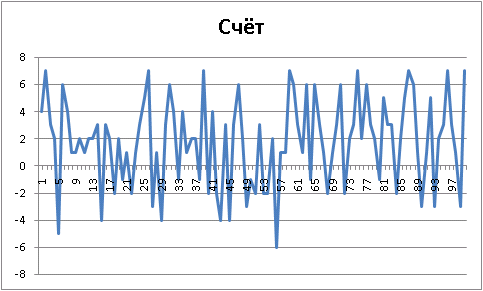
The game drags on even more!
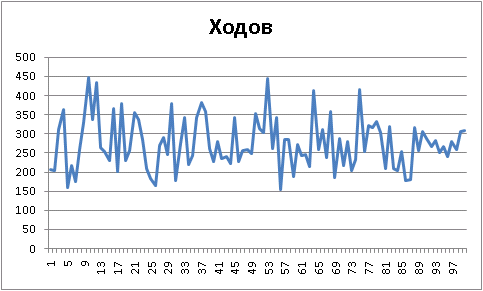
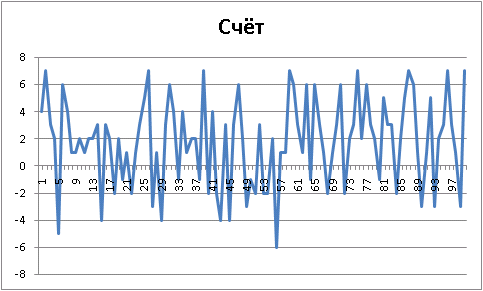
The game drags on even more!
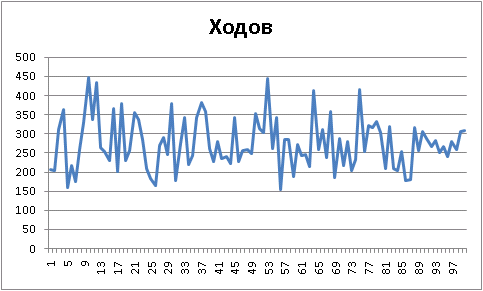
Final results:
Player 1 "Ur-[simple-evaluation]", wins = 73.
Player 2 "Ur-[aggressive]", wins = 27.
Draws = 0
100 game(s) played
agressive vs simple
The game does not drag out if agressive starts first:

It copes with a “simple” opponent, but not as easily as with a “random” one:
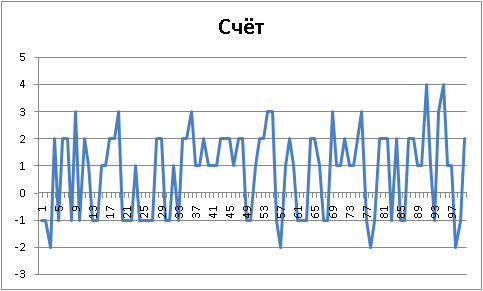

It copes with a “simple” opponent, but not as easily as with a “random” one:
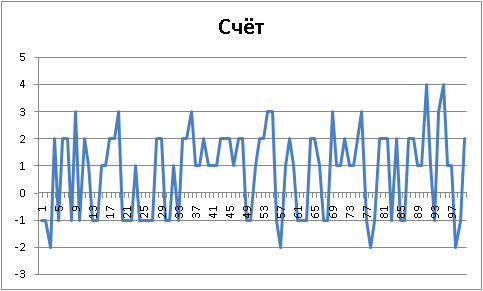
Final results:
Player 1 "Ur-[aggressive]", wins = 64.
Player 2 "Ur-[simple-evaluation]", wins = 36.
Draws = 0
100 game(s) played
By the way, pay attention to the following wonderful line:
Draws = 0
The fact is that Axiom offers a way to deal with “3-Time Repetition Draw!”. I carefully studied the relevant section of the documentation and took all necessary actions. The problem is that in ZoG this situation still arises. This usually happens when long chains (3-4 chips in a row) of white and black chips block each other. Thanks to the safe margins, there is always a way for them to disperse in Royal Ur, but ZoG (even under Axiom control) cannot wait for the chips to disperse! And here is AutoPlay, playing out all the games to the end. In principle, as I already said, it can be launched even without ZoG installed and purchased, there will simply be no graphical interface.
... and a thousand elephants!
Of course, in just one article it is impossible to tell all about such a complex and multifaceted product as Axiom Development Kit. See what features are announced by the developers:
Axiom engine features
- Contains a universal game engine designed to play a large variety of games. The search engine is not optimized for any particular class of games.
- Allows (actually requires) the game programmer to specify a custom game AI. This is one of the main benefits of Axiom. Some 'built-in' AI helpers are provided. For example, one helper is simply the difference between the number of available moves for each player, another takes into consideration material advantage. The list is expected to grow over time.
- "Minimax with Alpha-Beta pruning" search algorithm.
- Iterative deepening with transposition table.
- Zobrist hashing
- Limited move reordering based on 'best move from previous iteration' stored in the transposition table.
- Full width searching.
- Support for 'partial' and 'pass' moves.
- Supports 'teams'.
- Time management.
- Supports additional user-supplied custom engines.
- Programmer controlled quiescence (currently experimental)
There is also support for time management, and support for team play, which was so lacking in ZoG. Axiom provides a special data structure (Ring Buffer) for the development of games for the "connection" and "capture the territory." Somewhat frustrating is the fact that the attributes of the figures are not supported (using which ZoG, for example, implements chess castling), but Axiom provides enough opportunities to circumvent this annoying limitation.
Separate and very warm words deserve the quality of documentation and examples. Very complex material is presented in such a way that its assimilation is not associated with any difficulties. And even if this material is not enough, on the ZoG website there are more than 60 interesting applications developed using Axiom, available for analysis and study.
