FiiO X5 - the flagship among portable audio devices

My first article on Habrahabr was a review of the FiiO E17 - a very funny and extremely niche device that combines a DAC and an amplifier while being designed for portable use. It's funny to look at your first lines, but not about that now. I recalled the article because of comments on it, or rather there was just one comment:

FiiO apparently listened to the vvzvlad habrazer and equipped a very trivial portable DAC with its own memory, display and a new case, but it turned out FiiO X3 - the youngest model in the lineup of Chinese players company. And today I will talk about the FiiO X5 - the flagship among portable sound reproducing devices.
► Specifications
 2.4- inch IPS display with a resolution of 400x360 pixels
2.4- inch IPS display with a resolution of 400x360 pixels  2 microSD memory card slots with a capacity of up to 128 GB
2 microSD memory card slots with a capacity of up to 128 GB Support for audio formats: FLAC, ALAC, DSD, APE, APE, WAV (all up to 24 Bit / 192 kHz), WMA 9.1 LOSSLESS (24 Bit / 96 kHz) - lossless formats (lossless compression); MP2, MP3, AAC and other lossy audio compression formats are also supported.
Support for audio formats: FLAC, ALAC, DSD, APE, APE, WAV (all up to 24 Bit / 192 kHz), WMA 9.1 LOSSLESS (24 Bit / 96 kHz) - lossless formats (lossless compression); MP2, MP3, AAC and other lossy audio compression formats are also supported.  Output stage power 480 mW per channel with a load of 16 Ohms and more than 260 mW with a load of 32 Ohms
Output stage power 480 mW per channel with a load of 16 Ohms and more than 260 mW with a load of 32 Ohms 3700 mAh ( 10-13 hours + promise to increase autonomy in subsequent firmware)
3700 mAh ( 10-13 hours + promise to increase autonomy in subsequent firmware)  Dimensions: 67.6 x 114 x 15.6 mm
Dimensions: 67.6 x 114 x 15.6 mm  Weight: 195 grams
Weight: 195 gramsFull table of specifications from the official website of the manufacturer

► Packaging and equipment
It would seem that the flagship product should have the appropriate packaging, but FiiO did not bother much about this, at least it might seem so when you first get acquainted with the player.
Opening the first, unremarkable paper box, we get the case out of thick textured cardboard. Nothing hangs inside, so you can not worry about the state of the player after delivery by mail.

Step 3: open the cardboard box and see the player itself (in a complete silicone case) surrounded by a foam sealant for safety during transportation. Here are the first components: a 15% discount on HD quality music from the HDtracks.com service and a small Quick Start guide.

We go further and again “stumble” on the box, this time the last one. It contains all the remaining equipment, namely: 2 spare films on the screen, a USB card reader for MicroSD cards, plugs for 3.5 mm ports, a USB-OTG cable, an adapter for coaxial output, more pieces of paper and a USB cable, which I safely forgot at home.

Stubs are absolutely awesome. And why only smartphone manufacturers do not put such in the package? It’s convenient, especially if your smartphone does not have moisture protection.

Options and good packaging are still pleasing to the eye. On the other hand, a player of this price category is simply obliged to have high-quality packaging and an extensive set of delivery. In my opinion, it is useless to recall about the power supply, the company supplies all its products without it, but this fact does not relieve it of responsibility. Given the battery capacity, charging from USB can drag on for a good 6-7 hours.
► Appearance, controls
Designers (designer?) Of the Chinese company did not begin to reinvent the wheel and left a strict, brutal appearance, which is inherent in most FiiO products. The body materials are dominated by aluminum, positioned by the company itself as aviation. The player is sold only in black.
On the front side, in addition to the display, the control wheel and 5 keys (4 in a circle and one in the center of the wheel), there is a small LED indicator that signals the device is charging. Buttons, unfortunately, are not labeled so you will have to immediately remember their purpose.

The control wheel, the prototype of which was clearly served by more than one generation of iPods, was implemented very successfully in FiiO. Not only did we manage to circumvent patents of the “apple” company (let me remind you that Apple had a touch-sensitive wheel) and also made it extremely convenient to use. The banal scrolling of the "analog" wheel calms, believe me. ;)

Most of the connectors are concentrated on the upper edge of the case (left to right): headphone output, linear and S / PDIF (coaxial, digital) output. Here is the power and reset button (a small hole in the center).

The right side is pristine, and on the left is the volume rocker. It protrudes noticeably outside the case, making it easy to feel for, the buttons are short, no accidental clicks occur.

Bottom - two slots for memory cards covered with rubber plugs and a microUSB connector for synchronization and charging. The card slots are covered, in my opinion, with excessively tight plugs, as open them is quite problematic.

The back cover is not removable, made of transversely polished aluminum, while on the front panel and on the edges the aluminum has a matte, rough texture.

As a result, the design of the FiiO X5 personally evoked only positive emotions, while most others may be disappointed with the brick structure of the device and its considerable weight. Oh, and the rubberized control ring is just fine. :)
► Display, operating system and interface
The display is a mirror (primarily because of the poor brightness of the backlight) and this is bad, because it is unlikely that the owners of such an expensive and niche thing will admire their reflection in the FiiO X5 display? And though ... Well, all right, this is where his shortcomings end. On the other hand, this is an IPS matrix with a diagonal of 2.4 inches and a resolution of 400x360. Viewing angles are really great, and 224 ppi perfectly affect the quality of the picture.
In the role of the OS, there is something "self-written", there are no third-party applications there and other things. The player turns on by holding the Power key for a few seconds and immediately greets us. ~ 10 seconds pass from the moment you press it to the start of playback, which is quite a lot by modern standards.

On the main screen there are 7 icons for the choice of which the control wheel and the center key or two buttons at the bottom of the device (left - back, right - forward) are responsible. By default, the first icon is Now Playing (the music that plays now). When you click on it, we go to the current playlist.

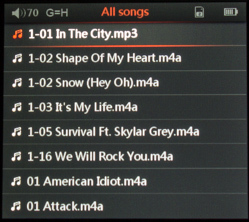
Playback settings are represented by eight points. Among the standard ones, for example, one can single out the ability to set a threshold for maximum volume and change the degree of amplification.

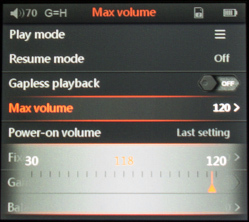

System settings are more extensive. Here you can already change the interface language (neither Russian nor Ukrainian is still there), configure the operation of the keys when the display is off, change the brightness of the display and the time it is turned off.
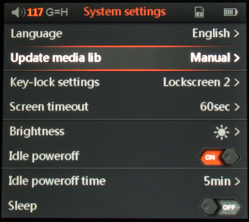

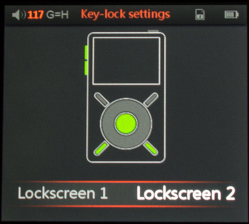
The player also has a sleep mode, in the USB mode field you can set the player to switch to the DAC mode when connected to a USB computer.
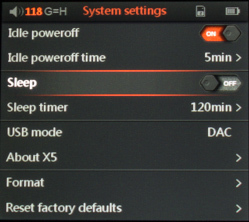
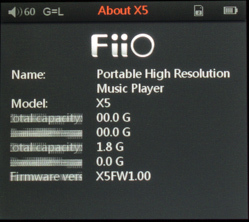

Following the location of the shortcuts in the main menu, we get into a 10-band equalizer. There are 10 presets to choose from, including one manual. Next is the “Favorites” submenu in which you can collect your favorite tracks.

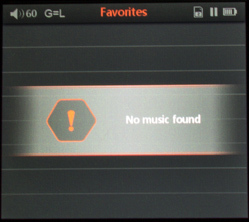
File navigation is represented by two labels “Play by category” and “Browse files”. I don’t think they need a detailed explanation. I note that with the firmware update, the OTG section appeared in the general file navigation.

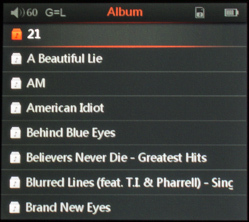
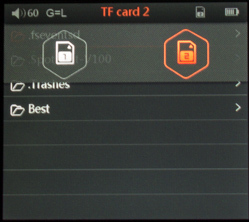
The playback screen consists of 3 main elements: upper status bar (volume level, gain mode, memory card with which music is played and battery power), album or track cover and lower bar (timeline, track number, its name, artist and album) . By clicking on the button in the upper left corner an additional menu appears in which you can add the track to your favorites or delete it altogether.


The change in volume is illustrated by a circular progress bar that can be called up by holding the center key and then changing the volume with a wheel or a standard rocker on the left side of the case.

The interface, though not the most convenient, but simple enough to learn. Now FiiO is actively finishing it, new firmware is often released, so over time, I think it will be brought to a full mind. Here here lies an excellent official manual from the company itself.
Firmware
The player came to me with firmware version 1.0, and at the time of writing, as it turned out, the second version of the OS was already available. They say in it a lot of things are finished, so it's time to upgrade. Further on the items:- We stomp on the official FiiO website and in the "Support" section download the latest available firmware.
- We format memory cards up to 32 GB in the FAT32 file system .
- Just in case, it is worth checking the battery charge , so as not to kill the player by a sudden shutdown during firmware.
- We unpack the previously downloaded archive with firmware and the output is the x5.fw file , which we copy to microSD .
- Turn off the player and insert the memory card into the first slot .
- We hold down the key located at the upper left of the control wheel, and then hold the power button.
- After the update process is complete, the player will automatically reboot, and you just have to remove the firmware from the memory card.
From the noticed innovations in firmware 2.0:
- The speed of inclusion and the overall responsiveness of the player increased
- In Lockscreen 1 mode, the volume key on the left side of the device now works
- Implemented USB OTG Support
- Support and play DSD audio format
► Sound, operation, autonomy
I, as usual, have a larger review of the piece of iron than an audio player, since there are already plenty of gaps about the sound quality on the Internet, and I have not found a suitable review of the device itself. Since the player has 2 main operating modes, I decided to give them more attention.► Use as a player
To carry such a brick in your pocket for listening to music will be only an ardent music lover. Yes, of course, I really like the hardware itself, like its “uncouth” design, like its sound, the ability to cope with most good headphones and discover their true essence. But I, unfortunately, the device did not take root. If I want to listen to quality music, I will fall apart in an armchair and surrender to a desktop source. Well, on the road there will be enough iPhone or Android-smartphone with sane sound path.► Use as a DAC
Do not forget that the manufacturer positions the device not only as a player, but also as a digital-to-analog converter. All that is needed is to set the DAC mode in the player’s menu in the “USB mode” field and connect the device to a PC or Mac. In the latter, who did not know, you can quickly change the playback source by pressing Alt + the speaker icon in the status bar.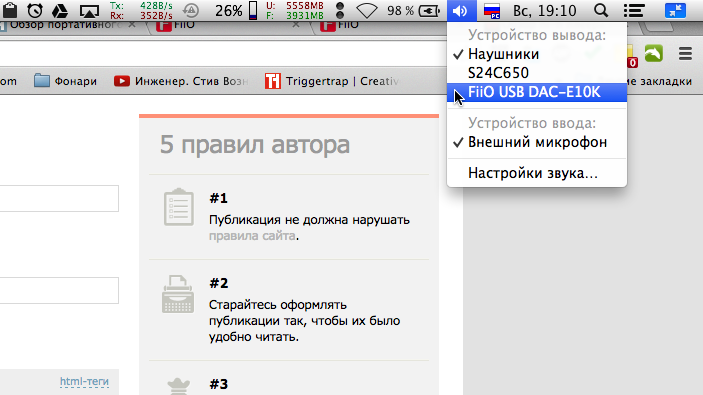
Again, it’s kind of like 2 in 1, and it should be convenient, but not for me. In the role of a stationary source, I am completely content with the FiiO E10K - the updated E10 Olympus model, which I wrote about a year and a half ago. This little box is really from the Must Have category, for $ 80 you can pump your music channel to a sane level. So that you are not surprised by the above conclusions, I will say that this time I did not buy this player (although I was going to) - the FiiO company provided me with it for review, considering the audience of the hubr interested in this product.
The FiiO X5 uses the PCM1792 from Texas Instruments as the DAC. And the entire sound path is as follows (on top of the FiiO X3, and below the X5 model):
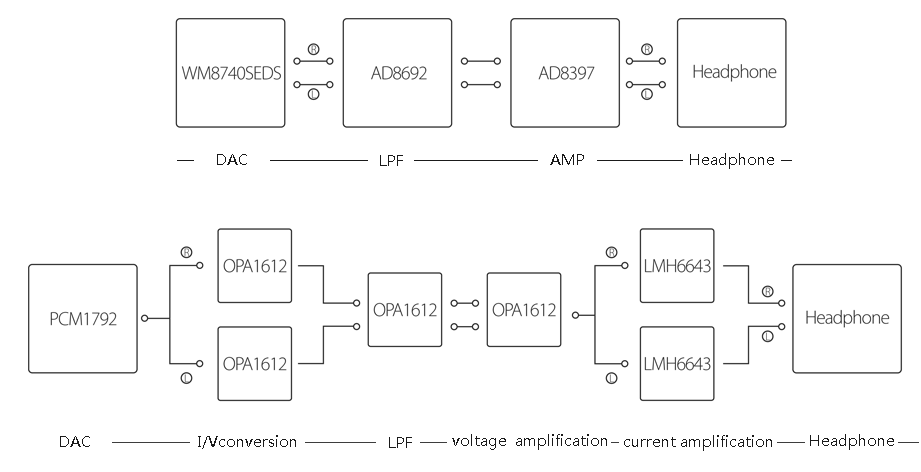
Craftsmen from the forum have already managed to remove the frequency response of the player. Especially for those interested (+link to the full document with other dimensions):
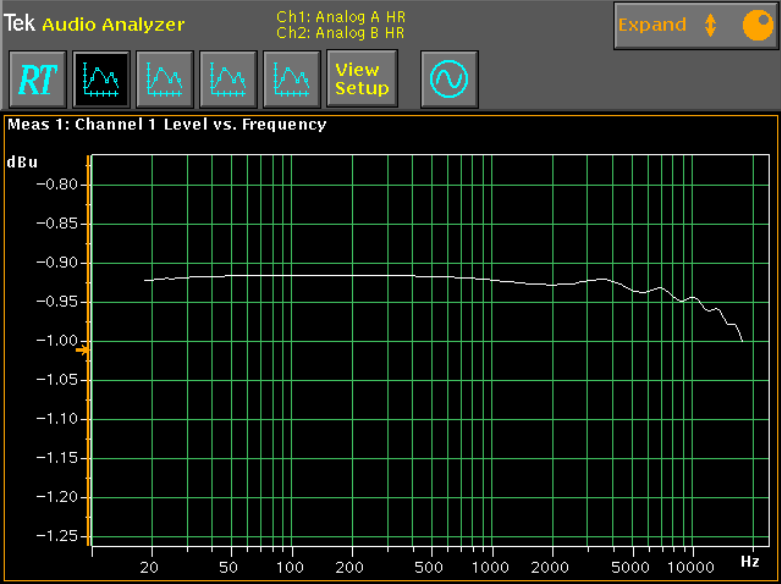
Regarding autonomy. In the mode of continuous listening to music, the device worked on average ~ 12 hours. Charging time at 5 hours. With autonomy, everything is fine, the charge will be enough both in the case of urban use, and in the case of a short trip.
► Summary
FiiO X5 - one of the best portable players at the moment. The elemental base, build quality and even equipment are all at the highest level. But the thing is definitely not for everybody, not everyone needs such a high-quality portable source, because in order to enjoy music there is not enough just high-quality sound, the environment also plays an important role. Therefore, if you are sure of the need for this player, then feel free to buy, otherwise it is better to invest in something more useful. By the way, that’s why I didn’t rank the cost as an advantage or disadvantage, since it is quite adequate with respect to other solutions.Advantages and disadvantages
 Excellent sound characteristics
Excellent sound characteristics  High quality build and materials
High quality build and materials  rich equipment
rich equipment  Easy operation
Easy operation  two slots for memory cards
two slots for memory cards  Pantophagy audio formats
Pantophagy audio formats  display readability in the sun
display readability in the sun  buttons unmarked
buttons unmarked  Lack of network storage in the standard package
Lack of network storage in the standard package► Cost
On the world market, the official cost of this player is $ 350, but locally it turns out a little more expensive. So, in Ukraine the player will cost you 4,810 hryvnias , and in Russia the price fluctuates around 15,000 rubles.► Related links
FiiO X5 on the manufacturer’s official website.Discussion on the player.ru forum.
Hi-Tech News review.
Impressions of foreign users on the head-fi.org forum. (English) I
remind you to subscribe so as not to miss new reviews and articles
 on the company’s page (button “ subscribe ”), or on your favorite social network:
on the company’s page (button “ subscribe ”), or on your favorite social network:  Vkontakte , on
Vkontakte , on  Google + , on
Google + , on  Twitter
Twitter