Multum Lingua - bilingual reading on Android devices
As you know, there is only one way to learn a foreign language - to start using it. But how to do it if communication in the right language is not available? One option is to read, and the more the better. It is clear that this is not all, but at least at least something. However, reading ordinary sources only in a foreign language has a number of difficulties. First of all, this is of course a well-known topic when all the words are understandable, and the meaning of the phrase remains a mystery. Well, the same "How do you do?" or "No, probably," if you translate everything verbatim. In this case, the parallel translation into the native language helps a lot. The topic is not new and has long been used: the Frank method, or just parallel translations (bilingual). There is a lot of literature in these formats, take it and read it, but ... Foreign text and the native text are located nearby, and this does not allow using this reading method to the full. I could not find applications for mobile platforms that would hide the translation into my native language and show it only as needed. I had to write myself. It turned out something like this. Default text view:
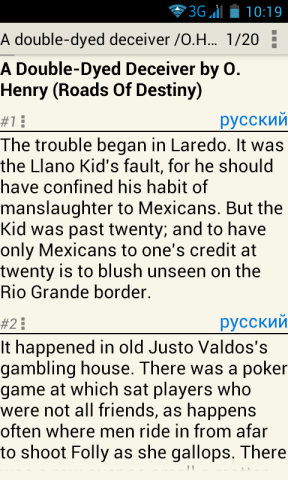
Type of text when showing translation:

If you double-click on the word you want, it, or the selected phrase, you can send it to an external translator:

You can also voice the desired phrase. Languages can be any, and their number in one book is not limited. The user himself chooses two languages he needs: the original and the translation. And of course, the standard things inherent in readers - bookmarks, search, etc. Use for health!
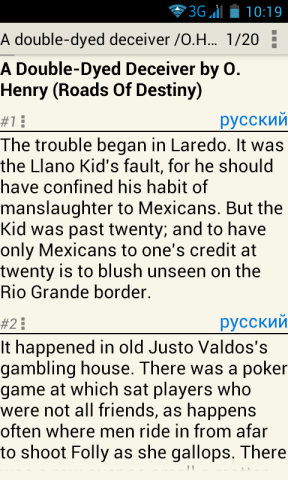
Type of text when showing translation:

If you double-click on the word you want, it, or the selected phrase, you can send it to an external translator:

You can also voice the desired phrase. Languages can be any, and their number in one book is not limited. The user himself chooses two languages he needs: the original and the translation. And of course, the standard things inherent in readers - bookmarks, search, etc. Use for health!
