Desktop Polygraph: Ricoh Aficio SP C430DN Printer Overview

Today we’ll talk about semi-professional printers. More precisely, about one of the representatives of this class of printers - the Ricoh Aficio SP C430DN model. An overview of this very popular device from the Japanese manufacturer, which is no longer the first generation, is under habrakat.

From the first glance at the device, it becomes obvious that this model is clearly not intended for home use, but is an enterprise-class solution for entire work groups.
A high-speed printer capable of handling large volumes of documents also allows you to print high quality images. The model has a fairly wide range of applications, but is most often used in marketing departments that print handouts for the company, copy centers and even printing houses. But the use of Ricoh SP C430DN in small and medium-sized offices with the main task of printing monochrome documents is not very advisable, since the device’s capabilities are much wider (although, of course, you can’t forbid to live beautifully). In addition, the weight (57 kg) and dimensions of the model require quite a lot of space and a separate table for its installation.
Communication capabilities of the printer are typical for a device designed for office use. The rear panel has standard Ethernet and USB 2.0 connectors for interaction with the network environment. A wireless module is not provided, but can be purchased and installed separately (although the feasibility of such a step is rather doubtful).

The top cover of the device easily opens, giving the user access to the tubes with powder (there are four in total), which are easily replaced if necessary. It is easy to open the front panel of the printer, which will have to be done to remove and replace the cartridge.

In general, it is worth noting that all the details of the printer, which can be accessed by a regular user, are marked with green markers. There are stickers next to such elements explaining in detail what, how and in what sequence should be done. So to carry out basic maintenance, such as replacing a cartridge or toner, an unprepared user can easily even without reading the instructions.
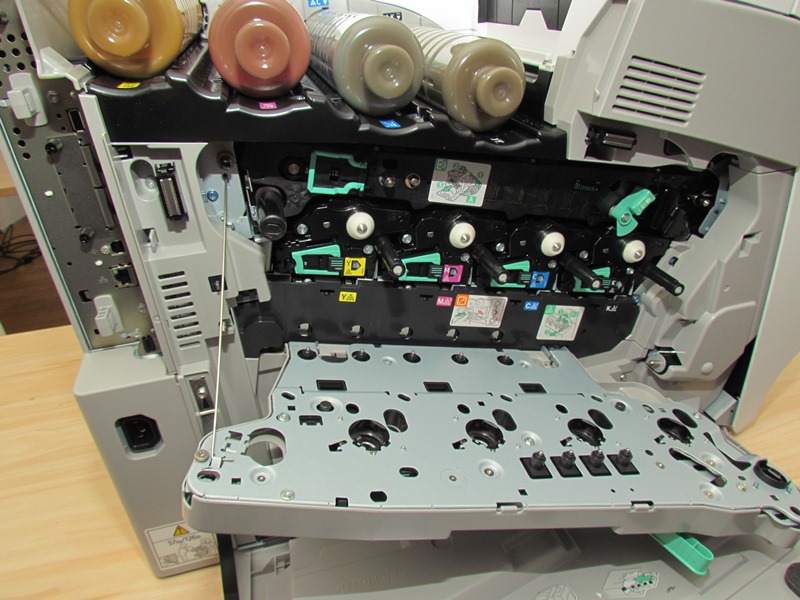


An LCD display is located on the front panel of the device, with which you can not only manage print jobs, but also access some print profile settings (a complete list of these settings is available through the PostScript driver, which we will discuss later).

The print speed of the Aficio SP C430DN printer is 35 pages per minute. It doesn’t matter if text or images are printed, a black-and-white or color document - the speed remains constant. The print quality is quite high, when printing graphic files, you can highlight good color reproduction and contrast of images, which allows you to use the model as a photo printer if you have special paper.

Speaking of paper. The powerful mechanics of the printer allow you to print on very thick paper - up to 300 g / m2 with a special metallized surface. Good toner baking allows printing on textured paper. In general, the set of media on which this model can print is quite large - envelopes, postcards, special films and much more.
By the way, an interesting feature is that the Aficio SP C430DN was developed for completely different markets (the language set of the model includes 14 languages), as a result of which it supports completely non-standard paper formats common in non-European regions - for example, rice paper for printing hieroglyphs, the length of which is about 50 cm. In addition, some printer nodes can be replaced with specialized modules of even another manufacturer, which will allow printing, for example, on ceramics.
The standard volume of a color cartridge is pretty solid at 24,000 prints. Cartridges themselves are quite expensive, but due to the volume, the cost of printing is ultimately quite low - for a color print, it is estimated to be up to 70 kopecks. It is worth noting that the cartridges are not chip-like, so they can be refilled on their own - they are ordinary tubes with powder and this is quite simple to do.

However, in this case, it is likely that the quality of the prints may deteriorate.
As for the resource Aficio SP C430DN, the recommended peak load of the model is 20,000 copies per month. The total declared resource of the printer is about 1.2 million prints, which, when operating within the peak load, guarantees at least 5 years of operation of the device.
One of the highlights of the model is the support for page description languages - PCL and PostScript. The first is intended primarily for printing text, and the second for images. While working with office documents and PDF files, the settings of both drivers are almost identical, while working with professional graphic editors and publishing systems, PostScript provides a much wider range of settings and capabilities.
This is how the print settings with the PostScript driver look for standard office tasks: The
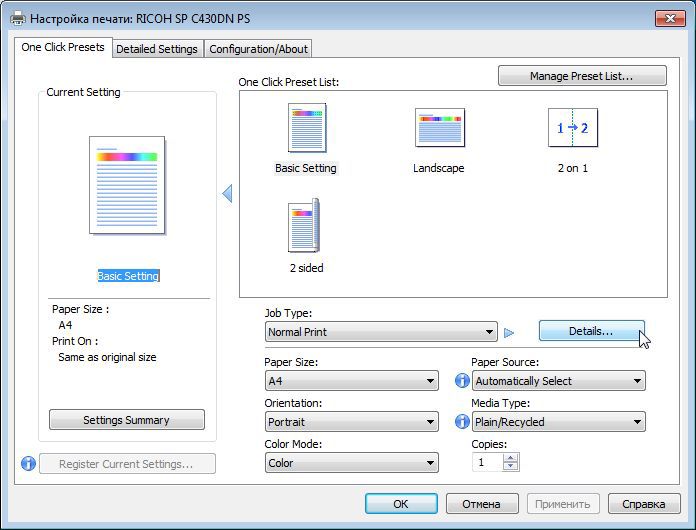
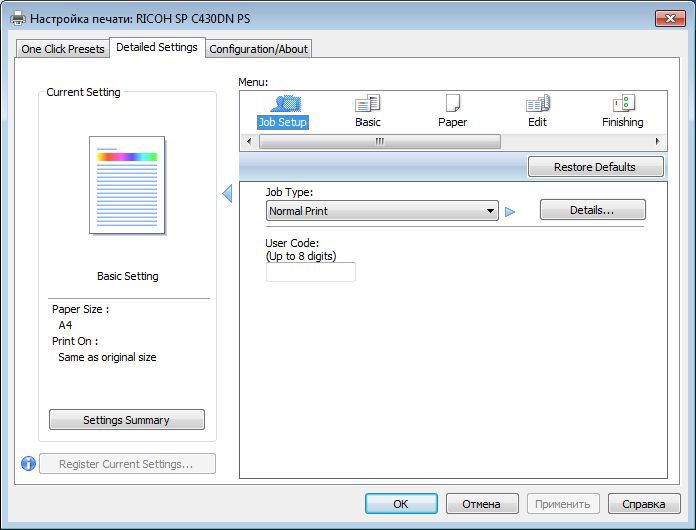
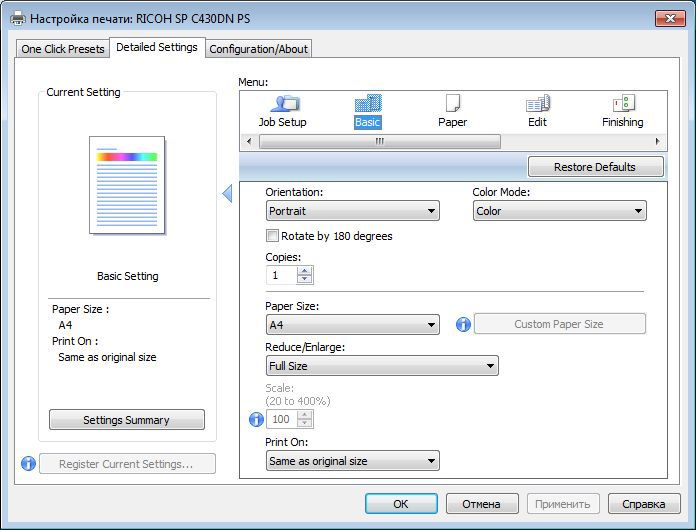
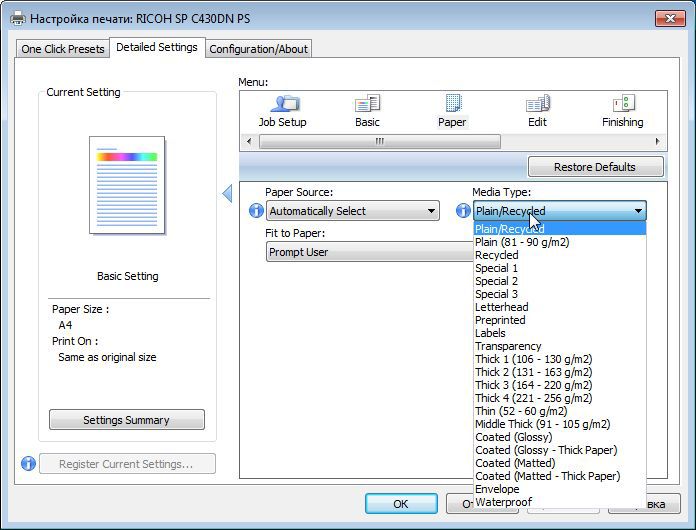
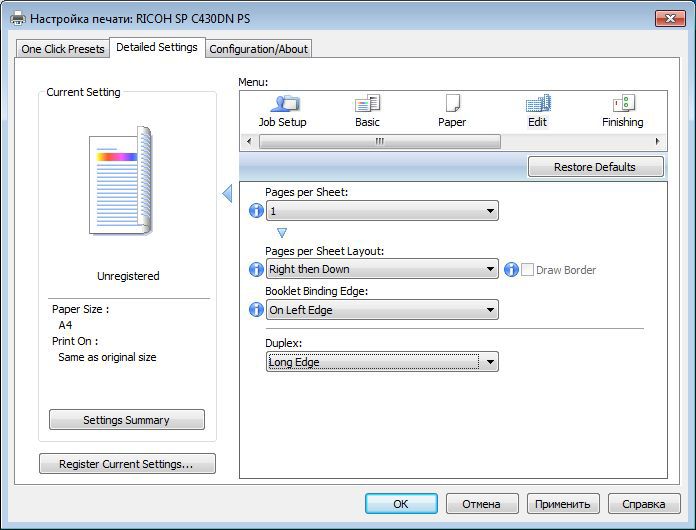
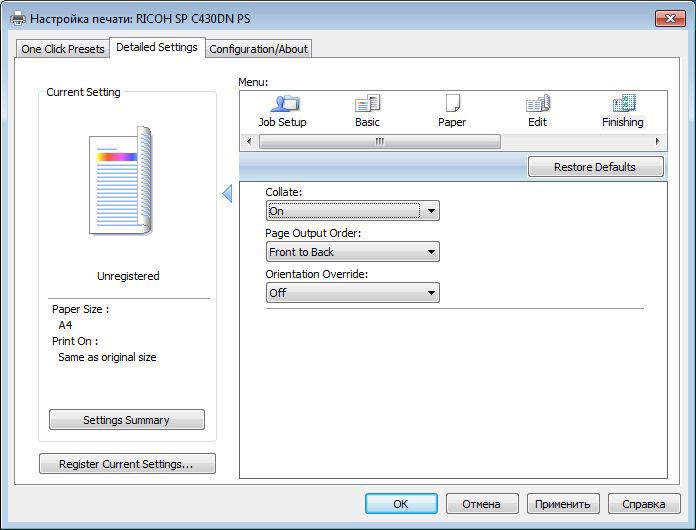
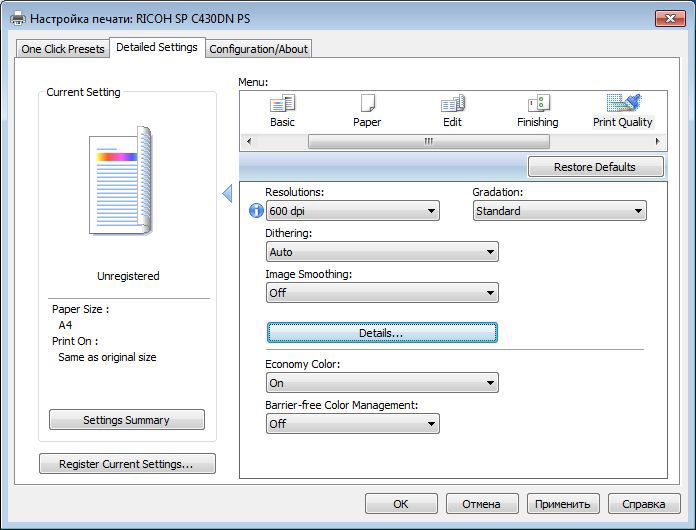
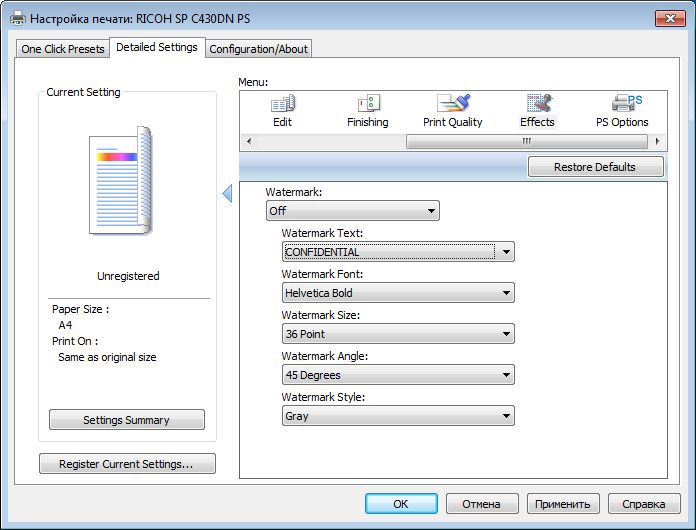
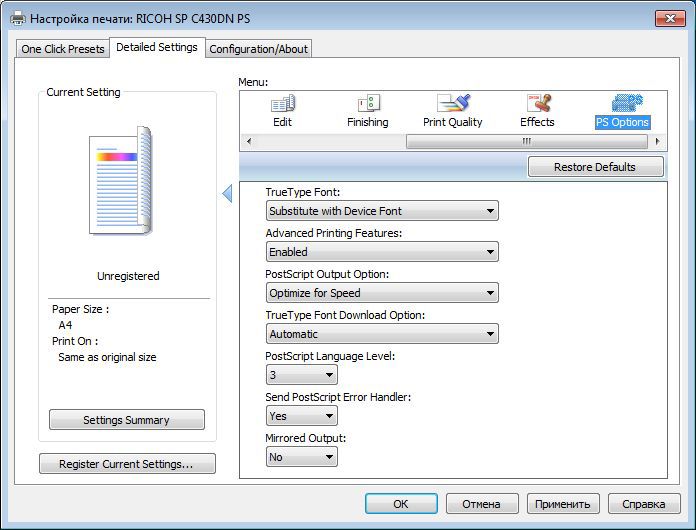
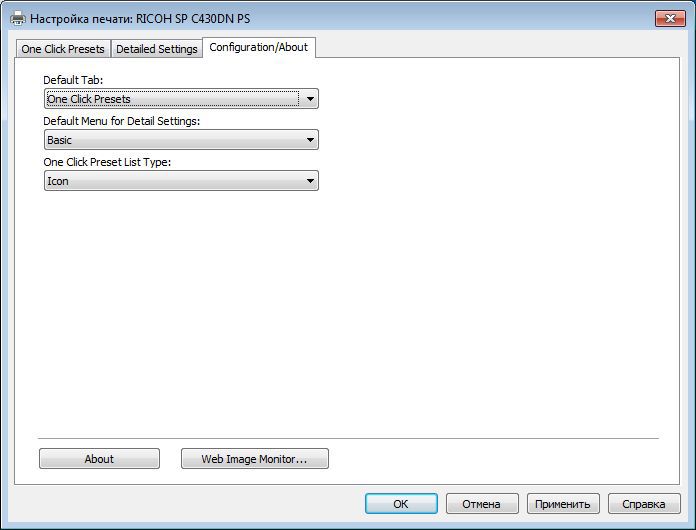
personal feeling is impressive. When purchasing, it is advisable to call for installation a service specialist who will help with the settings.
The device was made soundly, and the weight of 57 kg as for the A4 device suggests that the nodes are not plastic, and the resource with 1,200,000 prints is claimed, it will work.
Ready to recommend to a friend.
MUK-Service - all types of IT repair: warranty, non-warranty repair, sale of spare parts, contract service
