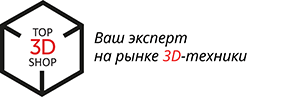PICASO 3D Designer X PRO 3D Printer Review

Hello! Today we will consider a novelty from the Russian company PICASO 3D - the printer PICASO 3D Designer X PRO . This is an updated and modified version of PICASO 3D Designer PRO 250. It also supports printing simultaneously with two materials , which allows, for example, to print support for water-soluble PVA-plastic or to print in two colors.

The print area is the same as on other printers from PICASO 3D - 200x200x210 mm. In general, this is a modern personal FDM printer equipped with everything necessary.

PICASO 3D Designer X PRO

Specifications:
- Printing technology: FFF (FDM)
- Dimensions, mm: 492 x 390 x 430
- Weight, kg: 16
- Software: PICASO 3D Polygon X
- Number of print heads: 2
- Supported file formats: stl, plg
- Working chamber, mm: 200 x 200 x 210
- Frame: steel
- Platform: aluminum, glass
- Layer thickness, microns, from: 50-200
- Accuracy of positioning XY, micron: 11
- Accuracy of positioning Z, micron: 1.25
- Extrusion temperature, up to, ° C: 380
- Platform temperature, up to, ° C: 140
- Supported materials: ABS, PLA, FLEX, NYLON, ASA, ABS \ PC, PET, PC, PVA, HIPS
- The diameter of the thread, mm: 1.75 ± 0.1
- Nozzle diameter, mm: 0.3
- Interfaces: USB, USB Flash, Micro SD, Ethernet
- Print speed, cm3 / h, up to: 30
- Price, rub: 279 000
Equipment
The package of delivery of the printer includes: printer, USB flash drive, cable, bottle of glue, tool kit, filament coil and documentation: manual, data sheet, warranty.

Printer Overview
Layer thickness is adjustable from 200 to 50 microns.

The printer uses a standard thread with a diameter of 1.75 mm, it is widely distributed, PICASO does not use chip making, so it can be printed with plastics from the manufacturer you like.

Glass is used as the material of the table, no films are glued to it, therefore, it is desirable to use glue or spray for 3D printing for better adhesion.

The platform is heated, which is necessary for printing, for example, ABS plastic. The extruder is based on JetSwitch technology, like the previous version of the printer. The technology of such an extruder allows you to quickly switch from one material to another. It consists of two moving nozzles, a single plastic feed motor and an inactive nozzle blocking valve. This eliminates plastic leakage and switching between materials takes less than 5 seconds.

The port for micro SD disappeared, now printing starts from a USB flash drive, or via an Ethernet cable. By the way, printers can now be connected to a network and managed through the proprietary software Polygon X.

Coils are installed traditionally inside the printer, on special pens.

Just like the Pro 250, the printer comes only in black. The appearance has changed a little, but the main body hides inside - now the printer guides are not attached to the outer case, but to a special steel frame inside the printer, this increases the overall rigidity of the structure and provides greater positioning accuracy during calibration and printing, it also increases the weight of the printer, approximately on 1 kg, to 16.

The mechanics are arranged according to the standard Cartesian scheme: the platform moves along the Z axis up and down, the extruder moves along the X and Y axes. The kinematics is based on the H-Bot principle, the most common now among FDM printers. The body is made of aluminum composite, as before, the inner frame and steel guides. Rails along X and Y axes, cylindrical along Z axis.

The lighting was upgraded, now it has a functional meaning: white - during printing, green - at the end, yellow - in case of failure.

Now the printer itself can detect clogging or stopping the supply of plastic. The printer monitors the progress of the plastic and, if something goes wrong, will try to clean the nozzle using a cleaning algorithm. If this does not help, the printer will stop and begin to signal a problem.
Software Review
Many innovations associated with the printer firmware.

The printer now supports the profile system. This is a set of certain plastic settings stored in the printer’s memory, that is, you can now select the plastic settings for printing directly in the printer, and on the slicer you only prepare the cutting into layers.

For example, once the model is zasylisiv, it can be printed from different materials, without changing the g-code, but simply by selecting the desired profile in the printer.

Slicer for this printer is PolygonX, which came to replace Polygon 2.0. It features a simple interface and settings. Separately, the slice model is configured, separately profiles for the printer. You can control the printer through an Ethernet cable.

Calibration


It is worth talking about such a thing as the control of the first layer. This is a built-in printer system. Analyzing the selected profile, data on the plastic feed rate and the distance to the platform, the printer can change the height of the table along the Z axis on the fly to get the perfect first layer, which is very important for FDM printing.

How to start printing
After you have prepared a file for printing in the slicer, you can print it in 2 ways: from a USB flash drive, transferring g-code on it from a computer, or directly from the slicer, via Ethernet.

Just before printing, you can set the quality, it is inversely proportional to speed.

Platform, for printing ABS for example, must be covered with adhesive. Apply it on a napkin and wipe the surface.

Do not spray glue inside the printer. It will settle on moving parts and polymerize, which will ruin the equipment.

Printing is standard for FDM-printers. The printer’s display shows the progress of the print.

You can put the printer into an active pause, in which the extruder pulls away from the table and you can replace the material. Also, on the go, you can manually change the print speed, the temperature of the nozzles and the height of the pressure of the first layer.


Product removal
If you printed from ABS, the finished product will unstick itself when it cools down. In other cases, you may need a stationery knife that comes in the kit.



Total

Printer PICASO 3D Designer X PRO, unlike many others, did not succumb to the tendency to increase the working volume and focuses on print quality and usability. This is served by the profile system, the plastic control system and the printing of the first layer, and the display system.

High accuracy, support for printing with two materials and high printing temperature make it possible to create high-quality objects with soluble supports from most of the existing filaments, including carbon-filled carbonaceous ones, which allows accurate printing of a wide range of functional products. Recommended PICASO 3D Designer X PROto create functional prototypes and samples, as well as for the piece production of parts. This printer is suitable for all those who care about printing accuracy and, for some reason, stereolithography is not suitable.
Where can one buy
You can buy PICASO 3D Designer X PRO and consumables, as well as learn how to handle it and 3D printing in general, in the Top 3D Shop: every printer customer gets the right to attend a master class for free, for the rest it will cost 2,000 rubles. On September 21, the master class is free for everyone at the exhibition and conference “Top 3D Expo. Digital Education 2018 ” , which itself is also free of charge, but requires prior registration on the site. The number of places is limited, have time to register.
Want more interesting news from the world of 3D technology?
Subscribe to us in the social. networks: