10 deadly sins when using pop-ups on a site
- From the sandbox
- Tutorial
Along with contextual advertising, email newsletters and search engine promotion, marketing tools within the site are starting to become very popular, the purpose of which is to interest the user, motivate him to use the services or purchase products sold on the site. In other words, increase the conversion of the online store.
You won’t surprise anyone with windows with smiling online consultants - these services are available on most commercial and informational web resources. To date, the most promising type of marketing within the site is the so-called widgets - pop-ups informing the user about profitable offers and promotions, or containing a form for collecting contacts about the visitor.
However, it must be remembered that any tool will be effective only with its proper use. Often site owners and marketers make unforgivable mistakes when working with pop-ups. Let's try to make out ten deadly sins that prevent the widgets from benefiting the business.
1. Lack of targeting
. Targeting is usually understood as a marketing mechanism by which, from among all users of the Network, one can select the audience that meets the pre-selected criteria and convey information to it (usually of an advertising nature).
Naturally, if on a site, for example, of a car theme, a widget about prams suddenly pops up, it will be at least illogical and unlikely to prompt the user to continue working on the site. Therefore, the information provided should, first of all, be thematic.
It is also illogical to your current client, who, for example, is authorized and the system knows that he is already using your services, to offer a consultation on services or a trial lesson / demo access. Try to break down your audience into interest / relationship groups for your business / socio-demographic indicators, etc. Then design a popup for each of these groups and display based on cookies, login on the site and tags.
2. Irrelevant information
From the previous paragraph follows the following, calling for the use of only relevant data. It is unlikely that the visitor will like it if he is offered to participate in the action, which ended a few weeks ago. Most likely, this will only annoy him, and he will quickly leave the page in search of more profitable, and most importantly - relevant and current offers. Follow the information in the pop-up window, prepare updates in advance. Otherwise, you risk not only not getting the buyer, but also vice versa to earn negative feedback.
3. Poor design
It's no secret that a talented website is a powerful tool that motivates visitors to stay longer, at least to enjoy the attractive design. The same goes for pop-ups. If the user suddenly has a huge and poorly designed widget that takes up the entire screen, then the only desire that any visitor will have is to leave the page as soon as possible or close the popup.
If you do not have design talent, I recommend not to risk the site’s reputation, but to use the existing pop-up window designers. In Russia, one of the most promising and easy-to-use services is the Witget online designer, where you can find free images and examples of ready-made windows that you just need to adapt for your site. From foreign tools, we can recommend Popup Domination, which offers the right templates.
You can also contact your own designer or web studio to create an image. However, this is an expensive and time-consuming path. Image preparation takes 1-3 days depending on the workload of the designer and costs from 800 to 1500 rubles per one picture.
4.Showing the same information for 2-3 weeks
As you know, any information becomes old and after a while becomes boring. If regular visitors to the site for a long time see the same offer or message about the action, they will get the impression that the site is not being updated and the information on it is no longer relevant. In addition, they would be happy to take advantage of the new offer, and you still offer the old one, which is either no longer interesting or has already been used.
5. Displaying a pop-up window immediately upon entering the site
The user has not yet had time to really understand what the theme of the site is, and in front of him immediately begins to flicker an obsessive window, urging urgently to fill out a questionnaire. The reaction is predictable - the visitor is unlikely to stay on such a site for a long time. Therefore, keep an eye on the delivery time settings. Is it worth it to show the window when you are on the site for more than 60 seconds? Or when visiting a specific page? Or when leaving the site?
Remember that a pop-up window is shown once so as not to annoy potential buyers. And if a visitor, after being on the site, remembers your offer shown at the very beginning, appreciates it and wants to use it, he will no longer be able to call a pop-up. Therefore, the main thing is to show the window on time.
6. Implicit cross
If the user is not interested in the information that he has read on the widget that appears in front of him, he should have the opportunity to close the window in order to continue to study the content of the site. If he is not given such an opportunity or it is difficult to find the treasured cross, the visitor will most likely leave the web page completely and never return. Remember that the first impression is not created twice. The same “cunning” cases should be attributed to the same point when, for example, a check mark or a plus sign is used instead of a cross. Or placing it in an unconventional place, of a small size or color indistinguishable from the background. In this case, the user cannot find the familiar icon that closes the window, and simply leaves the site, annoyed that he could not get rid of the obsessive widget.
7.Lack of a call for action The
main goal of any marketing is to encourage consumers to purchase the advertised product or to use the service offered. Like any marketing tool, a widget should interest the user, which means that he should contain a direct appeal, for example, fill out a questionnaire and get a guaranteed discount or participate in an unprecedented promotion.
If there is no call for active action, the user will not understand why this pop-up window is needed at all, and you will not get the desired effect.
8. Ignoring received data
If in the widget it was supposed to fill out contact data, leave feedback, etc., then subsequently you need to use the data to establish contact with a potential client. In this case, I recommend paying attention to the email newsletter with a description of interesting offers and promotions.
In addition, the data obtained will help you make a portrait of the average visitor to your site, later you can focus on it when choosing, for example, content.
And two purely technical points ...
9. Using a low-quality script
If the script for placing the widget is not written well enough, this will cause the site to overload and increase the download speed. Users do not like when a page is slowly loading, so this fact is likely to entail leaving the site and searching for a similar, but faster one. It can also affect the site’s position in search results. Therefore, when choosing a service that hosts the script on the site, pay attention to what size the script is (the smaller the better), and also check the speed of loading the site with and without a script. The difference should be insignificant, not at times.
10. The effect of the Christmas tree
The final point of our "hit parade" will be a phenomenon that concerns, rather, the overall design of the site and pop-ups in particular. It is about reloading the page with banners, advertisements and other elements behind which the main text is lost.
In this case, it is very important to maintain a balance, otherwise the user is unlikely to remain on the site, where it is difficult to discern the necessary information due to the abundance of pop-ups.
I wish you good luck in developing and optimizing your site!
Let's
look at typical errors with examples: 1. Westudy.in company website. A black full-screen pop-up window that covers the entire screen is scary and alarming.
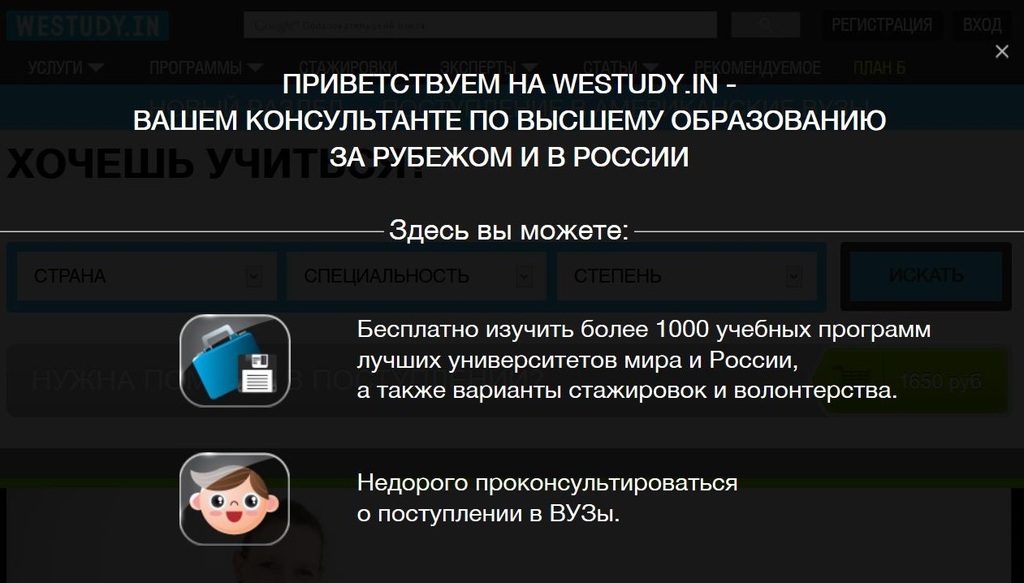
2. Pop-up window on the site fursk.ru. Too many fields in the form to fill out. Remember, each new item in the questionnaire reduces the likelihood of its filling by 10%.
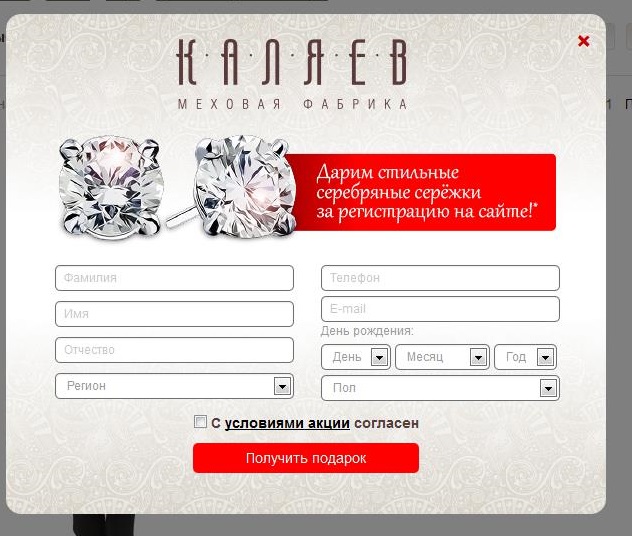
3. A popup on fotoshkola.net. The unconventional location of the link to close the popup can lead to the closure of the entire site as a whole.
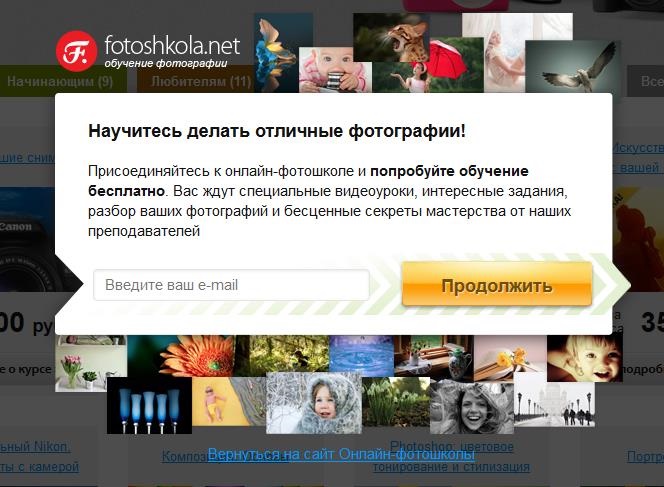
4. Website trendsbrands.ru. Fuzzy call to action in popup. Buttons and the introduction of e-mail seem to be unrelated. Actually, “I am a girl” is a submit button.

5. Website groupon.ru. No close button. When you click on an offer, it opens in the same window, which reduces the likelihood of pop-up filling.
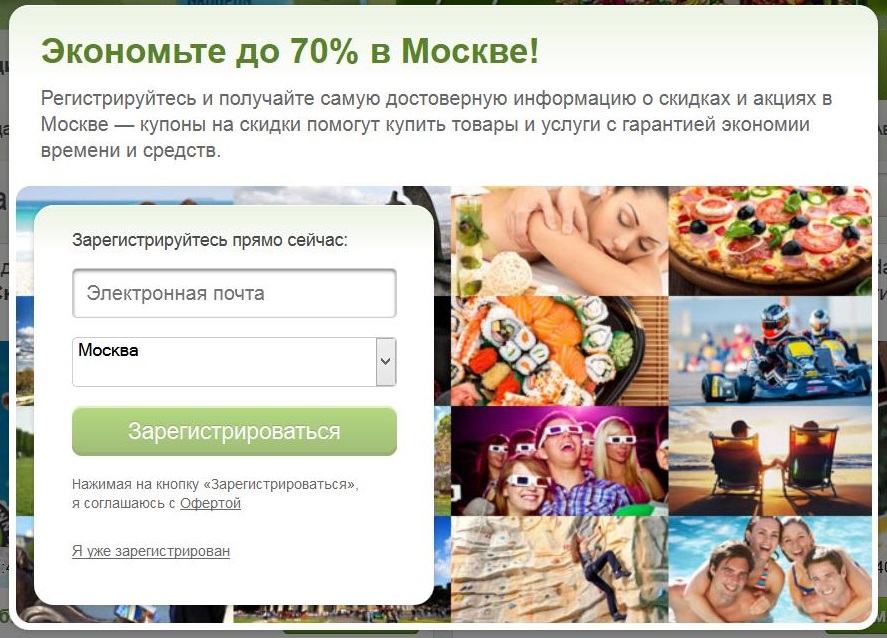
6. The popup on vigoda.ru is misleading. The site "Benefits", a subscription offers on Kupi-Vip.

Some examples of excellent pop-ups:
1. Sapato.ru

2. “Big city”.

You won’t surprise anyone with windows with smiling online consultants - these services are available on most commercial and informational web resources. To date, the most promising type of marketing within the site is the so-called widgets - pop-ups informing the user about profitable offers and promotions, or containing a form for collecting contacts about the visitor.
However, it must be remembered that any tool will be effective only with its proper use. Often site owners and marketers make unforgivable mistakes when working with pop-ups. Let's try to make out ten deadly sins that prevent the widgets from benefiting the business.
1. Lack of targeting
. Targeting is usually understood as a marketing mechanism by which, from among all users of the Network, one can select the audience that meets the pre-selected criteria and convey information to it (usually of an advertising nature).
Naturally, if on a site, for example, of a car theme, a widget about prams suddenly pops up, it will be at least illogical and unlikely to prompt the user to continue working on the site. Therefore, the information provided should, first of all, be thematic.
It is also illogical to your current client, who, for example, is authorized and the system knows that he is already using your services, to offer a consultation on services or a trial lesson / demo access. Try to break down your audience into interest / relationship groups for your business / socio-demographic indicators, etc. Then design a popup for each of these groups and display based on cookies, login on the site and tags.
2. Irrelevant information
From the previous paragraph follows the following, calling for the use of only relevant data. It is unlikely that the visitor will like it if he is offered to participate in the action, which ended a few weeks ago. Most likely, this will only annoy him, and he will quickly leave the page in search of more profitable, and most importantly - relevant and current offers. Follow the information in the pop-up window, prepare updates in advance. Otherwise, you risk not only not getting the buyer, but also vice versa to earn negative feedback.
3. Poor design
It's no secret that a talented website is a powerful tool that motivates visitors to stay longer, at least to enjoy the attractive design. The same goes for pop-ups. If the user suddenly has a huge and poorly designed widget that takes up the entire screen, then the only desire that any visitor will have is to leave the page as soon as possible or close the popup.
If you do not have design talent, I recommend not to risk the site’s reputation, but to use the existing pop-up window designers. In Russia, one of the most promising and easy-to-use services is the Witget online designer, where you can find free images and examples of ready-made windows that you just need to adapt for your site. From foreign tools, we can recommend Popup Domination, which offers the right templates.
You can also contact your own designer or web studio to create an image. However, this is an expensive and time-consuming path. Image preparation takes 1-3 days depending on the workload of the designer and costs from 800 to 1500 rubles per one picture.
4.Showing the same information for 2-3 weeks
As you know, any information becomes old and after a while becomes boring. If regular visitors to the site for a long time see the same offer or message about the action, they will get the impression that the site is not being updated and the information on it is no longer relevant. In addition, they would be happy to take advantage of the new offer, and you still offer the old one, which is either no longer interesting or has already been used.
5. Displaying a pop-up window immediately upon entering the site
The user has not yet had time to really understand what the theme of the site is, and in front of him immediately begins to flicker an obsessive window, urging urgently to fill out a questionnaire. The reaction is predictable - the visitor is unlikely to stay on such a site for a long time. Therefore, keep an eye on the delivery time settings. Is it worth it to show the window when you are on the site for more than 60 seconds? Or when visiting a specific page? Or when leaving the site?
Remember that a pop-up window is shown once so as not to annoy potential buyers. And if a visitor, after being on the site, remembers your offer shown at the very beginning, appreciates it and wants to use it, he will no longer be able to call a pop-up. Therefore, the main thing is to show the window on time.
6. Implicit cross
If the user is not interested in the information that he has read on the widget that appears in front of him, he should have the opportunity to close the window in order to continue to study the content of the site. If he is not given such an opportunity or it is difficult to find the treasured cross, the visitor will most likely leave the web page completely and never return. Remember that the first impression is not created twice. The same “cunning” cases should be attributed to the same point when, for example, a check mark or a plus sign is used instead of a cross. Or placing it in an unconventional place, of a small size or color indistinguishable from the background. In this case, the user cannot find the familiar icon that closes the window, and simply leaves the site, annoyed that he could not get rid of the obsessive widget.
7.Lack of a call for action The
main goal of any marketing is to encourage consumers to purchase the advertised product or to use the service offered. Like any marketing tool, a widget should interest the user, which means that he should contain a direct appeal, for example, fill out a questionnaire and get a guaranteed discount or participate in an unprecedented promotion.
If there is no call for active action, the user will not understand why this pop-up window is needed at all, and you will not get the desired effect.
8. Ignoring received data
If in the widget it was supposed to fill out contact data, leave feedback, etc., then subsequently you need to use the data to establish contact with a potential client. In this case, I recommend paying attention to the email newsletter with a description of interesting offers and promotions.
In addition, the data obtained will help you make a portrait of the average visitor to your site, later you can focus on it when choosing, for example, content.
And two purely technical points ...
9. Using a low-quality script
If the script for placing the widget is not written well enough, this will cause the site to overload and increase the download speed. Users do not like when a page is slowly loading, so this fact is likely to entail leaving the site and searching for a similar, but faster one. It can also affect the site’s position in search results. Therefore, when choosing a service that hosts the script on the site, pay attention to what size the script is (the smaller the better), and also check the speed of loading the site with and without a script. The difference should be insignificant, not at times.
10. The effect of the Christmas tree
The final point of our "hit parade" will be a phenomenon that concerns, rather, the overall design of the site and pop-ups in particular. It is about reloading the page with banners, advertisements and other elements behind which the main text is lost.
In this case, it is very important to maintain a balance, otherwise the user is unlikely to remain on the site, where it is difficult to discern the necessary information due to the abundance of pop-ups.
I wish you good luck in developing and optimizing your site!
Let's
look at typical errors with examples: 1. Westudy.in company website. A black full-screen pop-up window that covers the entire screen is scary and alarming.
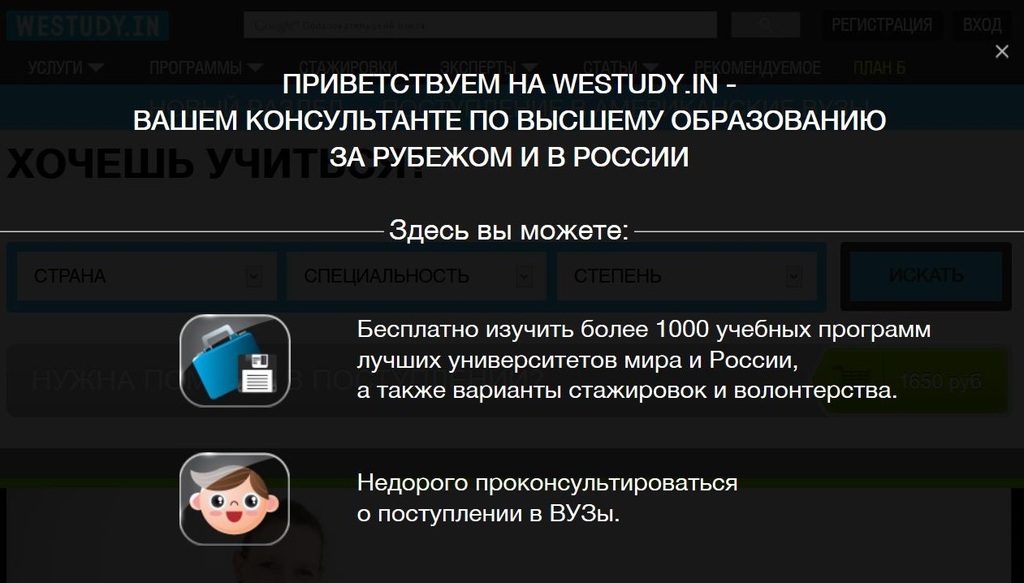
2. Pop-up window on the site fursk.ru. Too many fields in the form to fill out. Remember, each new item in the questionnaire reduces the likelihood of its filling by 10%.
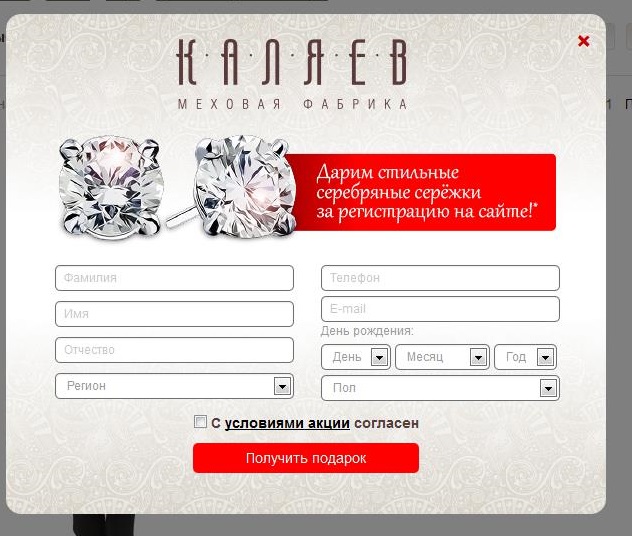
3. A popup on fotoshkola.net. The unconventional location of the link to close the popup can lead to the closure of the entire site as a whole.
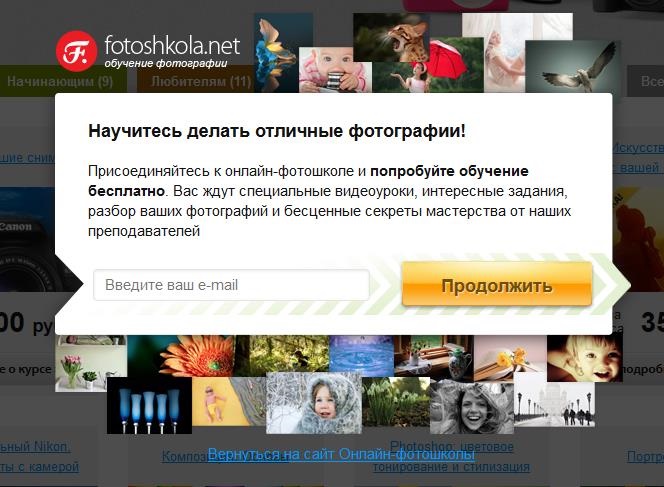
4. Website trendsbrands.ru. Fuzzy call to action in popup. Buttons and the introduction of e-mail seem to be unrelated. Actually, “I am a girl” is a submit button.

5. Website groupon.ru. No close button. When you click on an offer, it opens in the same window, which reduces the likelihood of pop-up filling.
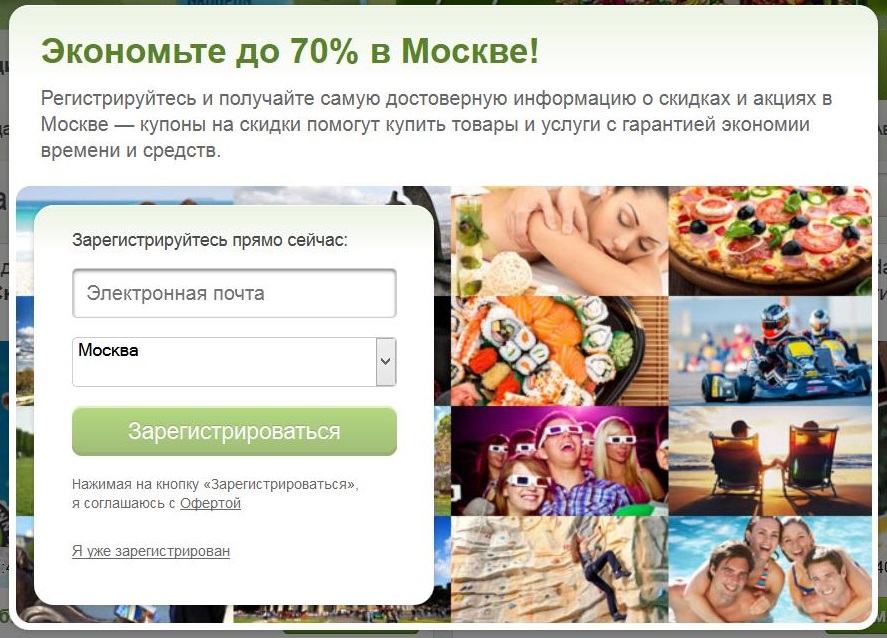
6. The popup on vigoda.ru is misleading. The site "Benefits", a subscription offers on Kupi-Vip.

Some examples of excellent pop-ups:
1. Sapato.ru

2. “Big city”.

