Home movie translation and voice acting - The Mars Underground
This is my first post on Habré; therefore, he has not yet got to the Cosmonautics hub.
I have been engaged, or rather, have been trying to translate and voice the videos for six months now. Back in the spring, I discovered that the network is full of good videos, from a series of those that “everyone should definitely watch,” but most of them are in English. But there are not so many acquaintances who know foreign languages well. Therefore, I started with translations just for them. Then he noticed that it was becoming interesting to other people, and spun around. Therefore, when Zelenyikot approached me with a proposal to voice Robert Zubrin's film about Mars, I gladly agreed. And, armed with the article " Attempting to translate and voice the video at home", with a dictionary and Google, I immediately got to work.
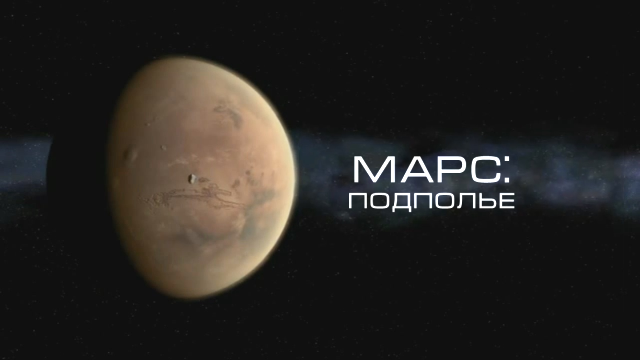
Following the example of the previous topic, I will describe the software that I had to use:
-Notepad ++ for recording text and breaking it into fragments;
-Adobe Audition - for recording audio;
-Sony Vegas - for synchronizing audio and video tracks, the translation of the original inscriptions;
-GIMP image editing.
1. translation
First of all, it would be convenient to find subtitles - with them, translation becomes much simpler, and the terms of work are shorter. However, among the heaps of garbage and unnecessary information, I managed to find only subtitles in Portuguese. Of course, a double translation will work on the principle of a “damaged phone”, so I had to translate it by ear. Alas, then I did not think that you can record subtitles in English in parallel - they would definitely be useful to someone, and translate phrases written into a notebook right there and there. In total, the translation (along with checks for abbreviations, dates and corrections) took approximately 20 hours.
2. Sound recording
For recording, an Audio-Technica AT2020 microphone and an external M-Audio Fast Track sound card were used. I do not complain about the quality, but there is nothing to compare with - I have not yet had to use other means. Software - Adobe Audition. I don’t have a screen, so I just hung all the space around the microphone and the “workplace” with thick covers. I never had to resort to such means before, but now I will always do so - it’s much easier to clean up the residual noise, and unnecessary reverb disappears. I don’t have professional announcer skills, but I tried to keep my voice from sounding “like a robot” (which my viewers often complain about). I can’t objectively evaluate the result, because over the evening of mixing the sound, I simply can’t perceive my recorded voice.
To combat dry throat and at the same time excessive salivation, I prepared a thermos with warm water - by the way, I recommend warm water to everyone who plans to practice voice acting. Helps to avoid "flicking" of the language and generally unnecessary sounds during recording. The text was recorded in a row, without emphasizing intonations, but with signatures of names pronouncing the next phrase. In one call, I tried to record as much text as possible, otherwise the result could be an incoherent voice. In total, 79 pieces of different lengths were obtained, which were glued together using Adobe Audition into one before processing. Recording was made in one go, and took almost 5 hours.
3. Sound processing
Here everything happens according to the standard scheme - remove unnecessary clicks in declicker, loud whistles in VST DeEsser, add a little bass for solidity in the equalizer, equalize the sound with a standard compressor, and remove noise using Noise Reduction. I’m not sure that professional studios process the tracks in any similar way, but I’m happy with the output. I’ll probably not describe in detail, step by step - everything is extremely simple and is located on the Internet in two clicks. The sounds of radio conversations and Zubrin’s interview in the car were recorded separately after the completion of the rest of the work. They were processed through the FFT Filter to give the sound a slight echo and a radio effect. This took a little time due to the fact that for the most part the process was already automated, and one big track needed to be processed.
4. Synchronization of audio tracks
I tried to read the sound synchronously, but as a result I heard that I was in a hurry. So I decided to use the excellent decision of the author of the topic about "Death of the Mars rover" - to impose phrases with a little delay. Firstly, this will allow viewers to figure out who owns the voice, and secondly, to solve the problem with my rush in the overlay. For radio conversations, 2 additional tracks were solemnly allocated so as not to bother about the volume and overlay. With Volume Envelope, I decided not to indulge, as the result was almost the same as the original, but the transitions in the music became very noticeable. I took almost 2 hours to sync.
5. Translation of inscriptions
Starting to translate the film, I did not want to limit myself to just sound. Therefore, it was decided to also translate all the inscriptions on the screen so that the film looked as pleasant as possible for the Russian-speaking eye. Long searches on google with requests like “remove captions from video”, “remove labels from movie” really did not lead to anything, so I had to come up with something myself.
As a result, I took a frame on which there was already text in English (in the case of signatures of the names of the interviewees - a frame that appears a moment before they appeared), retouched the image in gimp, cut off the “extra” layer in the frame, leaving only the previously occupied text area, and saved in PNG format. Thus, I did not have to deal with the positioning of the "stub" of the original signatures.
However, another problem arose: the picture was static, and on the screen the image was constantly changing! Then my native pan & crop helped me, with which I tried to synchronize the movement of the image on the screen with the original video track. In the case of the interview, I made two PNG “stubs”, one for the background, the second (usually the shoulders of people), made the “facade” of the resulting composition editor. I had to tinker a long time, the result is imperfect, but that's all I could squeeze out of this method. The abbreviations remained untranslated, and the names of the missions - I thought it was superfluous. This stage of work took another 5 hours (mainly due to lengthy “operations” to crop and fit pictures).

6. Project rendering
The total volume of files used in the project amounted to 7 GB, while the original movie (honestly downloaded by me on YouTube) "weighs" 900 MB. This makes me think that I wasted resources (PNG stubs in HD resolution, a lot of sound files instead of one), but I tried to meet the deadlines, so I didn’t think about it while working. The video rendering lasted almost 7 hours (twice as long as conceived), so the “prime minister” officially announced before acquaintances had to be postponed. Rendered at 720p using two-pass encoding and a variable bit rate (on average - 8,000,000 bits / sec). I know that this is too much, and the final file “weighed” 4.2 GB, but I could not risk losing the quality of the video that YouTube was going to pinch for the third time.

7. Robert Zubrin
Before embarking on voice acting, I usually try to contact the author of the original video to get official permission to post it on YouTube. I manage to do this very rarely, but so far there have been no problems due to copyright in the video.
However, I decided not to make an exception for the film, and, finding Robert Zubrin (the author of the film) on Facebook , I turned to him with a corresponding request. The answer made me jump for joy, so I just can not help but share it.

I will not post it to trackers yet, maybe I'll do it later (if I find the HD version, YouTube already gives the best quality now).
In total, in 33 hours, I was still able to master this film, revise the preliminary result, and make sure that everything went according to plan.
The result can be found on YouTube:
http://www.youtube.com/watch?v=fyouzltT7wY
UPDATE 1: Thanks to everyone who voted in karma, added the topic to the necessary hubs!
UPDATE 2: They sent a question about the font, here it is .
UPDATE 3: If you liked it, you can express your gratitude both orally and in rubles (Poison 41001784052094 QIWI +380508594999). This will support my future activities. Ideas and suggestions for the following translations are accepted.
I have been engaged, or rather, have been trying to translate and voice the videos for six months now. Back in the spring, I discovered that the network is full of good videos, from a series of those that “everyone should definitely watch,” but most of them are in English. But there are not so many acquaintances who know foreign languages well. Therefore, I started with translations just for them. Then he noticed that it was becoming interesting to other people, and spun around. Therefore, when Zelenyikot approached me with a proposal to voice Robert Zubrin's film about Mars, I gladly agreed. And, armed with the article " Attempting to translate and voice the video at home", with a dictionary and Google, I immediately got to work.
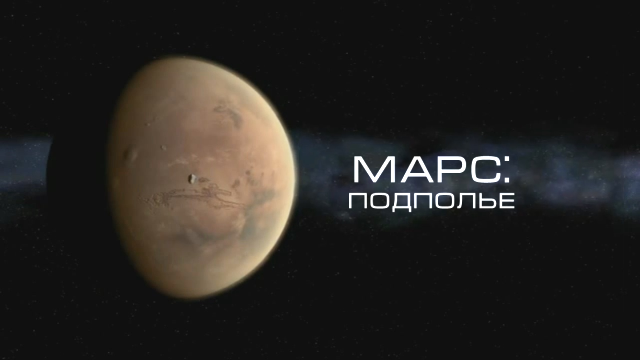
Following the example of the previous topic, I will describe the software that I had to use:
-Notepad ++ for recording text and breaking it into fragments;
-Adobe Audition - for recording audio;
-Sony Vegas - for synchronizing audio and video tracks, the translation of the original inscriptions;
-GIMP image editing.
1. translation
First of all, it would be convenient to find subtitles - with them, translation becomes much simpler, and the terms of work are shorter. However, among the heaps of garbage and unnecessary information, I managed to find only subtitles in Portuguese. Of course, a double translation will work on the principle of a “damaged phone”, so I had to translate it by ear. Alas, then I did not think that you can record subtitles in English in parallel - they would definitely be useful to someone, and translate phrases written into a notebook right there and there. In total, the translation (along with checks for abbreviations, dates and corrections) took approximately 20 hours.
2. Sound recording
For recording, an Audio-Technica AT2020 microphone and an external M-Audio Fast Track sound card were used. I do not complain about the quality, but there is nothing to compare with - I have not yet had to use other means. Software - Adobe Audition. I don’t have a screen, so I just hung all the space around the microphone and the “workplace” with thick covers. I never had to resort to such means before, but now I will always do so - it’s much easier to clean up the residual noise, and unnecessary reverb disappears. I don’t have professional announcer skills, but I tried to keep my voice from sounding “like a robot” (which my viewers often complain about). I can’t objectively evaluate the result, because over the evening of mixing the sound, I simply can’t perceive my recorded voice.
To combat dry throat and at the same time excessive salivation, I prepared a thermos with warm water - by the way, I recommend warm water to everyone who plans to practice voice acting. Helps to avoid "flicking" of the language and generally unnecessary sounds during recording. The text was recorded in a row, without emphasizing intonations, but with signatures of names pronouncing the next phrase. In one call, I tried to record as much text as possible, otherwise the result could be an incoherent voice. In total, 79 pieces of different lengths were obtained, which were glued together using Adobe Audition into one before processing. Recording was made in one go, and took almost 5 hours.
3. Sound processing
Here everything happens according to the standard scheme - remove unnecessary clicks in declicker, loud whistles in VST DeEsser, add a little bass for solidity in the equalizer, equalize the sound with a standard compressor, and remove noise using Noise Reduction. I’m not sure that professional studios process the tracks in any similar way, but I’m happy with the output. I’ll probably not describe in detail, step by step - everything is extremely simple and is located on the Internet in two clicks. The sounds of radio conversations and Zubrin’s interview in the car were recorded separately after the completion of the rest of the work. They were processed through the FFT Filter to give the sound a slight echo and a radio effect. This took a little time due to the fact that for the most part the process was already automated, and one big track needed to be processed.
4. Synchronization of audio tracks
I tried to read the sound synchronously, but as a result I heard that I was in a hurry. So I decided to use the excellent decision of the author of the topic about "Death of the Mars rover" - to impose phrases with a little delay. Firstly, this will allow viewers to figure out who owns the voice, and secondly, to solve the problem with my rush in the overlay. For radio conversations, 2 additional tracks were solemnly allocated so as not to bother about the volume and overlay. With Volume Envelope, I decided not to indulge, as the result was almost the same as the original, but the transitions in the music became very noticeable. I took almost 2 hours to sync.
5. Translation of inscriptions
Starting to translate the film, I did not want to limit myself to just sound. Therefore, it was decided to also translate all the inscriptions on the screen so that the film looked as pleasant as possible for the Russian-speaking eye. Long searches on google with requests like “remove captions from video”, “remove labels from movie” really did not lead to anything, so I had to come up with something myself.
As a result, I took a frame on which there was already text in English (in the case of signatures of the names of the interviewees - a frame that appears a moment before they appeared), retouched the image in gimp, cut off the “extra” layer in the frame, leaving only the previously occupied text area, and saved in PNG format. Thus, I did not have to deal with the positioning of the "stub" of the original signatures.
However, another problem arose: the picture was static, and on the screen the image was constantly changing! Then my native pan & crop helped me, with which I tried to synchronize the movement of the image on the screen with the original video track. In the case of the interview, I made two PNG “stubs”, one for the background, the second (usually the shoulders of people), made the “facade” of the resulting composition editor. I had to tinker a long time, the result is imperfect, but that's all I could squeeze out of this method. The abbreviations remained untranslated, and the names of the missions - I thought it was superfluous. This stage of work took another 5 hours (mainly due to lengthy “operations” to crop and fit pictures).

6. Project rendering
The total volume of files used in the project amounted to 7 GB, while the original movie (honestly downloaded by me on YouTube) "weighs" 900 MB. This makes me think that I wasted resources (PNG stubs in HD resolution, a lot of sound files instead of one), but I tried to meet the deadlines, so I didn’t think about it while working. The video rendering lasted almost 7 hours (twice as long as conceived), so the “prime minister” officially announced before acquaintances had to be postponed. Rendered at 720p using two-pass encoding and a variable bit rate (on average - 8,000,000 bits / sec). I know that this is too much, and the final file “weighed” 4.2 GB, but I could not risk losing the quality of the video that YouTube was going to pinch for the third time.

7. Robert Zubrin
Before embarking on voice acting, I usually try to contact the author of the original video to get official permission to post it on YouTube. I manage to do this very rarely, but so far there have been no problems due to copyright in the video.
However, I decided not to make an exception for the film, and, finding Robert Zubrin (the author of the film) on Facebook , I turned to him with a corresponding request. The answer made me jump for joy, so I just can not help but share it.

I will not post it to trackers yet, maybe I'll do it later (if I find the HD version, YouTube already gives the best quality now).
In total, in 33 hours, I was still able to master this film, revise the preliminary result, and make sure that everything went according to plan.
The result can be found on YouTube:
http://www.youtube.com/watch?v=fyouzltT7wY
UPDATE 1: Thanks to everyone who voted in karma, added the topic to the necessary hubs!
UPDATE 2: They sent a question about the font, here it is .
UPDATE 3: If you liked it, you can express your gratitude both orally and in rubles (Poison 41001784052094 QIWI +380508594999). This will support my future activities. Ideas and suggestions for the following translations are accepted.
