XCP for those who want but are afraid
At one time, many of us came to such a wonderful technology as virtualization. Someone just wants to try it on the tooth, others see this as an opportunity to facilitate the process of administration and development. The only important thing is what technology we will use to solve the tasks and, accordingly, how difficult it will be in the study and further support. Shoveling mountains of information and comparing the technologies presented, many, including myself, emphasize the availability of accessible and understandable information. So replenishment of knowledge sources is one of the important tasks of the IT community.
For those who say about the inappropriateness of such information here, I want to note that if this cycle of posts is not appropriate here, then why is Habr needed at all?
This post would like to start a series of articles about the Xen Cloud Platform. As an experimental rabbit, XCP 1.6 will be used, why its nominal, it met all the goals that were set for the future virtual machine, it is not demanding on resources, it is free. This is not just virtualization technology, it is also a cloud platform (as the name says). But first of all, it is a very convenient, interesting and productive hypervisor. That's how I make friends with him today.
Some background information. There is not a large network of 80 machines geographically located in one building, there are several servers that serve this network and connected remote clients. The network is gradually being upgraded, the server fleet is growing, but as usual there is a problem with the hardware - either there is no money, then just get out as you want but it should work. It was with such prerequisites that my acquaintance with XCP began, and I will honestly say that I had practically never encountered virtualization before. Using Virtualbox to solve one-time tasks does not count. Having outlined the range of expected tasks that will be solved by means of virtual servers and figuring out what capacities will be required for this, it was decided to use servers with 4 screws in RAID 0 + 1 and 16 Gb RAM and 2 built-in gigabit network as host computers of HP DL120 G7.
So, having familiarized myself with the current state of affairs in the hypervisor market and after reading the reviews, I settled on XCP. An article about installing it was found somewhere on the Internet (the article was originally in English and not complete when Xen already tried to find its analogue in Russian by trial and error). But then again, in my opinion the article was not complete, and I decided to describe my thorny path ...
You can download the hypervisor off. project site http://www.xenproject.org of address. You can also download useful add-ons, source codes and more. For installation, you can burn the image to DVD or using the UltraISO utility, deploy the image to a USB flash drive (4GB is more than enough). As a preliminary preparation, using a disk from HP, I configured RAID (total volume 1 TB) and divided it into 2 sections: the first 100 GB for the hypervisor and the second for storage (Virtual) for virtual machines (VM).
To revive the post, add a little pictures to it, of course with comments. About 25 pieces are planned.
1. The installation screen meets us with the keyboard layout selection window, I left the default English (or rather American).
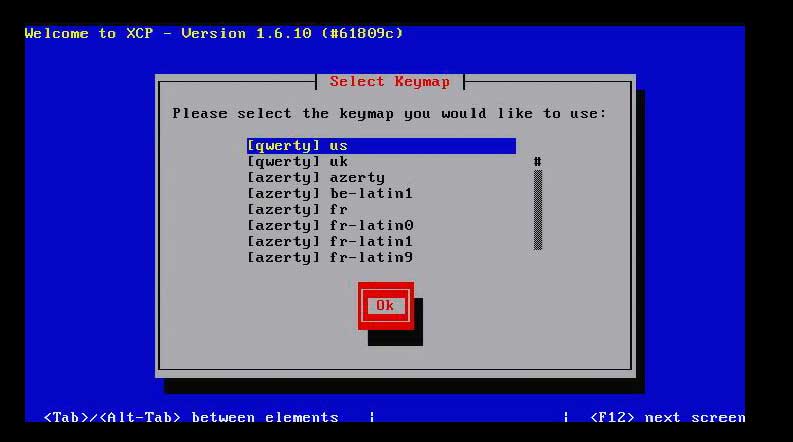
2. A warning window, they say backup your important data because this utility can delete everything during installation. We brave guys do not get lost and agree with the possible consequences.

3. We agree with the license offered to us.
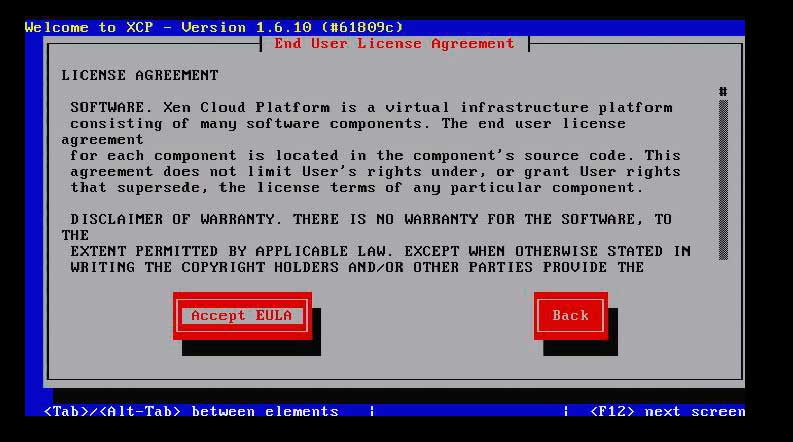
4. Select the disk on which the hypervisor itself will be located (I chose sda - 100 gb size).

5. We select the storage location for our future VM Storage virtual machines (here we select sdb).
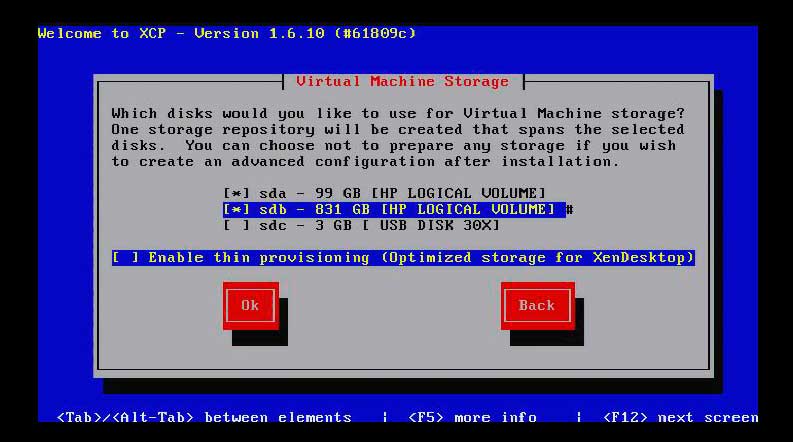
6. We indicate the source from which the installation will be performed - here we leave Local media
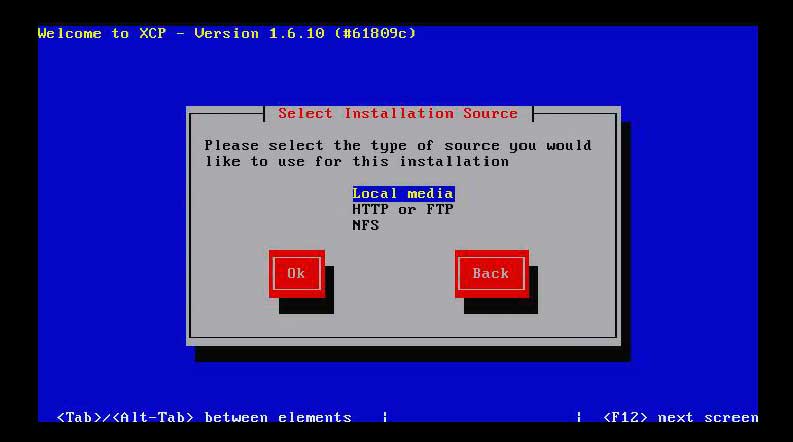
7. Whether we want to install additional packages, I chose Yes, but since the default distribution package does not have additional packages, boldly select No.
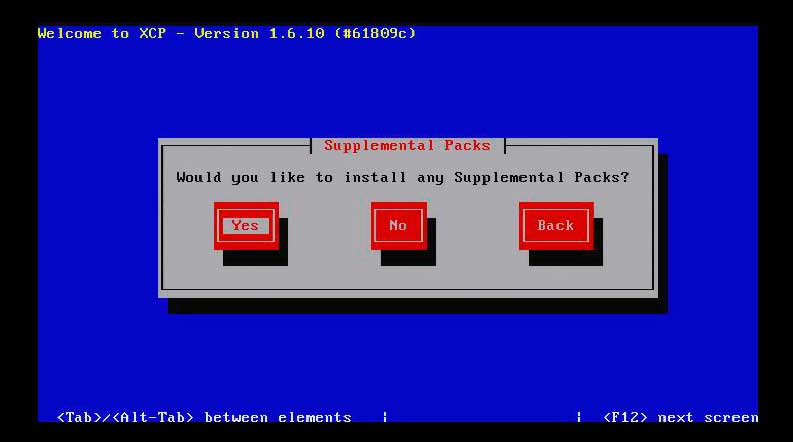
8. Do we want to check our media for correctness, if you are in a hurry somewhere, choose Skip verivications, but it is better not to rush and check the media.
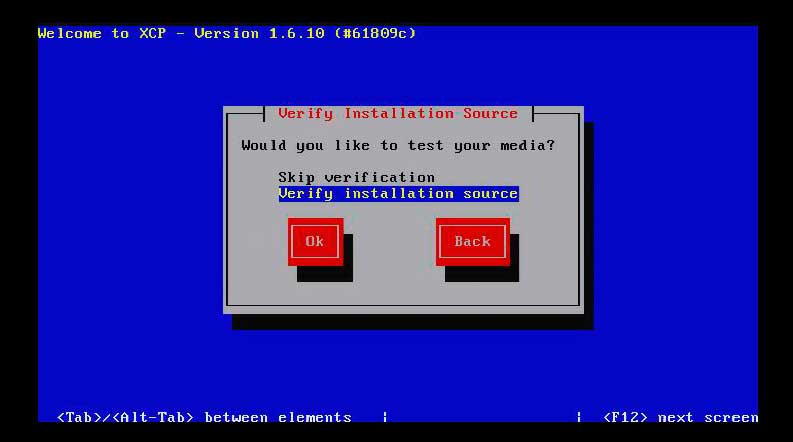
9. If everything went well, we’ll see such a message, which we’ll rejoice by clicking on Ok

10. It’s time to set the root password (I highly recommend saving it somewhere, otherwise there are all sorts of cases).
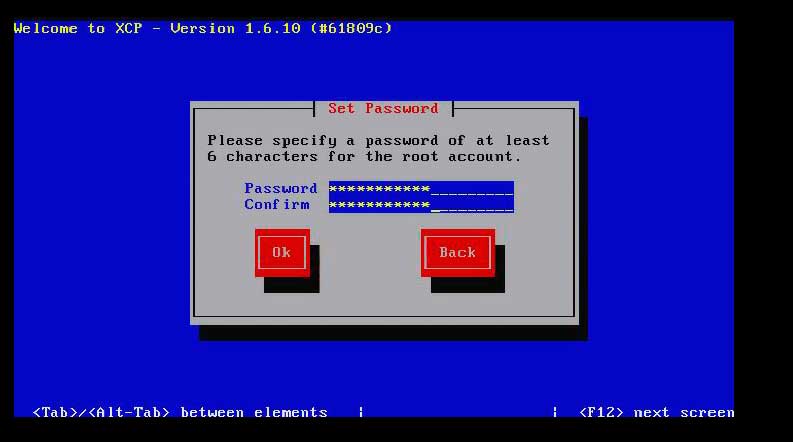
11. Choose a network card that will be used to control your hypervisor.
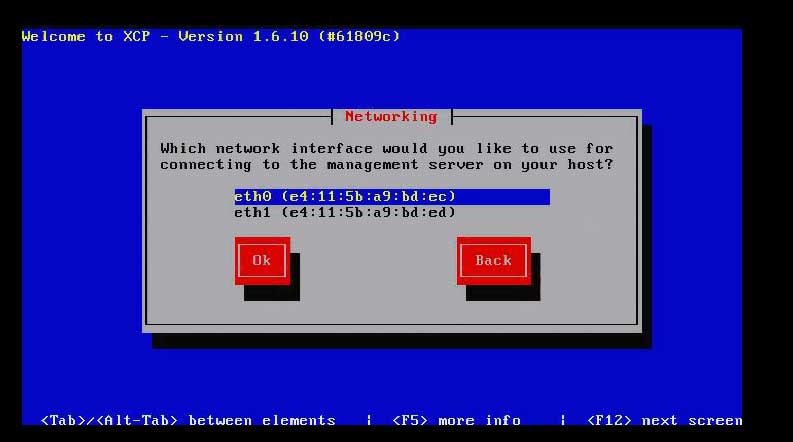
12. Configure your network card.
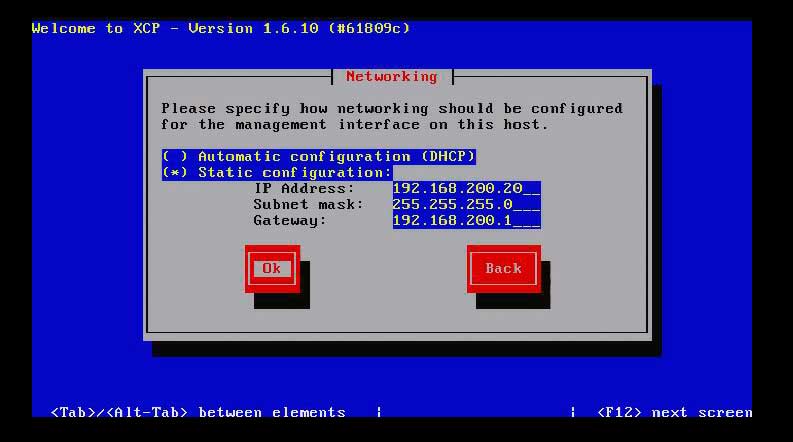
13. Specify the name of our hypervisor, and the data of dns servers.

14. We indicate the time zone and the city with the desired time zone (by the way, this is a serious moment, in the future I will describe which problems may be due to this).
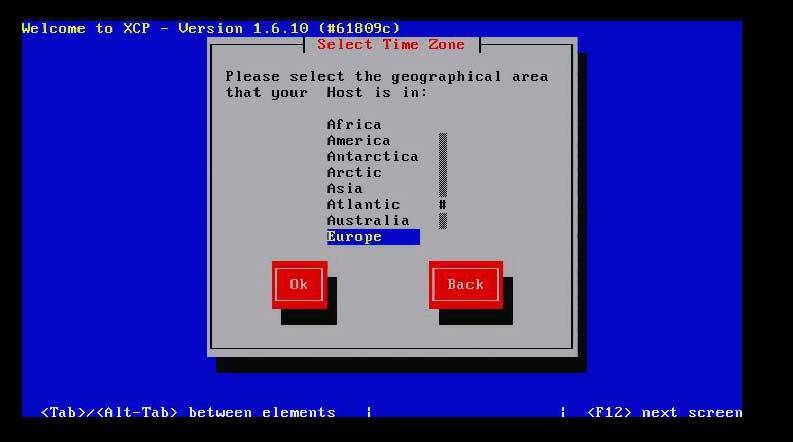
and
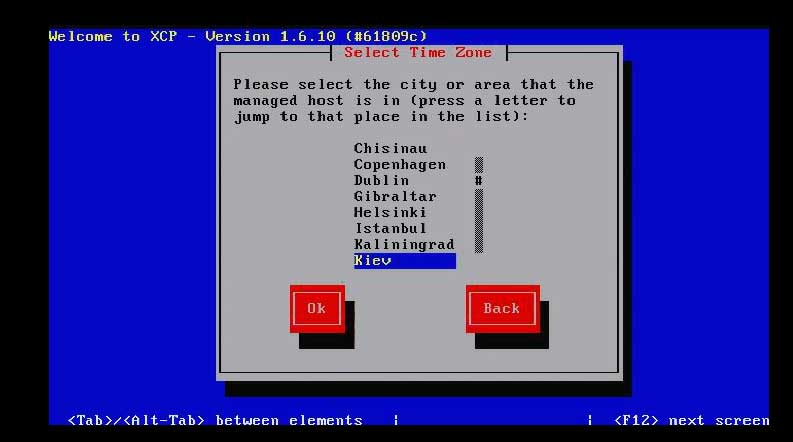
15. We inform about the manual configuration of NTP.

16. Click on the cherished Install XCP button and wait until the installation process passes (subjectively, 5 minutes or less).
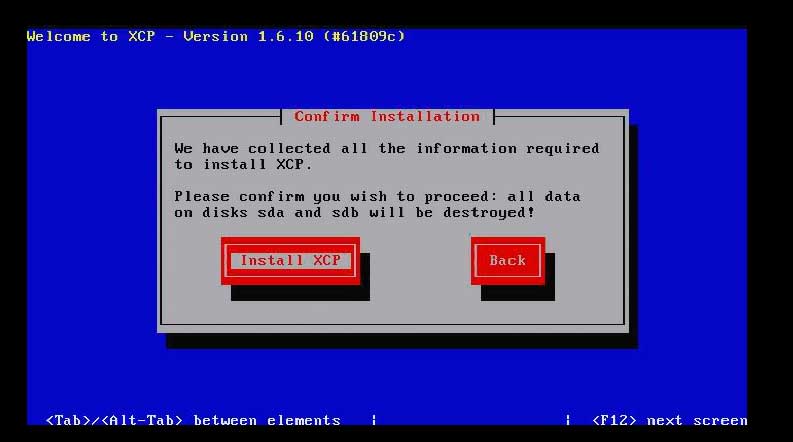
17. Set up the current date and time.
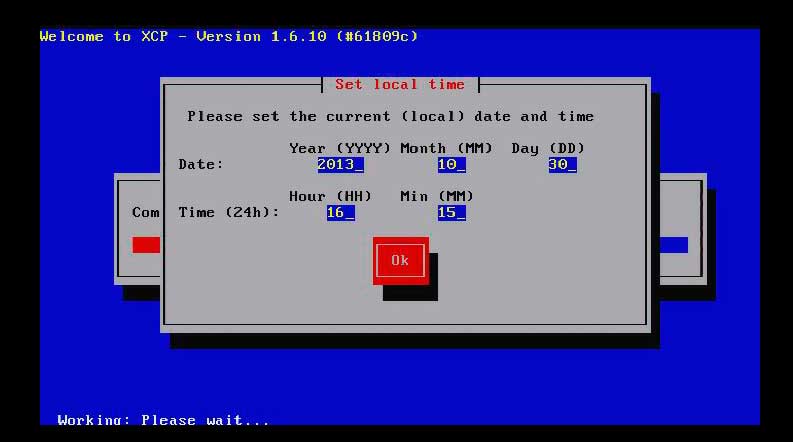
18. And we meditate with the panda on the launch of the established Xenia.

19. If everything went smoothly and cleanly, then we can see just such a console (hereinafter it is easy to call the team
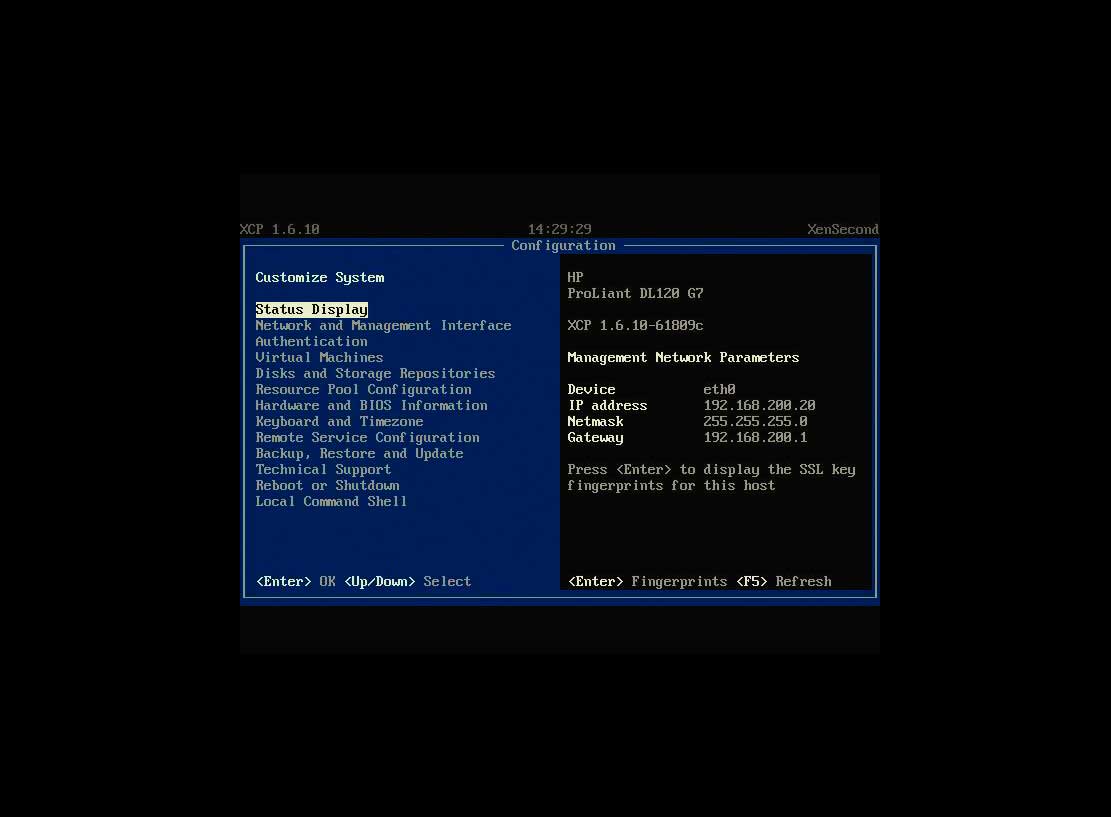
In general, the installation of XCP 1.6 is finished on this, you can safely proceed to the administration phase. And then there’s already someone who likes what, who loves the console, who likes what kind of thread the client is. I use XenCenter, you can download it here , latest version 6.2.
The client itself is intuitive, and allows you to perform almost all operations with virtual machines, the exclusion of "low-level" with storage and fine-tuning the hypervisor itself.
20. This is how the process of connecting a new hypervisor to our control center.
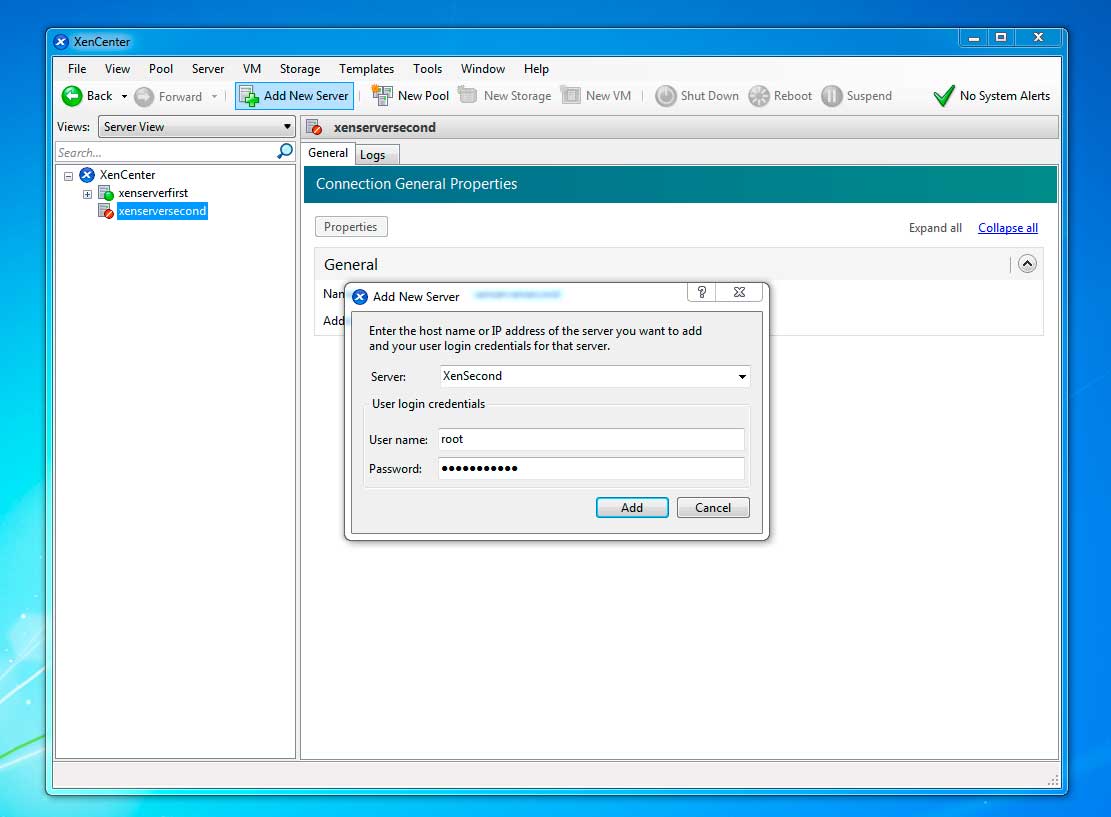
21. He will swear on the SSL certificate, and we will accept it by clicking Accept.
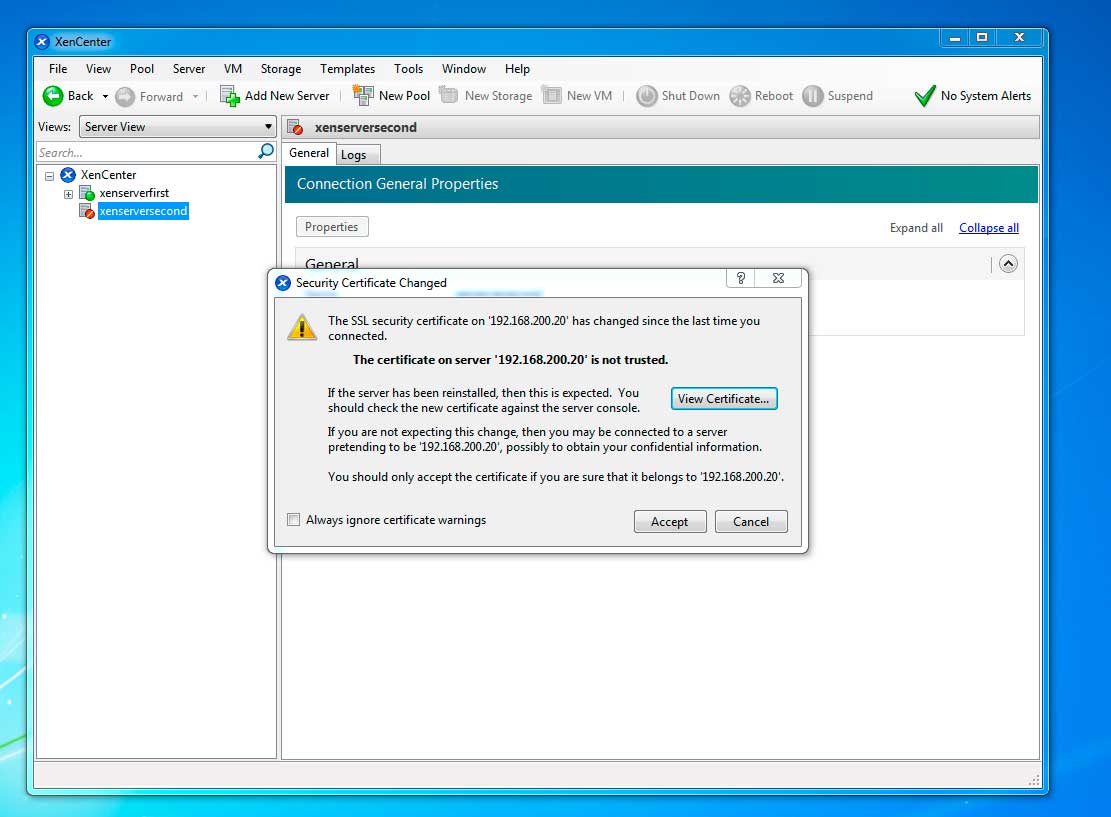
22. This is what my testing ground looks like, everything is pretty civilian and informative.
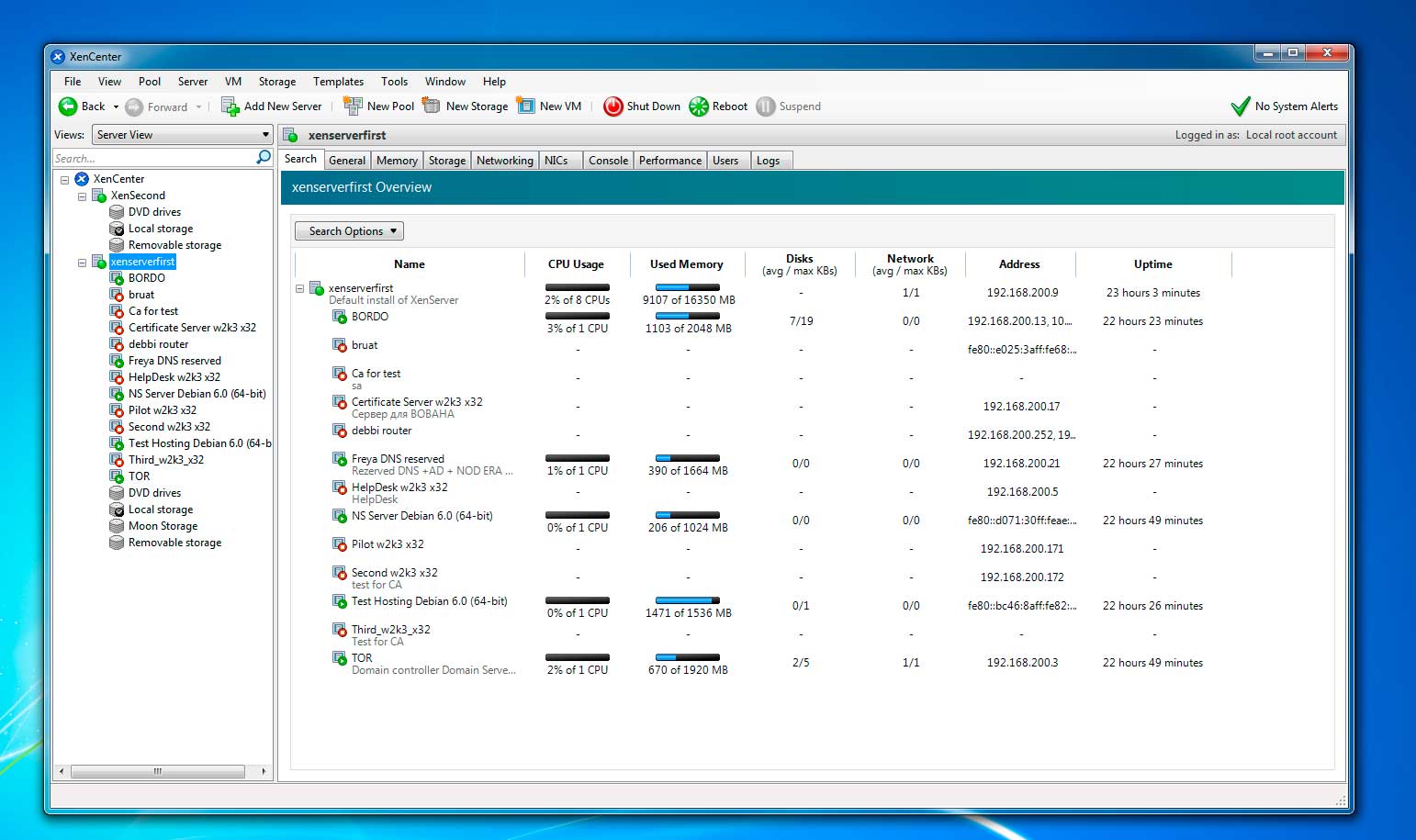
For sim let me take my leave. In the following parts I plan to cover the topics of installing drivers on non-supported equipment by the example of a network card, as it turned out to be a rather non-trivial task, creating and managing virtual machines, creating a pool, connecting and working with external repositories. I am ready to answer possible questions, alas, even with such a seemingly “toy” system adult problems can arise.
For those who say about the inappropriateness of such information here, I want to note that if this cycle of posts is not appropriate here, then why is Habr needed at all?
This post would like to start a series of articles about the Xen Cloud Platform. As an experimental rabbit, XCP 1.6 will be used, why its nominal, it met all the goals that were set for the future virtual machine, it is not demanding on resources, it is free. This is not just virtualization technology, it is also a cloud platform (as the name says). But first of all, it is a very convenient, interesting and productive hypervisor. That's how I make friends with him today.
Some background information. There is not a large network of 80 machines geographically located in one building, there are several servers that serve this network and connected remote clients. The network is gradually being upgraded, the server fleet is growing, but as usual there is a problem with the hardware - either there is no money, then just get out as you want but it should work. It was with such prerequisites that my acquaintance with XCP began, and I will honestly say that I had practically never encountered virtualization before. Using Virtualbox to solve one-time tasks does not count. Having outlined the range of expected tasks that will be solved by means of virtual servers and figuring out what capacities will be required for this, it was decided to use servers with 4 screws in RAID 0 + 1 and 16 Gb RAM and 2 built-in gigabit network as host computers of HP DL120 G7.
So, having familiarized myself with the current state of affairs in the hypervisor market and after reading the reviews, I settled on XCP. An article about installing it was found somewhere on the Internet (the article was originally in English and not complete when Xen already tried to find its analogue in Russian by trial and error). But then again, in my opinion the article was not complete, and I decided to describe my thorny path ...
You can download the hypervisor off. project site http://www.xenproject.org of address. You can also download useful add-ons, source codes and more. For installation, you can burn the image to DVD or using the UltraISO utility, deploy the image to a USB flash drive (4GB is more than enough). As a preliminary preparation, using a disk from HP, I configured RAID (total volume 1 TB) and divided it into 2 sections: the first 100 GB for the hypervisor and the second for storage (Virtual) for virtual machines (VM).
To revive the post, add a little pictures to it, of course with comments. About 25 pieces are planned.
1. The installation screen meets us with the keyboard layout selection window, I left the default English (or rather American).
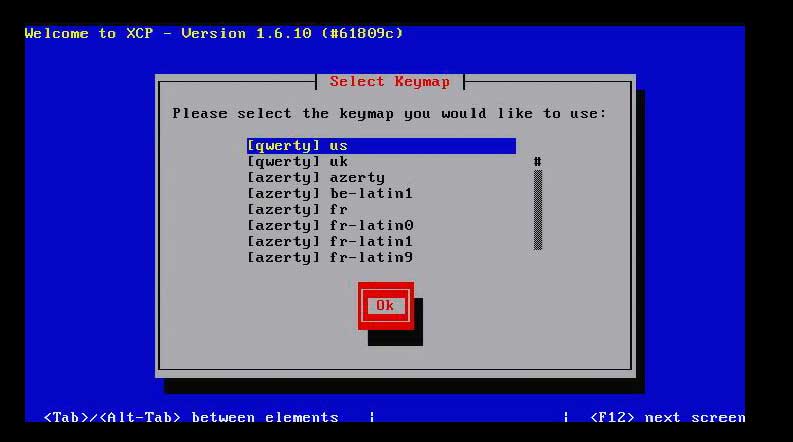
2. A warning window, they say backup your important data because this utility can delete everything during installation. We brave guys do not get lost and agree with the possible consequences.

3. We agree with the license offered to us.
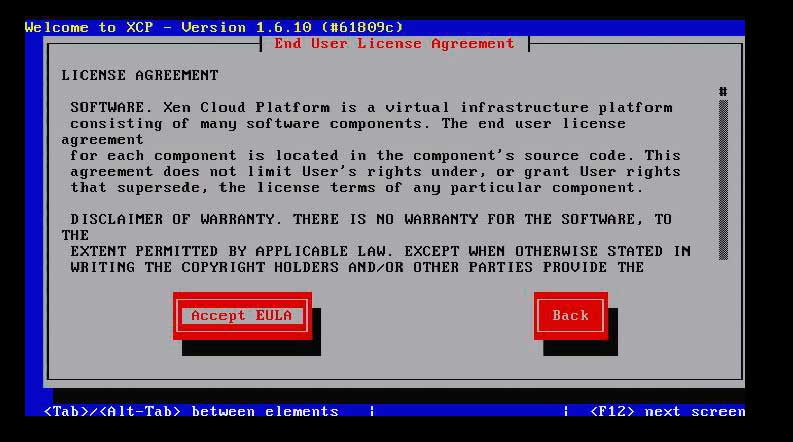
4. Select the disk on which the hypervisor itself will be located (I chose sda - 100 gb size).

5. We select the storage location for our future VM Storage virtual machines (here we select sdb).
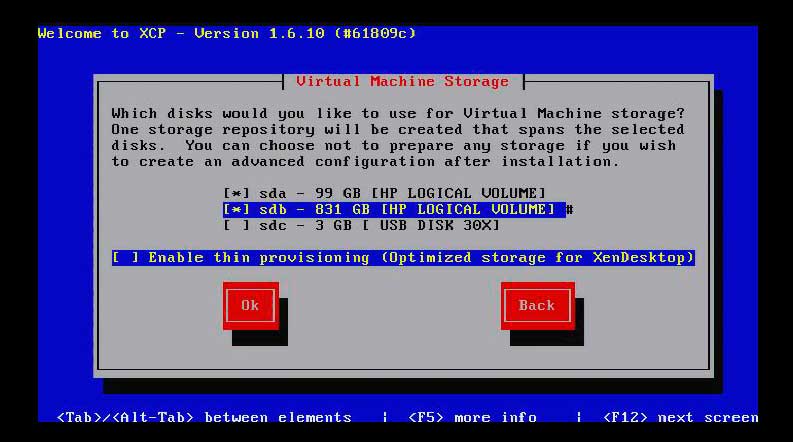
6. We indicate the source from which the installation will be performed - here we leave Local media
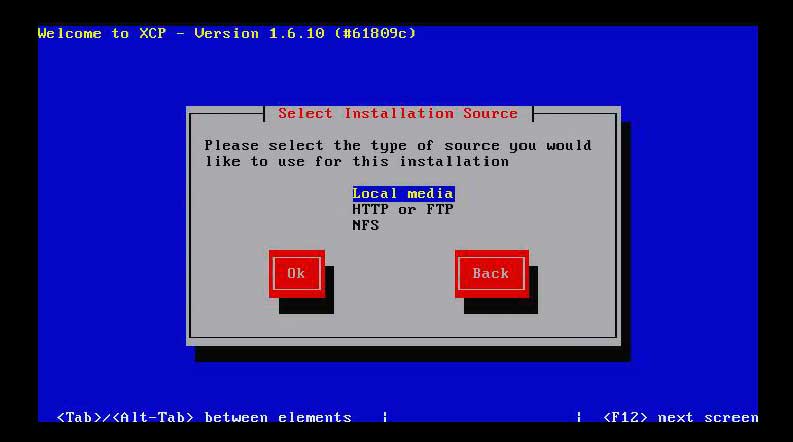
7. Whether we want to install additional packages, I chose Yes, but since the default distribution package does not have additional packages, boldly select No.
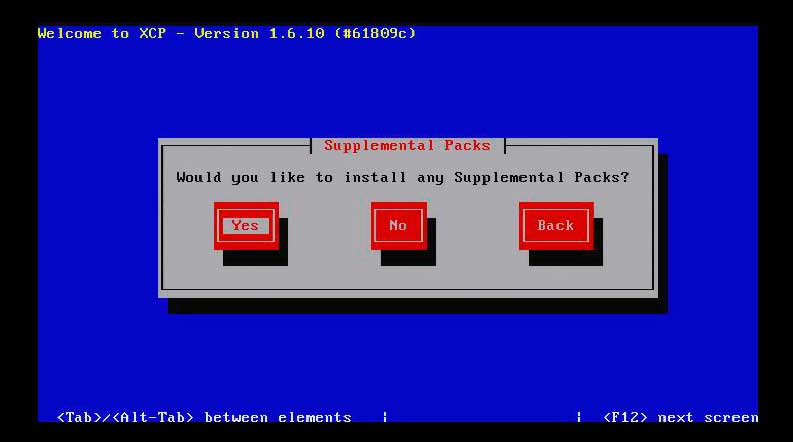
8. Do we want to check our media for correctness, if you are in a hurry somewhere, choose Skip verivications, but it is better not to rush and check the media.
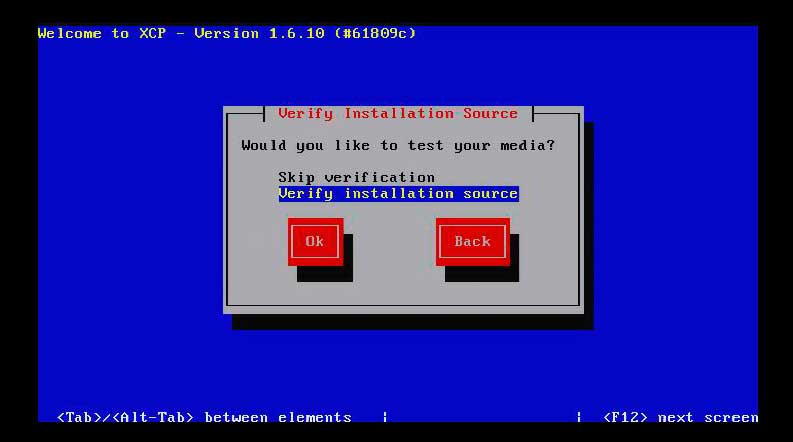
9. If everything went well, we’ll see such a message, which we’ll rejoice by clicking on Ok

10. It’s time to set the root password (I highly recommend saving it somewhere, otherwise there are all sorts of cases).
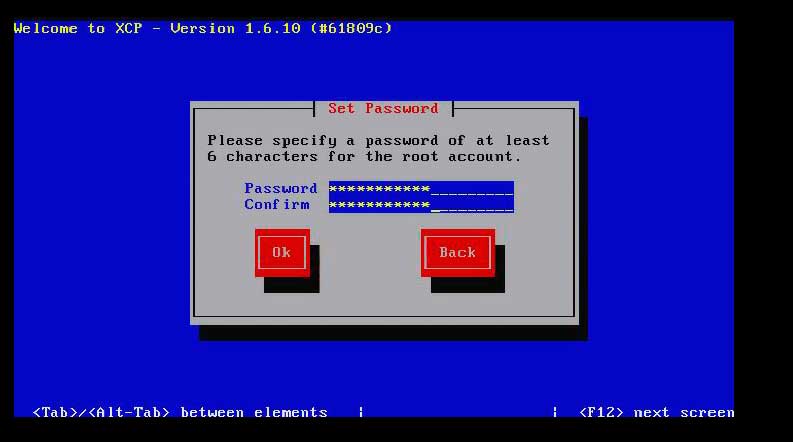
11. Choose a network card that will be used to control your hypervisor.
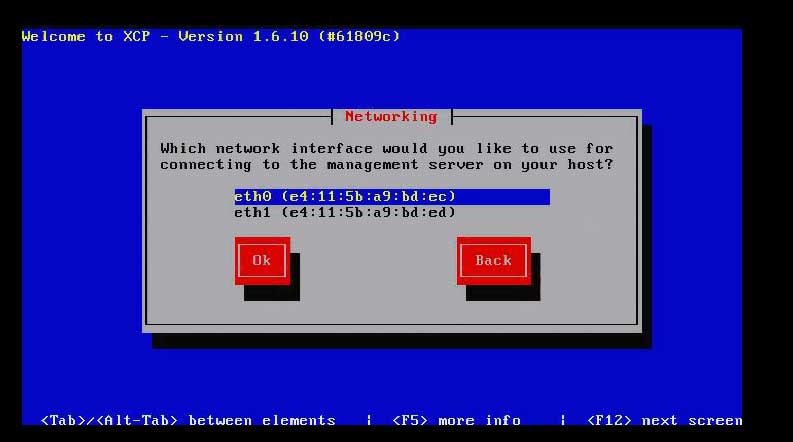
12. Configure your network card.
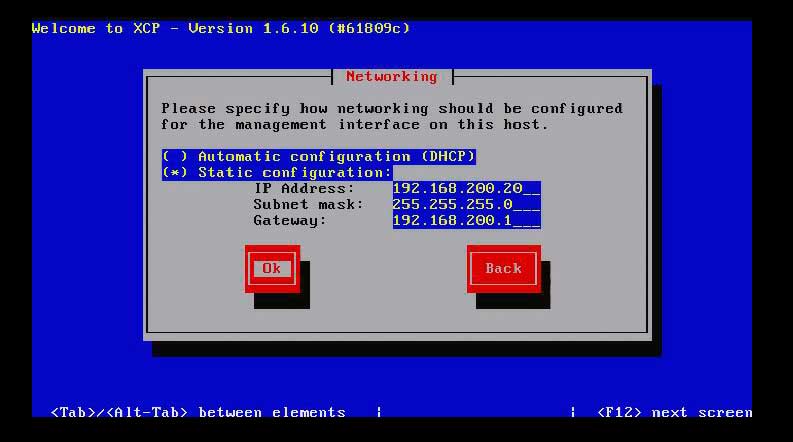
13. Specify the name of our hypervisor, and the data of dns servers.

14. We indicate the time zone and the city with the desired time zone (by the way, this is a serious moment, in the future I will describe which problems may be due to this).
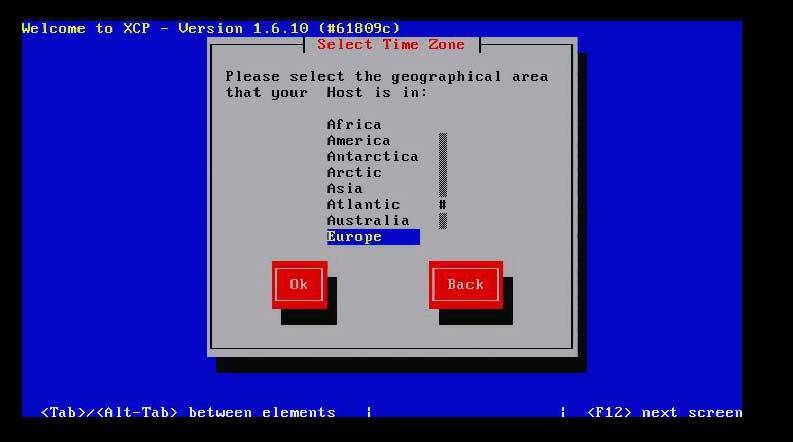
and
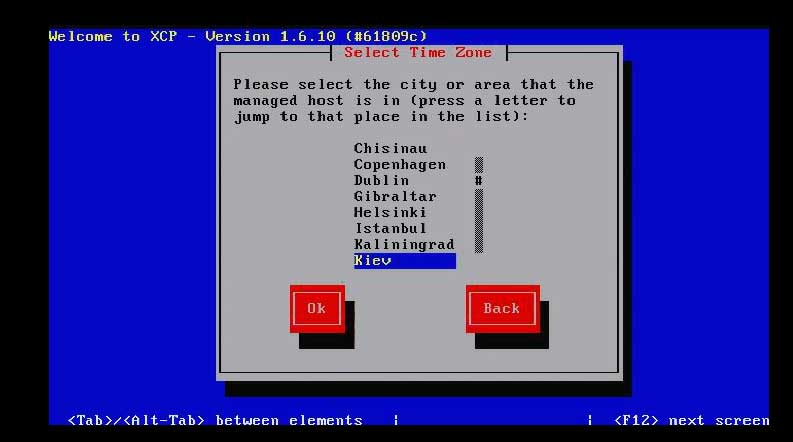
15. We inform about the manual configuration of NTP.

16. Click on the cherished Install XCP button and wait until the installation process passes (subjectively, 5 minutes or less).
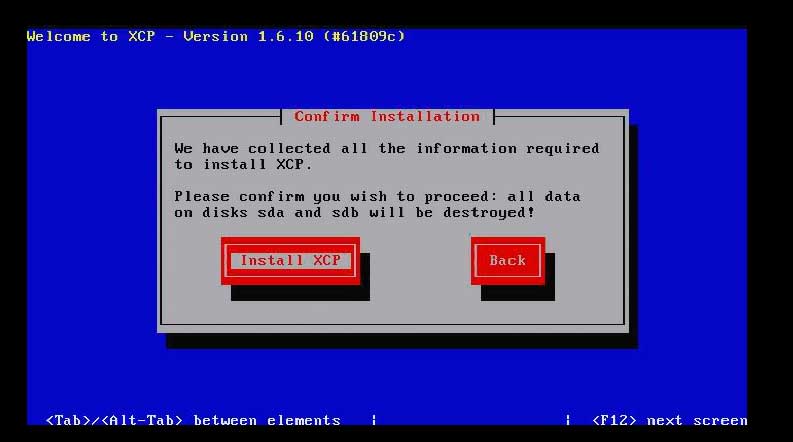
17. Set up the current date and time.
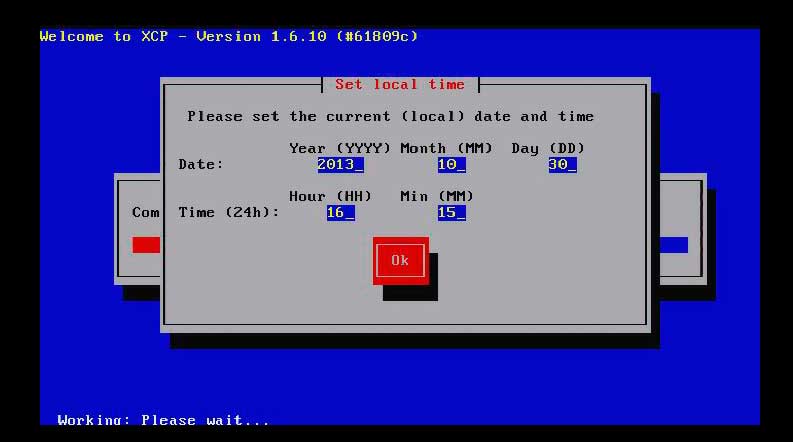
18. And we meditate with the panda on the launch of the established Xenia.

19. If everything went smoothly and cleanly, then we can see just such a console (hereinafter it is easy to call the team
xsconsole). 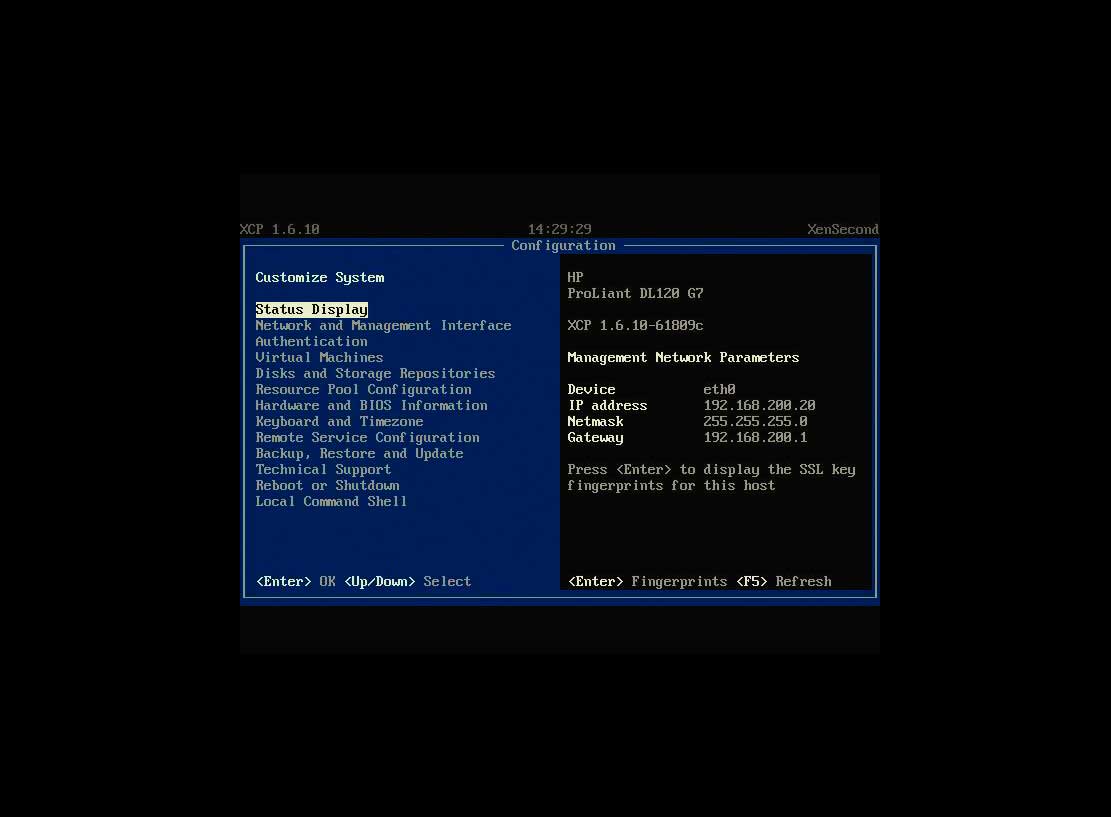
In general, the installation of XCP 1.6 is finished on this, you can safely proceed to the administration phase. And then there’s already someone who likes what, who loves the console, who likes what kind of thread the client is. I use XenCenter, you can download it here , latest version 6.2.
The client itself is intuitive, and allows you to perform almost all operations with virtual machines, the exclusion of "low-level" with storage and fine-tuning the hypervisor itself.
20. This is how the process of connecting a new hypervisor to our control center.
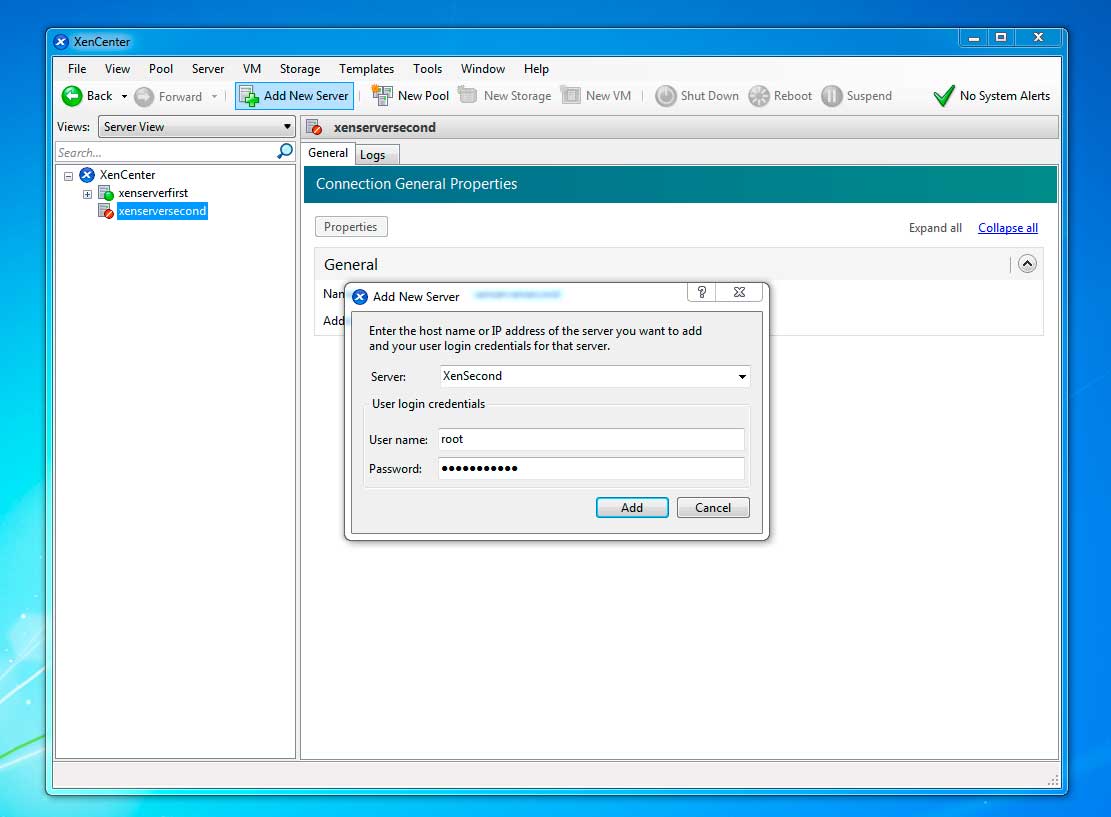
21. He will swear on the SSL certificate, and we will accept it by clicking Accept.
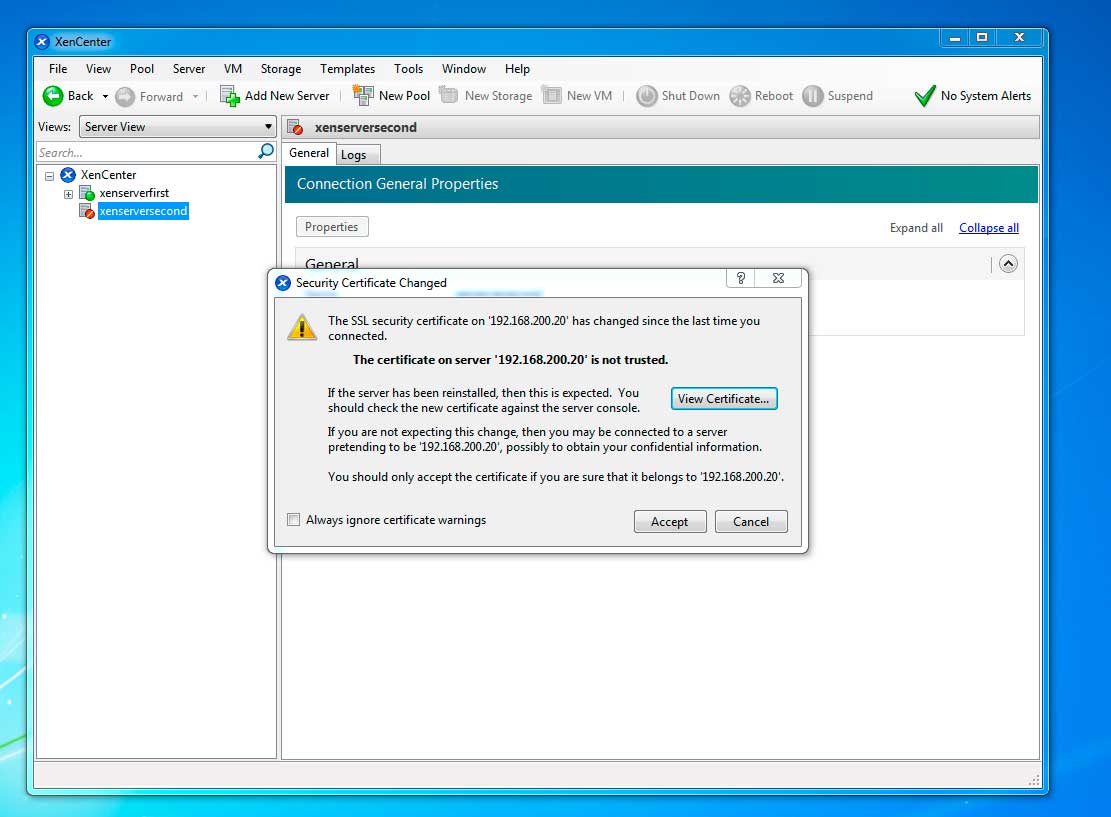
22. This is what my testing ground looks like, everything is pretty civilian and informative.
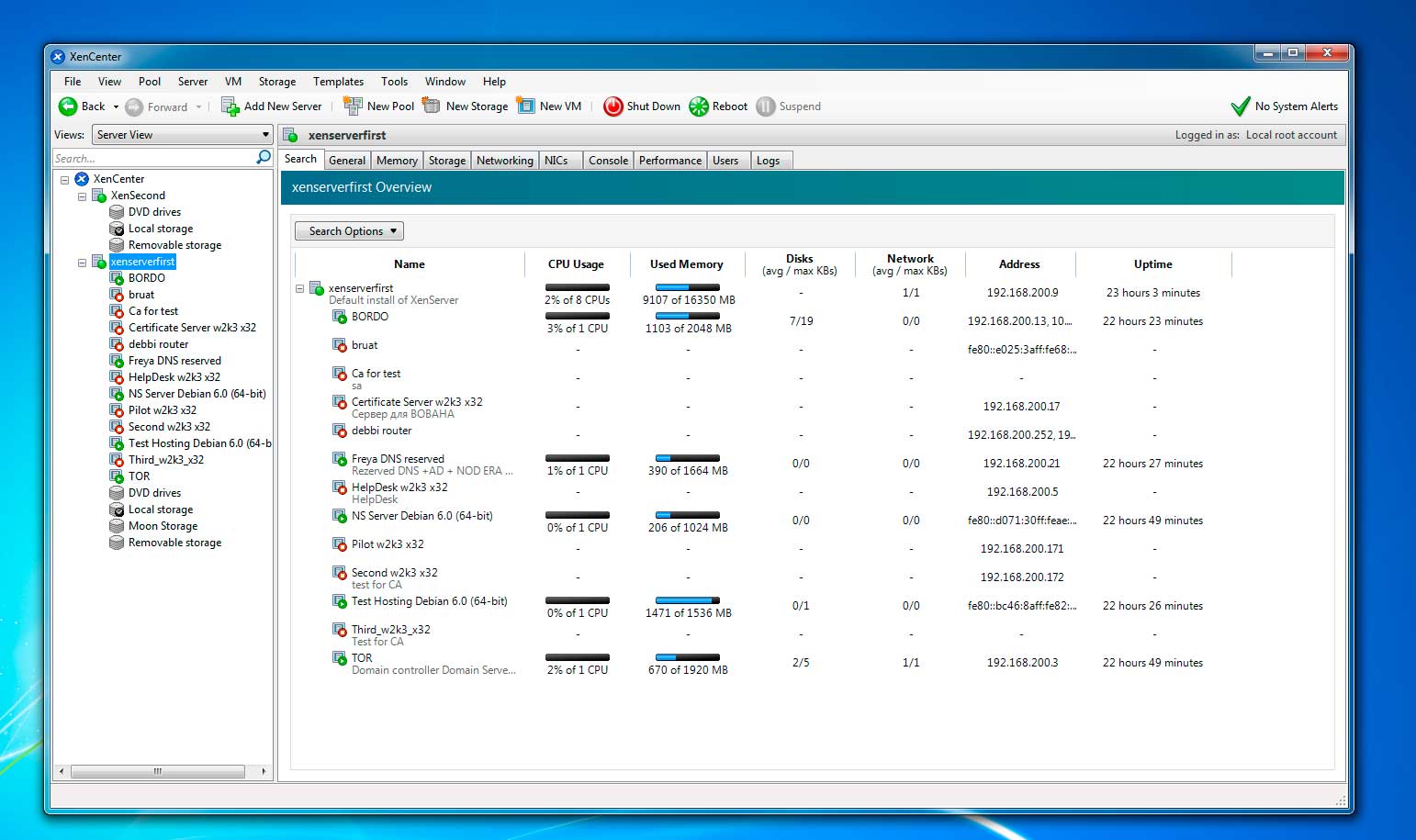
For sim let me take my leave. In the following parts I plan to cover the topics of installing drivers on non-supported equipment by the example of a network card, as it turned out to be a rather non-trivial task, creating and managing virtual machines, creating a pool, connecting and working with external repositories. I am ready to answer possible questions, alas, even with such a seemingly “toy” system adult problems can arise.
