Additional features of Aastra Mobile Client
In this article, I will continue the topic I started earlier - Aastra Mobile Client . Now we will consider additional functionality that allows you to implement a solution from AMC.
Callback is a telephone service that allows the client to order a connection with the desired subscriber so that the call is incoming for both of them. Some companies offer their subscribers a service that allows them to make international calls using the callback method from a regular mobile phone. Since on most mobile operators incoming calls are free, the subscriber does not pay anything to his operator and talks on IP-telephony tariffs. This is especially convenient when you are in roaming, and an incoming call is cheaper than an outgoing call.
In the context of AMC, a callback service is implemented using the method - HTTPS callback. Those. the subscriber from his mobile client AMC initiates a https request towards the AMC controller. This request will contain: the number of the subscriber (this can be any number from the corporate or landline to international) who wants to call the AMC client and the mobile number of the AMC client itself (which, by the way, is already contained in the AMC controller).
Further, the AMC controller calls subscriber-B (the one we want to call) and subscriber-A, i.e. AMC user by calling him back to his mobile number. Subscriber-B call only starts after the subscriber's AMC answer. Schematically, it looks like this:
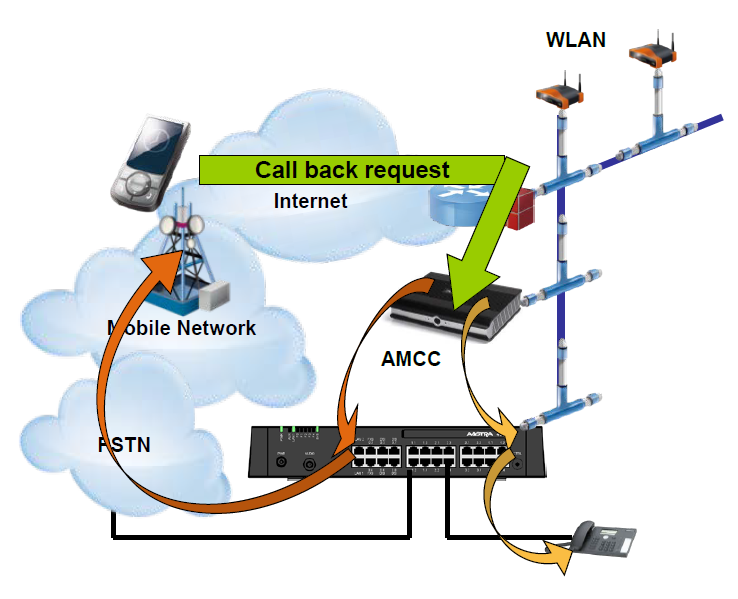
It is worth paying attention to the fact that the callback service is available to AMC subscribers only in case of insufficient 3G bandwidth. What the icon indicates on the status of the panel (only data connection).


Thus, by dialing the number of the called subscriber (according to the rules for dialing your internal PBX) and holding the call send key for a long tap (for AMC clients under OS Android), the context menu is called in which it is necessary to select “Callback”. After that, a connection will be established between our mobile phone, from which a callback request was initiated and the called subscriber.
On the side of the AMC controller, in the section UC → Client Features, you need to make the following settings: specify the port for https - 448:

And also on the AMC portal indicate that for https use the 448 port:

Subject to availability of licenses, AMC users may have access to messaging and presence setting services.
For the instant messaging service to work, you must have an XMPP server raised or, as in our case, we used a free, open XMPP server - jabber.ru. Three accounts were created on this server: Amcuser1, Amcuser2, Amcuser3.
On the AMC controller, in the section UC → XMPP Endpoints, we specify the coordinates of the XMPP server:

Next, in the tab UC → XMPP Users, specify our users wound up on jabber.ru and their corresponding AMC subscribers:

In the settings of the AMC client, in the section Network Settings, you must enable the IM / Presence function and specify the host for Instant Messages - jabber.ru:

After that, you can go to the Chat section on your AMC client and exchange messages. There you can change your status:


HTTPS Callback
Callback is a telephone service that allows the client to order a connection with the desired subscriber so that the call is incoming for both of them. Some companies offer their subscribers a service that allows them to make international calls using the callback method from a regular mobile phone. Since on most mobile operators incoming calls are free, the subscriber does not pay anything to his operator and talks on IP-telephony tariffs. This is especially convenient when you are in roaming, and an incoming call is cheaper than an outgoing call.
In the context of AMC, a callback service is implemented using the method - HTTPS callback. Those. the subscriber from his mobile client AMC initiates a https request towards the AMC controller. This request will contain: the number of the subscriber (this can be any number from the corporate or landline to international) who wants to call the AMC client and the mobile number of the AMC client itself (which, by the way, is already contained in the AMC controller).
Further, the AMC controller calls subscriber-B (the one we want to call) and subscriber-A, i.e. AMC user by calling him back to his mobile number. Subscriber-B call only starts after the subscriber's AMC answer. Schematically, it looks like this:
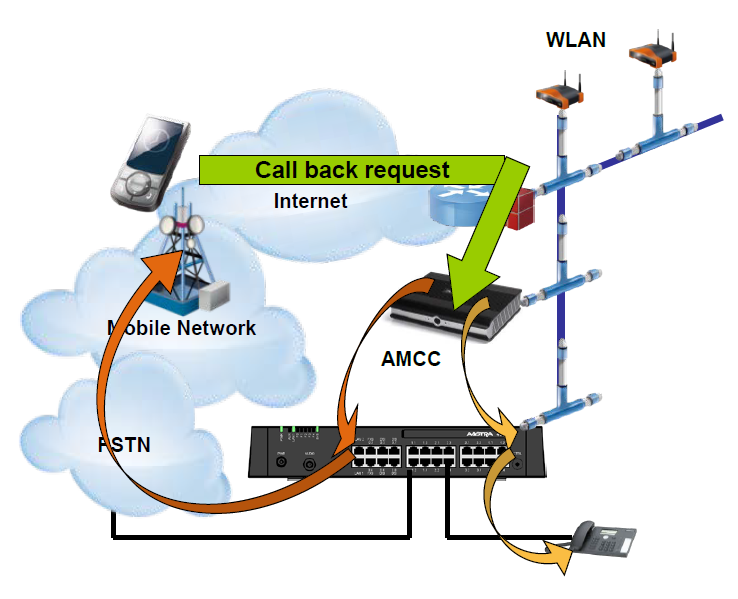
It is worth paying attention to the fact that the callback service is available to AMC subscribers only in case of insufficient 3G bandwidth. What the icon indicates on the status of the panel (only data connection).


Thus, by dialing the number of the called subscriber (according to the rules for dialing your internal PBX) and holding the call send key for a long tap (for AMC clients under OS Android), the context menu is called in which it is necessary to select “Callback”. After that, a connection will be established between our mobile phone, from which a callback request was initiated and the called subscriber.
On the side of the AMC controller, in the section UC → Client Features, you need to make the following settings: specify the port for https - 448:

And also on the AMC portal indicate that for https use the 448 port:

IM and Presence services (instant messaging and presence status)
Subject to availability of licenses, AMC users may have access to messaging and presence setting services.
For the instant messaging service to work, you must have an XMPP server raised or, as in our case, we used a free, open XMPP server - jabber.ru. Three accounts were created on this server: Amcuser1, Amcuser2, Amcuser3.
On the AMC controller, in the section UC → XMPP Endpoints, we specify the coordinates of the XMPP server:

Next, in the tab UC → XMPP Users, specify our users wound up on jabber.ru and their corresponding AMC subscribers:

In the settings of the AMC client, in the section Network Settings, you must enable the IM / Presence function and specify the host for Instant Messages - jabber.ru:

After that, you can go to the Chat section on your AMC client and exchange messages. There you can change your status:


