Finally! Welcome to Windows 8.1!
Good Monday to all, dear colleagues and friends!
Last week, on Friday, October 18, a long-awaited event took place - Windows 8.1 RTM was officially introduced (and in conjunction with it and Windows Server 2012 R2 and System Center 2012 R2 - you can already download everything, you need to click on the product you are interested in).
And this means that the time to upgrade is just around the corner - but before you take such a serious step, let's see if the game is worth the candle, what's new in 8.1 compared to 8.0, so to speak - from the point of view of an impartial IT Pro.

The changes that affected Windows 8.1 mainly relate to the four main zones, so to speak: BYOD (Bring Your Own Device)security improvements, mobility improvements, and interface improvements. Let's look in more detail exactly what innovations in the context of the designated topics appeared in Windows 8.1.
As for the interface, there are a lot of changes. The first thing worth noting is the return of the Start button. However, one should not assume that the return of the button is equivalent to the return of the ideology itself and the old-familiar menus - this did not happen. The Start button duplicates the Windows button on the keyboard - that is, it brings up the start screen. For those who didn’t like it, and there is a desire to speed things up a bit, then for such users we have the opportunity to directly download to the desktop, bypassing the start screen.
What personally upset me at 8, but not 8.1, was that new Windows 8 applications could only be run on the 1st monitor, that is, it was not possible to run several Windows 8 applications on different monitors. Now we are deprived of this drawback, and we can run applications on multiple displays. What is more important is that if earlier it was possible to run up to 2 Windows 8 applications on the 1st monitor, and the size ratio of the running applications, the windows themselves - was fixed, not flexible. Now we can run up to 4 applications on one screen, the quantity depends on the resolution of the latter.
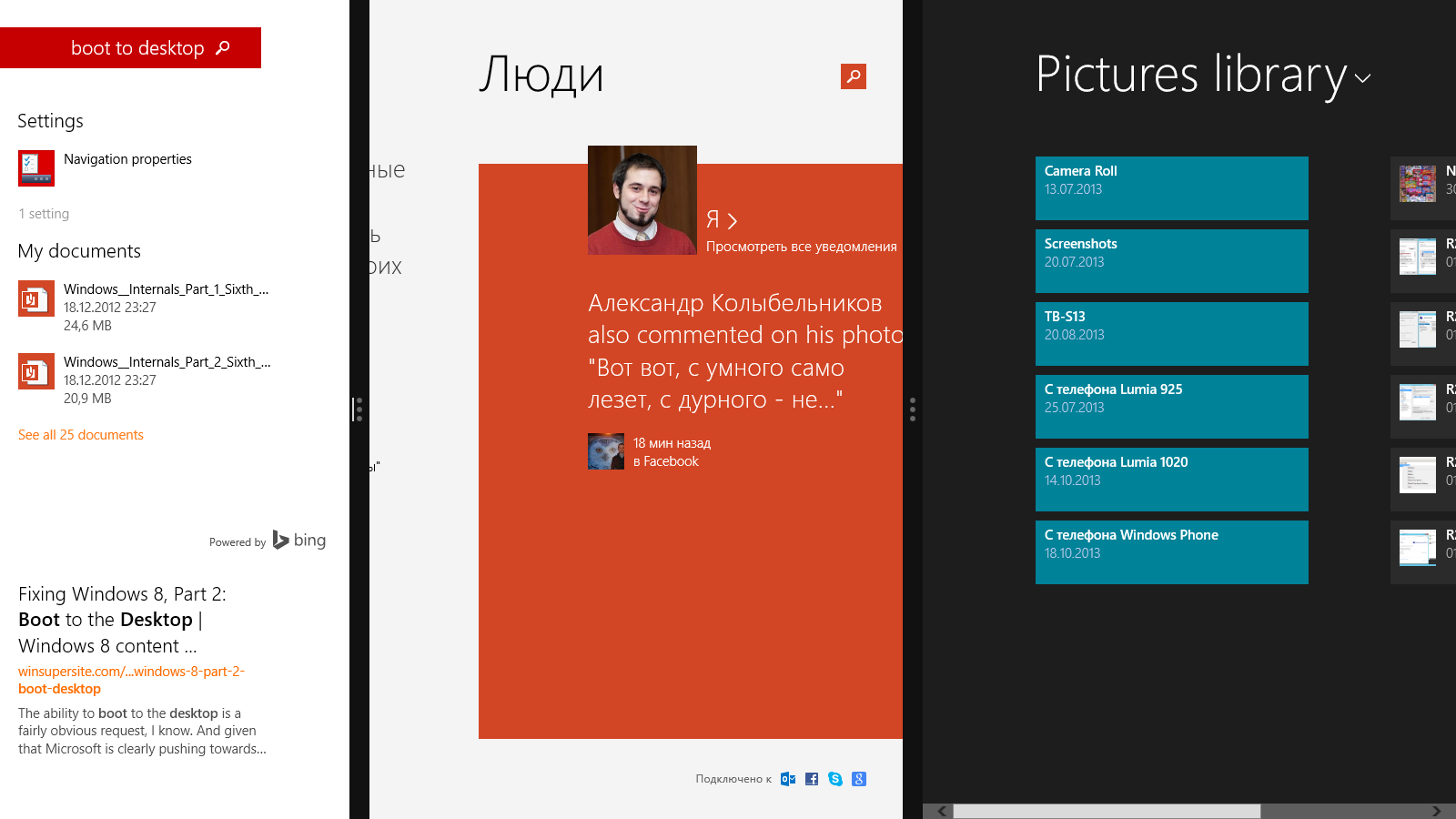
Many applications on the 1st screen, and there may be several screens - and all are touch-sensitive!
As for mobility, there are also enough improvements. The first thing worth noting is the expansion of the list of supported protocols for VPN access, both for Windows 8.1 RT and Windows 8.1 Pro / Ent. Also now, when we launch the application of interest to us, we can automatically call and establish a VPN connection.
Another interesting point is the possibility of providing general access to the 3G channel, if there is one on the 8.1 device - now we can distribute the Internet to our friends and colleagues, if necessary.
We also added support for embedded radio components at the OS level - which means that now it will be possible to turn off unnecessary devices for us temporarily - and thereby save the battery power of our device - on the other hand, we can count on the appearance of even thinner, lighter and standalone devices.
Very interesting innovations appeared in the field of wireless, but a little different: now we can directly, without installing drivers and applications, connect to Wi-Fi printers and print the documents we need - everything is very simple and convenient - neither by wire, nor by drivers - in short, a fairy tale!
Also in addition to Wi-Fi - support for the Miracast standard. But this is already very cool, although it is not so simple. Miracast - in short - the standard for direct image transfer to an external monitor or projector via Wi-Fi - the main thing is that the target device also supports Miracast. I personally haven’t seen such devices yet - this is the biggest problem from my personal point of view - but this is a matter of time, the devices will appear - especially since the idea is clearly very successful, especially in light of the trend of getting rid of wires - that’s it.
Well, for a snack for cordless little things - now there is an opportunity to mark network NFC printers-markers - and include information about printer settings in the labels themselves. As a result, in order to connect to the desired printer, it is enough to bring the NFC-device m 8.1 and the settings will be immediately applied on your device - forward and with the song (with print, in the sense!).
Now let's talk a bit about the features in the area of security that we have.
The first thing worth noting in the field of security is the possibility of pervasive, automatic encryption of the device. If earlier it was possible only for Windows 8.1 RT and Windows Phone 8, now it has become possible for all versions of Windows. In the case of Windows 8.1 Pro / Enterprise, you can activate BitLocker encryption in the appendage. In the usual case, you will need a Microsoft Account (Live ID) - it is through the data of this account that the background automatic encryption will occur.
It is also worth paying attention to the improvement in the field of interaction with fingerprint devices - or fingerprint scanners.
Now we have the opportunity to use this authentication mechanism in Windows anywhere. Also, the driver model has become more unified and supports both scanners with a piezoelectric contact and sensor ones - the former require wiring a finger along the sensor, and the latter operate on the principle of a camera, and most modern sensors (not built into laptops, however) are optical, they also allow you to control the "liveliness" of the print - i.e. Does it belong to a living person, and is it not a silicone dummy. Now he is able to work with all this miracle of IT paranoia on a built-in basis.
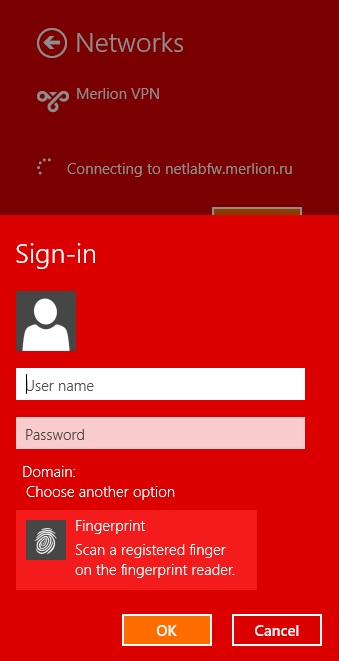
Using a fingerprint scanner to access a VPN network.
For narrow areas of application, another interesting feature has appeared - Device Lockdown. It allows you to start the device with just one application from the Windows Store running on the device. This may be needed to implement various kiosks, devices for receiving money and paying for services - and other applications of a similar nature.
The built-in Windows Defender tool, which is designed to deal with filthy viruses, has now also acquired network monitoring functionality, or rather monitoring network behavior, based on this, it can determine the uncharacteristic behavior of the application. IE will launch the binary scanner using ActiveX mechanisms and will analyze the contents of the file before it is executed. And it’s really convenient!
And the best part about security is the ability to remotely control data on users' devices. In view of the fact that employees of many companies work with personal data, secret data - with various classes of information in general - it will not be superfluous to have the ability to remotely control information and the device. The device can be remotely encrypted, as well as cleared using EAS mechanisms or the combination of EAS + OMA-DM. This mechanism requires a special infrastructure - a server and an application, in particular, Exchange Server in combination with the Mail client implements this mechanics. The application checks the data for legitimacy - m if necessary - deletes the data.
As for one of the trends and elements of Microsoft's strategy - Cloud OS, BYOD - there really are a lot of innovations that cannot be ignored.
The most remarkable thing for me, as for the person who had at the disposal of Surface RT, is the ability to enter the device into the corporate network, apply the settings and policies of the domain - and get access to the data! And all this - without joining the domain. The very ambush in 8.0 consisted precisely in the fact that the devices were given to us - but the sense from them is like milk from a horned male. Now, thanks to the Workplace Join mechanism, I can get access to the corporate network and data without joining the domain, while the IT department can very clearly and clearly control my actions and capabilities on this device.
Another interesting feature is Work Folders - a tool that allows you to work with documents from anywhere and synchronize changes with a special folder (work) on the server in your data center - in other words, it is an opportunity to get centralized access to the most current versions of documents from various authorized mobile devices for the user. All changes are automatically synchronized with the folder on the server in the data center - and this is convenient. We can say that this is SkyDrive, only ofcarp cypovy scale - if you resort to an analogy. (Thanks to the attentive readers and sense of humor - author's note)
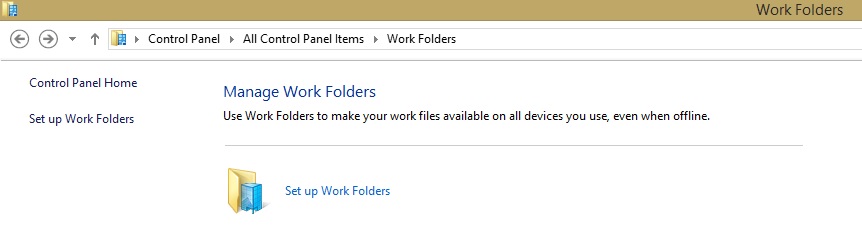
Setting up the Work Folder to synchronize work documents between devices.
Support for MDM standards, mobile device management, and in particular the OMA-DM API, allows not only to talk about support for mobile devices on various platforms for use in BYOD scenarios, but also about integration with other solutions in this area (for example, Mobile Iron or Air Watch).
And finally, let's touch on the topic of VDI, here we have optimized the RDP protocol (once again) - now it compresses the transmitted data even more efficiently, supports many working screens, and can also change their parameters and number on the fly, without breaking the session.
They also returned an old cool feature - Session Shadowing - or the ability to connect a remote administrator to the current user session to provide support - this is really a very cool and convenient mechanism, I was very upset when it was drunk from Windows in a timely manner - but time put everything in its place - it is in place.
Well, dear colleagues, there are many, but by no means a complete list of innovations in Windows 8.1.
I suggest not particularly delaying - and already begin to get acquainted with this wonderful product!
technet.microsoft.com/ru-ru/evalcenter/hh699156
I also give links to WS2012 R2 and SC2012 R2, respectively:
1) technet.microsoft.com/ru-ru/evalcenter/dn205286.aspx
2)technet.microsoft.com/ru-ru/evalcenter/dn205295.aspx
That's all for me, there was Fireman with you
,
George A. Gadzhiev.
PS> Do not be sick and dress warmer - the autumn frost defeated me, which I do not wish you!
Last week, on Friday, October 18, a long-awaited event took place - Windows 8.1 RTM was officially introduced (and in conjunction with it and Windows Server 2012 R2 and System Center 2012 R2 - you can already download everything, you need to click on the product you are interested in).
And this means that the time to upgrade is just around the corner - but before you take such a serious step, let's see if the game is worth the candle, what's new in 8.1 compared to 8.0, so to speak - from the point of view of an impartial IT Pro.

The changes that affected Windows 8.1 mainly relate to the four main zones, so to speak: BYOD (Bring Your Own Device)security improvements, mobility improvements, and interface improvements. Let's look in more detail exactly what innovations in the context of the designated topics appeared in Windows 8.1.
Interface
As for the interface, there are a lot of changes. The first thing worth noting is the return of the Start button. However, one should not assume that the return of the button is equivalent to the return of the ideology itself and the old-familiar menus - this did not happen. The Start button duplicates the Windows button on the keyboard - that is, it brings up the start screen. For those who didn’t like it, and there is a desire to speed things up a bit, then for such users we have the opportunity to directly download to the desktop, bypassing the start screen.
What personally upset me at 8, but not 8.1, was that new Windows 8 applications could only be run on the 1st monitor, that is, it was not possible to run several Windows 8 applications on different monitors. Now we are deprived of this drawback, and we can run applications on multiple displays. What is more important is that if earlier it was possible to run up to 2 Windows 8 applications on the 1st monitor, and the size ratio of the running applications, the windows themselves - was fixed, not flexible. Now we can run up to 4 applications on one screen, the quantity depends on the resolution of the latter.
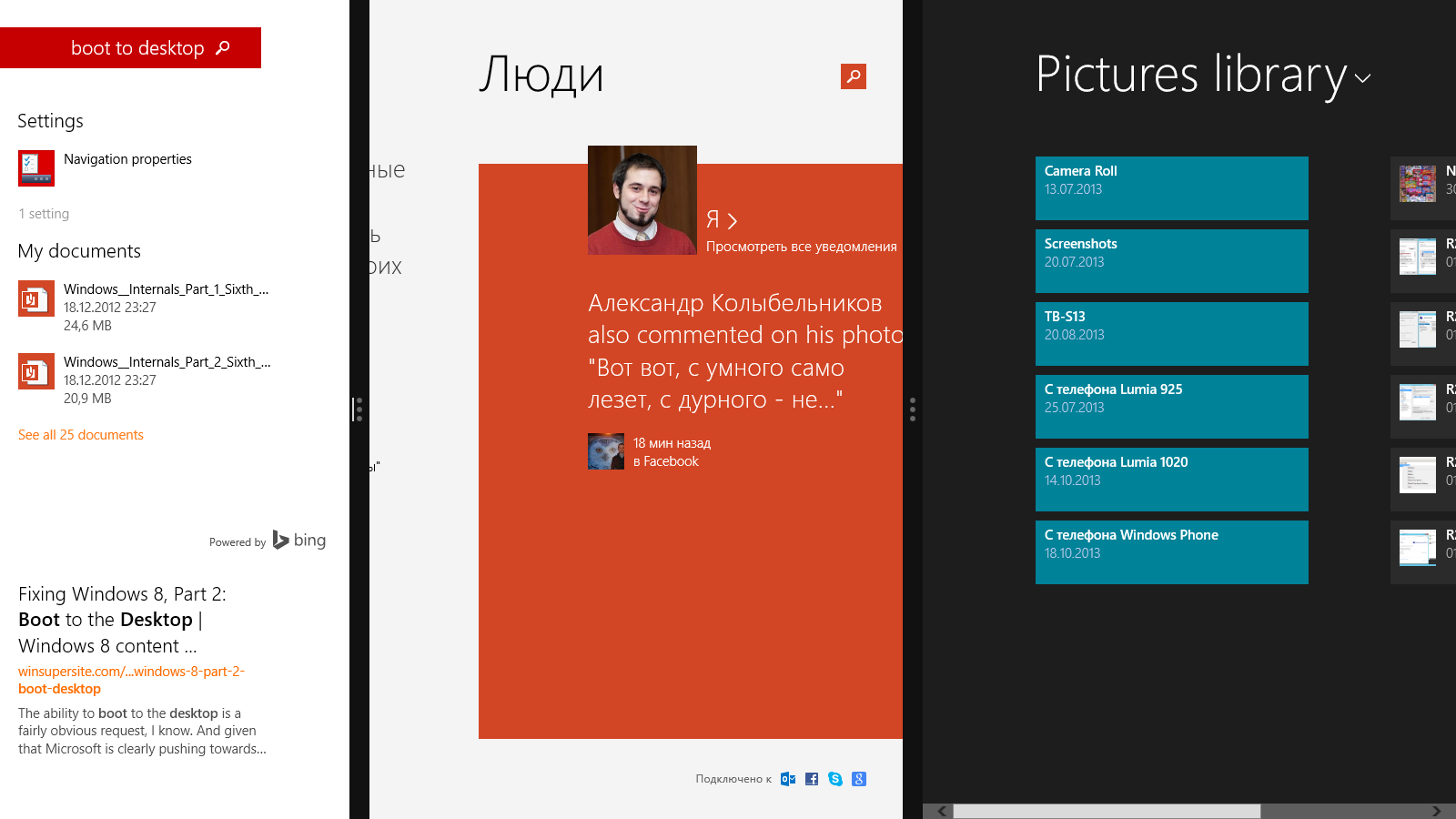
Many applications on the 1st screen, and there may be several screens - and all are touch-sensitive!
Mobility
As for mobility, there are also enough improvements. The first thing worth noting is the expansion of the list of supported protocols for VPN access, both for Windows 8.1 RT and Windows 8.1 Pro / Ent. Also now, when we launch the application of interest to us, we can automatically call and establish a VPN connection.
Another interesting point is the possibility of providing general access to the 3G channel, if there is one on the 8.1 device - now we can distribute the Internet to our friends and colleagues, if necessary.
We also added support for embedded radio components at the OS level - which means that now it will be possible to turn off unnecessary devices for us temporarily - and thereby save the battery power of our device - on the other hand, we can count on the appearance of even thinner, lighter and standalone devices.
Very interesting innovations appeared in the field of wireless, but a little different: now we can directly, without installing drivers and applications, connect to Wi-Fi printers and print the documents we need - everything is very simple and convenient - neither by wire, nor by drivers - in short, a fairy tale!
Also in addition to Wi-Fi - support for the Miracast standard. But this is already very cool, although it is not so simple. Miracast - in short - the standard for direct image transfer to an external monitor or projector via Wi-Fi - the main thing is that the target device also supports Miracast. I personally haven’t seen such devices yet - this is the biggest problem from my personal point of view - but this is a matter of time, the devices will appear - especially since the idea is clearly very successful, especially in light of the trend of getting rid of wires - that’s it.
Well, for a snack for cordless little things - now there is an opportunity to mark network NFC printers-markers - and include information about printer settings in the labels themselves. As a result, in order to connect to the desired printer, it is enough to bring the NFC-device m 8.1 and the settings will be immediately applied on your device - forward and with the song (with print, in the sense!).
Security
Now let's talk a bit about the features in the area of security that we have.
The first thing worth noting in the field of security is the possibility of pervasive, automatic encryption of the device. If earlier it was possible only for Windows 8.1 RT and Windows Phone 8, now it has become possible for all versions of Windows. In the case of Windows 8.1 Pro / Enterprise, you can activate BitLocker encryption in the appendage. In the usual case, you will need a Microsoft Account (Live ID) - it is through the data of this account that the background automatic encryption will occur.
It is also worth paying attention to the improvement in the field of interaction with fingerprint devices - or fingerprint scanners.
Now we have the opportunity to use this authentication mechanism in Windows anywhere. Also, the driver model has become more unified and supports both scanners with a piezoelectric contact and sensor ones - the former require wiring a finger along the sensor, and the latter operate on the principle of a camera, and most modern sensors (not built into laptops, however) are optical, they also allow you to control the "liveliness" of the print - i.e. Does it belong to a living person, and is it not a silicone dummy. Now he is able to work with all this miracle of IT paranoia on a built-in basis.
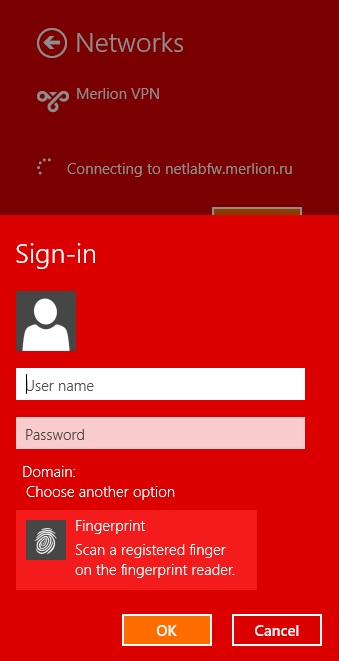
Using a fingerprint scanner to access a VPN network.
For narrow areas of application, another interesting feature has appeared - Device Lockdown. It allows you to start the device with just one application from the Windows Store running on the device. This may be needed to implement various kiosks, devices for receiving money and paying for services - and other applications of a similar nature.
The built-in Windows Defender tool, which is designed to deal with filthy viruses, has now also acquired network monitoring functionality, or rather monitoring network behavior, based on this, it can determine the uncharacteristic behavior of the application. IE will launch the binary scanner using ActiveX mechanisms and will analyze the contents of the file before it is executed. And it’s really convenient!
And the best part about security is the ability to remotely control data on users' devices. In view of the fact that employees of many companies work with personal data, secret data - with various classes of information in general - it will not be superfluous to have the ability to remotely control information and the device. The device can be remotely encrypted, as well as cleared using EAS mechanisms or the combination of EAS + OMA-DM. This mechanism requires a special infrastructure - a server and an application, in particular, Exchange Server in combination with the Mail client implements this mechanics. The application checks the data for legitimacy - m if necessary - deletes the data.
BYOD - romances sing their devices
As for one of the trends and elements of Microsoft's strategy - Cloud OS, BYOD - there really are a lot of innovations that cannot be ignored.
The most remarkable thing for me, as for the person who had at the disposal of Surface RT, is the ability to enter the device into the corporate network, apply the settings and policies of the domain - and get access to the data! And all this - without joining the domain. The very ambush in 8.0 consisted precisely in the fact that the devices were given to us - but the sense from them is like milk from a horned male. Now, thanks to the Workplace Join mechanism, I can get access to the corporate network and data without joining the domain, while the IT department can very clearly and clearly control my actions and capabilities on this device.
Another interesting feature is Work Folders - a tool that allows you to work with documents from anywhere and synchronize changes with a special folder (work) on the server in your data center - in other words, it is an opportunity to get centralized access to the most current versions of documents from various authorized mobile devices for the user. All changes are automatically synchronized with the folder on the server in the data center - and this is convenient. We can say that this is SkyDrive, only of
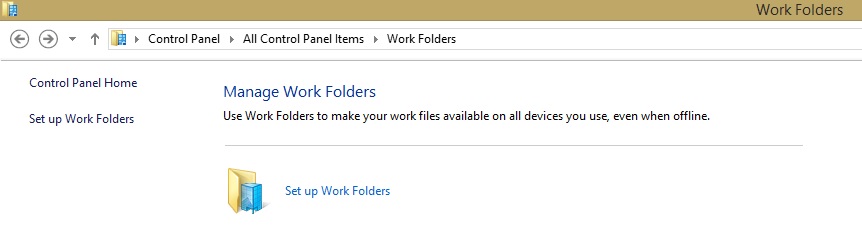
Setting up the Work Folder to synchronize work documents between devices.
Support for MDM standards, mobile device management, and in particular the OMA-DM API, allows not only to talk about support for mobile devices on various platforms for use in BYOD scenarios, but also about integration with other solutions in this area (for example, Mobile Iron or Air Watch).
And finally, let's touch on the topic of VDI, here we have optimized the RDP protocol (once again) - now it compresses the transmitted data even more efficiently, supports many working screens, and can also change their parameters and number on the fly, without breaking the session.
They also returned an old cool feature - Session Shadowing - or the ability to connect a remote administrator to the current user session to provide support - this is really a very cool and convenient mechanism, I was very upset when it was drunk from Windows in a timely manner - but time put everything in its place - it is in place.
Well, dear colleagues, there are many, but by no means a complete list of innovations in Windows 8.1.
I suggest not particularly delaying - and already begin to get acquainted with this wonderful product!
technet.microsoft.com/ru-ru/evalcenter/hh699156
I also give links to WS2012 R2 and SC2012 R2, respectively:
1) technet.microsoft.com/ru-ru/evalcenter/dn205286.aspx
2)technet.microsoft.com/ru-ru/evalcenter/dn205295.aspx
That's all for me, there was Fireman with you
,
George A. Gadzhiev.
PS> Do not be sick and dress warmer - the autumn frost defeated me, which I do not wish you!
