Impressions of the Gemini PDA. Pocket dual-boot combine or useless toy?

Good afternoon, dear habrovchane.
Do you know modern gadgets that would be much more familiar to meet about twenty years ago? Can you imagine a dot matrix printer released in 2018, or, say, a CRT monitor? Nevertheless, the first thought that arises at the sight of the brainchild of the British company Planet Computers is precisely such a guest from the past. Gemini PDA refers to a class of devices called Personal Digital Assistant (PDA), popular in the late 90s and completely forgotten today.
Today it is difficult to surprise someone with a new gadget, however, a device with a mechanical qwerty keyboard, two USB-C ports, the ability to simultaneously carry Android, Linux and Sailfish OS on board and at the same time fit in your pocket is a truly original device, which not that there were analogues.
The description of the gadget, as well as the impressions after two months are set out together under the cut.
What is it all about?
Gemini, inspired by the classic Psion Series 5 , is made in the form of a horizontal “folding bed”, which is still noticeably larger than most smartphones (well, or almost identical to the size of the Galaxy Note 9).

In comparison with the 7th iPhone
There are two versions of Gemini: with a slot for a SIM card and without. The specifications of both are the same.
Specifications
Полные технические характеристике на сайте производителя
- ОС (официальная поддержка): Android 7.1, Linux Debian, Sailfish OS 2.1
- Чипсет: Mediatek MT6797X Helio X27 (Deca Core)
- CPU:
- 2x Cortex A72 @2.6GHz
- 4x Cortex A53 @2.0GHz
- 4x Cortex A53 @1.6GHz
- GPU: Quad Core ARM Mali T880 MP4 @ 875 MHz
- Дисплей: 5.99 дюйма (18:9), 2160 х 1080, 403 ppi
- Память: 4 GB RAM, 64 GB встроенной, microSD
- Камера: Исключительно фронтальная, 5 Mp
- Батарея: 4220 mAh
- USB: 2 x USB Type C
- Размеры: 17.14 / 7.93 / 1.51 см
- Масса: 308 г
- Прочее:
- 3.5 мм Джек
- Стерео-спикеры
- Нет NFC
- Нет сенсора отпечатков пальцев
- Цена: 499$ за Wifi версию, 599$ за 4G/LTE версию
Полные технические характеристике на сайте производителя
On the right side of the device are (top photo, left to right) microphone, USB-C, voice assistant button / dual boot'a, speaker. On the left - a speaker, 3.5 mm jack, USB-C and microphone. Inside - a slot for SIM and microSD cards. The speaker and microphone on each side allows you to hold the gadget by either side during audio conversations. On top of that, Planet Computers launches a range of accessories for Gemini, such as USB-C - HDMI adapter or hub with ethernet and USB-A ports.

By all indications, Gemini can be attributed to smartphones of an average price category: 6-inch screen, mobile ARM processor, SIM card slot, Android, after all, as the main operating system. But it would be much more correct to treat it as a small computer. I would even say this: computer as much as your pocket size allows.
After all, if you look at things objectively, absolutely all devices that fit in your pocket serve us exclusively for the consumption of content. We flip through Instagram on the phone, roll the tracks on the player, or turn the pages of your favorite book on the reader. Gemini, in turn, was originally conceived for those who create content. Who writes blogs, edits documents, answers letters ... or remotely connects to the server in the train on the way to work. And here the question arises reasonably ...
How is this implemented?
Gemini was originally conceived as an open product. Having Android 7.1 as the standard OS on board, it officially supports Debian and Sailfish. Planet Computers also provides an open source bootloader code, so in theory, the set of supported operating systems in the future may become much wider. Already, wizards from all over the Internet are sawing under Gemini systems with more specific tasks, for example Kali.
Standard Android has also undergone some changes. The most obvious of them is the toolbar, which is so familiar to us from Mac OS.
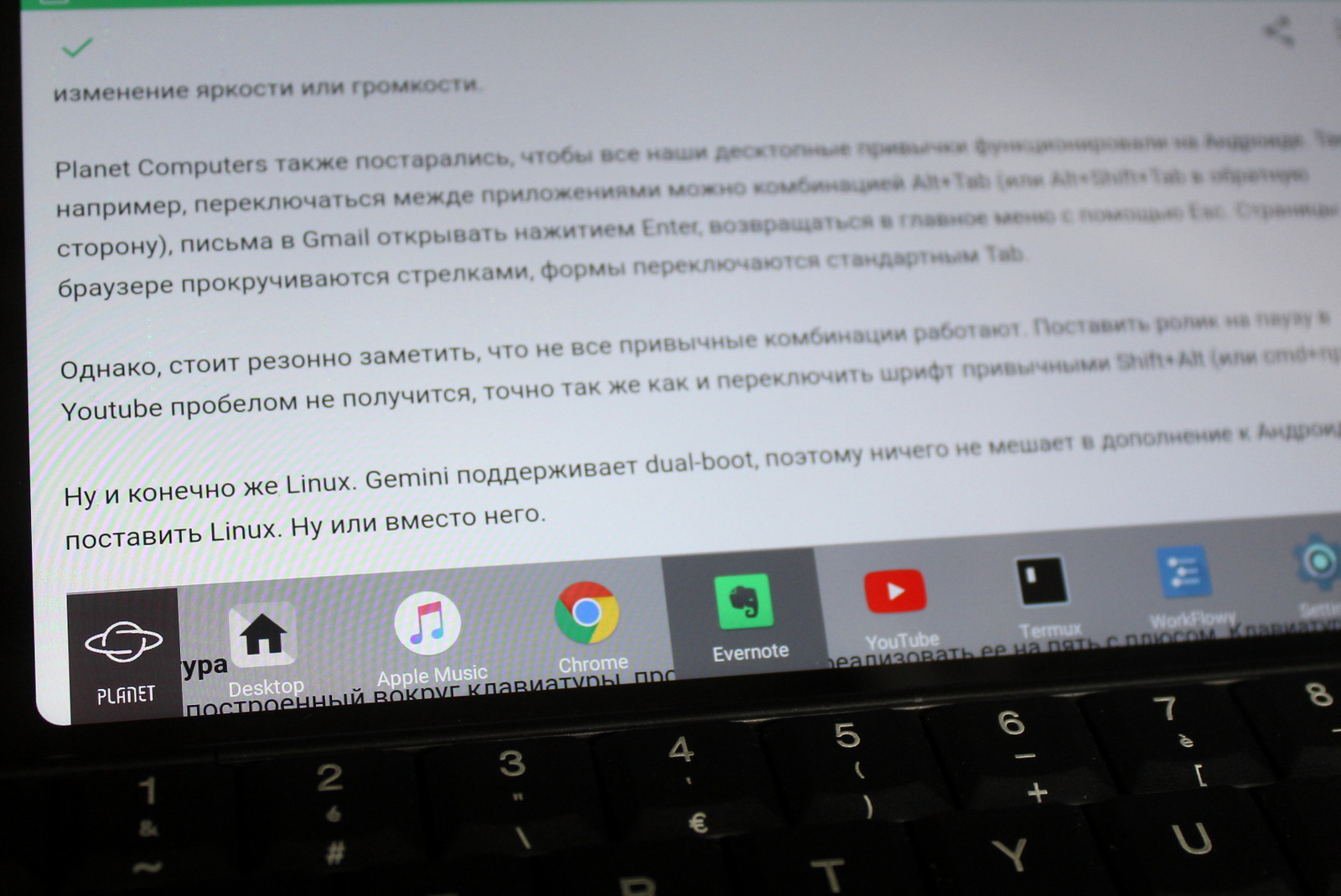
The panel is completely flexible and customizable: any applications can be freely added and removed, and their order is changed. The panel is called at any time by pressing the Alt key, you can navigate through applications using either standard keyboard arrows or using the touchscreen.
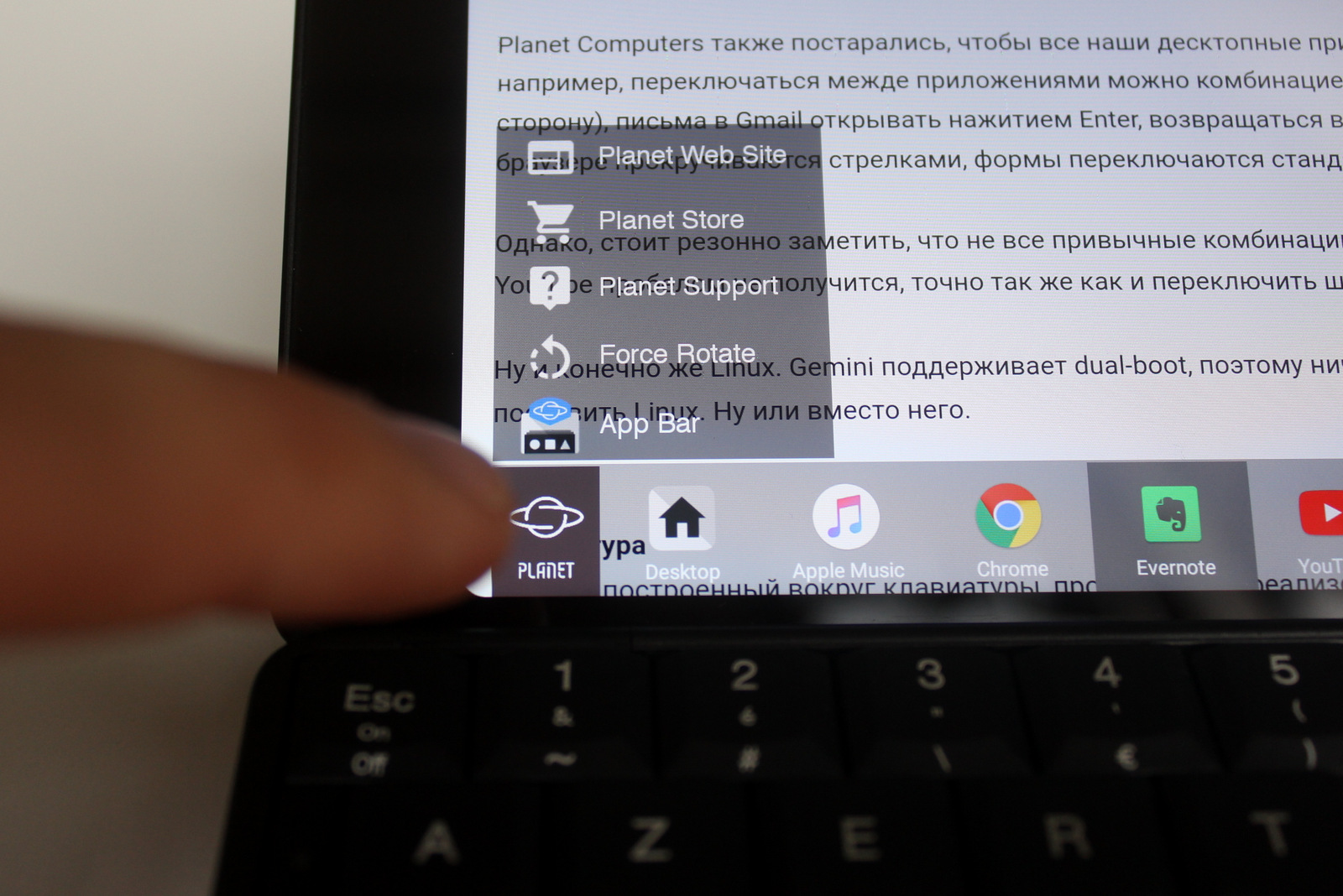
In addition, the keyboard is able to take on many small "household" tasks: control of the medo-player, changing the brightness or volume.
Planet Computers also tried to have all of our desktop habits function on Android. For example, you can switch between applications using the Alt + Tab combination (or Alt + Shift + Tab in the opposite direction), open letters in Gmail by pressing Enter, and return to the main menu using Esc. The pages in the browser are scrolled by arrows, the forms are switched by the standard Tab.
However, it is reasonable to note that not all familiar combinations work. Putting a movie on pause in Youtube with a space will not work, just like switching the font with the usual Shift + Alt (or cmd + space).
And of course Linux. Gemini supports dual-boot, so nothing prevents to install Debian in addition to Android. Or instead.
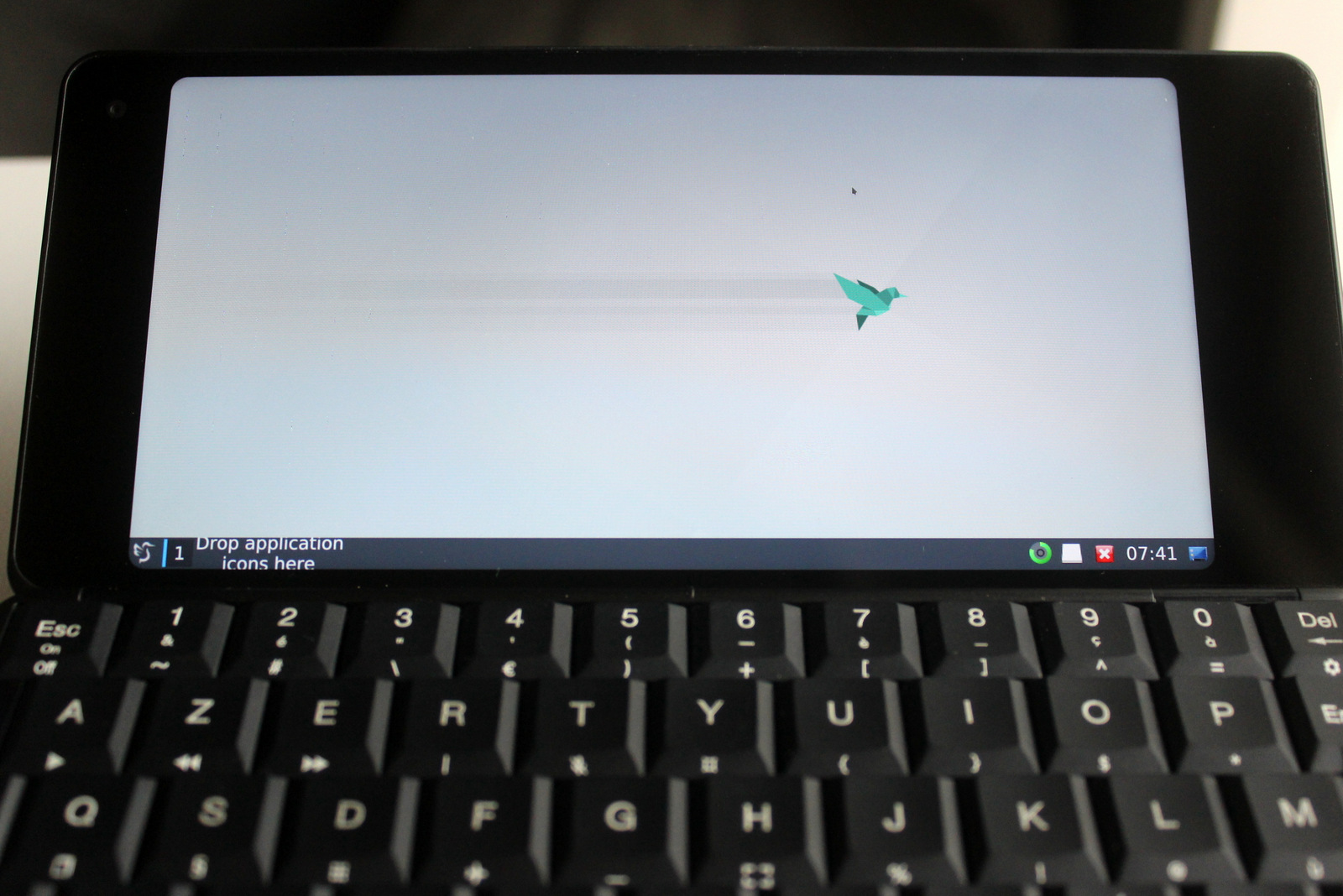
Unfortunately, Linux is my biggest frustration with the device. First, the OS works very unhurriedly. Highly. Secondly, it was extremely inconvenient to use the desktop operating system on a 6-inch screen and even with the touchscreen - try to get the right element on the first attempt with your finger.
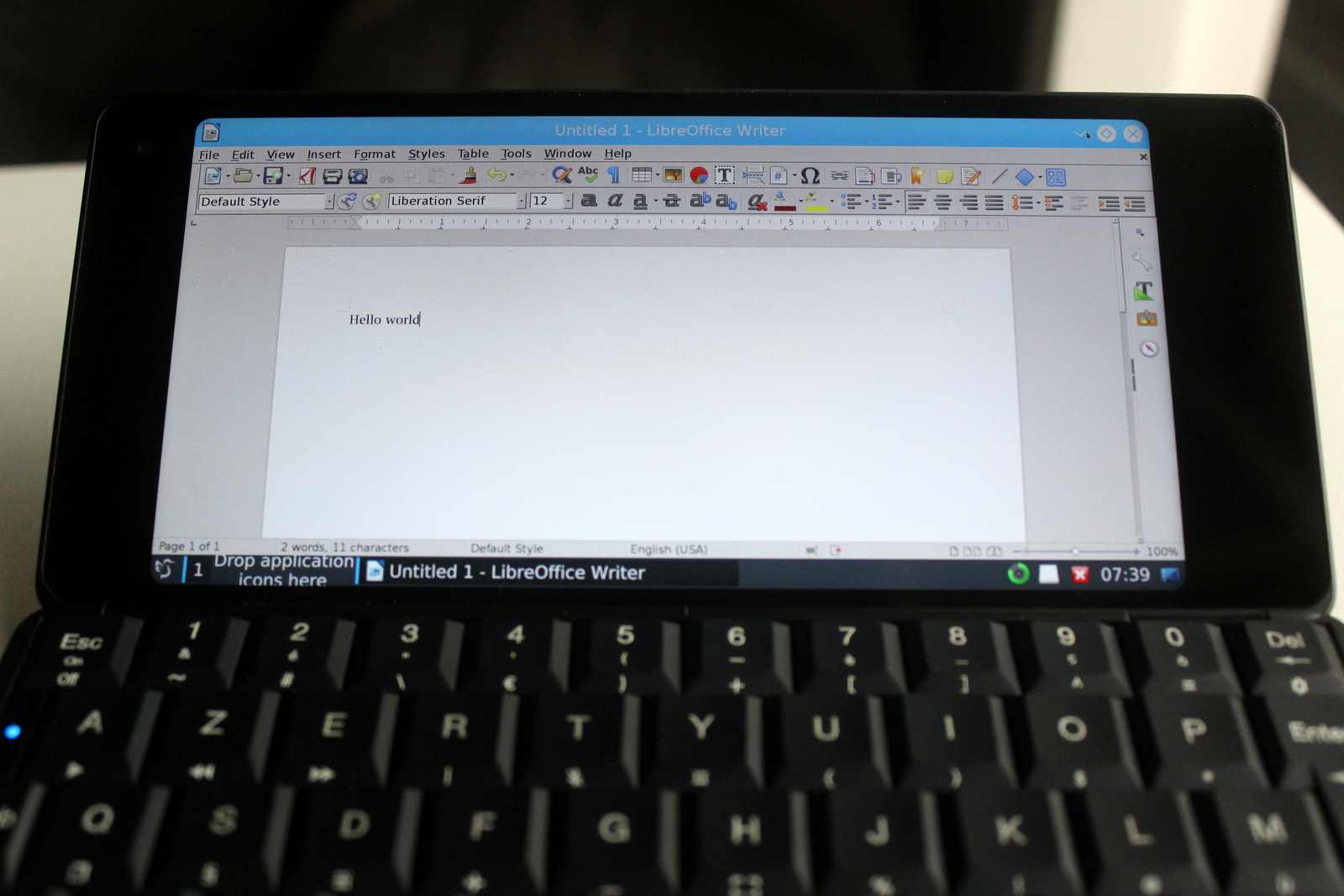
On the one hand, a mouse and even an external monitor can be connected to Gemini, but then the idea of portability dies completely. On the other hand, it is reasonable to assume that a considerable part of users will use the terminal exclusively, but here I have a problem. And on Android, and on Linux, on the French layout, instead of the letter “m”, the letter “μ” was printed. And if at the first, the problem was solved by installing the latest update, it was not possible to fix it on Debian. This is a sign of problem number 3 - just like any new Gemini product is not without flaws and bugs with software, but the developers seem to have concentrated all their efforts on a single OS, Android. It is fair to say that the qwerty-layout works without any flaws.
In the end, after a couple of evenings, Linux was abandoned. Fortunately, Termuxon Android, it works like a clock, and it’s a pleasure to use it with a physical keyboard.
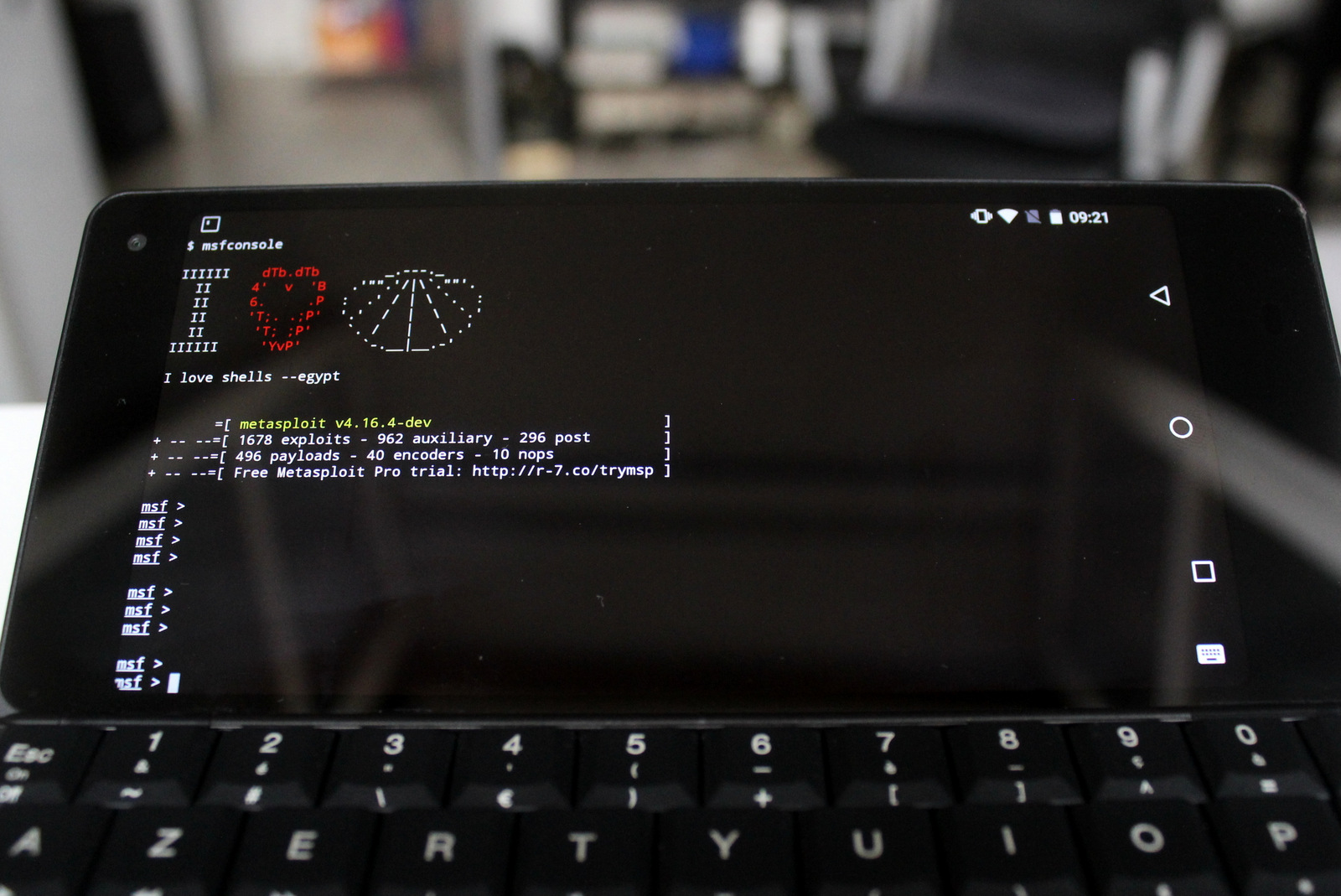
Oh yeah, the keyboard.
Keyboard
A device built around a physical keyboard is simply required to implement it for five plus. The Gemini keyboard surpasses any screen dramatically, but unfortunately it didn’t work out for five plus Planet Computers.
Let's start with the pros. If you fit all the positives in one sentence, you should say the following: you can fully work on the Gemini keyboard. You get used to the small size almost immediately and you start to use the same typing method as on the desktop / laptop (in my case, six-finger). All the usual textual keyboard combinations work fine - ctrl + c / ctrl + x / ctrl + v, moving to the beginning of the line / paragraph with the arrows and ctrl, highlighting with bold / italics / underlining, and so on. As mentioned above, web-forms are switched with the standard Tab, documents are saved with ctrl + s.
Thanks to all this, you can write texts and edit documents on Gemini. No, I understand perfectly well that with due desire and perseverance, you can rewrite War and Peace on T9. But personally, neither on the on-screen keyboard, nor on the Blackberry keyboard I can’t comfortably type more than a few lines for a message, comment or reply to a letter. And with Gemini on the shoulder it is big texts on mnogabukav. Needless to say that this post is completely written on it?
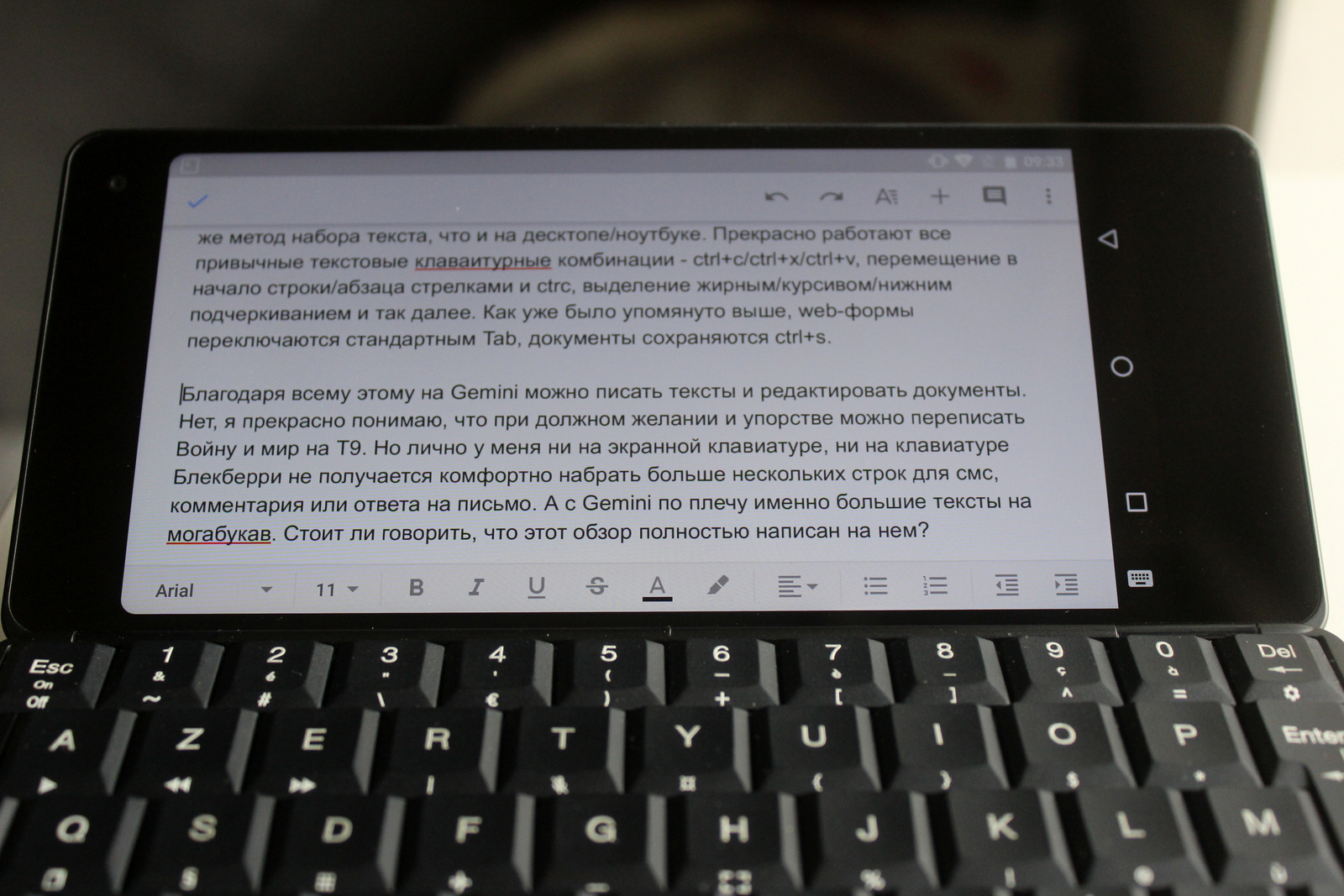
Why, with all this, the keyboard can not be called perfect? Because, because of some drawbacks, it is much more tedious to use than it could be.
The keyboard is completely absent key backlight, which makes it extremely difficult to use in the dark. I know, we are all on the Habré master blind typing, but Gemini still has a non-standard layout. Enter and especially the space turned out hard, I personally sometimes have to click on them twice. And as mentioned above, the keyboard shortcuts, which are still not in the device, are terribly lacking.
But my main complaint about Gemini is the Russian-language layout. Completely Cyrillic, of course, did not fit, but this is not new to anyone. Each developer solves this issue in his own way, but the guys from Planet Computers immediately resorted to several very controversial decisions.
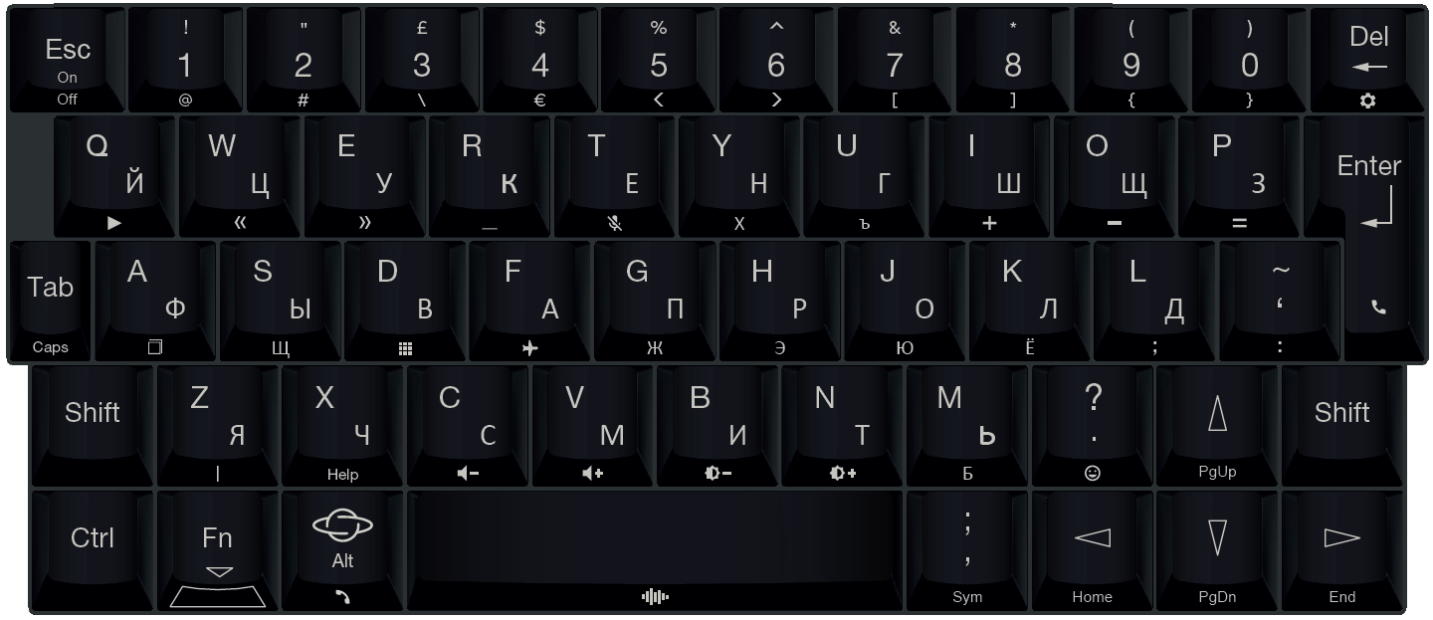
Yutsku-layout
1. Use the available keys.
It remains a mystery to me why, with a lack of physical buttons, the creators of Gemini decided not to use the rightmost keys to place letters. Why, instead of “g” the main symbol is an apostrophe? Why couldn’t a comma be located on one key (the one to the right of the spacebar), making room for “b”? Both letters are used constantly in writing, for example, in this text “b” is 178 times, “f” is 115. To send them to alternatives, having the opportunity not to do so is a very illogical decision. Especially since this is aggravated by problem number two.
2. Choosing a place for "alternative" letters.
Most often, developers resort to one of two solutions, or both at once: they place either similar symbols ("sh" and "u", "ь" and "ъ", "е" and "ё"), or extreme right ("ъ" on "х", "» "on" ж ", etc.). Both approaches are quite acceptable - you get used to similar symbols on one button quickly, and very rarely used rightmost symbols do not cause much trouble. At least I was not delivered to Blackberry .
Planet Computers went their own special way. Thorny. Some letters changed the line: “u” went upstairs, “e” on the contrary went downstairs, “ё” generally moved to the other end of the keyboard. Others simply moved in an unusual way, like "x" and "ъ", who suddenly found themselves in the middle of a line. Even after two months of use, I sometimes press the wrong button.
3. General leapfrog with symbols.
I am well aware that localization for the Russian market is not the main priority for a startup. But after all the most part of flaws could be revealed by the Russian-speaking user in half an hour. Why instead of a question mark in the upper case for the "seven" is an ampersand, which is not used at all in the letter? Why is the letter "u" duplicated twice? And where the hell is a forward slash ?!
- Why not create a custom keyboard? - reasonably you ask. The trouble is that the physical keyboard only works with Gemini layouts. Standard Android or custom layouts work only for the virtual keyboard, while the physical one switches to the default language (English).
As time passed, I learned to deal more or less tolerably well, or maybe I just got used to them. But it is still a terrible shame that it is extremely difficult to achieve automatism when writing in Russian, and pressing some combinations is more like yoga for fingers.
General impressions
Gemini, in my opinion, is much more a laptop than a smartphone. All of our “notebook” chores - web surfing, working with documents or watching videos - can be done quite comfortably.

With the smartphone component, the situation is more complicated. Most modern mobile applications are designed to work in portrait mode; in a horizontal position to use them is either extremely inconvenient, or impossible at all. The Gemini itself turned upside down by 90 ° looks terribly ridiculous.

But it seems to me that people who are interested in the PDA market in 2018 will not have Instagram on the top of their applications.
Gemini copes with its target tasks with a bang. You can also print on it for two hours in a row (to be fair, in many reviews people still complained about fatigue / inconvenience during long work with the device), the performance in applications like Termux increases several times. In combination with a very tolerable battery life, and I couldn’t manage to plant it in one day, the device really does have some work. The shortcomings of the keyboard are not too critical, and problems with the software will be solved sooner or later. However, there is a snag ...
And who needs it?
Often when we talk about gadgets, the main criterion is this: does he deserve his money? But the thing is, the Gemini PDA is a crowdfunding product that raised almost two and a half million dollars to Indiegogo for its implementation. Thousands of people who ordered it gave themselves an answer to this question even before they got acquainted with the device - it is worth it.
When I form my opinion about a new gadget, I always remember the phrase that I heard 10 years ago: “The device is needed for solving applied problems, and not for solving the device itself”. But it turned out that I simply didn’t have enough applied tasks for Gemini.
In my pocket I already have a phone that perfectly meets the lion’s share of everyday needs. Yes, I travel a lot, for 12 years I have been writing a diary, and I prefer a book to TV shows on an airplane. But on the other hand, if I have a backpack with me, then I can put a tablet in it. And if the crowdfunding price of $ 299, for which I bought Gemini, does not seem too big, then the current $ 499 / $ 599 put it in the same price category with the iPad.
As a result, my opinion about the device is the hard four, but you need to know exactly why you need it. Something like a juicer in the kitchen - if you make juice every morning, then the purchase is definitely worth it. But most people use it three times in the first week after the purchase, after which it simply takes up space and collects dust.
PS Well, of course I am interested to know the opinion of the habrasoobshchestvo about Gemini specifically and about the relevance of this device as a class in 2018. Would you like such a thing? Pentestili would quietly? Reports were written on the way to work? Or do not need a gift?
