Build 2013 for HTML / JS developers on Windows 8.1 and a review of useful reports
We continue our series of reviews of new products in the world of Windows development and the materials of the Build conference. Earlier in the series:
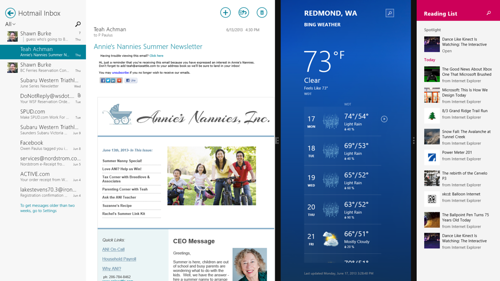
Today we’ll talk about what's new in Windows 8.1 for HTML / JS application developers. And I note right away that updated code examples can be downloaded from the appropriate MSDN section .
First of all, I remind you that the ability to create native Windows applications using HTML and JavaScript means that you have access to the same WinRT APIs as C # developers, only from your favorite development language. In particular, along with the upgrade to Windows 8.1, you get the following features :
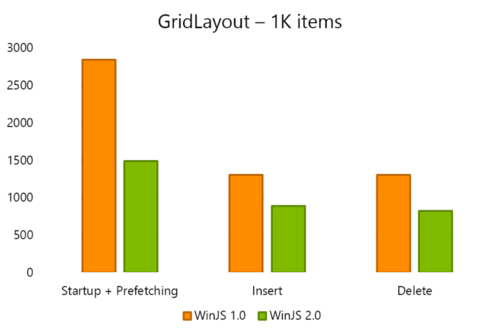
As you most likely already know or guess, Windows Store HTML / JS applications use the same engine for their work as in the current version of IE. For Windows 8.1, it will be IE11, therefore, both all optimizations of the IE engine and new features, including WebGL, are transferred here.
In addition to this, Windows 8.1 will have an updated version of WinJS , a JS library that facilitates the creation of applications and, in some cases, acts as a convenient wrapper over WinRT. WinJS 2.0 was significantly rewritten and optimized, in particular, the internal organization of ListView was redesigned, which allowed to increase the productivity of working with lists.
Also, a new single queue scheduler has appeared - Scheduler, which allows you to more finely prioritize tasks and manage tasks.
Windows 8.1 introduces new controls for HTML / JS :
Other controls updates include:
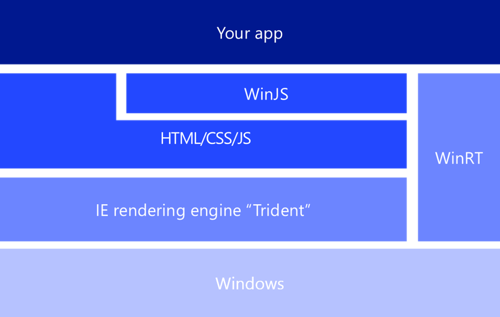
Windows 8 Application Development Fundamentals for those who have experience in web development and are familiar with HTML / CSS and JavaScript.
Continuing the theme of using existing skills to create applications for Windows 8, this report focuses on the use of third-party libraries: jQuery, KnockoutJS and RequireJS.
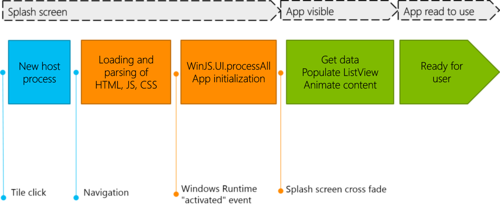
Performance report on Windows Store HTML / JS applications: optimizing start times, individual elements of the application and responsiveness of the interface, tips for working with WinJS, including using ListView, templates and a new scheduler.
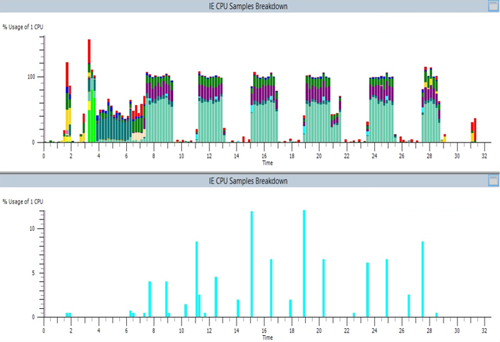
The report talks about low-level code execution optimizations used in modern JavaScript engines (Chakra for IE), and best practices for accounting for these optimizations in their applications and sites.
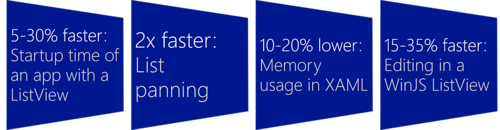
Report on updating Windows 8 applications (XAML and HTML) to Windows 8.1: why and how to do it, and also what is important not to forget.
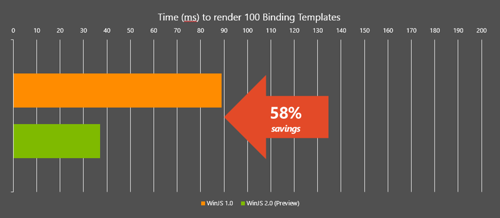
WinJS is a special library for creating HTML and JavaScript applications. In Windows 8.1, the library was updated to the second version, in which significant optimization was performed, new features and controls were added.

WebView in Windows 8.1 has been substantially redesigned and, in particular, has become available not only in XAML applications, but also in HTML / JS applications. In this report, you will learn how to work with a new (updated) control and how to add web content to your application.

The report is devoted to the use of adaptive video streaming in applications for the Windows Store and Internet Explorer 11, you will learn what MPEG-DASH, Common Encryption and the related web standards Media Source Extensions and Encrypted Media Extensions are. The report also talks about using PlayReady DRM and Windows Azure media services.
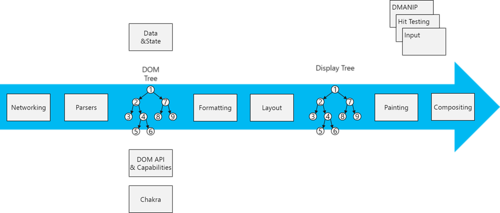
Continuing the theme of improving the performance of sites and applications. The report talks about how to use the JS tools built into Visual Studio 2013 and Internet Explorer to improve the performance of your solutions.
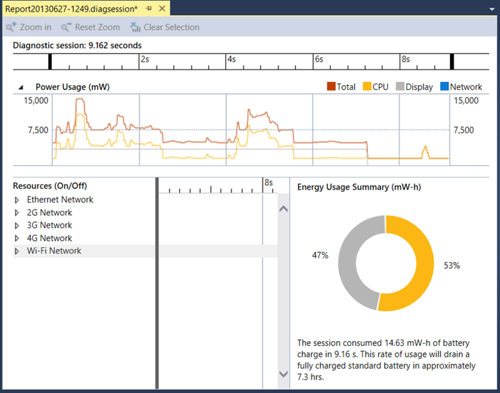
The report provides an overview of the features of VS2012 for debugging and profiling Windows Store applications written in HTML / JS. Separately, we talk about the new features of VS2013, including debugging asynchronous code using Promise, JS / C ++ interaction, profiling an application to study memory problems, responsiveness of the interface, power consumption, and code performance.
An overview of the new Blend features for HTML used in developing the HTML / JS application interface for Windows 8.
Anders Hejlsberg talks about using TypeScript and new features in version 0.9. What is called a first-hand report.
- Developer Materials
- Materials for designers and planners
- Windows Phone Developer Content
- Windows Azure Developer Materials
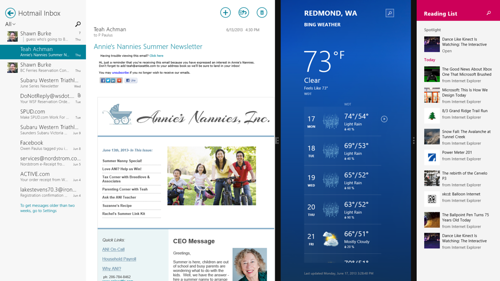
Today we’ll talk about what's new in Windows 8.1 for HTML / JS application developers. And I note right away that updated code examples can be downloaded from the appropriate MSDN section .
Windows 8.1
First of all, I remind you that the ability to create native Windows applications using HTML and JavaScript means that you have access to the same WinRT APIs as C # developers, only from your favorite development language. In particular, along with the upgrade to Windows 8.1, you get the following features :
- resource packages for applications (the ability to separate resource files into separate packages and load them if necessary),
- advanced work with external devices ,
- improved work with files and multimedia ,
- New API to work with the HTTP ,
- new features for securing user data ,
- updates to work with the Windows Store (in particular, consumed resources and support for long directories have been added) and,
- Of course, updates in the tools (both in design and in writing code).
Productivity increase
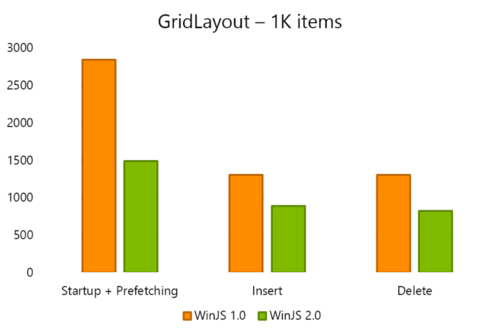
As you most likely already know or guess, Windows Store HTML / JS applications use the same engine for their work as in the current version of IE. For Windows 8.1, it will be IE11, therefore, both all optimizations of the IE engine and new features, including WebGL, are transferred here.
In addition to this, Windows 8.1 will have an updated version of WinJS , a JS library that facilitates the creation of applications and, in some cases, acts as a convenient wrapper over WinRT. WinJS 2.0 was significantly rewritten and optimized, in particular, the internal organization of ListView was redesigned, which allowed to increase the productivity of working with lists.
Also, a new single queue scheduler has appeared - Scheduler, which allows you to more finely prioritize tasks and manage tasks.
New controls
Windows 8.1 introduces new controls for HTML / JS :
- AppBarCommand - now you can create your own commands in the application panel using the new AppBarCommand type - content, this greatly simplifies the creation of custom application panels with atypical content ( example of use );
- BackButton - a new element that simplifies the work with navigation in the application, it automatically checks whether navigation backward on the navigation stack is possible;
- Hub - a new control (container) that makes it easy to create “hubs” from heterogeneous information, which is often required when applying a hierarchical navigation pattern ( usage example );
- ItemContainer - a container for other controls that implements part of the capabilities of ListView elements outside the list, for example, selection and drag ( example of use );
- NavBar - a new control for creating the top panel of the application (navigation bar), which allows you to easily organize links to go to other sections of the application ( example of use );
- Repeater - a new element that facilitates the creation of custom lists and tables, it is more flexible than ListView, but does not provide some advanced features of the latter (for example, control over how data is loaded) ( usage example );
- WebView - the updated WebView is now available for HTML / JS applications, unlike the iframe, the new element allows you to isolate content and supports additional methods for internal navigation, as well as supports SmartScreen technology ( usage example ).
Other controls updates include:
- Drag and Drop Features for ListView,
- Reorder items in a ListView,
- The new layout for ListView elements is CellSpanningLayout, which makes it easy to contain elements of various sizes inside the list,
- Redesigned template engine (WinJS.Binding.Template) with a more efficient and productive system of data binding to objects.
Reports from Build 2013
Creating Your First App Using HTML and JavaScript
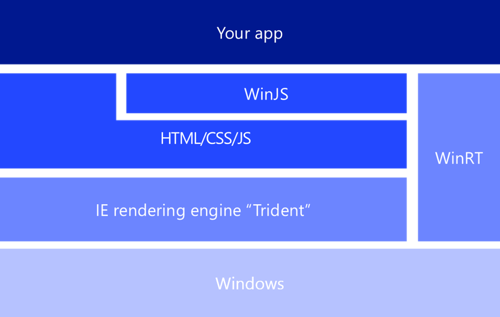
Windows 8 Application Development Fundamentals for those who have experience in web development and are familiar with HTML / CSS and JavaScript.
Reusing Your Web Development Skills in Windows Store Apps
Continuing the theme of using existing skills to create applications for Windows 8, this report focuses on the use of third-party libraries: jQuery, KnockoutJS and RequireJS.
Create Fast and Fluid Interfaces with HTML and JavaScript
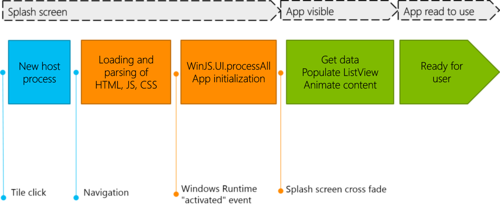
Performance report on Windows Store HTML / JS applications: optimizing start times, individual elements of the application and responsiveness of the interface, tips for working with WinJS, including using ListView, templates and a new scheduler.
Fast Apps and Sites with JavaScript
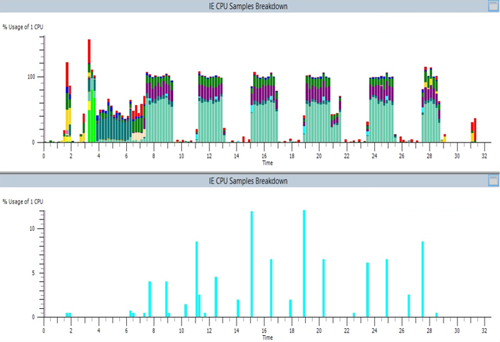
The report talks about low-level code execution optimizations used in modern JavaScript engines (Chakra for IE), and best practices for accounting for these optimizations in their applications and sites.
Upgrading Windows 8 Apps to Windows 8.1
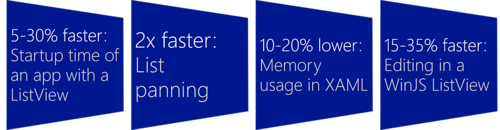
Report on updating Windows 8 applications (XAML and HTML) to Windows 8.1: why and how to do it, and also what is important not to forget.
What's New in WinJS
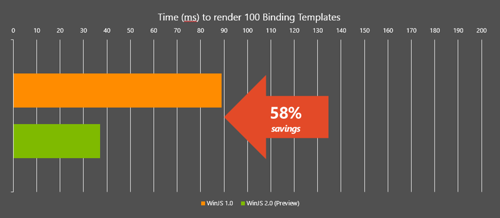
WinJS is a special library for creating HTML and JavaScript applications. In Windows 8.1, the library was updated to the second version, in which significant optimization was performed, new features and controls were added.
WebView: Bringing the Web to Your App

WebView in Windows 8.1 has been substantially redesigned and, in particular, has become available not only in XAML applications, but also in HTML / JS applications. In this report, you will learn how to work with a new (updated) control and how to add web content to your application.
Building Media Streaming Apps and Sites Without Plug-Ins Using MPEG-DASH

The report is devoted to the use of adaptive video streaming in applications for the Windows Store and Internet Explorer 11, you will learn what MPEG-DASH, Common Encryption and the related web standards Media Source Extensions and Encrypted Media Extensions are. The report also talks about using PlayReady DRM and Windows Azure media services.
Developing High Performance Websites and Modern Apps with JavaScript Performance Tools
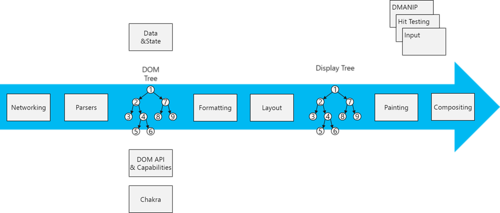
Continuing the theme of improving the performance of sites and applications. The report talks about how to use the JS tools built into Visual Studio 2013 and Internet Explorer to improve the performance of your solutions.
Diagnosing Issues in JavaScript Windows Store Apps with Visual Studio 2013
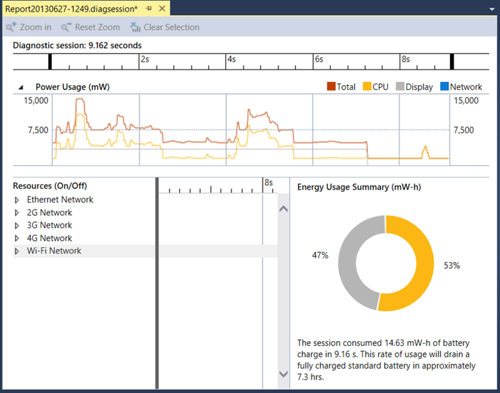
The report provides an overview of the features of VS2012 for debugging and profiling Windows Store applications written in HTML / JS. Separately, we talk about the new features of VS2013, including debugging asynchronous code using Promise, JS / C ++ interaction, profiling an application to study memory problems, responsiveness of the interface, power consumption, and code performance.
What's New in Blend for HTML Developers
An overview of the new Blend features for HTML used in developing the HTML / JS application interface for Windows 8.
TypeScript: Application-Scale JavaScript
Anders Hejlsberg talks about using TypeScript and new features in version 0.9. What is called a first-hand report.
