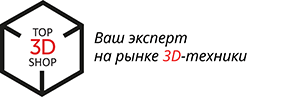An overview of the affordable large 3D printer WANHAO D9

Hello!
We talk about the properties of the Wanhao D9 / 300 3D printer . This is a desktop FDM printer with a print area of 300x300x400 mm.
Wanhao D9 / 300

- Printing technology: FFF (FDM)
- Construction: aluminum
- Weight: 20 kg
- External dimensions: 600x500x350 mm
- Print size, up to: 300x300x400 mm
- Filament: 1.75 mm
- Nozzle: 0.4 mm
- Layer thickness: 100-400 microns
- XY Accuracy: 0.012 mm
- Speed up to: 70 mm / s
- Heating of the nozzle, up to: 300 ° C
- Platform heating: 50 ° -100 ° C
- Materials: ABS, PLA, PVA, PEVA, Nylon and others
- Connection: SD, USB
- File format: STL, OBJ, DAE, AMF
- Price: 34 500 rubles
D9 is similar to the printers of the D3 series, but differs from them in the absence of shafts on the X and Y axes, larger dimensions and a magnetic platform.
The overall fragility of the structure raises doubts before purchasing, but this is only at first glance.
Unpacking

The printer is delivered in an overall box of 670x630x270 mm.

On top of the boxes are located with accessories and assembly instructions.

The box is neatly packed:
- Extruder assembly
- Coil holder
- Screwdriver
- Plastic pushing needle
- Extruder
cable
- Power cable - USB-type B cable
- SD card
- Package with screws for assembly
- Coil with white PLA Wanhao 0.3 kg
The extruder is similar in structure to the Wanhao D6 and Zortrax m200.



Very beautiful, presentable look. The whole body is made of metal.

But the cable, as in Wanhao D6, without fastening lugs, which is solved with a heat gun and a couple of drops of hot melt glue along the edges. This will solve the problem with the possible disconnection of the loop.

Pictured above: spoke, PLA Wanhao reel and 8GB standard SD card.

In the package the necessary screws to assemble the hexagon frame.


Assembly instructions are simple. All parts of the printer are numbered and it is almost impossible to make a mistake when assembling.

After removing the top layer, we find the assembled base of the printer.
All trains are in place.

Under the base, carefully assembled axle guide assemblies.
Equipment

The printer is initially supplied disassembled into its component parts:
- Frame base with table and printing surface
- Set of 2 supports with positioning system
- Fasteners
- Support with X
- axis positioning system - Extruder
- Extruder loop.
- A box with accessories
Assembly


Building the printer takes 20 minutes. First, install the racks of the Z axis.

Both racks are fixed with two screws each. The bottom screw is pre-inserted into the aluminum profile, the nut is separate, in the package.

Align and fasten the frame.

We were very surprised at the attachment of the X axis. Only two screws hold a massive prefab design. Surely Wanhao will release the Upgrade Kit to replace such a mobile fastener.

The extruder is mounted on four screws, two on each side.

Each node is numbered.

It remains only to lay the extruder train and attach the already laid loops to each stepping motor.
BY
Included with the printer is a flash drive with the program Cura, which has all the necessary profiles. The program is simple, convenient, already familiar to many.
Job
Printer menu.

The main menu of a 3D printer consists of four icons:
Print: selection of a print file.
Level: manual and auto-calibration menu.
Settings: setting temperature sensors, stepper motors and factory settings.
Utilities: tools for heating, positioning and loading plastic.

Calibration selection.

In manual calibration mode, you can roughly adjust the platform plane by 4 points.

Automatic calibration allows you to enter a correction by 18 points.

The Utilities menu has a basic set of functions.

Settings open access to thermistor and stepper motor parameters.
Magnetic base.

It is impossible not to praise Wanhao for the decision to equip such an overall printer with a magnetic base. This is a magnetic pad that attaches to the metal surface of the platform. Such a system allows you to shoot models without any effort.

The Wanhao D9 3D printer is equipped with a print resume system after a power outage. This is a very useful feature, especially pleased to see it in such a budget model.
Print quality

Despite the overall seeming fragility of the design and the dubious decision with rollers, the printer is able to produce a print of decent quality, but, for the reasons stated above, only at speeds up to 40-50 mm / s.

At higher speeds, large objects can be printed for further processing, for which the surface quality is not so important.
Service
Kinematics is based on rollers, which seriously reduced the cost of the printer. Nylon rollers, require periodic lubrication, silicone lubricant is needed, you can not use WD40 and graphite-based lubricants.

Any lubricant will absorb settled dust, but its presence will increase the life of the rollers.
If you intend to use the printer frequently and intensively, do not forget to add lubricant regularly and stock up on rollers, since they cost a penny.
Materials
Testing was carried out plastics REC PLA and ABS.

The printer prints any filament whose melting point is below 300 degrees.
Advantages and disadvantages
Pros:
- Large print area.
- Omnivorous.
- Easy assembly and calibration.
- Magnetic surface of the platform.
- Resume printing function.
Minuses:
- Low structural stiffness.
- Short life rollers.
- No closed camera. When printing really large objects from ABS, this can be a problem that can be easily solved with the help of an improvised box.
Total
This printer is able to press the main monster of the budget dimensional 3D printing - Prusa i3 Bizon .
The quality of the printers are identical, but the Wanhao has much more advantages, more affordable and more practical to use.
Due to the combination of a modest price, acceptable quality and a huge printing area, the device is ideal for novice makers and cosplayers.
In the near future we will also release a video review of this printer, do not miss it!
Choosing the first 3D printer? Write to us at sales@top3dshop.ru and we will select the optimal device for any tasks.
Want more interesting news from the world of 3D technology?
Subscribe to us in the social. networks: