Developing Ruby on Rails Applications in Visual Studio
- From the sandbox
- Tutorial
Today we will talk about how to develop and debug applications on the long-standing Ruby on Rails framework. For all me personally from the first day exploring the Rails usual was the use of the following bundles:
- of Ubuntu
- Rvm
- Gedit + terminal (as a development environment)
, but today I would like to talk about the development on the track was underWINDOWS Windows in the best objective in my opinion environment development today MS Visual Studio. To whom it is interesting I ask under kat.
I am sure that many rail connoisseurs will begin topukereact negatively when thinking about development under Windows. Nevertheless, I think this post has a place to be. Immediately make a reservation I am not a supporter of neither Windows nor X. Developed for many years in C #, a couple of years I write in Rails. So let's get started.
So, after we finally waited for the installation to finish, we will try to create the first project: File -> Create-> Project
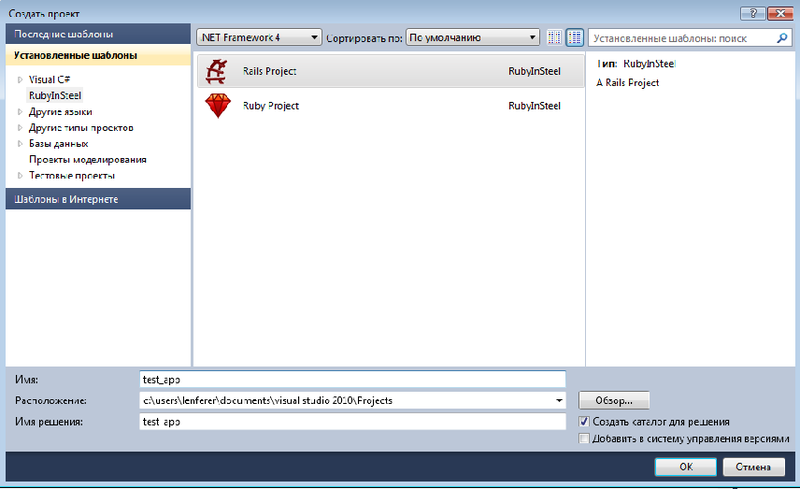
After waiting an hour, in the hope that everything will work, I received a gift in the form of the following error:

I think it is almost normal to expect everything to start under Windows the first time it was probably naive. The error actually tells us that we do not have rails, although it was assumed that “ruby in steel” would do everything for us. So:
We waited for a new error: We go to http://rubyinstaller.org/downloads andbeat our heads against the wall and download DevKit. After loading, unpack the archive into the folder C: \ DevKit, run the ruby console and execute the following commands
Now we can safely install the rails. After a successful installation, we are trying to create a project again:
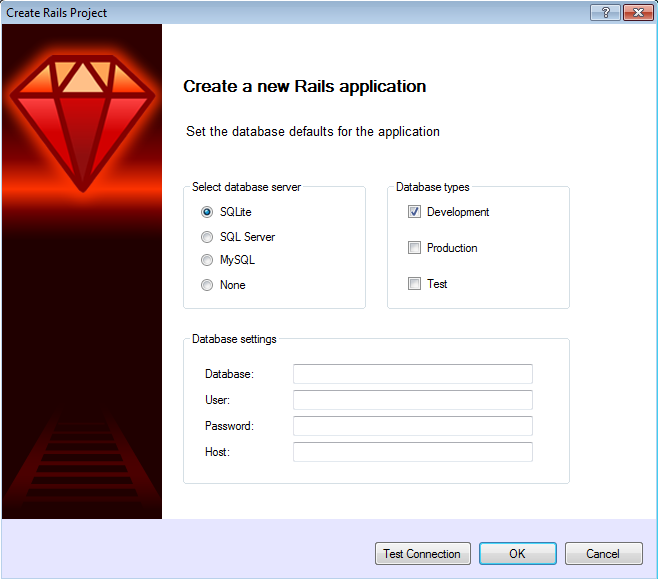
Here we select the DBMS at our discretion, after installing DevKit there should not be any special problems regardless of the chosen DBMS. I preferred to choose SQLite since the Windows on the virtual machine is clean and only Visual Studio is installed. So we choose the name of the future framework of our application andzhmyakaem push on.
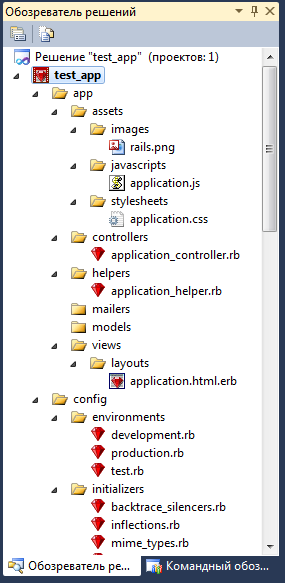
Our application is ready, a wonderful panel has appeared in the upper left part of the window, commands on which you can add.

All the delights of developing in Visual Studio in C # are now available for rails, and using Rails magic is now even more convenient.
More detailed and informative development capabilities on rails in Visual Studio in the video below
Pros of steel in ruby
Cons steel in ruby
To everyone who has read thanks for attention, if it was useful to anyone, then it was not in vain that time was wasted.
- of Ubuntu
- Rvm
- Gedit + terminal (as a development environment)
, but today I would like to talk about the development on the track was under
I am sure that many rail connoisseurs will begin to
Installation
- The first thing we will need to do is download and install Visual Studio, 2010 or 2012, I personally prefer the tenth. I already had it installed on the virtual machine, so we will not stop at this step
- Then follow the link and download "ruby in steel" . After downloading and running, a wonderful window will come out in which you need to select all three checkmarks and
enjoy the installation process,
wait until the installer downloads about 200 MB from the Internet, then installs the whole thing. The process, as it turned out, was not fast, especially nervous on this stretch can go to drink coffee and smoke.
First project
So, after we finally waited for the installation to finish, we will try to create the first project: File -> Create-> Project
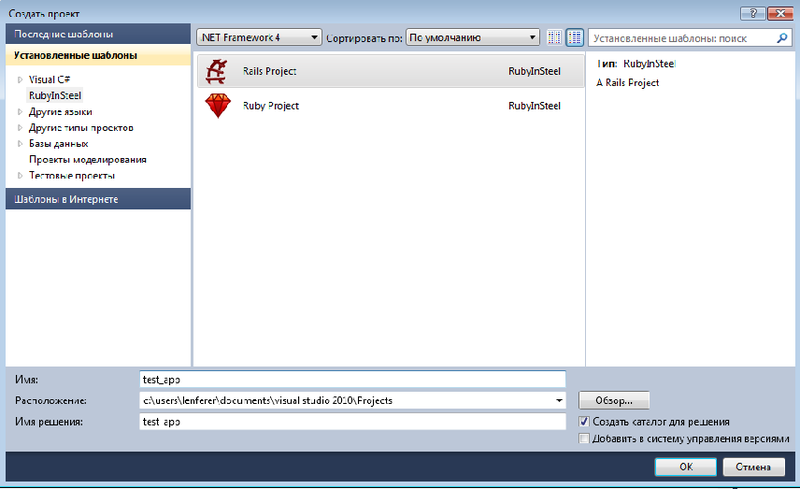
After waiting an hour, in the hope that everything will work, I received a gift in the form of the following error:

I think it is almost normal to expect everything to start under Windows the first time it was probably naive. The error actually tells us that we do not have rails, although it was assumed that “ruby in steel” would do everything for us. So:
- We go to the command line
- Go to the directory C: \ Ruby192 \ bin
- We type the gem list command, we see that only two gems are installed and none of them are rails
- We type the gem install rails command and wait for about half an hour
from the sea for weather.
We waited for a new error: We go to http://rubyinstaller.org/downloads and
ERROR: Error installing rails:
The 'json' native gem requires installed build tools.
Please update your PATH to include build tools or download the DevKit
from 'http://rubyinstaller.org/downloads' and follow the instructions
at 'http://github.com/oneclick/rubyinstaller/wiki/Development-Kit'- ruby dk.rb init
- ruby dk.rb review
- ruby dk.rb install
Now we can safely install the rails. After a successful installation, we are trying to create a project again:
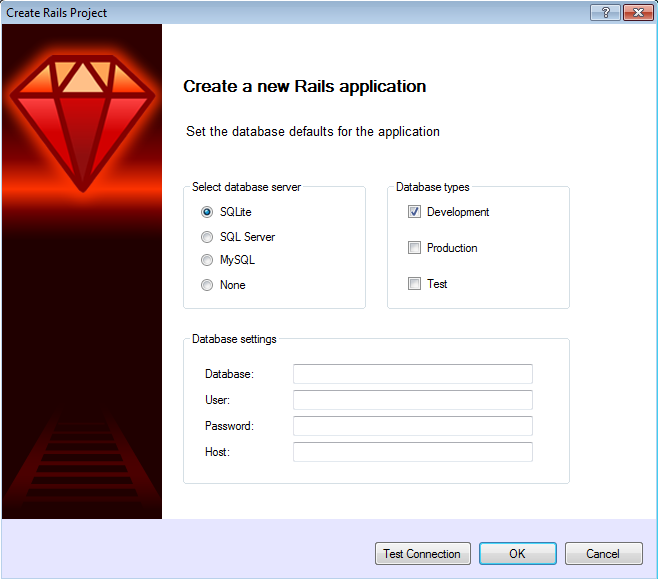
Here we select the DBMS at our discretion, after installing DevKit there should not be any special problems regardless of the chosen DBMS. I preferred to choose SQLite since the Windows on the virtual machine is clean and only Visual Studio is installed. So we choose the name of the future framework of our application and
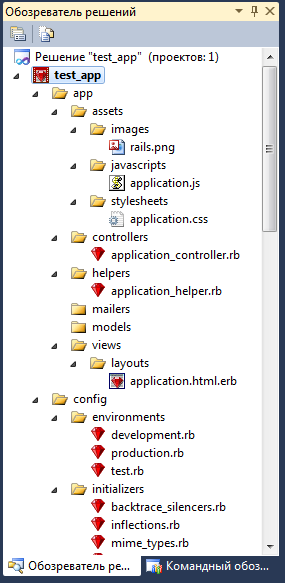
Our application is ready, a wonderful panel has appeared in the upper left part of the window, commands on which you can add.

All the delights of developing in Visual Studio in C # are now available for rails, and using Rails magic is now even more convenient.
More detailed and informative development capabilities on rails in Visual Studio in the video below
Total
Pros of steel in ruby
- Convenient IDE
- Full step-by-step debugging
- Easy transition from other languages supported by Visual Studio
- Free trial 60 days
Cons steel in ruby
- Inevitable installation shamanism
- Price $ 249
To everyone who has read thanks for attention, if it was useful to anyone, then it was not in vain that time was wasted.
