Cowon D20 - the heir to the legendary D2 +
In fact, until recently, the heir to the very legendary Cowon D2 + was considered the C2 model. But in March 2013, a South Korean company announced a new player that looks very similar to D2 + and positioned as its heir. I’ll tell you more about the new product under the cut.

 2.5- inch resistive touch screen with a resolution of 320x240
2.5- inch resistive touch screen with a resolution of 320x240
 8/16/32 GB of internal memory + slot for SD / SDHC memory cards up to 32 GB
8/16/32 GB of internal memory + slot for SD / SDHC memory cards up to 32 GB
 Support audio formats: MP3, WMA, OGG, FLAC, WAV, APE
Support audio formats: MP3, WMA, OGG, FLAC, WAV, APE
 Output stage power 29 mW at channel with a load of 16 ohms
Output stage power 29 mW at channel with a load of 16 ohms
 Li-pol battery ( music - up to 90 hours, video - up to 13 hours)
Li-pol battery ( music - up to 90 hours, video - up to 13 hours)
 Dimensions: 78 x 55.4 x 16.6 mm
Dimensions: 78 x 55.4 x 16.6 mm
 Weight: 86 grams
Weight: 86 grams

Inside is a drawer with two sections. This was done for a reason, because instead of throwing the box out, the manufacturer suggests using it in the form of a pencil case for all kinds of small junk.

Actually the box itself is divided into two calving. In the smaller one, the player itself is located. The second contains a short user guide (its full version is in the device’s memory), a USB cable and standard Cowon headphones (as usual they’re no good).

A rather meager delivery set, especially the lack of a mains charger.

Case material - frosted plastic. On the back there are several labels informing us about the device model, its serial number and the amount of internal memory.

Top face (from left to right): two-position slider button (slide to the left to turn on / off the display, to the right (locked) to lock), a microphone and player control buttons. The latter are separated by a small gap, which makes their identification real, but far from the most convenient. The move is short, but the tactile response is quite informative.

Below is a slot for SD / SDHC memory cards. Characteristics stipulate that the maximum amount of memory card - 32 GB, although the assurance of some users, the player easy to "eat" the card up to 128 GB.
On the left side there is an audio output and a plug under which are hidden: a USB connection socket, a reset button and an EXT port (used to connect a video cable, a cable for linear recording or an external memory device).

In general, the device is a kind of "brick", but nevertheless with sane weight and size indicators.
Speaking of the interface, it is based on Flash technology and completely copies that of Cowon C2, so their themes (skins) are completely compatible. Each inclusion starts with loading the player itself and initializing the memory card, all this takes about 20 seconds of time, therefore sleep mode is provided.
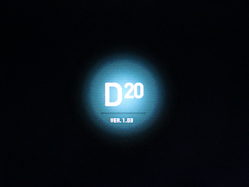
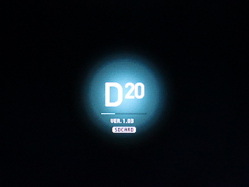

To design the menu, you can choose one of two themes to choose from. After loading the first, we get to the screen with an animated splash screen, of which 7 pieces are available for selection. The one that is set by default changes the image depending on the time of day. Swipe down to the first desktop. Given the screen resolution, the font could have been made larger.
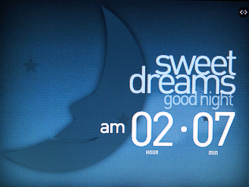
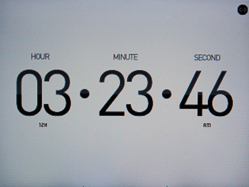
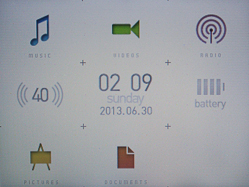
There are four such desktops in the main menu. It is impossible to customize anything, but even without this, the arrangement of elements looks quite logical.

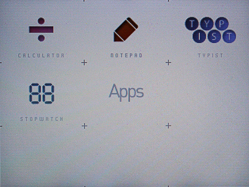

The second theme is more standard and endowed with a “human” font in the icon captions. By the way, one of its features is the ability to move it.
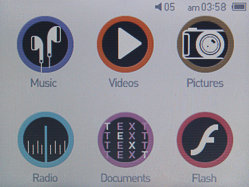


The main screen of the audio player is a progress bar against the background of a rotating vinyl record on which the image changes depending on the album cover. A single tap on the display brings up a control menu consisting of several screens.

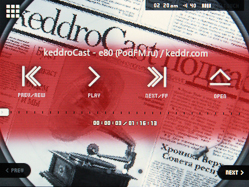
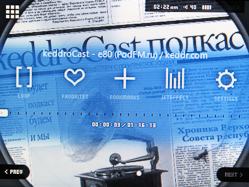
IMHO, I personally did not like such an interface and here the same Flash UI comes into effect, which I mentioned a few paragraphs earlier. The Сowonworld community has a fairly large number of skins for the audio player, and though not all of them have an ideal interface and beauty, but still interesting things come across. I settled on the topic - TURN Music Flash UI .
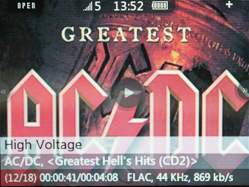

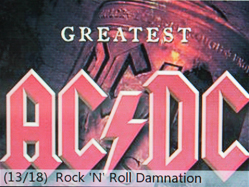
In order to install a new theme, you need to download the archive with the music.svf file and unzip it along the System / Flash UI path. It remains only to disconnect the USB cable and turn on the player. PROFIT! In the same way, you can customize the main menu. In order to roll back to the stock theme, just delete the music.svf file in the directory you previously placed. I will not fully talk about the possibilities of this topic (you can read the link or, if you are the owner of the player, check for yourself), but I would like to note the organization of an additional menu, which contains the basic settings. You can go to it by tap on the "+".
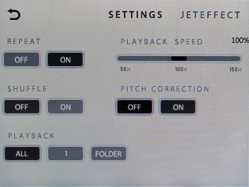
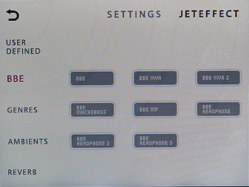
A separate application called a browser is responsible for navigating through the device’s memory. There are two ways to get into it. The first is from the main menu (truncated version without your favorite tracks and bookmarks). In this case, the browser consists of a search and navigation page on the tracks. To go up a level, delete a track or add it to your favorites, you can also call up the tap menu using the icon in the upper right corner.


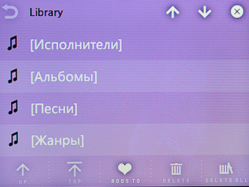
The second - from the audio player, by clicking on "Open". Then two more additional pages with your favorite tracks and bookmarks are added.

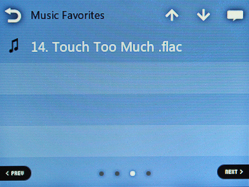

All basic settings are located on two pages and consist of 7 categories - JetEffect 5, display, time, music, video, recording and system. The most extensive is the category with effects, there are as many as six pages (I don’t understand why, but many like it). It is followed by setting up a system with four pages, respectively, to describe it all here is far from the best idea, and if you are interested in something, I advise you to read the instructions or ask me.
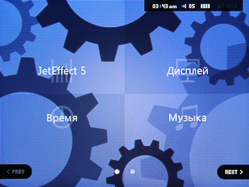

There was a place for a radio with a voice recorder. The first works without headphones and allows you to record broadcasts, although the reception quality is frankly weak, even with headphones connected.


There are no complaints about the recorder. It is possible to record sound from a microphone or line output.


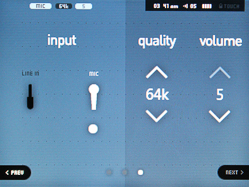
Of the additional utilities it is worth noting: a calculator, a stopwatch and a notebook for handwriting.
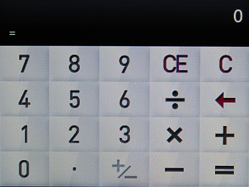

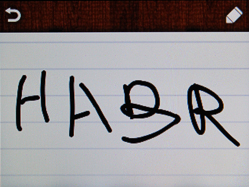
The app with the funny name Typist serves to create reminders.
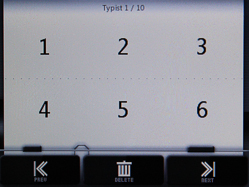
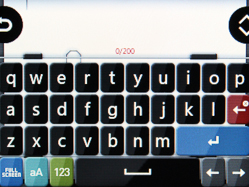
Everything you need is there, the speed of work is also on the level. We are pleased with the possibilities of customization, thanks to which you can customize the interface for yourself.

The next step is to unscrew the three screws around the perimeter of the device.

Armed with a credit card or pick, we snap off the plastic fasteners of the back cover.

Lift the cover a little in the area of the audio output and shift it towards you. Please note that the battery is in this same cover, so you should not get carried away, as you can damage the power cord.

We remove the battery, simultaneously disconnecting the power cord. Here we can see the overall layout of the board. In case you bother to bathe your device there is a wet sensor.

For some reason, the manufacturer did not indicate the battery capacity in the declared characteristics, but it is very impressive here, both in terms of size and capacity, which is 1600 mAh (5.9 Wh) at a voltage of 3.7 V.
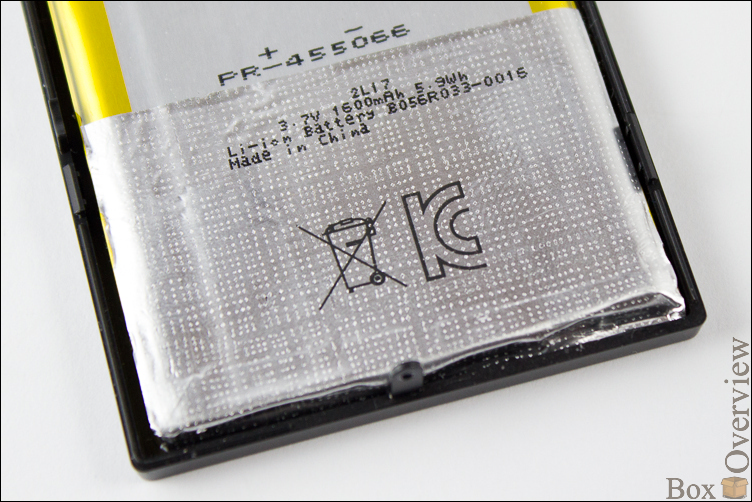
Turn off the speaker. You can not connect back, because the sense of it is zero. :)
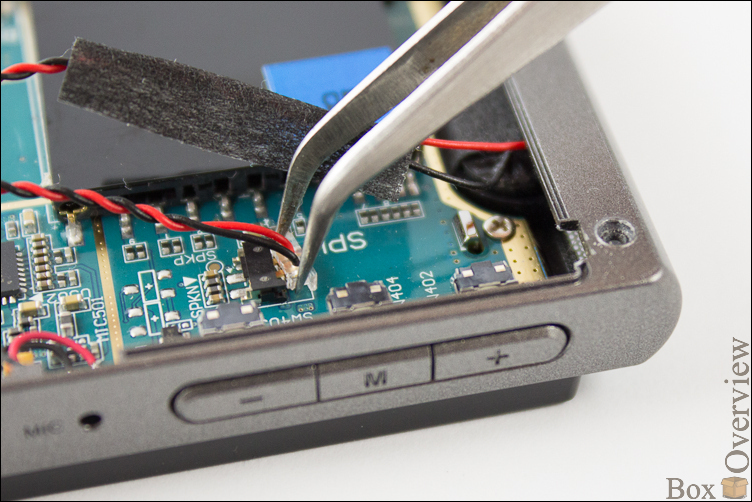
We unscrew the two screws in the area of the memory card slot.
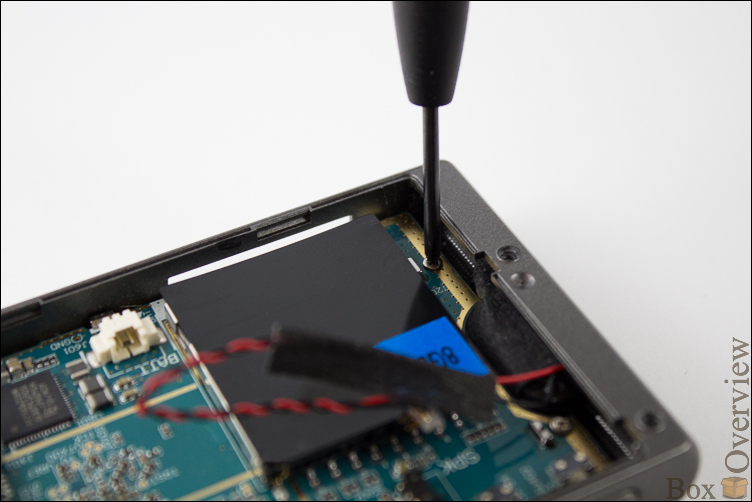
And again we arm ourselves with a credit card. This time we snap off the plastic fasteners of the front cover.

Actually, here we are now at the final stage. It remains only to get the board out of the base of the case, although it will most likely fall out itself, since it already does not hold anything.
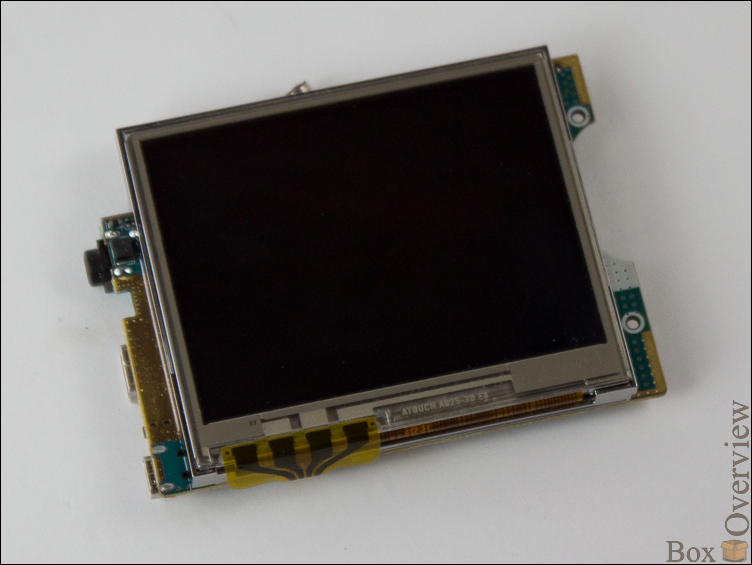
I did not dare to remove the display from the system board (in fact, I just forgot, but I didn’t want to disassemble it), so as not to damage the cables leading to it. I think in the case of a replacement it will not be difficult to do this, you just need to snap out the fasteners on the back of the board.
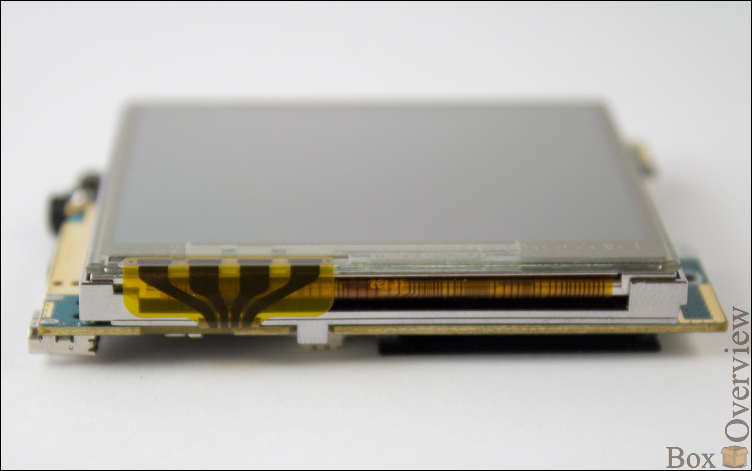
The sound produced by Wolfson's WM8690G chip is exactly the same as in the Cowon C2. The second chip, PCF50633NH, manufactured by STMicroelectronics, is responsible for organizing the power supply for all components of the player and charging the Li-pol battery.

Since I didn’t dare to take off the display, I couldn’t succeed in seeing what “steers” the device, so the topic of boobs can be considered unrevealed. I will try to fix it in subsequent articles.

Putting it back in reverse order. In general, the device is disassembled / assembled easily, there are no complaints about soldering or accessories. Everything is done with high quality.
On the other hand, a power of 29 mW per channel is enough for most low- and mid-range headphones, whether it be the SoundMagic E10 or the “reinforcement” Rock It Sounds R-20 . By the way, even with VSonic GR-07 he copes, leaving a small margin in volume.
Specifically, the sound of the player itself primarily depends on the headphones. Therefore, here the ideal option would be to take your favorite head phones and go to the nearest personal audio store.
The player eats all the most common audio formats, including FLAC and APE. The only thing that upsets is the lack of support for cue sheet, despite the fact that I have almost the entire library built from albums with one file broken into tracks using cue. Therefore, one beautiful summer evening was spent on sawing albums. This can be done using the CUETools program .
Regarding autonomy. 90 hours declared by the manufacturer can be obtained only in ideal conditions, but in reality, the device personally lived 73 hours when playing music in lossless formats. This indicator makes it possible to completely forget about charging the player for at least a month (2-2.5 hours of music playback per day).
 Battery life
Battery life
 Good sound quality
Good sound quality
 Housing materials, design
Housing materials, design
 Existence of a slot for memory cards A
Existence of a slot for memory cards A
 huge number of effects and “enhancers”
huge number of effects and “enhancers”
 Lack of support .cue
Lack of support .cue
 Lack of network memory in the standard delivery package
Lack of network memory in the standard delivery package
 Low output power compared to its predecessor
Low output power compared to its predecessor
 Product on the manufacturer’s website
Product on the manufacturer’s website
 Section dedicated to the player in the cowonworld.ru community
Section dedicated to the player in the cowonworld.ru community
 Discussion on player.ru
Discussion on player.ru
If you do not have an account on Habrahabr, you can read and comment on our articles on BoxOverview.com

 2.5- inch resistive touch screen with a resolution of 320x240
2.5- inch resistive touch screen with a resolution of 320x240  8/16/32 GB of internal memory + slot for SD / SDHC memory cards up to 32 GB
8/16/32 GB of internal memory + slot for SD / SDHC memory cards up to 32 GB  Support audio formats: MP3, WMA, OGG, FLAC, WAV, APE
Support audio formats: MP3, WMA, OGG, FLAC, WAV, APE  Output stage power 29 mW at channel with a load of 16 ohms
Output stage power 29 mW at channel with a load of 16 ohms Li-pol battery ( music - up to 90 hours, video - up to 13 hours)
Li-pol battery ( music - up to 90 hours, video - up to 13 hours)  Dimensions: 78 x 55.4 x 16.6 mm
Dimensions: 78 x 55.4 x 16.6 mm  Weight: 86 grams
Weight: 86 gramsFull table of specifications from the official website of the manufacturer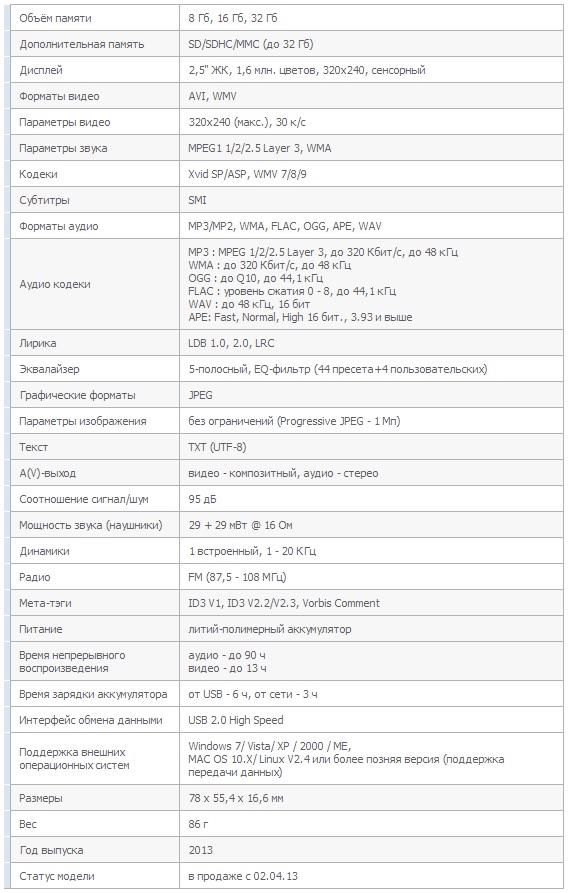
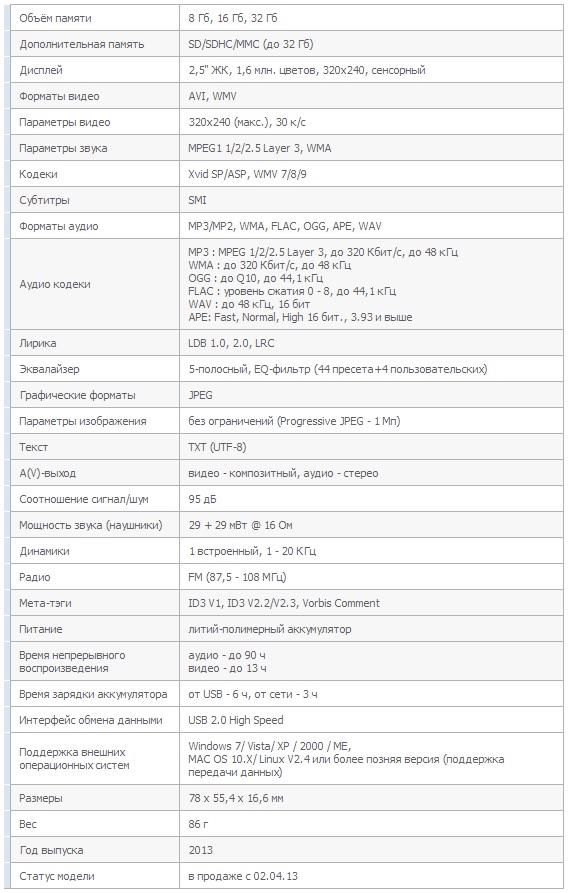
► Packaging and equipment
The player comes in a box of raw cardboard that is already familiar to the company's latest products.
Inside is a drawer with two sections. This was done for a reason, because instead of throwing the box out, the manufacturer suggests using it in the form of a pencil case for all kinds of small junk.

Actually the box itself is divided into two calving. In the smaller one, the player itself is located. The second contains a short user guide (its full version is in the device’s memory), a USB cable and standard Cowon headphones (as usual they’re no good).

A rather meager delivery set, especially the lack of a mains charger.
► Appearance and controls
It looks like a spilled D2 +, but now instead of a slot for the stylus, there is a grid covering the speaker that is absolutely unnecessary here, which, moreover, doesn’t sound any good compared to most modern smartphones and other portable devices.
Case material - frosted plastic. On the back there are several labels informing us about the device model, its serial number and the amount of internal memory.

Top face (from left to right): two-position slider button (slide to the left to turn on / off the display, to the right (locked) to lock), a microphone and player control buttons. The latter are separated by a small gap, which makes their identification real, but far from the most convenient. The move is short, but the tactile response is quite informative.

Below is a slot for SD / SDHC memory cards. Characteristics stipulate that the maximum amount of memory card - 32 GB, although the assurance of some users, the player easy to "eat" the card up to 128 GB.
On the left side there is an audio output and a plug under which are hidden: a USB connection socket, a reset button and an EXT port (used to connect a video cable, a cable for linear recording or an external memory device).

In general, the device is a kind of "brick", but nevertheless with sane weight and size indicators.
► Display, interface and its modifications
The subject’s display is touch-sensitive, 2.5-inch with a resolution of 320 by 240 pixels. The sensor is resistive, but you should not immediately recall the last century, the interface is well adapted for working with fingers, the sensitivity is also on the level. In the pluses, you can also record the ability to control any item.Speaking of the interface, it is based on Flash technology and completely copies that of Cowon C2, so their themes (skins) are completely compatible. Each inclusion starts with loading the player itself and initializing the memory card, all this takes about 20 seconds of time, therefore sleep mode is provided.
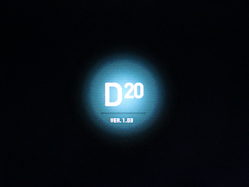
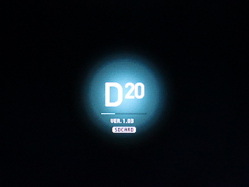

To design the menu, you can choose one of two themes to choose from. After loading the first, we get to the screen with an animated splash screen, of which 7 pieces are available for selection. The one that is set by default changes the image depending on the time of day. Swipe down to the first desktop. Given the screen resolution, the font could have been made larger.
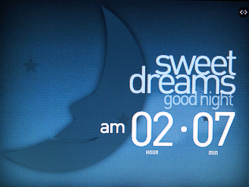
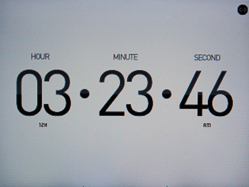
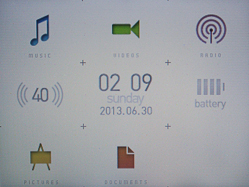
There are four such desktops in the main menu. It is impossible to customize anything, but even without this, the arrangement of elements looks quite logical.

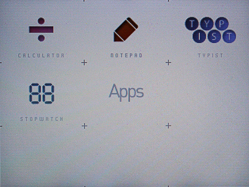

The second theme is more standard and endowed with a “human” font in the icon captions. By the way, one of its features is the ability to move it.
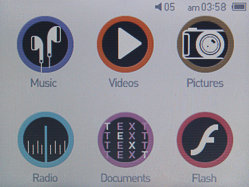


The main screen of the audio player is a progress bar against the background of a rotating vinyl record on which the image changes depending on the album cover. A single tap on the display brings up a control menu consisting of several screens.

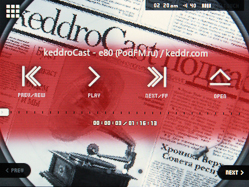
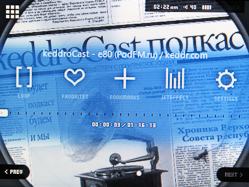
IMHO, I personally did not like such an interface and here the same Flash UI comes into effect, which I mentioned a few paragraphs earlier. The Сowonworld community has a fairly large number of skins for the audio player, and though not all of them have an ideal interface and beauty, but still interesting things come across. I settled on the topic - TURN Music Flash UI .
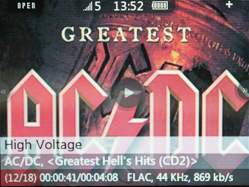

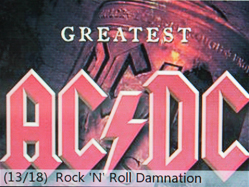
In order to install a new theme, you need to download the archive with the music.svf file and unzip it along the System / Flash UI path. It remains only to disconnect the USB cable and turn on the player. PROFIT! In the same way, you can customize the main menu. In order to roll back to the stock theme, just delete the music.svf file in the directory you previously placed. I will not fully talk about the possibilities of this topic (you can read the link or, if you are the owner of the player, check for yourself), but I would like to note the organization of an additional menu, which contains the basic settings. You can go to it by tap on the "+".
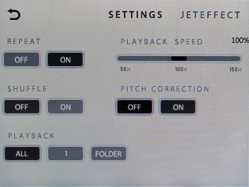
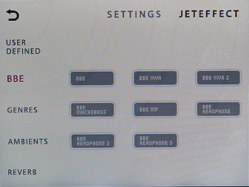
A separate application called a browser is responsible for navigating through the device’s memory. There are two ways to get into it. The first is from the main menu (truncated version without your favorite tracks and bookmarks). In this case, the browser consists of a search and navigation page on the tracks. To go up a level, delete a track or add it to your favorites, you can also call up the tap menu using the icon in the upper right corner.


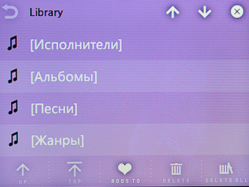
The second - from the audio player, by clicking on "Open". Then two more additional pages with your favorite tracks and bookmarks are added.

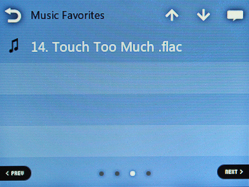

All basic settings are located on two pages and consist of 7 categories - JetEffect 5, display, time, music, video, recording and system. The most extensive is the category with effects, there are as many as six pages (I don’t understand why, but many like it). It is followed by setting up a system with four pages, respectively, to describe it all here is far from the best idea, and if you are interested in something, I advise you to read the instructions or ask me.
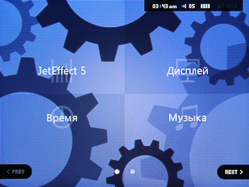

There was a place for a radio with a voice recorder. The first works without headphones and allows you to record broadcasts, although the reception quality is frankly weak, even with headphones connected.


There are no complaints about the recorder. It is possible to record sound from a microphone or line output.


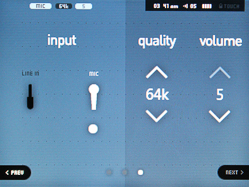
Of the additional utilities it is worth noting: a calculator, a stopwatch and a notebook for handwriting.
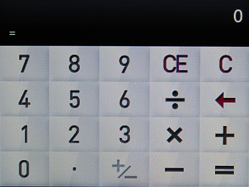

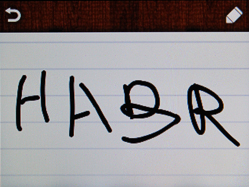
The app with the funny name Typist serves to create reminders.
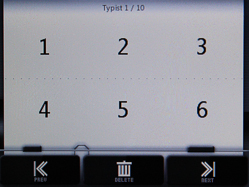
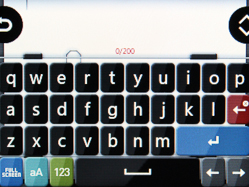
Everything you need is there, the speed of work is also on the level. We are pleased with the possibilities of customization, thanks to which you can customize the interface for yourself.
► Inside, maintainability
Let's analyze the device. We will conduct an inspection of the insides, test the maintainability. The first step is to remove the memory card and prepare a Phillips screwdriver (# 00).
The next step is to unscrew the three screws around the perimeter of the device.

Armed with a credit card or pick, we snap off the plastic fasteners of the back cover.

Lift the cover a little in the area of the audio output and shift it towards you. Please note that the battery is in this same cover, so you should not get carried away, as you can damage the power cord.

We remove the battery, simultaneously disconnecting the power cord. Here we can see the overall layout of the board. In case you bother to bathe your device there is a wet sensor.

For some reason, the manufacturer did not indicate the battery capacity in the declared characteristics, but it is very impressive here, both in terms of size and capacity, which is 1600 mAh (5.9 Wh) at a voltage of 3.7 V.
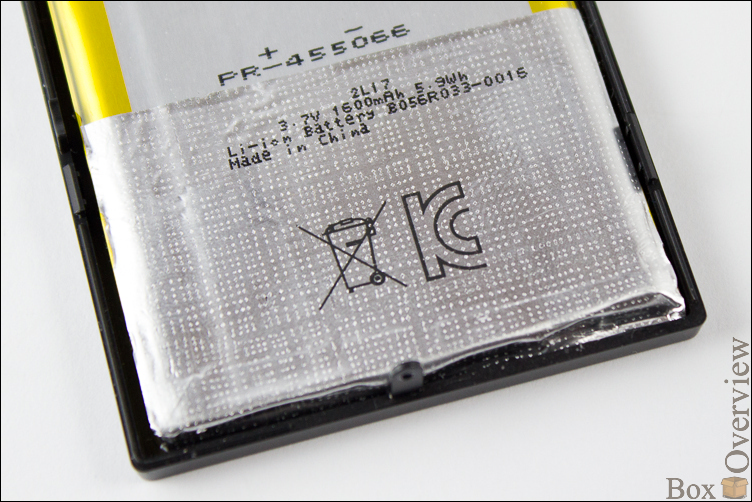
Turn off the speaker. You can not connect back, because the sense of it is zero. :)
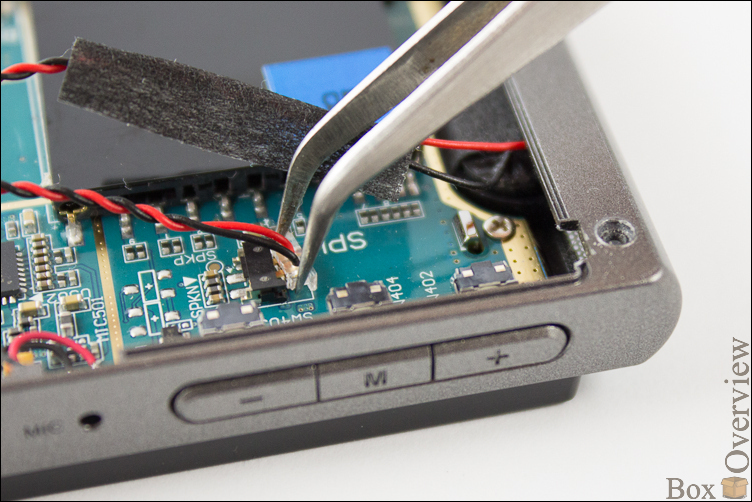
We unscrew the two screws in the area of the memory card slot.
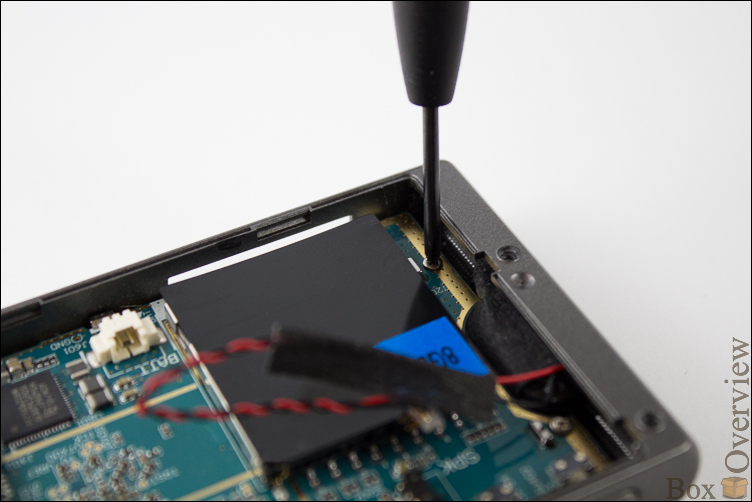
And again we arm ourselves with a credit card. This time we snap off the plastic fasteners of the front cover.

Actually, here we are now at the final stage. It remains only to get the board out of the base of the case, although it will most likely fall out itself, since it already does not hold anything.
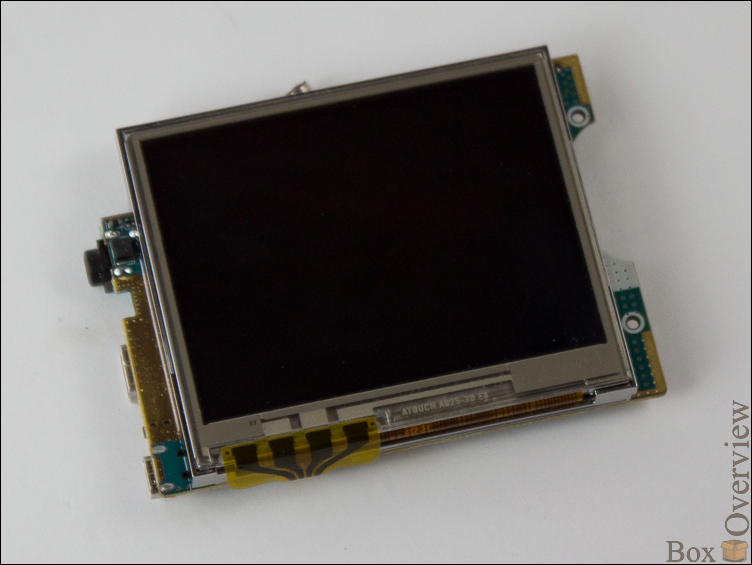
I did not dare to remove the display from the system board (in fact, I just forgot, but I didn’t want to disassemble it), so as not to damage the cables leading to it. I think in the case of a replacement it will not be difficult to do this, you just need to snap out the fasteners on the back of the board.
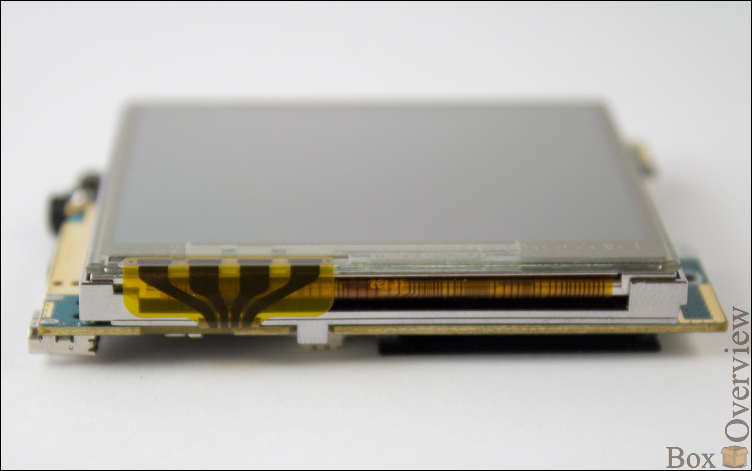
The sound produced by Wolfson's WM8690G chip is exactly the same as in the Cowon C2. The second chip, PCF50633NH, manufactured by STMicroelectronics, is responsible for organizing the power supply for all components of the player and charging the Li-pol battery.

Since I didn’t dare to take off the display, I couldn’t succeed in seeing what “steers” the device, so the topic of boobs can be considered unrevealed. I will try to fix it in subsequent articles.

Putting it back in reverse order. In general, the device is disassembled / assembled easily, there are no complaints about soldering or accessories. Everything is done with high quality.
► Sound
It is not worth waiting for something extraordinary from the WM8960G chip , in terms of sound quality it is not far from the solutions used in modern top-end smartphones, for example, WM5102 in the Samsung Galaxy S4.On the other hand, a power of 29 mW per channel is enough for most low- and mid-range headphones, whether it be the SoundMagic E10 or the “reinforcement” Rock It Sounds R-20 . By the way, even with VSonic GR-07 he copes, leaving a small margin in volume.
Specifically, the sound of the player itself primarily depends on the headphones. Therefore, here the ideal option would be to take your favorite head phones and go to the nearest personal audio store.
► Operation and autonomy
Given the overall dimensions of the Cowon D20, it can be used both as an everyday player and in sports. I practice the latter on an ongoing basis, as a result of which, on one of the runs, the apparatus fell from a meter high onto asphalt. It turned out to be just a few scratches on the back cover.The player eats all the most common audio formats, including FLAC and APE. The only thing that upsets is the lack of support for cue sheet, despite the fact that I have almost the entire library built from albums with one file broken into tracks using cue. Therefore, one beautiful summer evening was spent on sawing albums. This can be done using the CUETools program .
Regarding autonomy. 90 hours declared by the manufacturer can be obtained only in ideal conditions, but in reality, the device personally lived 73 hours when playing music in lossless formats. This indicator makes it possible to completely forget about charging the player for at least a month (2-2.5 hours of music playback per day).
► Tweaks
- By default, the ± buttons control volume changes, with no hardware buttons for switching tracks. In order to reassign them to switch tracks, go to Settings -> System and on the second page change the value from “Volume” to “FF / REW”.
- Europe has a law restricting the volume of music players at 80 dB. Perhaps this is correct, but in this way many users lose additional power, which can help “swing” more serious headphones. To get rid of this restriction, you need to delete the Param.cfg file from the device’s memory (it is located in the System folder). The next time you turn on the device on the region selection page, you need to point to the item “Not in the European Union”, as a result of which the restriction is removed.
► Summary
Cowon D20 is a portable audio player, a kind of successor to the D2 + model. Its characteristic feature is a long battery life in combination with good sound quality. And if all you need from the player is listening to music, then I safely recommend this device for purchase!Advantages and disadvantages
 Battery life
Battery life  Good sound quality
Good sound quality  Housing materials, design
Housing materials, design  Existence of a slot for memory cards A
Existence of a slot for memory cards A  huge number of effects and “enhancers”
huge number of effects and “enhancers”  Lack of support .cue
Lack of support .cue  Lack of network memory in the standard delivery package
Lack of network memory in the standard delivery package  Low output power compared to its predecessor
Low output power compared to its predecessor► Cost
The player is presented on the market in 3 versions with 8, 16 or 32 GB of user memory, the price for the youngest starts at 4,290 rubles in Russia and 1,452 hryvnias in Ukraine. I advise you to purchase from official distributors.► Related links
If you do not have an account on Habrahabr, you can read and comment on our articles on BoxOverview.com
