Office 2013 is tied to one computer forever
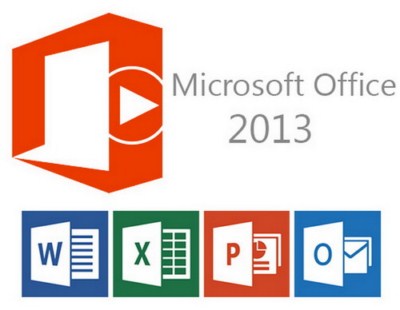 Despite the fact that for most programs we can scroll through user agreements without any special consequences, it makes sense to read the conditions that Microsoft places for retail copies of Office 2013 before spending from $ 100 to $ 500 on it, because Compared to previous versions, they have changed two key parts.
Despite the fact that for most programs we can scroll through user agreements without any special consequences, it makes sense to read the conditions that Microsoft places for retail copies of Office 2013 before spending from $ 100 to $ 500 on it, because Compared to previous versions, they have changed two key parts. If you purchased the retail edition of Office 2010, the EULA (end-user license agreement) allows you to install it on two computers simultaneously (desktop and laptop). In this case, if you replace one of them, the license is transferred to a new one.
For Office 2013, neither one nor the other is allowed: a modified version of Microsoft EULA allows you to install boxed versions on one computer, and only on this computer - forever. If I understand the conditions correctly (in my opinion, they are very clear), you are not allowed to transfer your license:
Can I transfer the software to another computer or user? You may not transfer the software to another computer or user. You may transfer the software directly to a third party only as installed on the licensed computer, with the Certificate of Authenticity label and this agreement. Before the transfer, that party must agree that this agreement applies to the transfer and use of the software. You may not retain any copies.
I’m not sure how new this news is, but she obviously did not get the attention she deserves. After all, the modified version of EULA actually lowers the status of retail versions to OEM status, because it is ridiculously trimmed, taking into account the price of Office - especially the professional edition. You're not going to spend another 500 bucks on a new copy if, say, the computer crashes?
 The EULA text quoted above suggests just that, but The Age Adam Turner intends to get a specific clarification directly from Microsoft. After several disappointing conversations with the PR department and technical support of the company (the latter was completely unaware of the new conditions), Turner received an honest answer: “No, the user cannot transfer his license from one computer to another.”
The EULA text quoted above suggests just that, but The Age Adam Turner intends to get a specific clarification directly from Microsoft. After several disappointing conversations with the PR department and technical support of the company (the latter was completely unaware of the new conditions), Turner received an honest answer: “No, the user cannot transfer his license from one computer to another.”This leaves it unclear how this policy can be implemented, but Turner suggests that it can be done through your Microsoft cloud account. It is also unclear how Office 2013 determines what to consider a new computer. Will your license be covered after a memory upgrade? Turner says he is still waiting for answers to these questions, but even getting the comment above took a few days to chat with Microsoft.
