Review ultrabook Acer Aspire S7-391
Hello. In this post I will try to describe my impressions of the next ultrabook, which came to my review. This time I got one of the most interesting representatives of the new line of ultrabooks on the third-generation Core i5 processor, Acer Aspire S7. Communication with the device took quite a long time and as a result I have accumulated a sufficient amount of material, which is time to share.

But, in order. Acer Aspire S7-391 comes in a discreet cardboard box, inside which is another box, already beautiful and shiny. Everything is as it should be.

Inside, the package is divided into several sections, in which the accessories and the ultrabook itself are stacked.

As for accessories - here the manufacturer did not stint and invested everything necessary. Acer Aspire S7 is equipped with a convenient carrying case, a pair of adapters (USB - Lan and microHDMI - D-Sub), and a wireless mouse.
The case is frankly good, it will reliably protect the ultrabook case from scratches and will allow it to be charged in a packaged
condition.


Everything is a little worse with the mouse; it does not make a positive impression due to a loud click and an uncomfortable grip. Behind the wheel there is a two-color on-off and connection indicator. The rest is an ordinary BT mouse.


The power supply for the Aspire S7 is the same story. No, there are no complaints about the block itself, the dimensions are quite acceptable, it also heats moderately when working. It becomes sad from the network cable, its size and weight, compared with the charging case, are very upset. This is an ultrabook with very moderate consumption, and not a heater or kettle.

Specifications Acer Aspire S7:
Immediately after unpacking, the Acer Aspire S7 made a good impression on me, both with the materials used in the manufacture of the case and with the overall build quality. It’s very nice to hold this lightweight ultrabook in your hands, but there is no feeling of fragility of the design. On the contrary, the Acer Aspire S7 seems durable enough to survive heavy use and frequent travel in a bag. The cover of the ultrabook on both sides is covered with a protective glass Gorilla Glass 2, which allows you not to worry about accidental scratches or damage.



When you open the lid, emotion is still added. Wow! Aluminum keyboard, cool! Alas, this is not so, of course, the buttons are plastic. The keyboard is made of an island type, and, despite its beauty, is one of the weak points of an ultrabook. There are only two reasons for this - the inconvenient layout and the microscopic course of the keys. Typing is inconvenient, especially if before that you used the average-static computer keyboard. The keyboard has a two-level backlight, the buttons glow evenly, the backlight does not cause any complaints.
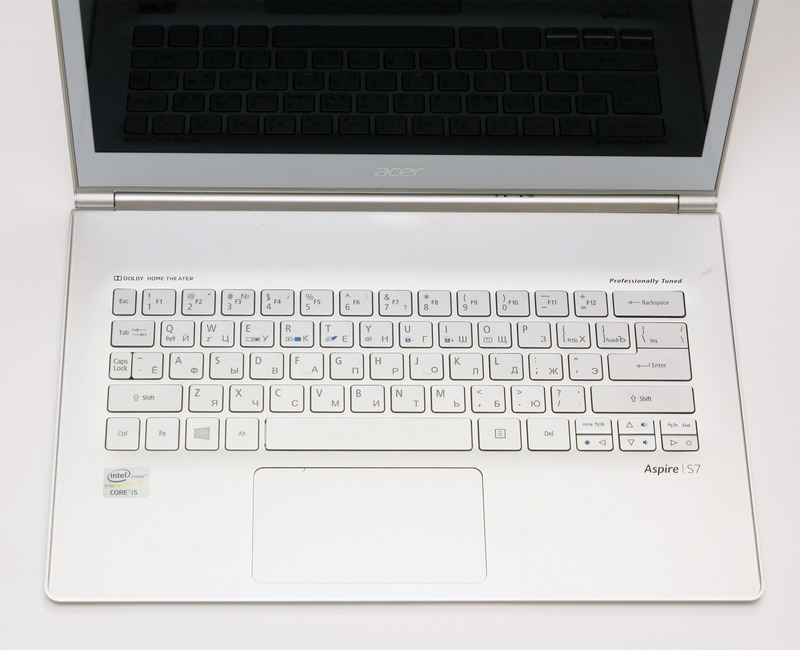


But if the keyboard let us down a little, everything is in order with the touchpad. In my opinion, the Acer Aspire S7 has one of the most convenient touchpads, both in positioning accuracy and tactile sensations. Its size is small, but quite sufficient for comfortable work.
Above the keyboard are two indicators, a charge and a power on. The brightness of the LEDs is optimally selected in my opinion, they are always visible, but they do not cause irritation.

All connectors are placed on the side faces of the case. On the right is a pair of USB 3.0 ports and a card reader connector. Their layout is not the most successful, connection of some devices may be difficult due to the proximity of the connectors to each other. The card reader is equipped with a small plug, SD cards are inserted about half their size.

On the left side is a charging connector, microHDMI, a headphone jack and an ultrabook power button. Pretty modest, but everything you need is there.

The bottom of the Acer Aspire S7 is plastic. It has a pair of speakers and an air intake grille. If you look closely, you can find a button to turn off the battery, which will reset the ultrabook if it hangs tightly. When you click on it, the Acer Aspire S7 does not turn off immediately, but after a couple of seconds. The microphone hole is placed on the bottom of the bottom, which seemed to me a very controversial decision. If the Acer Aspire S7 lies on its knees or a soft surface - the hole is easy to close, and the clicks from the keyboard will not bring anyone joy. The assumption was fully confirmed. In general, we either communicate in voice, or type in text and use the touchpad. Clicks are heard more than clearly and loudly, while the voice is muffled.
A pair of speakers provides good (adjusted for size) sound quality, volume is enough. The lower position imposes exactly the same restrictions on them as on the microphone.

The Acer Aspire S7 screen has excellent features. Sufficient screen brightness, good contrast, excellent viewing angles, FullHD resolution, excellent sensitivity sensor - a complete set of buns. However, not everything is so smooth. The protective glass glares very strongly, during operation you can see in the reflection not only yourself, but also everything that is behind you, and the location of the light source affects the situation a little. Fingerprints also remain on the screen without much effort, with intensive use of the sensor, cleaning the screen from fingerprints becomes one of the regular activities. On the upper edge of the screen frame is a HD webcam and a light sensor. The lid opens at an angle of just over 180 '.

On this, the external examination of the Acer Aspire S7 is completed, we pass to the tests.
To get started, an assessment of the system:

A good result, especially for a hard drive, but let's not forget that the “Eight” raises the maximum bar to 9.9 points.
Aida 64:

The indicators are quite standard for this processor and dual-channel memory.
WinRar 4.20 64bit:

The speed is quite sufficient, but certainly not comparable with modern high-performance desktops.
3DMark:

3DMark 2011:

Standard results for the HD4000, nothing out of the ordinary.
Crystal Disk Info:

Everything here is a little more interesting - the drive is organized from two halves of 64 GB collected in Raid 0. Crystal Disk Mark
performance tests only confirm this: Acer Aspire S7 has an excellent performance drive.

PCMark 7:

A very good result, thanks in part to the fast SSD.
A few words about the cooling system. In my opinion, Acer engineers managed to make quite effective and successful CO. At the far end of the ultrabook there are two rows of openings divided between each other, for the intake of cold and the release of hot air. This scheme allows the ultrabuk to be operated on almost any surface that does not block access to the air intakes. The noise from the fan can be called tolerant; given the dimensions of the case, in any case, a small turbine will be installed there, which will either annoy the owner with a wild howl under load or not. In this case, everything turned out to be quite good, noise in the absence of an intensive load on the CPU remains at a quite comfortable level. The cooling efficiency is also in order, under load (3DMark 2011, Performance preset), the processor did not heat up above 78 'C. What I want to especially note - the frequency drop due to overheating also did not occur, under multithreaded load the Core i5 3317U honestly worked at 2.4 GHz, both when working on the network and on the battery. At the same time, the ultrabook case heats up very moderately, which is another plus.

Sensors:

To summarize, the performance of the Acer Aspire S7 is all in order, the only bottleneck could be the amount of RAM, 8GB on board would be preferable. Also, the inadequate behavior of the complete mouse turned out to be an unpleasant moment during testing. With a high load on the CPU - the cursor periodically freezes or moves jerkily.
Copying files over Wi-Fi: in conjunction with the Tp-Link WR1043ND router, the speed of copying files from network storage was approximately 10.5MB / s .
The battery life of the ultrabook was not surprising. At full load (3DMark 2011) on the processor and graphics core Acer Aspire S7 lasted 1 hour 25 minutes. Brightness at maximum, Wi-Fi on. In the mode of light load (surfing the network, a set of documents) and the average brightness of the display, the operating time is approximately 4.5-5 hours , not bad, but not a super result.
From working with the Acer Aspire S7 are mostly positive impressions. This ultrabook has a bright and memorable design that will not allow you to pass by without paying attention to it. It is well equipped, well assembled and does not have any critical flaws. All flaws in the design and layout can be easily written off to the thickness of the case and weight. Performance at a good level, excellent FullHD display, in general, there is almost everything you need to work. And I won’t be surprised if you want to pick it up again and again.
Pros:
+ Thin and light
+ Attractive design
+ Excellent display and sensitive sensor
+ Use of aluminum and protective glass in the design
+ Excellent touchpad
+ Fast SSD
+ Keyboard backlight
Cons:
- Inconvenient keyboard
- Huge power cord for the power supply - Bad
microphone position
- Flashing protective cover display glass
- Freeze mouse cursor at high CPU usage

But, in order. Acer Aspire S7-391 comes in a discreet cardboard box, inside which is another box, already beautiful and shiny. Everything is as it should be.

Inside, the package is divided into several sections, in which the accessories and the ultrabook itself are stacked.

As for accessories - here the manufacturer did not stint and invested everything necessary. Acer Aspire S7 is equipped with a convenient carrying case, a pair of adapters (USB - Lan and microHDMI - D-Sub), and a wireless mouse.
The case is frankly good, it will reliably protect the ultrabook case from scratches and will allow it to be charged in a packaged
condition.


Everything is a little worse with the mouse; it does not make a positive impression due to a loud click and an uncomfortable grip. Behind the wheel there is a two-color on-off and connection indicator. The rest is an ordinary BT mouse.


The power supply for the Aspire S7 is the same story. No, there are no complaints about the block itself, the dimensions are quite acceptable, it also heats moderately when working. It becomes sad from the network cable, its size and weight, compared with the charging case, are very upset. This is an ultrabook with very moderate consumption, and not a heater or kettle.

Specifications Acer Aspire S7:
| CPU | Intel Core i5 3317U (1.7 GHz), 2 cores, L3 cache 3 MB, NT, TDP 17 W |
| Chipset | Intel HM77 Express, TDP 4.1 W |
| RAM | 4 GB DDR3 at 1333 MHz (2 GB x 2), not expandable. |
| Video card | Intel HD Graphics 4000 |
| Network devices | Acer Nplify 802.11 a / g / n (Atheros AR5BMD222) Bluetooth 4.0 |
| Storage System | SSD: 128Gb 2xLite-On CMT-64L3M (Raid 0) |
| Integrated devices | Acer Crystal Eye HD, microphone, SD / MMC card reader, light sensor |
| Ports for connecting devices | Two USB 3.0 ports, one microHDMI port, one audio jack (headphones and microphone), one Gigabit Ethernet port (via adapter)) |
| Display | 13.3 "Multi-touch (1920x1080) Acer Cine Crystal LCD (10 touch points) |
| Battery | 4-section (2340 mAh) |
| Dimensions | 323.3 x 223.5 x 11.9 mm |
| Weight | 1.3 kg |
| operating system | Windows 8 64bit |
Immediately after unpacking, the Acer Aspire S7 made a good impression on me, both with the materials used in the manufacture of the case and with the overall build quality. It’s very nice to hold this lightweight ultrabook in your hands, but there is no feeling of fragility of the design. On the contrary, the Acer Aspire S7 seems durable enough to survive heavy use and frequent travel in a bag. The cover of the ultrabook on both sides is covered with a protective glass Gorilla Glass 2, which allows you not to worry about accidental scratches or damage.



When you open the lid, emotion is still added. Wow! Aluminum keyboard, cool! Alas, this is not so, of course, the buttons are plastic. The keyboard is made of an island type, and, despite its beauty, is one of the weak points of an ultrabook. There are only two reasons for this - the inconvenient layout and the microscopic course of the keys. Typing is inconvenient, especially if before that you used the average-static computer keyboard. The keyboard has a two-level backlight, the buttons glow evenly, the backlight does not cause any complaints.
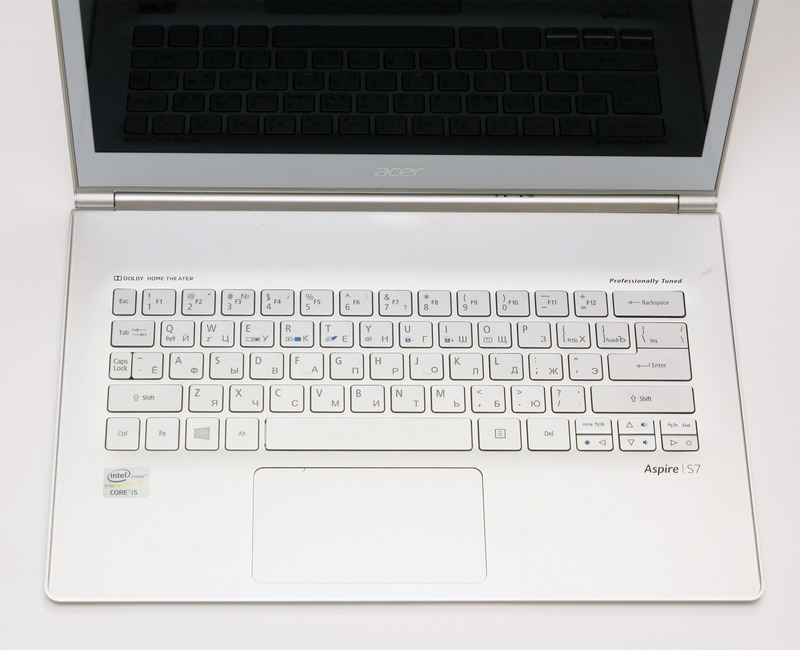


But if the keyboard let us down a little, everything is in order with the touchpad. In my opinion, the Acer Aspire S7 has one of the most convenient touchpads, both in positioning accuracy and tactile sensations. Its size is small, but quite sufficient for comfortable work.
Above the keyboard are two indicators, a charge and a power on. The brightness of the LEDs is optimally selected in my opinion, they are always visible, but they do not cause irritation.

All connectors are placed on the side faces of the case. On the right is a pair of USB 3.0 ports and a card reader connector. Their layout is not the most successful, connection of some devices may be difficult due to the proximity of the connectors to each other. The card reader is equipped with a small plug, SD cards are inserted about half their size.

On the left side is a charging connector, microHDMI, a headphone jack and an ultrabook power button. Pretty modest, but everything you need is there.

The bottom of the Acer Aspire S7 is plastic. It has a pair of speakers and an air intake grille. If you look closely, you can find a button to turn off the battery, which will reset the ultrabook if it hangs tightly. When you click on it, the Acer Aspire S7 does not turn off immediately, but after a couple of seconds. The microphone hole is placed on the bottom of the bottom, which seemed to me a very controversial decision. If the Acer Aspire S7 lies on its knees or a soft surface - the hole is easy to close, and the clicks from the keyboard will not bring anyone joy. The assumption was fully confirmed. In general, we either communicate in voice, or type in text and use the touchpad. Clicks are heard more than clearly and loudly, while the voice is muffled.
A pair of speakers provides good (adjusted for size) sound quality, volume is enough. The lower position imposes exactly the same restrictions on them as on the microphone.

The Acer Aspire S7 screen has excellent features. Sufficient screen brightness, good contrast, excellent viewing angles, FullHD resolution, excellent sensitivity sensor - a complete set of buns. However, not everything is so smooth. The protective glass glares very strongly, during operation you can see in the reflection not only yourself, but also everything that is behind you, and the location of the light source affects the situation a little. Fingerprints also remain on the screen without much effort, with intensive use of the sensor, cleaning the screen from fingerprints becomes one of the regular activities. On the upper edge of the screen frame is a HD webcam and a light sensor. The lid opens at an angle of just over 180 '.

On this, the external examination of the Acer Aspire S7 is completed, we pass to the tests.
To get started, an assessment of the system:

A good result, especially for a hard drive, but let's not forget that the “Eight” raises the maximum bar to 9.9 points.
Aida 64:

The indicators are quite standard for this processor and dual-channel memory.
WinRar 4.20 64bit:

The speed is quite sufficient, but certainly not comparable with modern high-performance desktops.
3DMark:

3DMark 2011:

Standard results for the HD4000, nothing out of the ordinary.
Crystal Disk Info:

Everything here is a little more interesting - the drive is organized from two halves of 64 GB collected in Raid 0. Crystal Disk Mark
performance tests only confirm this: Acer Aspire S7 has an excellent performance drive.

PCMark 7:

A very good result, thanks in part to the fast SSD.
A few words about the cooling system. In my opinion, Acer engineers managed to make quite effective and successful CO. At the far end of the ultrabook there are two rows of openings divided between each other, for the intake of cold and the release of hot air. This scheme allows the ultrabuk to be operated on almost any surface that does not block access to the air intakes. The noise from the fan can be called tolerant; given the dimensions of the case, in any case, a small turbine will be installed there, which will either annoy the owner with a wild howl under load or not. In this case, everything turned out to be quite good, noise in the absence of an intensive load on the CPU remains at a quite comfortable level. The cooling efficiency is also in order, under load (3DMark 2011, Performance preset), the processor did not heat up above 78 'C. What I want to especially note - the frequency drop due to overheating also did not occur, under multithreaded load the Core i5 3317U honestly worked at 2.4 GHz, both when working on the network and on the battery. At the same time, the ultrabook case heats up very moderately, which is another plus.

Sensors:

To summarize, the performance of the Acer Aspire S7 is all in order, the only bottleneck could be the amount of RAM, 8GB on board would be preferable. Also, the inadequate behavior of the complete mouse turned out to be an unpleasant moment during testing. With a high load on the CPU - the cursor periodically freezes or moves jerkily.
Copying files over Wi-Fi: in conjunction with the Tp-Link WR1043ND router, the speed of copying files from network storage was approximately 10.5MB / s .
The battery life of the ultrabook was not surprising. At full load (3DMark 2011) on the processor and graphics core Acer Aspire S7 lasted 1 hour 25 minutes. Brightness at maximum, Wi-Fi on. In the mode of light load (surfing the network, a set of documents) and the average brightness of the display, the operating time is approximately 4.5-5 hours , not bad, but not a super result.
From working with the Acer Aspire S7 are mostly positive impressions. This ultrabook has a bright and memorable design that will not allow you to pass by without paying attention to it. It is well equipped, well assembled and does not have any critical flaws. All flaws in the design and layout can be easily written off to the thickness of the case and weight. Performance at a good level, excellent FullHD display, in general, there is almost everything you need to work. And I won’t be surprised if you want to pick it up again and again.
Pros:
+ Thin and light
+ Attractive design
+ Excellent display and sensitive sensor
+ Use of aluminum and protective glass in the design
+ Excellent touchpad
+ Fast SSD
+ Keyboard backlight
Cons:
- Inconvenient keyboard
- Huge power cord for the power supply - Bad
microphone position
- Flashing protective cover display glass
- Freeze mouse cursor at high CPU usage
