3D to the Windows desktop (+ source)
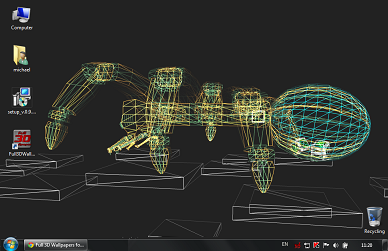 Merry Christmas dear Khabravchians!
Merry Christmas dear Khabravchians! I want to selflessly share their modest project .
Key features:
- 3D graphics output (models, scenes) to the Windows desktop;
- transition to screensaver and back;
- import of models;
- setting the last 3D frame with a desktop picture;
Background
The project was completed in September 2011, when the official site was ready , since then I have not remembered and did not do the project at all.
There were two prerequisites for the creation: that it was possible and that it was something amazing, I mean covering the desktop with a live 3D picture, it fascinated me at first (especially the rotating tiger from the DirectX lessons on a bright blue desktop background) , there are some fantasies to take off, I thought. Of course, there are enough ways to animate the desktop now, but I have not seen solutions like mine.
Operating principle
If you describe the whole process, then everything is quite simple:
- getting the main window of the system (the lowest window in the hierarchy of desktop windows);
- initialization and display of 3D graphics on the main window;
- setting the transparency of the layers above the main window;
- and setting hooks on user actions on the desktop.
Piece of code
By the way, the source code is presented in a rather unusual form, more than 3,000 lines of code and all in one file, this is due to the first experience of C ++ and DirectX.
hP = FindWindow(L"ProgMan", NULL);
hD = GetDesktopWindow();
if (!SUCCEEDED(InitD3D(hD))) { FatalError( L"Can't init Direct3D" ); ExitProcess(NULL);}
SetWindowLong(hP,GWL_EXSTYLE, GetWindowLong(hP,GWL_EXSTYLE) | WS_EX_LAYERED );
UAC_hook = SetWinEventHook( EVENT_SYSTEM_DESKTOPSWITCH, EVENT_SYSTEM_DESKTOPSWITCH, NULL, WinEventCallback, 0, 0, WINEVENT_OUTOFCONTEXT | WINEVENT_SKIPOWNTHREAD);
By the way, the source code is presented in a rather unusual form, more than 3,000 lines of code and all in one file, this is due to the first experience of C ++ and DirectX.
disadvantages
The only drawback due to which the solution could not be called correct is the output of 3D graphics on
I would like to warn that the program consumes an unequal amount of resources on different computers and operating systems, i.e. can use <1% CPU on one computer and> 40% on another, about the same configuration (better performance on Windows XP). Use sleep mode - double click on the tray icon.
Application

In addition to rendering wallpapers from different angles of the 3D model, even with photos of relatives or a calendar (yes, the calendar that gave us the dear anatoly_rr for the new year ), you can try to find several useful applications for this solution, such as:
- output of information of secondary importance, whether it is: a system for monitoring a house or the movement of trucks on a map;
- 3D logo output on screens in an office or store.
Import Models
I did everything, including models, alone, and of course they may not be to everyone's liking, I understand.
 Importing your own model will not be difficult, especially if you own a 3D editor, yesterday I specially created a small manual for importing 3D models from 3Ds Max, there is also a video on youtube . There are several nuances, because, as you probably guessed, the shadows are not drawn on the fly, and the export takes place to the good old * .X file . If you have wallpapers, discard them, I will share them in a special section . Thanks for attention!
Importing your own model will not be difficult, especially if you own a 3D editor, yesterday I specially created a small manual for importing 3D models from 3Ds Max, there is also a video on youtube . There are several nuances, because, as you probably guessed, the shadows are not drawn on the fly, and the export takes place to the good old * .X file . If you have wallpapers, discard them, I will share them in a special section . Thanks for attention!References
Project site: michael.verhov.com/project/full3dwallpaper
Official: full3dwallpaper.com
GitHub: github.com/verhov/full3dwallpaper
A little video: www.youtube.com/watch?v=zkVRyfxRGn0
