AWS Insight: Reservations in EC2 - How It Works
Hello! 
As you know, one of the basic rules for using cloud services is to optimize everything, and especially the financial side of the issue. Amazon Web Services has 3 main methods for optimizing the cost of a service:
Today I will talk about backups in EC2, how, what, and why you need to do this.
Reservation is an advance payment of server capacities, which can significantly reduce the cost of these same capacities. There are 3 types of reservation:
The reservation is bought once a year or 3 years, i.e. reservation happens:
The basic principle of choosing the right reservation: the longer the server is running, the more expensive it is to buy a reservation. Let's have an experiment. Take one server of size M1.XLarge and run it. Depending on the number of hours per day that the server will work, we can calculate the amount that will need to be paid for it for 1 year and 3 years. So, pricing today:
The annual cost is calculated by the following formula:
HS = H * 365 * C + P , where
HS - Annual cost of
H - the number of hours per day that the machine is running
C - cost of an hour
P - cost of reservation
Take the “1 year” column from the price list and build a price table depending on the hours that the instance was launched:
Based on this table, we will build a graph:
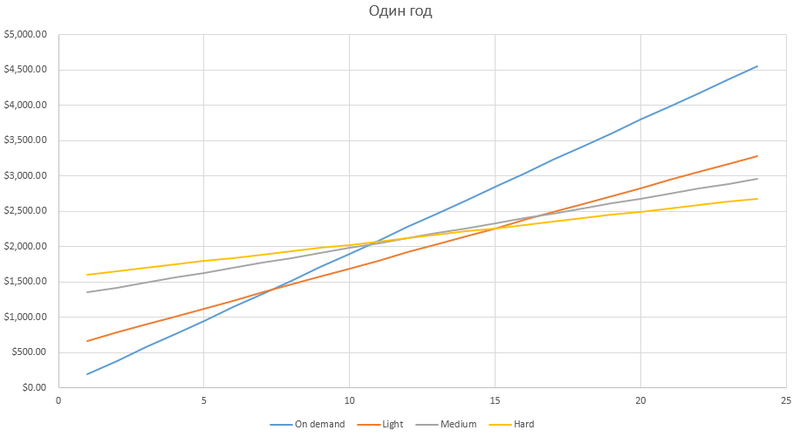
As you can see, up to 7 hours a day, inclusive, the cheapest option is On-Demand, i.e. no prepayments. If the server is used for more than eight, then it makes sense to buy Light Utilization Reservation.
Before this study, I thought that everything has its place, but note that after 15 hours it is more profitable to use Hard Utilization Reservation , and Medium - neither here nor there. UPD at the bottom of the post.
When using the machine from one to 7 hours a day, it is better not to make prepayments . From 7 to 15 - use Light Utilization Reservation . If the car runs for more than 15 hours a day, it would be better to buy Hard Utilization Reservation .
The same test, only a three-year reserve. Cost table:
Chart on the table:
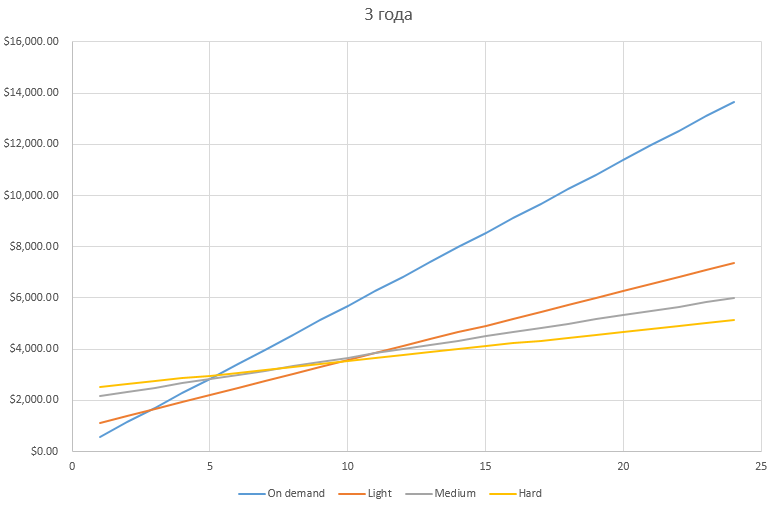
In a three-year period, the use of reservations is not justified if the instance is open up to 3 hours a day. From 3 to 10 - it is better to use Light , after 10 hours a day - Hard Utilization Reservation .
Apparently, Medium is an average option in both cases, when it is more profitable than Light, but at the time of maintenance it is cheaper than Hard reservation. This seems to be her only purpose.
So, looking at the calculation results, the reason that the use of reservations is simply necessary is clearly visible! With constant use of the machine for one year, in our example you save:
($ 4,555.20 - $ 2,681.28) / $ 4,555.20 * 100% = 41%
For 3 years:
($ 13,665.60 - $ 5,133.12) / $ 13,665.60 * 100% = 62%
Impressive numbers, right?
UPD: Thanks to m_z and his comment .
It turns out that by choosing Heavy Utilization Reservation we will pay for the cost of the instance, even if it does not work, i.e. its price per year will be direct:
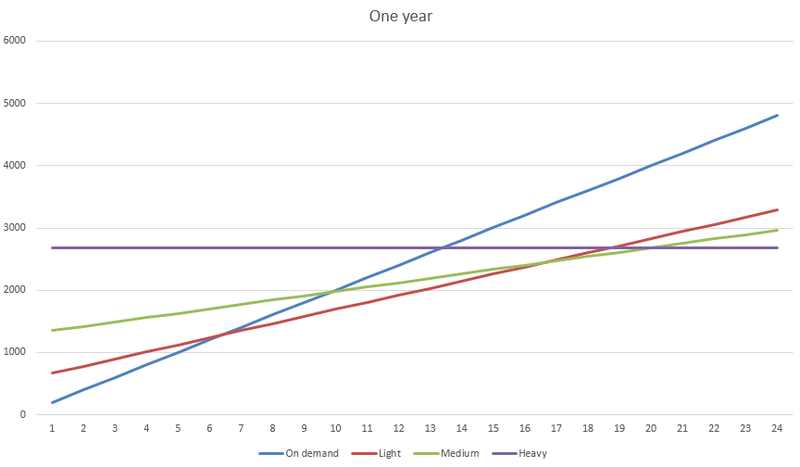
Well, the logic takes its toll: first it is cheaper to have On-Demand instances, then Light Reservation, Medium Reservation and Heavy.
It is recommended to create a template in a spreadsheet editor and for each type of instance that you use to work out a profitable reservation policy.

As you know, one of the basic rules for using cloud services is to optimize everything, and especially the financial side of the issue. Amazon Web Services has 3 main methods for optimizing the cost of a service:
- autoscaling
- reservation
- use of spot instances
Today I will talk about backups in EC2, how, what, and why you need to do this.
Reservation is an advance payment of server capacities, which can significantly reduce the cost of these same capacities. There are 3 types of reservation:
- Lightweight Utilization - Light Utilization
- Medium Utilization - Medium Utilization
- Heavy Utilization - Hard Utilization
The reservation is bought once a year or 3 years, i.e. reservation happens:
- annual
- three year old
Economic justification
The basic principle of choosing the right reservation: the longer the server is running, the more expensive it is to buy a reservation. Let's have an experiment. Take one server of size M1.XLarge and run it. Depending on the number of hours per day that the server will work, we can calculate the amount that will need to be paid for it for 1 year and 3 years. So, pricing today:
| Usage model | 1 year | 3 years | ||
| Prepayment | Hourly | Prepayment | Hourly | |
| On-demand | $ 0.52 | $ 0.52 | ||
| Light utilization reservation | $ 552 | $ 0.392 | $ 850.40 | $ 0.312 |
| Medium Utilization Reservation | $ 1,280 | $ 0.248 | $ 2,000 | $ 0.20 |
| Hard Utilization Reservation | $ 1560 | $ 0.20 | $ 2,400 | $ 0.16 |
Annual test
The annual cost is calculated by the following formula:
HS = H * 365 * C + P , where
HS - Annual cost of
H - the number of hours per day that the machine is running
C - cost of an hour
P - cost of reservation
Take the “1 year” column from the price list and build a price table depending on the hours that the instance was launched:
| One year, $ | ||||
| Hours per day | On demand | Light | Medium | Hard |
| 1 | 189.80 | 665.88 | 1,350.08 | 1,606.72 |
| 2 | 379.60 | 779.76 | 1,420.16 | 1,653.44 |
| 3 | 569.40 | 893.64 | 1,490.24 | 1,700.16 |
| 4 | 759.20 | 1,007.52 | 1,560.32 | 1,746.88 |
| 5 | 949.00 | 1,121.40 | 1,630.40 | 1,793.60 |
| 6 | 1,138.80 | 1,235.28 | 1,700.48 | 1,840.32 |
| 7 | 1,328.60 | 1,349.16 | 1,770.56 | 1,887.04 |
| 8 | 1,518.40 | 1,463.04 | 1,840.64 | 1,933.76 |
| 9 | 1,708.20 | 1,576.92 | 1,910.72 | 1,980.48 |
| 10 | 1,898.00 | 1,690.80 | 1,980.80 | 2,027.20 |
| eleven | 2,087.80 | 1,804.68 | 2,050.88 | 2,073.92 |
| 12 | 2,277.60 | 1,918.56 | 2,120.96 | 2,120.64 |
| thirteen | 2,467.40 | 2,032.44 | 2,191.04 | 2,167.36 |
| 14 | 2,657.20 | 2,146.32 | 2,261.12 | 2,214.08 |
| fifteen | 2,847.00 | 2,260.20 | 2,331.20 | 2,260.80 |
| 16 | 3,036.80 | 2,374.08 | 2,401.28 | 2,307.52 |
| 17 | 3,226.60 | 2,487.96 | 2,471.36 | 2,354.24 |
| 18 | 3,416.40 | 2,601.84 | 2,541.44 | 2,400.96 |
| 19 | 3,606.20 | 2,715.72 | 2,611.52 | 2,447.68 |
| 20 | 3,796.00 | 2,829.60 | 2,681.60 | 2,494.40 |
| 21 | 3,985.80 | 2,943.48 | 2,751.68 | 2,541.12 |
| 22 | 4,175.60 | 3,057.36 | 2,821.76 | 2,587.84 |
| 23 | 4,365.40 | 3,171.24 | 2,891.84 | 2,634.56 |
| 24 | 4,555.20 | 3,285.12 | 2,961.92 | 2,681.28 |
Based on this table, we will build a graph:
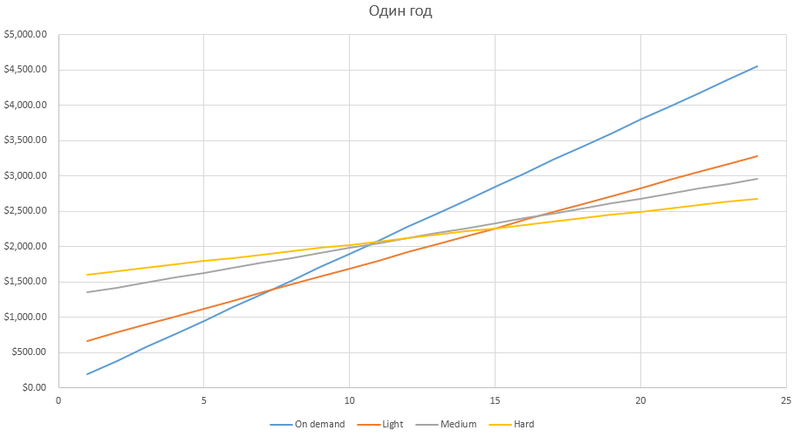
As you can see, up to 7 hours a day, inclusive, the cheapest option is On-Demand, i.e. no prepayments. If the server is used for more than eight, then it makes sense to buy Light Utilization Reservation.
Conclusion
When using the machine from one to 7 hours a day, it is better not to make prepayments . From 7 to 15 - use Light Utilization Reservation . If the car runs for more than 15 hours a day, it would be better to buy Hard Utilization Reservation .
Three year test
The same test, only a three-year reserve. Cost table:
| Three Years, $ | ||||
| Hours per day | On demand | Light | Medium | Hard |
| 1 | 569.40 | 1,121.96 | 2,166.44 | 2,513.88 |
| 2 | 1,138.80 | 1,393.52 | 2,332.88 | 2,627.76 |
| 3 | 1,708.20 | 1,665.08 | 2,499.32 | 2,741.64 |
| 4 | 2,277.60 | 1,936.64 | 2,665.76 | 2,855.52 |
| 5 | 2,847.00 | 2,208.20 | 2,832.20 | 2,969.40 |
| 6 | 3,416.40 | 2,479.76 | 2,998.64 | 3,083.28 |
| 7 | 3,985.80 | 2,751.32 | 3,165.08 | 3,197.16 |
| 8 | 4,555.20 | 3,022.88 | 3,331.52 | 3,311.04 |
| 9 | 5,124.60 | 3,294.44 | 3,497.96 | 3,424.92 |
| 10 | 5,694.00 | 3,566.00 | 3,664.40 | 3,538.80 |
| eleven | 6,263.40 | 3,837.56 | 3,830.84 | 3,652.68 |
| 12 | 6,832.80 | 4,109.12 | 3,997.28 | 3,766.56 |
| thirteen | 7,402.20 | 4,380.68 | 4,163.72 | 3,880.44 |
| 14 | 7,971.60 | 4,652.24 | 4,330.16 | 3,994.32 |
| fifteen | 8,541.00 | 4,923.80 | 4,496.60 | 4,108.20 |
| 16 | 9,110.40 | 5,195.36 | 4,663.04 | 4,222.08 |
| 17 | 9,679.80 | 5,466.92 | 4,829.48 | 4,335.96 |
| 18 | 10,249.20 | 5,738.48 | 4,995.92 | 4,449.84 |
| 19 | 10,818.60 | 6,010.04 | 5,162.36 | 4,563.72 |
| 20 | 11,388.00 | 6,281.60 | 5,328.80 | 4,677.60 |
| 21 | 11,957.40 | 6,553.16 | 5,495.24 | 4,791.48 |
| 22 | 12,526.80 | 6,824.72 | 5,661.68 | 4,905.36 |
| 23 | 13,096.20 | 7,096.28 | 5,828.12 | 5,019.24 |
| 24 | 13,665.60 | 7,367.84 | 5,994.56 | 5,133.12 |
Chart on the table:
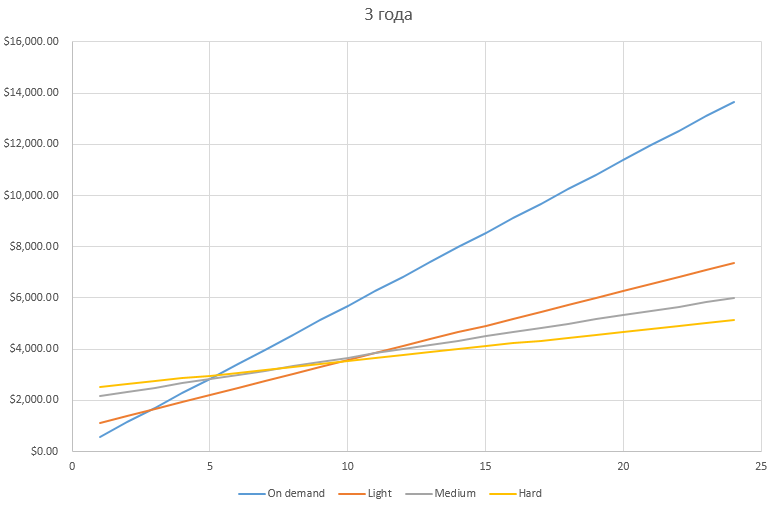
conclusions
In a three-year period, the use of reservations is not justified if the instance is open up to 3 hours a day. From 3 to 10 - it is better to use Light , after 10 hours a day - Hard Utilization Reservation .
Apparently, Medium is an average option in both cases, when it is more profitable than Light, but at the time of maintenance it is cheaper than Hard reservation. This seems to be her only purpose.
Conclusion
So, looking at the calculation results, the reason that the use of reservations is simply necessary is clearly visible! With constant use of the machine for one year, in our example you save:
($ 4,555.20 - $ 2,681.28) / $ 4,555.20 * 100% = 41%
For 3 years:
($ 13,665.60 - $ 5,133.12) / $ 13,665.60 * 100% = 62%
Impressive numbers, right?
UPD: Thanks to m_z and his comment .
It turns out that by choosing Heavy Utilization Reservation we will pay for the cost of the instance, even if it does not work, i.e. its price per year will be direct:
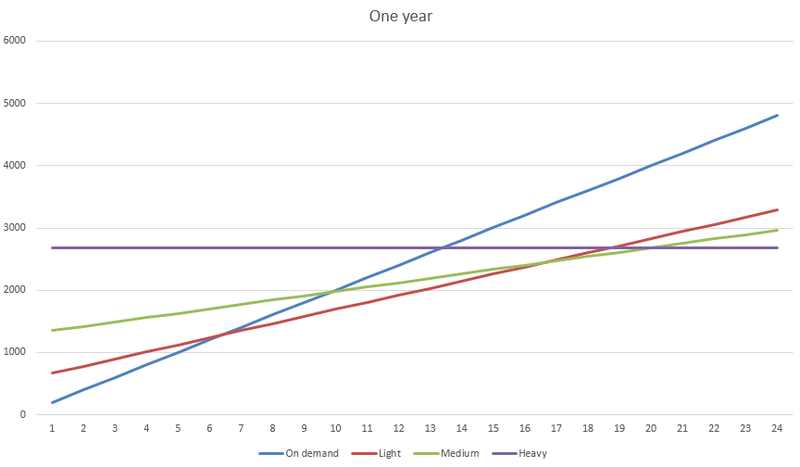
Well, the logic takes its toll: first it is cheaper to have On-Demand instances, then Light Reservation, Medium Reservation and Heavy.
It is recommended to create a template in a spreadsheet editor and for each type of instance that you use to work out a profitable reservation policy.
