The prefix to the router (USB HUB + USB HDD + UPS)

After acquiring a fairly powerful router with USB ports (it was ASUS RT-N16), I wondered - how to use the router to the fullest?
What I needed:
- network storage,
- torrent rocking,
- and of course, so that all this does not fall during power surges / interruptions.
Concept
The simplest implementation option is to connect USB HDD, USB HUB and UPS (new or used) to the router, but I did not like this option, because all this will lie in bulk on the cabinet and I began to think about how to put it all in one box, and even to look decent.
Component Selection
Power supply / UPS
First of all, I refused to use a UPS in favor of a power source with a buffer battery due to the fact that the router itself and all peripherals are powered by a constant voltage source, and the UPS does not have a 12 V output and you will have to use a power supply. A search on the Internet gave several Mean Well models, unfortunately I could not find cheaper analogues:
- SCP-50-12 ( Link to pdf )
- AD-55A ( Link to pdf )
- ADD-55A ( Link to pdf )
- PSC-60A ( Link to pdf )
Of all the above, the ADD-55A stands out, because it has two outputs: 12 V and 5 V, which is very convenient for connecting USB peripherals, but it also has a higher price (around 1,500 p.) and it is the most overall. The AD-55A is the same as the ADD-55A, only there is no 5V output. SCP-50-12 is the simplest: a simple charge circuit through a diode, there is no battery protection against overdischarge. PSC-60A, in turn, has the functions of protecting the battery, and the dimensions are small.
In one electronics store I found the AD-55A for about 1,100 p., I did not like it, because overall (152.5 x 97 mm) and many empty spaces with unsealed components (apparently, one board with ADD-55A).
I decided to purchase the ADD-55A, or PSC-60A. Searches for sales of the ADD-55A were unsuccessful, no one wanted to get in touch with a batch of 1 pc, or they were breaking prices. More luck with the PSC-60A: one company sold me a version in the package (PSC-60A-C) for 886 rubles.
To power the drive and USB peripherals, I used a home-made DC-DC converter for 5 V, 1 A on the LM2575 chip.
Battery
The battery was selected by the company Leoch DJW series, because used these before. Then I chose from what is available and suits me in terms of capacity and dimensions.
Because for a long time my electricity disappears extremely rarely, and more often it cuts down for a couple of minutes, I decided that I should have enough autonomy for 30-60 minutes, so I took the DJW12-3.2 battery (12 V, 3.2 Ah)
USB hub
Everything is simple here. I bought a cheap one with 4 USB ports, with one USB at the end, and I used it to connect a hard drive.
HDD
I decided to take the hard drive for a laptop, not for desktop PCs, as it is smaller in size, consumes less and does not require 12 V power, by the way, I already had a USB-SATA box. I didn’t plan to do a “Mega Ball”, so I managed to buy a 320 GB disk - that's enough for the first time.
Housing
It’s a bit more complicated with the case - I didn’t want to do it myself, but cases for small PCs are expensive, so I decided to buy a case for GIANTA REA, because they are in stores. I figured out the dimensions of all the components, looked what was in stock and bought a G753A case, its dimensions are 260 x 180 x 85 mm:

Assembly
It was planned to arrange everything as follows:

At first I thought I would do with cable ties to fix everything, but then I thought better of it and made simple HDD and battery mounts from the remnants of some 2 mm metal.
Prefix assembly:
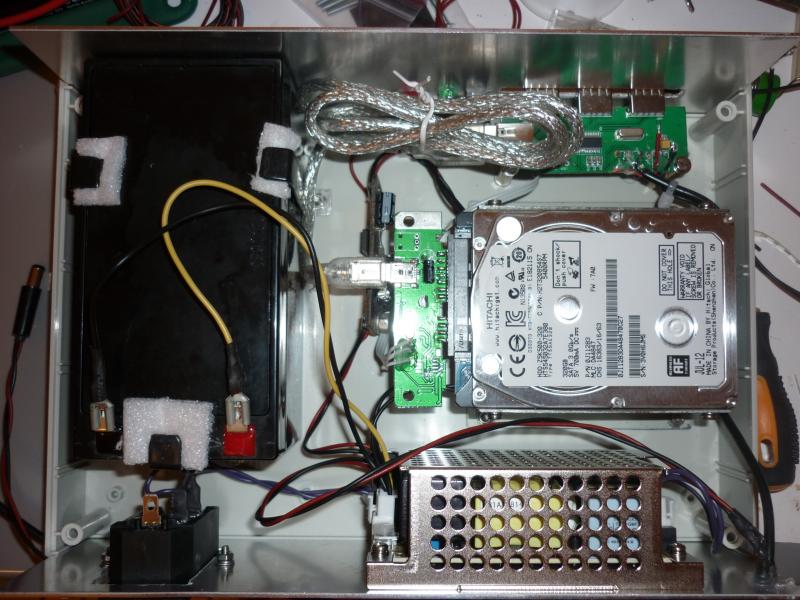
Rear:

Front:

I brought 3 LEDs to the front panel: a small dual one - from USB-SATA (indication of operation and access to the disk), just soldered on the cable; green and red - “AC OK” and “Batt. Low ”from BP. The PSC-60A pulls these conclusions to the ground at the corresponding event - I connected the LEDs through 510 ohm resistors to +5 V, now if there is power, then the green one lights up, and if the battery is discharged, then red (though, when testing this, I and didn’t catch it).
Testing
I use ASUS RT-N16 with firmware from enthusiasts and a torrent client transmission. There are not many torrents loaded, nevertheless, according to information from smartctl, when distributing (even with a limit of 200 Kb / s) to the hard drive, it is somewhat hot - 41 ° C, I did not want to install the fan, so I armed myself with a drill, patience and drilled holes in the cover above the AC-DC converter:
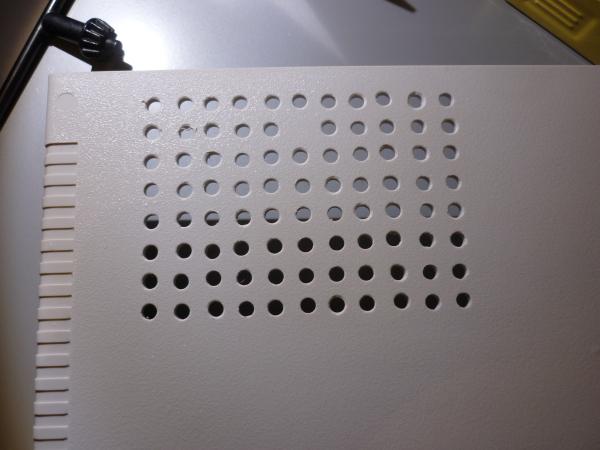
After that, the temperature at full idle became 35 ° C, and 38 ° C during distribution with a limit of 200 Kb / s, and with active downloading it rises to 40 ° C. Is it worth it to install a fan? I have not decided yet.
The installed 3.2 Ah battery lasted about an hour.
Price issue
What I collected and how much it cost me:
| AC-DC Converter PSC-60A | 886 p. |
| DC-DC 12 V - 5 V, 1 A (was available, home-made) | - |
| Battery DJW12-3.2 | 372 p. |
| Case G753A | 437 p. |
| HDD Hitachi Z5K500-320G | 1 590 p. |
| USB-SATA (was in stock) | - |
| USB hub | ~ 150 p. |
| Fasteners, connectors and other trifles | ~ 150 p. |
| Total: | ~ 3 600 p. |
What else do you want to finish and what can be done differently
Now I plan to make a sticker on the front part to hide the uneven edges of the cutout under the USB ports. Well, the cooling question remained half-closed, is 40 ° C normal under load? For example, my laptop’s drive warmed up to 41 ° C while writing this article, although only the browser is open, but with a bunch of tabs.
I brought out the power for the router and USB with wires, but “in a good way” I had to put the connectors on the back wall.
The disadvantage of AC-DC from a buffer battery compared to a UPS is its “uncontrollability” - the router does not know if it works on battery or on mains. This disadvantage can be compensated by transmitting to the router the status information of the “AC OK” and “Batt. Low »PSC-60A, for these purposes, you can connect a USB controller and write a simple script for the router, which wakes up to interrogate it once a minute.
Still, if you arrange everything more compactly, then, probably, you can also integrate the offal of the router.
