Overview of MegaFon SP-W1 on Windows Phone 7.5
Honestly, when I was preparing this review, I did not know that I would be asked to put it on Habrahabr. Therefore, I ask you not to punish strictly : my photos, opinions and assessments can easily turn out to be unprofessional and subjective.
So, MegaFon SP-W1 is a smartphone from MegaFon. This is their first device under Windows Phone 7.5, and also the cheapest (8900 rubles) in this line of MegaFon . Before coming to Russia and becoming SP-W1, this phone was beautifully called ZTE Tania .
A little about the characteristics of the device:

If you analyze them, it becomes approximately clear why and for whom this phone is intended. The SP-W1 does not have a slot for an additional memory card (despite the fact that only 2 GB is allocated to the user), but it supports high-speed data transmission of the HSPA + standard (faster than 3G) and has a fairly simple operating system with a noticeable bias towards social networks.
Obviously, users of iOS and Android are hardly even thinking about such a purchase. But for a not-too-sophisticated user who needs ICQ, Mail.ru, VKontakte and Skype, this relatively inexpensive smartphone may just be a godsend, because Android is more complicated to configure and manage, and iOS devices are almost 3 times more expensive.
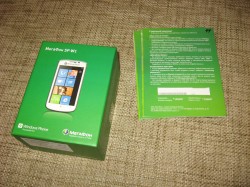



There is nothing unusual in the configuration, the most valuable there is a battery and a USB cable for connecting to a PC. The headset and charger are very formal.
The frame around the screen is metal, the back panel is plastic (soft-touch). To remove this panel according to the instructions and the first time is not an easy task, it is assembled very tightly.
The smartphone is big. In pockets, of course, fits, but still large. However, in the hand it is normal, and when browsing Internet sites, on the contrary, the size seems to be a good advantage.
The camera on the rear panel is not protected by anything, the microUSB connector is also without a latch. My super-budget dialer Samsung Star II (for 4,000 rubles) has a latch, although it does not automatically close. The connectors, by the way, are identical.

I can only find fault with the camera button on the assembly: it is tight on the new phone, which is why you need to make an effort at the time of shooting. At this moment, the phone shifts a little, the frame is soapy. However, you can not use it, but click on the screen.
When describing a smartphone, it is very difficult to describe exactly the device itself, and not its operating system. Therefore, I will try to focus on the hardware: screen, buttons, camera, communication.
The screen on the SP-W1 is wonderful. The iPad has a slightly brighter screen, but no difference is noticeable during operation. It’s convenient to type text, it turns out pretty quickly. I did not notice any inconveniences associated with the screen when using a smartphone, so I will stop here.
Below the screen are three standard buttons - “Back”, “Windows” (returns to the desktop) and “Search” (opens Bing in the browser). It would be great to be able to hang another function on the third button, but this seems to be a limitation of the operating system. The buttons are touch-sensitive; when pressed, the phone emits a short vibration signal - conveniently, clearly.
The device’s camera takes pictures in a resolution of 2592 × 1944 pixels, equipped with a single-section LED flash. Yes, there is a Flashlight application.
I will compare the work of the camera with what I found in the desk drawer:
With the Habrastorage service, all original pictures are kindly pinched at 800x600.
Test one : average lighting, LED. No flash.
Test two : the same lighting. With flash (Star II has no flash).
You can see how the flash "blinds" the camera SP-W1 close.
Test three : the lighting is natural, the weather is cloudy.
The fourth test : poor lighting, LED. No flash.
Test five : the lighting is very poor. No flash.
Test six : the conditions are the same, macro mode is turned on. Star II is missing.
It is worth noting that all the pictures were taken without changing the settings, that is, in conditions that are real, because the program for taking pictures in Windows Phone 7.5 is loaded in the standard settings and there is usually no time to change them. But in general, the brightness, contrast and ISO in the camera settings of this smartphone are highly regulated, in all directions and with a variety of results. For some reason, I always want to set the brightness higher.
I don’t know how and how to explain it, but the pictures in the MegaFon SP-W1 camera are subjectively more natural, softer, in warmer and more pleasing to the eye colors. At least personally I liked his camera.
The connection of this smartphone is a strong point. I won’t even talk about GSM (conversations, SMS, MMS), now everyone knows how, everything is on the same level here.
Interest in the device is HSPA + technology . It is something like an “overclocked" 3G and promises subscribers the maximum theoretical data transfer rate of up to 14.4 Mbit / s. It promises, however, only to subscribers in a stationary state and in close proximity to the base station.
It was easier to compare: there is an iPad with full 3G at hand (and also with a SIM card from MegaFon). Tests were conducted in the city center, in the apartment. The speed was measured by the only identical program that has a version for both iOS and WP 7.5 - QIP Speed Test. Just in case, I measured the speed with several more programs - the numbers were in the same range.
In both average and maximum download speeds, the iPad lost almost 2 times.
This will definitely provide greater speed in working with applications that need to connect to the global network. But when using the browser, there is no double acceleration - IE and Safari display large and complex pages with almost the same speed.
The conclusion on testing, I would do this: the device is definitely useful. Especially when you are too lazy to carry an iPad with you, and on the Internet you may suddenly need something.
The lack of expandability is not particularly critical, as the network access speed is high, and thin clients are generally the right way.
The inability to change the operator is slightly expensive in terms of voice communication, but is compensated by the high data transfer rate.
So, MegaFon SP-W1 is a smartphone from MegaFon. This is their first device under Windows Phone 7.5, and also the cheapest (8900 rubles) in this line of MegaFon . Before coming to Russia and becoming SP-W1, this phone was beautifully called ZTE Tania .
A little about the characteristics of the device:

- Processor - 1 GHz (Qualcomm MSM8255)
- RAM - 512 MB
- Built-in memory - 4 GB (of which 2 GB is available to the user)
- Display - 4.3 '' multitouch, 480 × 800 px
- Camera - 5 megapixels, flash, 720p video recording
- 3G (HSPA +), Wi-Fi, Bluetooth, GPS, FM Radio
- G-sensor, proximity sensor
- 3.5mm headphone jack, microUSB jack
- 1400 mAh battery
- Size 67.8 × 128.6 × 10.7 mm, weight 158 g
- Only works with MegaFon SIM cards.
If you analyze them, it becomes approximately clear why and for whom this phone is intended. The SP-W1 does not have a slot for an additional memory card (despite the fact that only 2 GB is allocated to the user), but it supports high-speed data transmission of the HSPA + standard (faster than 3G) and has a fairly simple operating system with a noticeable bias towards social networks.
Obviously, users of iOS and Android are hardly even thinking about such a purchase. But for a not-too-sophisticated user who needs ICQ, Mail.ru, VKontakte and Skype, this relatively inexpensive smartphone may just be a godsend, because Android is more complicated to configure and manage, and iOS devices are almost 3 times more expensive.
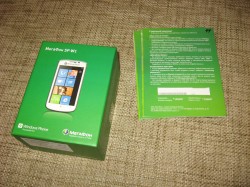



There is nothing unusual in the configuration, the most valuable there is a battery and a USB cable for connecting to a PC. The headset and charger are very formal.
The frame around the screen is metal, the back panel is plastic (soft-touch). To remove this panel according to the instructions and the first time is not an easy task, it is assembled very tightly.
The smartphone is big. In pockets, of course, fits, but still large. However, in the hand it is normal, and when browsing Internet sites, on the contrary, the size seems to be a good advantage.
The camera on the rear panel is not protected by anything, the microUSB connector is also without a latch. My super-budget dialer Samsung Star II (for 4,000 rubles) has a latch, although it does not automatically close. The connectors, by the way, are identical.

I can only find fault with the camera button on the assembly: it is tight on the new phone, which is why you need to make an effort at the time of shooting. At this moment, the phone shifts a little, the frame is soapy. However, you can not use it, but click on the screen.
When describing a smartphone, it is very difficult to describe exactly the device itself, and not its operating system. Therefore, I will try to focus on the hardware: screen, buttons, camera, communication.
Screen
The screen on the SP-W1 is wonderful. The iPad has a slightly brighter screen, but no difference is noticeable during operation. It’s convenient to type text, it turns out pretty quickly. I did not notice any inconveniences associated with the screen when using a smartphone, so I will stop here.
Buttons
Below the screen are three standard buttons - “Back”, “Windows” (returns to the desktop) and “Search” (opens Bing in the browser). It would be great to be able to hang another function on the third button, but this seems to be a limitation of the operating system. The buttons are touch-sensitive; when pressed, the phone emits a short vibration signal - conveniently, clearly.
Camera
The device’s camera takes pictures in a resolution of 2592 × 1944 pixels, equipped with a single-section LED flash. Yes, there is a Flashlight application.
I will compare the work of the camera with what I found in the desk drawer:
- The aforementioned Samsung Star II with a 3.2 megapixel camera.
- Canon PowerShot A550 7.1-megapixel camera
With the Habrastorage service, all original pictures are kindly pinched at 800x600.
Test one : average lighting, LED. No flash.
 |  |  |
| Samsung Star II | MegaFon SP-W1 | Canon A550 |
Test two : the same lighting. With flash (Star II has no flash).
 |  |
| MegaFon SP-W1 | Canon A550 |
You can see how the flash "blinds" the camera SP-W1 close.
Test three : the lighting is natural, the weather is cloudy.
 |  |  |
| Samsung Star II | MegaFon SP-W1 | Canon A550 |
The fourth test : poor lighting, LED. No flash.
 |  |  |
| Samsung Star II | MegaFon SP-W1 | Canon A550 |
Test five : the lighting is very poor. No flash.
 |  |  |
| Samsung Star II | MegaFon SP-W1 | Canon A550 |
Test six : the conditions are the same, macro mode is turned on. Star II is missing.
 |  |
| MegaFon SP-W1 | Canon A550 |
It is worth noting that all the pictures were taken without changing the settings, that is, in conditions that are real, because the program for taking pictures in Windows Phone 7.5 is loaded in the standard settings and there is usually no time to change them. But in general, the brightness, contrast and ISO in the camera settings of this smartphone are highly regulated, in all directions and with a variety of results. For some reason, I always want to set the brightness higher.
I don’t know how and how to explain it, but the pictures in the MegaFon SP-W1 camera are subjectively more natural, softer, in warmer and more pleasing to the eye colors. At least personally I liked his camera.
Communication
The connection of this smartphone is a strong point. I won’t even talk about GSM (conversations, SMS, MMS), now everyone knows how, everything is on the same level here.
Interest in the device is HSPA + technology . It is something like an “overclocked" 3G and promises subscribers the maximum theoretical data transfer rate of up to 14.4 Mbit / s. It promises, however, only to subscribers in a stationary state and in close proximity to the base station.
It was easier to compare: there is an iPad with full 3G at hand (and also with a SIM card from MegaFon). Tests were conducted in the city center, in the apartment. The speed was measured by the only identical program that has a version for both iOS and WP 7.5 - QIP Speed Test. Just in case, I measured the speed with several more programs - the numbers were in the same range.
- iPad, 3G: average download speed (12 measurements) - 3.03 Mb / s, maximum - 4.20 Mb / s.
- SP-W1, HSPA +: the average download speed is 5.73 Mb / s, the maximum is 7.25 Mb / s.
In both average and maximum download speeds, the iPad lost almost 2 times.
This will definitely provide greater speed in working with applications that need to connect to the global network. But when using the browser, there is no double acceleration - IE and Safari display large and complex pages with almost the same speed.
The conclusion on testing, I would do this: the device is definitely useful. Especially when you are too lazy to carry an iPad with you, and on the Internet you may suddenly need something.
The lack of expandability is not particularly critical, as the network access speed is high, and thin clients are generally the right way.
The inability to change the operator is slightly expensive in terms of voice communication, but is compensated by the high data transfer rate.
