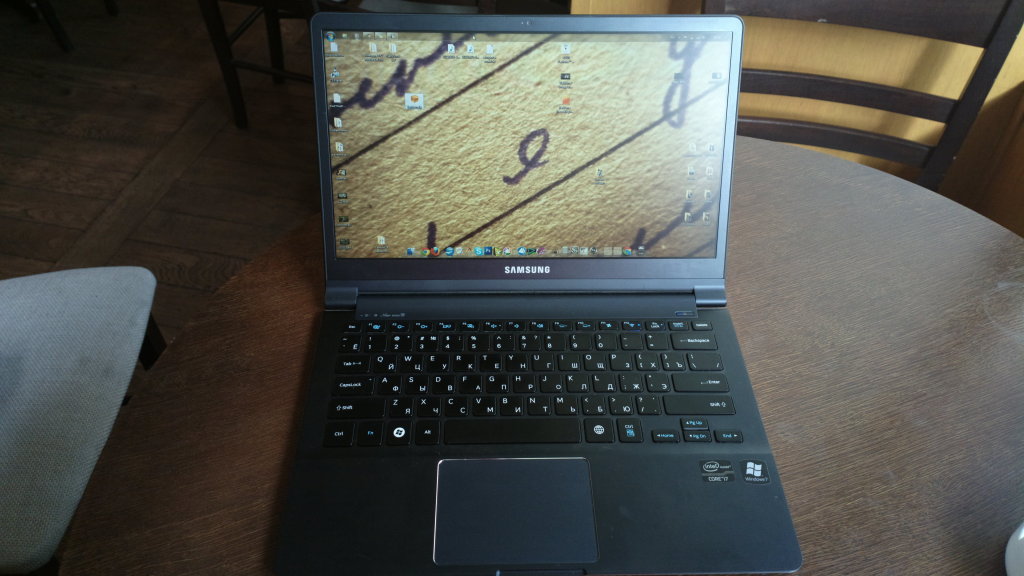The new "nine" Samsung
The first time I saw the laptops of the new 9th Samsung series was at the Barcelona Mobile Congress in February this year, and, frankly, I liked them even then. Very stylish stuff, I thought. It was strange, because actually, in ergonomics, I have completely different preferences: I’m much closer to the IBM-Lenovo condo, brutal design. And yet, despite its deliberate elegance, the models of the new Samsung nine sunk into my soul. It seemed to me that using them is actually very convenient.
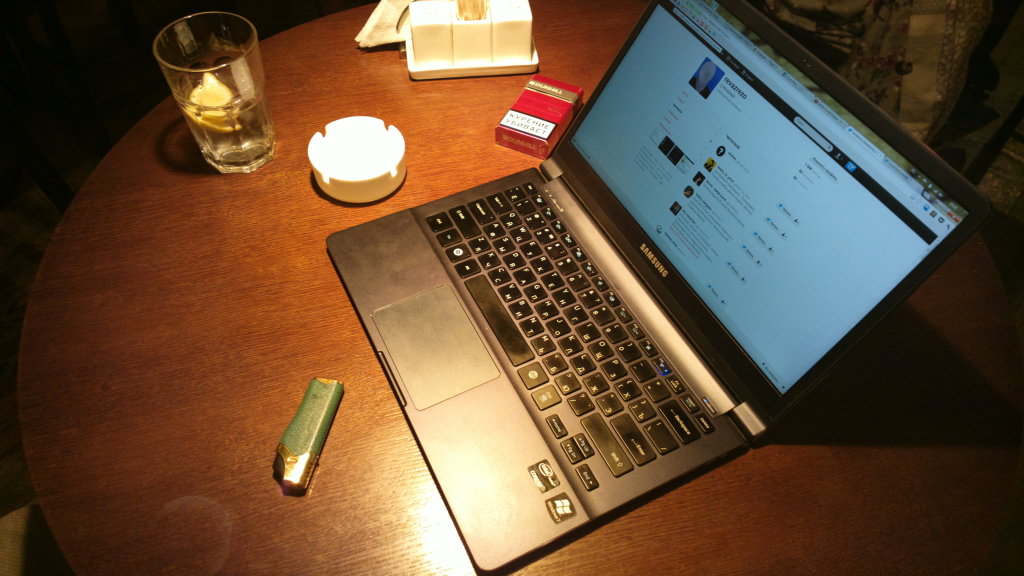
My assumptions were not just fulfilled, having used the Samsung 900X3C for more than a month, I came to the conclusion that both in terms of ergonomics and in terms of performance, this is currently the best product on the market. And it's not even that it is the lightest (1.16 kg) and thinnest (12.9 mm) ultrabook. The point is in the nuances, of which there are at least a few.
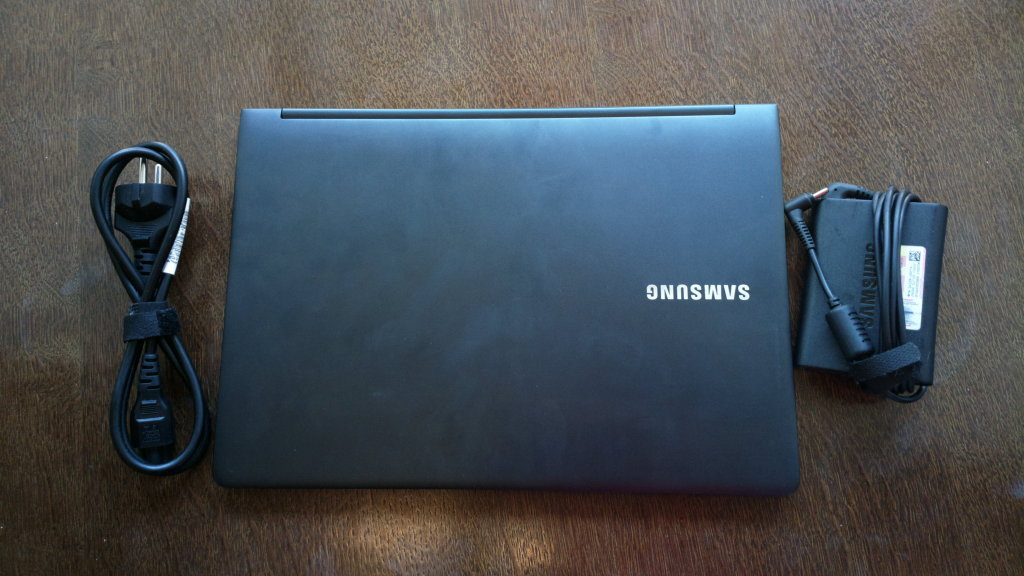
I had the oldest 13-inch model based on the dual-core Ivi Brigle i7 processor. This processor works at a standard frequency of 1.9 GHz, however, it can accelerate in turbo mode to 2.4 GHz. RAM in this model is 4 GB. The 15-inch model of the new 9th series of RAM is already 8 GB, however, at the same time, this model is equipped with only an i5 processor. The volume of the SSD-drive is declared as 256 GB, but only 213 GB of space is available to the user, which, in principle, is also quite small for an ultra-light and mobile computer.
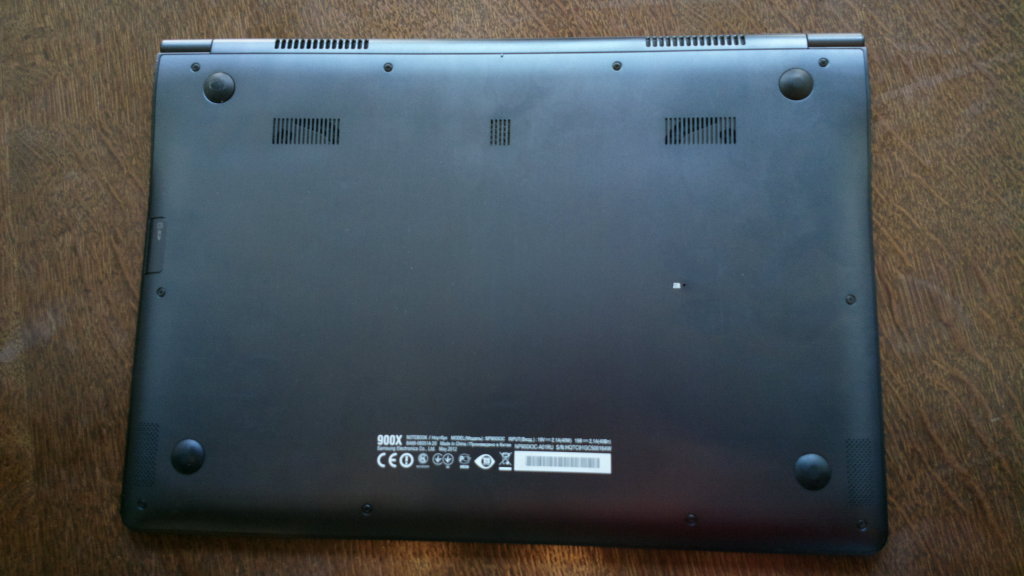
The display, unlike most other laptops and ultrabooks, is not glossy, but matte. And if you take into account that its brightness is 400 nits, then in total this gives one hundred percent resistance to any glare. That is, it does not glare at all. Working in the sun is almost as convenient as in indoor lighting. The viewing angles are huge. That is, for all the time of testing, none of those to whom I showed anything on this display, turning to the ultrabook, ever complained that he was poorly visible and did not try to correct the viewing angle. This is really impressive!

The technology by which the display is made is developed by Samsung and is called PLS. Its main advantages are contrast, depth, color saturation and low power consumption. The display resolution is HD + (1600x900), which is enough for 13.3 inches.


The frame around the display is not wide, but it looks quite sufficient for the hardness of the structure. In the center above the display is a web camera that shoots video in HD resolution. But the light sensor traditionally located next to the camera in the models of the new Samsung Nine is in a completely different place: in the upper left corner of the keyboard and system part, above the F1 and F2 keys. What is the logic of this arrangement of this sensor, I can’t assume, but it regulates the brightness of the display quite correctly.

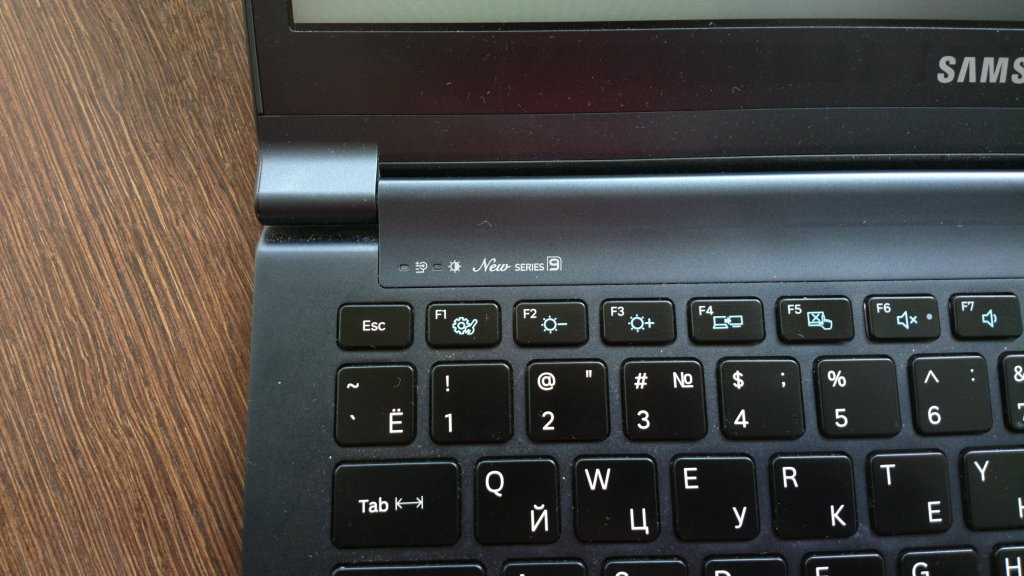
The same sensor is also responsible for the keyboard backlight, which in the new 9th series, without exaggeration, is a masterpiece. Firstly, the backlight does not shine with white, but with a slightly greenish light, which, combined with a dark take off, with a hint of a sea wave, the color of the case, looks not just harmonious and stylish, but somehow natural, as if it were alive. The way this backlight works only confirms the suspicion of its organic origin. The fact is that, as such, this backlight is not visible. That is, the light hardly breaks out from under the keys, highlighting only the letters engraved on them. As a result, it turns out that the backlight seems to be like no, and letters with the same clarity are visible in any light. It’s not just beautiful, it’s very convenient, it doesn’t tire the eye, for example, keyboard illumination in many other computers bothers you,
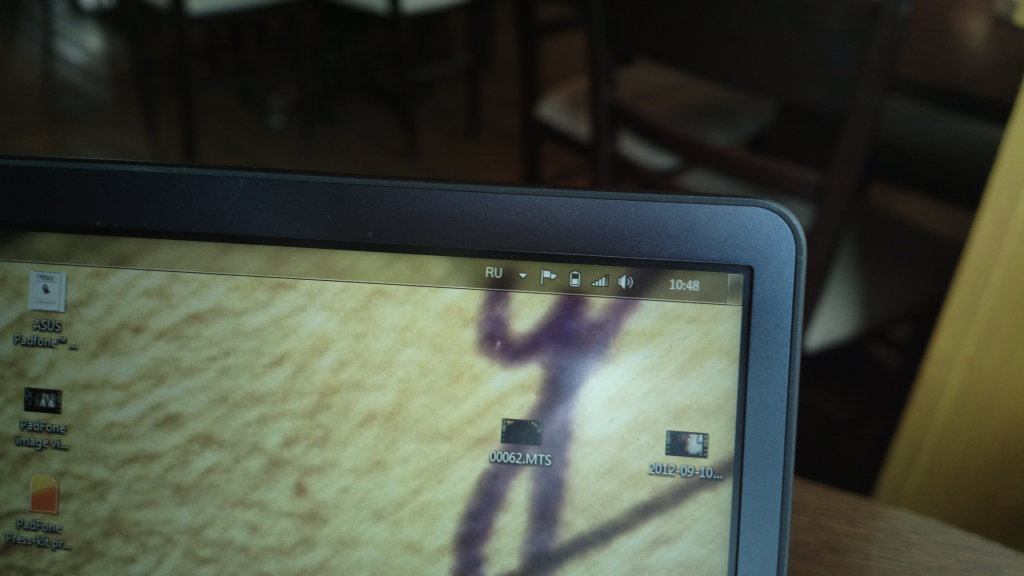
In addition to automatic adjustment by means of a light sensor, the backlight is also regulated by special buttons (Fn + F9, Fn + F10), however, this adjustment is available only in the range of four divisions. Personally, I set it to the maximum from the very beginning, and then I relied on the work of the light sensor and, once again, I was completely delighted with the implementation of the keyboard backlight in the Samsung 900X3C.
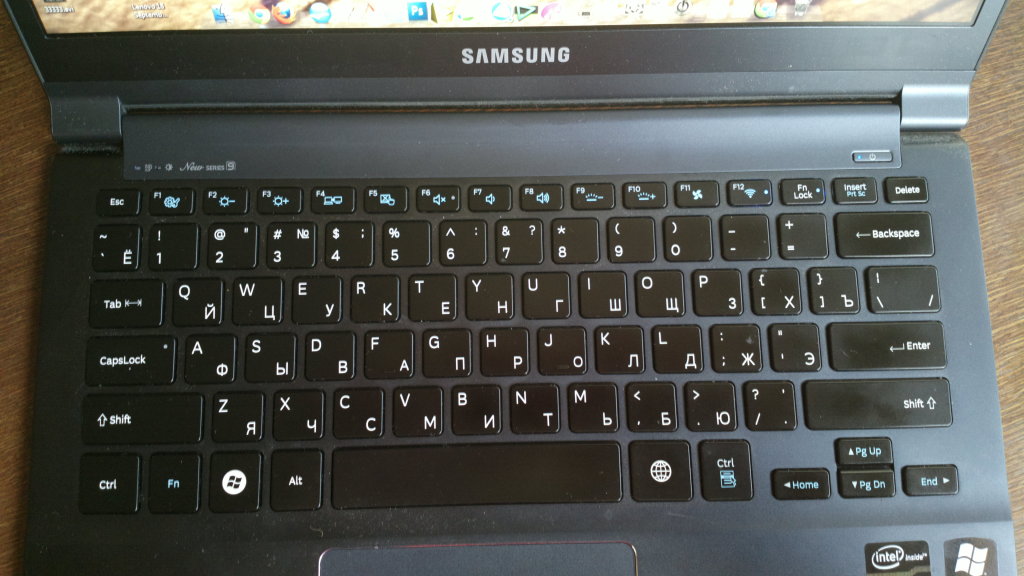

In addition to the main backlight, the four keys (Caps Lock, F6 (mute), F12 (on / off Wi-Fi) and Fn Lock) have an additional backlight diode that shines in bright blue. The on / off button of the laptop itself is taken out separately from the keyboard and is located above it, in the upper right corner of the keyboard-system part. It is also illuminated by a bright blue light. On the left, at its level, next to the light sensor, is a diode indicator of the charge level. When the battery is charged, it glows green, when charging - red, when running on battery, it does not glow at all.

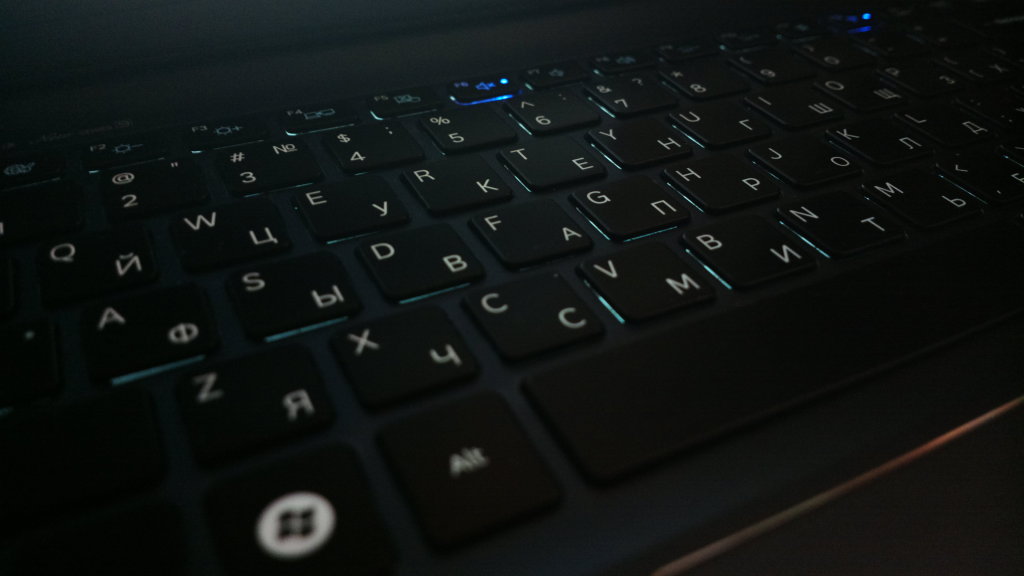
Before moving on to talking about the ergonomics of the keyboard, I want to say a few words about attaching the screen to the system-keyboard part of the laptop. The mount is very solid and resilient. During the month of use, no symptoms of loosening were found. The opening stroke of the lid is very smooth and smooth. In this case, the opening angle of the lid-screen is as much as 170 degrees. Such a large opening angle with ideal viewing angles of the display itself primarily affects the fact that working on a laptop is equally convenient in any position: even sitting at a table, even holding a laptop on your lap, even lying down and opening the lid with the screen to a maximum of 170 degrees. In general, with such an ultrabook, the need for a tablet is reduced to zero.

One more thing needs to be said in connection with the disclosure of the models of the new ninth series. These models are so balanced that they really open with one finger. It is worth picking up the lid for a small indentation in the housing in the area of the touchpad, pulling it up and the lid will open smoothly, locking in exactly the place where you stop making efforts to open it. This is very impressive, I have never seen such an easy and smooth disclosure in any ultra-light laptop.
Well, now you can return directly to the keyboard itself. To be honest, I'm used to a much tougher keyboard, with more impact, with keys that are higher. Therefore, for the first few days, the keyboard in the Samsung 900X3C seemed to me too soft. I could not feel how I could type on it. It provokes very light and soft touches, almost the same as touch. But then, somehow suddenly and unexpectedly, I understood, or rather felt, that, in fact, you can type on it with exactly the same force touching the keys with which I touched the keys on my two previous laptops: Lenovo u165 and Samsung Chromebook. There is no separate keyboard support unit in the Samsung 900X3C, that is, the keys are inserted directly into the entire top panel of the keyboard and system part of the laptop. And therefore, there is no sagging keyboard when typing. As a result, you can knock on soft and low keys with any force, with the one you are used to. Another thing is that it in itself really provokes very soft touches. But I used to drive letters like nails and, I must say, it turned out that it is quite convenient to do this on such a soft keyboard.
The keys themselves are the optimal size. They are definitely not small, but not large. The distance between the keys also does not cause any complaints. The material from which they are made is rather strong, but easily soiled plastic. Fingerprints remain on the keys from just a few touches. But on the other hand, the owner of a device that loves his device will only be disposed to frequently wiping the keyboard, which is no longer bad. However, due to the low landing of the keys, it seems that the dust under them will not clog as much as in other models.
Another of the nice nuances of the keyboard I would like to note the location of the Insert and Delete keys, which are located exactly above the long Backspace key. The thoughtfulness and convenience of such an arrangement of these three keys you begin to feel especially when editing text. The arrow keys are moved to the lower right corner and have a slightly elongated shape that is different from other keys. When you press Fn + arrow, these keys start working like Home, End, Ps Up, Pg Dn.

And one more innovative nuance, so to speak. In any case, I have never seen anything like this on keyboards before. Here, to the right of the space bar there is a special button for switching languages in the keyboard layout. Naturally, the standard Windows keyboard shortcuts, with which the layout is switched, also work here. Not only that, I honestly admit that for the time being, out of habit, I use them more often than the dedicated button for this task. Nevertheless, this option is extremely nice and, it seems, sooner or later the user will get used to it. Switching languages with the click of a button is much faster and more convenient than a keyboard combination.
The matte touchpad is located very conveniently, slightly to the left of the center. He is recessed into the body by a millimeter. Naturally, all multi-touch gestures are supported. The right and left buttons on it are not highlighted in any way, however they are, so it is better to click on them in the lower corners of the touchpad.
Consider the end faces of the model. They, unlike the deep, dull blue color of the case, are silver, polished, - the colors of aluminum. On the left side there are: a connector for charging the battery, USB 3.0, miniHDMI and a microUSB connector, which is used to connect the Ethernet adapter that comes with the kit. On the right are USB 2.0, a dual 3.5 mm jack for microphone and headphones, miniDispleyPort, as well as an external microphone.
About ergonomic characteristics, perhaps that's all. I did not conduct any special tests on the performance of the Samsung 900X3C absolutely consciously. Because at the moment it is without tests the most powerful ultrabook. Others, based on Intel Ivi Brigle processors, are simply not on sale yet. But, instead of testing, I actively used the laptop not only for browsing and texting, but also for video editing, working in Photoshop and layout. Of course, Edius is the best program for editing video on a PC (in any case, I think so - the arguments are some other time), but be that as it may, the speed of work, in particular the rendering of the mounted film, was frankly impressive. At the same time, the computer doesn’t quite warm up at all, no, it becomes warm, but so hot to keep him on his knees it would become uncomfortable for me to not be able to do it. As for the noise, the new nine does not have it at all. The ventilation works absolutely silently, but the HDD is not here, so there is nothing to make noise.
As for the duration of work, it averages about 5 hours, which is the best option for this class of laptops. The battery is not removable. It charges from 0 to 100% in less than two hours. It is also worth mentioning the charger, which is equipped with models of the new ninth series of Samsung. The MacBookAir will probably have a smaller charger, although not much, but on the other hand, judging by the power, the Samsung 900X3C is probably not a MacBookAir, but a MacBookPro. Anyway, carrying a charge with me is not for me personally made up problems. Yes, and she weigh, I think, no more than 200 grams.
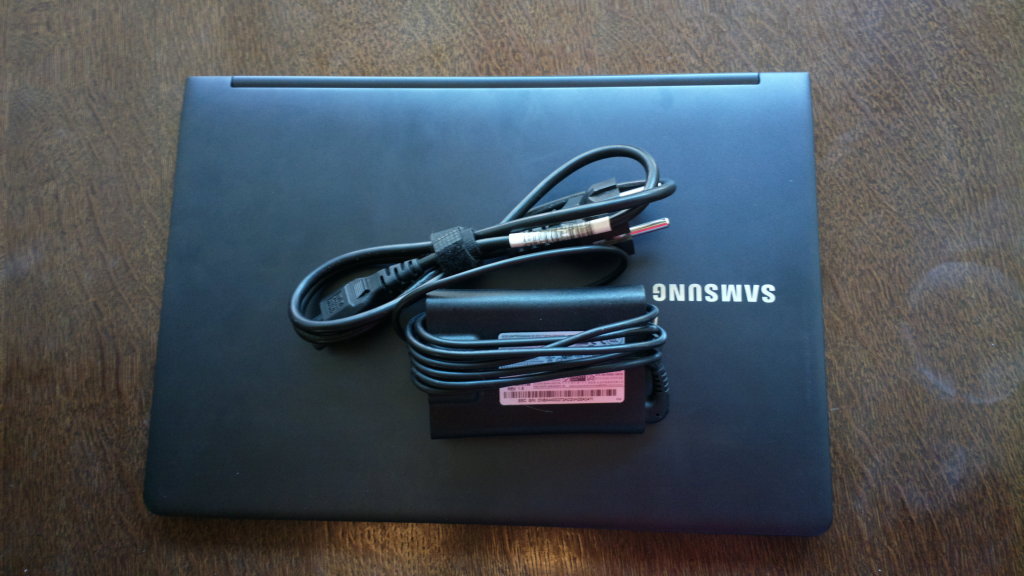
Summing up this review, I want to say that the new 9th series of laptops has greatly changed my attitude towards Samsung. A year ago, I considered Samsung the largest and, possibly, the most important producer of iron in the it industry, which, almost from the remnants of this iron, is trying to make its own devices. This my voluntaristic opinion was shaken after the Galaxy Note appeared on the market, and after the release of the new 9th series laptops, it became obvious that Samsung has the most important trump card - the ability to learn. Apple does not have this skill, but Samsung does. The Galaxy Note line, the new 9th series of laptops, and SGSIII, are all the fruits of this, without exaggeration, great quality - learning.
And Samsung 900X3C is a treasured ultrabook for any user.
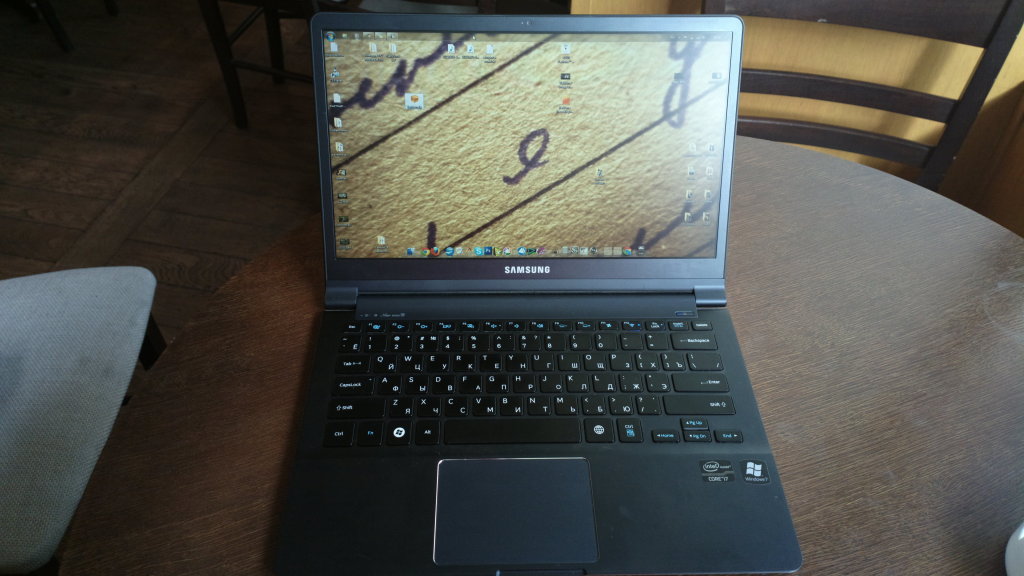
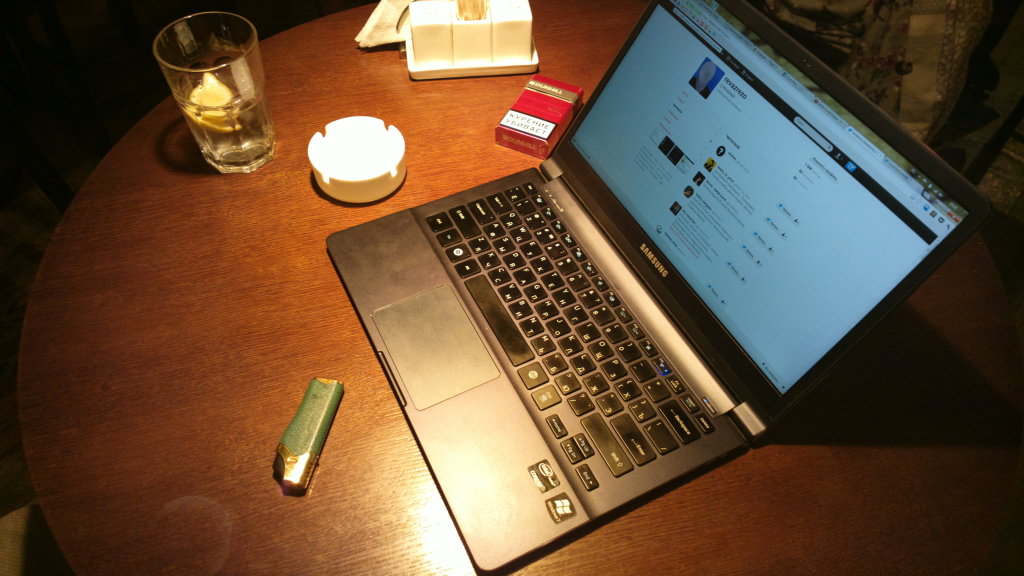
My assumptions were not just fulfilled, having used the Samsung 900X3C for more than a month, I came to the conclusion that both in terms of ergonomics and in terms of performance, this is currently the best product on the market. And it's not even that it is the lightest (1.16 kg) and thinnest (12.9 mm) ultrabook. The point is in the nuances, of which there are at least a few.
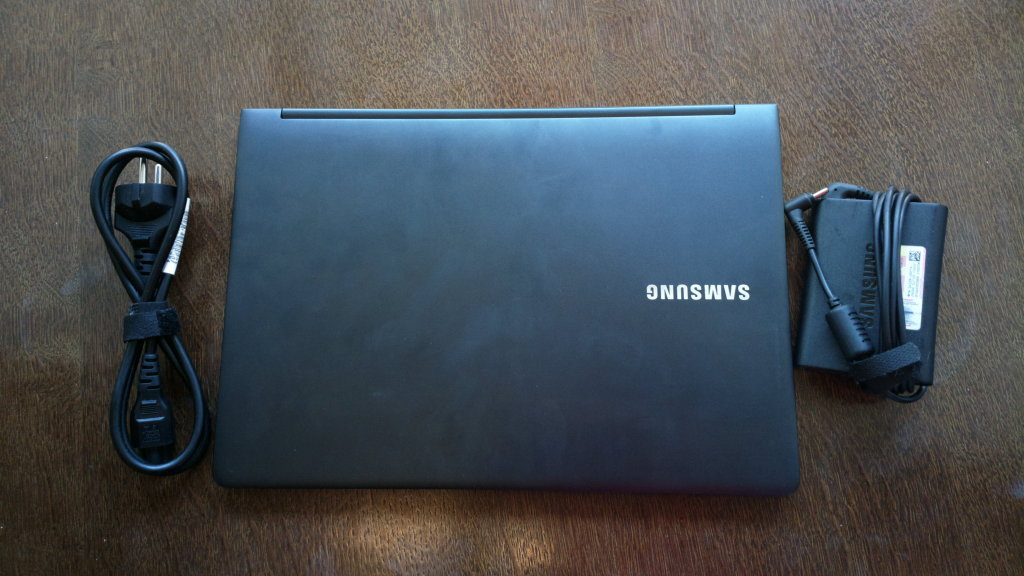
I had the oldest 13-inch model based on the dual-core Ivi Brigle i7 processor. This processor works at a standard frequency of 1.9 GHz, however, it can accelerate in turbo mode to 2.4 GHz. RAM in this model is 4 GB. The 15-inch model of the new 9th series of RAM is already 8 GB, however, at the same time, this model is equipped with only an i5 processor. The volume of the SSD-drive is declared as 256 GB, but only 213 GB of space is available to the user, which, in principle, is also quite small for an ultra-light and mobile computer.
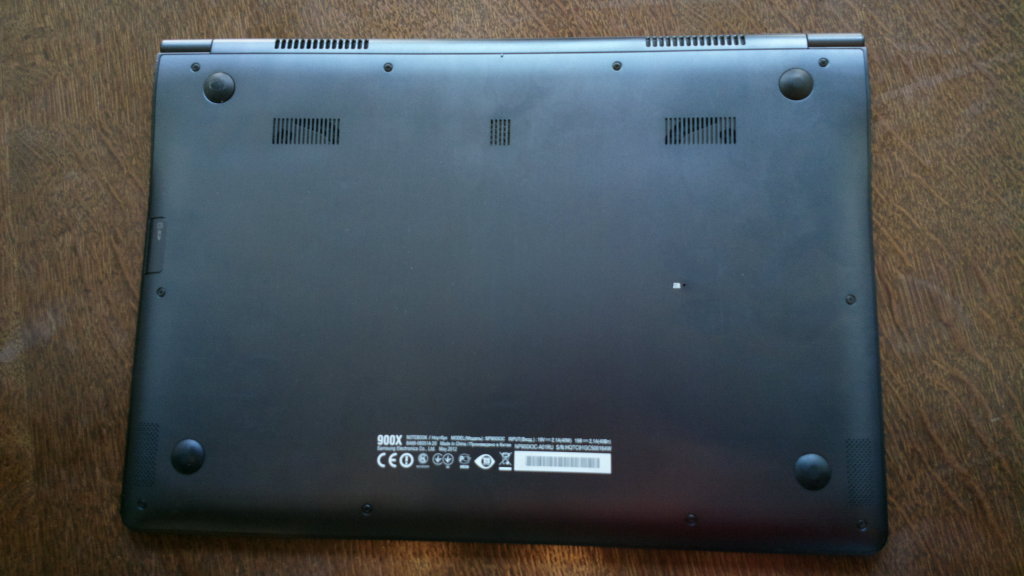
The display, unlike most other laptops and ultrabooks, is not glossy, but matte. And if you take into account that its brightness is 400 nits, then in total this gives one hundred percent resistance to any glare. That is, it does not glare at all. Working in the sun is almost as convenient as in indoor lighting. The viewing angles are huge. That is, for all the time of testing, none of those to whom I showed anything on this display, turning to the ultrabook, ever complained that he was poorly visible and did not try to correct the viewing angle. This is really impressive!

The technology by which the display is made is developed by Samsung and is called PLS. Its main advantages are contrast, depth, color saturation and low power consumption. The display resolution is HD + (1600x900), which is enough for 13.3 inches.


The frame around the display is not wide, but it looks quite sufficient for the hardness of the structure. In the center above the display is a web camera that shoots video in HD resolution. But the light sensor traditionally located next to the camera in the models of the new Samsung Nine is in a completely different place: in the upper left corner of the keyboard and system part, above the F1 and F2 keys. What is the logic of this arrangement of this sensor, I can’t assume, but it regulates the brightness of the display quite correctly.

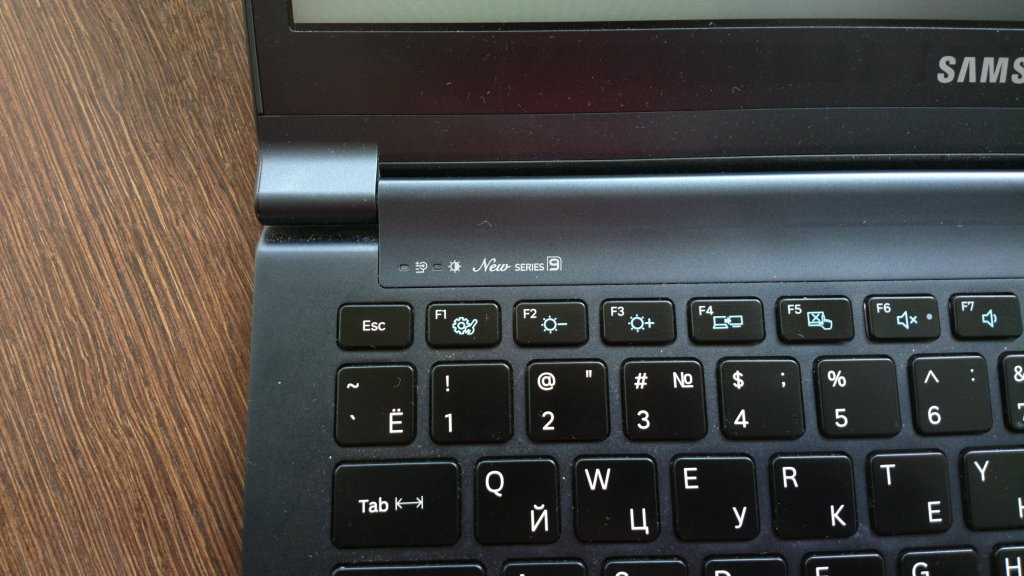
The same sensor is also responsible for the keyboard backlight, which in the new 9th series, without exaggeration, is a masterpiece. Firstly, the backlight does not shine with white, but with a slightly greenish light, which, combined with a dark take off, with a hint of a sea wave, the color of the case, looks not just harmonious and stylish, but somehow natural, as if it were alive. The way this backlight works only confirms the suspicion of its organic origin. The fact is that, as such, this backlight is not visible. That is, the light hardly breaks out from under the keys, highlighting only the letters engraved on them. As a result, it turns out that the backlight seems to be like no, and letters with the same clarity are visible in any light. It’s not just beautiful, it’s very convenient, it doesn’t tire the eye, for example, keyboard illumination in many other computers bothers you,
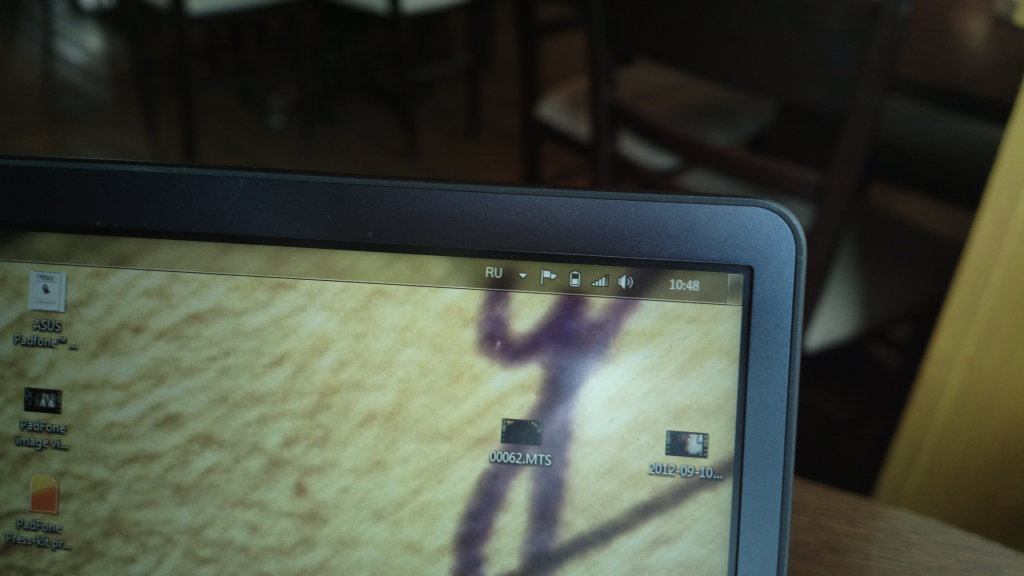
In addition to automatic adjustment by means of a light sensor, the backlight is also regulated by special buttons (Fn + F9, Fn + F10), however, this adjustment is available only in the range of four divisions. Personally, I set it to the maximum from the very beginning, and then I relied on the work of the light sensor and, once again, I was completely delighted with the implementation of the keyboard backlight in the Samsung 900X3C.
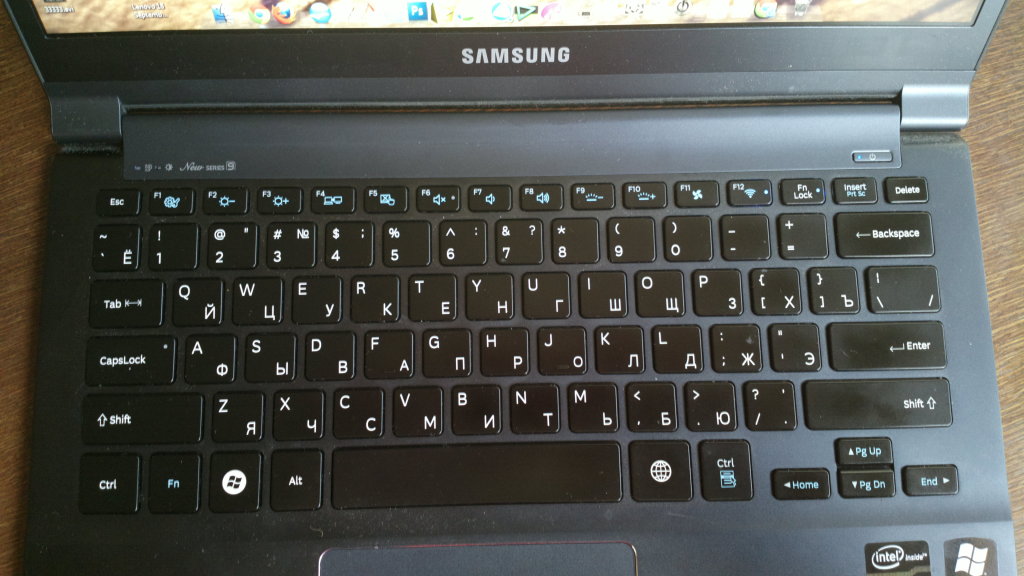

In addition to the main backlight, the four keys (Caps Lock, F6 (mute), F12 (on / off Wi-Fi) and Fn Lock) have an additional backlight diode that shines in bright blue. The on / off button of the laptop itself is taken out separately from the keyboard and is located above it, in the upper right corner of the keyboard-system part. It is also illuminated by a bright blue light. On the left, at its level, next to the light sensor, is a diode indicator of the charge level. When the battery is charged, it glows green, when charging - red, when running on battery, it does not glow at all.

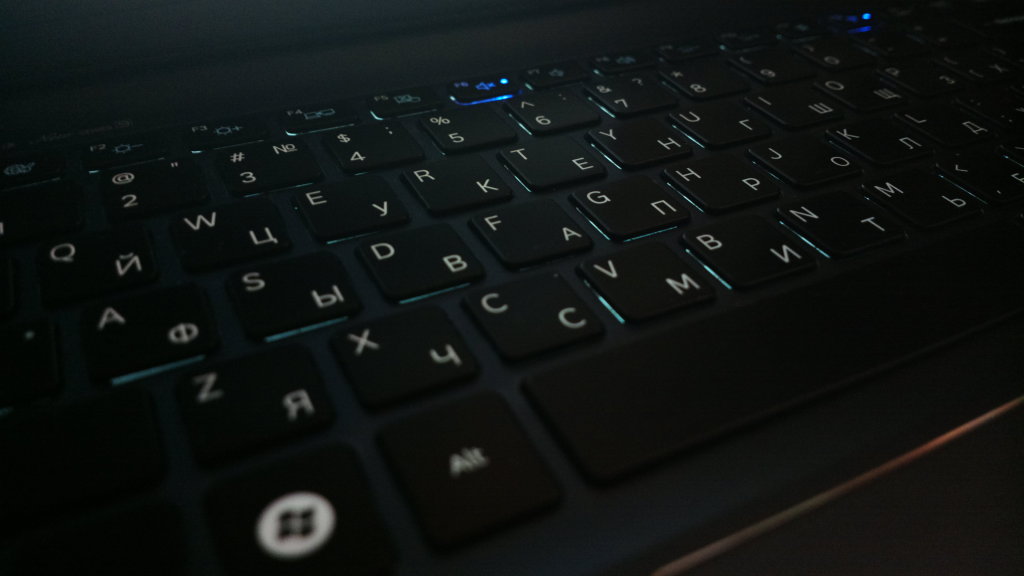
Before moving on to talking about the ergonomics of the keyboard, I want to say a few words about attaching the screen to the system-keyboard part of the laptop. The mount is very solid and resilient. During the month of use, no symptoms of loosening were found. The opening stroke of the lid is very smooth and smooth. In this case, the opening angle of the lid-screen is as much as 170 degrees. Such a large opening angle with ideal viewing angles of the display itself primarily affects the fact that working on a laptop is equally convenient in any position: even sitting at a table, even holding a laptop on your lap, even lying down and opening the lid with the screen to a maximum of 170 degrees. In general, with such an ultrabook, the need for a tablet is reduced to zero.

One more thing needs to be said in connection with the disclosure of the models of the new ninth series. These models are so balanced that they really open with one finger. It is worth picking up the lid for a small indentation in the housing in the area of the touchpad, pulling it up and the lid will open smoothly, locking in exactly the place where you stop making efforts to open it. This is very impressive, I have never seen such an easy and smooth disclosure in any ultra-light laptop.
Well, now you can return directly to the keyboard itself. To be honest, I'm used to a much tougher keyboard, with more impact, with keys that are higher. Therefore, for the first few days, the keyboard in the Samsung 900X3C seemed to me too soft. I could not feel how I could type on it. It provokes very light and soft touches, almost the same as touch. But then, somehow suddenly and unexpectedly, I understood, or rather felt, that, in fact, you can type on it with exactly the same force touching the keys with which I touched the keys on my two previous laptops: Lenovo u165 and Samsung Chromebook. There is no separate keyboard support unit in the Samsung 900X3C, that is, the keys are inserted directly into the entire top panel of the keyboard and system part of the laptop. And therefore, there is no sagging keyboard when typing. As a result, you can knock on soft and low keys with any force, with the one you are used to. Another thing is that it in itself really provokes very soft touches. But I used to drive letters like nails and, I must say, it turned out that it is quite convenient to do this on such a soft keyboard.
The keys themselves are the optimal size. They are definitely not small, but not large. The distance between the keys also does not cause any complaints. The material from which they are made is rather strong, but easily soiled plastic. Fingerprints remain on the keys from just a few touches. But on the other hand, the owner of a device that loves his device will only be disposed to frequently wiping the keyboard, which is no longer bad. However, due to the low landing of the keys, it seems that the dust under them will not clog as much as in other models.
Another of the nice nuances of the keyboard I would like to note the location of the Insert and Delete keys, which are located exactly above the long Backspace key. The thoughtfulness and convenience of such an arrangement of these three keys you begin to feel especially when editing text. The arrow keys are moved to the lower right corner and have a slightly elongated shape that is different from other keys. When you press Fn + arrow, these keys start working like Home, End, Ps Up, Pg Dn.

And one more innovative nuance, so to speak. In any case, I have never seen anything like this on keyboards before. Here, to the right of the space bar there is a special button for switching languages in the keyboard layout. Naturally, the standard Windows keyboard shortcuts, with which the layout is switched, also work here. Not only that, I honestly admit that for the time being, out of habit, I use them more often than the dedicated button for this task. Nevertheless, this option is extremely nice and, it seems, sooner or later the user will get used to it. Switching languages with the click of a button is much faster and more convenient than a keyboard combination.
The matte touchpad is located very conveniently, slightly to the left of the center. He is recessed into the body by a millimeter. Naturally, all multi-touch gestures are supported. The right and left buttons on it are not highlighted in any way, however they are, so it is better to click on them in the lower corners of the touchpad.
Consider the end faces of the model. They, unlike the deep, dull blue color of the case, are silver, polished, - the colors of aluminum. On the left side there are: a connector for charging the battery, USB 3.0, miniHDMI and a microUSB connector, which is used to connect the Ethernet adapter that comes with the kit. On the right are USB 2.0, a dual 3.5 mm jack for microphone and headphones, miniDispleyPort, as well as an external microphone.
About ergonomic characteristics, perhaps that's all. I did not conduct any special tests on the performance of the Samsung 900X3C absolutely consciously. Because at the moment it is without tests the most powerful ultrabook. Others, based on Intel Ivi Brigle processors, are simply not on sale yet. But, instead of testing, I actively used the laptop not only for browsing and texting, but also for video editing, working in Photoshop and layout. Of course, Edius is the best program for editing video on a PC (in any case, I think so - the arguments are some other time), but be that as it may, the speed of work, in particular the rendering of the mounted film, was frankly impressive. At the same time, the computer doesn’t quite warm up at all, no, it becomes warm, but so hot to keep him on his knees it would become uncomfortable for me to not be able to do it. As for the noise, the new nine does not have it at all. The ventilation works absolutely silently, but the HDD is not here, so there is nothing to make noise.
As for the duration of work, it averages about 5 hours, which is the best option for this class of laptops. The battery is not removable. It charges from 0 to 100% in less than two hours. It is also worth mentioning the charger, which is equipped with models of the new ninth series of Samsung. The MacBookAir will probably have a smaller charger, although not much, but on the other hand, judging by the power, the Samsung 900X3C is probably not a MacBookAir, but a MacBookPro. Anyway, carrying a charge with me is not for me personally made up problems. Yes, and she weigh, I think, no more than 200 grams.
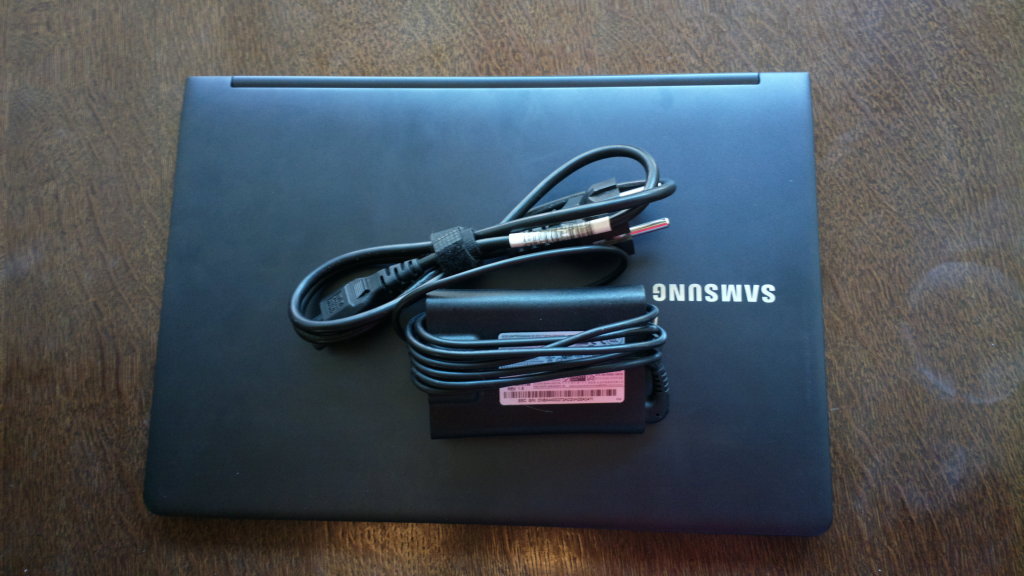
Summing up this review, I want to say that the new 9th series of laptops has greatly changed my attitude towards Samsung. A year ago, I considered Samsung the largest and, possibly, the most important producer of iron in the it industry, which, almost from the remnants of this iron, is trying to make its own devices. This my voluntaristic opinion was shaken after the Galaxy Note appeared on the market, and after the release of the new 9th series laptops, it became obvious that Samsung has the most important trump card - the ability to learn. Apple does not have this skill, but Samsung does. The Galaxy Note line, the new 9th series of laptops, and SGSIII, are all the fruits of this, without exaggeration, great quality - learning.
And Samsung 900X3C is a treasured ultrabook for any user.