Teamlab Voices: First Webinar Experience
You will hardly surprise anyone with a webinar today. However, despite the widespread prevalence, not all companies use this opportunity. We, being in search of additional communication channels with our users, decided that everything should be tried, and today we want to share experience with you.
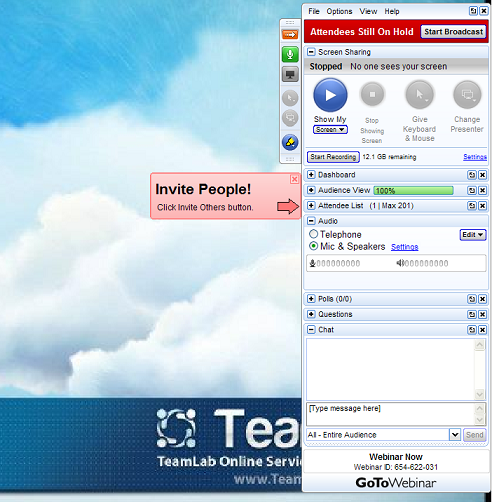
Preparation A
sincere recognition: TeamLab users sometimes behave completely unpredictably, and we can not always predict their choice. This is the conclusion we reached during the survey conducted by VKontakte . By asking users to choose the topic of the first webinar themselves, we were very surprised to receive the answer we least expected as the winner.
We did not want to get “dreary, mechanical and inanimate” as a result of the “next_webinar_orient_software_company”, so we decided that:
Choosing a program
Basic system requirements:
One by one, we went over the services, amazed that some of them, in principle, refused to work! The following systems were considered during testing:
Adobe connect
Brighttalk
Gotowebinar
Mirapolis
Onwebinar
Webinar.ru
Wiziq
As a result, the domestic system Webinar.ru and the product of American developers GoToWebinar turned out to be optimal for us.
Webinar.ru turned out to be a very convenient program. Downloading absolutely nothing is required, and you can start work almost immediately after registration. From functionality - the ability not only to demonstrate the desktop, but also to load presentations, videos and documents.
We stopped our final choice on GoToWebinar on the basis that we plan to conduct webinars for an English-speaking audience.
A few words about GoToWebinar
The interface is really very simple and straightforward. The only negative is that there is no Russian language in the settings.
After registration, you are given a free 30-day trial period, after which users make the final choice. The cost of the program varies from 99 to 499 $ depending on the number of participants.
Everything that is possible is customized: from the type of registration email to the “waiting room” - what participants who come to the webinar ahead of time see.
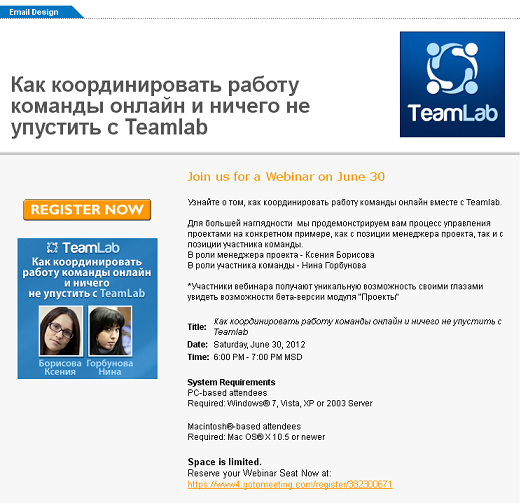

The climax is, of course, the webinar itself. Such a panel appears on the organizer's desktop.
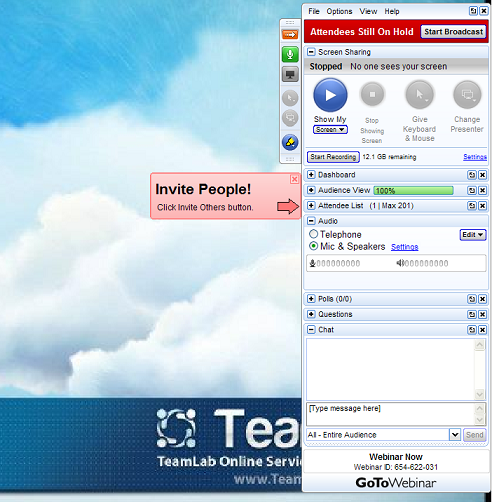
As you can see, the main feature is a desktop demonstration - the displayed windows can also be configured by setting restrictions on pop-up plates and panels.
You can invite new participants during the webinar - simply by providing a link.
Audience View registers participants' attention to webinar materials.
In the Questions section , questions from participants appear that are visible only to you.
Chat - Messages designed for everyone. We used, for example, to share links to the necessary pages.
Goal achieved
The goal was achieved - the participants showed up on time, showed activity, asked questions at the end and the next day even asked for a record. Moreover, thanks to the analytics provided by GoToWebinar, it is possible to determine the level of attention of each participant individually. (Interest Rating). This is generally great, because nobody wants to be a boring speaker, and if you can see that the majority of visitors to the webinar have a low rating, it means they could not keep their attention and most likely the participants listened to the conference in the background, working in other browser windows.
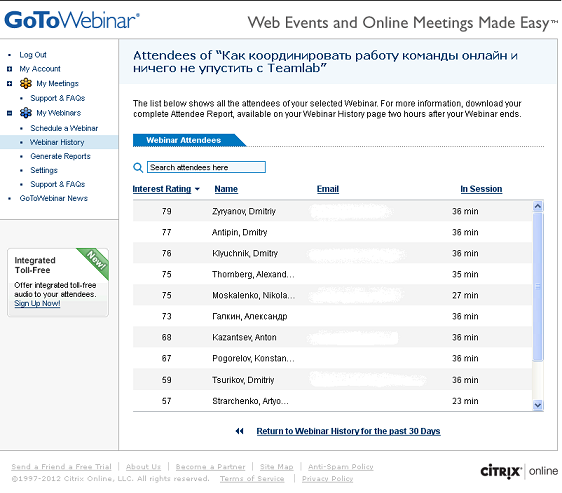
The advice that we can give is already in fact
The result of our efforts
We will be grateful if in the comments you leave your opinion as the format of the first webinar we have chosen, and what topics, in your opinion, should be addressed in the following webinars.
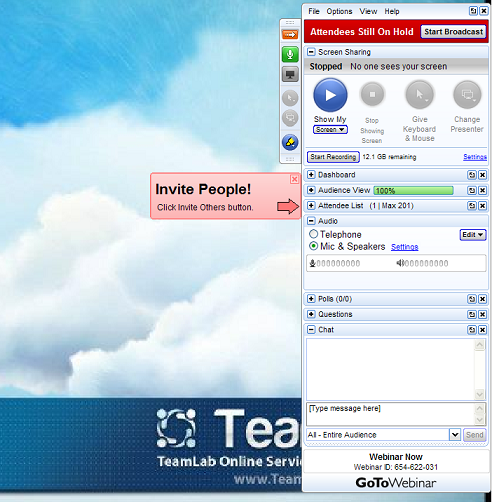
Preparation A
sincere recognition: TeamLab users sometimes behave completely unpredictably, and we can not always predict their choice. This is the conclusion we reached during the survey conducted by VKontakte . By asking users to choose the topic of the first webinar themselves, we were very surprised to receive the answer we least expected as the winner.
We did not want to get “dreary, mechanical and inanimate” as a result of the “next_webinar_orient_software_company”, so we decided that:
- the webinar should last no more than 30-35 minutes;
- it should be held in the form of a dialogue between two leading speakers in the roles of a project manager and employee;
- summarize the submitted material in the form of visual slides (standard, but effective technique)
Choosing a program
Basic system requirements:
- intuitive interface
- minimum system requirements
- support for both Russian and English
- basic tools needed: desktop demo and chat
One by one, we went over the services, amazed that some of them, in principle, refused to work! The following systems were considered during testing:
Adobe connect
Brighttalk
Gotowebinar
Mirapolis
Onwebinar
Webinar.ru
Wiziq
As a result, the domestic system Webinar.ru and the product of American developers GoToWebinar turned out to be optimal for us.
Webinar.ru turned out to be a very convenient program. Downloading absolutely nothing is required, and you can start work almost immediately after registration. From functionality - the ability not only to demonstrate the desktop, but also to load presentations, videos and documents.
We stopped our final choice on GoToWebinar on the basis that we plan to conduct webinars for an English-speaking audience.
A few words about GoToWebinar
The interface is really very simple and straightforward. The only negative is that there is no Russian language in the settings.
After registration, you are given a free 30-day trial period, after which users make the final choice. The cost of the program varies from 99 to 499 $ depending on the number of participants.
Everything that is possible is customized: from the type of registration email to the “waiting room” - what participants who come to the webinar ahead of time see.
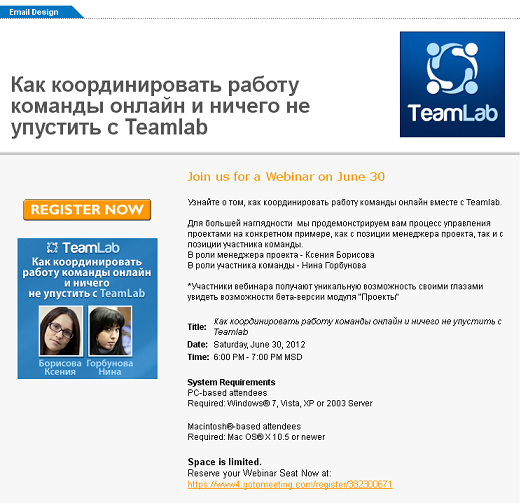

The climax is, of course, the webinar itself. Such a panel appears on the organizer's desktop.
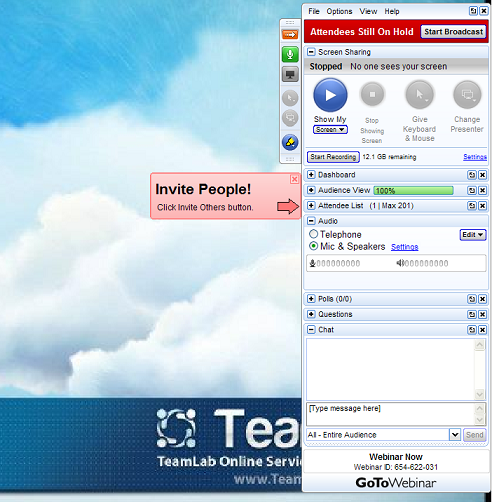
As you can see, the main feature is a desktop demonstration - the displayed windows can also be configured by setting restrictions on pop-up plates and panels.
You can invite new participants during the webinar - simply by providing a link.
Audience View registers participants' attention to webinar materials.
In the Questions section , questions from participants appear that are visible only to you.
Chat - Messages designed for everyone. We used, for example, to share links to the necessary pages.
Goal achieved
The goal was achieved - the participants showed up on time, showed activity, asked questions at the end and the next day even asked for a record. Moreover, thanks to the analytics provided by GoToWebinar, it is possible to determine the level of attention of each participant individually. (Interest Rating). This is generally great, because nobody wants to be a boring speaker, and if you can see that the majority of visitors to the webinar have a low rating, it means they could not keep their attention and most likely the participants listened to the conference in the background, working in other browser windows.
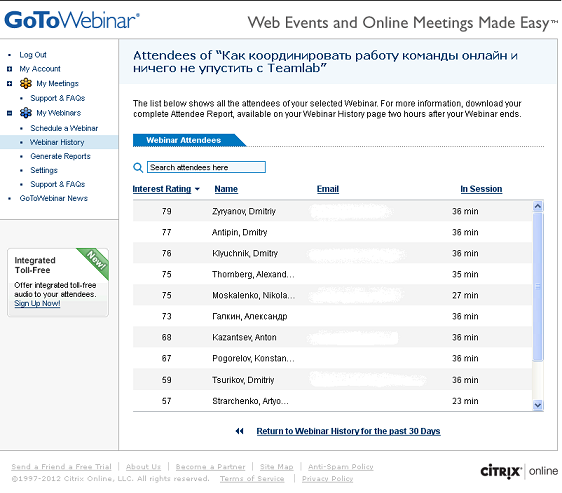
The advice that we can give is already in fact
- Allow users to participate in the selection of topics - you can learn a lot of new things not only about them, but also about how “intuitive” the interface of your product is.
- Poll is a great tool not only for communication, but also for raising traffic. The user activity with which they voted and offered us their ideas, we were very pleased. In the days of the survey, the group scored record attendance figures, which once again confirms the fact that everyone likes to vote.
- Want to make a really useful webinar? Look for the place that "itches" with users the most. We looked at the most frequently asked questions in Teamlab technical support , search query keywords, and feedback form.
The result of our efforts
We will be grateful if in the comments you leave your opinion as the format of the first webinar we have chosen, and what topics, in your opinion, should be addressed in the following webinars.
