Total BANAN, or the wonders of poppy addresses in Win7
We are all a little children, and most probably love to pamper ourselves after a hard day's work with fussy running around and leisurely clicking in some online toy.
I met the wonderful world of online toys a very, very long time ago, and somehow it turned out that after 5-6 years, rarely I began to play honestly.
Maybe I'm the only one so short-sighted and didn’t know what I’m going to talk about, but I sincerely hope that this little help is useful to someone not only in the field of online entertainment. As it turned out, the poppy address, usb, and win7 are a complex bunch.
So there were stars that on one European server of one not very popular toy, I was banned from banning my numerous accounts in some way, so that I logged in to the game, I selected the server, but I couldn’t spawn in the world - it knocked out with an error.
By scrolling through several forums, I discovered for myself the ways in which, as I was assured, they could ban me.

Well, about the change of IP, and the little things from the last paragraph, I will not be kicking - not the place. If anyone does not know, in a nutshell about paragraphs 3 and 4:
It is hidden in HKEY_LOCAL_MACHINE \ Software \ Microsoft \ Cryptography
Ciphers, you can probably write from the bulldozer, I used the generator.
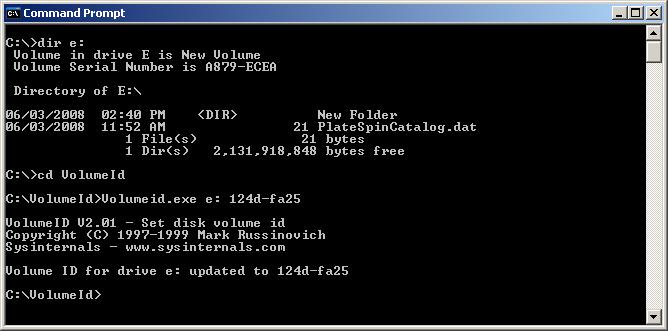
Now, in fact, it will be about the most important thing.
It would seem that there is nothing complicated in replacing the poppy. Once upon a time I was shown the NetworkAdress line in the properties of a network card.
Only now I get to the network via a wifi adapter, and there is no way to throw a Vituha. In the adapter properties, the NetworkAdress string simply does not.
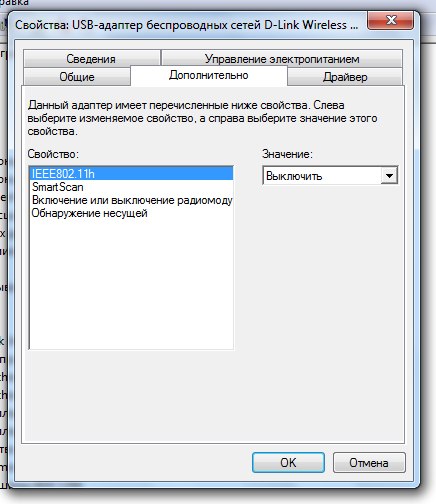
Google it. Two programs for poppy change come out. The first is called TMAC , the second is SMAC . The difference between them is mainly for a laymanlover that one is paid, the other is not.
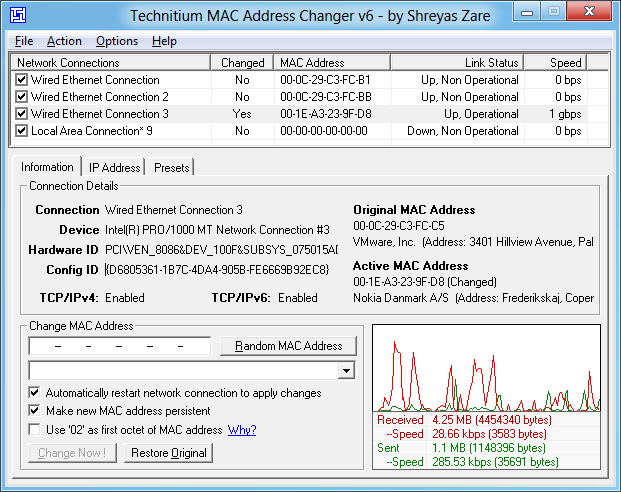
Everything is simple here, the only thing is that the adapter’s Wi-Fi pop-up address should look like
XY: XX: XX: XX: XX: XX, where Y = 2, 6, A or E, and X is Any number.
That is, instead of “X” we substitute absolutely any value of the 16th number system.
“X2: XX: XX: XX: XX: XX”
“X6: XX: XX: XX: XX: XX”
“XA: XX: XX: XX: XX: XX”
“XE: XX: XX: XX: XX: XX »
Google suggested that this is an incomprehensible win7 chip, implemented supposedly in order to protect Wi-Fi networks with filtering poppy addresses from penetration from outside. Concerning it, a hidden war has long been stubbornly waged against the creation of Gates in some of the support forums. I do not understand.
In general, we don’t give a damn about it.
SMAC refused to replace the poppy on my dlink, TMAC changed everything the first time, and I had a great shot a couple of hours.
"... And there was evening and there was morning. Day two."
Of course, with any restart of the computer, reconnecting the adapter - the poppy flies, and you have to replace it again. The next day, both software categorically refused to replace the address, citing it as aspring depression , but without any reason.
A couple more hours with questions in Google, and a dozen forums generally put me at a standstill. Quite often there is a strong opinion that replacing a poppy on a usb wi-fi adapter, where it is sewn (and it is written on a sticker on the back), is generally impossible. This is written by the author on the TMACa forum himself.
At some point, it finally dawned on me that most of the similar problems with changing the poppy, according to the Internet, arise on the seven.
For this you need.
After these manipulations, the poppy under the 7th will be the same as in the virtual machine.
First post after long readings.
I sincerely hope that someone will come in handy.
I met the wonderful world of online toys a very, very long time ago, and somehow it turned out that after 5-6 years, rarely I began to play honestly.
Maybe I'm the only one so short-sighted and didn’t know what I’m going to talk about, but I sincerely hope that this little help is useful to someone not only in the field of online entertainment. As it turned out, the poppy address, usb, and win7 are a complex bunch.
So there were stars that on one European server of one not very popular toy, I was banned from banning my numerous accounts in some way, so that I logged in to the game, I selected the server, but I couldn’t spawn in the world - it knocked out with an error.
By scrolling through several forums, I discovered for myself the ways in which, as I was assured, they could ban me.
- ip address. the most commonplace, of course, the first.
- poppy address.
- hwid
- volume id
- all sorts of little things in the system like username and computer name

Well, about the change of IP, and the little things from the last paragraph, I will not be kicking - not the place. If anyone does not know, in a nutshell about paragraphs 3 and 4:
hwid
- as I understand it, something like the hardware name of a computer, for some reason legends go around in many forums, which is rather difficult to change.It is hidden in HKEY_LOCAL_MACHINE \ Software \ Microsoft \ Cryptography
Ciphers, you can probably write from the bulldozer, I used the generator.
Volumeid
- the serial number of the volume (not to be confused with the hard disk), assigned by the system, changed by a small utility from microsoft.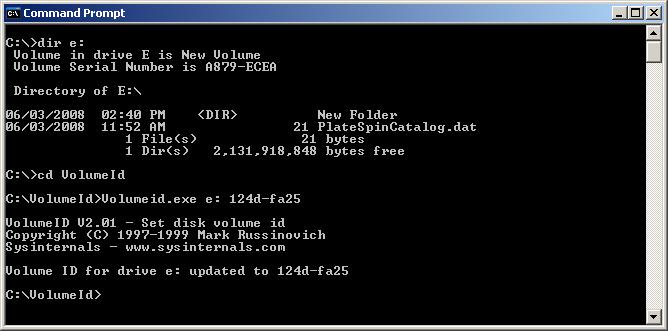
Now, in fact, it will be about the most important thing.
Poppy address spoofing.
It would seem that there is nothing complicated in replacing the poppy. Once upon a time I was shown the NetworkAdress line in the properties of a network card.
Only now I get to the network via a wifi adapter, and there is no way to throw a Vituha. In the adapter properties, the NetworkAdress string simply does not.
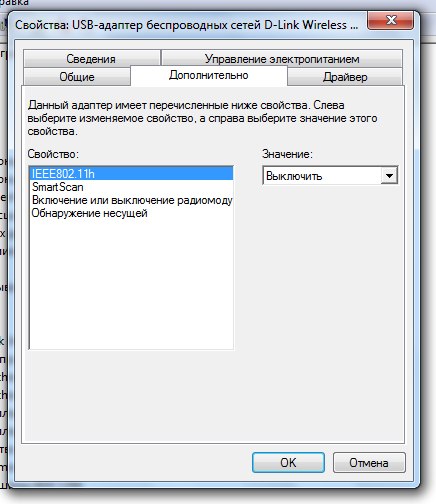
Google it. Two programs for poppy change come out. The first is called TMAC , the second is SMAC . The difference between them is mainly for a layman
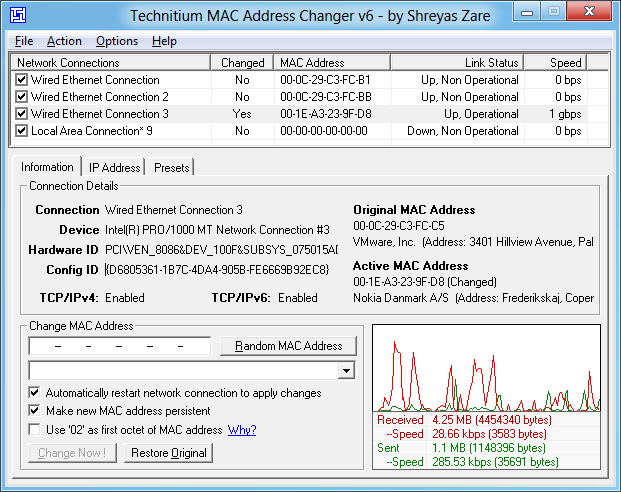
Everything is simple here, the only thing is that the adapter’s Wi-Fi pop-up address should look like
XY: XX: XX: XX: XX: XX, where Y = 2, 6, A or E, and X is Any number.
That is, instead of “X” we substitute absolutely any value of the 16th number system.
“X2: XX: XX: XX: XX: XX”
“X6: XX: XX: XX: XX: XX”
“XA: XX: XX: XX: XX: XX”
“XE: XX: XX: XX: XX: XX »
Google suggested that this is an incomprehensible win7 chip, implemented supposedly in order to protect Wi-Fi networks with filtering poppy addresses from penetration from outside. Concerning it, a hidden war has long been stubbornly waged against the creation of Gates in some of the support forums. I do not understand.
In general, we don’t give a damn about it.
SMAC refused to replace the poppy on my dlink, TMAC changed everything the first time, and I had a great shot a couple of hours.
It would seem that.
"... And there was evening and there was morning. Day two."
Of course, with any restart of the computer, reconnecting the adapter - the poppy flies, and you have to replace it again. The next day, both software categorically refused to replace the address, citing it as a
A couple more hours with questions in Google, and a dozen forums generally put me at a standstill. Quite often there is a strong opinion that replacing a poppy on a usb wi-fi adapter, where it is sewn (and it is written on a sticker on the back), is generally impossible. This is written by the author on the TMACa forum himself.
At some point, it finally dawned on me that most of the similar problems with changing the poppy, according to the Internet, arise on the seven.
How to change Mac on an external wi-fi adapter for Win 7.
For this you need.
- Install a virtual machine with winXP.
- Switch the adapter from the host to it, install the driver.
- Download any of the software described above, change it to any poppy you like.
- Switch the adapter back to the host.
After these manipulations, the poppy under the 7th will be the same as in the virtual machine.
First post after long readings.
I sincerely hope that someone will come in handy.
