We refund money for the application on the App Store

Hello!
Today I decided to create a topic that can help every “Yabloko”, the bottom line is that for sure it was with many when you buy applications, but it turns out that it turned out to be complete nonsense, or you just mixed up the application with another, and money You will still need, but how to return them? Today I’ll talk about this.
We go into iTunes and click on the profile.
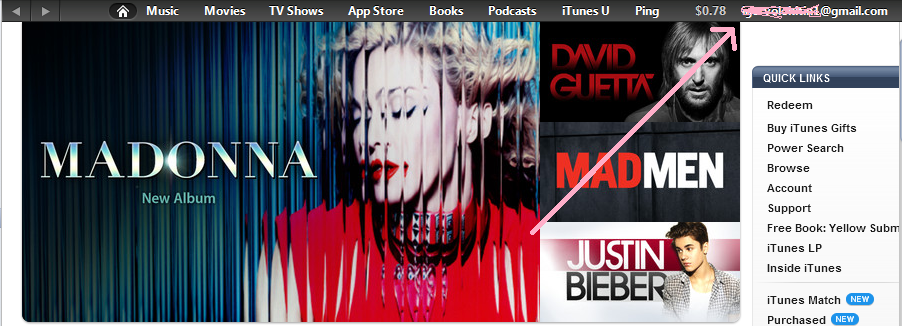
You will be asked to enter your mail and password in the window.

Then you will be presented with a large table (Account Information). We go down and look for the Purchase History , and click See All.
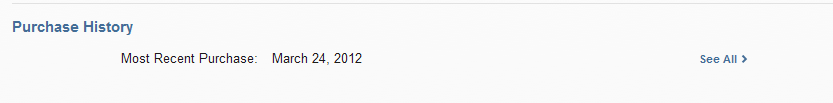
Go to the menu and select the application. For me it's iFacts. As we see there are page switches - Previous and Next.
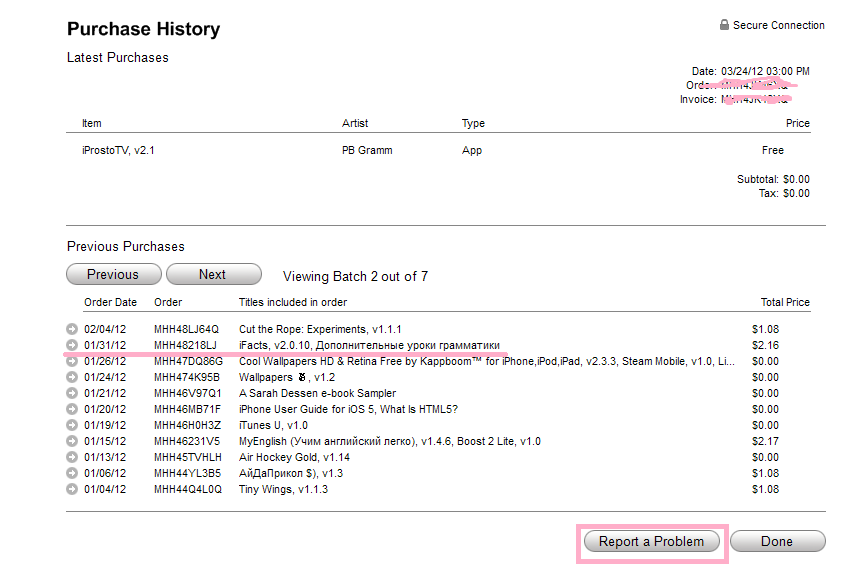
To select an application, click on the arrow to the left of the names. And you will be thrown into such a menu.
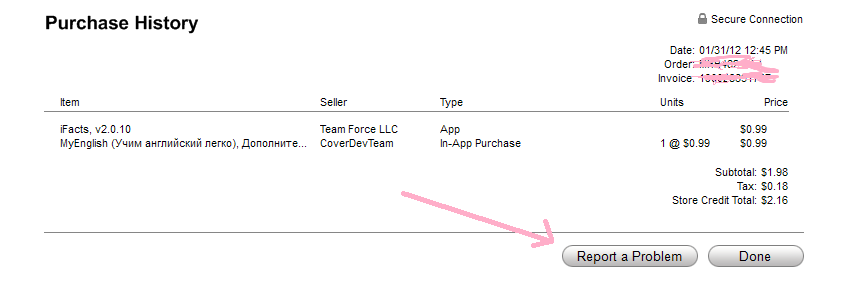
We click on Report a Problem and we are thrown into another menu and we are prompted to select one item from five.
I didn't receive this application - I did not receive this application.
I inadvertenly purchased this application - I accidentally bought this application.
This application does not function as expected - This application does not work as promised.
This applicaton is not compatible with my device - This application is not compatible with my device .
I have another purchase or download-related question - No refund.
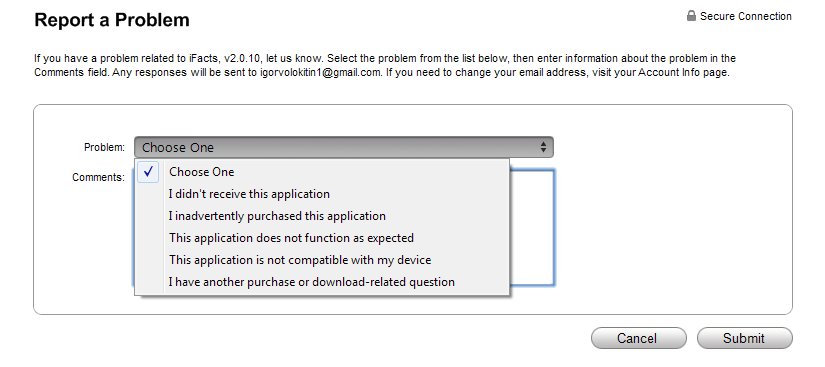
Choose your item and enter inComments Your problem. Describe it as clearly as possible.
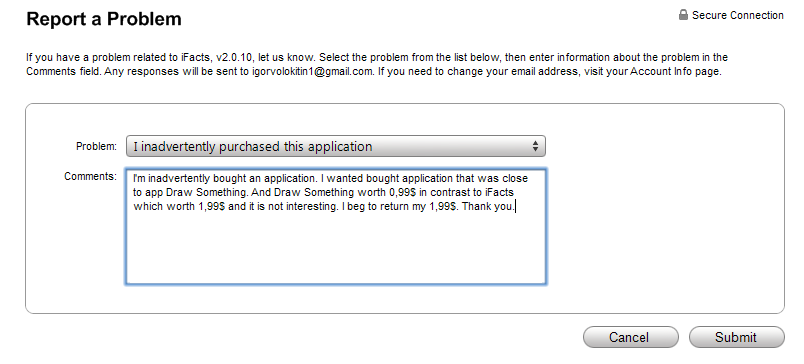
At the end, click on Submit (Submit)
and we will be given a window on the successful sending of the problem.
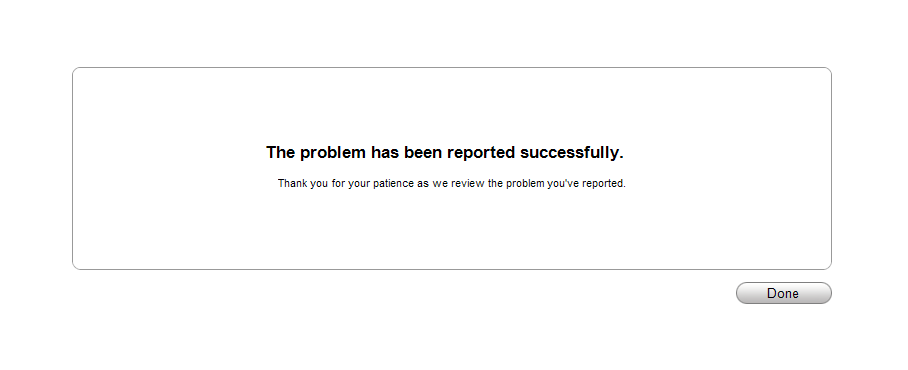
After that, a message from Apple will be sent to your mail registered under iTunes, saying that your letter will be considered soon.
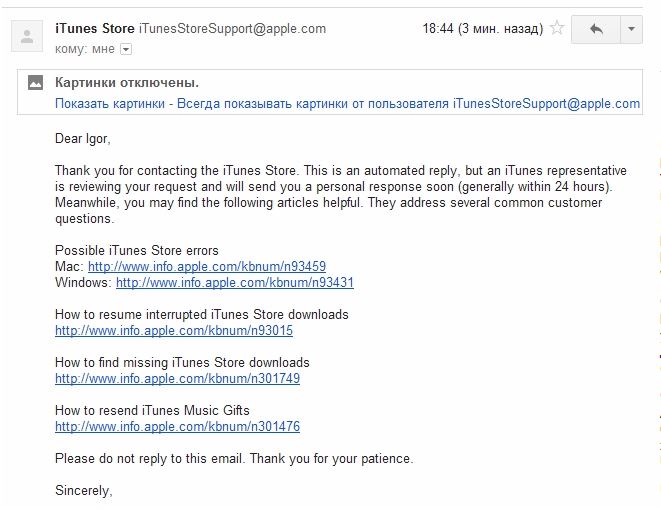
The next message will come in 3 days, it will say that your complaint is already being considered by the App Store staff, then, in a day (24 hours) they will answer you.
The answer may be negative (refuse you) or positive (make an exception). But so that your request is not rejected, initially describe the problem clearly.
Well, that’s it, good luck to everyone!
