My look at GTD or how to synchronize your tasks on multiple platforms in the absence of the Internet
Background
I work in a government agency. Access to the Internet from my work computer is prohibited, so the use of convenient (for me) Microsoft Exchange and google services has become unavailable. And synchronizing the tasks of this environment is not very easy for Android.
The very need to create a single environment with projects and plans appeared not so long ago, when a couple of directions were added to my main activity. The volume and level of tasks has grown, but quality degradation should not be allowed. In addition, constant traveling detaches from the working atmosphere despite the fact that solving problems on the go was always a priority.
So the challenge
1. A task manager is needed that works on several platforms (Win, Android)
2. Synchronization should occur without an Internet connection.
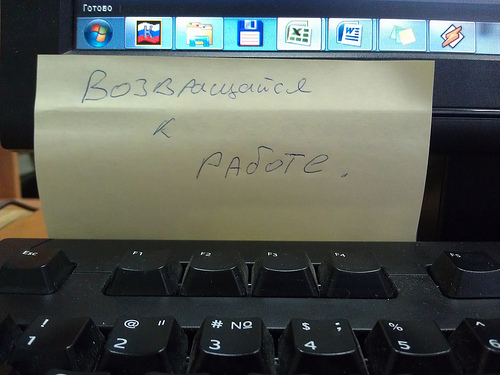
under katom the solution I found and some number of pictures
I started searching for a solution with the android market (now Goggle play) Unfortunately, all applications with a win version refused to synchronize without connecting to a network. Then I began to think that there could be no other option besides manual duplication. But I came across an application called Due today. Here are the descriptions of the feature set from the w3bsit3-dns.com forum Features: -simple and quick task and project planner -built on GTD ideology -synchronization with ToodleDo.com and through it with the Desktop version !!! -projects (with the possibility of embedding one project into another) -creation of a group of subordinates and delegation of tasks via mail (registration of subordinates on Toodledo is required)
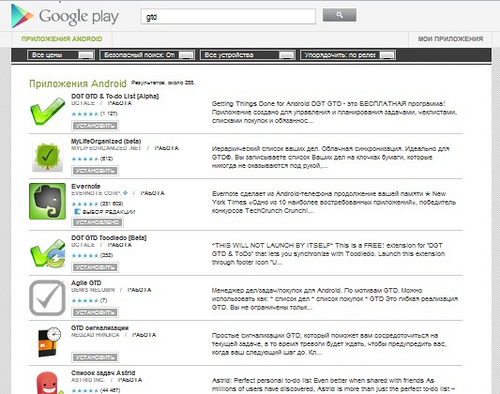
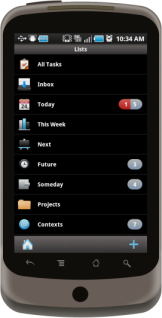
-creation of “floating” tasks that are visible in all lists until they are completed
-creation of tasks as Google calendar events
––
appointment of task reminders –– daily reminder of expired tasks ––
repeating tasks with a specified interval –– the
ability to attach a project to the program’s start screen
–– filtering tasks by context and the tag, to delegate, on the status of
-Filtering for Next Week, and by day tasks (something that is lacking in MLO)
-Widgets (6 different)
course for registration on the strange site I did not want, the more Dover be it my notes. But everything else suited my tasks perfectly.
1. Creation of projects
2. System "task-subtask"
3. A scheduled reminder, plus every morning at 8.00 hottest events of the day (well, it’s configurable)
4. Tags, “the importance of affairs”
5. Convenient transfer of cases “for today”, “for tomorrow” and “for date”
The main advantage was the ability to save to the phone’s memory card and the ability to restore this data in the Desktop version. That is, all information is saved in the dackup.txt file, and after that it is easily opened on a working computer. This way I get actual tasks on both devices.
The downside is that when you add a task or its attributes, you have to save and restore. But this did not become a problem for me: I make all the changes in the phone version, and update them a couple of times a day on a working machine.
Otherwise, in the absence of the Internet, this type of synchronization was optimal.
PS
I will be glad to read your options for solving my situation related
links
Forum w3bsit3-dns.com
project page
Goggle play
