Hacked firmware for lumix GH1, GH2, G2, GF1, GF2 cameras
On February 18, Vitaliy_Kiselev announced the release of a new version of PTool v3.64d , which allows you to modify the original firmware of Lumix micro 4/3 cameras.

Itself was reflashed - everything is OK! Lumix gf2
Download the panasonic.jp/support/global/cs/dsc/download/fts/index2.html firmware.
We need StreamParser (written by Chris Brandin) to analyze the AVCHD video stream - www.gh1-hack.info/StreamParser.zip
In the PTool Testers section designed for testers, for ordinary people you need to use proven patches.
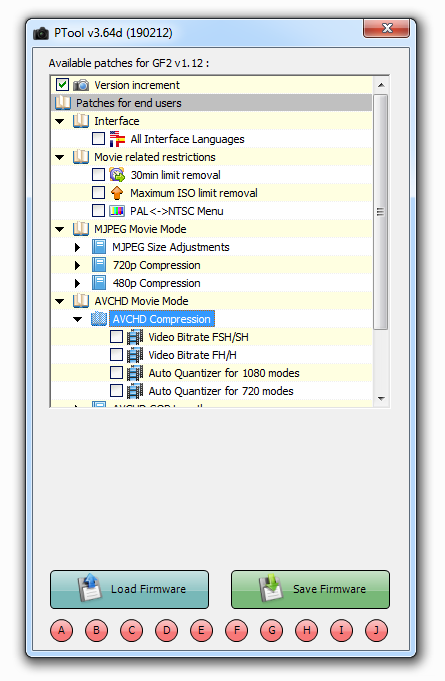
The FAQ is located here www.personal-view.com/faqs You can also roll
back to the original accordingly.
Links
www.personal-view.com/talks/discussion/2317/ptool-v3.64d-topic#Item_17
www.gh1-hack.info/wiki/PToolSoftware
for those who have mac winebottler.kronenberg.org
Stable GF2 settings at the moment writing an article
www.personal-view.com/talks/discussion/comment/42743#Comment_42743

Advantages of modified firmware:
- Unlocking the interface in all languages (if anyone bought abroad);
- Removing the 30 minute recording limit (The restriction was made by the manufacturer in order to avoid taxes in Europe on video recorders recording over 30 minutes) ;
- Removing ISO restrictions in video mode;
- Change the standard video recording PAL / NTSC;
- Changing the settings of the MJPEG and AVCHD encoders; Auto Quantizer - a patch for better video quality in poorly detailed scenes;
(make encoder hold better in low detailed scenes) - Bitrate change for audio;
- Change the level of the sound sensor;
Itself was reflashed - everything is OK! Lumix gf2
What should be done:
Download the panasonic.jp/support/global/cs/dsc/download/fts/index2.html firmware.
We need StreamParser (written by Chris Brandin) to analyze the AVCHD video stream - www.gh1-hack.info/StreamParser.zip
In the PTool Testers section designed for testers, for ordinary people you need to use proven patches.
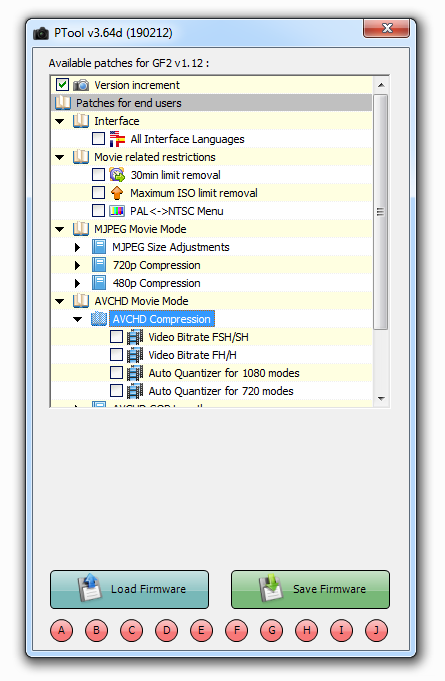
How to flash:
- Download the firmware from the Panasonic website.
- We mark the necessary patches. Version increment should always be checked.
- Save the modified firmware. Change the last digit to whatever you want.
- We copy the firmware to the root of the SD card. We charge the battery. Do not even think about the power supply!
- Turn off the camera as you do.
- Turn on the camera. After that, click on the green Play icon (do not hold).
- You will see the hourglass and the offer to be updated.
- Press the down arrow after selecting this menu item.
- We are waiting for the update to complete.
The FAQ is located here www.personal-view.com/faqs You can also roll
back to the original accordingly.
Links
www.personal-view.com/talks/discussion/2317/ptool-v3.64d-topic#Item_17
www.gh1-hack.info/wiki/PToolSoftware
for those who have mac winebottler.kronenberg.org
Stable GF2 settings at the moment writing an article
www.personal-view.com/talks/discussion/comment/42743#Comment_42743
