Schtasks graphical group management of tasks on computers in a Windows domain
The system administrator is familiar with the commands for scheduling and managing at and schtasks. In this article, examples of working in Schtasks will be considered, as well as a solution for managing tasks in graphical mode.
Schtask has more flexible and deeper settings. Examples:
Creating a task:
schtasks / create / s computer name "/ TN" task_name & "/ TR" program_path "/ SC once / st start_time
task launch:
schtasks / Run / TN task_name
Check task status:
schtasks / Query
Delete task:
schtasks / Delete / TN task_name.
All is well if it is one task and one or more computers. And how to schedule many tasks to many computers? To copy a file locally to this computer, run these tasks, check the execution status and then delete these tasks if the launch failed?
And so my ManGroupTask project was born. Written in Vb .Net (version of MS 2005 compilers) Net Framework 2 .:
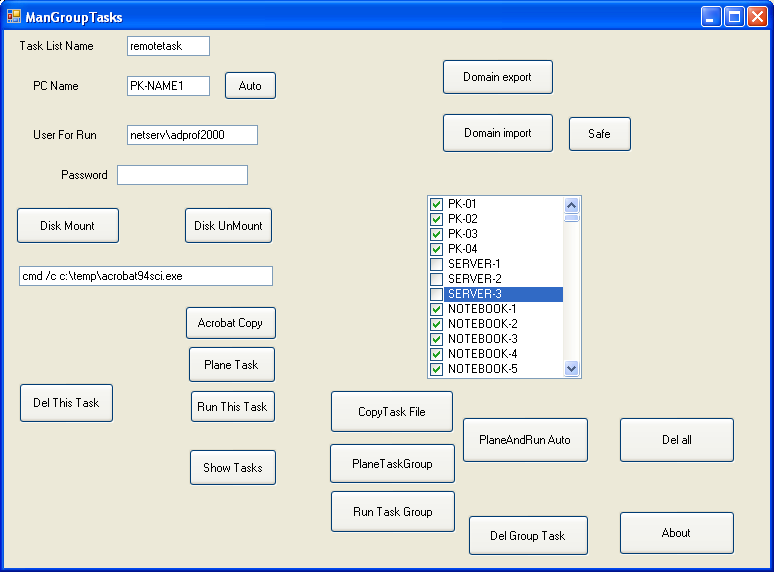
The ManGroupTask program can be downloaded at , the source code is also included in the archive, which will allow you to modify this program.
Schtasks /?
Описание:
Позволяет администратору создавать, удалять, изменять и опрашивать
запланированные задачи в локальной или удаленной системе. Заменяет AT.exe.at /?
Команда AT предназначена для запуска команд и программ в указанное время
по определенным дням. Для использования команды AT необходимо, чтобы была
запущена служба расписаний.
All is well if it is one task and one or more computers. And how to schedule many tasks to many computers? To copy a file locally to this computer, run these tasks, check the execution status and then delete these tasks if the launch failed?
And so my ManGroupTask project was born. Written in Vb .Net (version of MS 2005 compilers) Net Framework 2 .:
- Copy a file to a remote computer
- Task planning
- Task launch
- View task status
- Task deletions
- Automatically perform the same actions on multiple computers
- Retrieving and saving a list of computers in graphical form Domain export-Import
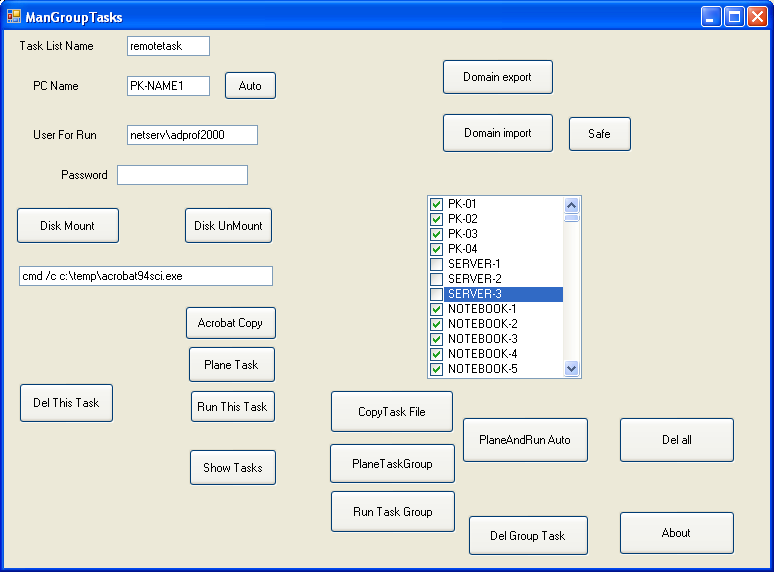
The ManGroupTask program can be downloaded at , the source code is also included in the archive, which will allow you to modify this program.
