Save time or manage it?
Now they talk a lot about saving time. But there is a negative meaning to this expression. Saving time is directly related to saving on yourself. Does this have an effect? Unless, short-term. Tight time frames, increased speed of work are constant stress. Which, sooner or later, will affect work efficiency and health is not the best way. Therefore, here we will talk about effective time management.
Effective time management depends on such factors:
- the speed of the execution of certain operations;
- the speed of receipt and exchange of information at all levels of the organization;
- temporary synchronization of tasks, projects, employees, partners and customers.
Of course, there are other factors that affect time management. But, in this case, we dwell in more detail on managerial factors that affect the efficient use of working time. After all, most managers and employees experience a shortage of working time. As customers, counterparties do not work 24 hours a day.
How can these factors be affected? Painted in minutes of the day, self-discipline and everything that is offered to save time is clearly not enough. We need a systematic approach that will cover all levels of the organization and give the leader real levers of time management not only in the organization, but also in the external environment.
Here modern information technologies come to the rescue. Against the background of many business programs, one can distinguish a product that is quite interesting for managers - Simple Business ( http://www.prostoy.ru ). The functions of real time management not only of the leader, but also of partners, employees, and clients are implemented quite originally here. Let's consider some of them.
Employee time management
To begin with, it is not enough to manage only your time to manage time.
In Simple Business, employee time management is organized using the Automatic Time Tracking function .
To enable the function, just check the box in the working window of your organization. From this moment, the manager gets the opportunity to control the working hours of employees on-line.
Control is organized quite simply. After the function is enabled, a window for assigning a case appears for all employees. The employee, in the program, indicates what he is doing and getting to work. The ongoing business is associated with tasks that are assigned to the employee and the calendar, which allows you to link processes with calendar time.
Interestingly, employees can assign tasks not only to themselves, but also to other employees. This is convenient for those organizations where project teams work or are working collectively on tasks.
What employees do, within what tasks, how much time they spend and other information is available for the head in the corresponding “Simple Business” menu.

Calendar
Starting from version 1.6, users of "Simple Business" have access to an updated Calendar. The main difference between this tool and similar browser or regular programs is that the user synchronizes his affairs not only with dates, but also with the work of the entire organization. That is, calendar dates are “tied” to specific projects, tasks and affairs of the employee.
In addition to convenient calendar management, it is possible to use the linear event display modes (“timeline”) or the “Gantt chart” mode. Depends on how the user is better at perceiving graphic information.
The calendar is not a standalone program. This is the “Simple Business” tool - therefore, the procedure for creating cases, their linking to tasks, is quick and easy.
Thus, the Calendar allows you to quickly and easily plan your work, organize a day, week or a longer period of time.
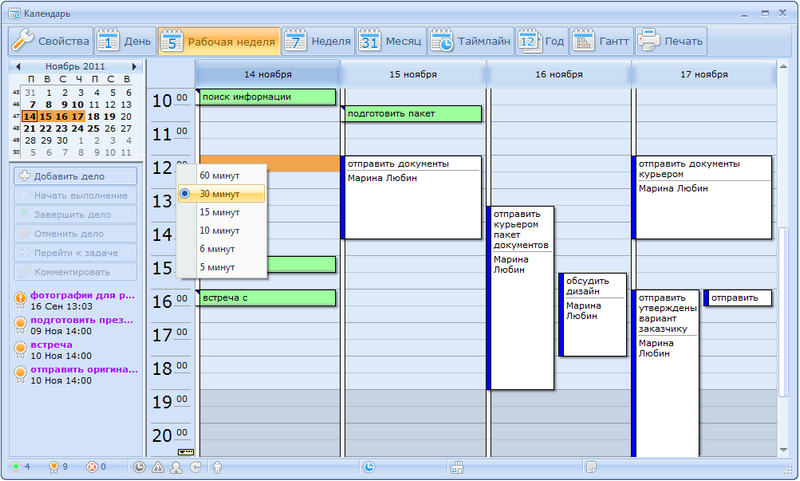
Document management and document templates.
Modern organizations will never refuse documents. And the matter is not only in the obligatory financial statements (accounts, invoices, legal documents), but also in elementary management accounting. What is written with a pen, as they say, cannot be cut down with an ax.
To begin with, it is very convenient to create a document repository in Simple Business. A simple quick search system allows you to find a document in seconds, even if it was created by another user. That's not all.
In any organization, daily, dozens of documents of the same type can be created. The Simple Business program provides ready-made document templates for users, as well as the ability to import or create your own templates.
What does it give? Firstly, creating a document from a template takes much less time. Secondly, the leader gets the opportunity to realize the corporate culture in the organization. For example, all clients receive documents with the same structure and formatting. The manager also does not need to understand the structure of documents from different employees. Information is perceived and processed faster.
Workflow tools from Simple Business allow you to automate and simplify the creation, transfer and closing of documents.
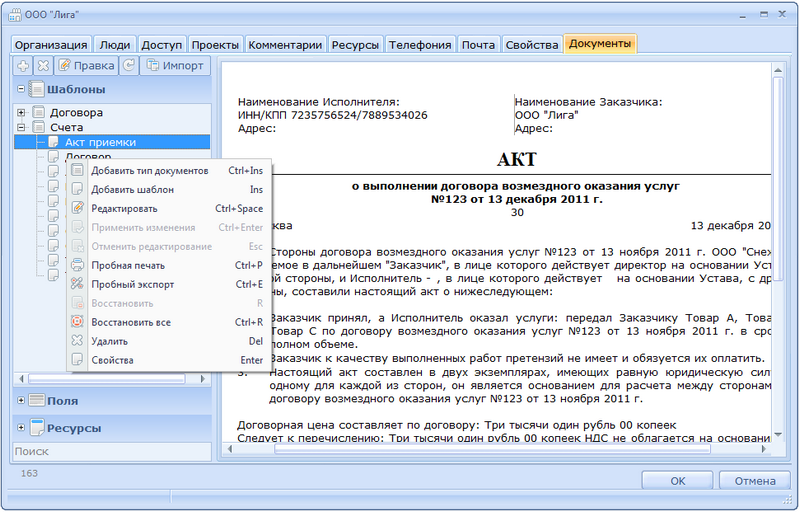
Organizing data using a table
Even in a small company, a large amount of operational, managerial and operational information is created and used. For example, executives, line managers, and employees often need information about working with clients and contractors. No time savings will help to quickly find the information you need and quickly use it in your work. Therefore, business application developers create tools to create a single repository of information.
Simple Business implements the Universal Table tool. The table is created by the manager or administrator, as directed by the manager. Employees enter information into the table and, thus, creates a repository.
The information in the Universal table is provided in a convenient, perceptible, tabular form. The head can create or change the structure of the table, sort the data, for more convenient use in work.
In the Universal table, a manager or employee can quickly find the necessary information, for example, about working with a specific supplier or contractor. To quickly navigate through the data there is a search bar.
What is important for management accounting, there is the ability to view the history of creation, edit records in the table.

Operational communications
The basis of modern business are operational communications, with employees, customers and partners, contractors. Classical meetings, audience of managers and specialists in the office of the head are a thing of the past.
The developers of “Simple Business” provided the program with extensive communication capabilities, which distinguishes this program from many analogues. We will stop, in our opinion, the most interesting and promising means of communication from "Simple Business" - video chat.
Of course, there are many programs that are quite popular, with which you can organize a video conference. To begin with, this function is built-in to Simple Business. That is, it is enough for you, your employees, partners to establish “Simple Business”. There are no problems of program compatibility, depending on the technical problems of a program whose developers are located in another country, etc.
Even if a person does not have “Simple Business”, you can still invite him to a video chat by sending the corresponding link by e-mail directly from “Simple Business”. Simple Business users are invited from the contact list.
To prevent the video chat from turning into a booth, the leader can control the process. Using functions, you can assign roles to video chat participants. For example, speaker, listener.
Video chat participants can manage their statuses, warning other participants about whether they are in place, away, etc.
In addition to video chat, there are other means of communication: telephony, sending faxes and sms. Of course, there is a management and email program. The convenience here is that you and your employees do not need to install additional programs, applications. All communication tools are already built into the Simple Business and, which is important for ordinary users, are easier to work with.
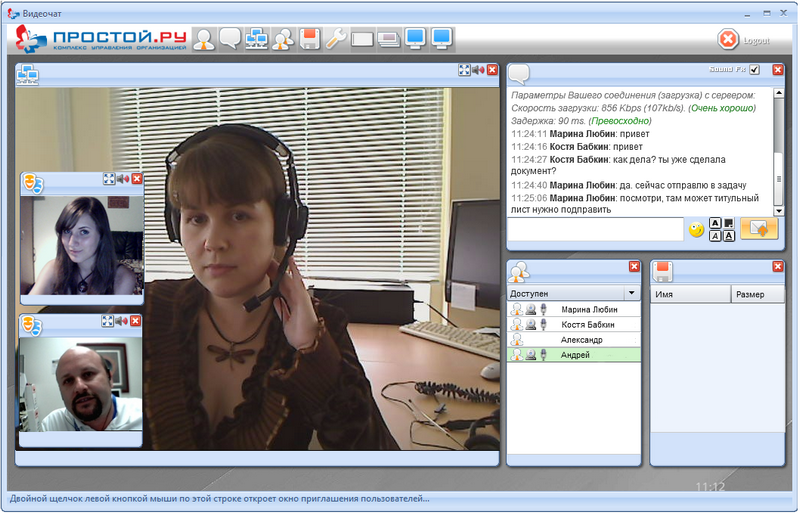
Unfortunately, it is impossible to describe all the functions and capabilities of Simple Business in time management within the framework of a regular review. We will note another important point. Often the use of software for business turns into a waste of time, despite the promise of developers. This is due to the installation and development of the program. Simple Business developers took these shortcomings into account when creating their program. The Simple Business program is quickly installed. It is enough to download the installation file from the developer's site. To quickly learn the program, the developers provided detailed background information, including video tutorials. Also for users, on-line, there is a technical support service.
Of course, “Simple Business” will not solve all the problems with the efficient use of time, and people remain the main factor. Nevertheless, the functions of "Simple Business" and its capabilities will be interesting to those who count time and money.
Effective time management depends on such factors:
- the speed of the execution of certain operations;
- the speed of receipt and exchange of information at all levels of the organization;
- temporary synchronization of tasks, projects, employees, partners and customers.
Of course, there are other factors that affect time management. But, in this case, we dwell in more detail on managerial factors that affect the efficient use of working time. After all, most managers and employees experience a shortage of working time. As customers, counterparties do not work 24 hours a day.
How can these factors be affected? Painted in minutes of the day, self-discipline and everything that is offered to save time is clearly not enough. We need a systematic approach that will cover all levels of the organization and give the leader real levers of time management not only in the organization, but also in the external environment.
Here modern information technologies come to the rescue. Against the background of many business programs, one can distinguish a product that is quite interesting for managers - Simple Business ( http://www.prostoy.ru ). The functions of real time management not only of the leader, but also of partners, employees, and clients are implemented quite originally here. Let's consider some of them.
Employee time management
To begin with, it is not enough to manage only your time to manage time.
In Simple Business, employee time management is organized using the Automatic Time Tracking function .
To enable the function, just check the box in the working window of your organization. From this moment, the manager gets the opportunity to control the working hours of employees on-line.
Control is organized quite simply. After the function is enabled, a window for assigning a case appears for all employees. The employee, in the program, indicates what he is doing and getting to work. The ongoing business is associated with tasks that are assigned to the employee and the calendar, which allows you to link processes with calendar time.
Interestingly, employees can assign tasks not only to themselves, but also to other employees. This is convenient for those organizations where project teams work or are working collectively on tasks.
What employees do, within what tasks, how much time they spend and other information is available for the head in the corresponding “Simple Business” menu.

Calendar
Starting from version 1.6, users of "Simple Business" have access to an updated Calendar. The main difference between this tool and similar browser or regular programs is that the user synchronizes his affairs not only with dates, but also with the work of the entire organization. That is, calendar dates are “tied” to specific projects, tasks and affairs of the employee.
In addition to convenient calendar management, it is possible to use the linear event display modes (“timeline”) or the “Gantt chart” mode. Depends on how the user is better at perceiving graphic information.
The calendar is not a standalone program. This is the “Simple Business” tool - therefore, the procedure for creating cases, their linking to tasks, is quick and easy.
Thus, the Calendar allows you to quickly and easily plan your work, organize a day, week or a longer period of time.
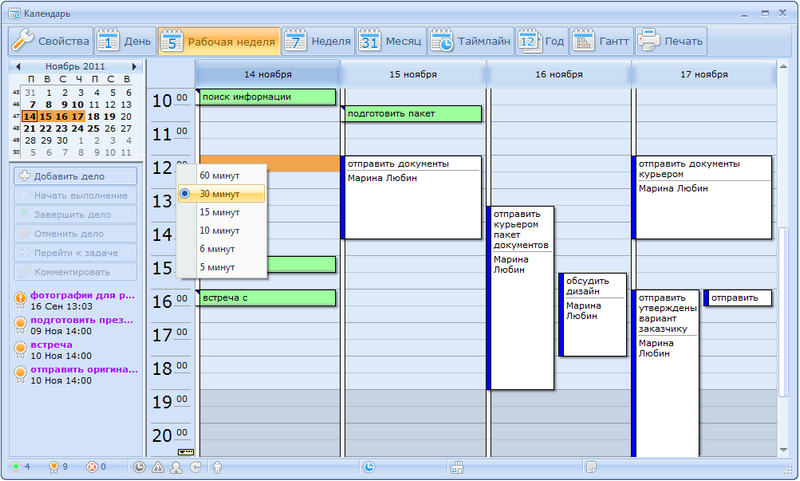
Document management and document templates.
Modern organizations will never refuse documents. And the matter is not only in the obligatory financial statements (accounts, invoices, legal documents), but also in elementary management accounting. What is written with a pen, as they say, cannot be cut down with an ax.
To begin with, it is very convenient to create a document repository in Simple Business. A simple quick search system allows you to find a document in seconds, even if it was created by another user. That's not all.
In any organization, daily, dozens of documents of the same type can be created. The Simple Business program provides ready-made document templates for users, as well as the ability to import or create your own templates.
What does it give? Firstly, creating a document from a template takes much less time. Secondly, the leader gets the opportunity to realize the corporate culture in the organization. For example, all clients receive documents with the same structure and formatting. The manager also does not need to understand the structure of documents from different employees. Information is perceived and processed faster.
Workflow tools from Simple Business allow you to automate and simplify the creation, transfer and closing of documents.
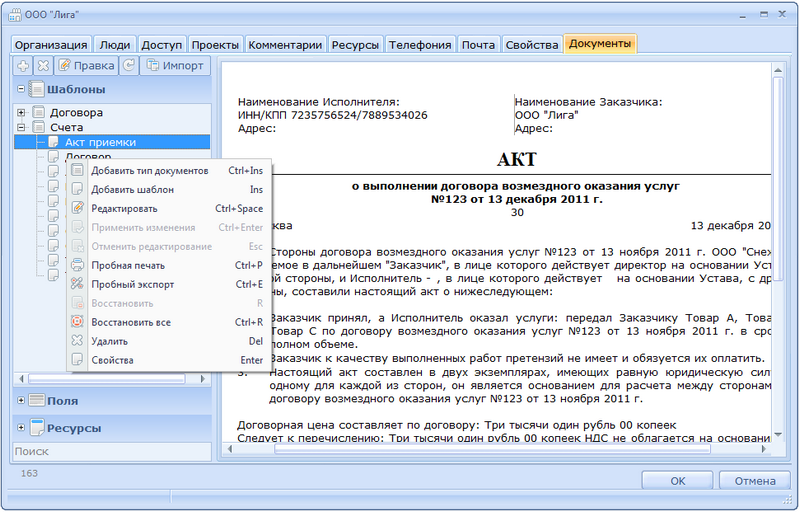
Organizing data using a table
Even in a small company, a large amount of operational, managerial and operational information is created and used. For example, executives, line managers, and employees often need information about working with clients and contractors. No time savings will help to quickly find the information you need and quickly use it in your work. Therefore, business application developers create tools to create a single repository of information.
Simple Business implements the Universal Table tool. The table is created by the manager or administrator, as directed by the manager. Employees enter information into the table and, thus, creates a repository.
The information in the Universal table is provided in a convenient, perceptible, tabular form. The head can create or change the structure of the table, sort the data, for more convenient use in work.
In the Universal table, a manager or employee can quickly find the necessary information, for example, about working with a specific supplier or contractor. To quickly navigate through the data there is a search bar.
What is important for management accounting, there is the ability to view the history of creation, edit records in the table.

Operational communications
The basis of modern business are operational communications, with employees, customers and partners, contractors. Classical meetings, audience of managers and specialists in the office of the head are a thing of the past.
The developers of “Simple Business” provided the program with extensive communication capabilities, which distinguishes this program from many analogues. We will stop, in our opinion, the most interesting and promising means of communication from "Simple Business" - video chat.
Of course, there are many programs that are quite popular, with which you can organize a video conference. To begin with, this function is built-in to Simple Business. That is, it is enough for you, your employees, partners to establish “Simple Business”. There are no problems of program compatibility, depending on the technical problems of a program whose developers are located in another country, etc.
Even if a person does not have “Simple Business”, you can still invite him to a video chat by sending the corresponding link by e-mail directly from “Simple Business”. Simple Business users are invited from the contact list.
To prevent the video chat from turning into a booth, the leader can control the process. Using functions, you can assign roles to video chat participants. For example, speaker, listener.
Video chat participants can manage their statuses, warning other participants about whether they are in place, away, etc.
In addition to video chat, there are other means of communication: telephony, sending faxes and sms. Of course, there is a management and email program. The convenience here is that you and your employees do not need to install additional programs, applications. All communication tools are already built into the Simple Business and, which is important for ordinary users, are easier to work with.
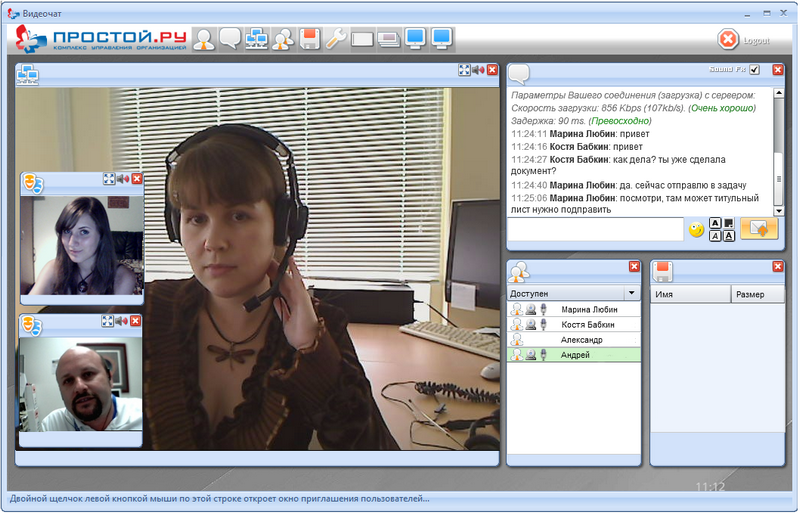
Unfortunately, it is impossible to describe all the functions and capabilities of Simple Business in time management within the framework of a regular review. We will note another important point. Often the use of software for business turns into a waste of time, despite the promise of developers. This is due to the installation and development of the program. Simple Business developers took these shortcomings into account when creating their program. The Simple Business program is quickly installed. It is enough to download the installation file from the developer's site. To quickly learn the program, the developers provided detailed background information, including video tutorials. Also for users, on-line, there is a technical support service.
Of course, “Simple Business” will not solve all the problems with the efficient use of time, and people remain the main factor. Nevertheless, the functions of "Simple Business" and its capabilities will be interesting to those who count time and money.
