Facebook simplifies publishing settings
- Transfer
You asked to make it clear who exactly can see your publications, and today we are launching several changes that make it easier to control who can see your posts, photos and tags. The main change is that now all privacy settings can be controlled directly during publication, and not in a separate section within the settings of your profile, as it was before. Below is a detailed description of what changes we are launching today, all changes are presented in the context of what will be displayed on your profile and what you will see when you post the news on Facebook.
Your profile is your space. You need to understand who can see the information in your profile, and you should always be able to control what information appears in your profile. We have created new tools that allow you to control how new publications and photos are added to your profile and those who can see the information in your profile.
Until now: most of the privacy settings for the content in your profile were in the profile settings.
Now: you can control the privacy settings for all the information in your profile, starting with information about your hometown and ending with all your photo albums. Using the drop-down menu next to each part of your profile, you can control who will see this information.
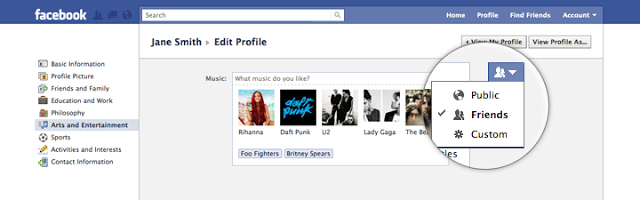
Putting most of the settings directly into the profile also reduced the list of privacy settings in the profile settings. If you want to know more, read about profile settings: http://www.facebook.com/about/control
Until now: the photos in which you were tagged appeared on your profile immediately after you were tagged on them, and you asked for the opportunity to approve the tag in the photos before they appeared in the profile.
Now: you can confirm or unmark the photo before it appears in your profile.

Until now: everyone who could see your posts or photos could tag any of their friends in your posts or photos.
Now: you can confirm or uncheck the box that someone is trying to add to your post or photo.

Until now: you would like to understand how other users see your profile, but did not know where to see it.
Now: now using the link “View profile as ...” you can understand what your profile looks like for other users.

In addition to changes to the profile, we are also making changes to the publishing process. Now you can manage the privacy settings of your news at the time of publication. We are also expanding the functionality - now when publishing, you can note exactly where and with whom you are.
Until now: the privacy settings for your publications were on a separate page within the profile settings.
Now: as in the profile, all the settings are made next to the status update window. Now when you publish the news on Facebook, you can choose who will see this news, and this information is displayed next to the status update window. If you decide to change the audience for your news, then you can do this in the drop-down menu next to the status window.

Also in this drop-down menu in the near future it will be possible to publish this news for limited groups of friends: for colleagues, for members of a list of friends or members of any of your groups.
If you do not send the news to Facebook from a smartphone or the application you are using does not support new features, then you can change the settings on the privacy settings page within the profile settings. We have prepared for you a description of the new settings: http://www.facebook.com/about/sharing
Until now: you could post the news to everyone, in which case any Facebook user could see your post.
Now: we changed the name of this tag from “All” to “Available to all” to indicate that this information will be available to all Facebook users, but this does not mean that all users will see this news.
Until now: after you published the news, you could no longer change the list of those who can see it.
Now: you can change the audience of your news post. If you accidentally published a news story for everyone or decided to add someone to the list of people who can see this news, you can change this in the drop-down menu at any time.
Until now: you could tag someone in your post only if that user was your friend, you could tag a page only if you liked it. At the same time, if you created an album with photos, then you had to add as friends all those users whom you wanted to mark in this album.
Now: you can tag any Facebook users. If you are marked in the publication by a user with whom you are not friends on Facebook, then this mark will appear in your profile only after you approve it.
Until now: you discussed where you are or what places you recommend visiting.
Now: you can add information about where you are in each of your publications. You can indicate in which city or area of the city you are located or mark in your publication a specific place, for example, a restaurant, park, concert hall. You can indicate where you are in order to make your publication more interesting, but this is not required when publishing and you may not indicate where you are.

Find out more about how the ability to mark places in publications works: https://www.facebook.com/about/location
The tags let you know when someone tagged you in a news item or photo.
Until now: users have removed marks in posts or in publications that they did not like, so that this information would not be displayed in their profile.
Now: we simplify the ability to remove news and photos with profile notes. When you receive a notification that you have been tagged on Facebook, you will see who tagged you and you will be asked to remove the tag, send a message to the person who posted the news or tagged you and ask to remove the content. Learn more about how tags in your profile work: https://www.facebook.com/about/tagging
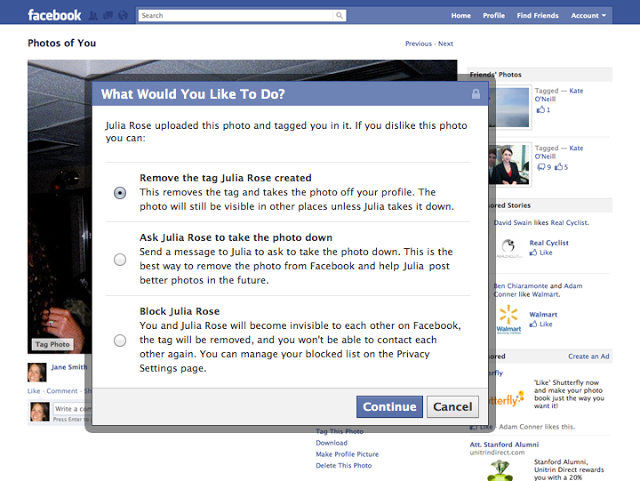
These updates will be available over the coming week. When these updates become available, you will see an offer to take a tour of the new features. In the meantime, you can clarify the details of all the changes by clicking on the links in this post.
We hope that these innovations will make your presence on Facebook more enjoyable and allow you to control the content of your profile and the audience for your news.
In your profile
Your profile is your space. You need to understand who can see the information in your profile, and you should always be able to control what information appears in your profile. We have created new tools that allow you to control how new publications and photos are added to your profile and those who can see the information in your profile.
Settings for profile information
Until now: most of the privacy settings for the content in your profile were in the profile settings.
Now: you can control the privacy settings for all the information in your profile, starting with information about your hometown and ending with all your photo albums. Using the drop-down menu next to each part of your profile, you can control who will see this information.
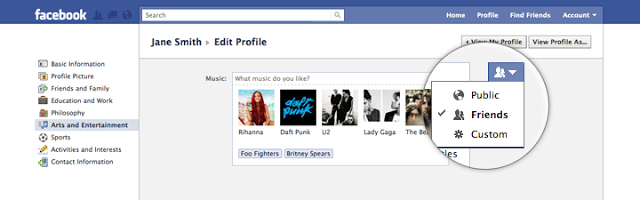
Putting most of the settings directly into the profile also reduced the list of privacy settings in the profile settings. If you want to know more, read about profile settings: http://www.facebook.com/about/control
Profile approval
Until now: the photos in which you were tagged appeared on your profile immediately after you were tagged on them, and you asked for the opportunity to approve the tag in the photos before they appeared in the profile.
Now: you can confirm or unmark the photo before it appears in your profile.

Mark Verification
Until now: everyone who could see your posts or photos could tag any of their friends in your posts or photos.
Now: you can confirm or uncheck the box that someone is trying to add to your post or photo.

View profile on behalf of ...
Until now: you would like to understand how other users see your profile, but did not know where to see it.
Now: now using the link “View profile as ...” you can understand what your profile looks like for other users.

Settings for your news
In addition to changes to the profile, we are also making changes to the publishing process. Now you can manage the privacy settings of your news at the time of publication. We are also expanding the functionality - now when publishing, you can note exactly where and with whom you are.
Post Settings
Until now: the privacy settings for your publications were on a separate page within the profile settings.
Now: as in the profile, all the settings are made next to the status update window. Now when you publish the news on Facebook, you can choose who will see this news, and this information is displayed next to the status update window. If you decide to change the audience for your news, then you can do this in the drop-down menu next to the status window.

Also in this drop-down menu in the near future it will be possible to publish this news for limited groups of friends: for colleagues, for members of a list of friends or members of any of your groups.
If you do not send the news to Facebook from a smartphone or the application you are using does not support new features, then you can change the settings on the privacy settings page within the profile settings. We have prepared for you a description of the new settings: http://www.facebook.com/about/sharing
Change of wording: “All” is changed to “Available to all”
Until now: you could post the news to everyone, in which case any Facebook user could see your post.
Now: we changed the name of this tag from “All” to “Available to all” to indicate that this information will be available to all Facebook users, but this does not mean that all users will see this news.
Want to make changes after posting?
Until now: after you published the news, you could no longer change the list of those who can see it.
Now: you can change the audience of your news post. If you accidentally published a news story for everyone or decided to add someone to the list of people who can see this news, you can change this in the drop-down menu at any time.
Mark who you are with or what you want to discuss
Until now: you could tag someone in your post only if that user was your friend, you could tag a page only if you liked it. At the same time, if you created an album with photos, then you had to add as friends all those users whom you wanted to mark in this album.
Now: you can tag any Facebook users. If you are marked in the publication by a user with whom you are not friends on Facebook, then this mark will appear in your profile only after you approve it.
Mark places in publications
Until now: you discussed where you are or what places you recommend visiting.
Now: you can add information about where you are in each of your publications. You can indicate in which city or area of the city you are located or mark in your publication a specific place, for example, a restaurant, park, concert hall. You can indicate where you are in order to make your publication more interesting, but this is not required when publishing and you may not indicate where you are.

Find out more about how the ability to mark places in publications works: https://www.facebook.com/about/location
Removing tags and / or content
The tags let you know when someone tagged you in a news item or photo.
Until now: users have removed marks in posts or in publications that they did not like, so that this information would not be displayed in their profile.
Now: we simplify the ability to remove news and photos with profile notes. When you receive a notification that you have been tagged on Facebook, you will see who tagged you and you will be asked to remove the tag, send a message to the person who posted the news or tagged you and ask to remove the content. Learn more about how tags in your profile work: https://www.facebook.com/about/tagging
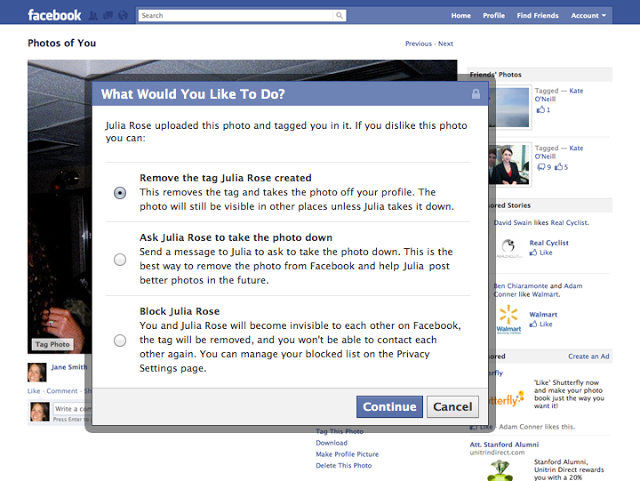
These updates will be available over the coming week. When these updates become available, you will see an offer to take a tour of the new features. In the meantime, you can clarify the details of all the changes by clicking on the links in this post.
We hope that these innovations will make your presence on Facebook more enjoyable and allow you to control the content of your profile and the audience for your news.
